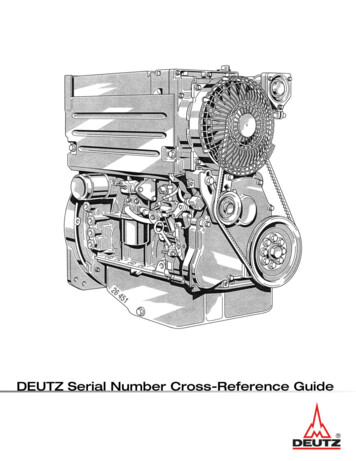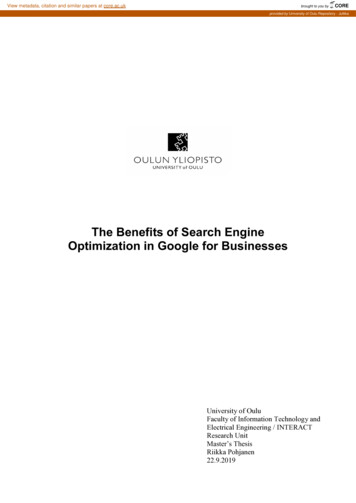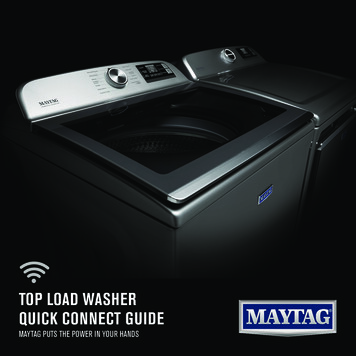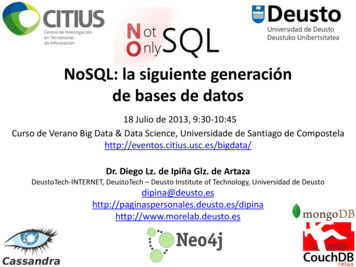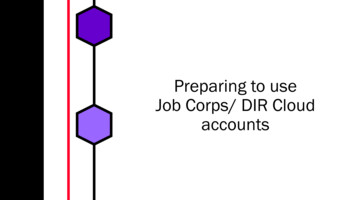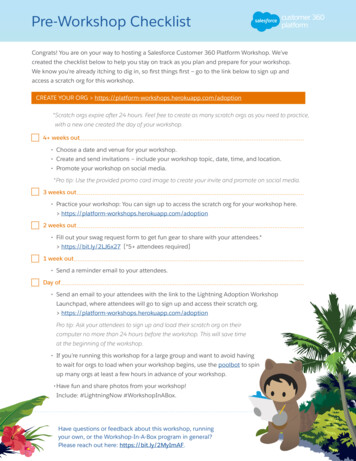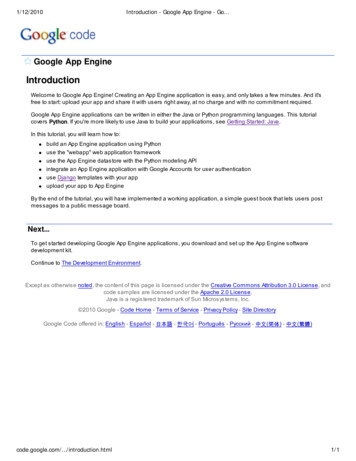
Transcription
1/12/2010Introduction - Google App Engine - Go Google App EngineIntroductionWelcome to Google App Engine! Creating an App Engine application is easy, and only takes a few minutes. And it'sfree to start: upload your app and share it with users right away, at no charge and with no commitment required.Google App Engine applications can be written in either the Java or Python programming languages. This tutorialcovers Python. If you're more likely to use Java to build your applications, see Getting Started: Java.In this tutorial, you will learn how to:build an App Engine application using Pythonuse the "webapp" web application frameworkuse the App Engine datastore with the Python modeling APIintegrate an App Engine application with Google Accounts for user authenticationuse Django templates with your appupload your app to App EngineBy the end of the tutorial, you will have implemented a working application, a simple guest book that lets users postmessages to a public message board.Next.To get started developing Google App Engine applications, you download and set up the App Engine softwaredevelopment kit.Continue to The Development Environment.Except as otherwise noted, the content of this page is licensed under the Creative Commons Attribution 3.0 License, andcode samples are licensed under the Apache 2.0 License.Java is a registered trademark of Sun Microsystems, Inc. 2010 Google - Code Home - Terms of Service - Privacy Policy - Site DirectoryGoogle Code offered in: English - Español - 日本語 - 한국어 - Português - Pусский - 中文(简体) - 中文(繁體)code.google.com/ /introduction.html1/1
1/12/2010The Development Environment - Goog Google App EngineThe Development EnvironmentYou develop and upload Python applications for Google App Engine using the App Engine Python softwaredevelopment kit (SDK).The Python SDK includes a web server application that simulates the App Engine environment, including a localversion of the datastore, Google Accounts, and the ability to fetch URLs and send email directly from your computerusing the App Engine APIs. The Python SDK runs on any computer with Python 2.5, and versions are available forWindows, Mac OS X and Linux. (The Python SDK is not compatible with Python 3.)The Python SDK for Windows and Mac includes Google App Engine Launcher, an application that runs on yourcomputer and provides a graphical interface that simplifies many common App Engine development tasks.If necessary, download and install Python 2.5 for your platform from the Python web site. Mac OS X 10.5 Leopard usersalready have Python 2.5 installed.Download the App Engine SDK. Follow the instructions on the download page to install the SDK on your computer.For this tutorial, you will use two commands from the SDK:dev appserver.py, the development web serverappcfg.py, for uploading your app to App EngineWindows and Mac users can run Google App Engine Launcher and simply click the Run and Deploy buttons instead ofusing these commands.For Windows users: The Windows installer puts these commands in the command path. After installation, you can runthese commands from a command prompt.For Mac users: You can put these commands in the command path by selecting "Make Symlinks." from the"GoogleAppEngineLauncher" menu.If you are using the Zip archive version of the SDK, you will find these commands in the google appenginedirectory.Next.The local development environment lets you develop and test complete App Engine applications before showing themto the world. Let's write some code.Continue to Hello, World!Except as otherwise noted, the content of this page is licensed under the Creative Commons Attribution 3.0 License, andcode samples are licensed under the Apache 2.0 License.Java is a registered trademark of Sun Microsystems, Inc. 2010 Google - Code Home - Terms of Service - Privacy Policy - Site DirectoryGoogle Code offered in: English - Español - 日本語 - 한국어 - Português - Pусский - 中文(简体) - 中文(繁體) google.com/ /devenvironment.html1/1
1/12/2010Hello, World! - Google App Engine - G Google App EngineHello, World!Python App Engine applications communicate with the web server using the CGI standard. When the server receives arequest for your application, it runs the application with the request data in environment variables and on the standardinput stream (for POST data). To respond, the application writes the response to the standard output stream, includingHTTP headers and content.Let's begin by implementing a tiny application that displays a short message.Creating a Simple Request HandlerCreate a directory named helloworld. All files for this application reside in this directory.Inside the helloworld directory, create a file named helloworld.py, and give it the following contents:print 'Content-Type: text/plain'print ''print 'Hello, world!'This Python script responds to a request with an HTTP header that describes the content, a blank line, and themessage Hello, world!.Creating the Configuration FileAn App Engine application has a configuration file called app.yaml. Among other things, this file describes whichhandler scripts should be used for which URLs.Inside the helloworld directory, create a file named app.yaml with the following contents:application: helloworldversion: 1runtime: pythonapi version: 1handlers:- url: /.*script: helloworld.pyFrom top to bottom, this configuration file says the following about this application:The application identifier is helloworld. When you register your application with App Engine in the final step,you will select a unique identifier, and update this value. This value can be anything during development. Fornow, leave it set to helloworld.This is version number 1 of this application's code. If you adjust this before uploading new versions of yourapplication software, App Engine will retain previous versions, and let you roll back to a previous version usingthe administrative console.This code runs in the python runtime environment, version "1". Additional runtime environments and languagesmay be supported in the future.code.google.com/ /helloworld.html1/3
1/12/2010Hello, World! - Google App Engine - G Every request to a URL whose path matches the regular expression /.* (all URLs) should be handled by thehelloworld.py script.The syntax of this file is YAML. For a complete list of configuration options, see the app.yaml reference.Testing the ApplicationWith a handler script and configuration file mapping every URL to the handler, the application is complete. You can nowtest it with the web server included with the App Engine SDK.If you're using Google App Engine Launcher, you can click in the Launcher window to add the helloworld application,then click Run to start the application and click Browse to view it. Clicking Browse simply loads (or reloads)http://localhost:8080/ in your default web browser.If you're not using Google App Engine Launcher, start the web server with the following command, giving it the path tothe helloworld directory:google appengine/dev appserver.py helloworld/The web server is now running, listening for requests on port 8080. You can test the application by visiting the followingURL in your web browser:http://localhost:8080/For more information about running the development web server, including how to change which port it uses, see theDev Web Server reference, or run the command with the option --help.Iterative DevelopmentYou can leave the web server running while you develop your application. The web server knows to watch for changesin your source files and reload them if necessary.Try it now: Leave the web server running, then edit helloworld.py to change Hello, world! to something else.Reload http://localhost:8080/ or click Browse in Google App Engine Launcher to see the change.To shut down the web server, make sure the terminal window is active, then press Control-C (or the appropriate"break" key for your console), or click Stop in Google App Engine Launcher.You can leave the web server running for the rest of this tutorial. If you need to stop it, you can restart it again by runningthe command above.Next.You now have a complete App Engine application! You could deploy this simple greeting right now and share it withusers worldwide. But before we deploy it, let's consider using a web application framework to make it easier to addfeatures.Continue to Using the webapp Framework.Except as otherwise noted, the content of this page is licensed under the Creative Commons Attribution 3.0 License, andcode samples are licensed under the Apache 2.0 License.Java is a registered trademark of Sun Microsystems, Inc. 2010 Google - Code Home - Terms of Service - Privacy Policy - Site DirectoryGoogle Code offered in: English - Español - 日本語 - 한국어 - Português - Pусский - 中文(简体) - 中文(繁體)code.google.com/ /helloworld.html2/3
1/12/2010Using the webapp Framework - Googl Google App EngineUsing the webapp FrameworkThe CGI standard is simple, but it would be cumbersome to write all of the code that uses it by hand. Web applicationframeworks handle these details for you, so you can focus your development efforts on your application's features.Google App Engine supports any framework written in pure Python that speaks CGI (and any WSGI-compliantframework using a CGI adaptor), including Django, CherryPy, Pylons, and web.py. You can bundle a framework of yourchoosing with your application code by copying its code into your application directory.App Engine includes a simple web application framework of its own, called webapp. The webapp framework isalready installed in the App Engine environment and in the SDK, so you do not need to bundle it with your applicationcode to use it. We will use webapp for the rest of this tutorial.Hello, webapp!A webapp application has three parts:one or more RequestHandler classes that process requests and build responsesa WSGIApplication instance that routes incoming requests to handlers based on the URLa main routine that runs the WSGIApplication using a CGI adaptorLet's rewrite our friendly greeting as a webapp application. Edit helloworld/helloworld.py and replace itscontents with the following:from google.appengine.ext import webappfrom google.appengine.ext.webapp.util import run wsgi appclass MainPage(webapp.RequestHandler):def get(self):self.response.headers['Content-Type'] 'text/plain'self.response.out.write('Hello, webapp World!')application webapp.WSGIApplication([('/', MainPage)],debug True)def main():run wsgi app(application)if name " main ":main()Reload http://localhost:8080/ in your browser to see the new version in action. (If you stopped your web server, restart itby running the command described in "Hello, World!".)What webapp DoesThe webapp module is in the google.appengine.ext package. This module is provided in the SDK, as well asin the production runtime environment.code.google.com/ /usingwebapp.html1/2
1/12/2010Using the webapp Framework - Googl This code defines one request handler, MainPage, mapped to the root URL (/). When webapp receives an HTTPGET request to the URL /, it instantiates the MainPage class and calls the instance's get method. Inside themethod, information about the request is available using self.request. Typically, the method sets properties onself.response to prepare the response, then exits. webapp sends a response based on the final state of theMainPage instance.The application itself is represented by a webapp.WSGIApplication instance. The parameter debug truepassed to its constructor tells webapp to print stack traces to the browser output if a handler encounters an error orraises an uncaught exception. You may wish to remove this option from the final version of your application.The function run wsgi app() takes a WSGIApplication instance (or another WSGI-compatible application object) andruns it in App Engine's CGI environment. run wsgi app() is similar to the WSGI-to-CGI adaptor provided by thewsgiref module in the Python standard library, but includes a few additional features. For example, it canautomatically detect whether the application is running in the development server or on App Engine, and display errorsin the browser if it is running on the development server.We'll use a few more features of webapp later in this tutorial. For more information about webapp, see the webappreference.Next.Frameworks make web application development easier, faster and less error prone. webapp is just one of many suchframeworks available for Python. Now that we're using a framework, let's add some features.Continue to Using the Users Service.Except as otherwise noted, the content of this page is licensed under the Creative Commons Attribution 3.0 License, andcode samples are licensed under the Apache 2.0 License.Java is a registered trademark of Sun Microsystems, Inc. 2010 Google - Code Home - Terms of Service - Privacy Policy - Site DirectoryGoogle Code offered in: English - Español - 日本語 - 한국어 - Português - Pусский - 中文(简体) - 中文(繁體)code.google.com/ /usingwebapp.html2/2
1/12/2010Using the Users Service - Google App Google App EngineUsing the Users ServiceGoogle App Engine provides several useful services based on Google infrastructure, accessible by applications usinglibraries included with the SDK. One such service is the Users service, which lets your application integrate withGoogle user accounts. With the Users service, your users can use the Google accounts they already have to sign in toyour application.Let's use the Users service to personalize this application's greeting.Using UsersEdit helloworld/helloworld.py again, and replace its contents with the following:from google.appengine.api import usersfrom google.appengine.ext import webappfrom google.appengine.ext.webapp.util import run wsgi appclass MainPage(webapp.RequestHandler):def get(self):user users.get current user()if user:self.response.headers['Content-Type'] 'text/plain'self.response.out.write('Hello, ' user.nickname())else:self.redirect(users.create login url(self.request.uri))application webapp.WSGIApplication([('/', MainPage)],debug True)def main():run wsgi app(application)if name " main ":main()Reload the page in your browser. Your application redirects you to the local version of the Google sign-in page suitablefor testing your application. You can enter any username you'd like in this screen, and your application will see a fakeUser object based on that username.When your application is running on App Engine, users will be directed to the Google Accounts sign-in page, thenredirected back to your application after successfully signing in or creating an account.The Users APILet's take a closer look at the new pieces:code.google.com/ /usingusers.html1/2
1/12/2010Using the Users Service - Google App user users.get current user()If the user is already signed in to your application, get current user() returns the User object for the user.Otherwise, it returns None.if user:self.response.headers['Content-Type'] 'text/plain'self.response.out.write('Hello, ' user.nickname())If the user has signed in, display a personalized message, using the nickname associated with the user's account.else:self.redirect(users.create login url(self.request.uri))If the user has not signed in, tell webapp to redirect the user's browser to the Google account sign-in screen. Theredirect includes the URL to this page (self.request.uri) so the Google account sign-in mechanism will sendthe user back here after the user has signed in or registered for a new account.For more information about the Users API, see the Users reference.Next.Our application can now greet visiting users by name. Let's add a feature that will let users greet each other.Continue to Handling Forms With webapp.Except as otherwise noted, the content of this page is licensed under the Creative Commons Attribution 3.0 License, andcode samples are licensed under the Apache 2.0 License.Java is a registered trademark of Sun Microsystems, Inc. 2010 Google - Code Home - Terms of Service - Privacy Policy - Site DirectoryGoogle Code offered in: English - Español - 日本語 - 한국어 - Português - Pусский - 中文(简体) - 中文(繁體)code.google.com/ /usingusers.html2/2
1/12/2010Handling Forms with webapp - Google Google App EngineHandling Forms with webappIf we want users to be able to post their own greetings, we need a way to process information submitted by the userwith a web form. The webapp framework makes processing form data easy.Handling Web Forms With webappReplace the contents of helloworld/helloworld.py with the following:import cgifrom google.appengine.api import usersfrom google.appengine.ext import webappfrom google.appengine.ext.webapp.util import run wsgi appclass MainPage(webapp.RequestHandler):def get(self):self.response.out.write(""" html body form action "/sign" method "post" div textarea name "content" rows "3" cols "60" /textarea /div div input type "submit" value "Sign Guestbook" /div /form /body /html """)class Guestbook(webapp.RequestHandler):def post(self):self.response.out.write(' html body You wrote: pre get('content')))self.response.out.write(' /pre /body /html ')application webapp.WSGIApplication([('/', MainPage),('/sign', Guestbook)],debug True)def main():run wsgi app(application)if name " main ":main()Reload the page to see the form, then try submitting a message.This version has two handlers: MainPage, mapped to the URL /, displays a web form. Guestbook, mapped to theURL /sign, displays the data submitted by the web form.code.google.com/ /handlingforms.html1/2
1/12/2010Handling Forms with webapp - Google The Guestbook handler has a post() method instead of a get() method. This is because the form displayed byMainPage uses the HTTP POST method (method "post") to submit the form data. If for some reason you need asingle handler to handle both GET and POST actions to the same URL, you can define a method for each action in thesame class.The code for the post() method gets the form data from self.request. Before displaying it back to the user, ituses cgi.escape() to escape HTML special characters to their character entity equivalents. cgi is a module in thestandard Python library; see the documentation for cgi for more information.Note: The App Engine environment includes the entire Python 2.5 standard library. However, not all actions areallowed. App Engine applications run in a restricted environment that allows App Engine to scale them safely. Forexample, low-level calls to the operating system, networking operations, and some filesystem operations are notallowed, and will raise an error when attempted. For more information, see The Python Runtime Environment.Next.Now that we can collect information from the user, we need a place to put it and a way to get it back.Continue to Using the Datastore.Except as otherwise noted, the content of this page is licensed under the Creative Commons Attribution 3.0 License, andcode samples are licensed under the Apache 2.0 License.Java is a registered trademark of Sun Microsystems, Inc. 2010 Google - Code Home - Terms of Service - Privacy Policy - Site DirectoryGoogle Code offered in: English - Español - 日本語 - 한국어 - Português - Pусский - 中文(简体) - 中文(繁體)code.google.com/ /handlingforms.html2/2
1/12/2010Using the Datastore - Google App Engi Google App EngineUsing the DatastoreStoring data in a scalable web application can be tricky. A user could be interacting with any of dozens of web servers ata given time, and the user's next request could go to a different web server than the one that handled the previousrequest. All web servers need to be interacting with data that is also spread out across dozens of machines, possiblyin different locations around the world.Thanks to Google App Engine, you don't have to worry about any of that. App Engine's infrastructure takes care of all ofthe distribution, replication and load balancing of data behind a simple API—and you get a powerful query engine andtransactions as well.A Complete Example Using the DatastoreHere is a new version of helloworld/helloworld.py that stores greetings in the datastore. The rest of thispage discusses the new pieces.import cgifromfromfromfromgoogle.appengine.api import usersgoogle.appengine.ext import webappgoogle.appengine.ext.webapp.util import run wsgi appgoogle.appengine.ext import dbclass Greeting(db.Model):author db.UserProperty()content db.StringProperty(multiline True)date db.DateTimeProperty(auto now add True)class MainPage(webapp.RequestHandler):def get(self):self.response.out.write(' html body ')greetings db.GqlQuery("SELECT * FROM Greeting ORDER BY date DESC LIMIT 10")for greeting in greetings:if greeting.author:self.response.out.write(' b %s /b wrote:' % write('An anonymous person wrote:')self.response.out.write(' blockquote %s /blockquote ' %cgi.escape(greeting.content))# Write the submission form and the footer of the pageself.response.out.write(""" form action "/sign" method "post" div textarea name "content" rows "3" cols "60" /textarea /div div input type "submit" value "Sign Guestbook" /div /form /body /html """)code.google.com/ /usingdatastore.html1/5
1/12/2010Using the Datastore - Google App Engi class Guestbook(webapp.RequestHandler):def post(self):greeting Greeting()if users.get current user():greeting.author users.get current user()greeting.content rect('/')application webapp.WSGIApplication([('/', MainPage),('/sign', Guestbook)],debug True)def main():run wsgi app(application)if name " main ":main()Replace helloworld/helloworld.py with this, then reload http://localhost:8080/ in your browser. Post a fewmessages to verify that messages get stored and displayed correctly.Storing the Submitted GreetingsApp Engine includes a data modeling API for Python. It's similar to Django's data modeling API, but uses App Engine'sscalable datastore behind the scenes.For the guestbook application, we want to store greetings posted by users. Each greeting includes the author's name,the message content, and the date and time the message was posted so we can display messages in chronologicalorder.To use the data modeling API, import the google.appengine.ext.db module:from google.appengine.ext import dbThe following defines a data model for a greeting:class Greeting(db.Model):author db.UserProperty()content db.StringProperty(multiline True)date db.DateTimeProperty(auto now add True)This defines a Greeting model with three properties: author whose value is a User object, content whosevalue is a string, and date whose value is a datetime.datetime.Some property constructors take parameters to further configure their behavior. Giving the db.StringPropertyconstructor the multiline True parameter says that values for this property can contain newline characters. Givingthe db.DateTimeProperty constructor a auto now add True parameter configures the model toautomatically give new objects a date of the time the object is created, if the application doesn't otherwise provide avalue. For a complete list of property types and their options, see the Datastore reference.Now that we have a data model for greetings, the application can use the model to create new Greeting objects andput them into the datastore. The following new version of the Guestbook handler creates new greetings and savescode.google.com/ /usingdatastore.html2/5
1/12/2010them to the datastore:Using the Datastore - Google App Engi class Guestbook(webapp.RequestHandler):def post(self):greeting Greeting()if users.get current user():greeting.author users.get current user()greeting.content rect('/')This new Guestbook handler creates a new Greeting object, then sets its author and content properties withthe data posted by the user. It does not set the date property, so date is automatically set to "now," as we configuredthe model to do.Finally, greeting.put() saves our new object to the datastore. If we acquired this object from a query, put()would update the existing object. Since we created this object with the model constructor, put() adds the new objectto the datastore.Retrieving the Stored Greetings With GQLThe App Engine datastore has a sophisticated query engine for data models. Because the App Engine datastore is nota traditional relational database, queries are not specified using SQL. Instead, you can prepare queries using a SQLlike query language we call GQL. GQL provides access to the App Engine datastore query engine's features using afamiliar syntax.The following new version of the MainPage handler queries the datastore for greetings:class MainPage(webapp.RequestHandler):def get(self):self.response.out.write(' html body ')greetings db.GqlQuery("SELECT * FROM Greeting ORDER BY date DESC LIMIT 10")for greeting in greetings:if greeting.author:self.response.out.write(' b %s /b wrote:' % write('An anonymous person wrote:')self.response.out.write(' blockquote %s /blockquote ' %cgi.escape(greeting.content))# Write the submission form and the footer of the pageself.response.out.write(""" form action "/sign" method "post" div textarea name "content" rows "3" cols "60" /textarea /div div input type "submit" value "Sign Guestbook" /div /form /body /html """)The query happens on this line:greetings db.GqlQuery("SELECT * FROM Greeting ORDER BY date DESC LIMIT 10")code.google.com/ /usingdatastore.html3/5
1/12/2010Using the Datastore - Google App Engi Alternatively, you can call the gql(.) method on the Greeting class, and omit the SELECT * FROMGreeting from the query:greetings Greeting.gql("ORDER BY date DESC LIMIT 10")As with SQL, keywords (such as SELECT) are case insensitive. Names, however, are case sensitive.Because the query returns full data objects, it does not make sense to select specific properties from the model. AllGQL queries start with SELECT * FROM model (or are so implied by the model's gql(.) method) so as to resembletheir SQL equivalents.A GQL query can have a WHERE clause that filters the result set by one or more conditions based on property values.Unlike SQL, GQL queries may not contain value constants: Instead, GQL uses parameter binding for all values inqueries. For example, to get only the greetings posted by the current user:if users.get current user():greetings Greeting.gql("WHERE author :1 ORDER BY date DESC",users.get current user())You can also use named parameters instead of positional parameters:greetings Greeting.gql("WHERE author :author ORDER BY date DESC",author users.get current user())In addition to GQL, the datastore API provides another mechanism for building query objects using methods. The queryabove could also be prepared as follows:greetings Greeting.all()greetings.filter("author ", users.get current user())greetings.order("-date")For a complete description of GQL and the query APIs, see the Datastore reference.Clearing the Development Server DatastoreThe development web server uses a local version of the datastore for testing your application, using temporary files.The data persists as long as the temporary files exist, and the web server does not reset these files unless you ask itto do so.If you want the development server to erase its datastore prior to starting up, use the --clear datastore optionwhen starting the server:dev appserver.py --clear datastore helloworld/Next.We now have a working guest book application that authenticates users using Google accounts, lets them submitmessages, and displays messages other users have left. Because App Engine handles scaling automatically, we willnot need to revisit this code as our application gets popular.This latest version mixes HTML content with the code for the MainPage handler. This will make it difficult to changethe appearance of the application, especially as our application gets bigger and more complex. Let's use templates tocode.google.com/ /usingdatastore.html4/5
1/12/2010Using the Datastore - Google App Engi manage the appearance, and introduce static files for a CSS stylesheet.Continue to Using Templates.Except as otherwise noted, the content of this page is licensed under the Creative Commons Attribution 3.0 License, andcode samples are licensed under the Apache 2.0 License.Java is a registered trademark of Sun Microsystems, Inc. 2010 Google - Code Home - Terms of Service - Privacy Policy - Site DirectoryGoogle Code offered in: English - Español - 日本語 - 한국어 - Português - Pусский - 中文(简体) - 中文(繁體)code.google.com/ /usingdatastore.html5/5
1/12/2010Using Templates - Google App Engine Google App EngineUsing TemplatesHTML embedded in code is messy and difficult to maintain. It's better to use a templating system, where the HTML iskept in a separate file with special syntax to indicate where the data from the application appears. There are manytemplating systems for Python: EZT, Cheetah, ClearSilver, Quixote, and Django are just a few. You can use yourtemplate engine of choice by bundling it with your application code.For your convenience, the webapp module includes Django's templating engine. This is included with the SDK and ispart of App Engine, so you do not need to bundle it to use it.Using Django TemplatesAdd the following import statements at the top of helloworld/helloworld.py:import osfrom google.appengine.ext.webapp import templateReplace the MainPage handler with code that resembles the following:class MainPage(webapp.RequestHandler):def get(self):greetings query Greeting.all().order('-date')greetings greetings query.fetch(10)if users.get current user():url users.create logout url(self.request.uri)url linktext 'Logout'else:url users.create login url(self.request.uri)url linktext 'Lo
Welcome to Google App Engine! Creating an App Engine application is easy, and only takes a few minutes. And it's free to start: upload your app and share it with users right away, at no charge and with no commitment required. Google App Engine applications can be written in either the Java or Python programming languages. This tutorial covers .