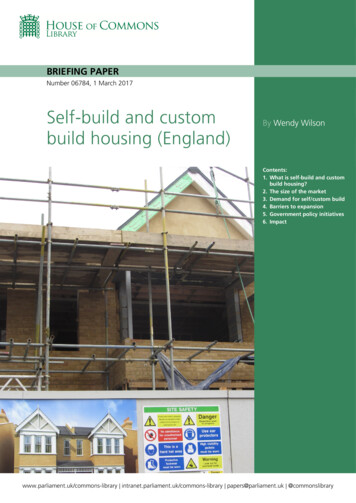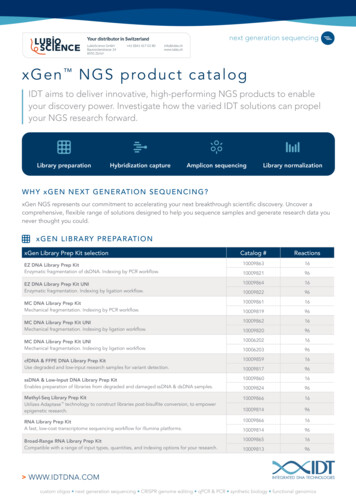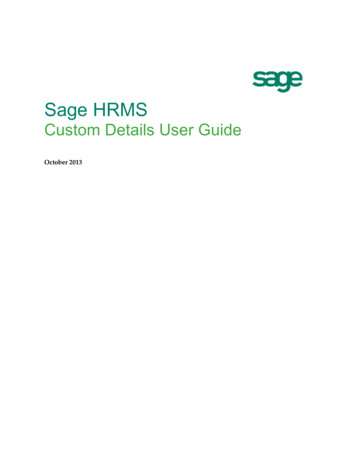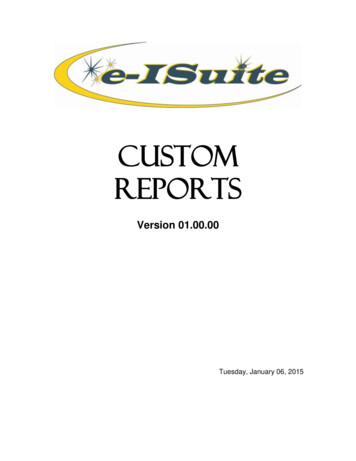Transcription
DEPLOYING CUSTOM WEBADIINTEGRATORS IN R12.XPRESENTER NAME: JOHN J. GOMEZPRESENTER TITLE: ORACLE EBS PROJECT MANAGERCOMPANY : SYNTAXMICHIGAN ORACLE USERS SUMMITWEDNESDAY, OCTOBER 30, 2019 / 7:30AM – 5:30PMSCHOOLCRAFT COLLEGE – VISTATECH CENTER18600 HAGGERTY ROAD, LIVONIA, MI 48152
OBJECTIVES Show users how to batch load information into their Oracle EBS environment by using seeded data. Eliminate blot-on applications which streamlines your configurations AND reduces total cost of ownership. Demonstrate flexibility for development based on different programming disciplines. Showcase flexibility to interact with different Oracle Modules to batch load data.
CONTENT OVERVIEW Web Application Data Integrator (WebADI) Overview Pre-requisites Designing your Integrator Building your integrator Demo Q&A
WEB APPLICATION DATA INTEGRATOR (WEBADI) OVERVIEW Oracle provides tools to enable uploads of large quantities of data into viaSpread Sheet Uploads. This established functionality, however the ability to create custom, nonOracle provided integrators, is now more user friendly. The first versions of this tool required the installation of a MicrosoftWindows program as well as Microsoft Excel. Many long-time EBS users will remember it as Desktop ADI and RequestCenter. For additional information please reference My Oracle Support Note726727.1
PRE-REQUISITES/ASSUMPTIONS Your environment is at the most current patch level for your version ofEBS R12. The seeded WebADI Integrators are working correctly. This activity requires development resources. Your user configuring the custom integrator has experience with theseeded WebADI Integrators. Ability to read/write basic SQL also needed. Implementation experience with the target module requiring theintegrator is needed. Microsoft Office is properly configured to use WebADI. Custom integrator will only import data.
DESIGNING YOUR INTEGRATOR Obtain detailed requirements regarding before beginning. Treat integrators with the same level of attention you’d give to interfaces or SQL Loaders.Custom integrators can use API’s for loading data into seeded or custom tables.Custom programs that facilitate loading of data into seeded tables, interfaces orcustom tables exist.Most business users are accustomed to Excel This frees development and speeds up adoption of your solution.Your custom integrator will function and look the same as the Oracle providedones. This reduces the need to train users.
DESIGNING YOUR INTEGRATOR – CONT’D You can only tie one custom integrator to one module/application each. For example, a custom Accounts Payable loader will only be tied to AP. It cannot also load data to Accounts Receivable at the same time. Will you use an API or custom program to load your data? Here we use a concurrent program for loading of data. Both methods require you to create a staging table to house imported dataprior to loading to your destination. Using a custom schema to house your staging table is HIGHLYrecommended.
DESIGNING YOUR INTEGRATOR – CONT’D Will data require validation prior to entry into the Excel Spread Sheet or as part of entry .? If some of your data consists of lookups, then this should be identified as part of your design. This allows you to design an upload Spread Sheet that validates data as the information isbeing entered. This alleviates the amount of programming required when building the integrator. Oracle provides the ability within custom integrators to design pop up windows as well asdrop-down lists as a method of data entry to assure that only valid data is allowed as part ofyour upload. System populated look-ups allow you to control datasets.
BUILDING YOUR INTEGRATOR Creating a new integrator can be done through configurationwizards. They guide you through the process and help to makesure you don’t miss anything. To begin you will need the following responsibilities: Desktop Integration Manager Functional Administrator
BUILDING YOUR INTEGRATOR – CONT’DDesktop Integration Manager R12.2.7Managing your integrators This responsibility allows you to viewthe existing integrators that are a partof your system. For Oracle provided integrators, youwill only be able to view theconfigurations. The responsibility also allows you theability to launch your integrator fromthis screen.
BUILDING YOUR INTEGRATOR – CONT’DFunctional AdministratorWebADI & OAF WebADI relies heavily on the OracleApplication Framework for its lookand feel. As with any other webpage-intensiveapplication many of the changes thatare made to your configurator willrely on your ability to clear the servercache for them to display. The navigation to this screen is:Functional Administrator CoreServices Caching Framework .
BUILDING YOUR INTEGRATOR – CONT’D Prior to starting the wizard to define yourintegrator, you should: Ensure your upload table has beendefined. A developer must do this. Confirm the configuration of your tableusing Application Developer Navigate to Application Database Table. You can then query for your importtable. Note: You can not register your tablethrough this form.
BUILDING YOUR INTEGRATOR – CONT’D There are 5 steps that the wizardwill guide you through whendefining a new integrator. 1. Integrator Name2. Interface to be used3. Contents to be used (if applicable)4. Uploader (Seeded or custom)5. Importer (API, Custom program)
BUILDING YOUR INTEGRATOR – CONT’DDefining your import destination This step is critical for how yourintegrator will receive data aswell as what the user interfacewill look like. As you can see, once youselect a destination in thiscase a table, you are able tolook attributes of how thatinformation will be used aswell as presented.
BUILDING YOUR INTEGRATOR – CONT’DContent Sets Content Sets are utilized withinIntegrators as a means ofloading specific information asa part of your upload. They arealso useful when creating areporting – only integrator. In this example we will not beusing any Content Sets.
BUILDING YOUR INTEGRATOR – CONT’DThe Uploader The uploader is the window that will bepresented to users when they are ready toimport their data through the integrator. Users new to the integrators should useTemplate be utilized. The uploader is also the location thatallows you to prompt the user for specificparameters that may be required by yourconcurrent program or API. Parameters defined within the uploadercan be passed and utilized by yourconcurrent program at a later step.
BUILDING YOUR INTEGRATOR – CONT’DThe Importer The last step in building your integrator is definingthe importer. This tells the system which method you will useto load your data from the staging destinationyou’ve created to its final destination within EBS.In this case AP Invoices. This is where you tie in any specific parameters thatyou prompted the user for during the upload intoyour concurrent program or API call. For this example we have defined an asynchronousconcurrent request. This means that the concurrentprogram will generate any specific error messagesthrough it’s output. No messages will be returnedthrough the spreadsheet to the user.
BUILDING YOUR INTEGRATOR – CONT’DLists of Values An excellent way of assuring that only validThis is the alias for the table column you are using for your data.Tells the system to sort order for your data.This is the name of the table column in your staging table.This is the name of the table your source data is coming from.This is the column in your source table where your data is coming from. It mustmatch identically.data is loaded into your system is to use Lists ofValues. To accomplish this you will need todefine a custom component. This exampleshow the definition of a vendor name LOV. Once you have defined your customcomponent you will need to link it to the fieldin your staging table that it applies to. Asshown here.This will be the name of the LOV the user is presented in the spreadsheet.There are two types of LOV available. One is “Pop List”, this creates apop-up window within your spread sheet. The other is “Standard”,this generates a drop-down list within your spread sheet.Once defined your component is available within the ComponentName LOV.
Demo R12.2.7 Vision Environment
Q&A
SAVE THE DATE COLLABORATE 20April 19-23, 2020Mandalay Bay Resort & CasinoLas Vegas, NV MOUS 2020October 28, 2020Schoolcraft College - VisTaTech Center,18600 Haggerty Rd, Livonia, MITHANK YOU WWW.MOUS.US
SURVEYS Session SurveysPlease complete the session survey for thissession using Guidebook.https://guidebook.com/g/mous2019 Conference SurveyPlease complete the hard copy conferencesurvey at the end of the conference andturn it in at the MOUS registration desk.THANK YOU WWW.MOUS.US
DESIGNING YOUR INTEGRATOR Obtain detailed requirements regarding before beginning. Treat integrators with the same level of attention you'd give to interfaces or SQL Loaders. ustom integrators can use API's for loading data into seeded or custom tables. Custom programs that facilitate loading of data into seeded tables, interfaces or