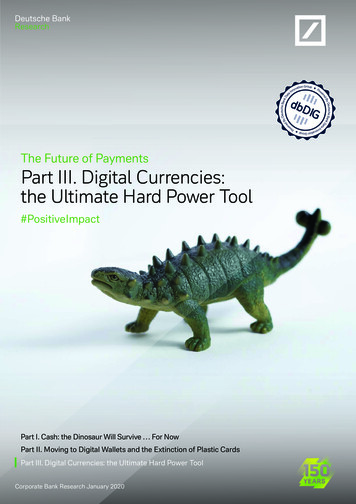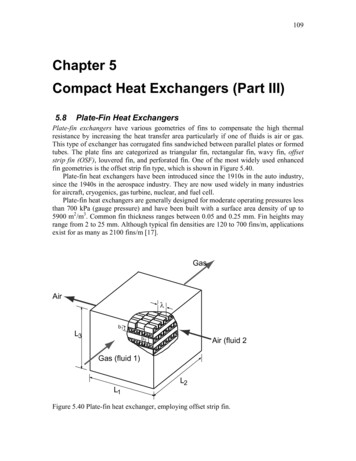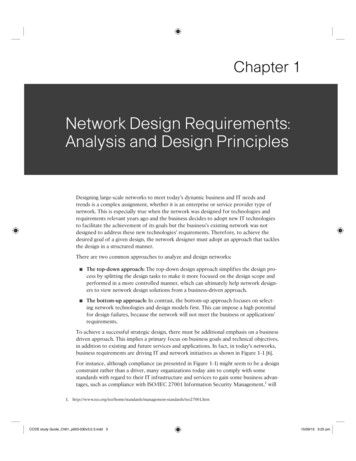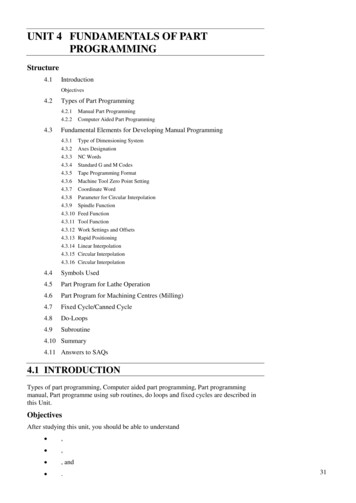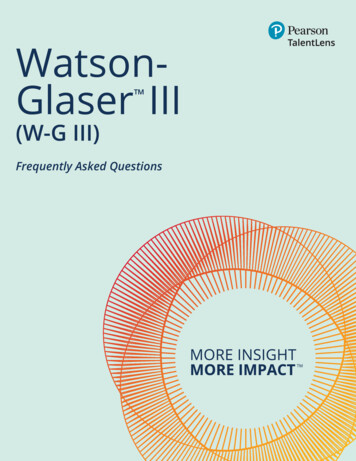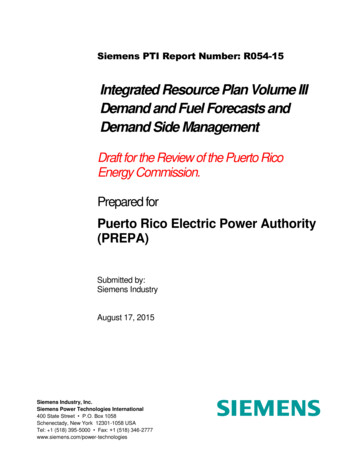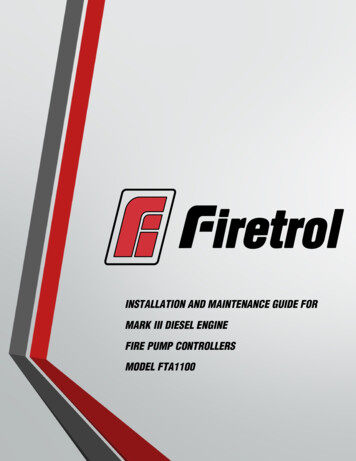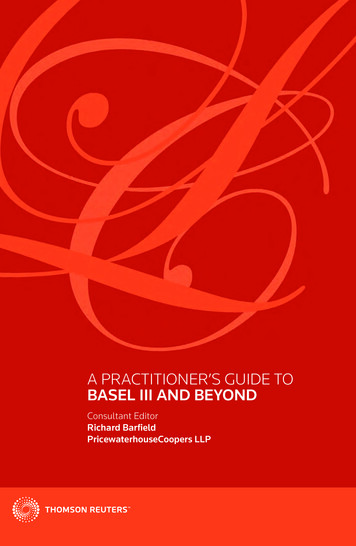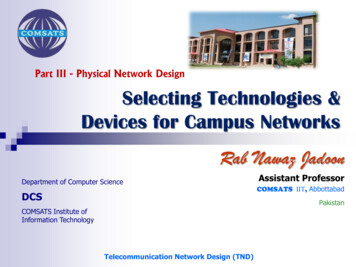
Transcription
Part III - Physical Network DesignSelecting Technologies &Devices for Campus NetworksRab Nawaz JadoonDepartment of Computer ScienceDCSAssistant ProfessorCOMSATS IIT, AbbottabadPakistanCOMSATS Institute ofInformation TechnologyTelecommunication Network Design (TND)
Physical network design Physical network design involves the selectionof LAN and WAN technologies for campus andenterprise network designs. During this phase of the top-down network designprocess, choices are made regarding, Cabling, physical and data link layer protocols, andinternetworking devices (such as switches, routers, andwireless access points).Department of Computer Science2
Campus Network A campus network is a set of LAN segments andbuilding networks in an area that is generallyless than a mile in diameter. “Physical Network Design,” is to give you informationabout the scalability, performance, affordability, andmanageability characteristics of typical options, tohelp you make the right selections for your particularcustomer.Department of Computer Science3
LAN Cabling Cabling infrastructure often must last for manyyears. It is important to design and implement the cablinginfrastructure carefully, keeping in mind availabilityand scalability goals, and the expected lifetime of thedesign. In many cases, your network design must adapt to existingcabling.Department of Computer Science4
Cabling topologies Two types of cabling schemes are possible: A centralized cabling scheme terminates most or allof the cable runs in one area of the designenvironment. A star topology is an example of a centralized system.A distributed cabling scheme terminates cable runsthroughout the design environment. Ring, bus, and mesh topologies are examples of distributedsystems.Department of Computer Science5
Building-Cabling Topologies Within a building, either a centralized ordistributed architecture can be used, dependingon the size of the building. For small buildings, a centralized scheme with allcables terminating in a communications room on onefloor is possible.A centralized scheme offers good manageabilitybut does not scale. For larger buildings, a distributed topology is moreappropriate.Department of Computer Science6
Building-Cabling Topologies Many LAN technologies make an assumptionthat workstations are no more than 100 metersfrom a telecommunications closet where hubsor switches reside. For this reason, in a tall building with large floors, a distributedtopology is more appropriateDepartment of Computer Science7
Department of Computer Science8
Campus Cabling Topologies The cabling that connects buildings is exposedto more physical hazards than the cablingwithin buildings.A construction worker might dig a trench betweenbuildings and unintentionally cut cables. Flooding, ice storms, earthquakes, and other naturaldisasters can also cause problems, as can manmadedisasters such as terrorist attacks. In addition, cables might cross properties outside thecontrol of the organization, making it hard totroubleshoot and fix problems. For these reasons, cables and cabling topologies should beselected carefully.Department of Computer Science9
Campus Cabling Topologies A distributed scheme offers better availabilitythan a centralized scheme. The centralized topology in Figure (next slide) wouldexperience a loss of all interbuilding communicationif the cable bundle between Buildings A and Bbroken/cutted.With the distributed topology, interbuildingcommunication could resume if a cable cut betweenBuildings A and B occurred.Department of Computer Science10
Campus Cabling TopologiesDepartment of Computer Science11
Types of Cables Campus network implementations use threemajor types of cables. Shielded copper, including shielded twisted-pair(STP), coaxial (coax), and twinaxial (twinax) cables.Unshielded copper (typically UTP) cablesFiber-optic cablesDepartment of Computer Science12
Categories of UTPDepartment of Computer Science13
LAN Technologies Ethernet Basics Since its invention in the 1970s by Xerox Corporation,Ethernet has gained widespread popularity and adapted tonew demands for capacity, reliability, and low prices.An Ethernet LAN that is accurately provisioned to meetbandwidth requirements and outfitted with high-qualitycomponents, including NICs, cables, and internetworkingdevices, can meet even the most stringent demands foravailability.Many troubleshooting tools, including cable testers, protocolanalyzers, and network management applications, areavailable for isolating the occasional problems caused bycable breaks, electromagnetic interference, failed ports, ormisbehaving NICs.Department of Computer Science14
Ethernet standards w.r.t mediaDepartment of Computer Science15
Selecting internetworking devicesfor campus networks In most cases, the choice will be between aswitch and a router. Hubs and bridges are generally no longer used,although hubs are sometimes placed in a network tofacilitate tapping into a network for protocol analysis,and bridges are still sometimes used in wirelessnetworks.Department of Computer Science16
Comparison of internetworkingdevicesDepartment of Computer Science17
Comparison of internetworkingdevicesAfter you have designed a network topology and made some decisions aboutthe placement and scope of shared, switched, and routed network segments,you should then recommend actual switches, bridges, and routers fromvarious vendors.Department of Computer Science18
Criteria of selecting internetworkingdevices for campus Criteria for selecting internetworking devices ingeneral include the following: Number of portsProcessing speedAmount of memoryAmount of latency introduced when the device relaysdataThroughput in packets per secondIngress/egress queuing and buffering techniquesLAN and WAN technologies supportedAutosensing of speed (for example, 10 or 100 Mbps)Department of Computer Science19
Criteria of selecting internetworkingdevices for campus Auto detection of half- versus full-duplex operationMedia (cabling) supportedEase of configurationCostMean time between failure (MTBF) and mean time torepair (MTTR)Support for packet filters and other securitymeasuresSupport for hot-swappable componentsSupport for in-service software upgradesSupport for redundant power suppliesSupport for optimization featuresDepartment of Computer Science20
Criteria of selecting internetworkingdevices for campusSupport for QoS features Availability and quality of technical support Availability and quality of documentation Reputation and viability of the vendor Availability of independent test results that confirmthe performance of the device Department of Computer Science21
For switches and bridges For switches and bridges (including wirelessbridges), the following criteria can be added tothe first bulleted list in this section: Bridging technologies supported (transparentbridging, Spanning Tree Algorithm, remote bridging,and so on)Advanced spanning-tree features supported (rapidreconfiguration of spanning trees and multiplespanning trees [802.1s])The number of MAC addresses that the switch orbridge can learnDepartment of Computer Science22
For switches and bridges Support for stacking or virtual switching wheremultiple switches can be managed as one switchSupport for port security (802.1X)Support for cut-through switchingSupport for adaptive cut-through switchingVLAN technologies supported, such as the VLANTrunking Protocol (VTP) and IEEE 802.1Q (VLAN onethernet network)Support for multicast applications (for example, theability to participate in the Internet GroupManagement Protocol [IGMP] to control the spreadof multicast packets)Department of Computer Science23
For switches and bridges Amount of memory available for switching tables,routing tables (if the switch has a routing module),and memory used by protocol routinesAvailability of a routing module802.3af Power over Ethernet (PoE) or 802.3at PoE Department of Computer Science24
For routers For routers selection Network layer protocols supportedRouting protocols supportedSupport for multicast applicationsSupport for advanced queuing, switching, and otheroptimization featuresSupport for compression (and compressionperformance if it is supported)Support for encryption (and encryption performanceif it is supported)Department of Computer Science25
For wireless access points andbridges For wireless access points and bridges, thefollowing criteria can be added to the firstbulleted list in this section: Wireless speeds supported (11 Mbps, 5.5 Mbps, 54Mbps, and 600 Mbps)Wireless standards supported (802.11a, 802.11b,802.11g, and 802.11n)Speed of uplink Ethernet portSupport for Dynamic Host Configuration Protocol(DHCP), Network Address Translation (NAT), and IProutingSupport for VLANsDepartment of Computer Science26
For wireless access points andbridgesSupport for inline power over Ethernet if the accesspoint is unlikely to be mounted near power outlets Antenna range and support for higher-end antennaattachments Transmit power and receive sensitivity Ability to tune the transmit power Availability of a rugged model for outside use Support for authenticating client devices by MACaddress An option for disabling Service Set Identifier (SSID)broadcasts Department of Computer Science27
For wireless access points andbridgesSupport for 128-bit or better encryption Support for Publicly Secure Packet Forwarding (PSPF) Support for security standards such as WPA or802.11i Department of Computer Science28
Department of Computer Science29
Telecommunication Network Design (TND) Part III - Physical Network Design. Department of Computer Science Physical network design Physical network design involves the selection of LAN and WAN technologies for campus and enterprise network designs. During this phase of the top-down network design process, choices are made regarding, Cabling, physical and data link layer protocols, and .