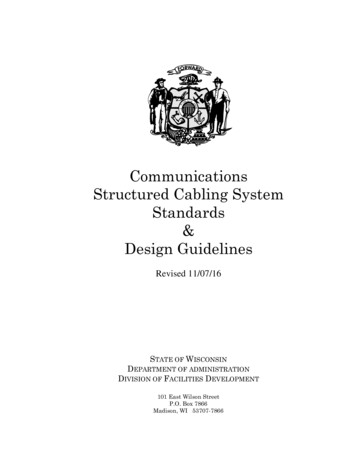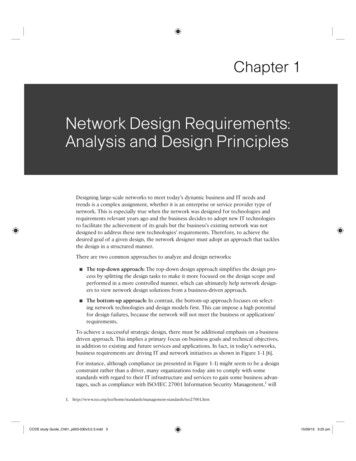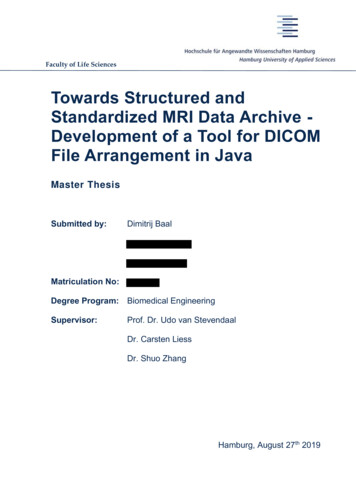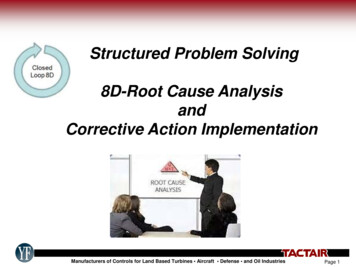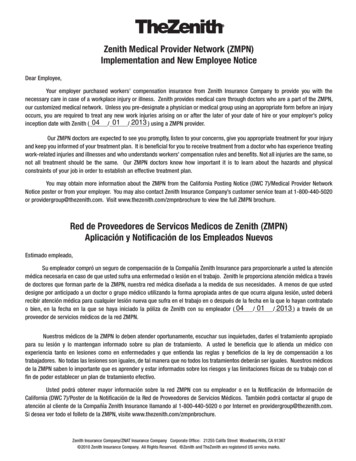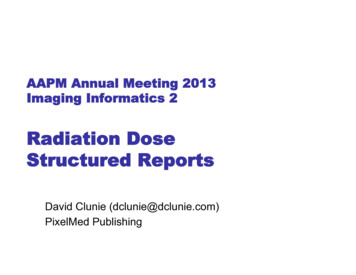Transcription
International Journal of Engineering Research & Technology (IJERT)ISSN: 2278-0181Vol. 2 Issue 8, August - 2013Structured Network Design and Implementation for a Small Office HomeOffice – Tutorial/ReportOffor, Kennedy J. 1, Obi, Patrick I.1, Nwadike Kenny T 2 and Okonkwo I. I.1.1. Department of Electrical/Electronic Engineering, Anambra State University, Uli, Nigeria2. Project Manager, SocketWorks Ltd., Bauchi State, Nigeria.Abstract1. Introduction A logical model is developed before the physicalmodel. The logical model represents the basicbuilding blocks, divided by function, and thestructure of the system. The physical modelrepresents devices and specific technologies andimplementations. Specifications are derived from the requirementsgathered at the beginning of the top-downsequence.A network that is a patchwork of devices strungtogether, using a mixture of technologies andprotocols, is usually an indicator of poor initialplanning. These types of networks are susceptibleto downtime, and are difficult to maintain andtroubleshoot. Therefore, at the planning stage, thenetwork engineer needs to take account of theexisting equipment and technologies the networkwould have to operate with and their compatibilitywith the proposed equipment.IJERTThe paper outlined the steps involved in structurenetwork design and deployment for a small officehome office need. It presented the steps (or phases)of a structured network design and demonstrated apractical implementation of the steps using a reallife case study. The design was first simulated usingCisco Packet Tracer software and WireSharkprotocol analyser. Specifically, the paperdemonstrated first hand, how a small network maybe set up using the five phases beginning with theneeds analysis and ending with deployment/testing.The result of simulation and results of the postdeployment test revealed that the network met theclient’s needs. A focus is placed on understanding the locationand needs of user communities that access orchange data and processes.Extensive planning should go into a networkinstallation/implementation. Just like any project, aneed is identified and then a plan outlines theprocess from beginning to end. A good project planwill help identify any strengths, weaknesses,opportunities, or threats (SWOT). The plan shouldclearly define the tasks, and the order in whichtasks are completed.The main goal of structured systems analysis is tomore accurately represent users’ needs, whichunfortunately often are ignored or misrepresented.Another goal is to make the project manageable bydividing it into modules that can be more easilymaintained and changed.Structured systems analysis has the followingcharacteristics [1]: The system is designed in a top-down sequence. During the design project, several techniques andmodels can be used to characterize the existingsystem, determine new user requirements, andpropose a structure for the future system.The planning of a network (LAN) has five distinctphases:1.Gathering/All the necessary information needed is gatheredduring a site survey and also from the client. A sitesurvey provides much information to the networkengineer/designer and creates a proper startingpoint for the project [2]. It shows what is alreadyon site, and gives a good indication as to what isneeded.Some of the more important pieces of informationthat can be gathered during a site survey include: A focus is placed on data flow, data types, andprocesses that access or change the data.IJERTV2IS80441Phase 1: RequirementsNeeds Analysiswww.ijert.org Number of users and types of equipmentProjected growthCurrent Internet connectivity(if any)Application requirementsExisting network infrastructure andphysical layout1342
International Journal of Engineering Research & Technology (IJERT)ISSN: 2278-0181Vol. 2 Issue 8, August - 2013 New services requiredSecurity and privacy considerationsReliability and Uptime expectationsBudget constraintswhere the cable would be run. An inventory ofexisting network hardware and software is alsouseful to provide a baseline of requirements.It is a good idea to obtain a floor plan, if possible.If a floor plan is not available, the technician candraw a diagram indicating the size and locations ofall rooms [1]. It is also ideal to make measurementsTable 1 shows the Analysis Report drawn after asite survey and interaction with the client.Table 1: Client’s need analysis gatheringAnalysis Report of The Site Survey For The Installation of a LAN and Internet Connectivity.S/N1RequirementNumber of users and type ofequipment.2Service Provider Equipment(Internet Connectivity)456Email ServersProject growthApplication Requirements78Number of printersPhysical layout.9WLAN area10Reliability and UptimeexpectationsSecurity and PrivacyConcerns1112IJERTLocal ServersBudget Constraints2.Client’s ResponseTen desktops in the library, one in the HOD’s Secretary’s office, onein the HOD’s office and a maximum of 5 laptops on wireless access.This totals to 12 wired desktops. Each desktop computer has a100Mbps NIC installed. The wireless users will be limited to 5 andwould be increased as Internet Bandwidth from the Digital Centre isincreased. So maximum number of users will be 17.The Institution’s Digital Centre provides a Wi-Fi cloud for internetconnectivity using the IEEE 802.11b/g). The department Intends toconnect to the digital centre located about 900 metres from thedepartment. The average link speed is 220KBps.The department has no local server and presently cannot afford toown one.NoneThe number of wireless users may likely be increased in future.We run word processing, spread sheets, eBooks, AutoCAD andgraphic applications.None at the moment. Though we plan to acquire printers in the future.The library is rectangular in shape with plywood ceiling. The sameapplies to the HOD’s and his Secretary’s office.The Wi-Fi cloud should be accessible within the departmental blockand a few metres outsideThe LAN should be very reliable; however, the uptime of the internetconnection is dependent on the Digital Centre.The wireless LAN should be much secured with restricted access. Thenetwork should have the capability of filtering what enters and leavesthe network.We are working on a limited budget of N140, 000.00 (One Hundredand Forty Thousand Naira Only).Phase 2: Design and SelectionDevices and cabling were then selected based onthe requirements outlined in the Analysis Report.Multiple designs were also created to be able toview the LAN from a documentation perspectiveand evaluate trade-offs in performance and cost. Itis during this step that any weaknesses of thedesign can be identified and addressed.Factors considered when selecting the devices for aLAN were costs, number of ports (a function of thenumber of computers to be networked and thepossibility for future growth or expansion), speed,expandable/modular and manageability.IJERTV2IS80441Also during this phase, prototypes were created andtested. A successful prototype is a good indicator ofhow the network will operate. A simulator programsuch as Packet Tracer 5.0 is a good tool to test thenetwork [3].After the design was approved by the customer,implementation of the new network can begin. Ifthe design exceeds the budget of the customer,adjustments could be made but with caution not tocompromise quality that would have adverse effecton the network.Based on the above Analysis Report, the designbelow was drawn up and simulated using PacketTracer 5.0.www.ijert.org1343
International Journal of Engineering Research & Technology (IJERT)ISSN: 2278-0181Vol. 2 Issue 8, August - 2013The time it takes for data to traverse a link is calledlatency, and high latency is commonly referred toas lag.Determining how much bandwidth needed requiresasking the right questions –what applications willbe mostly run and what is the performance ServiceLevel Agreement (SLA) for these applications?There are two basic steps to calculating bandwidth:1.2.Fig 4.1: Screen capture of simulation of the designusing Packet Tracer ATING THE NUMBER OF USERS.Both of these figures should be expresses in Bytesper second (Bps). For the Fast Ethernet network,that would give 12,500,000 Bps. This is computedby taking the 100Mbps; which is 100 million bpsand dividing it by 8 to come up with the bytes persec. Thus;100,000,000bps/8 12,500,000 Bps.(1)For the wireless network, it would be:54,000,000 bps /8 6,750,000 Bps .(2)IJERTBandwidth refers to the data rate that is supportedby the network connection or the interfaces thatconnect to the network [4]. It is usually expressedin terms of bits per second (bps), or sometimes inbytes per second (Bps). Network bandwidthrepresents the capacity of the network connection,though it’s important to understand distinctionbetween theoretical throughput and real worldresult. For example, a 100Base-T (which usesunshielded twisted-pair cables) Fast Ethernet (FE)network can theoretically support 100 megabits persecond, but this level can never really be achievedin practice because of hardware and systemssoftware overhead. It is this very point that makescalculating bandwidth a challenge.Determine the amount of availablenetwork bandwidthDetermine the average utilization requiredby the specific application(s).It is also important to understand that a wirelessdevice listed speed (the data rate) refers to the rateat which the radios can exchange symbols, not theusable throughput (bandwidth) you would observe.A single 802.11g link may use 54Mbps radios, butit will only provide up to 22Mbps of actualthroughput [4]. The rest is overhead that the radiosneed in order to coordinate their signals using the802.11g protocol.(Note, the figures in equations (1) and (2) aboveare the capacities of the wired and wireless linksrespectively, however, the available internetbandwidth from the digital centre is about100kBps, ie100 *1000 bytes/s 100,000 Bps . (3)The next step involves determining how muchbandwidth each application is using and how muchbandwidth each user consumes while using thesame applications. This would enable one to knowthe number of concurrent users the network cansupport without causing congestion or bringing thenetwork to a halt.A network analyser (e.g WireShark) is used tocapture packets in the network and determine thenumber of Bps applications sends across thenetwork. The Cumulative Bytes column of thenetwork analyser will have to be enabled [5].The table below shows the average bandwidthconsumptions as measured by the WireShark.IJERTV2IS80441www.ijert.org1344
International Journal of Engineering Research & Technology (IJERT)ISSN: 2278-0181Vol. 2 Issue 8, August - 2013Table 4.0: Average bandwidth usage of various internet applications.Text Messaging/Instant MessagingEmailBandwidth perUser 1kbps1 to 100 kbpsWeb browsing50-100 kbpsStreaming audio96-160kbpsVoice over IP (VOIP)24-100 kpbsStreaming video64-200 kbpsPeer-to-peer file-sharingapplications (BitTorrent, KaZaA,eDonkey, etc)0-infiniteMbpsNotesAs traffic is infrequent and asynchronousAs with IM, email is asynchronous and intermittent, soit will tolerate latency. Large attachments, viruses andspam significantly add to bandwidth usage. Note thatweb email services (such as yahoo or gmail) should beconsidered as web browsing, not as email.Web browsers only use the network when data isrequested. Communication is asynchronous, so a fairamount of lag can be tolerated. As web browsers requestmore data(large images, long downloads, etc) bandwidthusage will go up significantly.Each user of a streaming audio service will use aconstant amount of relatively large bandwidth for aslong as it plays. It can tolerate some transient latency byusing large buffers on the client. But extended periodsof lag will cause audio “skips” or outright sessionfailures.As with streaming audio, VOIP commits a constantamount of bandwidth to each user for the duration of thecall. But with VoIP, the bandwidth is used roughly inboth directions. Latency on a VoIP connection isimmediate and annoying to users. Lag greater than a fewmilliseconds is unacceptable for VoIP.As with streaming audio, some intermittent latency isavoided by using buffers on the client. Streaming videorequires high throughput and low latency to workproperlyWhile peer to per applications will tolerate any amountof latency, they tend to use up the entire availablethroughput by transmitting data to as many clients aspossible, as quickly as possible. Use of theseapplications will cause latency and throughput problemsfor all other network users unless you use carefulbandwidth shaping.IJERTApplicationTo estimate the number of expected users, wedivide the available (internet) bandwidth by the sortof application they will probably use.andAssuming that all the users will mainly bebrowsing the web,Since all users are unlikely to use the connection atprecisely the same moment, it is common practiseto oversubscribe available throughput by somefactor (that is, allow more users than the maximumavailable bandwidth can support). Oversubscribingby a factor of 2 to 5 is quite common. By carefullymonitoring throughput throughout the network, onewill be able to plan when to upgrade various part ofthe network and make necessary adjustments ifneed be.From the table above, web browsing consumesbetween 50kbps to 100 kbps per user;Converting the boundaries to bytes per second;50*1000/8 50000/8 6250 Bps –.(4)100*1000/8 12,500 Bps . (5)Now dividing the available bandwidth in (3) by theabove bandwidth per user boundaries:i.e 100000/6250 16 users.IJERTV2IS80441100000/12500 8 usersIn this case, the lower estimated number of userswas oversubscribed by a factor of 2.125, bringingthe estimated number of users to 17 users. Twelveusers will be on the desktop while the wirelessrouter would be configured to allow a maximum ofwww.ijert.org1345
Inte
of a structured network design and demonstrated a practical implementation of the steps using a real-life case study. The design was first simulated using Cisco Packet Tracer software and WireShark protocol analyser. Specifically, the paper demonstrated first hand, how a small network may be set up using the five phases beginning with the needs analysis and ending with deployment/testing .File Size: 552KBAuthor: Offor, Kennedy J, Obi, Patrick I, Nwadike Kenny T, Okonkwo I. IPage Count: 6Publish Year: 2013