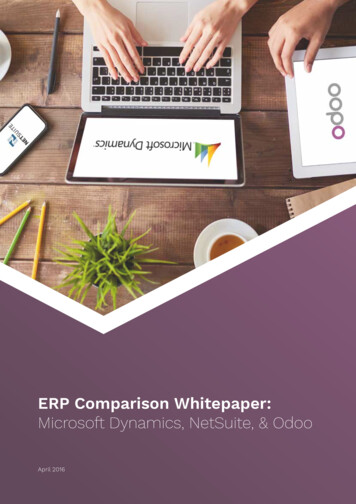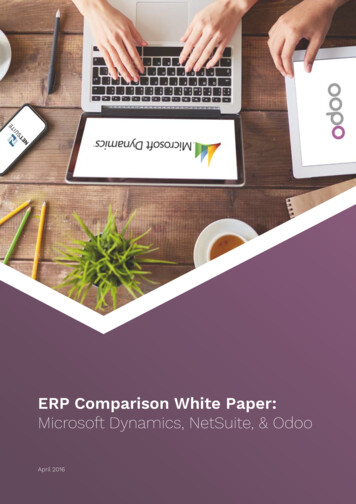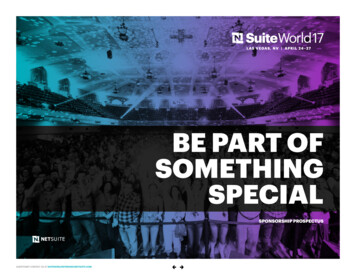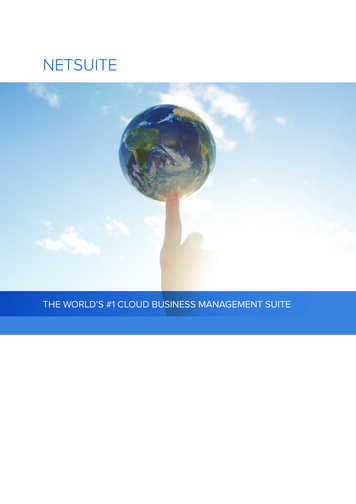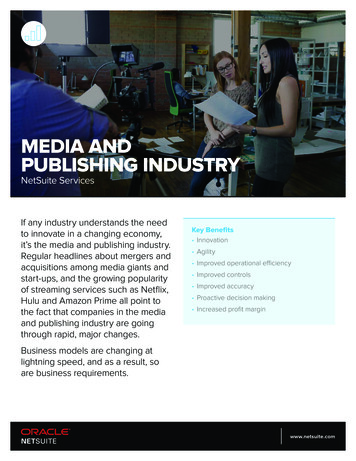Transcription
netsuite#netsuite
Table of ContentsAbout1Chapter 1: Getting started with netsuite2Remarks2Where to get Help2Versions2Examples2Eclipse SuiteCloud IDE Setup2Hello, World 1.0 Client Script3Hello, World 2.0 Client Script4Chapter 2: Create a recordExamples66Create new Task6Creating record in dynamic mode6Chapter 3: Executing a SearchExamples77SS 2.0 Ad Hoc Search7SS 2.0 From Saved Search7Chapter 4: Executing a Search9Examples9SS 2.0 From Saved Search9SS 2.0 Ad Hoc Search9Performing a summarized searchChapter 5: Exploiting formula columns in saved searches1011Introduction11Examples11Oracle SQL CASE statement in a Netsuite formula11Parsing a hierarchical record name using a regular expression11Build a complex string by concatenating multiple fields11Customize the CSS (stylesheet) for a column by inserting a DIV element11Protect string formulas from corruption and injection attacks11
Protect field values from corruption when passing through a URL12Test the value of mainline in an SQL CASE statement12Complex, real-world-like example12Count records with with and without a value provided in a field (count missing and non-mis12Chapter 6: Governance14Remarks14Governance14API Usage Limit14Timeout and Instruction Count Limits15Memory Usage Limit16Examples16How many units do I have remaining?Chapter 7: Inline Editing with emarks18Performance and Limitations18References:19Examples19[1.0] Submit a Single Field19[1.0] Submit Multiple Fields19[2.0] Submit a Single Field20[2.0] Submit Multiple Fields20Chapter 8: Loading a record21Examples21SS 1.021SS 2.021Chapter 9: Lookup Data from Related Records22Introduction22Syntax22
mples23[1.0] Lookup Single Field23[1.0] Lookup Multiple Fields23[1.0] Lookup Joined Fields23[2.0] Lookup Single Field24[2.0] Lookup Multiple Fields24[2.0] Lookup Joined Fields25Chapter 10: Mass Delete26Introduction26Examples26Delete based on Search Criteria26Chapter 11: Requesting customField, customFieldList & customSearchJoin with PHP API Advanc27Introduction27Examples27customField & customFieldList Usage27customSearchJoin Usage27Chapter 12: RESTlet - Process external documents29Introduction29Examples29RESTlet - store and attach fileChapter 13: RestLet - Retrieve Data (Basic)2931Introduction31Examples31Retrieve Customer NameChapter 14: Script and Script Deployment Records3132Introduction32Examples32
Script Records32Script Deployment Records33Chapter 15: Script Type Overview35Introduction35Examples35The Client Script35The User Event Script36The Scheduled and Map/Reduce Scripts36The Suitelet and Portlet Scripts37The RESTlet38The Mass Update Script38The Workflow Action Script38The Bundle Installation Script38Chapter 16: Scripting searches with Filter Expressions40Introduction40Examples40Filter term40Filter expression41Filter expressions vs Filter Objects42Useful hints43Chapter 17: Searches with large number of results45Introduction45Examples45Using Search.ResultSet.each method45Using ResultSet.getRange method45Using Search.PagedData.fetch method47Using dedicated Map/Reduce script47Chapter 18: Sourcing50Parameters50Remarks50Impact of Store Value50Limitations of Sourcing50
ExamplesPulling data into a custom field on Field ChangedDefining SourcingChapter 19: SS2.0 Suitelet Hello WorldExamplesBasic Hello World Suitelet - Plain Text ResponseChapter 20: SuiteScript - Process Data from Excel50505152525253Introduction53Examples53Update Rev Rec Dates and RuleChapter 21: Understanding Transaction ring only on Internal ID55Filtering with Main Line58Filtering Specific Sublists60Chapter 22: User Event: Before and After Submit events63Syntax63Parameters63Remarks63beforeSubmit and afterSubmit63Typical Use Cases for beforeSubmit64Typical Use Cases for afterSubmit64User Events do not chain64Event Handlers return void64!! CAUTION !!65Examples65Minimal: Log a message65Before Submit: Validate record before it is committed to database66After Submit: Determine whether a field was changed68
Chapter 23: User Event: Before Load event70Parameters70Remarks70beforeLoad70Typical Use Cases for beforeLoad70User Events do not chain71Event Handler returns void71Examples71Minimal: Log a message on Before Load71Modifying the UI form72Restrict execution based on the action that triggered the User Event73Restrict execution based on the context that triggered the User Event73Chapter 24: Using the NetSuite Records BrowserExamplesUsing the NetSuite Records BrowserOther Schema76767676Navigating the Records Browser76Reading the Schema76Finding a Field77Required Fields77nlapiSubmitField and Inline Editing77Chapter 25: Working with Sublists79Introduction79Remarks79Sublist Indices79Standard vs Dynamic Mode79Limitations79References:80Examples80[1.0] How many lines on a sublist?80[1.0] Sublists in Standard Mode80
[1.0] Sublists in Dynamic Mode81[1.0] Find a Line Item81[2.0] How many lines on a sublist?82[2.0] Sublists in Standard Mode82[2.0] Sublists in Dynamic Mode83[2.0] Find a Line Item83Credits85
AboutYou can share this PDF with anyone you feel could benefit from it, downloaded the latest versionfrom: netsuiteIt is an unofficial and free netsuite ebook created for educational purposes. All the content isextracted from Stack Overflow Documentation, which is written by many hardworking individuals atStack Overflow. It is neither affiliated with Stack Overflow nor official netsuite.The content is released under Creative Commons BY-SA, and the list of contributors to eachchapter are provided in the credits section at the end of this book. Images may be copyright oftheir respective owners unless otherwise specified. All trademarks and registered trademarks arethe property of their respective company owners.Use the content presented in this book at your own risk; it is not guaranteed to be correct noraccurate, please send your feedback and corrections to info@zzzprojects.comhttps://riptutorial.com/1
Chapter 1: Getting started with netsuiteRemarksNetSuite is a cloud-based ERP, CRM, E-Commerce, and Professional Services managementplatform. It is used by over 30,000 companies to run their entire business.NetSuite is fully customizable by administrators and developers, including via a JavaScript-basedAPI called SuiteScript. Developers are able to write scripts that are triggered by various eventsthroughout the NetSuite system to automate business processes.Where to get Help1. Join the NetSuite Professionals Slack Community, where you have instant access to over200 NetSuite Professionals across the globe.2. Use the NetSuite Records Browser for the schema of all record types3. Mozilla Developer Network's JavaScript Reference GuideVersionsVersionRelease Date2016.22016-09-20ExamplesEclipse SuiteCloud IDE Setup1. Download and install the latest Eclipse IDE Install Eclipse one of two ways:1. Eclipse Installer2. Download the zip for your favorite package If you don't already have a preferred Eclipse package, Eclipse for JavaScriptDevelopers is recommended2. Install SuiteCloud IDE plugin1. Once installation is complete, launch Eclipse2. Navigate to Help Install New Software.3. Click Add. to add a new Update Site Name: SuiteCloud IDE Location: http://system.netsuite.com/download/ide/update e4Note: the location depends on the version of NetSuite you're currently on.For example: if you're currently on Release 2017.1 then you should usethis url instead: http://system.netsuite.com/download/ide/update 17 1 https://riptutorial.com/2
4. Select "SuiteCloud IDE" site in the Work With dropdown5. Proceed through the install wizard6. Restart Eclipse when prompted3. Configure the SuiteCloud IDE plugin1. When Eclipse restarts, you will be prompted to set up the SuiteCloud plugin with amaster password and default NetSuite account2. After completing this set up wizard, navigate to Preferences NetSuite Here you will find all of the SuiteCloud IDE preferences3. [Optional] If your primary use for Eclipse is NetSuite development, navigate toPreferences General Perspectives and make the "NetSuite" Perspective yourdefault4. Create a new NetSuite project1. Right-click in the NS Explorer window and select New NetSuite project2. Follow the wizard for the project setup of your choosing. The project types are asfollows:1. Account Customization: A project that leverages the SuiteCloud DevelopmentFramework for building custom objects, records, and scripts for customizing aNetSuite account.2. SuiteScript: A project used exclusively for writing scripts.3. SSP Application: A SuiteScript Server Pages application, used typically inconjunction with SiteBuilder or SuiteCommerce for NetSuite-backed ECommerce applications.Hello, World 1.0 Client Script1. Create the source file for your new Client Script1. Create a new JavaScript file using your favorite editor or IDE2. Add the following source code to your file (original source here)/*** A simple "Hello, World!" example of a Client Script. Uses the pageInit * event to write a message to the console log.*/function pageInit(type) {console.log("Hello, World from a 1.0 Client Script!");}3. Save the file as hello-world.js wherever you wish2. Use the source file we just created to create a new Script record in NetSuite1. In your NetSuite account, navigate to Customization Scripting Scripts New2. When prompted, select hello-world.js as the Script File3. Click Create Script Record4. When prompted, select Client Script as the Script Type5. Name your Script record Hello World6. Map the function named pageInit in our source file to the Page Init script event byhttps://riptutorial.com/3
entering pageInit in the Page Init Function field7. Save your new Script record3. Deploy your new Script to the Employee record1. On your newly created Script record, click Deploy Script2. In the Applies To field, select Employee3. Make sure the Status field is set to Testing4. Click Save4. See your script in action!1. Open your browser's developer/JavaScript console (typically F12 on most browsers)2. Create a new Employee by navigating to Lists Employees Employees New3. Observe your "Hello, World" message in the browser console.Hello, World 2.0 Client Script1. Create the source file for your new Client Script1. Create a new JavaScript file using your favorite editor or IDE2. Add the following source code to your file (original source here)define([], function () {/*** A simple "Hello, World!" example of a Client Script. Uses the pageInit * event to write a message to the console log.** @NApiVersion 2.x* @NModuleScope Public* @NScriptType ClientScript*/var exports {};function pageInit(context) {console.log("Hello, World from a 2.0 Client Script!");}exports.pageInit pageInit;return exports;});3. Save the file as hello-world2.js wherever you wish2. Use the source file we just created to create a new Script record in NetSuite1. In your NetSuite account, navigate to Customization Scripting Scripts New2. When prompted, select hello-world2.js as the Script File3. Click Create Script Record4. Name your Script record Hello World5. Save your new Script record3. Deploy your new Script to the Employee record1. On your newly created Script record, click Deploy Script2. In the Applies To field, select Employee3. Make sure the Status field is set to Testing4. Click Save4. See your script in action!https://riptutorial.com/4
1. Open your browser's developer/JavaScript console (typically F12 on most browsers)2. Create a new Employee by navigating to Lists Employees Employees New3. Observe your "Hello, World" message in the browser console.Read Getting started with netsuite online: g-startedwith-netsuitehttps://riptutorial.com/5
Chapter 2: Create a recordExamplesCreate new Taskvar record tle', taskTitle);var id nlapiSubmitRecord(record, true);Creating record in dynamic modevar record nlapiCreateRecord('customrecord ennveeitissuetracker', { recordmode: 'dynamic' });nlapiLogExecution('DEBUG', 'record', record); record.setFieldValue('custrecord name1', name);record.setFieldValue('custrecord empid', id); record.setFieldValue('custrecord contactno',contactno); record.setFieldValue('custrecord email', email);record.setFieldValue('custrecord location', loc); record.setFieldValue('custrecord incidentdate',incidentdate); record.setFieldValue('custrecord issuedescription', desc); //record.setFieldValue('custrecord reportedby', report); record.setFieldValue('custrecord issuetype',issuetype); record.setFieldValue('custrecord priority', priority); //record.setFieldValue('custrecord replacementprovided', repl);record.setFieldValue('custrecord issuestatus', issuestatus); //record.setFieldValue('custrecord resolvedby', resolvedby);record.setFieldValue('custrecord remarks', remarks);record.setFieldValue('custrecord resolvedby', resolvedby);record.setFieldValue('custrecord updatedstatus', updatedstatus); var id nlapiSubmitRecord(record,true); var recordId nlapiGetRecordId(); record nlapiLoadRecord('customrecord ennveeitissuetracker', id);Read Create a record online: -a-recordhttps://riptutorial.com/6
Chapter 3: Executing a SearchExamplesSS 2.0 Ad Hoc Searchrequire(['N/search'], function(SEARCHMODULE){var type 'transaction';var columns [];columns.push(SEARCHMODULE.createColumn({name: lumn({name: 'formulanumeric',formula: '{quantity}-{quantityshiprecv}'}));var salesOrdersArray [123,456,789];var filters [];filters.push(['type', 'anyof', inline', 'is', d', 'anyof', salesOrdersArray]);var mySearchObj {};mySearchObj.type type;mySearchObj.columns columns;mySearchObj.filters filters;var mySearch SEARCHMODULE.create(mySearchObj);var resultset mySearch.run();var results resultset.getRange(0, 1000);for(var i in results){var result results[i];var row {};for(var k in result.columns){log.debug('Result is ' result.getValue(result.columns[k])); //Access result fromhere}}});SS 2.0 From Saved Searchrequire(['N/search'], function(SEARCHMODULE){var savedSearchId 'customsearch mySavedSearch';var mySearch SEARCHMODULE.load(savedSearchId);var resultset mySearch.run();var results resultset.getRange(0, 1000);for(var i in results){var result results[i];for(var k in result.columns){log.debug('Result is ' result.getValue(result.columns[k])); //Access result fromhttps://riptutorial.com/7
here}}});Read Executing a Search online: ing-a-searchhttps://riptutorial.com/8
Chapter 4: Executing a SearchExamplesSS 2.0 From Saved Searchrequire(['N/search'], function(SEARCHMODULE){var savedSearchId 'customsearch mySavedSearch';var mySearch SEARCHMODULE.load(savedSearchId);var resultset mySearch.run();var results resultset.getRange(0, 1000);for(var i in results){var result results[i];for(var k in result.columns){log.debug('Result is ' result.getValue(result.columns[k])); //Access result fromhere}}});SS 2.0 Ad Hoc Searchrequire(['N/search'], function(SEARCHMODULE){var type 'transaction';var columns [];columns.push(SEARCHMODULE.createColumn({name: lumn({name: 'formulanumeric',formula: '{quantity}-{quantityshiprecv}'}));var salesOrdersArray [123,456,789];var filters [];filters.push(['type', 'anyof', inline', 'is', d', 'anyof', salesOrdersArray]);var mySearchObj {};mySearchObj.type type;mySearchObj.columns columns;mySearchObj.filters filters;var mySearch SEARCHMODULE.create(mySearchObj);var resultset mySearch.run();var results resultset.getRange(0, 1000);for(var i in results){var result results[i];var row {};for(var k in result.columns){log.debug('Result is ' result.getValue(result.columns[k])); //Access result fromhttps://riptutorial.com/9
here}}});Performing a summarized search// Assuming N/search is imported as s var mySalesOrderSearch s.create({type: 'salesorder'// Use the summary property of a Column to perform grouping/summarizingcolumns: [{name: 'salesrep',summary: s.Summary.GROUP},{name: 'internalid',summary: s.Summary.COUNT}],filters: [{name: 'mainline',operator: 'is',values: ['T']}]});mySalesOrderSearch.run().each(function (result) {var repId result.getValue({"name": "salesrep","summary": s.Summary.GROUP});var repName result.getText({"name": "salesrep","summary": s.Summary.GROUP});var orderCount parseInt(result.getValue({"name": "internalid","summary": s.Summary.COUNT}), 10);log.debug({"title": "Order Count by Sales Rep","details": repName " has sold " orderCount " orders."});});Read Executing a Search online: ing-a-searchhttps://riptutorial.com/10
Chapter 5: Exploiting formula columns insaved searchesIntroductionFormula columns in saved searches can exploit many features of Oracle SQL and HTML. Theexamples show how these features can be used, as well as pitfalls to avoid.ExamplesOracle SQL CASE statement in a Netsuite formulaUsing a CASE statement, conditionally display an expression in the column based on values foundin another column, a.k.a. “my kingdom for an OR”. In the example, the result is obtained when thestatus of the transaction is Pending Fulfillment or Partially Fulfilled:CASE DECODE( {status}, 'Pending Fulfillment', 1, 'Partially Fulfilled', 1, 0 )WHEN 1 THENENDexpression-1Parsing a hierarchical record name using a regular expressionUsing a regular expression, parse a record name that might be hierarchical. The expression looksfor the final colon in the name. It returns what follows the colon, or the entire name if none:regexp substr( {name} , '[ :]* ' )Build a complex string by concatenating multiple fieldsThe example builds a string from the name of the parent record, the name of this record, and thememo of this record.{createdfrom} ' ' {name} ' ' {memo}Customize the CSS (stylesheet) for a column by inserting a DIV element' div style "font-size:11pt" ' expression ' /div 'Protect string formulas from corruption and injection attacksIn a string formula field, consider that some values might contain substrings which look to thebrowser like HTML. Unless this is intentional, it is important to protect the values from corruption.This is useful to avoid injection attacks: it prevents someone from entering HTML into a commentfield in a web order that later gets interpreted on the desk of the customer service rep.htf.escape sc(https://riptutorial.com/11
expression )Protect field values from corruption when passing through a URLutl url.escape(expression )Test the value of mainline in an SQL CASE statementIn a saved search formula, the possible values of mainline are designed to be useful in an HTMLcontext. When mainline is true, the value of {mainline} is the 1-character string * (asterisk). Whenmainline is false, the value of {mainline} is the 6-character string (non-breaking space,HTML encoded as a character entity reference). These string values can be compared with stringliterals in an SQL context.CASEexpression-when-true' ' THEN expression-when-falseWHEN {mainline} '*' THENWHEN {mainline} ENDComplex, real-world-like exampleThe following example combines several of the techniques covered here. It puts a hyperlink in acustom formatted column which, when clicked, opens the sales order record associated with arow. The hyperlink is designed to open the record in a new window or tab when clicked, and todisplay a tooltip when hovered. The internalid field used in the URL is protected from URLencoding. The customer name, when available, is displayed in the same column, protected fromHTML encoding.' div style "font-size:11pt" ' CASE {mainline}WHEN '*' THEN ' br ' htf.escape sc( regexp substr( {name} , '[ :]* ' ) ) ' br 'END ' a alt "" title "Open the order associated with this line." ' 'href "javascript:void(0);" onClick "window.open(''' ansactions/transaction.nl?id ' utl url.escape( {internalid} ) ''' , '' blank'' )" ' {number} ' /a ' ' /div 'Count records with with and without a value provided in a field (count missinghttps://riptutorial.com/12
and non-missing values)Using Oracle SQL’s NVL2() function, you can create a display column which contains one value if afield contains data and another value if a field does not contain data. For example, in an Entitysearch, turn the presence of a primary e-mail address into a text display column:NVL2( {email} , 'YES' , 'NO' )This lets you count records subtotaled by the presence or absence of an email address:Field: Internal IDSummary Type: CountField: Formula (Text)Summary Type: GroupFormula: NVL2( {email} , 'YES' , 'NO' )Read Exploiting formula columns in saved searches ://riptutorial.com/13
Chapter 6: GovernanceRemarksGovernance"Governance" is the name given to NetSuite's system for detecting and halting long-running,runaway, or resource-intensive scripts.Each script type has governance limits that it cannot exceed, and there are four types ofgovernance limits in place for each script type. API usage limitInstruction Count limitTimeout limitMemory usage limitIf a script exceeds its governance limit in any one of these four areas, NetSuite will throw anuncatchable exception and terminate the script immediately.API Usage LimitNetSuite limits the API usage of your scripts with a system based on "usage units". Some NetSuiteAPI calls, particularly the ones that perform a read or write action on the database, cost a specificnumber of units each time they are invoked. Each script type then has a maximum number of unitsthat can be used during each execution of the script.If a script exceeds its API usage limit, NetSuite terminates the script by throwing anSSS USAGE LIMIT EXCEEDED error.Below are a few examples of unit costs for common operations. For an exhaustive list ofGovernance costs, see the article titled "API Governance" in NetSuite Help.OperationUnit CostLoading a Saved Search5Retrieving Search Results10Scheduling a task10Requesting a URL10Sending an email10Creating a custom record2https://riptutorial.com/14
OperationUnit CostCreating an Employee record5Creating a Sales Order record10Saving a custom record4Saving a Contact record10Saving a Purchase Order record20Different operations use different amounts of units, and certain operations cost a different amountbased on the record type being used. The larger the number of units a function costs, typically thelonger it will take to execute.Transactions are the largest of the record types, so working with them costs the largest amount ofunits. Conversely, custom records are very lightweight, and so do not cost many units. StandardNetSuite records that are not Transactions, like Customers, Employees, or Contacts, sit inbetween the two in terms of cost.These are the usage limits by script type:Script TypeUsage LimitClient1,000User Event1,000Suitelet1,000Portlet1,000Workflow ,000Bundle Installation10,000Mass Update10,000 per recordTimeout and Instruction Count LimitsNetSuite also uses the governance system to detect and halt runaway scripts by using a timeoutmechanism and an instruction counter.https://riptutorial.com/15
If a script takes too much time to run, NetSuite will stop it by throwing an SSS TIME LIMIT EXCEEDEDerror.In addition, runaway scripts can be detected and halted based on their "Instruction Count". If thedefined instruction count limits are exceeded, NetSuite will stop the script by throwing anSSS INSTRUCTION COUNT EXCEEDED error.There is, unfortunately, no Help documentation that defines: the timeout for each script type the instruction count limits for each script type what constitutes a single "instruction"It is simply important to know that if you encounter either the SSS TIME LIMIT EXCEEDED error or theSSS INSTRUCTION COUNT EXCEEDED error in one of your scripts, you have processing that is taking toolong. Focus your investigation on your loop structures to determine where optimizations may bemade.Memory Usage LimitIf your script exceeds the memory usage limit, NetSuite will terminate your script by throwing aSSS MEMORY USAGE EXCEEDED error.Every variable declared, every function defined, every Object stored contributes to the memoryusage of your script.Both the Scheduled Script and the Map/Reduce Script have documented 50MB memory limits.There is also a documented limit of 10MB for the size of any String passed in to or returned from aRESTlet. There is no other documentation on the specific limits for a given script.ExamplesHow many units do I have remaining?In SuiteScript 1.0, use nlobjContext.getRemainingUsage() to retrieve the remaining units. AnnlobjContext reference is retrieved using the global nlapiGetContext function.// 1.0var context nlapiGetContext();nlapiLogExecution("DEBUG", "Governance Monitoring", "Remaining Usage " ansaction"); // uses 10 unitsnlapiLogExecution("DEBUG", "Governance Monitoring", "Remaining Usage " context.getRemainingUsage());In SuiteScript 2.0, use the getRemainingUsage method of the N/runtime module's Script object.// 2.0https://riptutorial.com/16
require(["N/log", "N/runtime", "N/search"], function (log, runtime, s) {var script runtime.getCurrentScript();log.debug({"title": "Governance Monitoring","details": "Remaining Usage " earch mysearch"}); // uses 5 unitslog.debug({"title": "Governance Monitoring","details": "Remaining Usage " script.getRemainingUsage()});});Read Governance online: ancehttps://riptutorial.com/17
Chapter 7: Inline Editing with SuiteScriptIntroductionInline editing allows users to very quickly modify and update the data for a particular recordwithout having to load the entire record on a page, edit the form, then save the record.NetSuite developers have a corresponding functionality called submitFields. The submitFieldsfunctionality is provided by the nlapiSubmitField global function in SuiteScript 1.0 and theN/record#submitFields method in SuiteScript 2.0.Syntax nlapiSubmitField(recordType, recordId, fieldId, fieldValue); nlapiSubmitField(recordType, recordId, fieldIds, fieldValues); nlapiSubmitField(recordType, recordId, fieldId, fieldValue, ring- The internal ID of the type of record being updatedrecordIdStringor Number - The internal ID of the record being updatedfieldIdsStringor String[] - The internal ID(s) of the field(s) being updatedfieldValuesanydoSourcingor any[] - The corresponding values to be set in the given fields- Whether dependent values should be sourced in upon recordsubmission. Default is falseBooleanRemarksThe submitFields functionality is a companion feature to the lookupFields functionality.Performance and Limitationsperforms significantly faster and uses less governance than making the samechanges by loading and submitting the full record.submitFieldsMultiple fields can be updated at once for the same cost as updating a single field. Updating morefields with submitFields does not incur a higher governance cost.https://riptutorial.com/18
However, you must be aware that only certain fields on each record type are inline-editable, andthe performance savings only applies to these inline-editable fields. If you use the submitFieldsfunction on any non-inline-editable field, the field will be updated correctly, but behind the scenes,NetSuite will actually load and submit the record, thus taking more time and using moregovernance. You can determine whether a field is inline-editable by referring to the"nlapiSubmitField" column in the Records Browser.functionality is also limited to the body fields of a record. If you need to modify sublistdata, you will need to load the record to make your changes, then submit the record.submitFieldsReferences: NetSuite Help: "Inline Editing and SuiteScript Overview"NetSuite Help: "Inline Editing Using nlapiSubmitField"NetSuite Help: "Consequences of Using nlapiSubmitField on Non Inline Editable Fields"NetSuite Help: "Field APIs"NetSuite Help: "record.submitFields(options)"Examples[1.0] Submit a Single Field/*** A SuiteScript 1.0 example of using nlapiSubmitField to update a single field on a relatedrecord*/// From a Sales Order, get the Customer IDvar customerId nlapiGetFieldValue("entity");// Set a comment on the Customer recordnlapiSubmitField("customer", customerId, "comments", "This is a comment added by inlineediting with SuiteScript.");[1.0] Submit Multiple Fields/*** A SuiteScript 1.0 example of using nlapiSubmitField to update multiple fields on a relatedrecord*/// From a Sales Order, get the Customer IDvar customerId nlapiGetFieldValue("entity");// Set a Comment and update the Budget Approved field on the Customer recordnlapiSubmitField("customer", customerId,["comments", "isbudgetapproved"],["The budget has been approved.", "T"]);https://riptutorial.com/19
[2.0] Submit a Single Field/*** A SuiteScript 2.0 example of using N/record#submitFields to update a single field on arelated record*/require(["N/record", "N/currentRecord"], function (r, cr) {// From a Sales Order, get the Customer IDvar customerId cr.get().getValue({"fieldId": "entity"});// Set a Comment on the Customer recordr.submitFields
[Optional] If your primary use for Eclipse is NetSuite development, navigate to Preferences General Perspectives and make the "NetSuite" Perspective your default 3. 3. Create a new NetSuite project 1. Right-click in the NS Explorer window and select New NetSuite project Follow the wizard for the project setup of your choosing.