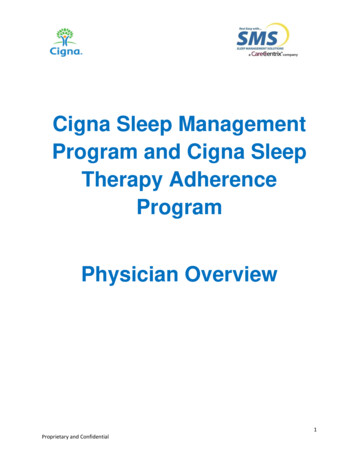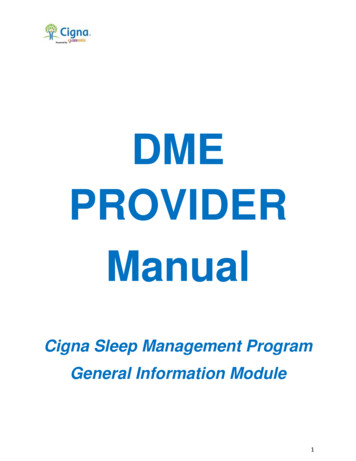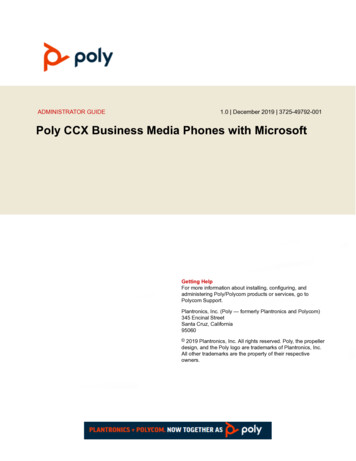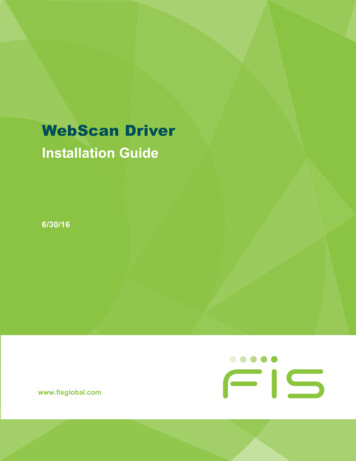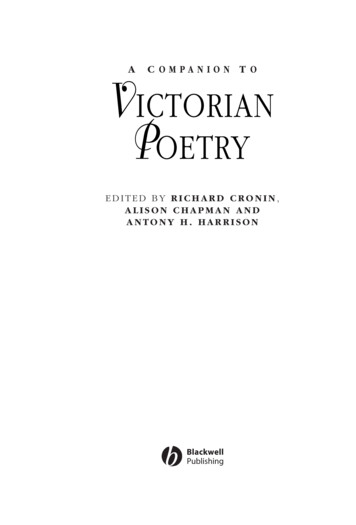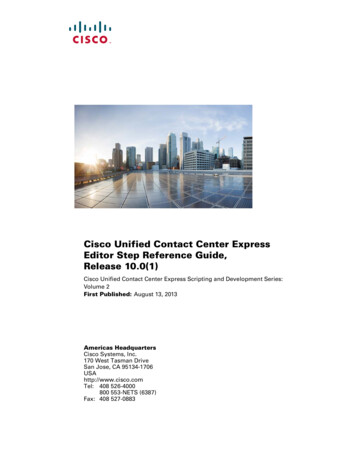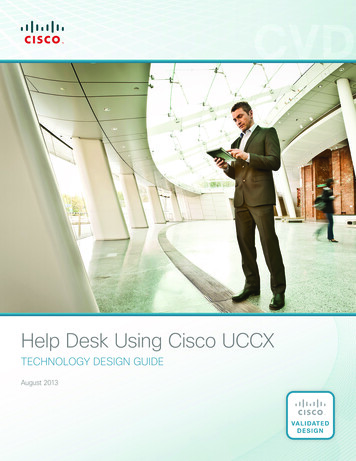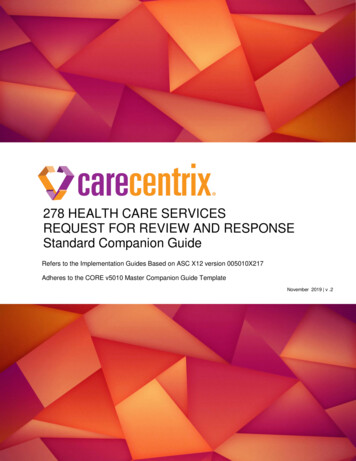
Transcription
CareCentrix 278 STANDARD COMPANION GUIDE278 HEALTH CARE SERVICESREQUEST FOR REVIEW AND RESPONSEStandard Companion GuideRefers to the Implementation Guides Based on ASC X12 version 005010X217Adheres to the CORE v5010 Master Companion Guide TemplateNovember 2019 v .2COPYRIGHT CARECENTRIXNovember 2019 005010 v.21
CareCentrix 278 STANDARD COMPANION GUIDEDisclosure StatementThis document is intended for providers and trading partners who exchange or have interest in exchanging electronic priorauthorization requests and their related transactions with CareCentrix. The information contained herein is provided solely foreducational purposes and should not be treated as a legally binding document. This document is to be used in conjunction with theAccredited Standards Committee (ASC) X12 Implementation Guides to define electronic transaction requirements. It does not defineany utilization management policies specific to CareCentrix or its health plan partners.PrefaceThis Companion Guide to the v5010 ASC X12 Implementation Guides and associated errata adopted under HIPAA clarifies andspecifies the request for review data content when exchanging electronically with CareCentrix. Transmissions based on thisCompanion Guide, used in conjunction with the v5010 ASC X12N Implementation Guides, are compliant with both ASC X12 syntaxand those guides. This Companion Guide is intended to convey information that is within the framework of the ASC X12NImplementation Guides, adopted for use under the HIPAA. This Companion Guide is not intended to convey information that in anyway exceeds the requirements or usages of data expressed in the Implementation Guides.COPYRIGHT CARECENTRIXNovember 2019 005010 v.22
CareCentrix 278 STANDARD COMPANION GUIDETable of Contents1 INTRODUCTION. 41.1 SCOPE . 41.2 OVERVIEW . 41.3 REFERENCES. 41.4 ADDITIONAL INFORMATION . 42 GETTING STARTED . 52.1 WORKING WITH CARECENTRIX . 52.2 TRADING PARTNER REGISTRATION . 52.3 CERTIFICATION AND TESTING OVERVIEW . 53 TESTING WITH THE PAYER . 54 PAYER CONNECTIVITY/COMMUNICATIONS . 54.1 PROCESS FLOWS . 54.2 TRANSMISSION ADMINISTRATIVE PROCEDURES . 64.3 RE-TRANSMISSION PROCEDURE . 64.4 COMMUNICATION PROTOCOL SPECIFICATIONS . 64.5 PASSWORDS . 65 CONTACT INFORMATION . 75.1 EDI CUSTOMER SERVICE. 75.2 EDI TECHNICAL SUPPORT. 75.3 PROVIDER SERVICE NUMBER . 75.4 APPLICABLE WEBSITES/E-MAIL. 76 CONTROL SEGMENTS/ENVELOPES . 86.1 ISA-IEA . 86.2 GS-GE . 86.3 ST-SE . 87 PAYER SPECIFIC BUSINESS RULES AND LIMITATIONS. 98 ACKNOWLEDGEMENTS AND/OR REPORTS . 138.1 TA1 TECHNICAL ACKNOWLEDGEMENTS . 138.2 999 FUNCTIONAL ACKNOWLEDGEMENTS . 138.3 278 AAA REJECTION REPORT . 149 TRADING PARTNER AGREEMENTS . 1410 TRANSACTION SPECIFIC INFORMATION . 1510.1 278 REQUEST TRANSACTION VERSION – 005010X217 . 1510.2 278 RESPONSE TRANSACTION VERSION – 005010X217 . 20APPENDICES. 25A. Implementation Checklist . 25B. Business Scenarios. 25C. Transmission Examples . 25D. Frequently Asked Questions (FAQs) . 25E. Document Version Control Summary . 26COPYRIGHT CARECENTRIXNovember 2019 005010 v.23
CareCentrix 278 STANDARD COMPANION GUIDE1 INTRODUCTION1.1 SCOPEThis guide covers the 278 005010X217 Health Care Service Request for Review transaction sent to CareCentrix, theFunctional Acknowledgement (999) and 278 005010X217 Health Care Service Response transactions sent back. It does notcover the 278 005010X215 Services Review Inquiry/Response or any other Electronic Data Interchange (EDI) transactions. Itshould be used as an instructional manual for providers and clearinghouses in conjunction with the ASC X12 278005010X217 Health Care Service Request for Review/Response Implementation Guide.1.2 OVERVIEWThis guide adheres to the CAQH Core-mandated Companion Guide template. It outlines how to submit electronic priorauthorization transactions to CareCentrix, including information on testing, envelope values, important data elements,acknowledgements, and support procedures.1.3 REFERENCESThe following are additional recommended resources to be utilized in conjunction with this guide. ASC X12 The Accredited Standards Company TR3 Implementation Guides Washington Publishing Company Health Care Documentation and References CareCentrix Provider Manual Accredited Standards Committee Council for Affordable Quality Healthcare CareCentrix Carve Out Reference Document1.4 ADDITIONAL INFORMATIONInformation provided in a 278 response is not a guarantee of payment or coverage. Some services only require prenotification/registration, and CareCentrix will accept such pre-notification/registration via a 278 transaction.However, no approval or denial decision is made with respect to such services. With respect to those services forwhich a utilization management approval decision is made, actual benefits will depend on a number of factors,including but not limited to, compliance with the provider contract, administrative protocols, dates of service, and theterms of the applicable benefit plan.COPYRIGHT CARECENTRIXNovember 2019 005010 v.24
CareCentrix 278 STANDARD COMPANION GUIDE2 GETTING STARTED2.1 WORKING WITH CARECENTRIXProviders that wish to submit prior authorization requests to CareCentrix via a 278 transaction must first complete the EDIenrollment form located on the HomeBridge Provider Portal and email it to networkcoordinators@CareCentrix.com. Oncereviewed, an email response will be provided reflecting enrollment status.CareCentrix accepts enrollments to submit 278 transactions from providers in those states where CareCentrix is required by lawto offer the 278 transaction.Once a provider’s enrollment is accepted by CareCentrix, the provider must also enroll with Edifecs, a CareCentrix EDI partner.Providers may not submit 278 transactions directly to CareCentrix.2.2 TRADING PARTNER REGISTRATIONCareCentrix currently partners with Edifecs for electronic prior authorization submission. CareCentrix does not accept 278transactions directly from providers or from any other clearinghouses. Providers must utilize Edifecs directly. Once a provider’senrollment with CareCentrix to submit 278 transactions is accepted, the provider must work with Edifecs directly to establish atechnical connection.EDIFECS – 1-855-333-4462 (www.edifecs.com)2.3 CERTIFICATION AND TESTING OVERVIEWPRIOR AUTHORIZATION SUBMISSION: Once a provider has completed the CareCentrix enrollment form and receivedconfirmation that they are approved for electronic prior authorization submission, they are then required to successfullycomplete testing with Edifecs prior to begin submitting 278 transactions to CareCentrix.3 TESTING WITH THE PAYERPRIOR AUTHORIZATION SUBMISSION: Providers are required to successfully complete testing with Edifecs prior to beginsubmitting 278 transactions to CareCentrix.4 PAYER CONNECTIVITY/COMMUNICATIONS4.1 PROCESS FLOWSBelow is a high-level overview of CareCentrix prior authorization processing.Sends 278 Requestto ClearinghouseProviderSends 999 toProviderSends 278 Responseto ProviderCOPYRIGHT CARECENTRIXNovember 2019 005010 v.2Sends 278 Requestto CareCentrixEdifecsSends 999 toClearinghouseCareCentrixSends 278 Responseto Clearinghouse5
CareCentrix 278 STANDARD COMPANION GUIDEThe provider sends a 278 request via Edifecs. A notification of acceptance or rejection is returned to the provider via Edifecs inthe form of a Functional Acknowledgement (999.) A 278 prior authorization file is then sent from Edifecs and received by theCareCentrix EDI Gateway, and validated for basic syntax. The 278 Request is then validated further by CareCentrix front-endedits and may be rejected via a 278 AAA rejection or may result in a utilization management decision reported back to theprovider via the 278 response.4.2 TRANSMISSION ADMINISTRATIVE PROCEDURESCareCentrix currently partners with Edifecs. Through Edifecs, providers can connect to the CareCentrix EDI Gateway to submit278 Requests. Providers should note that this is not a real-time 278 exchange. All 278 transmissions will be processed in batchmode.ClearinghouseContact InformationPayer ecs.com11345 CareCentrix4.3 RE-TRANSMISSION PROCEDUREIn the event that an EDI file failed in transmission when submitted to the CareCentrix EDI Gateway, trading partners are expectedto retransmit the file.4.4 COMMUNICATION PROTOCOL SPECIFICATIONSCareCentrix/Edifecs supports two communication methods for file transmission, File Transfer Protocol Secure (FTPS) and SecureFile Transfer Protocol (SFTP). Files are batched and processed daily. SFTP is a method of transferring files between computers over a Secure Shell (SSH) data stream and is therecommended communication method. FTPS is a file protocol that encrypts data where the connection is authenticated using a user id, password and SSLcertificate. This adds an additional layer of security.CareCentrix supports two ASC X12 file formats, wrapped and unwrapped. The wrapped file format uses a continuous data flowthat uses delimiters to designate the end of the data string or segment. Unwrapped files are segmented with a carriage returnand line feed. This creates a new segment of data per line. Both file layouts are acceptable and can be handled and processedwithin the CareCentrix EDI Gateway.4.5 PASSWORDSTrading partners connecting to Edifecs’ system should contact them directly for any access related issues.Clearinghouse ConnectionsContact port@edifecs.comCOPYRIGHT CARECENTRIXNovember 2019 005010 v.26
CareCentrix 278 STANDARD COMPANION GUIDE5 CONTACT INFORMATION5.1 EDI CUSTOMER SERVICE For EDI enrollment issues, providers should email the EDI Enrollment team at networkcoordinators@CareCentrix.com. For questions about 278 AAA rejections or utilization management decisions, providers should contact the CareCentrixCare & Service Center (CSC) department at 1-800-808-1902.5.2 EDI TECHNICAL SUPPORT For EDI technical issues, providers should email the EDI Support team at edisupport@carecentrix.com.5.3 PROVIDER SERVICE NUMBER Provider Network Services can be reached at 1-877-725-6525.5.4 APPLICABLE WEBSITES/E-MAIL For additional information on the CareCentrix Provider Network, please visit the CareCentrix HomeBridge ProviderPortal.COPYRIGHT CARECENTRIXNovember 2019 005010 v.27
CareCentrix 278 STANDARD COMPANION GUIDE6 CONTROL SEGMENTS/ENVELOPESControl segments/envelopes are used to provide information about the trading partner and the type of information containedwithin the transmission. The control segments of the health care transactions are comprised of an Envelope (ISA-IEA); a FunctionalGroup Header (GS/GE); and a Transaction Set (ST/SE).6.1 ISA-IEAThe Interchange Control Header (ISA) and Interchange Control Footer (IEA) are segments or sections within an EDI X12 fileindicating the beginning and ending of an interchange, also referred to as the data envelope structure. The interchange headerfor an X12 transaction contains sender and receiver information and is the outermost layer of the EDI data structure. The verylast segment in an EDI file is the IEA segment.The table below contains the CareCentrix-specific values for the ISA. This table does not represent all of the fields necessary inthe ISA. The 278 Implementation Guide should be reviewed for complete information on the ISA.ISA desInterchangeReceiver ID15113454103NOTES/COMMENTSCareCentrix Receiver ID- Trailing spaces are needed topad the value to 15 spaces.6.2 GS-GEThe GS and GE Control segments indicate the beginning and ending of a Functional Group. PLEASE NOTE: CareCentrix onlyaccepts a single functional group within a transaction file.The table below contains the CareCentrix-specific values for the GS. This table does not represent all of the fields necessary inthe GS. The 278 Implementation Guide should be reviewed for complete information on the GS.GS pplicationReceiver’s CodeVersion/Release/Industry Identifier TSCareCentrix Application Receiver’s CodeCareCentrix expects v5010 compliant transactions.6.3 ST-SEThe ST and SE Control segments indicate the beginning and the ending of each individual transaction set, and provide the countof the transmitted segments including the beginning (ST) and ending (SE) segments. PLEASE NOTE: CareCentrix accepts multipleservice lines per request and multiple requests per file. However, each request must be contained within a single ST-SE controlloop.The table below contains the CareCentrix-specific values for the ST. This table does not represent all of the fields necessary inthe ST. The 278 Implementation Guide should be reviewed for complete information on the ST.ST lementationConventionReference12COPYRIGHT CARECENTRIXNovember 2019 005010 v.2CodesNOTES/COMMENTS005010X217005010X217 is the only version supported and is in scope.8
CareCentrix 278 STANDARD COMPANION GUIDE7 PAYER SPECIFIC BUSINESS RULES AND LIMITATIONSSCENARIOSInitial Authorization RequestsCode IHEALTH PLAN SPECIFIC INFORMATIONIndicates a new request. CareCentrix will receive and process initial authorizationrequests.*See section 10 Transaction Specific Information for data element requirements.Extension RequestsCode 4Indicates the request is for an extension/reauthorization request to a previouslyapproved prior authorization for which services have not been rendered.CareCentrix will receive and process re-authorization or Extension Requests. Thisincludes extension of visits, extension of stay and concurrent services.CareCentrix requires the Authorization ID at Loop 2000F, Segment REF02.If the patient is changing facilities, the request will need to be submitted as a newinitial Authorization Request.*See section 10 Transaction Specific Information for data element requirements.Revision RequestsCode SIndicates a request for a change or update to a previously approved priorauthorization for which services have not been rendered. If you have previouslyprovided service to the patient and cannot continue to provide service, please call 1800-808-1902.CareCentrix will receive and process requests to edit or revise initial approvedauthorization requests for services. Revisions can be requested to update the HCPCS,start date or decrease units.CareCentrix requires the Authorization ID at Loop 2000F, Segment REF02.*See section 10 Transaction Specific Information for data element requirements.Cancel Authorization RequestsCode 3Indicates a request was previously submitted for services that have not beenrendered, but are being cancelled by the requester.CareCentrix will receive and process requests to cancel approved authorizationrequests for services. Cancellation requests should be submitted with theCareCentrix Intake ID at the patient event level, along with the CareCentrixAuthorization ID at the service line(s).CareCentrix requires the Authorization ID at Loop 2000F, Segment REF02.*See section 10 Transaction Specific Information for data element requirements.Appeal RequestsCode 1,2COPYRIGHT CARECENTRIXNovember 2019 005010 v.2CareCentrix does not support 278 appeal request transactions. 278 appeal requestsreceived will be rejected.9
CareCentrix 278 STANDARD COMPANION GUIDESCENARIOSHEALTH PLAN SPECIFIC INFORMATIONReconsideration RequestsCode NCareCentrix does not support 278 reconsideration request transactions. 278reconsideration requests received will be rejected.Renewal RequestsCode RCareCentrix does not support 278 renewal transactions. 278 renewal requestsreceived will be rejected.If you would like to submit an extension/reauthorization request for a previouslyapproved prior authorization, submit an Extension request.Retro-Authorization RequestsOnly submit retro-authorization requests via the 278 Request within the applicableretro-authorization date guidelines.Multi-Line Service RequestsFor multiple service line requests received at loop 2000F, CareCentrix will return acertification action/status for each of the lines on the first 278 response. Forexample, where service request one was approved and service request two waspended. Each subsequent 278 response for the pended line(s) will not report thedecisions of the previously approved line(s). It will only include the decision of thepreviously pended line(s).Contracted and non-contracted providers that are enrolled with CareCentrix andEdifecs to submit 278 requests may submit 278 requests via Edifecs.Network ProvidersContracted ServicesContracted providers should only submit requests for services listed in theirCareCentrix provider contract. A 278 authorization request that contains noncontracted services will be rejected.Servicing ProvidersChanges to servicing/rendering provider including requests to re-staff with a newservicing provider will not be accepted via the 278 transaction.CareCentrix will accept and process requests at the service level where differentservicing providers are submitted on a 278 authorization request.Subscriber/Member IDDependent/Patient AddressCareCentrix requires the submission of the member identification number asdisplayed on the member’s ID card. No Social Security numbers will be accepted.Submit the subscriber’s address (Loop 2010C) in the cases where the patient is thesubscriber or submit the patient’s address (Loop 2010D) in the cases where thepatient is not the subscriber.Patient’s Delivery AddressFor durable medical equipment (DME) or home infusion therapy (HIT) services,equipment will be delivered to the patient’s home address provided at loop 2010C orloop 2010D.COPYRIGHT CARECENTRIXNovember 2019 005010 v.210
CareCentrix 278 STANDARD COMPANION GUIDESCENARIOSCertification Action/StatusHEALTH PLAN SPECIFIC INFORMATIONAn authorization request can result in the following response action/status at thePatient Event Level and/or Service Line Level: Rejected, Pended, Approved, Deniedor Cancelled. Detailed below are use cases along with how the statuses will bereturned within the 278 response.Rejected – Failure to include required data elements or the inclusion of invalid datain the 278 request may result in an AAA rejection with a detailed description of therejection reason in the MSG 02 segment of the appropriate loop. The requester isrequired to make the appropriate corrections to the original invalid request prior toresubmission.Example: Invalid Requesting ProviderLoop: 2010BSegment: AAA 03 – 41: Authorization Access/RestrictionsSegment: MSG01 – You are currently not enrolled to submit EDI requests forauthorizations to CareCentrix. Please call CareCentrix at 1-800-808-1902.Pended – CareCentrix will pend a 278 request when additional patient informationis needed to render a final utilization management (UM) decision (for example whensupporting clinical documentation is necessary to make a UM decision on a request).Example: Pended for Supporting Clinical DocumentationLoop: 2000FSegment: HCR01: A4 (Pended)Segment: HCR03: 0U- Additional Patient Information RequiredSegment: MSG01: Please fax Physician Order and supporting clinical documentationto 1-800-700-2085.Approved – CareCentrix may return either a Certified in Total (A1) at the PatientEvent or Service Level or a Certified-Partial (A2) at the Patient Event Level forauthorization requests containing different service line decisions.Example: Authorization Request ApprovedLoop: 2000FSegment: HCR01: A1 (Certified in Total)Denied – There are cases where CareCentrix may deny an authorization request forservices. An example would be cases where a particular service requested is notdeemed medically necessary.Example: Denied for Medical NecessityLoop: 2000FSegment: HCR01: A3 (Not Certified)Segment: HCR03: 0F – Not Medically NecessaryCOPYRIGHT CARECENTRIXNovember 2019 005010 v.211
CareCentrix 278 STANDARD COMPANION GUIDECancelled – CareCentrix will return a cancelled response for cancelled authorizationrequests where the initial request was successfully cancelled and in situations wherewe could not successfully cancel a request.Please note that a request will not be cancelled if services have already beenrendered.Example: Successful Request to CancelLoop: 2000FSegment: HCR01: C (Cancelled)Segment: MSG01: Cancellation CompleteExample: Unsuccessful Request to CancelLoop: 2000FSegment: HCR01: A3 (Not Certified)Segment: MSG01: This request cannot be cancelled as the requested services havealready been rendered. If you have questions, please call CareCentrix at HT CARECENTRIXNovember 2019 005010 v.2Example: Pre-Notification AcceptedLoop: 2000FSegment: HCR01: A1 (Certified in Total)Segment: MSG01: Pre-notification accepted. No prior authorization required.12
CareCentrix 278 STANDARD COMPANION GUIDE8 ACKNOWLEDGEMENTS AND/OR REPORTSCareCentrix will always create ASC X12 transactional acknowledgements in the form of a TA1 and 999. Note: The trading partnermay choose to opt out from receiving the TA1.8.1 TA1 TECHNICAL ACKNOWLEDGEMENTSThe X12 TA1 technical acknowledgment reports the status of the processing of an interchange header and trailer by thetransaction receiver. When the ISA and IEA of the X12 file are valid, a positive TA1 acknowledgement can be sent if requested bythe trading partner, but by default, the TA1 will only be generated on failures. If the ISA and IEA are not valid, a TA1acknowledgement with an error code is sent. The expectation is that the trading partner corrects and retransmits a fileassociated with a TA1 rejection. To determine rejection reason, a Consolidated and Original Implementation Guide from X12.orgis recommended. The guide explains each element and segment contained in the TA1 in greater details.Rejected AcknowledgementISA*00* *00* *ZZ*123456789*XX*987654321*170118*0930* 24IEA*0*277000236R RejectedAccepted AcknowledgementISA*00* *00* *ZZ*123456789*XX*987654321*170118*0930* 00IEA*0*277000236A Accepted8.2 999 FUNCTIONAL ACKNOWLEDGEMENTSCareCentrix will perform SNIP level 1, 2 and 6 transaction validation. The X12 999 notifies the submitter that the functional groupwas received by the intended receiver. It may include information about the syntactical validity of the functional group and ASCX12 Implementation Guide compliance. The 999 will also report out if an individual authorization request has been accepted orrejected for EDI syntax. The expectation is that the trading partner communicates to the provider any authorization requestsrejected on the 999. To determine the rejection reason, a Consolidated Implementation Guide from X12.org is recommended.The guide explains each element and segment contained in the 999 in greater details.Accepted AcknowledgementISA*00* *00* *ZZ*123456789*ZZ*987654321*170118*1530* AA OPYRIGHT CARECENTRIXNovember 2019 005010 v.213
CareCentrix 278 STANDARD COMPANION GUIDERejected AcknowledgementISA*00* *00* *ZZ*123456789*ZZ*987654321*190621*1530* 3*NM1*27*2010*8IK4*1*98*I9IK5*R*5R .3 278 AAA REJECTION REPORTMissing or invalid data elements on the 278 request can result in a rejection. In the event the 278 request is not valid,CareCentrix will return a 278 Response that will include an AAA segment at the appropriate loop indicating the errors.CareCentrix will utilize the MSG segment at either the Patient Event Level (Loop 2000E) or Service Level (Loop 2000F) to reportthe CareCentrix specific rejection reason.If a 278 request is rejected, the corrected request should be resubmitted as the same request type (initial, revision, extension,cancel) as the original request. For specific loop, segment and data element information, please refer to Transaction SpecificInformation in section 10.9 TRADING PARTNER AGREEMENTSAn EDI trading partner is defined as any CareCentrix provider, billing service, employer group, clearinghouse, health plan, vendor,or financial institution that transmits to or receives electronic data from CareCentrix. CareCentrix has documented agreementswith our contracted partner, Edifecs, but does not require other trading partner agreements.COPYRIGHT CARECENTRIXNovember 2019 005010 v.214
CareCentrix 278 STANDARD COMPANION GUIDE10 TRANSACTION SPECIFIC INFORMATIONThis section provides guidance and requirements for proper submission of the 278 Request and Response transaction toCareCentrix. It does not include the enveloping, header and detail loops, or hierarchical level segments. It is not intended toreplace the official 278 Implementation Guide, but rather to articulate the main data elements that CareCentrix requires whenreceiving a 278 request.10.1 278 REQUEST TRANSACTION VERSION – 005010X217REQUEST – VERSION: SITUATIONALNOTES/COMMENTSBEGINNING OF HIERARCHICAL TRANSACTIONBeginning ofUsed to define the hierarchical structure of theHierarchicalRtransaction set and identify the busin
5.1 EDI CUSTOMER SERVICE For EDI enrollment issues, providers should email the EDI Enrollment team at networkcoordinators@CareCentrix.com. For questions about 278 AAA rejections or utilization management decisions, providers should contact the CareCentrix Care & Service Center (CSC) department at 1-800-808-1902. 5.2 EDI TECHNICAL SUPPORT