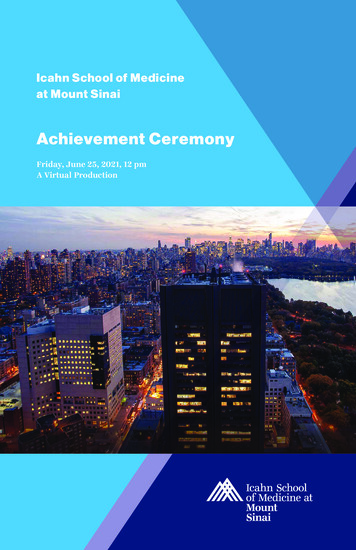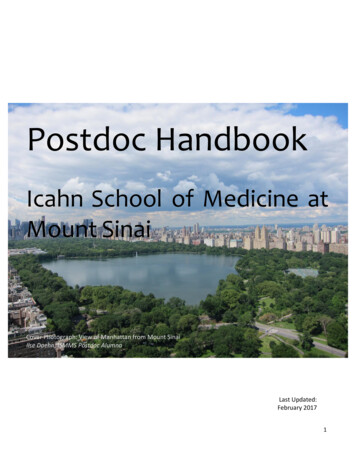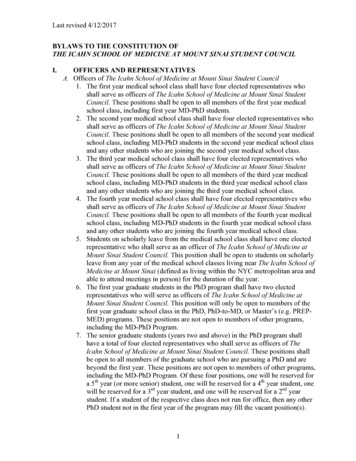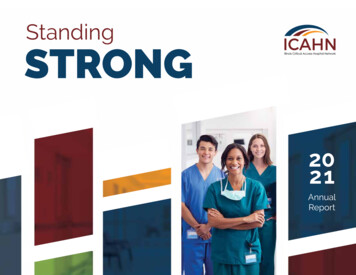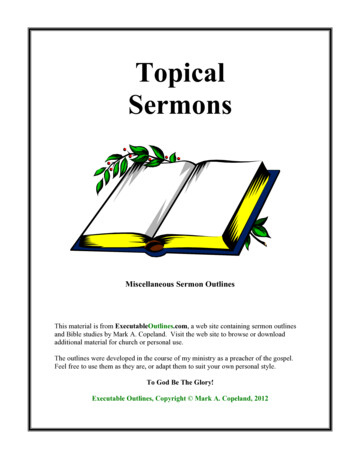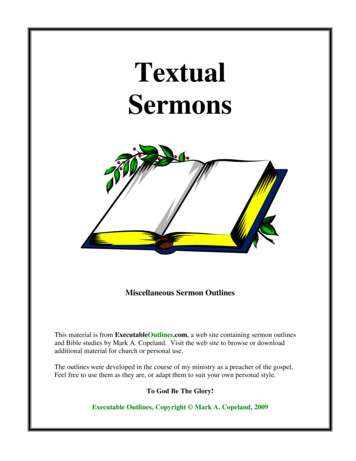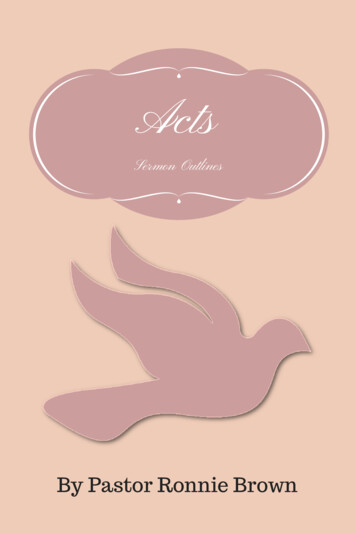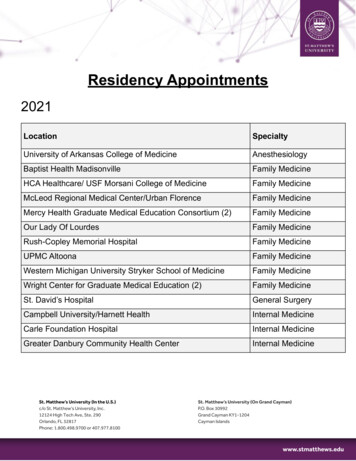Transcription
Introduction to MinervaMinerva Scientific Computing atricia KovatchEugene Fluder, PhDHyung Min Cho, PhDLili Gai, PhDWei Guo, PhDWayne WesterholdJason BowenSeptember 15, 2021
Outlines Compute and storage resources Account and logging in User software environment Other services on file transfer, data archive, and web server Preview Job submission via LSF (Loading shared facility)2
Minerva cluster @ Mount SinaiChimera Computes: 3x login nodes - Intel 8168 24C, 2.7GHz - 384 GB memory Compute nodes 275 regular memory nodes - Intel 8168 24C, 2.7GHz - 48 cores per node - 192 GB/node) 37 high memory nodes - Intel 8168/8268, 2.7/2.9GHz - 1.5 TB mem GPU nodes: 48 V100 GPUs in 12 nodes Intel 6142, 2.6GHz - 384 GB memory - 4x V100-16 GB GPU 32 A100 GPUs in 8 nodes Intel 8268, 2.9 GHz - 384 GB memory - 4x A100- 40 GB GPU- 1.92 TB SSD (1.8 TB usable) per nodeBODE2 Computes: 2M S10 BODE2 awarded by NIH (Kovatch PI); Open to all NIH funded projects78 compute nodes - Intel 8268, 2.9 GHz -48 cores per node - 192 GB/nodeStorage: 21 PB of high-speed online storage usable in total IBM General Parallel File System (GPFS) used to handle the data management Path /sc/arion : Use the system path environment variable in scripts GPFS3
Minerva cluster @ Mount Sinai 20,000 compute cores & 21PB of high speed storage Will be expanded with CATS machine again Q4 2021 (55 high mem (1.5TB) nodes, 16 PB raw storage)4
HIPAA Minerva is HIPAA compliant as of October 1st, 2020, i.e., Protected HealthInformation (PHI) data is allowed to be stored and processed on Minerva. All users have to read the HIPAA policy and complete Minerva HIPAAAgreement Form annually (every Dec.) athttps://labs.icahn.mssm.edu/minervalab/hipaa/ Users who have not signed the agreement will have their accounts lockeduntil the agreement is signed.5
Logging inMinerva is a Linux machine with Centos 7.6 Linux is command line based, not GUI Logging in requires campus network, SSH client installed on your machine,username, memorized password, and one-time code obtained from a Symantec VIP tokenDetailed procedures: Campus network (School VPN needed if off-campus) Apply for an account at https://acctreq.hpc.mssm.edu/ Apply account for external users following hereComplete HIPAA form at https://labs.icahn.mssm.edu/minervalab/hipaa/ to activate your account Register your token at the Self Service Portal school site (https://register4vip.mssm.edu/vipssp/) SSH client: terminal (Mac), MobaXterm/Putty (Windows) Logging info at Note: Minerva is school resource, so use your school password and school portal for register6
Logging in - Linux / MacConnect to Minerva via ssh Open a terminal window on your workstation ssh your userID@minerva.hpc.mssm.edu To display graphics remotely on your screen,pass the “-X” or “-Y” flag: ssh -X your userID@minerva.hpc.mssm.edu Mac: Install XQuartz on your mac first Test by running the command: xclock Should see a clockimac: gail01 ssh -X gail01@minerva.hpc.mssm.eduPlease input your password and two factor token:Password:Last login: Mon Sep 13 16:24:06 2021 from 10.254.167.11 Run "Minerva help" for useful Minerva commands and websites Upcoming Minerva Training Sessions Session 1: 15 Sep 2021, 11:00AM-12:00PM – Introduction to MinervaSession 2: 22 Sep 2021, 11:00AM-12:00PM – LSF Job SchedulerSession 3: 29 Sep 2021, 11:00AM-12:00PM – Globus: Data TransferZoom link for all sessions:https://mssm.zoom.us/j/5420563013 Landed on one of the login nodes, andat your home directory Never run jobs on login nodes For file management, coding, compilation,check/manage jobs etc., purposes only Basic linux command: cd, ls and more Send ticket to hpchelp@hpc.mssm.edu WE DO NOT BACKUP USER FILESPLEASE ARCHIVE/BACKUP YOUR IMPORTANT FILES Send ticket to hpchelp@hpc.mssm.edu gail01@li03c04: pwd/hpc/users/gail01gail01@li03c04: xclock7
8
Logging in - Windows Install MobaXterm from https://mobaxterm.mobatek.net/ Enhanced terminal for Windows with X11 server, tabbed SSH client, network toolsand much moreOR Install PuTTY from www.putty.org Google it. It will be the first hit https://www.youtube.com/watch?v ma6Ln30iP08 If you are going to be using GUI’s, in Putty: Connection SSH X11 Ensure “Enable X11 forwarding” is selected On Windows box install Xming Google; Download; Follow bouncing ball Test by logging into Minerva and run the command: xclock Should see a clockOR Install Windows Subsystem for Linux (WSL) here Run a Linux environment - including most command-line tools, utilities, andapplications -- directly on Windows, unmodified, without the overhead of a traditionalvirtual machine or dualboot setup9
Logging in - login nodes3 login nodes: minerva[12-14], which points to the login node li03c[02-04] only available within campus-networkUsersLogin methodLogin serversPassword ComponentsuserID@minerva.hpc.mssm.eduor specific du@minerva14.hpc.mssm.eduSinai Password followed by6 Digit Symantec VIP token codeSinai usersExternal usersNote: Load balancer Round-robin is configured for minerva.hpc.mssm.edu. It will distribute clientconnections to the nearest across a group of login nodes.10
Logging in - Config file /.ssh/config at your local workstation Set ControlMaster to reuse ssh connection for all hostsEnable X11 forwardingSet alias for hostname, so just type ssh minerva for login cat /.ssh/configHost *ControlMaster autoControlPath /tmp/ssh mux %h %p %rControlPersist verAliveInterval 240ServerAliveCountMax 2ForwardX11 yesForwardX11Timeout 12hHost minervaHostname minerva.hpc.mssm.eduUser gail0111
Minerva Storage Storage is in folders and subfolders. In linux, subfolders are separated by “/”4-ish folders you can have (Possibly multiple project folders)Use showquota to show /sc/arion usage by user or project showquota -u gail01 arion or showquota -p projectname arionHome/hpc/users/ userid quota -s 20GB quota. Slow. Use for “config” files, executables NOT DATA NOT purged and is backed upWork/sc/arion/work/ userid df -h /sc/arion/work userid 100GB quota Fast, keep your personal data here NOT purged but is NOT backed upScratch/sc/arion/scratch/ userid df -h /sc/arion/scratch Free for all, shared by all; For temporary data Current size is about 100TB Purge every 14 days and limit per user is 10TB/sc/arion/projects/ projectid df -h /sc/arion/projects/ projectid PI’s can request project storage by submitting anallocation request at here,and get approval from allocationcommittee; Fee schedule and policy here. Not backed up Incurs charges 100/TiB/yrProject12
User Software Environment: Lmod 1000 modules, and different versions are supported on MinervaLmod Software Environment Module system implemented: Search for module: module avail or module spiderCheck all available R versions ml spider R .R/3.3.1, R/3.4.0-beta, R/3.4.0, R/3.4.1, R/3.4.3 p, R/3.4.3, R/3.5.0, R/3.5.1 p, R/3.5.1, R/3.5.2, R/3.5.3 To check the detailed PATH setting in module files: ml show RLoad module: ml python or module load python or ml python/2.7.16 ( for a specific version)Unload module ml -gcc or module unload gccList loaded modules: ml or module list Purge ALL loaded modules ml purge Autocompletion with tab More at Lmod user guide13
User Software Environment - Major packagesOS: Centos 7.6 with glibc-2.17(GNU C library) availableGCC: system default /usr/bin/gcc is gcc 4.8.5 module load gcc ( default is 8.3.0) or ml gcc ml python Python: default version 3.7.3 (it will load python and all available python packages)Note: python2 or python3 ml python/2.7.16 ml R R: default version 3.5.3 ( it will load R and all available R packages) ml CPAN Collection of system Perl software: default system version 5.16.3 ml anaconda3 Anaconda3: default version 2018-12 ml java java: default version 1.8.0 211SAS access: ml sas The cost for the license is 150.00 per activation, and request form at hereMatlab access: ml matlab–The cost for the license is 100.00 per activation, and request form at here.14
User Software Environment - Anaconda Distribution Anaconda3/Anaconda2: Support minimal conda environments (such as tensorflow, pytorch,qiime) e.g., tensorflow (both in CPU and GPU) To avoid incompatibilities with other python, clear your environment with module purge before loading Anaconda ml purge ml anaconda3/2020.11 conda env list # get a list of the env available ( Or conda info --envs)source activate tfGPU2.4.1 User should install their own envs locally, (see more guide here) Use option -p PATH, --prefix PATH Full path to environment location (i.e. prefix). conda create python 3.x -p /sc/arion/work/gail01/conda/envs/myenv Set envs dirs and pkgs dirs in .condarc file, specifydirectories in which environments and packages are located conda create -n myenv python 3.x Set conda base auto-activation falseconda config --set auto activate base falseMore at Conda config guide cat /.condarc fileenvs dirs:- /sc/arion/work/gail01/conda/envspkgs dirs:- /sc/arion/work/gail01/conda/pkgsconda config --set auto activate base false15
User Software - Singularity Container PlatformSingularity tool is supported, instead of docker (Security concern) Docker gives superuser privilege, thus is better at applications on VM or cloud infrastructureIt allows you to create and run containers that package up pieces of software in a way that isportable and reproducible. Your container is a single file and can be ran on different systemsTo load singularity module: module load singularity/3.6.4To pull a singularity image: singularity pull --name hello.simg shub://vsoch/hello-worldTo create a container within a writable directory (called a sandbox): singularity build --sandbox lolcow/ shub://GodloveD/lolcow (create container within a writable directory)To pull a docker image: singularity pull docker://ubuntu:latestTo shell into a singularity image: singularity shell hello.simgTo run a singularity image: singularity run hello.simgTo get a shell with a specified dir mounted in the image singularity run -B /user/specified/dir hello.simgNote: /tmp, user home directory, and /sc/arion/is automatically mounted into the singularity image.16
User Software - Singularity ContainerTo build a new image from recipe file/definition file:Use Singularity Remote Builder or Singularity Hub or your local workstation Singularity build is not fully supported due to the sudo privileges for usersUsing the Remote Builder, you can easily and securely create containers for your applicationswithout special privileges or set up in your local environmentWrite your recipe file/definition file https://sylabs.io/guides/3.6/user-guide/definition files.htmlConvert docker recipe files to singularity recipe files: ml python spython recipe Dockerfile SingularityFor more information about Singularity on Minerva, please check our training slide here17
User Software - How to Run Jupyter NotebookOne simple command to get interactive web sessions in a HPC LSF job(Available on login nodes only):Option1: minerva-jupyter-module-web.sh ( --help to get help message/usage)[INFO] This script is to submit a Python Jupyter Notebook web instance inside an[INFO] LSF job on *one single host* for users.[INFO] By default, this script uses Jupyter from python/3.7.3[INFO] You can load other python version and other modules needed for your Jupter Notebook by -mm optionYou can load Minerva modules needed for your Jupyter NotebookOption 2: minerva-jupyter-web.sh ( --help to get help message/usage)[INFO] This script is to submit a Singularity containerized Jupyter Notebook web instance inside an[INFO] LSF job on *one single host* for users.[INFO] By default, this script uses this Singularity image (shub://ISU-HPC/jupyter)For users who want an isolated/clean env working with container image. You need toinstall/maintain your own python related package. No module system setup18
User Software - How to Run Jupyter NotebookOption 1 (con’t): Access Jupyter notebook running on Minerva compute node via port forwarding1)You can use one simple command wrapper mentioned above: minerva-jupyter-module-web.shOR2) Issue commands step by step with more control by yourself:# start an interactive session for example bsub -P acc xxx -q interactive -n 2 -R "span[hosts 1]" -R rusage[mem 4000] -W 3:00 -Is /bin/bash#Then on the allocated nodes lc01c30, start Jupyter Notebooklc01c30 ml pythonlc01c30 jupyter notebook --no-browser --port 8889#On your local workstation, forward port XXXX(8889) to YYYY(8888) and listen to it ssh -t -t -L localhost:8888:localhost:8889 gail01@minerva.hpc.mssm.edu ssh -X lc01c30 -Llocalhost:8889:localhost:8889#Open firefox on local: http://localhost:888819
User Software - How to Run Jupyter NotebookOption 2 (con’t): On-the-fly Jupyter Notebook in a Minerva job minerva-jupyter-web.sh Containerized application for workflow reproducibility, packages installed in HOME/.local See usage: minerva-jupyter-web.sh -h No module system setup.To install your own python packages: Open the terminal in web the jupyter web, typepip install packages--userThis will be in your home directory HOME/.local.restart the jupyter notebook20
User Software - RstudioOption 1: On-the-fly Rstudio over Web in a Minerva job minerva-rstudio-web-r4.sh One simple command to get interactive web sessions in a HPC LSF job Available on login nodes only Containerized application for workflow reproducibility, packages installed in HOME Since this is a container env, you need to install/maintain your own R related package.No module system setup. See usage with details: minerva-rstudio-web-r4.sh -hOption 2: Run rstudio over GUI (graphical user interface) Enable X11 forwarding ( see P.7 & P.9)ml rstudio; rstudio21
Rstudio Connect server https://rstudio-connect.hpc.mssm.edu You can publish Shiny, R Markdown for collaborators or othersIf interested in publishing on Rstudio-connect, please check instruction tion/rstudio-connect-server/22
User Software Environment - some config You can load modules in your .bashrc script to load them on startup You can create your own modules and modify MODULEPATH so they can be foundbymodule use /hpc/users/fludee01/mymodulesorexport MODULEPATH /hpc/users/fludee01/mymodules: MODULEPATH You can set PATH or PYTHONPATH byexport PATH /hpc/users/gail01/.local/bin: PATHexportPYTHONPATH es: PYTHONPATH23
File Transfer - Globus (Preferred) Globus is developed/maintained at the University of Chicago and used extensively at HPC centers Globus makes it easy to move/sync/share large amounts of data. Globus will retry failures, recover from faults automatically when possible, and report thestatus of your data transfer. Globus websiteGlobus on Minerva under HIPAA BAA subscription Be able to share data with their identity/email address. No Minerva account needed Can upgrade your Globus account to Plus, enabling file transfer between two personal Globusendpoints and data share from a Globus Connect Personal endpointData transfer with Globus on Minerva (see instructions here) Login to Globus with Mount Sinai school email (eg, first.last@mssm.edu)Minerva collections: MSSM Minerva User Home Directories and MSSM Minerva Arion FileSystemUse HTTPS for download/upload: Now you can move data within your browser, without installingGlobus Connect Personal; you’ll see options for upload and download in the Globus web app.Users handling HIPAA/sensitive data on machines running Globus Connect Personal, please checkHigh Assurance in the preferenceTraining on Globus will be 29 Sep 2021, 11:00AM -12:00PM24
File Transfer - Con’t SCP, SFTP Good for relatively small files, not hundreds of TB's. Not recommended.Some scp apps for Windows/Mac use cached password. This feature must beturned off.ftp is not supported on Minerva due to security riskNote when you use VPN, data transfer between Minerva and your localcomputer may be pretty slow because the bandwidth is limited by school ITOn Minerva After login to Minerva, ssh li03c01 for data transfer, no time limitminerva12 no time limit, minerva13/14 (33h) or interactive nodes (12h).Please use a screen session so that you can return to your work after the dropof the connection.25
Archiving Data: IBM Tivoli Storage Management (TSM) Keep for 6 years with two copies Can be accessed via either a GUI or the command line module load java dsmj -se userid or dsmc -se useridLarge transfers can take a while. Use a screen session and disconnect to preventtime-outs Full more details tion/services/archiving-data/ Collaboration account: If your group needs a collaboration account for group related tasks like archiving aproject directory or managing group website, please a-quick-start/collaboration-account26
Web server https://users.hpc.mssm.edu/ Your website at https://userid.u.hpc.mssm.edu The document root for a user’s site is within home folder in a folder called /www NO PHI may be shared via the webserver.Step 1: Create /www. mkdir /wwwStep 2: Place content (eg. index.html) put files or create symlink (from arion) in the www folder cat /www/index.html EOFHello World from my website.EOFThe indexes option is turned off by default for security reasons. You will an see error message "Forbidden, You don't have permissionto access this resource." if you don't have an index.html/ index.php file under the folder.You can enable this option in the htaccess file in order to list your files, for example:[gail01@li03c03 ]# cat /hpc/users/gail01/www/.htaccessOptions IndexesStep 3:Authentication (optional but recommended)If you use your website for file sharing, we strongly recommend you to set up password protection for your files.Please refer to the "Authentication" part of the instructions, located ntation/services/web-services/27
Web server https://users.hpc.mssm.edu/Some demos on setting up your first python flask and dash apphttps://gail01.u.hpc.mssm.edu/flask demo/https://gail01.u.hpc.mssm.edu/dash demo/Code is at https://gail01.u.hpc.mssm.edu/code/28
Load Sharing Facility(LSF)A Distributed Resource Management System
bsub - submit a batch job to LSF command job submission: bsub [options] command bsub -P acc hpcstaff -q premium-n 1 -W 00:10 echo “Hello Chimera” LSF script submission: bsub [options] my batch job (Options on the command line override what is in the script)gail01@li03c03: cat myfirst.lsf#!/bin/bash#BSUB -J myfirstjob# Job name#BSUB -P acc hpcstaff# REQUIRED; To get allocation account, type “mybalance”#BSUB -q premium# queue; default queue is premium#BSUB -n 1# number of compute cores (job slots) needed, 1 by default#BSUB -W 6:00# REQUIRED; walltime in HH:MM#BSUB -R rusage[mem 4000]# 4000 MB of memory request per “-n”; 3000 MB by default#BSUB -oo %J.stdout# output log (%J : JobID)#BSUB -eo %J.stderr# error log#BSUB -L /bin/bash# Initialize the execution environmentecho “Hello Chimera”# Command that you need to rungail01@li03c03: bsub myfirst.lsfJob 2937044 is submitted to queue premium .30
LSF: batch job submission examples with bsubInteractive session:# interactive session bsub -P acc hpcstaff -q interactive -n 1 -W 00:10 -Is /bin/bash# interactive GPU nodes, flag “-R v100” is required bsub -P acc hpcstaff -q interactive -n 1 -R v100 -R rusage[ngpus excl p 1] -R span[hosts 1] -W 01:00-Is /bin/bashBatch jobs submission:# simple standard job submission bsub -P acc hpcstaff -q premium-n 1 -W 00:10 echo “Hello World”# GPU job submission if you don’t mind the GPU card model bsub -P acc hpcstaff -q gpu -n 1 -R rusage[ngpus excl p 1] -R span[hosts 1] -W 00:10 echo “HelloWorld”# himem job submission, flag “-R himem” is required bsub -P acc hpcstaff -q premium -n 1 -R himem -W 00:10 echo “Hello World”31
Last but not LeastGot a problem? Need a program installed? Send an email to:hpchelp@hpc.mssm.edu32
Minerva cluster @ Mount Sinai Chimera Computes: 3x login nodes - Intel 8168 24C, 2.7GHz - 384 GB memory Compute nodes - 275 regular memory nodes - Intel 8168 24C, 2.7GHz - 48 cores per node - 192 GB/node) 37 high memory nodes - Intel 8168/8268, 2.7/2.9GHz - 1.5 TB mem GPU nodes: 48 V100 GPUs in 12 nodes -