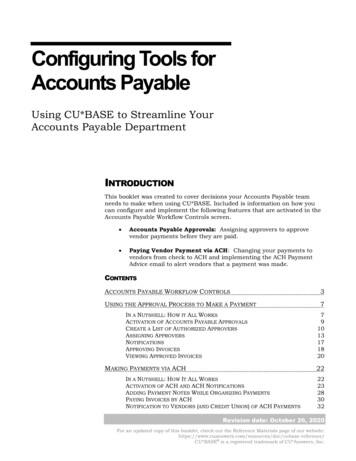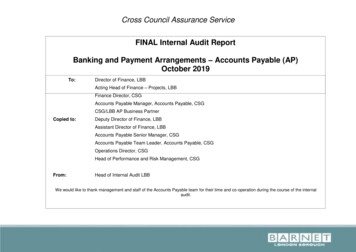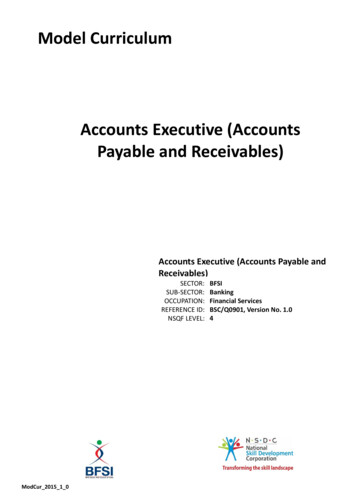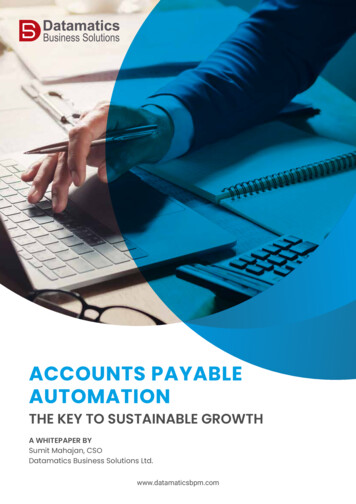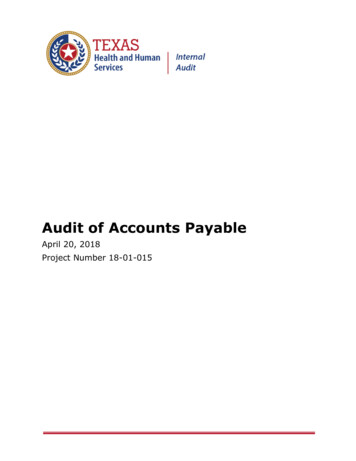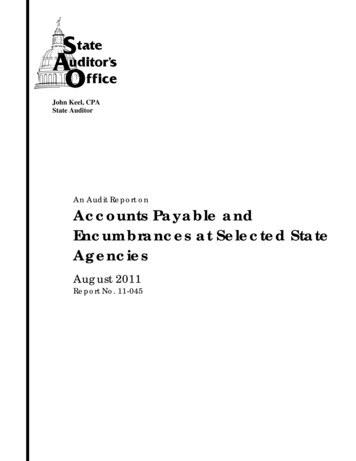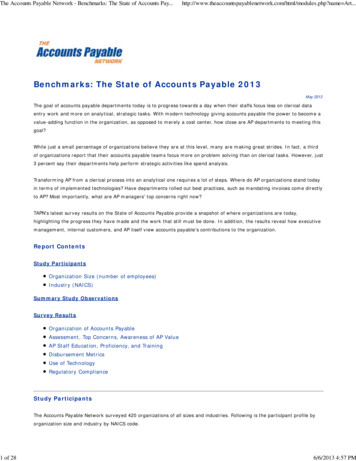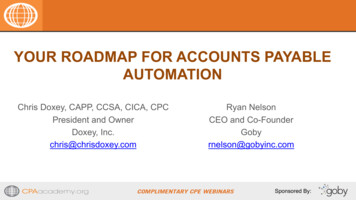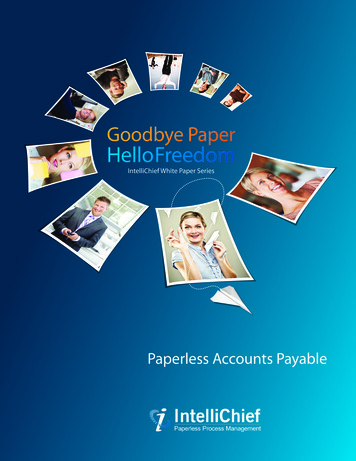
Transcription
Goodbye PaperHello FreedomIntelliChief White Paper SeriesPaperless Accounts Payable
Executive OverviewFor years, IT gurus have been predicting the imminent arrival of the paperless office. It hasn’t happened yet. Most organizationsare awash in a sea of paper, struggling to keep their heads above water. Paper still drives, or more accurately, bogs down manybusiness processes; one of which, Accounts Payable (A/P), is the subject of this paper.A/P is often seen as a non-core function as it doesn’t generate revenue (quite the contrary, it sends out cash); it doesn’t make,market or sell products, and it doesn’t directly impact customer satisfaction. Yet A/P deserves much more respect. It can bea tremendous drain on profitability when performed inefficiently. What’s more, inept A/P processing jeopardizes vendorrelationships, which may tip the balance toward a competitor in times of supply shortages.Paper is a major source of A/P inefficiency. The vast majority of companies have not implemented fully-electronic supply chaincommunications, nor will they in the immediate future. Instead, invoices arrive from suppliers via a variety of media, includingfax, email and postal mail. These invoices are then matched with other pieces of paper, such as purchase orders, orderconfirmation documents, receiving documents, and payment authorizations issued by the appropriate level of managementbefore a check is issued.The receipt, shuffling, filing, retrieving, copying and processing of paper takes a tremendous bite out of a company’sprofitability. Estimates of the average cost of processing a paper invoice range to more than 8.00 – and that assumes thateverything goes perfectly. Industry analysts suggest that, when things go wrong, the average cost to search for a misfileddocument is 120.Because paper is the problem, eliminating paper is the solution. This is often not entirely possible as moving to all-electroniccommunications for all business interactions is beyond the technical and/or financial capabilities of many purchasers andvendors. Nonetheless, significant value can be derived from converting physical media to bits and bytes as soon as possibleafter paper enters the organization and by keeping it electronic for as much of the A/P process as possible.Benefits can be maximized by looking beyond A/P to include the full purchase-to-pay cycle. Data can be passed and documentscan be matched across the various phases in this cycle much more cost-effectively and with far fewer errors when these tasksare done electronically rather than physically. This is not to say that your first paper eradication project needs to be an all-ornothing affair. Processes can be digitized in phases, but the initial planning should consider the whole purchase-to-pay cycle toensure that integration is seamless as the various phases are brought online.In moving from paper to bits and bytes, the most important consideration is not technology: it is business processes. Beforemaking any decisions or taking any actions, analyze your business processes and the information flows – paper and otherwise– that underlie them. Then, and only then, can you map out a path to optimally efficient operations through Paperless ProcessManagement (PPM).This paper examines these issues in depth, suggests solutions, and provides case studies illustrating how PPM has been appliedin real companies.IntroductionMost companies don’t have the option of a 100% paperless A/P process as they and/or their suppliers are not set up forelectronic billing. Consequently, at most companies the vast majority of invoices still arrive on paper via mail. Others are faxedin, but, even though faxes arrive electronically, most faxed invoices are still typically printed by a fax machine before beingmanually processed through the system. Increasingly, invoices may be sent by email, but even these can’t be considered to befully electronic because they typically arrive as body text or in a PDF file, which requires manual keying to get the data into theA/P application. In these cases, the emailed invoice is often printed and, after the data is entered into the system, the printedinvoice is filed.Paper costs money. a lot of money. The most obvious expense is the cost of the paper itself, but that is the least of it. Handlingincurs labor costs. And filing incurs real estate costs, with several companies dedicating entire warehouses to document storage.What’s more, paper handling is error-prone, with documents often being misfiled or accidentally destroyed. These errors triggereven higher expenses as the documents have to be hunted down or replaced.IntelliChief White Paper Series: Goodbye Paper, Hello Freedom1
How much is a lot? Estimates of the average cost to handle a paper invoice vary, but a survey by the Institute of FinancialOperations pegs it at 8 per invoice. That doesn’t sound like a lot until you multiply that by the number of invoices that yourcompany processes annually.What’s worse, this is only the tip of the iceberg. People make mistakes. Paper is occasionally misfiled. According to Gartner, Inc.,a leading IT research and advisory firm, when this happens it costs an average of 120 to retrieve and find the lost document.Because it is a physical medium, paper can be in only one place at a time. If two or more people need to view the samedocument it has to be passed from person to person or the document must be copied. According to Gartner, the averagedocument is copied 9 to 11 times at a cost of about 18 dollars.To get the complete picture on the enormous costs that paper-based A/P processes impose on your company, you have tolook at the full lifecycle of a purchase, which begins well before an invoice is received and extends beyond the A/P processes toinclude a number of phases in the purchase-to-pay cycle. From the initial purchase requisition and order, through to the longterm archiving of all related documentation, the paper costs mount rapidly. At each phase, the paper burdens described aboveimpose high costs on departments throughout the company.There is a better way. Paper documents that originate in electronic form or that are converted to digital media can be retrievedand distributed with the push of a button. It may even be possible to eliminate the need to push that button by having thesystem manage the workflow automatically. In addition, electronic documents can be shared immediately among an unlimitednumber of authorized people anywhere in the world at virtually no incremental cost. Consequently, by adopting PaperlessProcess Management (PPM) to digitize as much of the purchase-to-pay cycle as possible, you can streamline business processes,reduce costs and avoid human errors.Paper-Based Purchase-to-Pay ChallengesAt the 30-thousand-foot level, A/P looks trivial: an invoice comes in and a check is sent out. The details arenever that simple.Invoices typically arrive via mail, fax, or email. Invoices, which are frequently printed even when they arrive in emails, are thenmatched with other documents that also often exist only on paper, such as purchase orders, shipping documents and receivingdocuments. This is usually a manual process in which an A/P clerk walks to a file cabinet to find the necessary documents.Complicating this process, these documents might not be filed together. Purchase orders may be in one file cabinet, while theloading dock’s receiving documents are in anotherUnless it is a standard purchase under an open purchase order, the matched documents are then usually sent to the appropriatemanager(s) for approval and that approval is sent back, again on paper, to the A/P department.At some point in this process, someone manually keys the invoice data into the A/P application, applying the appropriategeneral ledger code based on the purpose of the good or service and the department for which it was purchased.Finally, the A/P application prints the check and, after being signed, it’s mailed.All of this takes time and, as they say, time is money. In addition to imposing high labor costs, an overly long A/P process mayforgo discounts offered for prompt payment or it may incur interest costs and penalties as a result of late payments.IntelliChief White Paper Series: Goodbye Paper, Hello Freedom2
The normal paper-based A/P process is burdensome enough, but what happens when something goes wrong and a suppliercalls to ask, “Where’s my check?” or “Why didn’t you pay the amount we invoiced?” The first step in answering these questionsis usually easy. Given the invoice number or some other identifying information, a simple query issued to even the mostrudimentary of A/P applications can report on whether a check was issued and, if so, how much it was for and when it was cut.When those answers are sufficient to satisfy the vendor, the process is fast and low-cost, but that is rarely the case. Furtherinvestigation is usually required if there is a discrepancy between the invoice and the check amount, when the system says theinvoice amount is something other than what the supplier thinks it is, or when the system doesn’t have a record of the invoice.To resolve a problem, a clerk must hunt down the original documentation and review it to determine if the discrepancy wasa result of a keying error or if there was some other reason for it. For example, a check for a lesser amount might have beenissued because the shipment was incomplete.Even this is not the worst case. A/P problem resolution becomes extremely costly when a paper document is lost oraccidentally destroyed. Many hours must then be spent searching for the missing document or recreating it – or possibly doingboth as only a detailed search will determine that a document is irretrievably lost.These issues are cause for considerable concern. Companies looking to run lean operations in order to compete in aggressivemarkets must find ways to reduce their paper burdens.It is Never as Easy as It SeemsThe description on this page probably understates the complexity of the document matching and verificationprocesses.When everything goes right, document matching might be a tedious, but uncomplicated task. However, things often don’t goright. A variety of issues arise that have to be addressed. For example, receivers compare the received shipments to the ordersto determine if items were under-shipped or over-shipped, if the correct items were shipped, or if not, that equivalent itemswere substituted for the ordered items. If some items weren’t shipped or if they were under-shipped or over-shipped, receivershave to resolve those issues. This resolution process might differ depending on whether the item is permanently out-of-stockor backordered.
Receivers also have to check the quality of the items shipped and verify that any perishables are not past their expiry date. Theyalso have to verify that the pricing is what was quoted and there were no unexpected fuel surcharges, import duties, and fees.Any hand-written notes on the bill-of-lading must be read and, if necessary, dealt with.All of this work must be completed, before the purchase-to-pay cycle process can move off the receiving dock and on to thenext step. When you stop to think about the documentation involved, including the paper shuffle that takes place especiallywhen exceptions are noted, you can start to understand some of the complexity involved. Although “paper” per se is not thecause of the problem, it is a thorn in the process – it delays decisions, delays the process, and adds an extra layer to an alreadycomplex situation.The Solution: Paperless Process ManagementThe solution is to take as much paper as possible out of each step in the purchase-to-pay processes using Paperless ProcessManagement (PPM). PPM is not the first attempt at reducing paper. Other technologies and methodologies that go by namessuch as Enterprise Document Management, Enterprise Content Management, Electronic Records Management, ElectronicDocument Distribution and Information Lifecycle Management are used to varying degrees. But these models suffer from acommon weakness. Their focus is on the document or unit of information, when it should be on the business process.PPM differs from its predecessors in that it focuses on relieving business processes of their paper burdens, rather thanconsidering documents in isolation from the processes that create and use them. By taking a business process perspective, PPMavoids the frequent problem of incompatible technologies that hinder processes rather than streamlining them. Instead, usinga PPM approach, the selected document management technologies have seamless integration with the organization’s businessapplications.In addition to taking a business process perspective, PPM also covers the whole information lifecycle tomaximize the benefits to be gained from going paperless. This lifecycle includes:Capture‘Capture’ represents the conversion of paper documents into electronic documents.Though you’ve gone paperless, that doesn’t mean your customers and vendors have done the same. You will continue toreceive mission-critical documents in paper form and a PPM solution must be able to quickly scan the document, convert it toelectronic format, and archive it for later retrieval and review.That said, not all documents are manually scanned. A true PPM solution should also automatically capture and index inboundand outbound documents delivered by fax and as email attachments. Documents delivered in this manner are already inelectronic format and should require little or no manual intervention.IntelliChief White Paper Series: Goodbye Paper, Hello Freedom3
Create‘Create’ is the production of electronic documents from within your organization’s computer systems.The create component of your PPM solution allows you to work within familiar business application screens to generatedocuments for electronic delivery.In addition, PPM allows your data to be applied to customized design and data formatting templates. This allows you tocreate polished, professional forms without outsourcing any work to an expensive print shop. You incorporate design featuresincluding logos, signatures, barcodes, font treatments, precise data positioning, shading, lines, and a lot more internally.Data reformatting functionality also allows you to eliminate redundant data, eliminate multi-line detail items, and performother functions to reduce document page counts. So, you create shorter, easy-handling forms while maintaining or increasingreadability.Distribute‘Distribute’ refers to the delivery of newly created electronic documents sent to email boxes, fax,websites or printers.The fact is that customers and vendors are growing increasingly demanding when it comes to how documents get delivered tothem. In addition to wanting delivery in multiple formats, they may also want copies CCed to multiple individuals. Usingcentrally managed recipient profiles, PPM allows you to customize delivery formats and routing options without the end userbecoming involved in who gets PDF, who gets fax, who wants to view their forms online, and who gets a print copy.Very often, you’ll be able to simply schedule when documents should be created and delivered. PPM will automatically performthose delivery functions once a week, twice a month, etc., without any end user involvement.In instances where document delivery requires user involvement, all they have to do is click “Send” or “Print” and move on totheir next task. PPM distributes documents exactly how the recipient wants them automatically.IntelliChief White Paper Series: Goodbye Paper, Hello Freedom5
Retrieve‘Retrieve’ lets authorized users find, access, and review electronic documents in thePPM archive.This usually occurs using a thin client or from a web portal. It replaces the time and space consumingpractice of maintaining filing cabinets full of paper documents. The ‘Retrieve’ component of PPM allowsyou to retrieve that physical space while exponentially cutting down on time spent locating documents. Italso exponentially reduces time spend locating lost documents.Even better, ‘Retrieve’ through PPM is much more secure less costly compared to maintaining sets of room and cabinet keys,lock combinations, and other physical security measures.Workflow‘Workflow’ controls the movement and processing of electronic documents throughout your system.Usually accessed via a thin client, the ‘Workflow’ component of a PPM solution operates as a traffic cop for your documents,content, and processes.Using a thin client hub, the user can view and process documents, alerts, and notification as well as set deadlines for certainactions and responses.Users and managers can also track processes and produce an audit trail to stay constantly on top on transactional and timesensitive documents.While much of PPM’s workflow functionality is appealing from the productivity / efficiency perspective,it’s equally critical to view workflow through the lens of a regulatory environment that includes Sarbanes-Oxely and HIPAA.Highly dynamic workflow features aren’t a luxury so much as a necessity when you need to produce very specific tracking andauditing information for compliance reasons.Archive‘Archive’ is the central repository – or safe – where the electronic documentsare stored.This is the component that replaces the rows of filing cabinets you currently might use. It is also where your PPM solutionperforms the bulk of its document lifecycle management procedures.Archiving is the most important functional area within PPM because all the others funnel in to or out of this one. The ‘Archive’component is also where your document retention policies are created and stored. For any business dealing with regulationslike SOX or HIPAA, retention policies are both critical, time consuming, and costly.But through PPM, you can quickly and efficiently customize how long specific documents (or groups of documents) should beretained and then destroyed. The archive also makes it possible for authorized users to locate documents, no matter how old,with tremendous ease.As we’ve noted in other sections of this whitepaper, this level of document lifecycle management is critical both to efficiency aswell as ensuring that you comply with various industry-specific or industry-wide regulations.IntelliChief White Paper Series: Goodbye Paper, Hello Freedom6
The important point is that, with a workflow solution, all document transfers are automatic and system-managed. What’s more,to ensure that nothing is lost in the shuffle, the workflow software can send automatic alerts to the appropriate people toensure that they perform the necessary tasks in a timely fashion.Workflow lets you focus on the process rather than on the document. It automates and streamlines activities so that whatused to be manual administrative tasks (photocopying a document, walking it over to the intended recipient, waiting at a faxmachine, etc.) are now fully automated workflow steps.By taking a holistic view of both the relevant business processes and the information lifecycle, PPM offers substantialopportunities to streamline and reduce the costs of purchase-to-pay processes.Consider the initial event that triggers the A/P process. While this is often thought of as the arrival of an invoice, it actuallybegins much earlier, with creation of a purchase requisition by someone in the company. Depending on the sophisticationof the company’s business systems, this may be either a paper document or data entered into or generated from an ERPapplication. A PPM solution ensures that not only is it electronic, but that the requisition is routed to and acted on by theappropriate person in the purchasing department, rather than getting lost or sitting indefinitely in someone’s inbox.Using a traditional paper-based approach, after selecting the vendor and receiving the necessary approvals, the next step inthe purchasing process is to produce a purchase order, typically on an expensive, preprinted, multi-part form. One copy is filedin the purchasing department, while other copies are sent to the accounting department to anticipate the receipt of the itemsfor ultimate payment, to the receiving department to anticipate the delivery of the items and perhaps an advanced shippingnotice from the vendor, and to the vendor who will process the order. PPM eliminates most or all of this paper and its handling.Approved purchase orders are placed in an electronic archive where they can be accessed by the accounting and receivingdepartments when the time comes for them to perform their processes related to the order.A forms management application can store electronic form templates, including graphical elements such as the company logo,so that purchase orders can be sent directly out of the system to the vendor via fax or email. Or, when the vendor requires apaper copy, the purchase order can be printed on plain paper rather than costly pre-printed forms. At the same time, the PPMsolution captures an image of the purchase order, so the original document can be called up online on demand.On the receiving dock, receivers no longer have to hunt for a paper purchase order. Instead, they view it on their computerscreens. Paper documents that come in with or ahead of the order, such as bills of lading or advanced shipping notices, canbe scanned into the system and indexed. Documents that arrive by fax can be captured directly by the PPM solution, with keyvalues identified using optical character recognition or entered manually. A receiver can then verify the completeness of theshipment, without the need for any paper.With all documents online, A/P becomes simpler and faster. The matching of invoices with associated documents is done bythe system automatically. And, rather than hunting through filing cabinets, all relevant documents can be called up on the A/Pclerk’s screen by simply providing the system with an appropriate identifier.IntelliChief White Paper Series: Goodbye Paper, Hello Freedom7
In a paperless A/P environment, invoices are scanned or captured in the same way as shipping documents. These onlineinvoices are then routed electronically to managers for approval. And if a supplier calls with a question about a payment, an A/Pclerk can immediately call up the necessary documents on his or her screen.The easy accessibility and automatic cross-referencing of electronic documents also dramatically streamlines the process ofhandling exceptions. For example, if the initial inspection of a shipment shows that an item is under-shipped, a simple click of abutton can call up all related documents – the purchase requisition, purchase order, bill of lading, written notes and emails fromthe vendor, and so on – so the receiver can quickly determine the source of the discrepancy.The result is a greatly streamlined A/P process that requires less manual labor, takes less time and is less error-prone, whichtranslates into higher profitability for the company.EDI and the Paperless ProcessIn some industries, particularly the automotive sector, Electronic Data Interchange (EDI) is used to automate the flow oftransactions throughout the supply chain. When implemented, EDI eliminates paper from supplier/customer interactions.However, in most industries documents are still primarily paper-based and the use of EDI is limited, but it may grow in thefuture.EDI and the Paperless Process Management solutions discussed in this white paper are not mutually exclusive. Because agood PPM solution integrates seamlessly with existing business applications, the two blend together well. EDI facilitates thedigitization and automation of business transactions, while a PPM solution ensures that any remaining paper-based documents(which comprise the majority of the company’s processes) are available at the touch of a button, allowing them to be accessedas an integral part of the business processes.Case in Point: Streamlining A/P at Honeywell Safety ProductsHoneywell Safety Products (formerly Bacou-Dalloz) is the world leader in the manufacturing and distribution of personalprotective equipment. It holds the number one position in both eye and fall protection equipment and number two in hearingprotection. Around the world, almost 6,000 employees work at 36 production sites on five continents.The company’s A/P department used to be paper-burdened. It not only received invoices primarily by mail and email, but alsoby fax. Invoices were manually sorted by type and alphabetically by vendor name. Vendor name sorting is necessary becausethe company assigns vendors to a specific A/P person based on alphabetic groupings.If the invoice was for an inventory item, the A/P person matched it to the purchase order and keyed the data into their ERPapplication. Invoices for non-inventory items were sent, in paper form, to a manager for approval. After the manager approvedit, the invoice was sent back to the A/P department for payment.Before sending them to managers, many of the A/P people made copies of invoices as a back-up in case the original was lost. Inaddition, multiple locations often needed multiple copies of the same document, further swelling photocopying costs.Being a manual process, paper routing was subject to errors. For example, an invoice would sometimes be sent to the wrongmanager. It would then have to be rerouted to the right person. And sometimes documents were lost, necessitating timeconsuming, expensive searches to locate them.Because of the need to physically move paper, the A/P process was slow. As a result, the company had to forgo some earlypayment discounts. When you consider that Honeywell Safety Products processes an average of 1,000 to 1,500 invoices perday, the magnitude of the problem becomes clear.IntelliChief White Paper Series: Goodbye Paper, Hello Freedom8
Looking at the broader picture, the company also spent a lot of money on pre-printed forms throughout the purchase-to-paycycle for documents such as purchase orders, acknowledgments and checks, the former two of which were printed onexpensive multi-copy, pre-printed forms.Honeywell Safety Products saw PPM as a solution to these problems. The company turned to IntelliChief to help it streamlineits A/P process and eliminate the costs, delays and errors associated with paper handling and storage.
IntelliChief can also be set up to prompt the appropriate people when an important date, such as the cut-off for claiming anearly-payment discount, is approaching, ensuring that the company takes advantage of all possible savings.The Return on Honeywell Safety Products’ Investment in PPM has beenSubstantial. The Benefits Realized Include:Lower labor costs.Lower paper and copying expenses.Lower document storage and retrieval costs.Lower real estate costs due to the ability to dedicate less space to storing paper.Streamlined exception handling, leading to faster invoice processing.This last benefit is particularly important. Exception handling can be a nightmare for paper-based processes because itinvolves sending copies of documents for review, tracking the paper down, requesting supporting documentation andmaking a decision on what needs to be done. By using electronic documents, Honeywell Safety Products now streamlines thisprocess by adding an electronic note to the scanned invoice that presented a problem. The invoice is then handled byworkflow, going to the appropriate manager’s inbox and notifying him of the pending item. After verifying the invoice,retrieving any associated documents online and reading the note attached, the manager can then send the invoice back withhis own notes explaining what needs to be done, if anything. With this electronic process, invoices are approved much fasterand decisions can be made in a timely fashion.Cases in Point: Paperless A/P ProcessesIntelliChief has helped many companies to improve the efficiency and lower the cost of their A/P process. For example, onebakery supplies firm, which distributes products worldwide, operates manufacturing and distribution facilities around theworld and generates 850 – 900 purchase orders daily during peak times. The company’s purchase-to-pay paper burdenis complicated by the fact that shipments and invoices arrive independently at each of the company’s locations. Vendors sendmost invoices to the A/P department in the location that placed the order, but some invoices are sent to the corporateheadquarters’ A/P department. Approximately 95% of invoices arrive by mail.When orders came into this company’s receiving dock, the paper purchase orders were retrieved from the warehouse files. Asthe shipment was checked and received at the dock, hand-written notations and/or corrections were made on one or all of thereceiving documents. When appropriate, documents such as bills of lading were collected by the receiving person when he orshe accepted the shipment.After all items were received, the receiver delivered the receiving documents, along with packing slips, bills of lading, and anyother documents the driver may have provided, to the receiving office in the warehouse. The shipment was then registered asreceived in the company’s warehouse management application.If the order matched what was received, the receiving person delivered the stapled documents to the location’s A/Pdepartment, where the documents were held until the invoice arrived. If there was a variance between the order and what wasreceived, the paperwork was stapled and sent to the appropriate buyer for resolution. Buyers spent a great deal of timehandling exception orders, correcting purchase orders, and working with vendors on order fulfillment, back orders, andchange orders. Upon resolution, the paperwork was sent to the A/P department at the receiving location pending arrival ofthe invoice.IntelliChief White Paper Series: Goodbye Paper, Hello Freedom9
After i
business processes; one of which, Accounts Payable (A/P), is the subject of this paper. A/P is often seen as a non-core function as it doesn't generate revenue (quite the contrary, it sends out cash); it doesn't make, . Consequently, by adopting Paperless Process Management (PPM) to digitize as much of the purchase-to-pay cycle as .