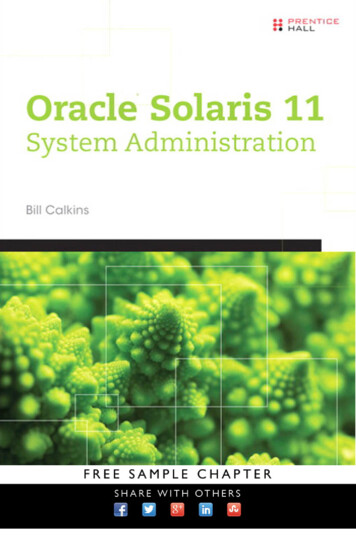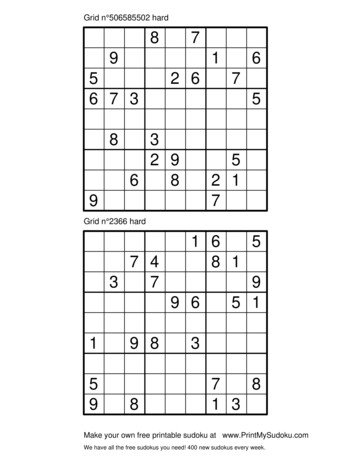Transcription
An Oracle White PaperOct 2014Hard Partitioning WithOracle Solaris Zones
Hard Partitioning With Oracle Solaris ZonesIntroductionThis document describes hard partitioning with Oracle Solaris Zones (alsoknown as Oracle Solaris Containers), and how to use it to conform to theOracle licensing policies for partitioned environments.The approved hard partition configurations described below apply to all typesof Oracle Solaris Zones, which include but are not limited to Native Zones,Kernel Zones, Oracle Solaris Legacy Containers and, Oracle Solaris 10 Zoneson Oracle Solaris 11.NOTE: the Oracle licensing document referenced above states that theacceptable way to configure Oracle Solaris Zones is using “cappedZones/Containers only”. The use of the designation “capped” is a generic wayof stating the Oracle Solaris Zone has a defined upper CPU boundary which isless than all the CPUs on the system. In this instance the term “capped” refersto all valid methods of configuring Oracle Solaris Zones as hard partitions. Itshould not be specifically associated with the capped-cpu setting used by thezonecfg command.2
Hard Partitioning With Oracle Solaris ZonesCPUs, CPU Threads, CPU Cores and CPU ProcessorsOracle licensing which uses a processor based metric is based on the number of cores that theapplications run on. Today’s servers generally contain multiple processors, which contain multiple CPUcores which themselves contain multiple CPU threads. When discussing hard partition rules it is keythat these definitions are clearly understood.Definition of Processor, Core and Thread Physical Processor: A physical die, chip or processor that is a single computing unit that can containmultiple cores. Core: Independent Central Processing Unit that can read and execute program instructions Thread: a hardware thread. Virtual processor: another name for a hardware thread. CPU: used in some Oracle Solaris commands this is another name for a hardware thread.Figure 1 below shows a server with 2 processors, each with 8 cores, each core with 8 hardware threads:Figure 1: A system with 2 processors, 8 cores per processor and 8 threads per coreExamining the layout of your systemWhen implementing hard partitioning using Oracle Solaris Zones there are two key metrics it is usefulto collect. The number of cores available on the server and the number of threads per core. OracleSolaris provides tools to help get this information, the one we will examine here is psrinfo. Here aretwo examples of output from psrinfo, one for a SPARC server and one for an x86 server.Below is example output from a SPARC server running Oracle Solaris 11, it shows that the server has atotal of 12 cores with 8 threads per core:root: # psrinfo -pvThe physical processor has 8 cores and 64 virtual processors (0-63)The core has 8 virtual processors (0-7)The core has 8 virtual processors (8-15)The core has 8 virtual processors (16-23)The core has 8 virtual processors (24-31)The core has 8 virtual processors (32-39)The core has 8 virtual processors (40-47)The core has 8 virtual processors (48-55)3
Hard Partitioning With Oracle Solaris ZonesThe core has 8 virtual processors (56-63)SPARC-T4 (chipid 8, clock 2848 MHz)The physical processor has 4 cores and 32 virtual processors (64-95)The core has 8 virtual processors (64-71)The core has 8 virtual processors (72-79)The core has 8 virtual processors (80-87)The core has 8 virtual processors (88-95)SPARC-T4 (chipid 65540, clock 2848 MHz)Below is example output from an x86 server running Oracle Solaris 11, it shows that the server has atotal of 16 cores with 2 threads per core:root: # psrinfo -pvThe physical processor has 8 cores and 16 virtualThe core has 2 virtual processors (0 16)The core has 2 virtual processors (1 17)The core has 2 virtual processors (2 18)The core has 2 virtual processors (3 19)The core has 2 virtual processors (4 20)The core has 2 virtual processors (5 21)The core has 2 virtual processors (6 22)The core has 2 virtual processors (7 23)x86 (GenuineIntel 206D7 family 6 model 45 stepIntel(r) Xeon(r) CPU E5-2690 0 @ 2.90GHzThe physical processor has 8 cores and 16 virtualThe core has 2 virtual processors (8 24)The core has 2 virtual processors (9 25)The core has 2 virtual processors (10 26)The core has 2 virtual processors (11 27)The core has 2 virtual processors (12 28)The core has 2 virtual processors (13 29)The core has 2 virtual processors (14 30)The core has 2 virtual processors (15 31)x86 (GenuineIntel 206D7 family 6 model 45 stepIntel(r) Xeon(r) CPU E5-2690 0 @ 2.90GHzprocessors (0-7 16-23)7 clock 2893 MHz)processors (8-15 24-31)7 clock 2893 MHz)Creating Oracle Solaris Zones that meet hard partitionrequirementsOracle Solaris Zones resource management is highly flexible and can be configured in many differentways to meet the many requirements of customer applications and infrastructure. A full discussion ofthe types of resource management available are beyond the scope of this document but moreinformation can be found in the Oracle Solaris Zones documentation found here.To meet the requirements of hard partitions three Oracle Solaris Zone resource management methodsare valid. These are: Use of the dedicated-cpu setting in zonecfg Use of the capped-cpu setting in zonecfg Use of a resource pool with a fixed set of assigned hardware threads and adding one or more OracleSolaris Zones to that resource pool.The following figure illustrates these methods:4
Hard Partitioning With Oracle Solaris ZonesFigure 2: The three types of approved resource management for hard partitions.Dedicated CPU assignmentThe dedicated-cpu property of zonecfg defines the number of hardware threads (also known asCPUs or virtual processors) to give exclusively to a particular zone. Use zonecfg to set this value for azone as follows, note in this case the zone has already been created:root: # zonecfg -z dedicated-zonezonecfg:dedicated-zone add dedicated-cpuzonecfg:dedicated-zone:dedicated-cpu set ncpus 3zonecfg:dedicated-zone:dedicated-cpu endzonecfg:dedicated-zone verifyzonecfg:dedicated-zone commitzonecfg:dedicated-zone exitTo check or validate the number of dedicated-cpus assigned to the zone use the following:root: # zonecfg -z dedicated-zone info dedicated-cpudedicated-cpu:ncpus: 3Note that the number of dedicated-cpus (actually hardware threads) is shown by the ncpus value, inthis case it is three CPUs (hardware threads). Also note that the ncpus value can take a range, if a rangeis used then the maximum value must be used for licensing purposes.Following the method above creates a valid Oracle Solaris Zone hard partition environment.Capped CPU assignmentThe capped-cpu property of zonecfg defines the number of hardware threads (also known as CPUs orvirtual processors) which a given zone must not exceed. Use zonecfg to set this value for a zone asfollows (note in this case the zone has already been created):root: # zonecfg -z capped-zonezonecfg:capped-zone add capped-cpuzonecfg:capped-zone:capped-cpu set ncpus 3zonecfg:capped-zone:capped-cpu endzonecfg:capped-zone verifyzonecfg:capped-zone commitzonecfg:capped-zone exitTo check or validate the number of capped-cpus specified to the zone use the following:5
Hard Partitioning With Oracle Solaris Zonesroot: # zonecfg -z capped-zone info capped-cpucapped-cpu:[ncpus: 3.00]Note that the upper limit of capped-cpus (actually hardware threads) is shown by the ncpus value, inthis case it is three CPUs (hardware threads). Also note that the ncpus value for a capped-cpu does nothave to be an integer and may include a fraction of a CPU.Following the method above creates a valid Oracle Solaris Zone hard partition environment.Resource Pools with Oracle Solaris ZonesThe final approved method to create an approved hard partition is to create a resource pool with a setnumber of CPUs and add one or more zones to that resource pool. This has one advantage over theprevious two methods – multiple zones can effectively share a set of CPUs in a hard partition.Perform the following commands to create a valid hard partition based on resource pools.Enable resource pools:root: # pooladm –eCreate a processor set (pset) with the number of desired CPUs (hardware threads), in this case 16:root: # poolcfg -dc 'create pset orapset'root: # poolcfg -dc 'modify pset orapset (uint pset.max 16)'root: # poolcfg -dc 'modify pset orapset (uint pset.min 16)'Create a pool to contain this pset, and associate the pset with it:root: # poolcfg -dc 'create pool orapool'root: # poolcfg -dc 'associate pool orapool (pset orapset)'Update the server resource pool settings with this configuration:root: # pooladm -sFinally associate any zones with this resource pool hard partition (in this example two zones, orazone1and orazone2 which have previously been created):root: # zonecfg -z orazone1 set pool orapoolroot: # zonecfg -z orazone2 set pool orapoolNote that in this example pset.max and pset.min were set to the same value, it is permissible to havedifferent values (i.e. a range). In the case of having a range the pset.max value would be used tocalculate the number of CPUs (hardware threads) for licensing purposes.To check or validate the resource pool settings do the following:For each zone that is a hard partition examine the pool association of the zone, in the output below itis orapool:root: # zonecfg -z orazone1 info poolpool: orapool6
Hard Partitioning With Oracle Solaris ZonesNext examine the poolcfg information of the orapool setting for pset, in this example it is orapset.By then examining orapset it shows that pset.max is set to 16, this is the number of CPUs (orhardware threads) that must be counted for licensing purposes:root: # poolcfg -c 'info pool orapool'pool orapoolintbooleanbooleanintstringpsetpool.sys id 2pool.active truepool.default falsepool.importance 1pool.commentorapsetpset sys id 2pset.default falsepset.min 16pset.max 16pset.units populationpset.load 0pset.size 0pset.commentFollowing the method above creates a valid Oracle Solaris Zone hard partition environment.Checking the number of cores used in a Oracle Solaris Zones hardpartition environmentEach of the valid methods for creating a valid Oracle Solaris Zone hard partition environment assignsCPUs (hardware threads), it is necessary to convert this to cores (or in certain cases sockets) for theOracle licensing policy.To do this add up all the CPUs on the server that are assigned to Oracle Solaris resource pools andOracle Solaris Zones that are to be used as hard partitions. Note when using ranges for CPUassignments always use the maximum number for license calculations. Divide this total CPU count bythe number of threads per core for the system (or sockets per core for socket values). The number ofthreads per core can be calculated using psrinfo –pv (see earlier section for examples).How to verify the number of CPUs (hardware threads) assigned is shown earlier in this document butfor convenience is also summarized below:Dedicated CPUTo check or validate the number of dedicated-cpus assigned to the zone use the following and notethe ncpus setting:root: # zonecfg -z dedicated-zone info dedicated-cpudedicated-cpu:ncpus: 3Capped CPU7
Hard Partitioning With Oracle Solaris ZonesTo check or validate the number of capped-cpus specified to the zone use the following and note thencpus setting:root: # zonecfg -z capped-zone info capped-cpucapped-cpu:[ncpus: 3.00]Resource PoolFor each zone that is a hard partition examine the pool association of the zone, in the output below itis orapool:root: # zonecfg -z orazone1 info poolpool: orapoolNext examine the poolcfg information of the orapool setting for pset.max is the value to note:root: # poolcfg -c 'info pool orapool'pool orapoolintbooleanbooleanintstringpsetpool.sys id 2pool.active truepool.default falsepool.importance 1pool.commentorapsetpset sys id 2pset.default falsepset.min 16pset.max 16pset.units populationpset.load 0pset.size 0pset.commentConclusionOracle Solaris Zones can be used as valid Oracle hard partition environments when configured usingthe zonecfg dedicated-cpu setting, zonecfg capped-cpu setting or as part or a resource pool withspecific CPUs assigned. When calculating the number of cores required to be licensed, the totalnumber of CPUs (which equates to hardware threads) assigned to the hard partition environments isdivided by the hardware thread per core ratio. This will give the number of cores that are used andneed to be licensed.For more information or in the case where there is any doubt about the proposed configurationcontact the appropriate Oracle Account representative or Oracle License Management.8
Oracle Hard Partitions with Oracle SolarisCopyright 2013, Oracle and/or its affiliates. All rights reserved.ZonesOctober 2014This document is provided for information purposes only, and the contents hereof are subject to change without notice. ThisAuthor: Duncan Hardiedocument is not warranted to be error-free, nor subject to any other warranties or conditions, whether expressed orally or implied inOracle CorporationWorld Headquarters500 Oracle ParkwayRedwood Shores, CA 94065U.S.A.law, including implied warranties and conditions of merchantability or fitness for a particular purpose. We specifically disclaim anyliability with respect to this document, and no contractual obligations are formed either directly or indirectly by this document. Thisdocument may not be reproduced or transmitted in any form or by any means, electronic or mechanical, for any purpose, without ourprior written permission.Oracle and Java are registered trademarks of Oracle and/or its affiliates. Other names may be trademarks of their respective owners.Worldwide Inquiries:Phone: 1.650.506.7000Intel and Intel Xeon are trademarks or registered trademarks of Intel Corporation. All SPARC trademarks are used under license andFax: 1.650.506.7200are trademarks or registered trademarks of SPARC International, Inc. AMD, Opteron, the AMD logo, and the AMD Opteron logo aretrademarks or registered trademarks of Advanced Micro Devices. UNIX is a registered trademark of The Open Group. 0113oracle.com
Oracle licensing policies for partitioned environments. The approved hard partition configurations described below apply to all types . When implementing hard partitioning using Oracle Solaris Zones there are two key metrics it is useful to collect. The number of cores available on the server and the number of threads per core. Oracle