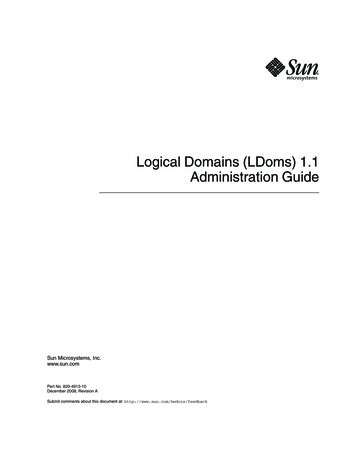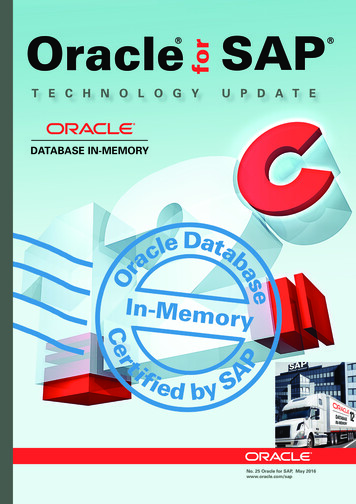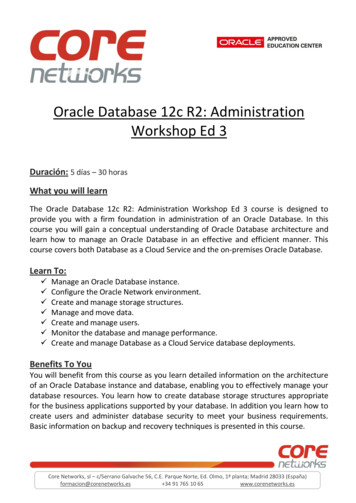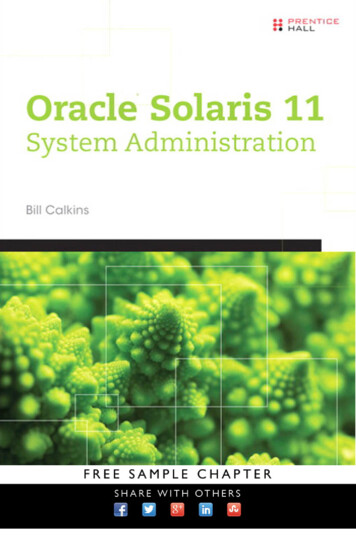
Transcription
Oracle Solaris 11 System Administration
This page intentionally left blank
Oracle Solaris 11System Administration Bill CalkinsUpper Saddle River, NJ Boston Indianapolis San FranciscoNew York Toronto Montreal London Munich Paris MadridCapetown Sydney Tokyo Singapore Mexico City
Many of the designations used by manufacturers and sellers to distinguish theirproducts are claimed as trademarks. Where those designations appear in thisbook, and the publisher was aware of a trademark claim, the designations havebeen printed with initial capital letters or in all capitals.The author and publisher have taken care in the preparation of this book, butmake no expressed or implied warranty of any kind and assume no responsibilityfor errors or omissions. No liability is assumed for incidental or consequentialdamages in connection with or arising out of the use of the information orprograms contained herein.The publisher offers excellent discounts on this book when ordered in quantityfor bulk purchases or special sales, which may include electronic versions and/orcustom covers and content particular to your business, training goals, marketingfocus, and branding interests. For more information, please contact:U.S. Corporate and Government Sales(800) 382-3419corpsales@pearsontechgroup.comFor sales outside the United States, please contact:International Salesinternational@pearson.comVisit us on the Web: informit.com/phLibrary of Congress Cataloging-in-Publication DataCalkins, Bill.Oracle Solaris 11 system administration / Bill Calkins.pages cmIncludes index.ISBN 978-0-13-300710-7 (paperback : alkaline paper)1. Operating systems (Computers) 2. Solaris (Computer file) I. Title.QA76.774.S65C35 2013005.4'32—dc232013010583Copyright 2013, Bill CalkinsAll rights reserved. Printed in the United States of America. This publication isprotected by copyright, and permission must be obtained from the publisher priorto any prohibited reproduction, storage in a retrieval system, or transmission inany form or by any means, electronic, mechanical, photocopying, recording, orlikewise. To obtain permission to use material from this work, please submit awritten request to Pearson Education, Inc., Permissions Department, One LakeStreet, Upper Saddle River, New Jersey 07458, or you may fax your request to(201) 236-3290.ISBN-13: 978-0-13-300710-7ISBN-10:0-13-300710-3Text printed in the United States on recycled paper at Edwards Brothers Malloyin Ann Arbor, Michigan.First printing, June 2013Editor-in-ChiefMark L. TaubAcquisitions EditorGreg DoenchDevelopment EditorChris ZahnManaging EditorJohn FullerProject EditorElizabeth RyanCopy EditorStephanie GeelsIndexerDick Evans, InfodexProofreaderGeneil BreezeTechnical ReviewerJohn PhilcoxCover DesignerAlan ClementsCompositordiacriTech
Thank you to my family for putting up with the time I spend writing. AlthoughI was there physically, I was away most of the time mentally. Writing this booktook away valuable family time, and I will try to make it up now that I’m finallyfinished (writing, that is).Kids, it’s ok to come into my office and play your games again!
This page intentionally left blank
ContentsPreface xixAcknowledgments xxvAbout the Author Chapter 1xxviiInstalling Oracle Solaris 11 1Preparation for Installing the OS1Oracle Solaris Versions2Selecting the Platform2Methods of Installation6Obtaining the Installation Media9Using the Live Media InstallerLogging In1122Using the Interactive Text Installer: x8623Using the Interactive Text Installer: SPARC33Verifying the Operating Environment42Upgrading from a Previous Version of Oracle Solaris55Changing an Oracle Solaris Instance56Reconfigure an Oracle Solaris Instance57Unconfigure an Oracle Solaris Instance60vii
viiiChapter 2ContentsUpdating the OS61Summary61Managing and Updating Software with IPS 63Understanding BE68Distribution Constructor68Package Lifecycle68Package ity70Installing and Managing PackagesPackage Management Commands (Command Line)BEs707193Manage BEs95List the BEs96Create a New BE98Change the Default BE102Mount an Inactive BE105Rename a BE106Uninstall a BE106Manage Software Packages in an Inactive BE107Update the OS109Oracle Solaris Version Names109Periodic SRUs111Configure a Network-Based Support Repository112Configure a Local Support Repository113Update Oracle Solaris to a New Release116Summary120
ixContentsChapter 3 Boot and Shutdown Procedures for SPARC andx86-Based Systems 121The Boot Process: SPARCPowering On the SystemThe OpenBoot Environment121124124Accessing the OpenBoot Environment126System Console127OpenBoot Firmware Tasks133The OpenBoot Architecture134The OpenBoot Interface135PROM Device Tree (Full Device Pathnames)137OpenBoot Device Aliases139OpenBoot NVRAM142OpenBoot Security149OpenBoot Diagnostics151Booting a SPARC System155The boot Command157Booting from a ZFS Boot Disk162Booting an x86-Based System166The BIOS166GRUB167bootadm Command172The Boot Archive174The Kernel177The init Phase182SMF183The Service Configuration Repository186Service FMRI189Service Dependencies190SMF Command-Line Administration Utilities191Displaying Information about Services191Modifying the Service Configuration Repository197Starting and Stopping Services Using SMF200SMF Message Logging212
xContentsCreate SMF Manifest and ProfilesCreate New Service Scripts213Create an SMF Manifest: svcbundle222Legacy Services223System Shutdown229Commands to Shut Down the System230Fastboot234Stopping the System for Recovery Purposes: SPARC236Stopping the System for Recovery Purposes: x86236Turning Off the Power to the Hardware237syslogUsing the logger CommandChapter 4213237242rsyslog242Summary244Administering Storage Devices 245Device Drivers245Physical Device Name246Device Autoconfiguration250USB Removable Devices251Instance Names255Major and Minor Device Numbers257Logical Device Names258Block and Raw Devices262A File System Defined263Defining a Disk’s Geometry264Disk Controllers265Defect List265Disk Labels265Partition Tables267Disk Slices267Displaying Disk Configuration Information268Using the format Utility to Create Slices: SPARC270Using the format Utility to Create Slices: x86281
xiContentsChapter 5Administering LUNs285Summary287Administering ZFS File Systems 289Introduction to ZFS290ZFS Storage Pools290ZFS Is Self-Healing291Simplified Administration292ZFS Terms292ZFS Hardware and Software Requirements294ZFS System Process294ZFS RAID Configurations294Creating a Storage Pool295ZFS HelpCreating a ZFS File System296298Using the Whole Disk in a Storage Pool301Using a Disk Slice in a Storage Pool302Dry Run of Storage Pool and File System Creation303Renaming a ZFS File System304Listing ZFS File Systems and Storage Pools304Displaying ZFS Storage Pool Information304Listing ZFS File Systems309ZFS Versions310ZFS Components312Using Disks in a ZFS Storage Pool313Using Files in a ZFS Storage Pool313Encrypting ZFS File Systems314Create an Encrypted ZFS File System315Change the keysource Property316Removing a ZFS File SystemThe fuser Command317318Removing a ZFS Storage Pool320Adding Storage Space to a ZFS Storage Pool322Mirrored Storage Pools323
xiiContentsRAID-Z Storage Pools324Attaching and Detaching Devices in a Storage Pool327Converting a Nonredundant Pool to a Mirrored Pool327Adding Redundancy to a Mirrored Pool328Detaching a Device from a Mirrored Pool329Split a Mirrored Pool330Taking Devices in a Storage Pool Offline and Online332ZFS History333ZFS Properties334ZFS File System Properties335ZFS Storage Pool Properties339Setting ZFS File System Properties340Setting ZFS Storage Pool Properties343Mounting ZFS File SystemsLegacy Mountpoints344347Sharing ZFS File Systems349ZFS Snapshots349Creating a ZFS Snapshot350Listing ZFS Snapshots351Snapshot Disk Space Accounting352Saving and Restoring a ZFS Snapshot353Destroying a ZFS Snapshot354Renaming a ZFS Snapshot354Rolling Back a ZFS Snapshot354Identifying ZFS Snapshot Differences356ZFS Clones357Destroying a ZFS Clone358Replacing a ZFS File System with a ZFS Clone358zpool scrub359Replacing Devices in a Storage Pool360Hot SparesThe ZFS Root File System365368Using an EFI-Formatted Boot Disk: x86370Creating Root Pool Snapshots373
xiiiContentsMonitoring ZFS375Migrate Legacy File Systems to ZFS378Shadow MigrationSummaryChapter 6379381Administering Zones 383Oracle Solaris 11 Enhancements385Consolidation and Resource Management385ConsolidationOracle Solaris Zones386386Types of Zones387Zone States387Zone Features388Non-global Zone Root File System ModelsNon-global Zone zonepath390391Networking in a Zone Environment392Planning the Zone393Zone Service Instances and Daemons394Configuring a Zone395Create a Zone: zonecfg395Viewing the Zone Configuration409Administering Zones: zoneadm411List a Zone412Verify a Zone413Install a Zone414Boot a Zone417Shut Down a Zone419Uninstall a Zone420Delete a Zone421Log In to a Zone: zlogin421Log In to the Zone Console423Initial Zone Login423Log In to a Zone424Run a Command in a Zone424
xivContentsUsing ZFS for Oracle Solaris ZonesChapter 7425Adding a ZFS Dataset to a Non-global Zone425Delegating a ZFS Dataset to a Non-global Zone426Zone Resource Controls429Monitor a Zone430Create an Exclusive-IP Zone433Modify an Existing Zone438Move a Zone439Migrate a Zone440Clone a Zone444Create a Shared-IP Zone447Migrate an Oracle Solaris 10 Global Zone toOracle Solaris 11 (P2V)450Prepare an Oracle Solaris 10 Global Zone for Migration450Create a solaris 10 Brand Zone450Back Up a Zone453Recover a Zone454Delegated Zone Administration455Summary455User and Security Administration 457Administering User Accounts457Managing User and Group Accounts from the Command Line460Adding User Accounts from the Command Line460Modifying User Accounts from the Command Line465Deleting User Accounts from the Command Line466Adding Group Accounts from the Command Line466Modifying Group Accounts from the Command Line467Deleting Group Accounts from the Command Line468Setting Up Shell Initialization Files469C Shell Initialization Files469Bourne Shell Initialization Files470
xvContentsKorn Shell Initialization Files470Bash Shell Initialization Files470Default Initialization Files471Customizing User Initialization Files472The Home Directory475Projects476Name Services477System Security477Controlling Physical Security478Controlling System Access478Password Encryption481Where User Account Information Is Stored482Restricted Shells486RBAC487Create a Role Using Authorizations487Configuring RBAC from the Command Line489Create a Role Using a Profile493Delegating Zone Management500Create a Custom Rights Profile502Controlling File Access503Effective UIDs and GIDs505The Default User Mask506ACLs507Setting the Correct Path512The setuid and setgid Programs513Auditing Users515Monitoring Users and System Usage515Checking Who Is Logged In517Controlling Network Security522Securing Network Services522The /etc/default/login File525Trusted Hosts526
xviChapter 8ContentsRestricting FTP527Securing Superuser Access531The Secure Shell (ssh)533Common-Sense Security Techniques538Summary539Managing System Processes me559svcs560Proc Tools and /proc560Process Types562Using Signals565Scheduling Processes569Scheduling Priorities569Changing the Priority of a Time-SharingProcess with nice570Process Scheduler572Using the Oracle Solaris Batch-Processing FacilityChapter 9575Configure crontab575Scheduling a Single System Event (at)578Configure System Core Files581Configure System Crash Dumps584Summary587The Oracle Solaris Network Environment 589Client/Server Model589Hosts590Oracle Solaris TCP/IP590Network Interface592
xviiContentsFixed Network Configuration592Identifying the Physical Network Interface594Data Link595ipadm: Administer the IP Interface598Reactive Network Configuration606Network Configuration Profiles607Reactive Network Services607Disable the Reactive Network Configuration608Enable the Reactive Network Configuration609Configuring Additional Network Services609Configure and Activate DNS610Configure the Name Service Switch611Configure the Default Route612Reset the Name Service Switch613The System Hostname613Virtual Networking615Configure a Simple Virtual Network615The etherstub617Create a Private Virtual Network between Zones618Checking the Network621Network Services624RPC Services627Summary629Chapter 10 Network File Systems 631NFS Overview631NFS Version 4632Oracle Solaris 11 Enhancements to NFS v4633Servers and Clients633NFS Daemons633NFS Services633Sharing a File System635Sharing a ZFS File System: Oracle Solaris 11 11/11636Sharing a ZFS File System: Oracle Solaris 11.1640
xviiiContentsZFS Sharing within a Non-Global Zone643Mounting a Remote File System644Changing the NFS Version649AutoFS650AutoFS Maps653When to Use automount665Mirror Mounts666Troubleshooting NFS Errors667The Stale NFS File Handle Message667The RPC: Program Not Registered Error667The NFS: Service Not Responding Error668The Server Not Responding Error669The RPPC: Unknown Host Error669The No Such File or Directory Error669Summary669Index 671
PrefaceThis book covers all of the topics necessary to effectively install and administer anOracle Solaris 11 system. When used as a study guide, this book will save you agreat deal of time and effort searching for information you will need to administerOracle Solaris 11 on SPARC and x86-based systems. This book covers each topic inenough detail for inexperienced administrators to learn about Oracle Solaris 11 andapply the knowledge to real-life scenarios. Experienced readers will find the material complete and concise, making it a valuable reference for everyday tasks. Drawing from my years of experience as a senior Oracle Solaris administrator andconsultant, you’ll find new ideas and see some different approaches to systemadministration that probably were not covered in your Oracle Solaris administration training courses.You might be familiar with my Oracle Solaris certification training guides andexam prep books that have been published over the past 15 years. I am a SolarisSubject Matter Expert for Oracle. I participate in the development of the OracleSolaris 11 certification exams, and I have made certain that the topics covered onthe exam are covered in this book. But, rather than stopping at simply an exam prepbook, I have gone to great effort to ensure that all tasks that you need to perform arecovered beyond what is simply required to pass the exam.Experienced administrators will find many welcome enhancements in OracleSolaris 11, but they will also find that Oracle Solaris 11 is vastly different from previous versions of the operating system. Oracle has added new features and, insome cases, has completely redesigned some of the functions you may have used on axix
xxPrefacedaily basis. To eliminate the frustration of learning a new environment, I describenew solutions for performing familiar tasks.Welcome to the Oracle Solaris 11 community, and don’t forget to visit my blog athttp://www.unixed.com/blog where I answer your questions and discussvarious topics related to Oracle Solaris administration.What’s New in Oracle Solaris 11Oracle Solaris 11 was first introduced in November 2010 as Oracle Solaris 11Express. With Oracle Solaris 11 Express, Oracle provided a fully tested, fully supported, production-ready package that allowed customers to have access to the latest technology and hundreds of new features. Most administrators used OracleSolaris 11 Express to test the new features and to provide feedback to the manufacturer.The first production release of Oracle Solaris 11 was made available in November2011 and is referred to as Oracle Solaris 11 11/11. In October 2012, Oracle introduced Oracle Solaris 11.1, the first major release of Oracle Solaris 11. This book covers features found in both versions of Oracle Solaris 11. For those of you currentlyrunning Oracle Solaris 10, you may be wondering, “What are the real benefits ofmoving to Oracle Solaris 11?” Throughout this book, I provide unbiased coverage ofeach feature to help you make an informed decision on the benefits of moving to Oracle Solaris 11.Chapter 1 describes how to install the Oracle Solaris 11 operating system usingthe Live Media and text installers, and I guide you through each step of the installation process. During the installation, I help you make decisions that will affect thefinal installation and help you understand which configuration options may or maynot be recommended for a secure production environment.Chapter 2 discusses the new Image Packaging System (IPS). This new method ofinstalling and updating software packages eliminates the traditional software package and patching commands that many administrators have used for years. IPS canbe a complex and confusing topic, and I have created many real-life examples toguide you through the complete software lifecycle, including creating and maintaining an up-to-date IPS repository, installing and managing software packages, andusing boot environments when updating the operating system.Chapter 3 details the entire boot process on both the SPARC and x86 platforms.Where many textbooks skip the hardware-level discussion, I cover everything frompowering on the server to accessing the console through the ALOM and ILOM interface and monitoring hardware faults through the fault management architecture.I describe the OpenBoot and GRUB2 environments in detail. The entire boot process,including managing multiple boot environments (BEs), booting a BE, loading the
Prefacexxikernel, specifying run levels and milestones, and starting the Service ManagementFacility (SMF), is described in detail. I am aware that most problems are encountered during the boot process, and I have made an effort to describe every scenario Ihave encountered on both the SPARC and x86 platforms. You’ll also gain a completeunderstanding of kernel tunables, SMF, and services. You’ll learn how to create andmanage custom SMF profiles and manifests. You’ll learn about managing systemmessages using the new rsyslog feature and the legacy syslog facility.Chapter 4 describes the hardware components and begins with attaching newhardware, identifying hardware components, configuring device drivers, and configuring and formatting storage devices.ZFS storage pools and file systems are the topic of Chapter 5. You’ll find moreinformation on ZFS in this chapter than in entire books that have been published onthe topic. I describe key concepts in creating redundant and nonredundant storagepools. I go on to describe how to create ZFS file systems, manage properties to control file system characteristics, encrypt file systems, and back up and restore ZFSfile systems. I use examples to describe problems and failures with storage components and finally ZFS monitoring, troubleshooting, and recovery techniques that Ihave used in production environments.Chapter 6 discusses the virtualization environment, Oracle Solaris zones. You’llbe guided through the creation of the different types of non-global and immutablezones. You’ll learn how to boot and manage zones, set resources on a zone, delegateZFS storage, and monitor, clone, back up, and recover zones.In Chapter 7, I describe techniques used to harden an Oracle Solaris systembeginning with securing and monitoring user accounts, controlling system and fileaccess, delegating administrative tasks, and controlling network security.Chapter 8 describes how to monitor and manage system processes on a multiprocessor system. You’ll also learn how to manage and configure core files andcrash dumps.Chapter 9 is a discussion of the Oracle Solaris 11 network environment. Readerswith experience on previous versions of Oracle Solaris will appreciate the detail andthe step-by-step examples provided in the explanation of the complex topic of virtualnetworking. I describe how to configure reactive and fixed network configurations.I outline the new methods used to configure network parameters and services. I illustrate how to create a virtual network between non-global zones. And I describe networkmonitoring and troubleshooting techniques that I use in production environments.Chapter 10 describes Network File Systems (NFS) and begins with a thorough explanation of NFS and where NFS is used in a production environment. Again, for thosewith experience on previous versions of Oracle Solaris, I detail how to configure NFS inOracle Solaris 11. Using step-by-step examples, I explain the new process of sharing filesystems on Oracle Solaris 11/11 and how it changed again in Oracle Solaris 11.1. You’lllearn how to mount and manage NFS file systems manually and using AutoFS. I conclude the chapter with techniques I use for monitoring and troubleshooting NFS.
xxiiPrefaceEnjoy the book, keep it close by, and may the material in this book help you betteryour skills, enhance your career, and achieve your goals.Conventions Used in This BookCommands: In the steps and examples, the commands you type are displayed in aspecial monospaced bold font.# ls –l cr cr indicates pressing the Enter/Return key.The use of the hash symbol (#), dollar sign ( ) or ok, when prefixed to the command, indicates the system prompt as shown in the examples:ok boot cr # ls –l cr ls –l cr The prompt is not to be typed in as part of the command syntax.Arguments and Options—In command syntax, command options and argumentsare enclosed in . (The italicized words within the symbols stand for what youwill actually type. Don’t type the “ .”)# ls -l directoryname cr Code Continuation Character—When a line of code is too long to fit on one line, itis broken and continued to the next line. The continuation is preceded by a backslash (\), for example:# useradd -u 3000 -g other -d /export/home/bcalkins -m -s /usr/bin/bash \-c "Bill Calkins, ext. 2345" bcalkins cr The backslash is not to be typed as part of the command syntax. Type the command as one continuous line. When the text gets to the end of the line, it will automatically wrap to the next line.Commands are case sensitive in Oracle Solaris, so make sure you use upper andlowercase as specified. Make sure that you use spaces, hyphens (-), double quotes (“)and single quotes (‘) exactly as indicated in the examples that are provided.
PrefacexxiiiAudienceThis book is designed for anyone who has a basic understanding of UNIX or Linuxand wants to learn more about administering an Oracle Solaris 11 system. Whetheror not you plan to become certified, this book is the starting point to becoming anOracle Solaris system administrator. It contains the same training material that Iuse in my Oracle Solaris System Administration classes. This book covers the basicas well as the advanced system administration topics you need to know before youbegin administering the Oracle Solaris 11 operating system. The goal was to presentthe material in an easy-to-follow format, with text that is easy to read and understand. The only prerequisite is that you have used UNIX or Linux, you haveattended a fundamental UNIX or Linux class for users, or you have studied equivalent material so that you understand basic UNIX commands and syntax. Before youbegin administering Oracle Solaris, it’s important that you have actually used UNIXor Linux.This book is also intended for experienced system administrators who want tobecome certified, update their current Oracle Solaris certification, or simply learnabout the Oracle Solaris 11 operating environment.
This page intentionally left blank
AcknowledgmentsI would like to thank Greg Doench and Prentice Hall for giving me the opportunityto write another book on Oracle Solaris. I appreciate that you recognize the value inhaving a single author write an entire technical book to keep the material consistentand smooth. I also thank them for letting me take my time to get it right. OracleSolaris 11 has gone through many changes since the initial release. At the last minute, I wanted to make sure that this book was up to date with Oracle Solaris 11.1,which meant delaying the release of this book from its original publication date.I also want to thank John Philcox once again for coming on board as a technicaleditor. John has worked on most of my books, and we are of the same mind when itcomes to publishing an Oracle Solaris textbook. I look forward to working with youagain, John.I also want to thank Oracle for allowing me to be part of the certification teamand actively involved in the creation of the Oracle Solaris 11 certification exams.Oracle is very particular with the contractors with whom they work, and I feel privileged that they consider me as part of their team of experts.That’s it! I don’t want to bore you with a long list of names when it’s John, myself,and the team of editors at Prentice Hall who put this book together. A small, tightgroup is an efficient and successful group, and I would like to extend my sincerethanks to all of you who edited the text, laid out the pages, and shipped the books.My efforts would be lost if it weren’t for your hard work.xxv
This page intentionally left blank
About the AuthorAbout the AuthorBill Calkins is an Oracle Solaris 11 Certified Professional, works as a Solaris Subject Matter Expert for Oracle Corporation, and participates in the development ofthe Oracle Solaris 11 certification exams. Bill is the owner and president of UnixEdand Pyramid Consulting Inc., IT training and consulting firms located near GrandRapids, Michigan, specializing in the implementation and administration of UNIX,Linux, and Microsoft Windows–based systems. He has more than twenty years ofexperience in UNIX system administration, consulting, and training at more than300 companies. Bill is known worldwide for the Oracle Solaris textbooks he’sauthored, which have always been best sellers and used by universities and trainingorganizations worldwide. It began with the Oracle Solaris 2.6 Training Guide in1999 and subsequent books for Oracle Solaris 7, 8, 9, and 10.Many of you have written with your success stories, suggestions, and comments.Your suggestions are always welcome and are what keep making these textbooksbetter with each new release. Drop me a note at wcalkins@unixed.com, introduceyourself, and tell me what you think.About the Technical EditorJohn Philcox currently works as a Technical Specialist at Atos IT Services UK. Heis based in Cheltenham, Gloucestershire, in the United Kingdom and specializes inxxvii
xxviiiAbout the AuthorUNIX systems and networks. He has more than 30 years’ experience in IT, 25 ofthose with the SunOS and Oracle Solaris environments. He is a certified OracleSolaris system and network administrator and has worked in a number of large,multi-vendor networks in both the public and private sectors of business.John was the author of Solaris System Management, published by New Riders,and Solaris 9 Network Administrator Certification (Exam Cram 2), published byQUE Publishing. John has acted as technical editor or contributing author to mostof Bill Calkins’ books.
4Administering StorageDevicesIt’s important that you understand how Oracle Solaris views the disk drives andvarious other hardware components on your system. In particular, you need tounderstand how the storage devices are configured and named before you can createa file system on them or install the Oracle Solaris operating environment.Device management in the Oracle Solaris 11 environment includes adding andremoving from system peripheral devices such as tape drives, printers, and diskdrives. Device management sometimes also involves adding a third-party devicedriver to support a device if the device driver is not available in Oracle’s distributionof the Oracle Solaris operating environment.System administrators need to know how to specify device names when usingcommands to manage disks, file systems, and other devices. This chapter describesdisk device management in detail. It also describes disk device naming conventionsas well as adding, configuring, and displaying information about disk devicesattached to your system.Device DriversA computer typically uses a wide range of peripheral and mass-storage devices suchas a serial attached SCSI disk drive, a keyboard, a mouse, and some kind of magnetic backup medium. Other commonly used devices include CD/DVD-ROM drives,printers, and various USB devices. Oracle Solaris communicates with peripheraldevices through device files or drivers. A “device driver” is a low-level program that245
246Chapter 4 Administering Storage Devicesallows the kernel to communicate with a specific piece of hardware. The driverserves as the OS’s “interpreter” for that piece of hardware. Before Oracle Solaris cancommunicate with a device, the device must have a device driver.When a system is started for the first time, the kernel creates a device hierarchyto represent all of the devices connected to the system. This is the autoconfigurationprocess, which is described later in this chapter. If a driver is not loaded for a particular peripheral device, that device is not functional. In Oracle Solaris, each diskdevice is described in three ways, using three distinct naming conventions: Physical device name: Represents the full device pathname in the deviceinformation hierarchy Instance name: Represents the kernel’s abbreviation name for every possibledevice on the system Logical device name: Used by system administrators with most file systemcommands to refer to devicesSystem administrators need to understand these device names when using commands to manage disks and file systems. We discuss these device names throughoutthis chapter.Physical Device NameBefore the OS is loaded, the system locates a particular device through the devi
Migrate an Oracle Solaris 10 Global Zone to Oracle Solaris 11 (P2V) 450 Prepare an Oracle Solaris 10 Global Zone for Migration 450 Create a solaris 10 Brand Zone 450 Back Up a Zone 453 Recover a Zone 454 Delegated Zone Administration 455 Summary 455 Chapter 7 User and Se