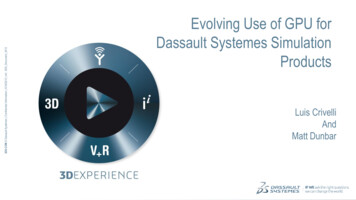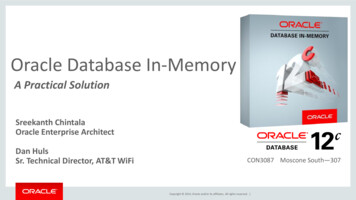Transcription
An Oracle White PaperSeptember 2010Deploying Oracle Database on x86 Systemswith Oracle Solaris
Oracle White Paper— Deploying Oracle Database on x86 Systems with Oracle SolarisIntroduction . 3Overview of Solaris 10 on x86 Servers . 3x86 Hardware for Oracle Solaris 10 . 5Oracle Solaris on Sun x86 Servers . 5Oracle Solaris x86 on third-party x86 hardware. 7Oracle Solaris 10: Optimized for the Intel Xeon Processor . 8Storage Options for Oracle Solaris x86 . 8File System Recommendations . 9Improving Performance with Flash Cache . 11Virtualization Options for Oracle Solaris x86 . 12Oracle VM Server for x86 and Hypervisor Based Virtualization . 13Oracle Solaris Containers . 15Oracle Solaris Resource Manager . 16Oracle RAC on Oracle Solaris x86 . 17Tools, Process Monitoring, and Observability. 17Oracle Enterprise Manager . 17Oracle Solaris Tuning and Observability Tools. 21Free Software for Oracle Solaris 10. 24Proven Performance and Scalability . 24Protect against faults: Enhance uptime . 25Protect against hardware faults: Solaris Fault Manager . 25Protect against memory faults: Memory Page Retirement . 26Protect against software faults: Service Management Facility. 27Configure Oracle as a service in Service Management Facility. 27Enhance out-of-box accountability . 29Track activities of individual DBAs . 29Create an Oracle role. 30Simplify Deployment . 33Create a project for Oracle Database Installation . 33
Oracle White Paper— Deploying Oracle Database on x86 Systems with Oracle SolarisConsolidate multiple Oracle Database instances . 33Oracle Solaris Containers . 33Manage license . 35Maintain Quality of Service (QoS). 35Conclusion . 36References. 37Appendix A: Oracle’s Current Sun x86 Servers . 39Appendix B: Manifest file to add Oracle database as an SMF service40
Oracle White Paper—Deploying Oracle Database on x86 Systems with Oracle SolarisIntroductionOracle Solaris 10 is the ideal operating system for use on x86 hardware. Innovative, built-infeatures deliver breakthrough virtualization and utilization, high availability, advanced security,and industry leading performance.Oracle Database 11g delivers industry leading performance, scalability, security and reliabilityon a choice of clustered or single-servers and provides comprehensive features to easilymanage the most demanding transaction processing, business intelligence, and contentmanagement applications.This whitepaper introduces the Oracle Solaris Operating System to users of Oracle Database11g on x86-based platforms. It examines Oracle Solaris features and capabilities that arerelevant to database environments, including performance, observability tools, security,compatibility, availability and virtualization options. Highly regarded features of Oracle Solarison x86 include Oracle Solaris ZFS for next-generation volume management and file systemsupport, Oracle Solaris DTrace for advanced observability, virtualization options includingOracle VM and Oracle Solaris Containers, Predictive Self Healing for continuous availability,and Solaris Trusted Extensions. These features are discussed with focus on the relevance toOracle Database 11g deployments.Overview of Solaris 10 on x86 ServersWith a single source code base, Oracle Solaris 10 runs on both x86- and SPARC-based systems,delivering the same features across all platforms. This means that applications developed andoptimized on Oracle Solaris 10 run on more than 1,000 system models from leading vendors. Theoperating system runs on hardware ranging from laptops and single-board computers to datacenter andgrid installations, while serving applications ranging from military command-and-control systems totelecommunications switch gear and stock trading.Oracle Solaris 10 on x86 features which are particularly relevant to Oracle DBAs include: Dynamic SGA tuning of Oracle’s database memory using Oracle Solaris’s Dynamic Intimate SharedMemory (DISM) feature. When running Oracle Database on Oracle Solaris, the amount of physicalmemory consumed by the SGA can dynamically grow or shrink to meet continually changingresource requirements of the database. Oracle Database performance on x86 servers benefits from the use of Solaris 10 large memory pageswhich are automatically allocated for the database’s SGA shared memory. Large pages can reduce the3
Oracle White Paper—Deploying Oracle Database on x86 Systems with Oracle Solarisnumber of memory pointers by more than 500 times. This reduction in complexity translates intonoticeable performance improvements, especially on systems with very large amounts of memory. Oracle Solaris 10 security features are critical to enterprise deployments. The system’s integrity canbe verified by using Oracle Solaris’ digitally signed binaries and file verification features. Reduce riskby granting only the privileges needed for users and processes. Simplify administration and increaseprivacy and performance by using the standards-based key management and cryptographicframeworks in Oracle Solaris. The system can be secured by using dynamic service profiles,including a built-in, reduced exposure network services profile. Access to data can be controlledbased on its sensitivity level by using the labeled security technology in Oracle Solaris 10 withTrusted Extensions Oracle Solaris ZFS is a general-purpose file system that is designed to span from the desktop to thedatacenter. Anyone who has ever lost important files, run out of space on a partition, spentweekends adding new storage to servers, tried to grow or shrink a file system, or experienced datacorruption knows the limitations of traditional file systems and volume managers. Oracle SolarisZFS addresses these challenges efficiently and with minimal manual intervention. System administrators, integrators, and developers can use the dynamic instrumentation and tracingcapabilities in Oracle Solaris to see what’s really going on in the system. DTrace can be safely usedon production systems, without modifying applications. It is a powerful tool that gives acomprehensive view of the entire system, from kernel to application, even those running in a JavaVirtual Machine. This level of insight reduces the time for diagnosing problems from days and weeksto minutes and hours, and ultimately reduces the time required to fix those problems. Oracle Solaris 10 includes the leading Web 2.0 open source packages, optimized and ready to run. Oracle Solaris 10 delivers binary compatibility from release to release and source compatibilitybetween SPARC and x86 processors. Oracle Solaris 10 also offers powerful built-in virtualization features. With Oracle Solaris Containers,you can maintain a one-application-per-virtual-server deployment model while consolidating dozensor even hundreds of applications onto a single server and OS instance. These features let you sharehardware resources while maintaining predictable service levels, increase utilization rates, and cutsystem and licensing costs while gaining the ability to quickly provision and move workloads fromsystem to system. Setting numerous price/performance records since its release, Oracle Solaris 10 unleashes even morepower from existing applications. Download the latest Oracle Solaris Studio compilers and developertools to bring even greater performance to your applications. Predictive self-healing is a key feature in Oracle Solaris 10 that helps you increase system and serviceavailability. It automatically detects, diagnoses, and isolates system and software faults before theycause downtime. And it spans the full range from diagnosis to recovery on systems based onSPARC, AMD, and Intel processors.4
Oracle White Paper—Deploying Oracle Database on x86 Systems with Oracle SolarisOracle is moving fast to differentiate its x86 server products by leveraging flash memory, Sun's Flash Accelerator, Oraclesystem-management software, and Oracle Grid Control software, and by building a clustering fabric to tie multiple x86 serverstogether. The broader view of the software landscape that Oracle brings to the Sun product line is one that:1.Is working to combine Sun Ops Center systems management with the Oracle Enterprise Manager (OEM)framework, and remote-control for lights-out management via Oracle ILOM2.Is building solutions optimized for specific solution-sets (e.g., analytics, ERP, data warehouse); this is the integratedstack approach announced by Oracle in January, combining hardware and software into deployable systems3.“Supports virtualized fabrics that provide virtualized I/O to arrays of scale-out x86 servers, and also supportsOracle's own Oracle Virtual Machine (OVM) hypervisor, leveraging its software IP as it competes with HP, Ciscoand IBM in scale-out converged infrastructure At the same time, Oracle is advancing its support of scale-out x86 server systems, whether deployed in an array, a grid, or acluster. Oracle Grid Control software, and Oracle Real Application Clusters (RAC) are key elements of this scale-out approachto enterprise computing. And, addressing the management complexity and IT skill-set issues that many customers have facedin deploying scale-out enterprise systems, Oracle has pre-tested and pre-certified specific solutions that include automation ofvirtualized networking and workload management. Oracle’s strategy is differentiated by the way that it is selling a complete end-to-end solution that combines Sun hardware withOracle database software, Oracle middleware and Oracle applications, offering customers a full solution from a single vendor.This approach provides rapidly deployable solutions for customers — but also full responsibility for all components within thesystem”Jean Bozman, Jed Scaramella, IDC Linkx86 Hardware for Oracle Solaris 10Oracle Solaris on Sun x86 ServersOracle offers x86 clustered systems tightly integrated from applications to disk. Oracle uses best-ofbreed components to simplify the deployment, management, and support of IT infrastructure and todeliver unmatched performance and scalability.Oracle's x86 server family ranges from 2-socket to 8-socket systems that run your choice of operatingsystem: Oracle Solaris, Oracle Enterprise Linux, Oracle VM, Red Hat Linux, SUSE Linux, Windows orVMware. These servers are designed to deliver peak performance while reducing energy costs andimproving space efficiency with leading performance per watt and compute density.I5
Oracle White Paper—Deploying Oracle Database on x86 Systems with Oracle Solaris6
Oracle White Paper—Deploying Oracle Database on x86 Systems with Oracle SolarisOracle Solaris x86 on third-party x86 hardwareAs of August 2010, there are over 1250 x86 systems on the Solaris Hardware Compatibility List (HCL).1A free download of the Hardware Certification Test Suite (HCTS) is available, which enables partnersand customers to test and self-certify their hardware platforms, to ensure they can be listed as certifiedsystems on the HCL. Additionally Sun OEM partners, including Dell and HP, offer Solaris as anOperating System choice.Oracle Solaris Premier Subscription for Non-Oracle Hardware provides Oracle support and the OracleSolaris license for new and existing customers running Oracle Solaris across multiple x86 platforms.This offer ensures successful Oracle Solaris deployments by providing immediate access to Oracle's“BigAdmin: Hardware Compatibility List (HCL) ew.jsp.17
Oracle White Paper—Deploying Oracle Database on x86 Systems with Oracle Solarisdeep product expertise and fast and accurate issue resolution—while limiting risk in your ITenvironment.2Oracle Solaris 10: Optimized for the Intel Xeon ProcessorOracle and Intel, as part of a broad strategic alliance, have been working together to ensure that OracleSolaris is optimized to unleash the power and capabilities of current and future Intel Xeon processors.3As a result, Oracle and Intel have made significant advances to optimize Oracle Solaris for Intel Xeonprocessor-based systems, and are working closely to develop new capabilities that are part of the IntelXeon processor 5600 series and the Intel Xeon processor 7500 series. Some examples of this include: Scalable performance: Oracle Solaris enhances Intel multicore processor capabilities—up to 8processor sockets, each with up to 8 cores and 2 threads per core—as well as Intel HyperThreading Technology, Intel QuickPath Technology (Intel QPI), and Intel Turbo BoostTechnology. Additional optimizations improve memory and network performance. Advanced reliability: The Oracle Solaris Fault Management Architecture (FMA) integrates with theIntel Machine Check Architecture (MCA) Recovery features, enabling systems to automaticallymonitor, report, and recover from hardware errors to maintain data integrity and keep missioncritical applications and services online. Power efficiency and utilization: Oracle Solaris takes advantage of performance-enhanced dynamicpower management capabilities of the Intel Xeon processor 5600 and 7500 series. Cost-effective virtualization: Enhancing Oracle Solaris to take advantage of the latest Intel Virtualization Technology (Intel VT) features enables the highest consolidation ratios.Storage Options for Oracle Solaris x86Oracle offers a full range of storage solutions, including flash storage arrays, the Sun Flash AcceleratorPCIe card, disk arrays, and unified storage arrays.Disk StorageOracle Sun Storage Fibre Channel Arrays provide mission-critical, tier-1 storage that scales in everydimension. Tailor performance profiles to site and application specific needs to achieve higherapplication performance while reducing power, space, and cooling requirements.“Oracle Solaris Premier Subscription for Non-Oracle x86/oracle-solaris-intel-xeon-bwp065889.pdf.28
Oracle White Paper—Deploying Oracle Database on x86 Systems with Oracle SolarisRAID 0, 1, 3, 5, 6 (p q), and 10 support matches performance and availability to any mix ofapplication requirements. As indicated in the subsequent section on file system recommendations,RAID configurations provided by Oracle Sun Storage Fibre Channel Arrays are fully supported andrecommended for use in conjunction with Oracle ASM and provides the best storage solution, in termsof both performance and reliability.Flash StorageOracle provides the industry’s most complete Flash-based storage portfolio, from high-performancearrays through Flash-optimized system software and databases, all with Oracle support.Using Oracle Flash-based storage can reduce I/O service times up to 15x, and accelerate applicationsup to 2x using Oracle's Flash storage and Flash-optimized database and systems software.Oracle provides two Flash storage options: the Sun Storage 5100 Flash Array and the Sun FlashAccelerator PCIe Card.Oracle’s Sun Storage F5100 Flash Array is the world's fastest and most power-efficient flash array foraccelerating databases and I/O intensive applications. It redefines database performance, cuttingtransaction times in half and doubling application throughput. The Sun Storage F5100 Flash Array letsyou scale your performance and capacity needs efficiently without impacting data availability so youcan meet your growing business needs.The Sun Flash Accelerator PCIe Card improves response times, and reduces I/O latency. Based onOracle’s Sun FlashFire technology, it delivers the I/O performance of over 300 disk drives to eliminatestorage I/O bottlenecks and help your servers and applications run faster and more efficiently. Inparticular, the Sun Flash Accelerator PCIe card can be used in Flash Cache configurations, which are anew feature in Oracle Database 11gR2.Unified StorageOracle Sun Unified Storage 7000 Series Systems combine an innovative storage architecture and filesystem with storage analytics and management technologies to deliver leadership performance andvalue.Oracle Sun Unified Storage Systems simultaneously provide multiple storage interconnects (GigabitEthernet, 10GbE, Fibre Channel and InfiniBand), thereby consolidating storage for file and block I/Odriven applications onto a single high-capacity, high-performance storage system with reducedadministration and the industry's most comprehensive and intuitive analytics environment.Oracle Sun Unified Storage Systems run the ZFS file system. As mentioned in the following section onfile system recommendations, Oracle ZFS is recommended for Oracle Database binaries and fullycertified for Oracle Database data files.Storage analytic and storage management tools are included with Oracle Sun Unified Storage Systems,which enables an integrated view from Oracle Database to Oracle Sun Storage 7000 and providesmonitoring of multiple storage systems from a single pane.File System Recommendations9
Oracle White Paper—Deploying Oracle Database on x86 Systems with Oracle SolarisWhile the Oracle binaries can be installed on any supported file system, the recommended best practicefor Oracle Database deployments on Oracle Solaris is to use Oracle Solaris ZFS for the OracleDatabase binaries and Oracle ASM as an integrated volume manager for the Oracle Database data files.However, if you choose to use Oracle Solaris ZFS for Oracle database deployment, which is certifiedfor Oracle Database 10g and 11g , refer to the resources section for a list of collateral on best practicesfor using Oracle Solaris ZFS with Oracle Database.Oracle Binaries – Oracle Solaris ZFSOracle Solaris Zettabyte File System (ZFS) technology offers a dramatic advancement in datamanagement with a virtual storage pool design, integrated volume manager, and data services thatprovide an innovative approach to data integrity.Oracle Solaris ZFS software enables more efficient and optimized use of storage devices, whiledramatically increasing reliability and scalability. Physical storage can be dynamically added or removedfrom storage pools without interrupting services, providing new levels of flexibility, availability, andperformance.Oracle Solaris ZFS protects all data by 256-bit check sums, resulting in 99.99999999999999999-percenterror detection and correction. Oracle Solaris ZFS constantly reads and checks data to help ensure it iscorrect, and if it detects an error in a storage pool with redundancy (protected with mirroring, OracleSolaris ZFS RAIDZ, or Oracle Solaris ZFS RAIDZ2), Oracle Solaris ZFS automatically repairs thecorrupt data. This contributes to continuous availability by helping to protect against costly and timeconsuming data loss due to hardware or software failure, and by reducing the chance of administratorerror when performing file system-related tasks.Oracle Solaris ZFS software optimizes file system reliability by maintaining data redundancy oncommodity hardware. It seamlessly and transparently supports new hybrid disk storage pools thatinclude Flash technology for superior application performance.Oracle Solaris ZFS can also be used to create snapshots and clones: snapshots are read-only, whileclones are read-write copies of the file system.In addition to typical disaster recovery and other business continuity purposes, Oracle Solaris ZFSsnapshots are particularly useful as the Oracle Database environment is being built. In case of anyconfiguration errors, the entire filesystem may be reverted back to its previous state.Deployments to multiple target systems can be accelerated using Oracle Solaris ZFS cloningfunctionality. Instead of installing multiple systems from scratch, existing instances may be cloned in afraction of the time.Oracle Data Files – ASMAs mentioned above, the recommended practice for the Oracle Database data files is to use OracleAutomatic Storage Management (ASM) as an integrated volume manager.Once disk sets are configured, Oracle ASM will begin to stripe data across all available disk sets. Thestriping method is configurable to three levels:10
Oracle White Paper—Deploying Oracle Database on x86 Systems with Oracle Solaris Normal – Oracle ASM will maintain two copies of all data High Availability – Oracle ASM will maintain three copies of all data. External – Oracle ASM will maintain only one copy of all data. In this scenario, the externalstorage device is expected to mirror its own data.Please note that data redundancy can be defined at a much more granular level (down to the file level).Advanced configurations such as this, are beyond the scope of this paper. For further details, pleasesee the Storage Administrators' Guide.For storage systems that do not provide hardware RAID redundancy, it is recommended to present allstorage devices to Oracle ASM individually, without the use of third-party volume managers. SinceOracle ASM provides volume management in addition to a file system, including additional volumemanagers would be an unnecessary duplication of functionality.For storage systems that provide hardware RAID, it is recommended to mirror the disks usinghardware and set the redundancy level of the volume in ASM to “External”. For maximum performance, the array should use RAID 10 and expose the disk set as one LUN. For more efficient disk usage (at a performance cost), RAID 5 is recommended. Again, each disk setwould be exposed as one LUN. Also compliant with recommended practices, is the use of mirrored disk pairs. Using this method,each disk pair is mirrored and presented to Oracle ASM under its own LUN.After creating disk groups, Oracle ASM will stipe data across all available disks, creating either one,two, or three copies of data, depending on availability settings.Finally, it is recommended to separate data files and redo log files into two separate disk groups. Sinceredo log information has different properties (sequential reads and writes), significant performancegains may be possible.Since Oracle Database 10g, ASM provides the database administrator with a simple storagemanagement interface, which is consistent across all server and storage platforms. The AutomaticStorage Management feature in Oracle Database 11g Release 2 extends ASM functionality to manageall data: Oracle database files, Oracle Clusterware files and non-structured general-purpose data suchas binaries, externals files and text files.Improving Performance with Flash CacheFor a database instance, the amount of data that is being actively accessed at any given time is referredto as the working set. For a large database instance, the working set may be small at times, for example,nights or weekends when the load is light and an individual user executes a query against an index anda small amount of data is returned. At other times, the working set of the same database instance maybe large, for instance when queries result in full table scans. Optimal performance is obtained when theworking set is resident in the buffer cache of the SGA and database performance will degrade as theworking set outgrows the buffer cache such that data must be fetched from disk. When the working set11
Oracle White Paper—Deploying Oracle Database on x86 Systems with Oracle Solarisexceeds the buffer cache, Oracle Enterprise Manager tuning alternatives should be explored, forexamples, the SQL Access Advisor may recommend indexes which will reduce the size of the workingset. When tuning is not able to align the working set with size of the buffer cache, adding RAM andincreasing the SGA MAX SIZE can result in substantial performance benefits, however RAM isrelatively expensive. An affordable alternative to increasing the amount of RAM used by the SGAbuffer cache is to use Flash Cache to supplement to the buffer cache.Consider adding the flash cache when all of the following are true:4 Your database is running on the Solaris or Oracle Enterprise Linux operating systems. The flashcache is supported on these operating systems only. The Buffer Pool Advisory section of your Automatic Workload Repository (AWR) report orSTATSPACK report indicates that doubling the size of the buffer cache would be beneficial. db file sequential read is a top wait event. You have spare CPU.The Oracle 11gR2 database offers a general mechanism to put a flash device to optimal use, byconfiguring the device as an extra level of database block buffer cache. The configuration is verystraightforward: it is sufficient to specify two initialization parameters, one with the name of the flashdisk and another one with its size.*.db flash cache file '/dev/rdsk/c7t55d0s0'*.db flash cache size 21474836480The advantage of using flash technology in this way is that it has no impact on the existing setup andoperations of a database. Sun Storage F5100 Flash Arrays and Sun Flash Accelerator F20 PCIe Cardsare ideal devices for Flash Cache.See Oracle Database Administrator's Guide 11g Release 2 (11.2) “Configuring Database Smart Flash Cache”for more information about Flash Cache tuning and sizing.Virtualization Options for Oracle Solaris x86Oracle Solaris x86 virtualization options exist to meet a broad spectrum of needs. On one end of thatspectrum, hypervisor based virtualization provides complete isolation of virtual machines. On theother extreme, Oracle Solaris Resource Manager offers resource controls without the need toadminister another operating system. In between these two extremes, Oracle Solaris Containers offer a“Configuring Database Smart Flash Cache,” 5/memory005.htm.412
Oracle White Paper—Deploying Oracle Database on x86 Systems with Oracle Solarislot of flexibility in resource control as well as the isolation of virtual operating system instances. Inmany cases, enterprises can benefit by combining more than one of these technologies on a singleserver.Figure 1 illustrates the spectrum of isolation/flexibility for Hypervisor-base virtualization, OracleSolaris Containers, and Oracle Solaris Resource Manager:Oracle VM Server for x86 and Hypervisor Based VirtualizationOracle’s Sun Fire x86 servers support all of the expected hypervisors: VMware, VirtualBox, Hyper-Vand Oracle VM, and Oracle Solaris x86 is supported within the hypervisors. In contrast, OracleDatabase is supported natively only on Oracle VM.Oracle VM is free, next generation, scalable server virtualization software that supports Oracle andnon-Oracle applications. Oracle VM provides an easy-to-use graphical interface for creating andmanaging virtual server pools running on x86-based systems across an enterprise; Solaris, Linux andWindows guests are supported. Part of Oracle VM includes the Xen hypervisor, and Oracle'sengineering team contributes heavily to feature development of Xen mainline software.Oracle VM delivers: Leading Performance – Low-overhead architecture with the Xen hypervisor provides scalableperformance.13
Oracle White Paper—Deploying Oracle Database on x86 Systems with Oracle Solaris Latest Hardware Support – Leverage the new hardware features from Intel Xeon and AMD Opteronprocessors for higher performance and more efficient power management. Faster Software Deployment with Oracle VM Templates – Download and import pre-configuredvirtual machines containing pre-installed Oracle enterprise applications or other software to get upand running quickly. Rapid VM Provisioning and Cloning – Sparse file support in OCFS2 enables significantly fastervirtual machine provisioning and cloning; allow users more control over data allocation, improvingperformance and storage efficiency. Oracle VM Manager Command Line Interface (CLI) and Web Services API – Enable integration ofthird party products with Oracle VM Manager. Secure Live VM Migration – Completely eliminate service outages associated with plannedmaintenance or scale up your resources quickly by migrating running VMs to other servers oversecure SSL links without interruption. High Availability – Reliably and automatically restart failed VMs on other servers in the server poolafter unexpected server- or individual VM outage. New, server pool master auto-failover featureeliminates any single point of failure for virtualization management. Automatic or Manual Server Pool Load Balancing – Guest VMs are automatically placed on theserver with the most resources available in the pool a
Overview of Solaris 10 on x86 Servers With a single source code base, Oracle Solaris 10 runs on both x86- and SPARC-based systems, delivering the same features across all platforms. This means that applications developed and optimized on Oracle Solaris 10 run on more than 1,000 system models from leading vendors. The