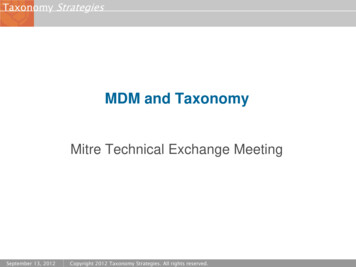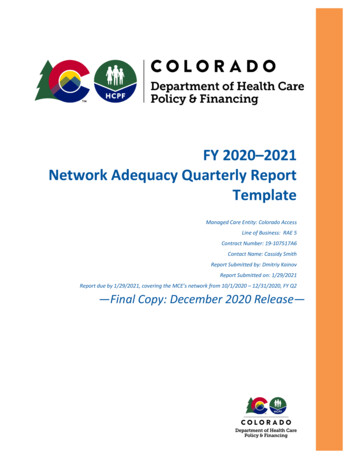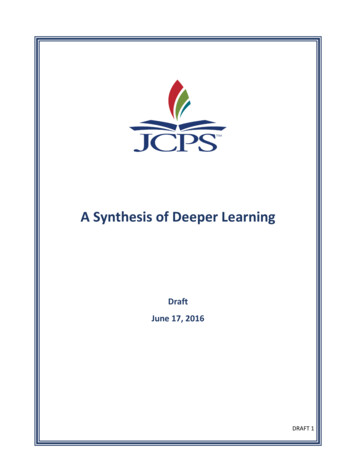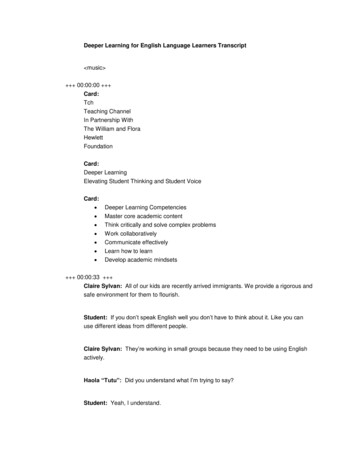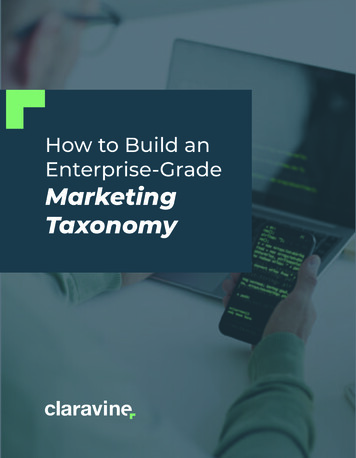Transcription
Second Annual IEEE International Workshop on Horizontal Interactive Human-Computer SystemGoing Deeper: a Taxonomy of 3D on the TabletopTovi Grossman, Daniel WigdorDepartment of Computer Science, University of Toronto{ tovi dwigdor } @ dgp.toronto.eduA number of projects have extended the tabletop tothe third dimension, using a wide variety of techniquesand technologies. However, the majority of theseapplications and the related research results arescattered across various research areas andcommunities, such as interactive 3D graphics, virtualreality, augmented reality, and tangible user interfaces.An interface designer creating a 3D tabletop applicationis thus left with the challenging endeavour of sortingthrough the previous work to help make appropriatedesign decisions. In an effort to alleviate this problem, itis our goal to review and classify the previous work ininteraction with 3D tabletops, in an attempt to provideinsights for future applications and research.In this paper, we provide an extensive review of theprevious work done with interactive 3D tabletops andpresent a taxonomy which unifies this research into asingle cohesive framework. We then discuss interestingareas of the taxonomy which have yet to be explored,along with a set of general interaction issues and designguidelines which are applicable within this framework.AbstractExtending the tabletop to the third dimension has thepotential to improve the quality of applicationsinvolving 3D data and tasks. Recognizing this, anumber of researchers have proposed a myriad ofdisplay and input metaphors. However a standardizedand cohesive approach has yet to evolve. Furthermore,the majority of these applications and the relatedresearch results are scattered across various researchareas and communities, and lack a common framework.In this paper, we survey previous 3D tabletopssystems, and classify this work within a newly definedtaxonomy. We then discuss the design guidelines whichshould be applied to the various areas of the taxonomy.Our contribution is the synthesis of numerous researchresults into a cohesive framework, and the discussion ofinteraction issues and design guidelines which apply.Furthermore, our work provides a clear understandingof what approaches have been taken, and exposes newroutes for potential research, within the realm ofinteractive 3D tabletops.1.1 Interactive 3D tabletops1. IntroductionWhile interactive tabletop research tends to focus on2D applications and interactions, significant researchhas also examined 3D tabletop systems. Often suchsystems diverge from the typical tabletop setting, andthus may not be referred to as tabletop systems.For the purpose of our work, we consider aninteractive 3D tabletop system as any system whichpresents a 3D virtual environment on or above ahorizontal surface. Furthermore, we do not limit ourconsiderations to any specific interaction metaphors.While the majority of tabletop systems provide directtouch interaction, systems using indirect touch andsupplementary input devices have also been explored,so we consider similar systems for 3D tabletops.It is our goal to review and categorize such systemsto provide future researchers with a clear understandingof what has been done and what can be done in therealm of interactive 3D tabletops. In the followingsection we review the 3D tabletop platforms andapplications which have been developed. Following thisliterature review we will categorize the previoussystems into a taxonomy of interactive 3D tabletops.Horizontal, direct touch tabletops, which overlaylarge display and input surfaces, have recently been thefocus of numerous studies. As the display andinteraction surface of the typical tabletop display is 2D,the majority of this increasingly large body of work hasfocused on 2D applications and 2D interactions.However, the tasks which we carry out on physicaltables are commonly three-dimensional in nature. It isthus desirable to consider how such tasks could becarried out and supported by interactive tabletopsystems.Example applications are numerous: A team ofdoctors could plan a surgery with a 3D virtualrepresentation of a patient’s body; an architect couldinspect a virtual 3D model of a new building and itssurrounding area before creating a physical model; anew car model could be displayed and annotated in adesign studio before a 1-to-1 scale physical clay modelis built. Given the inherent 3D nature of suchapplications, it would seem appropriate that designersconsider 3D display, input, and interaction technologies.0-7695-3013-3/07 25.00 2007 IEEEDOI 10.1109/TABLETOP.2007.18137
A less immersive alternative, which allows the user tomaintain the context of their surrounding environment,is to use a head mounted augmented reality display [15].Such displays have been used for tabletop interactions,such as in VITA, a system supporting offsitevisualization of an archaeological dig [6], whichdisplays 3D imagery above a direct-touch tabletop.Another method of augmenting a physical workspace isto place a transparent projection screen between theviewer and the table, as in ASTOR, where virtual labelsappeared alongside physical objects [35].2. Existing technologiesIn this section we review the existing technologiesused to implement 3D tabletops.2.1 Two-dimensional tabletop technologiesThe most basic implementation of a 3D tabletopsystem uses a 2D tabletop display. Such systemstypically display two-dimensional imagery atop a multitouch input device. Although the underpinnings of suchsurfaces stem from the early 1980’s [33], there has beena recent slew of technologies employed for multi-touchinput on a tabletop [12],[23],[42],[48],[58],[57]. Whilemost commonly such systems are used for 2Dapplications, they can be used for interacting with 3Ddata. Roomplanner allows users to interact with floorplans, using an orthographic top-view projection [59].The ActiveDesk is a large scale drafting table whichdesigners can work in a similar method to a traditionaldrafting table [7]. More recently, Hancock et al.explored “shallow depth” interactions for 3D using a 2Dtabletop [24].2.4 Tabletop spatially augmented realityThe augmented reality systems described in theprevious subsection augment the physical world byplacing virtual imagery on a viewing plane. In thissection we described systems which augment thephysical world by projecting imagery directly on tophysical objects. Such systems have been termed“Tabletop spatially augmented reality” [40]. Anadvantage of such systems is that supplementaryhardware devices, such as glasses and head mounteddisplays, are not required. A disadvantage is that thedisplay space is constrained to the surface of objects.Illuminating Clay [38] and Sandscape [52] are twoexamples of tabletop spatially augmented realitysystems. In these systems, users interact with physicalclay and sand, with the deformations being sensed inreal time, and virtual imagery being projected on to thesurface. In URP, [50] physical architectural placed on aworkbench are augmented with dynamic virtual imagryprojected on to the scence. With tablescape plus [28],animated objects are projected on to small, verticalplanes which can be moved around the table.2.2 Stereoscopic technologiesWith the use of stereoscopic technologies, theimagery presented by a 2D tabletop displays can beperceived as “popping out” of the table, potentiallyproviding the user with a more realistic 3D experience.For example, the ImmersaDesk [11] is a large scaledrafting table which provides stereoscopic images.Users wear shutter glasses, and their viewing location istracked so that the imagery is coupled with the user’sviewpoint, providing a depth cue known as motionparallax. The user interacts with the imagery using awand tracked in 3D. A similar platform is theresponsive workbench, a virtual working environmentthat provides virtual objects and control tools on aphysical “workbench” [1],[30]. Users collaboratearound the workbench, with shutter glasses and ent. The virtual workbench is a smallerimplementation, which also presents 3D imagery usingshutter glasses [39]. However with the virtualworkbench, the display is actually above the perceivedlocation of the tabletop and facing down. The user looksthrough and interacts behind a half-mirror.2.5 Three-dimensional volumetric displaysVolumetric displays present imagery in true 3Dspace, by illuminating “voxels” (volumetric pixels) inmidair. Favalora provides a thorough survey of thevarious technological implementations of volumetricdisplays [14]. The true 3D imagery in volumetricdisplays has been shown to improve depth perception[19] and shape recognition [43].Besides providing true 3D images, the maindifference from the other 3D tabletops displays is thatvolumetric display are generally enclosed by a surface.This means that users cannot directly interact with the3D imagery. Balakrishnan et al. explored theimplications of this unique difference to interactiondesign by using physical mockups [4]. More recentworking implementations have allowed users to interactwith the display by using hand and finger gestures onand above the display surface [21], and by using a handheld six degree-of-freedom input device [20].2.3 Augmented and virtual realityIn virtual reality systems, head mounted displays arecommonly used to immerse the user in a 3Denvironment [8]. While head mounted virtual realityenvironments tend to be large areas which the user canexplore, some systems use head mounted displays fortable centric spaces, such as in surgical procedures [18].138
3.1.1 Perceived display space. The perceived displayspace is defined as the possible spatial locations forwhich displayed imagery can exist based onstereoscopic depth cues.2D Table Constrained: In a traditional 2D tabletopdisplay, the display space is 2D. Even when 3D imageryis displayed using a perspective projection on the table[24], we still consider the display space to be 2D if nostereoscopic depth cues are provided.Surface Constrained: In tabletop spatially augmenteddisplays, imagery is projected onto the table surface andphysical proxies. We term the resulting display space assurface constrained. While the displayed imagery existsin 3D space, the imagery itself is 2D.3D Volumetric: When stereo cues are provided, via ahead mounted display, shutter glasses, or a volumetricdisplay, the perceived display space is truly 3D.3. TaxonomyWe have provided an overview of the existing 3Dtabletop display technologies. As discussed, a numberof implementations have been explored, each with theirown benefits and drawbacks. However many of theseresearch results are scattered across various researchareas, without any overall organization. Complicatingthe matter is that while all of the work fits ourdescription of a 3D tabletop research, many of theresults were not intended to be considered tabletopresearch. In some cases the interactive tabletop researcharea had yet to be recognized. Such work may beoverlooked when tabletop researchers start consideringapproaches for 3D applications.With the outlined previous work in mind, we nowdefine a taxonomy of the various implementations ofinteractive 3D tabletops. Our hope is to help futureresearchers understand the possible design space ofinteractive 3D tabletops, clarify which aspects of thedesign space have been explored, and expose possibleimplementations which have yet to be considered. Thistaxonomy will also serve as a basis for a discussion ofspecific interaction issues and design guidelinesapplicable to the various areas of the taxonomy, whichwe will provide in Section 4. Our taxonomy isorganized into 3 main areas: display properties, inputproperties, and physical properties (Figure 1).3.1.2 Actual display space. The actual display spaceconsiders where the actual displayed imagery exists.While this property is not meant to impact the user’sperception of the imagery, it has been shown to affectthe user’s depth perception [19] and performance inthree-dimensional tasks [53]. It is also an importantproperty to consider as it will affect overall experiencesand interaction affordances [8].2D Table Constrained: In a tradition tabletop setup,the actual display space is also the 2D table itself. Insystems where users wear stereo shutter glasses, theactual display space is also constrained to the table,even through the user perceives 3D imagery.Surface Constrained: In the spatially augmentedreality applications, which project imagery ontophysical proxies, the actual display space is constrainedto surfaces on and above the table. Although the actualdisplay space exists in 3D, we do not consider it to betruly 3D or volumetric, since imagery cannot existanywhere in the working volume.Heads-Up Surface: When the actual display space ison a surface between the user and table, we term thedisplay space as Heads-up-Surface. This is the casewhen using a head mounted display, or when virtualimagery is projected on a see-through display plane.3D Volumetric: When imagery can appear anywhereon or above the display, the display space is 3Dvolumetric. Currently, volumetric displays are the onlytechnology with this capability.3.1 Display propertiesThe first main area of the taxonomy is the displayproperties. We consider the perceived and actual displayspaces, along with the correlation between the user’sviewpoint and the provided viewpoint of the imagery.DisplayPropertiesInputPropertiesPerceived DisplaySpace2D Table ConstrainedSurface Constrained3D VolumetricActual DisplaySpace2D Table ConstrainedSurface ConstrainedHeads-Up Surface3D ut SpacePlanarSurface Constrained3D VolumetricPhysical FormNoneEnclosedTableTable with ProxiesPhysical SizePersonalCollaborativeLarge ScaleRoom SizePhysicalPropertiesDirectIndirect3.1.3 Viewpoint correlation. When we move our headsin the physical world our viewpoints change, whichaffects the visual images which we receive. The lastproperty of the display which we consider is the rangeof viewpoints which can be obtained of the imagery byphysically moving around the display. For this property,there are no discrete values; we categorize thetechnologies based on 4 magnitudes.CuboidConicCylindricalHemisphericFigure 1. Taxonomy of interactive 3D tabletops.139
None: In a traditional tabletop set up, the user’sviewpoint is independent of the displayed imagery. Thedisplayed image is static, regardless of the usersviewing location.Semi: In some systems, such as spatially multiplexedautostereoscopic displays [13], a limited number ofviewpoints are provided. With such systems, thetransitions from one viewpoint to the next can bechoppy, but the basic motion parallax effect is provided.High: High viewpoint correlation means that theviewpoint of the virtual imagery continuously changeswith the user’s viewing location, with limitedexceptions. This can be achieved with a standard 2Ddisplay and tracking the user’s head, or by using avolumetric display. The expectation with suchtechnologies is when the user moves below thehorizontal plane of the table. In this case, the user willsee the bottom of the table, not the bottom of theimagery on top of the table. This is also the case whenworking with a physical table.Total: When using a head mounted display to createa virtual reality tabletop experience, total correlationbetween the user’s viewpoint and the displayed imagerycan be achieved. Without the presence of a physicaltable, users could potentially view imagery from belowthe horizontal plane of the virtual table.Indirect 2D: Indirect 2D input is useful when thedisplay space is larger than the user’s reach.Implementations include mapping a small local area ofthe display as the input space to the entire displaysurface [41], or by using a mouse or similarsupplementary device [17],[37].Direct Surface Constrained: In the spatially augmentedreality systems where the virtual imagery is constrainedto the surface of physical objects, interaction could alsobe constrained to those surfaces. For example, a usercould add virtual paint to a physical object by using aphysical brush tracked in 3D space.Indirect Surface Constrained: Interaction can besurface constrained and indirect if an intermediateinteraction surface is present. Such is the case with avolumetric display, where the display enclosure can actas a touch sensitive surface [21].Direct 3D: When the user can directly reach into thevirtual imagery and grab objects in 3D space, theinteraction is direct 3D. This is a common inputmetaphor in virtual reality environments, and is alsopossible in systems using stereo glasses.Indirect 3D: In some virtual environments, the inputis 3D, but indirect interaction techniques are provided.This is necessary when objects are out of the users reach[34]. Indirect 3D interaction can also be used involumetric displays, to overcome the physical surfacebetween the user and displayed imagery [20].3.2 Input PropertiesAn important consideration for 3D tabletop displaysis how the user interacts with the displayed imagery. Afull categorization of input technologies and techniquesis beyond the scope of the paper, and we refer the readerto relevant previous literature [26]. For the purpose ofour taxonomy, we only consider the input space.3.3 Physical propertiesThe last area of our taxonomy is the physicalproperties of the display. This is an important factor asit will affect how the user will interact with the display.Most relevant to the interactions is the physicalproperties of the actual work area, or perceived displayspace, and not the display hardware.3.2.1 Input space. The input space is defined as thephysical location where the user can provide input. Thisproperty is important because it will impact the type ofinteraction techniques and usage metaphors which mustbe made available.As we have seen, in the 2D realm, tabletops typicallyoverlay input and display devices for direct-touch input.When working in 3D, this may no longer be feasible forthree reasons: first, virtual objects may be perceivedabove the display plane, and thus cannot be “touched”by touching the display surface; second, displaytechnologies may impair the ability to reach within thevolume; and third, objects may simply not be withinreach of the user. Clearly, the adaptation of the directtouch input paradigm to the third dimension is not asimple one. The following lists input spaces which havebeen considered:Direct 2D: The most common form of input withtabletop displays is direct 2D input, where the user candirectly touch and interact with the displayed imagery.3.3.1 Physical form. The physical form refers to thephysical shape of the system. This property may affectpossible input spaces, and required input mappings.None: In head-mounted VR displays, the entireenvironment is virtual, so the work area has no physicalform at all.Enclosed: Most volumetric displays have an enclosedphysical form, to protect the user form the mechanics ofthe display. Various shapes of this enclosure have beenproposed, including cuboid, conic, cylindrical, andhemispheric.Table: In a typical tabletop setting, or a tabletopusing stereo shutter-glasses, the physical form consistsof the planar table surface.Table with Proxies: In spatially augmented tabletops,the physical form is defined by the table and thelocation and shape of the addition physical proxies.140
3.3.2 Physical size. The other important factor relevantto physical properties is the size of the display. Theaffect of size has been discussed in the 2D tabletopliterature [44], and we expect that similar issues will bepresent in 3D tabletop displays. We categorize sizes bywhat users can reach and what they can see, as thesewill be critical factors in the design of interfaces. Whilethe definitions consider the areas within the reach of theuser, it does not necessarily imply that the technologyactually allows the user to reach into the display.Personal: A personal sized 3D Tabletop display issmall enough that the user can easily reach the entiredisplay area.Collaborative: With a collaborative sized display, auser can easily reach the center of the display. Suchdisplay sizes, for 2D tabletops, are generally meant formultiple users, so that between each user, the entiredisplay space is accessible [44].Large Scale: We define a large scale 3D tabletopdisplay as being too big for a user to reach the center ofthe display. This means that even with multiple users,there will be areas inaccessible via direct touchinteraction. However the display is small enough thatusers can easily see and interpret all areas of thedisplayed imagery.Room Size: A room sized display would take up theentire space of a room. This means that there will beareas that the user cannot reach, and also areas that theuser cannot easily see.while cell 2 includes the multitude of 2D tabletopdisplays which were augmented with stereo viewing[1],[11],[29],[39]. This has defined the baseline forresearch in 3D tabletops, though we hope to expand thatfocus.Table 1. Three parameters of our taxonomy:Perceived Display Space, Input Space, and ActualDisplay Space. Light grey cells are unexplored. Darkgrey cells are impractical.PerceivedDisplay SpaceInputSpace2D2D PlanarActual Display rface-Const.3D Volume3D SurfaceVolumetric3.4 Taxonomy application2D Planar#4Surface Const.#5Volumetric#62D Planar[11][6]Surface Const.Volumetric#2[6] [35]#7#10#8[21]#9[20]3.4.2 Heads-up display of 2D (cell 3). Without atabletop, this cell might describe various augmentedreality projects. We are not aware, however, of any useof heads-up displays to augment a tabletop with 2Dimagery. Although perhaps not as compelling as someof the 3D uses of this technology (from cell 2), heads-updisplays for 2D tabletops might allow for interestingmixes of public and private information [59], anddifferentiate the view of each user [1], advantageous forreasons described by Matsuda et al. [32].One of the contributions of the taxonomy which wehave presented is that it classifies the work which hasbeen done into a cohesive framework. By examiningwhere the existing technologies fall within thistaxonomy, we can provide insights on what areas ofresearch have been thoroughly explored, and what areashave been given less attention. Furthermore, bycombining the various properties of the taxonomy indifferent ways, we can propose new and interesting 3Dtabletop system implementations which have yet to beexplored. Table 1 shows one such combination.This particular arrangement of parameters allows usto focus on combinations of technologies, so that wemight examine platforms for past and futuredevelopment. As is immediately evident, sometechnologies have received more focus than others,while others have received almost no attention. Adiscussion of all areas is not within the scope of thispaper: we will now review a few of the morecompelling cells of this view of our taxonomy.3.4.3 Surface constrained 3D (cells 4-6). Cells 5 and 6include a number of projects which project imageryonto 3D surfaces. These projects include methods whichlimit input to moving objects around on the surface ofthe table [28] (cell 4), those which constrain it to thesurfaces of 3D objects [38],[52] (cell 5), and those thatallow unconstrained input [40],[50] (cell 6). Thetaxonomy allows for a quick distinction between theseworks, while also identifying an unexplored area (cell4): the use of planar input to surface-constrained displayareas. Such systems could provide interesting mappingsbetween input and display spaces, such as manipulatingobjects by interacting with their shadows [25].3.4.1 Planar input to 2D display (cells 1,2). Cell 1represents the large collection of 2D tabletop researchwhich has been described previously [7],[24],[59],141
3.4.4 Stereo spatial augmentation (cells 7-9). Thesecells represent an as-of-yet unexplored use of 3D fortabletops. It describes a concept similar to bothSandscape [52] and Illuminating Clay [38], in that itwould involve projecting onto the surface of 3D objects.However, with the addition of shutter glasses the systemcould present imagery which diverges from the structureof the physical proxies. With the current tabletopspatially augmented systems this is not possible. Suchsystems could be useful for scenarios where users view3D models, and also want the ability to make minoradjustments to the structure.Furthermore, when the perceived display space isinconsistent with the actual display space, the depthcues which the human brain receives becomeinconsistent. Most critical is the discrepancy betweenthe accommodation and convergence cues, as this hasbeen known to cause asthenopia in some users [36].Symptoms associated with this condition includedizziness, headaches, nauseas, and eye fatigue.A more subtle issue is that when the actual displayspace is 2D table constrained and the perceived displayspace is 3D volumetric, there is actually a constraint onthe perceived display space. Because the user is seeingpixels on the surface of the display, it would beimpossible to perceive imagery that is above the user’sline of sight to the back of the display. This means thatthe perceivable display space is actually triangular inshape – the further away the imagery is to the user, toless height it can have. As a result, such a configurationwould not be very appropriate for applications wheretall objects will appear, such as the architectural designof a high rise building.The display configurations unaffected by theselimitations are 2D tabletop systems, spatially augmentedreality tabletop systems, and volumetric displays. Theseconfigurations should be considered if the designerforesees the discussed limitations as being problematic.3.4.5 Planar input with volumetric displays (cell 10).This currently unexplored cell represents interactingwith volumetric displays using traditional 2D inputmethods. This could be interesting to explore, since theinput configuration could support standard desktopinteractions which users are already familiar with.4. Interaction issues and design guidelinesDue to the lack of a unified framework, previouslyinteraction issues related to 3D tabletop systems havebeen discussed based on specific point designs andimplementations. Similarly, the design decisions goneinto the development 3D tabletops system, have beenmade on a one-by-one basis for each technologicalimplementation. An intended contribution of our workis to be able to discuss interaction issues, and designguidelines for 3D tabletop systems at a higher level,independent of the specific implementation, basedsolely on where systems exist within the taxonomy. Inthis section, we present some of these generalizedinteraction issues and design guidelines.4.2 Losing discrete input and tactile feedbackIncreasing the input space to 3D, whether it is director indirect, allows users to directly specify andmanipulate objects in 3D space. However, there are anumber of drawbacks of this input paradigm.One problem is that discrete contact-to-surfaceevents, which are typically used to trigger events in 2Dtabletop interfaces, do not occur. As such, designersmust provide interactions to execute discrete events.One possibility is to use free-hand gestures [5], such asa gun gesture to perform selections [21]. The alternativeis to have the user hold an input device which hasbuttons that can be used to execute the discrete events.Second, when interacting in midair, the user loses thetactile feedback present when interacting on 2Dsurfaces. This is problematic as sensory feedback isconsidered to be essential when interacting in 3D spaces[27]. Some explored solutions include bimanual input,physical proxies, and force feedback devices [27].We refer the reader to Hinckley’s survey paper on“spatial input” for a thorough discussion of otherassociated difficulties and possible solutions [27]. Dueto these difficulties, designers should consider planar orsurface constrained input, even if the technologicalimplementation can support a 3D input space.4.1 Caveats in increasing perceived display spaceIn our taxonomy we discuss 3 possible perceiveddisplay spaces, with 3D volumetric being at highestlevel. The motivation to diverge from a 2D perceiveddisplay space is to improve the user’s perception of the3D environment, and in some cases to provide a morerealistic simulation. While research has shown thatintroducing stereoscopic cues can improve a user’sability to carry out 3D tasks [53], designers should becareful before deciding upon the display configuration.First, with the exception of autostereoscopicdisplays, providing a perceived 3D scene meansintroducing supplementary hardware, such as shutterglasses or head mounted displays. Such devices can beuncomfortable, reduce the ubiquity of the system (asthey will no longer be walk-up-and-use), and can causethe user to lose the context of their surroundingenvironment or collaborators [8],[19].142
4.3 Mapping 2D input to 3D space4.6 Lessons from 2DIf planar or surface constrained input is being used,then the system needs a way to map two degrees-offreedom interactions into 3D space. An exception is ifno three degrees-of-freedom tasks are required in theapplication, such as the case for shallow depthinteractions [24]. Otherwise, with only two degrees-offreedom input, tasks such as moving an object to a pointin 3D space must be carried out sequentially. A numberof interactions have been developed to support 3Dinteractions with 2D input, such as three dimensionalwidgets [10]. Other possible approaches are to usesupplementary input streams for added degrees-offreedom, such as using a mouse scroll wheel [51],mouse tilt [2], or pressure [9] to define depth duringinteractions. Another way to increase the degrees-offreedom is to use bimanual interactions [3].Each of the above guide
The most basic implementation of a 3D tabletop system uses a 2D tabletop display. Such systems typically display two-dimensional imagery atop a multi-touch input device. Although the underpinnings of such surfaces stem from the early 1980's [33], there has been a recent slew of technologies employed for multi-touch