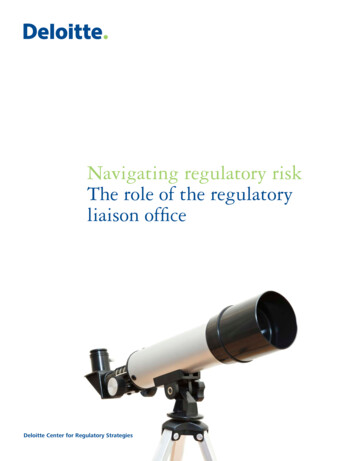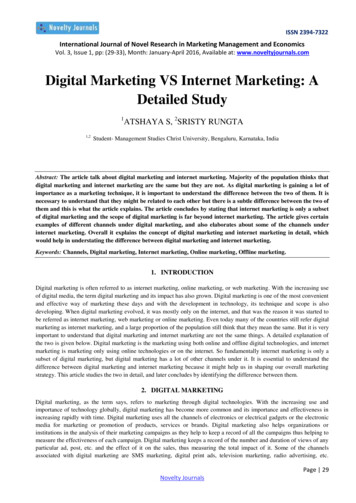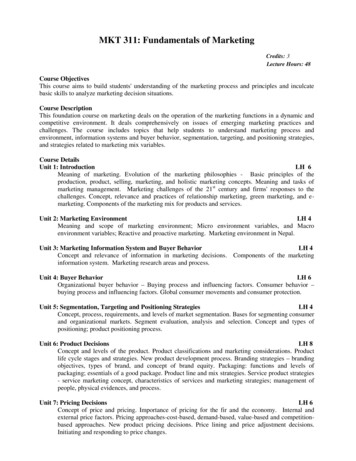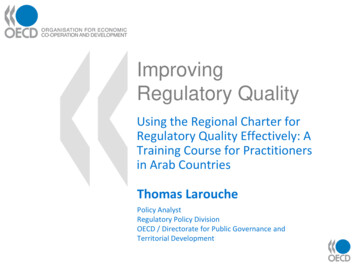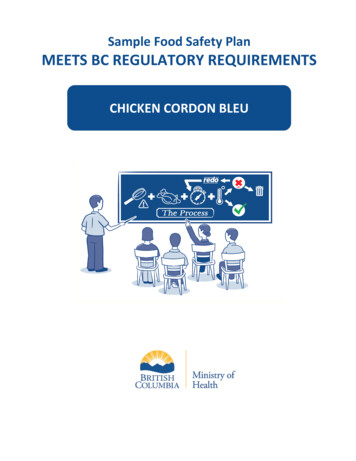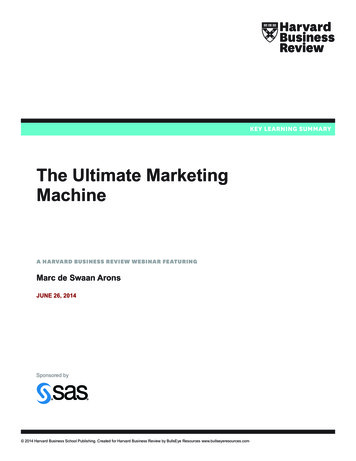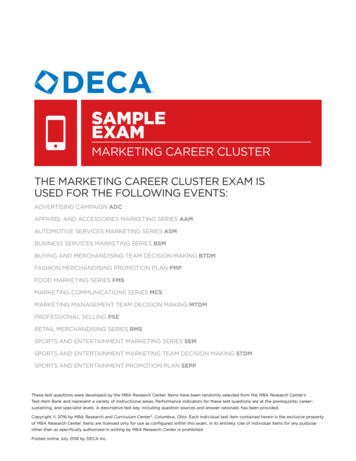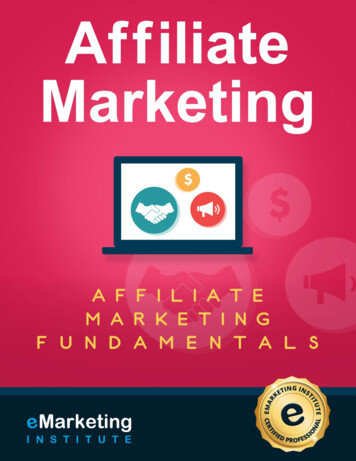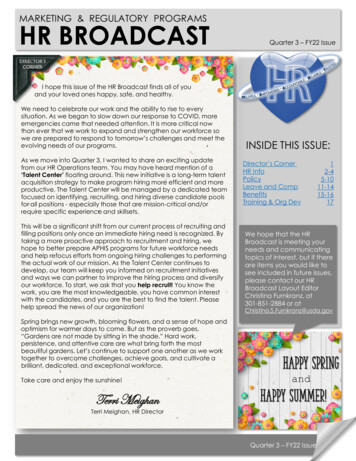
Transcription
MARKETING & REGULATORY PROGRAMSHR BROADCASTQuarter 3 – FY22 IssueDIRECTOR’SCORNERI hope this issue of the HR Broadcast finds all of youand your loved ones happy, safe, and healthy.We need to celebrate our work and the ability to rise to everysituation. As we began to slow down our response to COVID, moreemergencies came that needed attention. It is more critical nowthan ever that we work to expand and strengthen our workforce sowe are prepared to respond to tomorrow’s challenges and meet theevolving needs of our programs.As we move into Quarter 3, I wanted to share an exciting updatefrom our HR Operations team. You may have heard mention of a‘Talent Center’ floating around. This new initiative is a long-term talentacquisition strategy to make program hiring more efficient and moreproductive. The Talent Center will be managed by a dedicated teamfocused on identifying, recruiting, and hiring diverse candidate poolsfor all positions - especially those that are mission-critical and/orrequire specific experience and skillsets.This will be a significant shift from our current process of recruiting andfilling positions only once an immediate hiring need is recognized. Bytaking a more proactive approach to recruitment and hiring, wehope to better prepare APHIS programs for future workforce needsand help refocus efforts from ongoing hiring challenges to performingthe actual work of our mission. As the Talent Center continues todevelop, our team will keep you informed on recruitment initiativesand ways we can partner to improve the hiring process and diversifyour workforce. To start, we ask that you help recruit! You know thework, you are the most knowledgeable, you have common interestwith the candidates, and you are the best to find the talent. Pleasehelp spread the news of our organization!Spring brings new growth, blooming flowers, and a sense of hope andoptimism for warmer days to come. But as the proverb goes,“Gardens are not made by sitting in the shade.” Hard work,persistence, and attentive care are what bring forth the mostbeautiful gardens. Let’s continue to support one another as we worktogether to overcome challenges, achieve goals, and cultivate abrilliant, dedicated, and exceptional workforce.Take care and enjoy the sunshine!Terri MeighanINSIDE THIS ISSUE:Director’s CornerHR InfoPolicyLeave and CompBenefitsTraining & Org Dev12-45-1011-1415-1617We hope that the HRBroadcast is meeting yourneeds and communicatingtopics of interest, but if thereare items you would like tosee included in future issues,please contact our HRBroadcast Layout EditorChristina Furnkranz, at301-851-2884 or atChristina.S.Furnkranz@usda.govHappy SpringandHappy Summer!Terri Meighan, HR DirectorQuarter 3 – FY22 Issue
HR BROADCASTPage 2Quarter 3 – FY22 Issue
HR BROADCASTHRD is Getting StrategicIf FY 2022 had an official theme in HRD, it would be “Get strategic.” We’re looking at every aspect ofthe work we do and how we get it accomplished, and, of course, a big part of being strategic isknowing where we need to go next. So, we embarked on the development of a 5-year StrategicHuman Capital Plan (SHCP) with the support of AvantGarde (AG), an independent consulting firm.Traditionally, most SHCPs focus on data such as mission critical occupations, diversity, retirementeligibility, and retention rates which are all important pieces of information. But for the APHIS SHCP,we’re also looking at critical priorities such as: Our existing leadership pipelines and where we need to focus our leadership developmentprograms, Employee engagement, and what it’s like to work for the respective Program areas, and Where our very different Programs may be facing new and unique challenges in the coming years.To better understand how these dynamics impact mission delivery within and across APHIS, AGconducted a series of focus groups with a wide variety of employees, subject matter experts, andsupervisors. They are now analyzing the findings from the focus groups, and from those themesdeveloping: Indices of employee work experiences and viewpoints, APHISwide and Program-specific workforce challenges and gaps, and ultimately APHISwide and Program-specific Human Capital Goals and Strategies.Once the draft SHCP is vettedwith leadership and thenfinalized, HRD and AG will bepartnering to develop anannual operating plan to put allof it into action.With the help of the hundreds ofemployees, subject matterexperts, and supervisors whoparticipated in the focus groups,the practical end result will be aSHCP that enables APHIS tohave the right employees withthe right skills, in the right place,at the right time, fully engaged,and accomplishing our mission.Continue reading on next page Page 3Quarter 3 – FY22 Issue
HR BROADCAST“HRD is Getting Strategic” continued from page 3 Page 4Quarter 3 – FY22 Issue
HR BROADCASTMark Your Calendars for June 30th!Performance and Awards RemindersBy Lynn Doetschman (Lynn.H.Doetschman@usda.gov)As we are now in the 3rd Quarter of FY 2022, there are a few reminders to share forperformance management and awards.3rd Quarter Performance Conversations(“Quarterly Conversations”)Supervisors and employees must meet at least once everyquarter to discuss progress of assignments, to provide feedbackof observed performance and performance expectations, andto identify assignments and/or projects in the upcoming quarterand remainder of the performance year. Third Quarter conversations can be completed at any timeduring the quarter, but must be completed no later than June 30, 2022. There is no minimum time forthe employee to perform under standards, or for the Rating Official to be in that role, before aQuarterly Conversation can occur. Once completed, the conversation is documented in theEnterprise Performance Management Application (ePMA). After the conversation has beendocumented in the system, ePMA will alert employees to acknowledge completion of the QuarterlyConversation in ePMA. The employee’s acknowledgement will complete the process for that quarter.Looking Ahead to Year-End AppraisalsEmployee performance plans should be established and in place by June 30, 2022 (90 days prior tothe end of the performance cycle) for employee performance to be evaluated and rated at the endof the performance cycle (September 30, 2022). Steps should be taken to ensure all employees(including new hires, those who have been reassigned or promoted, and employees who are ontemporary promotions or details of more than 90 days) are covered by appropriate performanceplans documented in ePMA and approved by the Reviewing Official. ePMA has job aids and videosavailable demonstrating how to prepare and revise performance plans, as well as many otherperformance activities.Continue reading on next page Employee Recognition ReminderPage 5Quarter 3 – FY22 Issue
HR BROADCAST“Performance and Awards Reminders” continued from page 5 Employee Recognition ReminderJust a reminder that USDA’s Departmental Regulation (DR) on Employee Performance and Awards(DR 4040-430), issued June 2020, shifted focus from rating-based awards at the end of the year toachievement-based awards that can be distributed throughout the year. One reason for the changewas to make awards more meaningful by shortening the time between employee contributions andrecognition. Achievement Awards can be given at any time and more than once in a year; can begiven as cash and/or time off; and are to be given consistent with the scales in Appendix E of the DRto determine the amounts and Appendix D to determine the approving officials (including the 1st or2nd line supervisor on all awards).USDA’s commitment to the employee recognition program is reinforced in the recent Office ofHuman Resources Management memorandum “Employee Recognition Reminder for FY 2022.” As wehave entered the second half of the FY 2022 performance year, the memo reminds and encouragessupervisors to take advantage of the opportunities provided in DR 4040-430 to acknowledgeemployees’ contributions to the mission throughout the year.Need Help?More information on Achievement Awards and Quality Step Increases (QSIs) is available in previous HRBroadcast articles: "A Reminder About USDA's New Awards Policy" (Achievement Award information) (FY21 Quarter 3) "Award Authorization Levels" (FY21 Quarter 2) "Guidance on QSIs and QSI Panels" (FY22 Quarter 1)For performance and awards policy questions, please contact Lynn Doetschmanat Lynn.H.Doetschman@usda.gov.Questions on attaching and submittingawards via eTracker, or their status,may be directed to be directed toMRPBS.HRD.Awards@usda.gov.For information on ePMAaccess or use, please seethe User Guides withinePMA or contact theSystems and ReportingBranch atHR.System.Access@usda.gov.Page 6Quarter 3 – FY22 Issue
HR BROADCASTDetermining “In Lieu of Holidays”By Nella Roberts (Nella.H.Roberts@usda.gov)This year, we have eleven holidaysand some of those holidays fall onthe first Monday of the pay period. When that happensit’s important that we understand “in lieu of holidays.”The “in lieu of holiday” applies when a holiday falls on afull-time employee’s non-workday. Part-time employeesare not eligible for an in-lieu of holiday when a holidayfalls on a non-workday. Intermittent employees may notreceive pay when no work is done on a holiday.The regulations require that we observe the holiday or the“in lieu of holiday” on the day that it occurs.This means that: When the holiday falls on your regular workday, that day is your holiday. When the holiday falls on your non-workday, your in-lieu of holiday is the workday immediatelybefore the holiday. There are three exceptions to this rule:1.If the holiday falls on Sunday, and Sunday is a non-workday for you (or, for an employeewhose basic workweek includes Sunday, a non-workday designated as the employee’s inlieu of Sunday non-workday), the next workday will be your designated in-lieu of holiday.(See 5 U.S.C. 6103 and Executive Order 11582, February 11, 1971.)2. If Inauguration Day falls on a non-workday (this only applies to employees in the Washington,DC area), you may not receive an in-lieu of holiday.3. The head of the agency may determine a different in-lieu of holiday if necessary to preventan adverse agency impact. He/she may designate a different in-lieu of holiday for full-timeemployees under a compressed work schedule (CWS). The authority may be re-delegated tothe first Senior Executive Service (SES) member in the employee’s supervisory chain. Anadverse agency impact means the following: reduction of productivity of the agency; adiminished level of service furnished to the public by the agency; or an increase in the cost ofagency operations. (See 5 U.S.C. 6103[d] and 6131[b])Continue reading on next page Persons with disabilities who need program information in alternateformats (braille, large print, audiotape, etc.) should contact USDA'sTARGET Center at (202) 720-2600 or 844-433-2774 (voice andTTY). https://www.targetcenter.dm.usda.gov/Page 7Quarter 3 – FY22 Issue
HR BROADCAST“Determining ‘In Lieu of Holidays’” continued from page 7 Unfortunately, we are not permitted to designate or permit employees to choose a different in-lieu ofholiday. To help you navigate “in lieu of holidays,” we’ve shared some FAQs below on the topic.Additional information on this topic is available in the Human Resources Desk Guide, Subchapter 4610,Tours of Duty, Section F, Scheduling Days Off for Federal Holidays.Question: How many hours ofpaid holiday time off can Iclaim?Response: The amount of paidholiday time you may claimdepends on your workschedule. Employees on: Flexible (e.g., maxiflex) andStandard Work Schedulesreceive 8 hours.Compressed WorkSchedules receive thenumber of hours scheduledto work on that day (either8, 9, or 10 hours).First-40 and First-8 WorkSchedules receive 8 hours.Note: Intermittent employees cannot be paid when no work is performed on a holiday becausethey do not have a regularly scheduled administrative workweek.Question: I am under maxiflex and I work 10 hours a day. Do I receive 10 hours of paid holiday time off?Response: No. Maxiflex employees may only receive 8 hours of paid holiday time off. (See 5 U.S.C. 6124)For example, you are on a maxiflex schedule working 10-hour days as approved by your supervisoron your MRP 346, Designation of Tour of Duty. Monday is normally a 10-hour workday for you, butMonday is a holiday. You can only claim 8 hours of paid holiday time off (TC 66) and will need tomake up the other 2 hours throughout the week by working more hours or by taking leave.Question: Can I switch my in-lieu of day holiday so I can have a long weekend?Response: No. You may not choose which day you want to take as your in-lieu of holiday. Holidays andin-lieu of holidays are mandated by statute and Executive Order and it is based on your scheduled tourof duty. However, under maxiflex you may request to switch your day off.Page 8Quarter 3 – FY22 Issue
HR BROADCASTTransit Subsidy Guidance for Transit ParticipantsReturning to Agency OfficesBy Tara Abramowitz (Tara.L.Abramowitz@usda.gov))As employees begin their return to agency offices and riding mass transit for their home to workcommutes, the Human Resources Division’s Policy Staff wants to remind transit participants of theirresponsibility for the transit benefits they receive.For all Transit Participants:If:1 you were a participant of the Transit Program priorto March 2020, and haven’t withdrawn via theTRANServe Web Based Application System2you will be teleworking more or less frequently thanyou did prior to the agency’s mandatory/maximumtelework status3you were a participant prior to March 2020 and youare now a remote employee no longer requiringbenefitsyou were a TRANServe credit card holder prior toMarch 2020 and you don’t have your credit cardavailable to you, or if you haven’t received a card4For Headquarters Participants only:If:5 you have a SmarTrip card with a serial number thatstarts with a number other than “0167”6you receive smart benefits and have not swipedyour card at a Metro turnstile in several months andup to the entirety of the agency’smandatory/maximum telework status and yourbenefits will not autoloadthen:you are still an active participant and your benefits arestill available.you must log in to the TRANServe Web BasedApplication System and modify your transit applicationto accurately reflect your new work schedule, i.e.,number of days you are commuting into the office.you should now withdraw your participation throughthe TRANServe Web Based Application System.you will need to call US Bank to request a new card,TRANServe Credit Card Information. You will needspecific information prior to calling US Bank. Pleasereach out to your local Transit Benefit Coordinator(TBC) so he/she can contact the Dept. ofTransportation to request the needed info.then:you will need to purchase a replacement card,Register your SmarTrip card in your WMATA accountand submit a SmarTrip card change in the TRANServeWeb Based Application System.you should call WMATA SmarTrip card customerservice at (888) 762-7874 to receive a SmarTrip cardrefresh. This should allow your benefits to load on thenext card swipe.Questions regarding transit applications should bedirected to your local Transit Benefits Coordinator orthe Headquarters Transit Benefit Coordinator,William Miller at William.Miller3@usda.gov.Transit Subsidy Incentive policy questions should bedirected to Tara Abramowitz atTara.L.Abramowitz@usda.gov.Page 9Quarter 3 – FY22 Issue
HR BROADCASTMRP Telework and Remote Work Agreement FAQ’sBy Tara Abramowitz (Tara.L.Abramowitz@usda.gov))Q.If I had a home official duty station prior to my position officially being designated as remote(with or without a geographic restriction) do I need to complete a Remote Work Agreement?A.Yes. By completing and submitting a Remote Work Agreement, HRD will be able to accuratelyaccount for the work location of each of its employees. This is especially important when HRDmust respond to USDA, OPM, and other requested data calls and reports.Telework and Remote Work Agreement - MRP Customer Portal (usda.gov)Q.What if we have submitted our telework or remote work agreement and the supervisor hasn'tapproved it yet? Does the system notify the supervisor they have actions to approve?A.Yes. When the Telework and Remote Work Agreement is submitted, the system sends anotification to the supervisor from aphis@servicenowservices.com with the subject “A Requestfor Telework and Remote Work Agreement requires your approval.” Check with your supervisorif you have not received a system notification that your agreement has been approved orrejected.Q.What if my supervisor cannot find the original email notification from the system?A.HRD recommends resubmitting a new agreement which will prompt a new email notification tothe supervisor and override the pending telework or remote work agreement.Telework and Remote Work Agreement - MRP Customer Portal (usda.gov)Q.Who should supervisors contact to verify who among the staff members have confirmed andcompleted agreements?A.Supervisors may send a request to mrp.telework.remotework.servicenow@usda.gov within HRD’sPolicy Staff for confirmation of completed agreements.Q.Who should employees contact if they have any questions pertaining to the Telework andRemote Work policy or agreement form?A.Employees may contact the MRP Telework and Remote Work Coordinator, Tara Abramowitz, atTara.L.Abramowitz@usda.gov or send an email tomrp.telework.remotework.servicenow@usda.gov.Page 10Quarter 3 – FY22 Issue
HR BROADCASTScheduling Use or Lose Annual LeaveBy Nella Roberts (Nella.H.Roberts@usda.gov)This has started out as quite a year! The pandemic is still circling, someof you may have or are deploying in response to African Swine Feveror Highly Pathogenic Avian Influenza, and others are continuing to ensuresuccess for the daily mission objectives. With all of that swirling, HR wantsto encourage you to plan some time off. Please ensure that you scheduletime away from work to rest, relax, rejuvenate with your family, and use youruse or lose annual leave.Here are some important points to keep in mind: The 2022 leave year ends on December 31, 2022 (pay period 26).Employees who in 2020 received a Mission Essential Occupation (MCO) memo for COVID-19annual leave restoration will not have 2020 lost annual leave restored until the COVID-19emergency is deemed ended. These employees continue to be prohibited/restricted on leaveusage due to their MCO designation.Use or lose annual leave must be scheduled by November 19, 2022, the end of pay period 23,2022. Leave must either be scheduled electronically or in writing (e.g., email or WebTA.) If the leaveis not properly scheduled and is lost at the end of the leave year, it cannot be considered forrestoration because it did not meet the scheduling requirement.Follow the recommended leave usage order. Choosing to do otherwise means lost leave will notbe restored.While the leave must be scheduled by the end of pay period 23, you have until the end of payperiod 26 to use it.Lost leave may not be considered for restoration until pay period 1, 2023.Remember that the National Finance Center (NFC) maintains your official leave balances. Routinelyreview your leave balances on your NFC Statement of Earnings and Leave against WebTA. If you findthat there are discrepancies, address them with your timekeeper. Pay particular attention to your leavebalances and work closely with your supervisor to schedule and use any use/lose annual leave.If you have any questions, contact your servicing Leave and Compensation Team Specialist or me.Page 11Quarter 3 – FY22 Issue
HR BROADCASTLeave Usage OrderBy Nella Roberts (Nella.H.Roberts@usda.gov)The MRP Directive and Human Resources Desk Guide Subchapter 4630,Absence and Leave, Section B – Annual Leave, has guidance on theorder of leave usage. For 2022, employees need to use leave in thefollowing order:1.2.3.4.5.6.Use or lose annual leave,Restored leave, if anyCompensatory time off in lieu of overtime pay,Compensatory time off for travel,Time-off award, andAny other accrued time, e.g., credit hours, annual leave.Always use sick leave as appropriate. Using use or lose annual leave first prevents leave loss at the endof the leave year. If you began the 2022 leave year with a 240-hour balance, then that means you arealready in a use/lose situation. Please use your leave in the order shown above. If you choose to useearned time off in a different order and annual leave is lost at the end of the 2022 leave year, thenleave restoration will not be an option and the leave will be permanently lost.Your RMS/AO staffs have been advised of the policy and are available to answer questions as well asHRO, Minneapolis. As you are planning your summer vacation, please remember the leave usageorder policy.Use or lose annual leaveRestored leave, if anyCompensatory time off inlieu of overtime payCompensatory timoff for travelTime-off award andAny other accrued timee.g., credit hours, annuaPage 12leaveQuarter 3 – FY22 Issue
HR BROADCASTPaid Bereavement LeaveBy Nella Roberts (Nella.H.Roberts@usda.gov)While I hope no one ever needs to request paid bereavement leave(PBL), it is a new leave benefit for MRP employees. Upon the deathof a child, PBL provides eligible employees a one-time entitlement to2 workweeks (up to 80 hours) of PBL that must be used within 12 monthsof the child’s death. Use of PBL does not impact the earning of paidleave nor prevent an employee from using earned time off.To be eligible to use this leave, the child must be under the age of 18, or 18 and older and incapable ofself-care because of a mental or physical disability, and meet the Family and Medical Leave Act(FMLA) definition of child.An employee is eligible for this leave, if at the time of the child’s death, the employee is: In a leave earning position;Serving under a permanent or term appointment (i.e., employees serving under a temporaryappointment of 1 year or less are not eligible);Have an established part-time or full-time work schedule (i.e., intermittent employees are noteligible), and;Have completed at least 12 months of service as an employee (as defined in 5 U.S.C. 2105).Supervisors may require a written self-certification or death certificate to verify that the requested PBL isbeing used for bereavement purposes. In any case where the need for leave is foreseeable (e.g., iftaking the leave intermittently), employees must provide advance notice, as practicable.PBL may be used retroactively by submitting corrected time sheets in connection with the death of aneligible child on or after December 27, 2021. The National Finance Center (NFC) is currently developinga new transaction code for PBL and it is expected to be available for employee use by December2022. Employees will code WebTA as TC 66-Admin/Excused Absence until NFC has the new PBL codingavailable for employee use.The HRD Policy Branch is in the process of updating the Human Resources Desk Guide Subchapter4630, Absence and Leave, to include guidance on PBL. Please refer questions to your servicing Leaveand Compensation Specialist, HR Operations.Page 13Quarter 3 – FY22 Issue
HR BROADCAST2020 Corrected W-2s for OASDI RepaymentsBy Kris Wagner (Kristine.L.Wagner@usda.gov)The National Finance Center (NFC) has been distributingcorrected W-2s for 2020 for the Old-Age, Survivors, andDisability Insurance (OASDI) repayments. HumanResources has received some reports from employeesstating that the corrected W-2s (sometimes referred toas a W-2c) were being mailed to an old mailingaddress.The NFC recently shared some information about thisissue. Unfortunately, the 2020 W-2cs were sent to thesame addresses that were on the original 2020 W-2s.If an employee moved since receiving the original 2020 W-2,it is likely the corrected W-2 for 2020 will be sent to the old mailingaddress. If the employee no longer has access to the mail at theold address, there are two options.CONTACT US1.Employees have the ability to access the corrected W-2 through the EmployeePersonal Page (MyEPP).a. After logging into EPP, please click on the original W-2 for 2020.b. The corrected information should begin with page 3 or 4 of the document.c. There will not be a separate document for the corrected portion.2.If you don’t have access to MyEPP, please contact your servicing Leave andCompensation service provider for assistance.Employees should remember that if the debt was not paid in full by December 31, 2021, a 2020 W-2c willbe issued showing the amount paid up to that point. Repayments for the debt after December 31, 2021,should be reflected on the current tax year’s W-2 (e.g., 2022 when it becomes available.)Questions regarding the corrected W-2? Please refer to the Employee FAQ document created anddistributed in May of 2021. Below is one question from that document.Q: Will I be required to file a 2020 amended tax return after receiving the Form W-2c?Per IRS guidance, if you had only one employer during 2020 and your Form W-2c for 2020 onlyshows a correction to box 4 to account for employee Social Security tax that was deferred in 2020and withheld in 2021 pursuant to IRS Notice 2020-65, no further steps are required.If you are an employee who had more than one employer during 2020, you may want to consult with atax professional regarding what steps to take.Any questions, please contact your servicing Leave and Compensation service /business-services/HRD/Contact UsPage 14Quarter 3 – FY22 Issue
HR BROADCASTEmployee Retirement Calculator and Benefits PageBy Brian Fleming (Brian.B.Fleming@usda.gov)Back in October, the APHIS Benefits Team announced a new tool - the Retirement Calculator - that isnow available to assist you with your retirement planning and has a wealth of knowledge to helpanswer your benefits-related questions.Similar to the annual Personal Benefits Statement posted on your EmployeePersonal Page, the Retirement Calculator can give you a general ideaof what you can expect to receive from your FERS or CSRS annuity.However, rather than a static report, the Retirement Calculator is aninteractive tool that will let you plug in different retirement datesthat you may be considering. It also allows you to make differentassumptions, such as what survivor benefit you want to leave yourspouse or what level of life insurance you want to continue intoretirement, so you can run different scenarios.There are limitations to this tool since its projections arebased on limited data drawn from our personnel and payrolldatabase, but you may find it helpful as you plan forretirement. Here are some links to get you started:How to access the Retirement Calculator – a step-by-stepguide to get you to the tool.How to run a retirement estimate – a step-by-step guide forusing the tool.How to interpret the retirement estimate report –a detailed explanation of the report.FAQs – your first stop in getting immediate answers to common questions.All of these resources are posted on our Benefits - Retirement web page so you can access them atany time.The Retirement Calculator is located on a landing page that also offers general information aboutFederal benefits such as information on health insurance, TSP, life insurance, etc. You can also viewwhat your current elections are and review a widevariety of handouts and recorded webinars. We highlyencourage employees to review these resources if youhave any benefits questions.If you have any questions about the RetirementCalculator, please feel free to contact the APHISBenefits Team by emailing us e 15Quarter 3 – FY22 Issue
HR BROADCASTTSP Plan Changes and New Features ComingBy Brian Fleming (Brian.B.Fleming@usda.gov)As part of the transition to a new Thrift Savings Plan(TSP) service provider, TSP is introducing excitingnew features to make the TSP experience evenbetter for participants and beneficiaries. Thesechanges include more flexibility in how participantsaccess My Account, more options to contact TSPrepresentatives for help, and even moretransactions that can be completed smoothly andsecurely online.What’s Changing? A mobile app that puts account management at your fingertips.oAccess to your account from anywhere at anytime.oYear-to-date fund performance, balance history, and current investment mix.oOnline transactions to move money between funds, and more. More investment options through the TSP mutual fund window, personalized support for rollovers toyour TSP account, and a new way to move money within your TSP account. Additional layers of security to enhance account protections. A new My Account interface designed with you in mind. Secure logins with the option to use device biometrics, such as fingerprint or facial recognitionwhen using the mobile app. Expanded support options including an online chat function to connect with a ThriftLineRepresentative, a 24/7 virtual assistant on our website, and phone access to speak with a ThriftLineRepresentative. Electronic signatures and online payment options that reduce paperwork and save time.What’s Staying the Same? Investment elections will remain the same for both future contributions and current allocationsunless you make a change. TSP funds are also staying the same.The way employees establish or change their contributions will remain the same. Establishing orchanging contributions will still be made via the Employee Personal Page (EPP) youragency/service online payroll system, and/or by completing the TSP-1 or TSP-U-1 forms andreturning them to your agency’s/service’s HR department.More information about these and other features can be found at www.tsp.gov/new-tsp-features.Page 16Quarter 3 – FY22 Issue
HR BROADCASTAPHIS Internal Coaching ProgramBy Sue Bernstein (Sue.Bernstein
Director's Corner HR Info. Policy Leave and Comp. Benefits Training & Org . Dev 17 We hope that the HR Broadcast is meeting your needs and communicating topics of interest, but if there are items you would like to see included in future issues, please contact our HR Broadcast Layout Editor Christina Furnkranz, at . 301-851-2884 or at