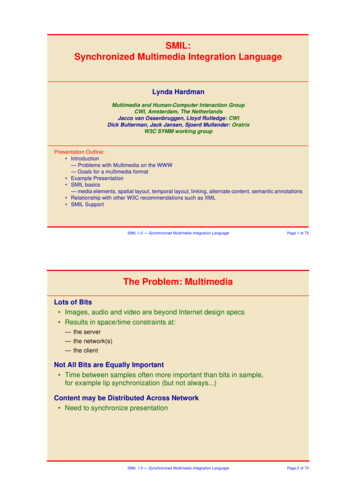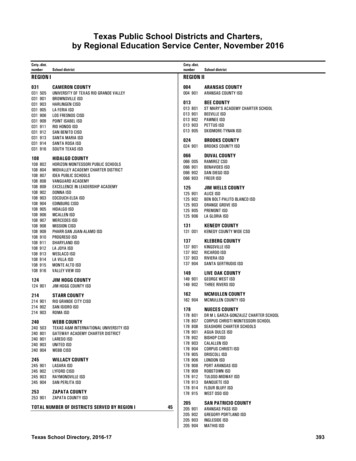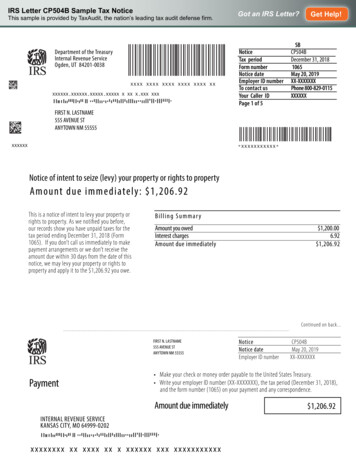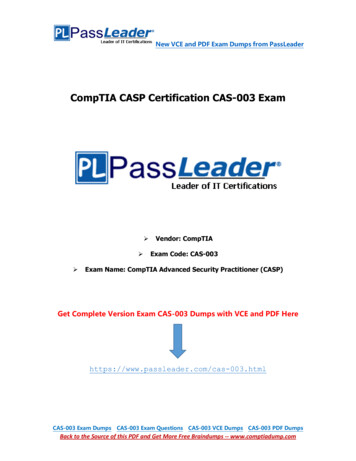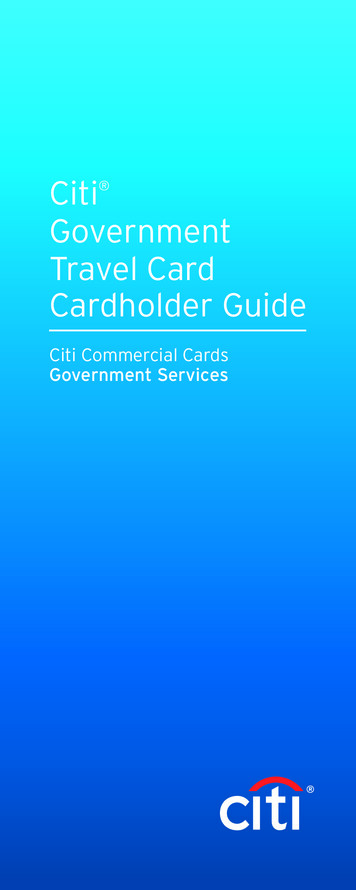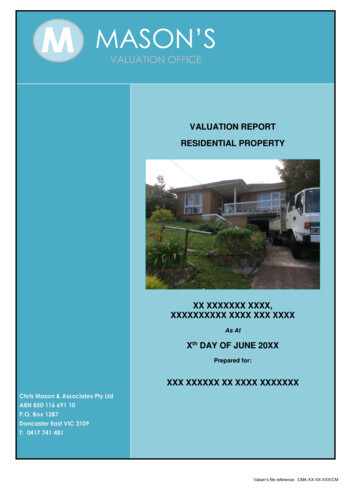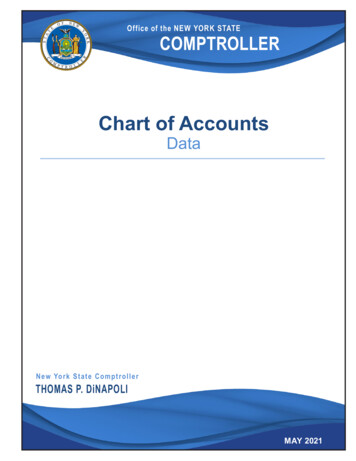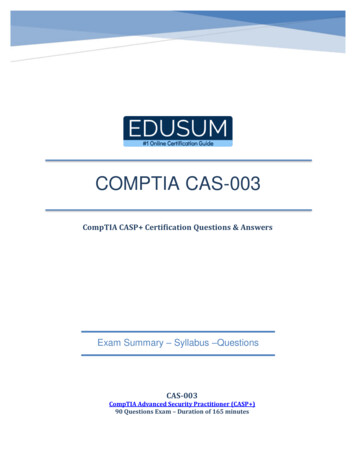Transcription
IQecg Version 10.0Operation Manual48-78-0002 Rev B
Go to Table of ContentsNoticeThe information in this operation manual is subject to change without notice.Midmark Corporation shall not be liable for technical or editorial omissions made herein, nor for incidental or consequential damagesresulting from the furnishing, performance or use of this guide.This document may contain proprietary information protected by copyright. No part of this document may be photocopied or reproducedin any form without prior written consent from Midmark Corporation.IQecg, IQholter, IQspiro, IQvitals, IQmanager, IQpath, and Zone are trademarks of Midmark Corporation.Microsoft and Windows are registered trademarks of Microsoft Corporation in the United States and other countries. Intel and Intel Core aretrademarks of Intel Corporation in the United States and other countries.Citrix, ICA, and XenApp are trademarks of Citrix Systems, Inc. and/or one or more of its subsidiaries, and may beregistered in the United States Patent and Trademark Office and in other countries.Cidex is a registered trademark of Advanced Sterilization Products, Division of Ethicon Inc., a Johnson & Johnson company.Sani-Cloth is a registered trademark of PDI.Part number for this operation manual: 48-78-0002 Rev B48-78-00022 Midmark Corporation 2016
Go to Table of ContentsTable of ContentsNotice .3Table of Contents .4Important Information .6Safety Symbols. 6Physician’s Responsibility . 7Related Documents . 7Precautions .8Contents Checklist . 9General Information . 10Introduction . 10Necessary Computer Skills . 11Configurations . 11System Specifications. 13System Installation. 14Minimum Computer Requirements . 14Software Installation . 15Connecting the IQecg Module . 17Configuring IQecg . 18Operation . 28Introductory Notes . 28Patient Preparation . 28Patient Position. 28Operation of IQecg with IQmanager . 31Testing a New Patient . 33Reviewing Patient Reports. 37Accessories for IQecg . 45Appendices . 46Appendix A – Operations at a Glance – Standard 12-lead ECG . 46Appendix B – Operations at a Glance – Modified 12-lead ECG . 47Appendix C – Upgrading IQmanager software version 8.5 and earlier . 48Appendix D – Troubleshooting Guide . 49Appendix E – Maintenance and Storage of the ECG Module . 52Appendix F – Maintenance and Storage of 10-Lead Resting ECG Patient Cable . 53Appendix G – Radio and Television Interference. 54Appendix H – EMC Requirements for the IQecg . 54Appendix I – Safety and International Symbols . 58IQecg Service Manual . 59Introduction . 59Theory of Operation . 59System Maintenance and Obtaining Service. 62Customer Support and Warranty Information . 63Warranty . 63Return Materials Authorization . 63Shipping . 6348-78-00023 Midmark Corporation 2016
Go to Table of ContentsImportant InformationSafety SymbolsDANGERIndicates an imminently hazardous situation that will result in serious or fatal injury.This symbol is used only in the most extreme conditions.WARNINGIndicates a potentially hazardous situation that could result in serious injury.CautionIndicates a potentially hazardous situation that may result in minor or moderate injury.It may also be used to alert against unsafe practicesEquipment AlertIndicates a potentially hazardous situation that could result in equipment damage.48-78-00024 Midmark Corporation 2016
Go to Table of ContentsPhysician’s ResponsibilityThe interpretations provided by the Midmark IQecg are for the exclusive use of licensed physicians or personnel under their directsupervision. Not all electrocardiogram (ECG) abnormalities can be detected by computerized automated ECG analysis algorithm. Thesuggested interpretation, including numerical and graphical results, should be examined with respect to the patient’s overall clinicalcondition.It is the responsibility of the physician to ensure proper administration of the test, making a diagnosis, obtaining expert opinionson the results, and instituting the correct treatment.CautionFederal law restricts this device to sale by or on the order of a physician.CautionThe automated ECG analysis algorithm assumes standard 12-lead ECG placement. Anydeviation from the standard 12-lead ECG placements may affect the accuracy of theautomated interpretation.CautionFollow standard 12-lead ECG placement when performing a STAT ECG.Related DocumentsThe following documents may be needed in order to operate Midmark diagnostic devices and software products with the IQecg Digital ECG: IQecg Quick Reference User’s Guide – Performing a 12-lead Resting ECG Test (Part number: 48-790002) IQmanager Software Operation Manual (Part number: 62-78-0001) Setup Manual: Midmark Products over Thin Client using IQpath or COM port mapping (Part number: 61-78-0001)All documents referenced above are located on the Midmark Operation Manuals CD (part number: 3-100- 2000), included with everydevice. All product Operation Manuals can also be downloaded from midmark.com. For additional information, contact MidmarkTechnical Service at (800) 624-8950 or (844) 856-1230, option 2.48-78-00025 Midmark Corporation 2016
Go to Table of ContentsPrecautionsRead the following precautions to ensure proper operation of the IQecg :1.Installation and maintenance of the instrument: Install and keep the instrument away from splashing water. Do not install the instrument where humidity, ventilation, direct sunlight, or air containing dust, salt, sulfur, etc., might affect it. Protect the instrument from shock and vibration while transporting it. Do not install the instrument in a chemical storage area or where gas is generated.2.Preparation of the instrument prior to operation: Verify proper instrument operation. Check that all cable connections are safe and secured. When in use with additional equipment, such as a computer, request the assistance of personnel familiar with the additionalequipment, if needed.3.Observe the patient and instrument closely during use. If any abnormality is observed, immediate proper action, such asstopping the operation of the instrument, should be taken for the safety of the patient.4.Keep the instrument clean to ensure trouble-free operation for the next use.5.In case of a malfunction, contact Midmark Technical Service at (800) 624-8950 or (844) 856-1230, option 2, anddescribe the problem precisely.6.Inspect the instrument and accessories regularly.7.Do not make any modifications to the instrument.8.Environmental operating limits:Operation: 59 to 95 F (15 to 35 C) 30 to 75% humidity (non-condensing) 760mm Hg /- 20%.Storage/shipping (batteries removed): 4 to 120 F (-15 to 50 C) 30 to 95% humidity (non-condensing) 760mm Hg /- 20%9.The IQmanager Diagnostic Workstation software and the IQecg have been tested for proper function with the Off-the-Shelf(OTS) Operating Systems (OS) specified in this manual. Do not operate the IQmanager Diagnostic Workstation and theIQecg with an operating system other than the OTS OS specified. Future releases of currently approved operating systemsshould not be used until Midmark has had an opportunity to test the IQecg with them. Before updating your operating system,contact Midmark Technical Service for the latest OTS operating systems information.48-78-00026 Midmark Corporation 2016
Go to Table of ContentsDANGERThere is a possible explosion hazard if used in the presence of flammable anesthetics.CautionReplace the patient cable with Midmark patient cables equipped with built-in defibrillationprotection. Contact Midmark Technical Service for cable replacement.CautionElectronic devices can be damaged by exposure to liquids. Do not use or store the IQecg near any type of liquids.CautionContact Midmark Technical Service for any servicing questions.Contents ChecklistThe IQecg kit contains the items listed below. Open the package and account for each item. Inspect the items for any signs ofdamage, such as dents, cracks, tears, or scratches. If an item is missing or damaged, contact Midmark Technical Service at (800) 6248950 or (844) 856-1230, option 2, for replacement.Quantity Each48-78-0002Description1IQecg Device (data acquisitionmodule)110-Lead Patient Cable110-pack Clear ECG Clips1100-pack Disposable EZ-Trode ECGElectrodes1Mouse Pad1Operation Manual CD1Quick Reference Guide1Warranty Card1Carrying Case7 Midmark Corporation 2016
Go to Table of ContentsGeneral InformationIntroductionThe IQecg is a portable device that converts a supported Microsoft Windows-based personal computer (PC), be it desktop, laptop,notebook or pen-based, to an electrocardiograph with interpretive capabilities. The device is electronically isolated from the PC andconnects to it directly through the USB port.Together with IQmanager Diagnostic Workstation software, the IQecg makes it easy to record 12-lead ECGs, interpret them, archivethe reports for future references and share them with colleagues via networks or email. As simple to use as a traditional office ECGdevice, it features fully integrated PC technology and a host of advanced diagnostic features.The information in this Operation Manual is provided for users of Midmark IQecg . Future references of IQecg in this documentmay include the following part numbers:ModelConnectionDevice Part NumberMidmark IQecg (48 series, Gray)USB1-100-1330Kit Part Number4-000-0062Midmark IQecg (46/47 series, Blue)USB1-100-1325*4-000-0061**No longer in productionNoteThis manual is intended for IQmanager Diagnostic Workstationsoftware users. If you are using the IQecg through an EMR,please contact Midmark Technical Service for assistance withinstallation, setup, and operation.48-78-00028 Midmark Corporation 2016
Go to Table of ContentsNecessary Computer SkillsThis manual is intended for a user capable of using Microsoft Windows applications, who has some understanding of PC operations,and who is familiar with the basic operations of Windows .This Operation Manual is designed as a comprehensive guide, and designed to educate the user on the operation and functions ofthe IQecg device. The information in this manual includes options currently available with IQecg .ConfigurationsTypical PC ConfigurationThe following block diagram illustrates the standard configuration of the IQecg system. The primary components are a Windowsbased PC, a printer, and the IQecg acquisition module. A portable computer is recommended if mobility is a consideration. Pleaserefer to this diagram when setting up your IQecg system.Figure 1 Block Diagram for the IQecg systemThin Client ConfigurationsIf you are working in a thin client environment, install the software on the Terminal Server and operate the IQecg through a thin clientterminal.IQmanager supports the following thin client configuration: IQpath Software Solution. IQpath works with the USB port versionof the IQecg in high-latency, limited-bandwidth network configurations with Windows-based PC clients.Setting up any application in a network environment typically requires special access rights and knowledge of the network. Pleasehave the system administrator install and configure IQmanager to the office environment.48-78-000210 Midmark Corporation 2016
Go to Table of ContentsThin Client Using the IQpath Software SolutionIQpath utilizes a dedicated flow control scheme to provide the following advantages over COM portmapping: Improved operation over high-latency, low-bandwidth, high-loss networks: Microsoft Terminal Services: Improvement is approximately 10-to-1 in latency tolerance. VMware VDI: Improvement is approximately 10-to-1 in latency tolerance. Citrix ICA protocol: Improvement is approximately 40-to-1 in latency tolerance. No COM port mapping is required. The USB version of the ECG module is compatible. Improved device auto-configuration and diagnostics.NoteIQpath has specific requirements for computer hardware,software, and network performance. System administratorsshould read Setup Manual: Midmark Products over Thin Clientusing IQpath before installing, configuring, and using thissoftware in a thin client environment.The following block diagram describes IQpath . In this thin client environment, the client computers must be running Windows 10,8, or 7:Figure 248-78-000211 Midmark Corporation 2016
Go to Table of ContentsTo use IQpath , load IQmanager on the terminal server and install one of the following software components on eachclient PC to be used for data acquisition: IQpath for Microsoft Terminal Services: If using Microsoft Terminal Services (Microsoft RDP). IQpath for Citrix ICA: If using Citrix software on the clients and servers. IQpath for VMware: If using VMware VDI software on the clients and servers.These software products are provided separately, and may be obtained by contacting Midmark Technical Service at (800) 624-8950 or(844) 856-1230, option 2.Once the software is installed on the client server network and computers, IQmanager must be configured for thin client operation asdescribed in “Connecting the IQecg Module” and “Configuring IQecg ”, or refer to the IQmanager Operation Manual, ConfiguringClient Server Networks.System SpecificationsThe following are the physical and performance specifications for the IQecg :IQecg Performance SpecificationsCategorySpecificationsIntended UseTo provide standard 12-lead resting electrocardiogram recordings.Physical Characteristics(IQecg acqustion module) 3.5” (88mm) x 5.7” (145mm) x 1.2” (30mm) (W x L x H)Anatomical Sites Noninvasive device, 12-lead electrocardiogram 10.2oz. Patient electrically isolated from main current supply.Safety Parameters Patient leakage current not to exceed 10 uA. Ground leakage current not to exceed 50 uA. 12 leads, simultaneous. Input impedance 100 MegaOhm Frequency response 0.05-150 Hz –3 dBECG Acquisition Sensitivity: 5, 10, 20 mm/mV /- 5% Dynamic range: /- 10 mV ADC resolution: 13 bits at 2.44 uV/bit Acceptable electrode offset: /- 300 mV per AAMI and EC-11 specifications. A/D 500 samples/sec.Patient Connection 10-lead patient cable with RFI filter, defibrillator protection and patient isolation.Monitor Varies by computer system, minimum 1024 x 768 resolutionECG Analysis & Measurement Midmark 12-Lead Resting Electrocardiogram Analysis Program.Printer Windows-supported ink-jet or laser printer.Paper Plain 8.5” x 11” (Letter size)Modulating EffectsThe digital sampling techniques used by this device, and the ashychronism between the sample rate and the signal rate, may producea noticeable modulating effect from one cycle to the next. This variation may be particularly noticeable in pediatric recordings. Thisphenomenon is not entirely physiologic.48-78-000212 Midmark Corporation 2016
Go to Table of ContentsSystem InstallationNoteContact Midmark Technical Service before installing and settingup the IQecg . Computers today are more complex, with moresoftware and hardware options than before, making eachcomputer almost unique. Midmark wants to make sure that yourIQecg device is installed and configured as quickly and easily aspossible.Midmark Technical Service can be reached at (800) 624-8950 or (844) 856-1230, option 2.Minimum Computer RequirementsThis section describes the minimum computer resources and hardware components needed for using new Midmark devices andsoftware. As is the nature of technology to change often, these requirements will be evaluated and modified periodically. We suggestthat you always refer to the most recent Minimum Computer Requirements document at www.midmark.com, or contact MidmarkTechnical Service at (800) 624-8950 or (844) 856-1230, option 2, for additional information.NoteIf you are updating existing computer systems currently being used with older Midmarkdevices and software, please contact Midmark Technical Service before doing so.IQecg Minimum Computer RequirementsItemRequirement Operating SystemsWindows 10, Professional and Enterprise, 32-bit and 64-bitWindows 8, Professional and Enterprise, 32-bit and 64-bitWindows 7, Professional and Enterprise, 32-bit and 64-bitHardware RequirementsWindows compatible personal computerCPUIntel Core 2 Duo Processor E4300 (2M Cache, 1.80 GHz, 800 MHz FSB) (x86) or 64-bit(x64) processor or fasterDisk2 GB of free disk space or greaterMemoryMinimum 2 GB of system memoryInput/Output Ports One Universal Serial Bus (USB) portAdditional USB ports as needed for keyboard, mouse, printer, etc.One (1) USB port:Pointing DeviceWindows compatible mouseKeyboardWindows compatible keyboardDisplay1024x768 or higher resolutions for the real-time acquisition screen. 16-bit color wide-screen(1680x1050) is highly recommended.PrinterMicrosoft Windows compatible inkjet or laser printerSurge ProtectorOne (1) hospital -grade surge protector for the computer system48-78-000213 Midmark Corporation 2016
Go to Table of ContentsNoteThe foregoing specification is the minimum computer requirementspecification for operating the IQecg through IQmanager . A fasterCPU and/or more memory may be required if you planning tooperate the IQecg through an EMR or install additional software.NoteUSB ports/contacts can become worn with repeated use. TheIQecg test may not function with a worn USB port.Software InstallationNoteThe following software installation information refers toIQmanager only. If using the IQecg through an EMR, pleasecontact Midmark Technical Service for assistance with installationand setup.The medical diagnostic application IQecg uses IQmanager to manage patient records. When installing or upgrading the IQecg ,IQmanager may also need to be installed or upgraded accordingly (refer to the IQmanager Operation Manual for furtherinformation).Other Midmark products can also be accessed from IQmanager , such as, IQholter , IQspiro , IQvitals , IQvitals PC, and Weight/ScaleInterfaces. Contact the Midmark Sales Department for the latest information on available Midmark products, or visit midmark.com.NoteIf IQmanager is already installed on the computer and you arenow either upgrading or adding a new Midmark product, pleaseskip this section and refer to the IQmanager Operation Manualfor installation information.Before installing IQmanager on a computer, it is important to understand and carry out task described on the following pages:48-78-000214 Midmark Corporation 2016
Go to Table of ContentsScreen SaverIf a screen saver or any energy-saving feature is enabled on the computer, make sure that it does not activate and interfere with dataacquisition during patient care. Refer to your computer or software manual for these settings.Installation Steps for IQmanager NoteThe Midmark IQecg requires software to operate. Thefollowing instructions use the IQmanager software. Pleasecontact Midmark at 1-800-624-8950 to purchase the requiredsoftware license.NoteClose all Windows programs before running this softwareinstallation. Do not interrupt the installation program while it isrunning. The installation should take less than five minutes.NoteDo not connect any devices to the computer before running thesoftware installation.1.Double-click the IQmanager setup file. The installation starts automatically.2.Once the installation is complete, connect the IQecg module to the computer with the steps outlined in the following section.3.If there are any new licenses, add them to the licensing server.For any questions on the installation please refer to the IQmanager Operation Manual.48-78-000215 Midmark Corporation 2016
Go to Table of ContentsConnecting the IQecg ModulePatient Cable InstallationTo attach the Patient Cable to the IQecg with Lead Management, hold the patient cable with the Midmark embossed logo facing thesame direction as the logo on the IQecg device.Align the patient cable connector to the cable clip on the module and push it to ensure that the cable clip locks on both sides of thepatient cable connector. This will ensure that a secured connection between the patient cable and the IQecg device.Figure 3Attach a Clear ECG Clip to the banana plug of each patient lead. Continue for all 10 patient leads.If you have a mobile cart with an equipment pole, you can hang the IQecg on the hook of the pole. Press the button on the patientlead separator and move it all the way down to keep the leads straight betweenuses.Connecting the IQecg ModuleConnect the IQecg module to any available USB port on the computer after IQmanager is installed. As with other USB devices,Windows will attempt to identify the IQecg module the first time it connects to it. This may take a few seconds. IQecg does notrequire batteries as it receives its power from the computer.48-78-000216 Midmark Corporation 2016
Go to Table of ContentsConfiguring IQecg IQmanager and the IQecg can be customized by using the configuration settings. To access theConfiguration Settings clickin the upper right side of the IQmanager opening screen. The IQmanager ConfigurationSettings dialog box appears:Complete the Institution Name and Institution Address boxes with information about the medical practice. This information will alsobe displayed on printed reports. Enter a name that describes the practice/location to enable other medical personnel to recognize theorigin of the reports.Thin Client Channel SettingThe Thin Client Channel setting is no longer applicable for the IQecg . The ECG software will ignore the Thin Client Channel settingand automatically search all channels (RDP, Citrix, VMware) to find an IQecg device connected over thin client.48-78-000217 Midmark Corporation 2016
Go to Table of ContentsDatabase SettingsIQmanager uses the local database by default. If you are using a network database, you can set the path by clicking DataManagement tab on the IQmanager Configuration screen and changing the value for Midmark SQL Server Name and DatabaseServer. For further information on the database settings, refer to the IQmanager operation manual.List ManagementThe List Management configuration option customizes the lists used in IQmanager , including: Medications Indications Race Categories Health Networks User Names (the names of doctors and technicians can be entered here.)Modifying these lists saves time when you are using them in the appropriate testing screens. Follow these step:1.To access List Management, click the List Management tab in the IQmanager settings.2.Select the item that you want to modify from the pull-down list.48-78-000218 Midmark Corporation 2016
Go to Table of ContentsYou can make the following changes: Add: Scroll to the bottom of the list to type the new value, or select the plus icon next to the drop- down list to jump to thebottom of the list. After typing the value, press Enter to save the settings. Edit: Edit an existing item. Select the statement, and then begin typing to edit the value. Delete: Delete an existing item. Highlight the statement with the cursor, and then click the X button.NoteDelete All will delete all the ECG statements.48-78-000219 Midmark Corporation 2016
Go to Table of ContentsECG SettingsSet the default settings to use for ECG tests by clicking the Devices tab in the IQmanager settings. Click the settings icon tocustomize the settings. All of the common settings for ECG tests are inherited from the application.The ECG Settings dialog box appears:Note 48-78-0002AC Power source frequencies of 50 Hz or 60 Hz.The IQecg uses the information to filter out background noise through itsAC filter. In the United States, the frequency is 60 Hz. If you are using thedevice outside of the United States, please consult the local power utilitycompany to determine the appropriate frequency.20 Midmark Corporation 2016
Go to Table of ContentsECG Lead GroupWhen you are acquiring an ECG report, IQmanager Version 8.6 and later offers two options: Standard 12-Lead ECG lead group Modified 12-Lead ECG lead group.(Refer to “Testing a New Patient” for more information on these options.)Default Interpretation and Acquisition Display SettingsItemSweep SpeedSettingsComments 10 mm/sec 50 mm/secDefault setting is 25 mm/sec.Sweep Speed setting only applies to real-time ECG display.The ECG report only prints at 25mm/sec scale, except if a2-Page Format is selected. 5 mm/mv ½ gain 10 mm/mv Standard gain (default setting) 20 mm/mv 2X gain Muscle: On/OffDefault settings are Muscle: Off, AC: On, Drift: On.See Note following this table. 25 mm/secGainFilters AC: On/Off Drift: On/OffLine Frequency 50 hzDefault setting is 60 hz. If using this product outside of theUnited States, please consult with the local power utilitycompany to determine the appropriate frequency. 60 hzRhythm LeadSelect any leadI,II,III, aVR, aVL, aVF,V1,V2,V3(V3R),V4(V7),V5,V6Default setting is Lead II.This setting applies to the 3x4 display format and to the RRVariability analysis rhythm lead.The Rhythm Lead V3 (V3R) specifies lead V3 if Standard 12-Lead (V1,V2,V3,V4,V5,V6) is selected when a new ECG test is started; itspecifies lead V3R if Modified 12-Lead (V3R,V1,V2,V5,V6,V7) is selected. V4 (V7) has a similar definition.The Lead Group V1, V2,V3 (V3R,V1,V2) specifies V1,V2,V3 if Standard 12-Lead is selected; it specifies V3R,V1,V2 if Modified 12-Leadis selected. The Lead Group V4, V5,V6 (V5,V6,V7) has a similar definition.Disable InterpretationOn/OffDefault is Off (cleared).If On (checked), the ECG will not produce any diagnosticstatements and the interpretation portion of the report, ECGReview and Edit screen will be blank.NOTE: Modified 12-Lead ECG lead group does not provideautomatic interpretation statements.Default Interpretation and Acquisition Display SettingsItemDisable QTc ult is Off (cleared).If On (checked), the software will not display a warningmessage that the QTc formula on the report will be changed,based on new QTc1 and QTc2 settings, when the report isedited and saved.21 Midmark Corporation 2016
Go to Table of Contents NoneQTc 1QTc 2QTc 1 default is Hodges (QTcH).QTc 2 default is None.These settings determine what QTc equation(s) to include inthe report. Bazett (QTcB) Framingham (QTcFh) Fridericia (QTcFd)Bazett:“QTcB QT/ RR,” where RR is in seconds; Hodges (QTcH)Framingham:“QTcFh QT 0.154 (1000 – RR),” where RR is inmilliseconds;Fridericia:QTcB QT/ RR, where RR is in seconds;Hodges:“QTcH QT 1.75 (HR –
The following documents may be needed in order to operate Midmark diagnostic devices and software products with the IQecg Digital ECG: IQecg Quick Reference User's Guide - Performing a 12-lead Resting ECG Test (Part number: 48-79-0002) IQmanager Software Operation Manual (Part number: 62-78-0001)