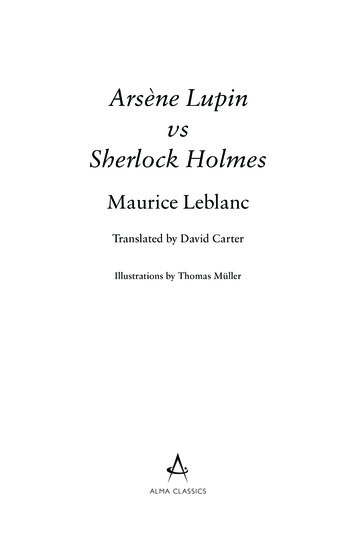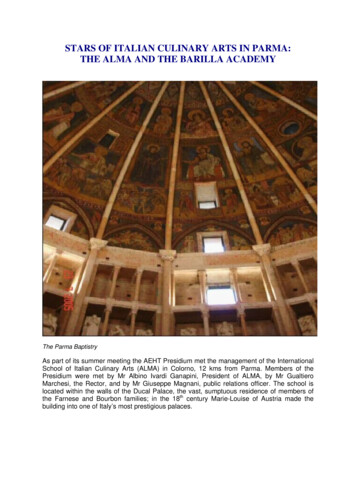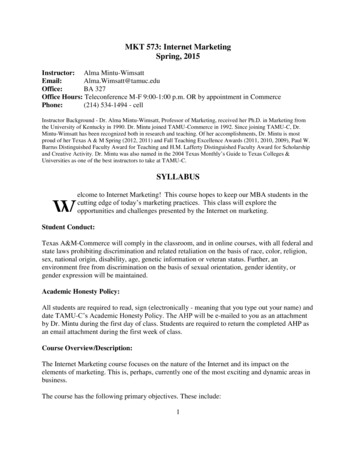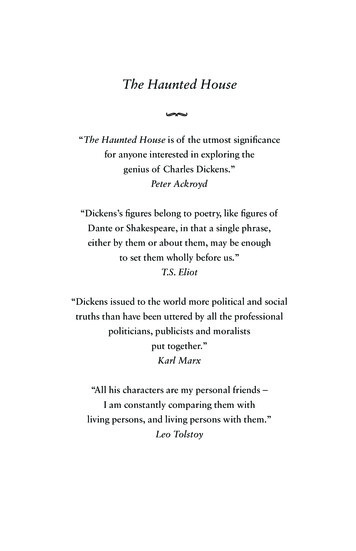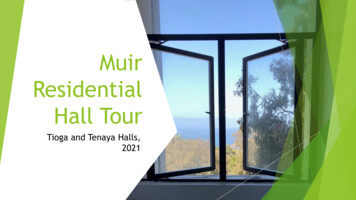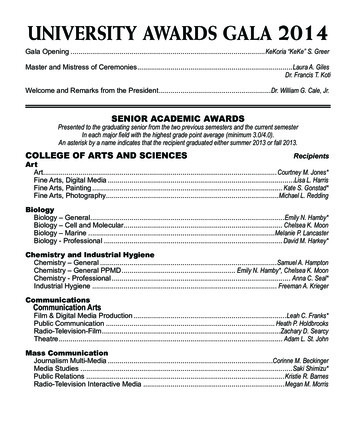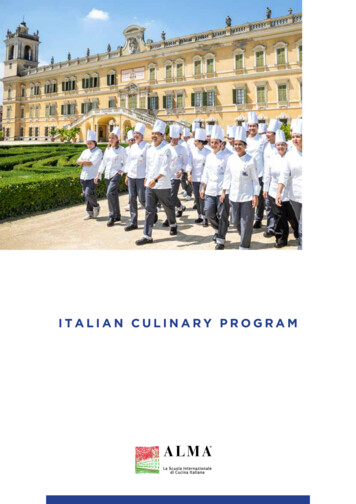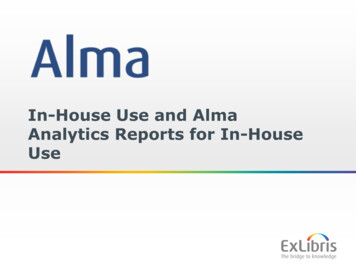
Transcription
In-House Use and AlmaAnalytics Reports for In-HouseUse1
Copyright StatementThe information herein is the confidential information of Ex Libris Ltd. or its affiliates and anymisuse or abuse will result in economic loss. DO NOT COPY UNLESS YOU HAVE BEEN GIVENSPECIFIC WRITTEN AUTHORIZATION FROM EX LIBRIS LTD. The information herein will be subjectto periodic updating and you are responsible for confirming that you have the most currentdocumentation. This documentation is provided AS IS, without warranty of any kind, express ofimplied. Copyright Ex Libris Ltd, 2013. All rights reserved. Ex Libris is a registered trademarkof Ex Libris Ltd., as are other names and marks. Other marks appearing herein may betrademarks of their respective owners.2
How To Work with In-House Useand Analytics Reports forIn-House UseIntroduction and OverviewWorkflowReturning and In-House UseRetrieving and Viewing inAnalytics3
Introduction and Overview In-house use is a method to knowwhich items are in use even if theywere not actually loaned. This may include items that areloanable, as well as those that are notloanable. Items may have been used in thelibrary and not registered to a specificpatron as a loan. Thus checking only “regular” loans isnot enough to know which items ininventory were actually used4
Introduction and Overview It is important for libraries to knowwhich items are and are not being usedA. To implement a weeding process.B. To purchase additional copies of highdemand http://iconfu.com/v collection/icons/?icon purchase order cart5
Introduction and OverviewThese items were (probably) used in-house today.Patrons used them and left them on the 7596207/6
Introduction and OverviewThese items were (probably) not used in-house today.They are still neatly on the /library.jpg7
Workflow In many libraries the flow includes thefollowing: At the end of the day (or periodicallythroughout the day) items are removed fromthe tables and study carrels of the library Before the items are physically returned totheir location they are “returned” (scannedin) in Alma The items are “returned” even though theyare not actually on loan in order to trigger anassociated “in-house use”8
Workflow1. Take off tables and study carrels2. Bring to circulation desk3. Scan in as return4. Place in permanent location9
on.aspx
Returning and In-House Use The return is made on the item thatdoes not have a loan: Alma indicates that the item is not on loan This item was likely taken off a table ormisplaced with other items that werereturned with a loan.11
Returning and In-House Use We will now be able to see that thisitem has an “in-house use” in threeways:1. More Info link from physical item repositorysearch2. History tab and Fulfillment Activitiesradio button in Physical Item Editor3. Alma Analytics using the In-House LoanIndicator12
Returning and In-House Use Each time the return is made for theitem that does not have a loan, an inhouse use is registered:Viewable viaMore info13
Returning and In-House Use The in-house use is also visible via PhysicalItem Editor History tab, Fulfillment activities.[Operator and borrower details erased fromscreenshot for privacy reasons.]14
Retrieving and Viewing in Analytics It is possible to retrieve the informationpertaining to the in-house use via AlmaAnalytics The key indicator is in the Fulfillment subjectarea under Loan Details and is called InHouse Loan Indicator The possible values are Y or N15
Retrieving and Viewing in Analytics16
Retrieving and Viewing in Analytics Here is a report that retrieves all items(barcodes) and number of in-house usetransactions for items with six or more in-houseuse transactions since Jan. 01, 2013Will display barcodeand number of loansFilters only for17 items with in-houseindicator Y retuned after or onJan. 01 2013 6 or more times
Retrieving and Viewing in Analytics Here are the results of theAnalytics report. All of these items wereused in-house six or moretimes since Jan. 01, 2013. This is an indication thatthey should not be removedfrom the collection, orperhaps more copies shouldbe purchased. We will now go look at thefirst example here.18
Retrieving and Viewing in Analytics Here is first item from the list: barcode 00607630 Physical Item Editor History tab, Fulfillment activities19
The information herein is the confidential information of Ex Libris Ltd. or its affiliates and any misuse or abuse will result in economic loss. DO NOT COPY UNLESS YOU HAVE BEEN GIVEN SPECIFIC WRITTEN AUTHORIZATION FROM EX LIBRIS LTD. The information herein will be subject