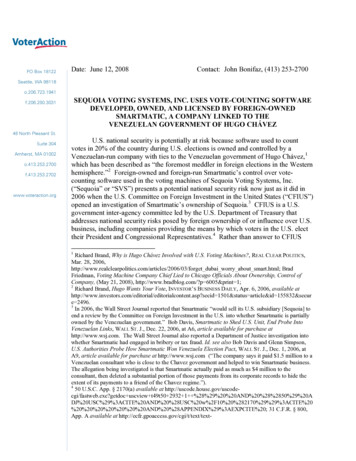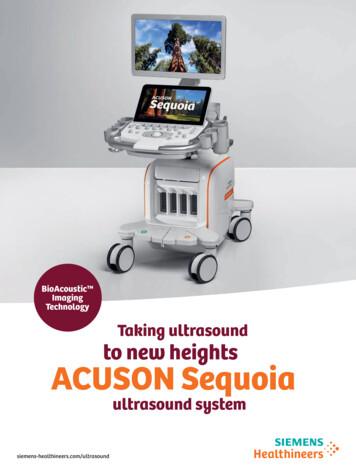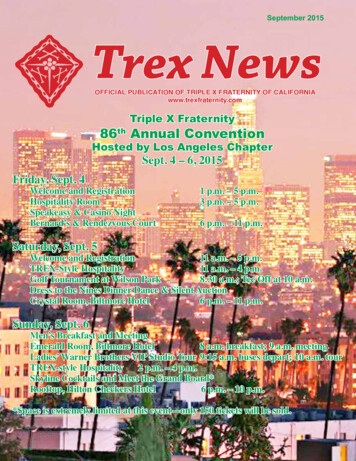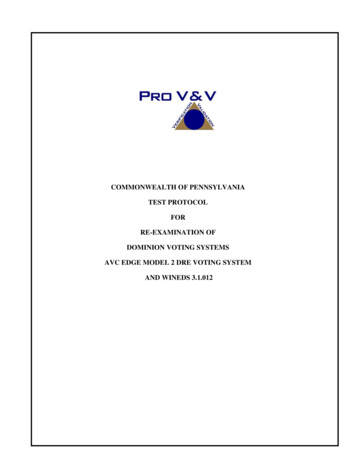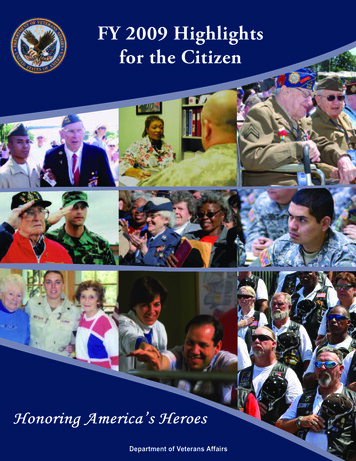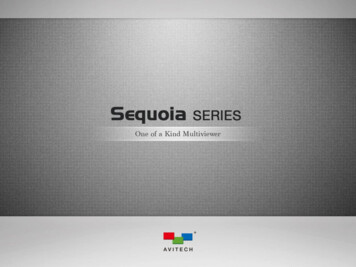
Transcription
Sequoia Series Feature HighlightsMultiviewer integrated with KVMswitch, enabling single user tosimultaneously monitor and controlup to 4 source computers on adisplay.Flexible model selectioncompatible with various digital andanalog video sources; extensiverange of supported resolutions upto 1920x1200 (WUXGA).Plug-and-Play ease for simplesetup; automatic sensing of inputsignals for straightforwardintegration.Streamlined operation via a singleset of USB keyboard and mouse;easy control and configurationthrough intuitive graphical interface,hot-keys, and mouse commands.Powerful system architecturededicated to superb imageprocessing; customized monitoringthrough dynamic image sizing andpositioning, as well as full-screen,PiP overlay and complete layoutflexibility.HDCP compliance allowsprotected, high definition digitalcontent to be displayed.Seamless switch of video andaudio sources independently;simple mouse movement shiftsKVM control to any sourcecomputer with no latency.Scalable design easily configuredto match various applicationrequirements with up to 20 systems.Compact and stand-aloneenclosure is also rack-mountable,along with low-noise, speed-varyingfan ensure simple installationsuitable for any work environment.03
Sequoia Series - Sequoia Dual Overview1LED indicators show power, operating mode, and input source status2Audio jack available for microphone, headphone, and speaker3USB keyboard and mouse to control the Sequoia Dual or sourcecomputer:-On-screen display and user-friendly GUI for flexible display layoutadjustment and system configuration-Simple and intuitive switching of keyboard/mouse control betweensource computers4USB-B port for controlling theSequoia Dual with a computer;or cascaded with another Sequoiadevice for large-scale applicationrequirement5Built-in USB 2.0 hub forperipheral device extended tosource computer(e.g. flash disk, printer, etc.)04
Sequoia Series - Sequoia Dual Overview1DVI-I input x24(also support HDMI with embeddedaudio, VGA, and YPbPr)USB-B port x4 for connection to sourceHDMI input x2(also support DVI)3Ethernet port supports videooutput streaming over IP forremote monitoring and control7On/Off switch8Power (12V DC)computersRemote access to source computer-265File/Folder transfer between sourcecomputersAudio jack x4 for analog audio line-inand microphoneHDMI output:-Choice of any 2 inputs to be monitored simultaneously on a display (dual-view)-Automatic optimum output resolution detection-Intuitive GUI for ease of control and system configuration05
Sequoia Dual System Diagram06
Sequoia Series - Sequoia 4H & 2H2U Overview1LED indicators show power, operating mode, and input source status2Audio jack available for microphone, headphone, and speaker3USB keyboard and mouse to control the Sequoia 4H or source computer:-On-screen display and hot-key combination for flexible display layoutadjustment-Simple and intuitive switching of keyboard/mouse control between sourcecomputers4USB-B port for controlling theSequoia 4H through a computer;or cascaded with another Sequoiadevice for large-scale applicationrequirement5Built-in USB 2.0 hubs forperipheral device extended tosource computer(e.g. flash disk, printer, etc.)6Built-in stereo speaker set foraudio monitoring07
Sequoia Series - Sequoia 4H Overview12HDMI output:-All 4 inputs to be monitored simultaneously on a display (quad-view;can be resized and repositioned)-Automatic optimum output resolution detection4Power (12V DC)5On/Off switch6Ethernet port for communicationwith PC-based control software;system configurationHDMI input x4(also support DVI)3All-in-one connector x4-DB-15 male connector with fan out cables (PS2/USB/audio/mic) connected to source computerRemote access to source computer08
Sequoia 4H System Diagram09
Sequoia Series - Sequoia 2H2U Overview12HDMI output:-All 4 inputs to be monitored simultaneously on a display (quad-view;can be resized and repositioned)-Automatic optimum output resolution detection5Power (12V DC)6On/Off switch7Ethernet port for communicationwith PC-based control software;system configurationHDMI input x2(also support DVI)3BNC Input x2-4SDI (3G/HD/SD) with embedded audio; also support CVBS (NTSC/PAL)All-in-one connector x4-DB-15 male connector with fan out cables (PS-2/USB/audio/mic)connected to source computerRemote access to source computer10
Sequoia 2H2U System Diagram11
Operating ModesIncorporating multiviewer with KVM switcher, the Sequoia Series operates under two different modes dedicated tomultiviewing configuration and remote control of source computer respectively. Users can freely switch between thetwo modes anytime during the operation with no latency.Host ModeRemote ModeMouse Command / Hot-Key Display layout configurationImage resize / reposition / swapAudio switchUser-defined layout presetOn-screen-display, control cursor (Host cursor)and hot-keySystem configuration directly through GUI (onlySequoia Dual) Access to any source computer for direct controlFreely switch keyboard/mouse control betweenany source computersFile/Folder transfer between source computersover USB interface (only Sequoia Dual)12
Dual-View Multiviewer - Sequoia Dual- The Sequoia Dual accepts 4 input sources, with choice of any 2 to be viewedsimultaneously on a single display (dual-view)- Seamless/Instant switch between video and audio source independently- Freely adjustable image size and position; complete layout flexibility as well asfull-screen and PiP overlay capability- Embedded system with intuitive GUI featuring right-click menu and pop-up icons;allows for customized monitoring as well as advanced control and direct systemconfiguration without any PC-based software13
Quad-View Multiviewer - Sequoia 4H/2H2U- The Sequoia 4H and Sequoia 2H2U accept and simultaneously display 4 input sources ona single display (quad-view)- Seamless/Instant switch between video and audio source independently- Freely adjustable image size, position and layering priority; complete layout flexibility aswell as full-screen and PiP overlay capability- Display layout customization via combination of hot-key and mouse commands- Programmable layout cycling with adjustable time intervals for user-defined presets;complemented control software Phoenix-G for advanced setup and system configuration14
Built-In KVM Switch and “Surfer” Feature- Simple mouse command allows users to access any source computer(Known as Remote mode); utilizing a single set of keyboard and mouse toremotely control any connected computer- Instant KVM switching mechanism allows transfer of keyboard and mousecontrol from one computer to another by simply moving the mouse cursorto the window border of the targeted computer (“Surfer” feature asindicated below)Keyboard/Mouse control in Source 1computerAs the cursor moves toward theborder between Source 1 and 2,keyboard/mouse control switchesKeyboard/Mouse control switched toSource 2 computer15
Touch-Screen Support- The Sequoia Series features touchscreen operation, applicable whereinteractive touch-screen control ispreferred- Single-touch (Sequoia 4H/2H2U) andmulti-touch (Sequoia Dual) supportive- Easy source switching, image sizing andpositioning, as well as operation ofsource computers all via USB touchscreen monitors with a tap of finger16
File / Folder Management (Sequoia Dual)- The Sequoia Dual employs built-in file management utility for file/foldertransfer across source computers through USB interface- Built-in utility enables browsing and accessing of files and folderscontained in the hard drives of any 2 source computers currently beingdisplayed- Copy-and-paste or drag-and-drop methods to easily manage and transferfiles and folders across computers17
Ethernet Streaming (Sequoia Dual)- The Sequoia Dual supports video output streaming over standard100/1000Mb Ethernet networks- Web browser-based video streams enable remote monitoring andcontrol of the Sequoia Dual through multiple computers from distances18
Cascading Sequoia Series- Cascade (Daisy-chain) through USB connection is available between the Sequoia Dual, 4H,and 2H2U. Any combination of up to 5 Sequoia devices can be cascaded to meet largerapplication requirements- One set of keyboard and mouse connected to the Master Sequoia (first Sequoia) is capableof controlling all cascaded Sequoia devices as well as all connected computers (up to 20)- Simple mouse movement toward the edge of a monitor shifts the cursor across monitors(one monitor per Sequoia device) and switches over control to the corresponding Sequoiadevice19
Sequoia Series Feature Comparison20
Application Scenarios21
Streamlined Multi-taskingChallenge: Individual users such as IT managers, professional graphicdesigners, software designers, testing engineers, and many systempower users often require multiple computers dedicated to specific tasksunder various platforms. Maintaining efficient workflow while managingcomplex cabling for superfluous numbers of monitors and control sets at thespace-limited work environment becomes more challenging as moresystems are utilized in the workstations.22
Streamlined Multi-taskingSolution: Sequoia Series stands out as a cost-effective solution for monitoringsources efficiently. Its built-in KVM switch allows the user to dynamically accessmultiple source computers. Utilizing one keyboard and mouse set to control upto 5 Sequoia devices and 20 source computers, Sequoia Series greatly reducesnumbers of monitor/control sets as well as cabling complexity in the confinedwork space. Empowering individuals to multi-task, access more information andrespond more effectively in a streamlined manner.23
Streamlined Multi-taskingSolution: For confidential and security purposes, workstations typically consist of multiplesystems under different networks in industries such as military, government, and corporatesettings. With classified database being restricted to designated computers without internetaccess to prevent information leakage or virus incursion. The Sequoia Series allows users toswitch access and operate computers dedicated to classified database and opened networkinterchangeably, as well as various application-specific computers all monitored and managedat one console.24
Streamlined Multi-taskingSolution: Compact enclosure powered by 12V DC source that is the standardized power supplyprovided in vehicles, the Sequoia Series is an ideal muti-image processor to be installed inmission-critical vehicles. Such as patrol vehicle, OB van, and mobile control center wherenumerous computer and video sources are particularly utilized, without the needs for additionalpower inverter or supply. The Sequoia Series integrates aggregated information to be easilymanaged and access through single keyboard and mouse set according to application demands,aiming for higher situational awareness as well as effective decision-making in a timely manner.25
Enhanced Multiviewing ExperienceChallenge: In large conferences andpresentation halls, presenters’ bodygesture/facial expression are key factorsto attract audiences’ attention but oftenneglected as they cannot be seen fromevery angle and distance. In addition,video recording for online courses orremote classrooms often encounterdifficulties to clearly capture bothpresenters and all presented materials.26
Enhanced Multiviewing ExperienceSolution: Sequoia Series displays multi-layering imageries integrated fromdifferent sources (PC, guest laptop, video recorder, documentcamera.etc.), allowing presented slides, instant playback of lecturers andstudent interactions, as well as additional materials to be freely accessedand configured to any desired layout at that instance.27
Control Room and Trading FloorChallenge: Computers proliferate around mission-critical work environments such astraffic control room, emergency operating center and trading floor add to burdens ofspace, heat, and noise control problems. Much of these powerful computing resourcesthus are often located remotely in dedicated areas. To be able to instantly access largeamount of critical data from remote computers across facilities and effectively respondto various information and situations, reliable KVM switchers with extension, along withswitching and ease monitoring are highly demanded.28
Control Room and Trading FloorSolution: The Sequoia Series integrates multiple sources to be viewed and accessedsimultaneously at one console. Accompanied with extended KVM switcher, SequoiaSeries is empowered to reach numerous computers across facilities and deliver realtime video, audio, and control signals ensuring critical information such as traffic andextreme weather conditions, as well as surveillance videos, emergency calls, andhospital routings from various databases can be easily accessible to operators,maintaining full computer access in the safety-critical industries.29
Control Room and Trading FloorSolution: Integrating multiple Sequoia devices at trading floors allows traders tosimultaneously monitor instant world event, market data and financial information whileexecuting professional software for data analysis on computers away from the trading floor,maintaining streamlined workflow in the space-limited work place at the same time keepingthe already stressful environment undisturbed by computer emissions of heat and noise.30
Contact AvitechPhone: 425.885.3863Toll Free: 1.877.AVITECHFax: 425.885.472615377 NE 90th Street Redmond, WA 98052, fications and data are subject to change without notice.Copyright 2015 Avitech. All Rights Reserved.
File/Folder transfer between source computers over USB interface (only Sequoia Dual) Remote Mode Operating Modes Display layout configuration Image resize / reposition / swap Audio switch User-defined layout preset On-screen-display, control cursor (Host cursor) and hot-key