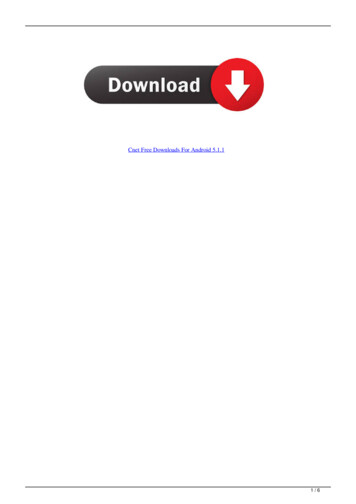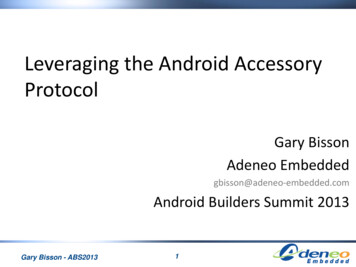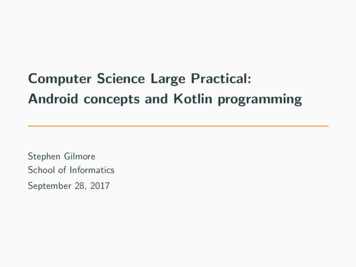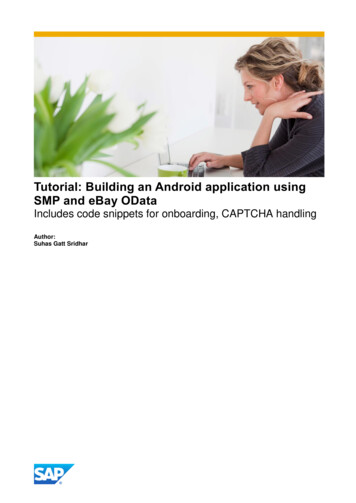
Transcription
Tutorial: Building an Android application usingSMP and eBay ODataIncludes code snippets for onboarding, CAPTCHA handlingAuthor:Suhas Gatt Sridhar
Tutorial: Building an Android application using SMP and eBay ODataTABLE OF CONTENTSINTRODUCTION . 3PREREQUISITES . 3STEPS . 31.SMP: CONFIGURING THE APPLICATION IN SMP . 31.1CREATE A NEW APPLICATION IN SMP . 31.2CONFIGURE APPLICATION ENDPOINT . 41.3 CONFIGURE AUTHENTICATION SETTINGS . 52CLIENT: BUILD ANDROID APPLICATION . 62.1 CREATE ANDROID APPLICATION PROJECT . 62.2 ONBOARDING TO SMP . 72.3 FETCHING LIST OF ITEMS . 10FURTHER INFORMATION . 11REFERENCES . 112
Tutorial: Building an Android application using SMP and eBay ODataINTRODUCTIONSAP Mobile Platform (SMP), enterprise edition, cloud version can be used to build lightweight, ondemand applications. The platform offers authentication, secure on-boarding, native push notifications, andreporting capabilities for enterprise mobile applications.The following tutorial elucidates using SMP to build a simple B2C application. It describes the ease ofconfiguring an application on SMP and a quick glance on the REST based APIs exposed by the platform.This tutorial will guide you in developing a simple Android application to display a list of items on eBay usingSMP. In this scenario, we will use the eBay OData service as the Backend. This application showcases thespecial features of SMP namely CAPTCHA validation and Anonymous access.PREREQUISITESBefore kick-starting the application configuration, make sure of the following: You have a SAP HANA Cloud account subscribed with SAP Mobile Platform application. Forinformation on how to obtain a HANA account with SMP, refer the following et.htm?doc/html/mdw1361529553461.html) You have installed Eclipse with Android SDK and ADT for developing the Android application. /installing-adt.html)STEPS1. SMP: CONFIGURING THE APPLICATION IN SMPBefore users can connect to eBay system through SMP, you need to configure the application in the SMPAdmin portal.During the configuration, you need to provide basic details about your application like Application Endpointand Authentication type. The steps to configure an application on SMP are:1.1 CREATE A NEW APPLICATION IN SMP1. Open your SAP HANA Account page, (https://smp- account name .hanatrial.ondemand.com) TheSAP HANA account Welcome page is displayed with a link to SAP Mobile Platform, enterpriseedition, cloud version - Click on SAP Mobile Platform, enterprise edition, cloud version toopen the SAP Mobile Platform Administration and Monitoring ameset.htm?doc/html/soo1349339151497.html)2. In the SMP Admin portal, click on the Applications tab. Click “New” to configure an application.3
Tutorial: Building an Android application using SMP and eBay ODataConfiguring an application3. In the New Application popup, provide the following details and click Save. The Application Overviewwindow is displayed.a.b.c.d.ID: Application ID Name: Name of the Application Vendor: Name of Vendor Version: Application Version 1.0Default)e. Description: DescriptionofApplication (bytheNew Application WindowNOTE: If you are using SMP on a landscape other than hanatrial.ondemand.com, you will need anadditional privilege “SMP Administrator” to configure applications. Please refer here for different Platformroles in SMP.1.2 CONFIGURE APPLICATION ENDPOINTUnder the Backend tab in Application Details window, you need to specify the Backend which acts as theprimary data provider (Backend Enterprise Information Server) for your application. In this case, it is theeBay system, so provide the eBay OData URL as the Application End Point (http://ebayodata.cloudapp.net/).Backend DetailsEnter:a. End Point: http://ebayodata.cloudapp.net/. This is the base URL to which all the requests will bemadeb. Connect To: Internet. Since it is an Ondemand Backend, we choose Internet.4
Tutorial: Building an Android application using SMP and eBay ODatac.Rewrite URL: This property denotes that the backend URL will be rewritten with the cloud URL inthe response. It is enabled by default.d. Allow Anonymous Connections: Select this configuration if you want to allow anonymous accessfrom the application. eBay OData Service does not expect any authorization. Hence we configureour application with anonymous access so that mobile users need not pass an authorization headerin their HTTP requests.e. Username and Password: You can leave these fields blank as eBay system does not require anycredentials.NOTE: If the Backend is within a firewall, then we need to choose OnPremise and whitelist the URL in SAPCloud Connector. For more details on configuring application endpoint please refer here1.3 CONFIGURE AUTHENTICATION SETTINGSUnder Authentication tab in Application Details window, you need to specify the authentication type whichyour application will use. Choose the “New” option to create a new Security Profile.Authentication detailsEnter the following details:a. Security Profile Name: Name of the Security Profile b. Enable CAPTCHA: Select this checkbox. We enable CAPTCHA to safeguard theapplication from Denial of Service (DOS) attacks.c. Authentication Type: Choose Basic Authenticationd. Authentication URL: http://ebayodata.cloudapp.net/. This is the HTTP URL whichauthenticates the user. We will use the same eBay OData URL.e. Connect To: Internet. We choose Internet since the Authentication URL is a public URLNOTE: We have used Basic Authentication for our application. However SMP also supports otherauthentication types. More information on Authentication Settings can be found hereClick Save to create the application- Click Yes when you are prompted to confirm whether you want toupdate the application. The Application will be successfully created.Check if the Status is , confirming that the application is correctly configured.5
Tutorial: Building an Android application using SMP and eBay ODataConfigured ApplicationYou have now successfully configured the application on SMP in just a few easy steps and can start buildingthe Android application.2 CLIENT: BUILD ANDROID APPLICATIONFor this tutorial we use Eclipse with ADT plugin as the development environment. This tutorial uses EclipseIndigo and Android API level 8.2.1 CREATE ANDROID APPLICATION PROJECTFirst you need to create an Android Application Project.1. In Eclipse, go to File - New - Other. Under Android, choose Android Application project and clickNext.New Android Project2. In the New Android Application window, provide the following details:Application Name: OndemandAppProject Name: OndemandAppPackage Name: com.demo.exampleAppChoose API 8: Android 2.2 for both Minimum Required SDK and Target SDK. Click Next.6
Tutorial: Building an Android application using SMP and eBay ODataAndroid Application details3. In the Configure Project window, choose Create Activity and Create Project in Workspace. Enter alocation where the application will be saved. Click Next.4.In the Create Activity window, choose BlankActivity. Click Next.5. In the New Blank Activity window, provide the following details:a. Activity Name: LoginActivityb. Layout Name: activity loginc. Choose None as Navigation TypeClick Save. An Android Application project will be created.Under the newly created project, open AndroidManifest.xml and add the following permissions. uses-permission android:name "android.permission.INTERNET" / uses-permission android:name "android.permission.READ PHONE STATE"/ You have now created an Android application. You can continue with writing the LoginActivity for onboardinga new user to SMP.NOTE: For this tutorial, we have chosen API Level 8; you could choose any other API level as per yourchoice.2.2 ONBOARDING TO SMPThe LoginActivity handles onboarding a user to the configured OndemandDemo application on SMP.For onboarding, the application must send a HTTP POST request to the URL:https://{smp base URL}/public/odata/applications/{latest v1}/{appid}/Connections7
Tutorial: Building an Android application using SMP and eBay ODataThe URL contains these components: smp base URL – SMP Application URL as available in accounts page. For example,mobile account name - tenantname .hana.ondemand.com public – Used to create an anonymous connection odata/applications – Refers to the OData services associated with the application resources. {latest v1} – The version of the service document appid – The Application ID as configured in SMP Admin Portal Connections – Name of the OData collection.The Request body being: ?xml version '1.0' encoding 'utf-8'? entry xmlns "http://www.w3.org/2005/Atom"xmlns:d ices"xmlns:m ices/metadata" title type "text"/ updated 2012-06-15T02:23:29Z /updated author name/ /author category term "applications.Connection"scheme ices/scheme"/ content type "application/xml" m:properties d:DeviceType Android /d:DeviceType /m:properties /content /entry We have specified Android as the Device Type.The following HTTP Headers need to be sent with the request:HEADERDESCRIPTIONVALUEX-SUP-APPCIDUsed to uniquely identifyan Applicationconnection. The samevalue must be passedfor all future requestsmade to SMPWe use a random UUIDgenerator to generate anIDX-SUP-CAPTCHATEXTContains the CAPTCHAtext as entered by userText corresponding toCAPTCHA challengesent by SMPContent-TypeStandard HTTP Headerdenoting the MIME typeof the body of therequestapplication/atom xmlRequest headers for OnboardingNOTE: If you do not pass X-SUP-APPCID header with the first request, SMP will generate an APPCID andsend it as a response cookie. The same has to be used for all further requests.8
Tutorial: Building an Android application using SMP and eBay ODataFollowing is the code snippet for the first onboarding request://Create HTTP Post object with Onboarding URLHttpPost httpPost new HttpPost(URL);httpPost.setHeader("Content-Type", "application/atom xml");//Provide a random or unique Application Connection IDhttpPost.setHeader("X-SUP-APPCID", APPCID);//Set the Request BodyStringEntity entity new eate HTTP Client and make HTTP RequestHttpClient httpRequest new DefaultHttpClient();HttpResponse httpResponse httpRequest.execute(httpPost);int status httpResponse.getStatusLine().getStatusCode();SMP Server responds with status code 401 and a CAPTCHA image inBase64 encoded format. You need to decode the image and display itto the user using an ImageViewApplication Login Screenif(status 401) {//In case of 401 and WWW-Authenticate: CAPTCHA header, server responded withCAPTCHA challengeresponseBody EntityUtils.toString(httpResponse.getEntity(), "utf-8");try {byte[] bytearray Base64.decode(responseBody, 0);Bitmap image BitmapFactory.decodeByteArray(bytearray, 0, bytearray.length);ImageView captchaImageView (ImageView) findViewById(R.id.captcha image);captchaImageView.setImageBitmap(image);} catch(Exception ex) {Log.d("401 Parse Error", "Response body is not Base64 String");Log.d("Response Body", responseBody);}}Once the user enters the CAPTCHA text, we need to again make a POST request with the same APPCIDand CAPTCHA text.9
Tutorial: Building an Android application using SMP and eBay ODataEditText captchaEditText (EditText) findViewById(R.id.captcha text);String captcha Text captchaEditText.getText().toString();if(captcha Text ! null && !captcha Text.equals("")) {httpPost.setHeader("X-SUP-CAPTCHA-TEXT", captcha Text);}If the CAPTCHA text is correct, then onboarding will be successful and SMP returns a 201.If CAPTCHA text was incorrect, SMP returns a new CAPTCHA image with status 401.if(status 201) {//In case of 201 Created, Onboarding successful and application connection iscreatedresponseBody EntityUtils.toString(httpResponse.getEntity(), "utf-8");Log.d("Onboard", "Onboarding Completed");//Start new Activity to fetch movies and display themIntent goToNextActivity new Intent(LoginActivity.this, DisplayMovies.class);//Pass the APPCID to the next ;startActivity(goToNextActivity);}Once the onboarding is complete, you can view the newly created connection the SMP Admin Portal underApplications tab - Application Connections.Application Connection2.3 FETCHING LIST OF ITEMSWe will use the eBay OData catalog to display the list of ODataProgramming books available. To fetch the list of books, we make a GETto the URL:https://{smpbaseURL}/public/ application ID /Items?search tp://ebayodata.cloudapp.net/Items?search 'odata%20programming'Here 'odata%20programming' is a search criterion used to searchrelevant titles. You can find more information on filters athttp://ebayodata.cloudapp.net/docsWe need to pass X-SUP-APPCID Header with the APPCID value whichwas user for onboarding.List of Items10
Tutorial: Building an Android application using SMP and eBay OData//Obtain the APPCID and SMP URL from previous activityfinal Intent i getIntent();String APPCID i.getStringExtra("APPCID");//Construct the URL to fetch titles: Same ashttp://ebayodata.cloudapp.net/Items?search 'odata%20programming'String itemsURL SMPURL "/public/" appID “/Items?search 'odata%20programming'";//Create a HTTP GET objectHttpGet httpGet new , APPCID);try {HttpClient httpRequest new DefaultHttpClient();HttpResponse httpResponse httpRequest.execute(httpGet);int status se the oData response from eBayEBayOdataXMLParser parser new EBayOdataXMLParser();List String resultList );ListView listView getListView();ArrayAdapter String adapter new ArrayAdapter String (this,android.R.layout.simple list item 1, resultList);//Display the items as a simple ListlistView.setAdapter(adapter);} catch (Exception e) {e.printStackTrace();}FURTHER INFORMATIONYou can download the complete source code for this project from the accompanying link on SDN. It alsoincludes a custom parser which extracts list of Items from the response. To parse the OData response fromeBay, you can build a custom parser or use existing ones like .5.6.SMP Documentation: ?SMP welcome.htmleBay OData Documentation: http://ebayodata.cloudapp.net/docsEclipse: http://www.eclipse.org/downloads/Installing ADT plugin for Eclipse: ling-adt.htmlAndroid SDK: http://developer.android.com/sdk/index.htmlAbout OData: http://www.odata.org/11
www.sap.com 2013 SAP AG. All rights reserved.SAP, R/3, SAP NetWeaver, Duet, PartnerEdge, ByDesign, SAPBusinessObjects Explorer, StreamWork, SAP HANA, and other SAPproducts and services mentioned herein as well as their respectivelogos are trademarks or registered trademarks of SAP AG in Germanyand other countries.Business Objects and the Business Objects logo, BusinessObjects,Crystal Reports, Crystal Decisions, Web Intelligence, Xcelsius, andother Business Objects products and services mentioned herein aswell as their respective logos are trademarks or registered trademarksof Business Objects Software Ltd. Business Objects is an SAPcompany.Sybase and Adaptive Server, iAnywhere, Sybase 365, SQLAnywhere, and other Sybase products and services mentioned hereinas well as their respective logos are trademarks or registeredtrademarks of Sybase Inc. Sybase is an SAP company.Crossgate, m@gic EDDY, B2B 360 , and B2B 360 Services areregistered trademarks of Crossgate AG in Germany and othercountries. Crossgate is an SAP company.All other product and service names mentioned are the trademarks oftheir respective companies. Data contained in this document servesinformational purposes only. National product specifications may vary.These materials are subject to change without notice. These materialsare provided by SAP AG and its affiliated companies ("SAP Group")for informational purposes only, without representation or warranty ofany kind, and SAP Group shall not be liable for errors or omissionswith respect to the materials. The only warranties for SAP Groupproducts and services are those that are set forth in the expresswarranty statements accompanying such products and services, ifany. Nothing herein should be construed as constituting an additionalwarranty.
Tutorial: Building an Android application using SMP and eBay OData 5 c. Rewrite URL: This property denotes that the backend URL will be rewritten with the cloud URL in the response. It is enabled by default. d. Allow Anonymous Connections: Select this configuration if you want to allow anonymous access from the application. eBay OData Service does not expect any authorization.