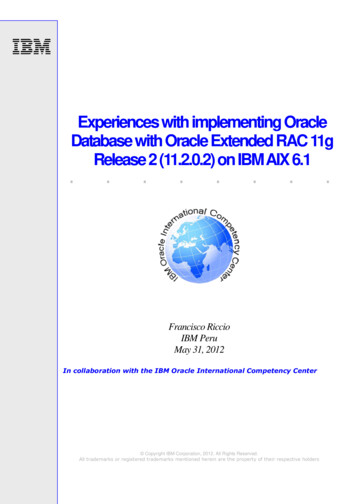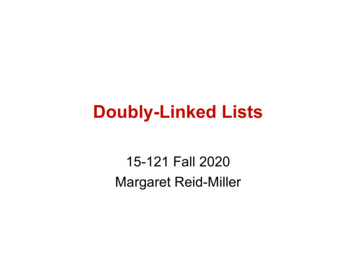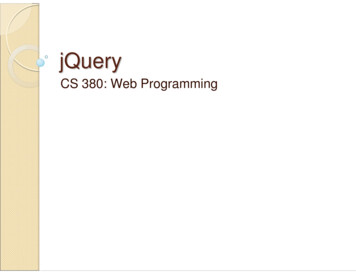Transcription
Oracle 11gR2 two node step by step installationguide on Linux using Virtual Box 4.1.4Mohamed Azar.Database Administrator, Blogger, Contributor, Book Reviewerhttp://mohamedazar.wordpress.comreach me at azarmohds@gmail.comMohamed Azar http://mohamedazar.wordpress.comDBA, Blogger, Contributor, Book ReviewerPage 1
Please check my rac install guide on vmware server, If you have e-server/Step 1: Pre-requisitesBefore Start my installation, the below recommanded Memory Configuration needed for you. In thiscase onle you can smoothly install RAC .If you’re plan to Install Two node RAC on your virtual machine, Each node want atleast minimum 2GBRAM as per Oracle 11gR2 Installation recommand. So you need atelast minimum 6GB RAM for yourlaptop. 4 GB for Virtual Machine, remaining for your windows .Step 2: Download SoftwareDownload VMware Server and er downloads/vmware server/2 0?hl en&rlz &q vmware%20server%20download&aq f&aqi g10&aql &oq Download Oracle Enterprise Linux 32 Bithttps://edelivery.oracle.com/linuxDownload Oracle SoftwareGrid Infrastructure and Database 93.htmlStep 3: Install Oracle Enterprise Linux on Virtual Box 4.1.4Open Virtual Box.Mohamed Azar http://mohamedazar.wordpress.comDBA, Blogger, Contributor, Book ReviewerPage 2
Select 2GB RAM minimumCreate new hard diskMohamed Azar http://mohamedazar.wordpress.comDBA, Blogger, Contributor, Book ReviewerPage 3
Choose hard disk locationStart Linux Installation Mohamed Azar http://mohamedazar.wordpress.comDBA, Blogger, Contributor, Book ReviewerPage 4
IP Address ConfigurationMohamed Azar http://mohamedazar.wordpress.comDBA, Blogger, Contributor, Book ReviewerPage 5
Here subnetmask is 255.255.255.0Mohamed Azar http://mohamedazar.wordpress.comDBA, Blogger, Contributor, Book ReviewerPage 6
Mohamed Azar http://mohamedazar.wordpress.comDBA, Blogger, Contributor, Book ReviewerPage 7
Mohamed Azar http://mohamedazar.wordpress.comDBA, Blogger, Contributor, Book ReviewerPage 8
Linux Installation completed successfully.Install Guest AdditionsMohamed Azar http://mohamedazar.wordpress.comDBA, Blogger, Contributor, Book ReviewerPage 9
After installed guest additions successfully, just restart the server.Oracle Installation Prerequisites.Mohamed Azar http://mohamedazar.wordpress.comDBA, Blogger, Contributor, Book ReviewerPage 10
Edit Hosts (Public ipaddress 192.68.2.102 for racnode2, not 182)Kernel Parameter /etc/sysctl.conf/etc/security/limits.confMohamed Azar http://mohamedazar.wordpress.comDBA, Blogger, Contributor, Book ReviewerPage 11
/etc/pam.d/logincat /etc/selinux/configThe Oracle Cluster Time Synchronization Service (ctssd) can synchronize the times of the RACnodes. In this case we will reconfigure NTP.User and Group creationMohamed Azar http://mohamedazar.wordpress.comDBA, Blogger, Contributor, Book ReviewerPage 12
Directory createBash profile as oracle user.[root@racnode1 ]# su - oracle[oracle@ racnode1 ] vi .bash profileRPM PackagesMohamed Azar http://mohamedazar.wordpress.comDBA, Blogger, Contributor, Book ReviewerPage 13
Shutdown NODE 1 machine.[root@racnode1 ]#shutdown –h nowCreate three shared DiskNow Restart the NODE 1 racnode1 machine and after restarted, partition your disks like belowMohamed Azar http://mohamedazar.wordpress.comDBA, Blogger, Contributor, Book ReviewerPage 14
Do It as same again procedure for other remaining Disks.ASMLIB InstallMohamed Azar http://mohamedazar.wordpress.comDBA, Blogger, Contributor, Book ReviewerPage 15
Shutdown NODE 1 machine.Mohamed Azar http://mohamedazar.wordpress.comDBA, Blogger, Contributor, Book ReviewerPage 16
[root@racnode1 ]#shutdown –h nowManually clone the racnode1.vdi disk using the following commands on the host server.Create the "racnode2" virtual machine in VirtualBox in the same way as you did for"racnode1", with the exception of using an existing racnode2.vdi virtual hard drive.Add two network adapters.Mohamed Azar http://mohamedazar.wordpress.comDBA, Blogger, Contributor, Book ReviewerPage 17
Attach shared disks to racnode2 machine.Mohamed Azar http://mohamedazar.wordpress.comDBA, Blogger, Contributor, Book ReviewerPage 18
Mohamed Azar http://mohamedazar.wordpress.comDBA, Blogger, Contributor, Book ReviewerPage 19
Edit .bash profile for racnode2.Edit hostsMohamed Azar http://mohamedazar.wordpress.comDBA, Blogger, Contributor, Book ReviewerPage 20
Ping ipaddress both nodessh configureracnode1racnode2Mohamed Azar http://mohamedazar.wordpress.comDBA, Blogger, Contributor, Book ReviewerPage 21
racnode1racnode2Mohamed Azar http://mohamedazar.wordpress.comDBA, Blogger, Contributor, Book ReviewerPage 22
Cluvfy pre –requisites check11gR2 we would probably use the "runcluvfy.sh" utility in the clusterware root directory to check theprerequisites have been met.Mohamed Azar http://mohamedazar.wordpress.comDBA, Blogger, Contributor, Book ReviewerPage 23
Grid Infrastructure installationMohamed Azar http://mohamedazar.wordpress.comDBA, Blogger, Contributor, Book ReviewerPage 24
Mohamed Azar http://mohamedazar.wordpress.comDBA, Blogger, Contributor, Book ReviewerPage 25
Mohamed Azar http://mohamedazar.wordpress.comDBA, Blogger, Contributor, Book ReviewerPage 26
Mohamed Azar http://mohamedazar.wordpress.comDBA, Blogger, Contributor, Book ReviewerPage 27
Mohamed Azar http://mohamedazar.wordpress.comDBA, Blogger, Contributor, Book ReviewerPage 28
Mohamed Azar http://mohamedazar.wordpress.comDBA, Blogger, Contributor, Book ReviewerPage 29
Execute both root scripts on both node one by one.Mohamed Azar http://mohamedazar.wordpress.comDBA, Blogger, Contributor, Book ReviewerPage 30
Do it as same like racnode2 also.Mohamed Azar http://mohamedazar.wordpress.comDBA, Blogger, Contributor, Book ReviewerPage 31
Grid Infrastructure installation completed successfully.Database Software InstallMohamed Azar http://mohamedazar.wordpress.comDBA, Blogger, Contributor, Book ReviewerPage 32
Mohamed Azar http://mohamedazar.wordpress.comDBA, Blogger, Contributor, Book ReviewerPage 33
Mohamed Azar http://mohamedazar.wordpress.comDBA, Blogger, Contributor, Book ReviewerPage 34
Mohamed Azar http://mohamedazar.wordpress.comDBA, Blogger, Contributor, Book ReviewerPage 35
Mohamed Azar http://mohamedazar.wordpress.comDBA, Blogger, Contributor, Book ReviewerPage 36
Mohamed Azar http://mohamedazar.wordpress.comDBA, Blogger, Contributor, Book ReviewerPage 37
Run the above root scripts on both node.Check whether the created database on both node working properly or not.racnode1Mohamed Azar http://mohamedazar.wordpress.comDBA, Blogger, Contributor, Book ReviewerPage 38
racnode2Mohamed Azar http://mohamedazar.wordpress.comDBA, Blogger, Contributor, Book ReviewerPage 39
case onle you can smoothly install RAC . If you’re plan to Install Two node RAC on your virtual machine, Each node want atleast minimum 2GB RAM as per Oracle 11gR2 Installation recommand. So you need atelast minimum 6GB RAM for your laptop. 4 GB for Virtual Machine, remaining for your windows . Step 2: Download Software