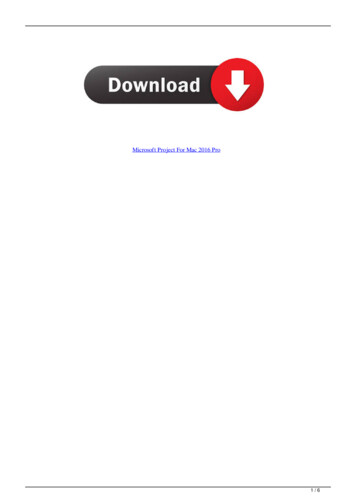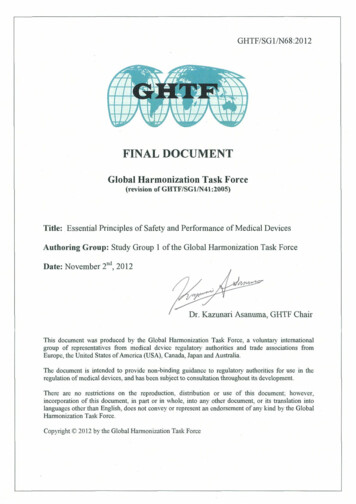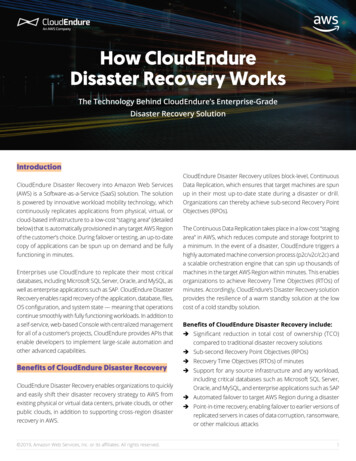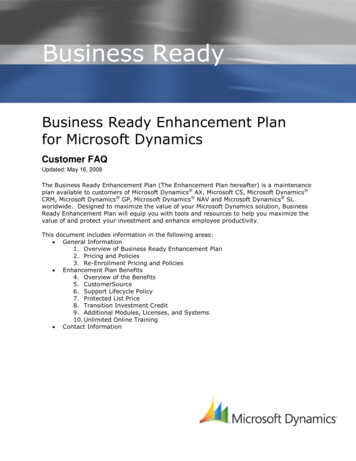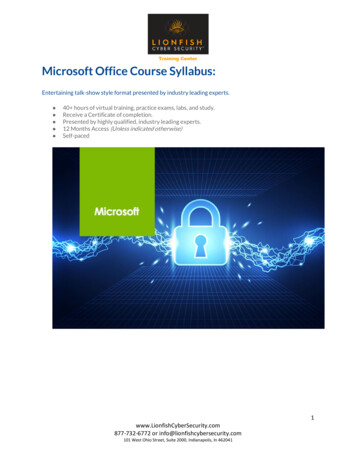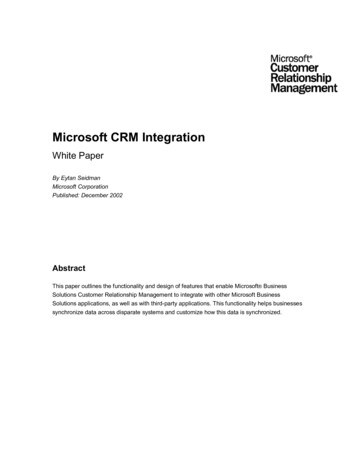Transcription
One-to-oneDevices andLearningA step-by-step guide on how tochoose devices and plan, implementand manage a successful 1-to-1learning program in your K-12 school.A toolkit forschool leaders
It’s time tolet yourschool shineWhat is 1-to-1 learning exactly?The term ‘1-to-1’ learning refers to any educational environmentin which every participant has their own device. In reality, 1-to1 learning encompasses much, much more than this. As well asequipping everyone with the right device for their needs, 1-to-1learning requires new and carefully considered culture, training,support, software, resources, connectivity, safety and security.A school 1-to-1 learning program isan opportunity to transform education in your school. You can developfuture-ready skills for students, introduce flexible, hybrid (home andschool) learning models and increaseefficiency with time-saving convenience for teachers.How does it improve education?Beyond the economic benefit of ensuring all students graduatewith future-ready skills, 1-to-1 learning brings powerfuladvantages to everyone. When a school equips everyone withthe right device and the right support, research shows: Significant improvement in academic achievement, includinghigher test scores in mathematics, science and writing.1 Higher student engagement and enthusiasm, leading to happierclassrooms and stronger student-teacher relationships. Teachers find it much easier to integrate curricula and assessmentinto the classroom, giving them more time to focus on teaching.2 Assistive tools, accessibility and personalization optionsrevolutionize the experience of all students, especiallythose with disabilities or learning differences.It’s tempting to think a 1-to-1learning program begins with simplychoosing innovative devices. Inreality, there is a proven process thatworks. It starts with a vision for yourschool. You will need to design aholistic environment in which studentsare thriving and safe, learning isequitable, support is available, therules are clear, and where teachersfeel confident and prepared.While it’s a big project, it doesn’tneed to be daunting. That’s why wedeveloped the Microsoft EducationTransformation Framework (ETF)— www.aka.ms/etf — an evidencebased method to empowersuccessful transformation usingthe best ideas and practices ineducation from the last 30 years.1.1.Binbin Zheng, Learning Improves When Every Student Gets a Laptop, Michigan State University.Yukie Toyama, Barbara Means; et al, (2010). Evaluation of Evidence-Based Practicesin Online Learning: A Meta-Analysis and Review of Online Learning Studies.Four steps to successThis guide takes a step-by-step to success, based on theMicrosoft ETF with downloadable worksheets you can use toplan the perfect 1-to-1 learning program for your school.TheSCIENCEof SPACE2 Empower Your SchoolEmpower Your School 3
This is your school with 1-to-1 learning.Before we embark on our journey to 1-to-1 learning, let’s take a moment to inspireteachers, students and parents with the exciting possibilities for your school.Early buy-infrom your constituents is a key factor for your program success.Studentsuse powerful realworld software forcreative problemsolving, collaborationand coding. They aredeveloping essential skillsfor employability usingindustry-standard tools.StudentsLeaderscan measure schoolperformance, studentwellbeing and achievementin real-time, to see howlearning programs andinterventions are workingand adjust their approachto improve studentoutcomes and drivecontinuous improvement.Teachersuse easy-to-learnapps for time-savingadministration, andembed formativeassessment to evaluatestudents progress andintervene early.can do things theycouldn’t do before, atlevels of complexitythat were previouslyimpossible. They canlearn from expertsand collaborate withothers – across ourprefecture or the world.TeachersStudentscan allow studentsto share their screen,empowering them toguide brainstorming andgroup collaboration,as well as developlistening, speakingand sharing skills.can use a keyboard, pen,touch or voice, as well asadditional accessibilityperipherals and inbuiltlearning tools, so theycan study in the waythat suits them best.96%96%can access their personallearning hub whereverthey go, making iteasier to stay organised,equipped and prepared.ParentsTeachersStudentsStudentshave a personal digital hub with accessto all the resources they need, so theycan easily organise their work, studyflexibly at their own pace, and feelmotivated to advance their learning.can transform the classroom into an interactivewindow to the world with the support ofaudio, video, drawing, maps, 3D models,games, livestreams and more into classroomlessons, transforming the whiteboard intoan interactive window to the world.see a real-time view oftheir child’s progress,helping them feelconnected and engagedwith the school.India4 Empower Your SchoolEmpower Your School 5
MicrosoftSchool PlatformMicrosoft makes the technologyeasy, so you can focus on teachers,students, leadership and parents.You’ll have a reliable platformthat works seamlessly,continually evolves, andtakes care of everything.It’s extremely flexible andopen, providing secure accessto your choice of tools sostudents can develop theirfull academic potential.This frees you and your staff toplan the educational aspectsof 1-to-1 learning – engagingstudents with great teaching,pedagogy, policies and equippingteachers with ongoing professionaldevelopment – knowing youhave a secure technologyplatform that is flexible enoughto realize your vision.6 Empower Your SchoolOffice 365School specificsoftwareAdobe Blackboard CanvasStudentManagement SystemOffice 365Power BiLearning SoftwareCollaboration ToolsPowerful InsightsData back up and storageStudents and staff have achoice of world-class learningtools and technologies.Students and staff can collaborateusing email, text, online, chatand video, as appropriate.School leaders and teacherscan make accurate, informeddecisions with the help of realtime analytics and reporting.Student data and schoolresources are protected withsecure, scalable online storage.MinecraftTeachers and adminstaff can easily manageclasses and rosters.OneDriveAzureG SuiteMicrosoft IntuneSecure identitymanagementSupport for biometric anddual factor securityAutomated device managementModern device management anddeployment means updates, anddevice management are simplerthan ever. A simple, centraldashboard controls everything.Microsoft HelloStudent CentredLearning ApproachesEvery staff member and studenthas their own secure identityto safeguard their privacy.School oversightStudent analyticsTeacher analyticsSee patterns, issues and opportunities quickly andeasily. Integrated analytics enable you to benchmarkperformance, attendance and wellbeing across your school.Students can track their ownperformance securely, ensuring they canfocus on the areas that matter most.Teachers can monitor their classperformance and wellbeing and quicklyadjust programs to optimise results.Empower Your School 7
Getting startedYour journeystarts hereFour steps toimplementing your1:1 ProgramFollow this pathway to develop yourschool’s policies, pedagogy, curriculumand planning, knowing that it’s allsupported by Microsoft’s safe, secure,easy-to-manage technology platform.1 PlanDesigning a 1-to-1 program is anincredible opportunity - and we make itsimpler than ever before. The MicrosoftEducation Transformation Frameworkcan guide you every step of the way,with a systematic approach designedfor schools, based on research fromacademics, experts and policymakers. Teaching& LearningLeadership& PolicyAnd because the Microsoft ETF hasbeen used worldwide for manyyears, we’ve gathered real data andexperiences so that you can see whatworks well — and avoid what doesn’t.Vision forChangeCommunityEngagement &PartnershipsStudentCenteredLearning2 Prepare LearningSpaces For more information, visit:aka.ms/etfStrategic Planning& ChangeManagementContinuousImprovements& CultureCurriculum &AssessmentDevices forLearning Student &School Success HybridLearningSafety, Security,& PrivacyAdvancedAnalytics & AIOptimized &SustainableOperationsEducator, Leader& IT DevelopmentFuture-ReadySkillsEquity, Inclusion,& AccessibilitySocialEmotionalLearning Capture baseline for the successmetrics you identified in step 1.Choose the right supply partnerto support your school.Select your device provision approach:school-provided or bring-your-owndevice (BYOD). Define policies.Select devices to support your vision andthe different learning styles and abilities.Provide teachers with powerful devicesand professional development.Familiarise students with their devices.Create smart, purpose-driven spacesthat can support 1-to-1 learning.4 Optimise 8 Empower Your SchoolDecide how your curriculum andpedagogy will use 1-to-1 devicesto support student learning,personalisation and future-ready skills.Factor in hybrid learning models, combiningdigital learning with face-to-face instruction.Embed formative assessment.Professional developmentand tech support plans.3 Deploy IntelligentEnvironmentsStart by creating your 1-to-1 leadership team.Design a shared vision for 1-to-1 in yourschool. Get buy-in from constituents.Identify how you will measure success.Use analytics to monitor andbenchmark your program.Use technology to create moreinclusive, accessible learning.Build teacher capacity and skills.Engage the local community and parents.Familiarise students with their devices.Empower Your School 9
Step 1. PlanLet’s envision the future for our school!To motivate your school community and drive change,you need an inspiring vision that earns widespreadsupport. A great, shared vision ensures the entire schoolcommunity is excited and supportive of the outcomesthe transformation will drive. You will also need toconsider how to manage change, ensure sustainability,and embed a continual cycle of improvement.Create a leadership teamYou’ll need support from a committed and enthusiasticLeadership Team. We recommend designating anICT expert in partnership with a great pedagogicalpractitioner as your Planning Leaders. The focusneeds to always be on how technology can makelearning better for the rest of your team, try toinclude a diverse range of ages, personalities andviewpoints. What’s crucial is the ability to imagine howtechnology could support learning, curriculum andprofessional development across your entire school— not specific understanding of technical details.Be inspired by other schoolsBuilding on our decades of work with policy makers, school leaders and educators around the world, Microsoftsupports Schools in the Showcase School program with resources and ideas turn their vision into reality.Showcase Schools create student-centered, immersive, and inclusive experiences that inspire lifelong learning,stimulating development of essential future-ready skills so students are empowered to achieve more.The Microsoft Showcase Schools Program is an opportunity to engage with Microsoftand like-minded school leaders around the world to deepen and expand educationtransformation using the Education Transformation Framework.Find out more about the Microsoft Showcase School program here.Microsoft Showcase SchoolMicrosoft Showcase SchoolRitsumeikan Elementary SchoolWimbledon High SchoolProvided effective learning even during theCoronavirus pandemic using its own online lessonsbased on its educational philosophy. The schooluses Surface devices, electronic blackboards,robotics and other advanced technology, withlead teacher Hidekazu Tou being recognised as atop 10 finalist in the Global Teacher Prize, 2019.Uses Microsoft OneNote and Teams on Windows10 devices to set up collaborative learning hubswhich students can access from anywhere. Teachersalso have their own personal notebooks forresources and notes. This approach has increasedstudent engagement and teamwork, whilecreating more personalised and flexible learning.Read moreRead moreIncludeyour teachersOnce you have initial ideas for your vision,it is important to expand the discussion tothe entire school – perhaps even studentrepresentatives. The following page hasa worksheet you can use with both yourLeadership Team and your teachers to explorewhat kind of vision will suit your school.Start with questionsThe best place to start is usually studentoutcomes. Try asking questions like: In whichareas do students currently need more support?How could assessment be improved? Howcould learning be more accessible? How couldwe improve the way we teach future skills? Andso on. If you can demonstrate how technologycould improve outcomes for students in yourschool, you’ll be able to gain wide support.10 Empower Your SchoolEmpower Your School 11
Worksheet 1Let’s craft our vision statement!Write your visionQuestionsInspirationWhat’s our strategic goal?To create moreauthentic, relevantlearning opportunitiesfor our students?What values are important to learning in our school?Nurturing? Safety andsupport? Inclusivity?Respect? Lifelong skills?What do we hope to improve with 1-to-1 learning?Creativity? Accessibility?Flexibility? Personalisation?Future-ready skills? Lifelonglove of learning?What don’t we want to lose at our school?Student behaviour?Certain rules? Physicalskills? Safety? Teacherconfidence? Community?Which 1-to-1 learning programs do we want to emulate? Why?Do we go straight to a full1-to-1 learning program ormake a slow progression?What do we want to avoid?How will we manage change?Distraction?Security issues?A proven change process?After plenty of discussion, research and inspiration, it’stime to distil everything into a one-paragraph visionstatement. Your vision statement will be your guidinglight, and all decisions should begin by consulting it. YourLeadership Team may enjoy making a poster of your visionstatement, so it can hang up as a constant inspiration.Ideally, a vision statement should: Express what a 1-to-1 learning program makespossible, in the context of the learner, theeducational system, and the community. Articulate the benefits of the program and howit will lead to improved student outcomes. Incorporate flexibility, so that continualimprovements can be made. Ensure it feels relevant to both shortterm and long-term goals. Set targets and standards againstwhich success can be measured.Let’s Review!The first and most important step on ourjourney to 1-to-1 is setting a bold vision. Create a Leadership Team with arange of viewpoints, personalities,ages and technical expertise. Gather inspiration and researchfrom successful schools.What could prevent us from achieving our goal?Who and what could help us achieve our goals?What does success look like?How will we track and measure success?12 Empower Your SchoolSecurity? Teacherpreparedness? Lack of buyin? Poor communicationof vision? Funding?Microsoft partner? Regularmeetings with ongoingassessment? Open culture?Teacher training? Parents? Discuss ideas and seek contributionsfrom teachers. Write a one-paragraph vision statement thatexplains what 1-to-1 will make possible and howit will improve learning, now and into the future.Reading & ResourcesWhat could a typical daylook like with our new1-to-1 learning program?The Class of 2030 and Life-Ready Learninghttp://aka.ms/classof2030signupStudent outcomes? Teachersurveys? Student surveys?Amount of time saved?Local reputation?Education Reimaginedhttp://aka.ms/hybridlearningpaperLeading the School of r Your School 13
Step 2PrepareLet’s plan pedagogy and curriculum!Now that a strong vision is in place and youknow the Microsoft platform can support it, it’stime to look at practical classroom applications.1-to-1 learning brings exciting new ways tolearn, so the best place to start is by workingwith your teachers to explore how technologycould transform their curricula.Lay out aproject timelineNew curricula, assessment, pedagogy andorganization take considerable thought andplanning. Every situation will be different,but typically we recommend 3-6 months forplanning, projecting out for three years. It’sa good idea to tackle your goals in phases:short, medium and long-term. Make sureyour timeline includes a communication plan,so everybody remains informed at key points.A good plan: Provides clear goals. Sets out key milestones and makes itclear what is required at each stage. Keeps everyone on track with datesfor reporting and discussions. Shows what is possible and makes itexciting instead of overwhelming.Inspire your teachersGroup teachers together into small teams, perhaps basedon the age groups or subjects they teach. Challengeeach team to research and report back on how theyenvision teaching in a 1-to-1 learning environment.Explore the possibilities of the Microsoft platformUsing the poster on pages 6 and 7, encourage teachers toreflect on 1-to-1 learning as an opportunity to embracemodern learning models, moving to a more inclusivesystem that can improve the lives of students and teachers.The following two pages can be used to explore newpossibilities for pedagogy, such as personalisationand Social and Emotional Learning.Discourage them from simply translating oldmethods to a new medium. Research shows that“A focus on facts and recall, on drill and practice,does not leverage the value of the computer.”11.Norris, C., & Soloway, E. (May 5, 2011). One-to-One ComputingHas Failed Our Expectations, The New York Times.Use one of our free timeline templates!templates.office.com/en-gb/Timelines14 Empower Your SchoolEmpower Your School 15
Prepare for new pedagogyThe visual on pages 6-7 shows how the platform enables teachersto cater for individual learning styles, support hybrid and socialand emotional learning, and help students build future-readyskills. Use this section to encourage teachers to consider howthey could incorporate these opportunities into your program.Student-centred learningFuture-ready skillsHow can we use 1-to-1 learning to providealternative ways for students to learn,based on their individual differences?How can we use 1-to-1 learning to developstudents’ communication, problem-solving,creativity and collaboration skills?ConsiderationsCould you deliver learning in different modes,such as video, audio, experiential or interactiveexperiences that suit different students?Could you offer different learning pathways?Could you offer more flexibility in how students submitassignments (animation, video, podcast, poster, etc)to cater for different learning styles and abilities?Microsoft capabilities Easy access: You can provide each studentwith a secure, single sign-on to a digitallearning hub, containing a curated selectionof cloud learning applications, digital tools,school resources and information. Personalized learning: You can set up automatedextension and remediation activities. If a studentperforms poorly on an activity they can receive extraexplanations and encouragement – and if a studentdoes well, they can be given more of a challenge. No compromise: You can allow students to usetouch, pen, type or voice input to suit the subject,individual learning style and abilities so they don’thave to compromise because of the interface.Could your students benefit from assistive and learningtools and how will you integrate these into learning?Are you using accessible technology that enablesindividuals to adjust their device to meet their vision,hearing, dexterity, cognitive and speech needs? ConsiderationsHow could you use 1-to1 learning to integratecreativity and collaboration into learning?How could you use 1-to1 learning tools tobuild students’ communication skills?Microsoft capabilities Industry Standard: Students will have apowerful suite of industry-leading softwareand tools to actively create, produce,experiment, design, collaborate and code.How could you use 1-to-1 learning to developproblem-solving skills? Could you introducecoding? Can you increase enquiry-basedlearning based on real-world problems? What inspiration can you draw fromthe maker movement?How can you use 1-to-1 learning for flexiblegrouping and questioning for critical thinking?Equity: You can use the inbuilt learning tools inMicrosoft software to support students with vision,dyslexia, auditory and learning challenges.Hybrid learningSocial and emotional learningHow can we use 1-to-1 learningto help students continue learningfrom home or any location?How can we use 1-to-1 learning to developsocial-emotional skills and increasestudents’ likelihood of future success?ConsiderationsCould you offer more flexibility in howand where students learn?How can you ensure that remote learning amountsto more than basic videoconferencing?Microsoft capabilities Global Collaboration: Microsoft 0365 helps youbuild digital learning and collaboration hubsusing Teams. This acts as the bridge betweenschool and home, providing students witha completely portable learning centre.Would flipped learning work for your school?Could you extend some courses to cater tostudents who are absent or unwell? Unlimited support: Any number of useful appscan be included in each student’s learning hub. Powerful learning tools: Microsoft 0365 includesOneNote, an intuitive way to take notes andeasily organise all resources in one space.How could you share and organise your ownprofessional resources, such as teaching plans?16 Empower Your SchoolPreparing for the future: Students will bedeveloping skills in Microsoft office, the mostwidely-used tool for office environments and thefourth most-demanded skill by recruiters (aftercommunication, problem-solving and integrity).ConsiderationsResearch shows that an intentional focus on socialemotional learning (SEL) improves academicoutcomes and provides a range of positive benefitsfor individuals, communities and societies.Microsoft capabilities New forms of expression: Students will have a powerfulsuite of communication and collaboration tools,enabling them to connect through voice, video, chatand blogs, both in class and in their own time.How could you build SEL into your curricula using usinggroup discussions, peer-to-peer teaching, problemsolving activities, and the “think, pair, share” method andMicrosoft technologies like Flipgid and Praise in Teams? Better teaching: Teachers can rely on communicationtools to facilitate group discussions, peerteaching and problem-solving activities. Safe, secure online chat: Yammer or Teamschat provides a safe space for studentsto discuss their learning together.How can you use 1-to1 learning to encourage studentsto build a sense of community and belonging throughshared problem-solving and contributions?Empower Your School 17
When you’re supporting online learners, you need to see, understand andmanage student progress easily and efficiently. To make this simple, Teamsoffers Class Insights – analytics on student engagement and performance.Plan your learning andcollaboration hubsOnce your teachers have consideredthe opportunities they would like tocreate through 1-to-1 learning, usethese pages to design learning andcollaboration hubs to bring it to life.Teams is at the heart of 1-1 learning. Itenables you to create central learning hubsaccessible by teachers and students. In ahub, teachers can create discussions, sharefiles and assess work. Students can study,submit work, comment and collaborate.Learning from home works best if there’s just one place to organise schoolwork. Teamsprovides a single, online location to share files and assignments, study, collaborate andcommunicate – without juggling multiple log-ins or worrying about storage or backups.Communication andcollaboration Voice and video conferencingfor teacher-led lessonsand class discussions. Chat for quick real‑timeanswers, questionsor comments. eam posts to contribute toTthe conversation and sharelinks, photos, videos, etc.F lipgrid for shortvideo responses.Creativity, brainstorming and thinking Office 365 tools, includingWord, OneNote, Excel,PowerPoint, Sway,Outlook and more. Interactive whiteboard forsketching and sharing ideas.Subject-specific tools Teams can be extended witha wide choice of learningapps. Simply search andadd the ones you need andthey can appear in a tab.Class dashboardDigital activitySee current averages for Digital activity,Grade, On-time assignments, Time forfeedback and Communication activity.See what your students areworking on, and when, for anyaspect of the project/task.Managing Learning Calendar for school timetablewith automatic reminders. OneNote provides asearchable digital notebookwith tabs for differentsubjects/classes andreal‑time co-authoring. One searchable placefor files posted bystudents or teachers.Average gradeOn-time assignmentsClick to compare a student’sgrade against the class average.Click to see the percentage ofassignments submitted on time.Average time for feedbackCommunication activityThe time between a studentsubmitting an assignmentand it being returned.See how engaged studentsare in terms of replies, postsand reactions to posts. One place for assignments.Shared knowledgeWiki Students and teacherscan create their own wikisthat are accessible to all toreference or contribute.18 Empower Your SchoolEmpower Your School 19
Worksheet 2Let’s plan pedagogy and curricula!Include embedded,formative assessmentA 1-to-1 learning platform brings powerful new capabilities to assessment.Curriculum1. How will our new curricula support, manage and encouragecommunication, collaboration and personalised learning?2. What knowledge management will be required to achieve this?3. How does our curriculum comply with national curricula?Assessment1. How will assessment be embedded throughout all learning?Using Microsoft Forms in OneNote, for example, teachers caneasily design a wide variety of quizzes and tests. Once taken bystudents, these tests provide sophisticated real-time analyticsof individual students and class groups. Teachers can alsoexport summary data to Excel for more in-depth analysis.96%At a more sophisticated level, Power BI analytics can quickly revealstudent and class performance. Data can be used to help point towhere a student is headed rather than a summative assessment ofwhere a student has been. Because assessments are administereddigitally, they provide instantaneous results that allow teachers to adjusttheir teaching in real-time. With frequent, embedded assessment,teachers can easily see how to adapt their coursework to differentstudents, offering remedial or extension work as and when required.1-to1 also offers new ways to assess work though an e-portfoliofeaturing student’s process diary and project work.2. Have we achieved balance between authentic, performancebased, formative and summative assessment?Pedagogy1. How does our curricula and assessment work together to support modern pedagogy?2. How are we preparing our students with future-ready skills, such as critical thinking,collaboration and digital competence? I.e., How are they structured and integrated?3. Does the content we use (from publishers, teachers and students) adequatelyreflect the interactive and collaborative experiences of future-ready learning?Let’s Review!1-to-1 is an unprecedented opportunity to extend,amplify and reinvigorate your pedagogy and curricula. Challenge teachers to envision how1-to-1 could be used in their teaching,administration and device management. Consider how 1-to-1 learning opensopportunities for new pedagogy.4. How will we accommodate adaptive teaching and learning? Decide how to include embeddedand formative assessment.Technology Define the information, tools and resourcesthat teachers, students and staff willrequire in their centralised hub.1. How easy is it for teachers to search, create, collaborate, store and share curriculum content? Plan a timeline for project management,change management and communication.2. How will classroom management, resource management and teacher workflows be supported?3. What are the management and administration requirements for each of our courses?AccessibilityReading & ResourcesEducation: Reimaginedaka.ms/hybridlearningpaperMicrosoft Windows , Office and Edge include many accessibility features and settings that make thecomputer easier to see, hear and use. Take the course now: www.aka.ms/accessiblecontenttraining20 Empower Your SchoolEmpower Your School 21
Step 3 DeployLet’s make the most of 1-to-1 learning!Microsoft provides an intelligent environmentwith automated management, which ensuresstudent devices can be supported, secured,managed and updated with minimal staffinvolvement. Plus, you’ll have ample storagecapacity, and all student and teacher data will besafely protected.Step 3 – Choose your device ownership modelThere are two types of Bring-Your-Own-Device environments. The first involves studentsbringing any device they like to school. The second, which we recommend basedon years of experience, is a school-directed program. This enables you to manage,update and secure devices centrally and providing greater learning equity.?Choose a technologypartnerWith Microsoft you don’t need to understandthe technical details to build a fantastic 1-to1 program. All you need to do is select atechnology partner with proven experience,commitment and capabilities. Set out performancecriteria with built-in reviews, so they meet yourrequirements and continue to be productive.A Microsoft Education partner will ensure your1-to-1 program works, the devices are managedand maintained, and that everyone enjoys a safeand reliable experience. A Microsoft partner is ableprovide a complete package, including infrastructureservices, devices, deployment, warranties,ongoing support, repairs and replacements, aswell as teacher professional development.Decide who paysIn the case of the GIGA school project, a large number ofdevices are being funded unde
Building on our decades of work with policy makers, school leaders and educators around the world, Microsoft supports Schools in the Showcase School program with resources and ideas turn their vision into reality. Showcase Schools create student-centered, immersive, and inclusive experiences that inspire lifelong learning,