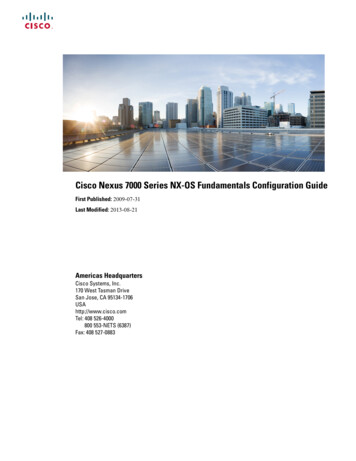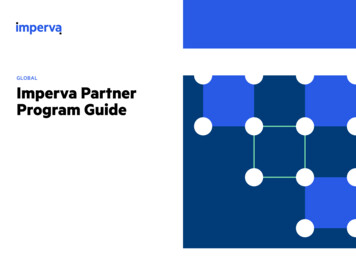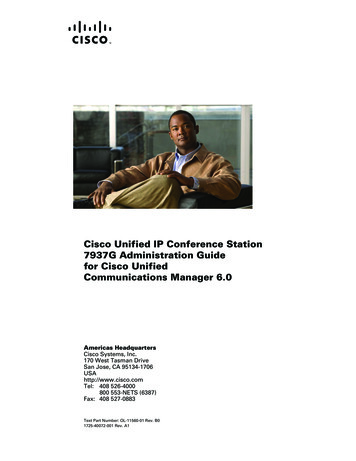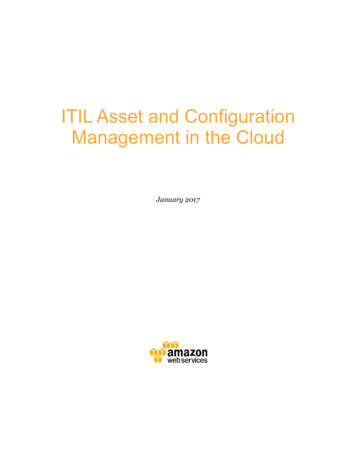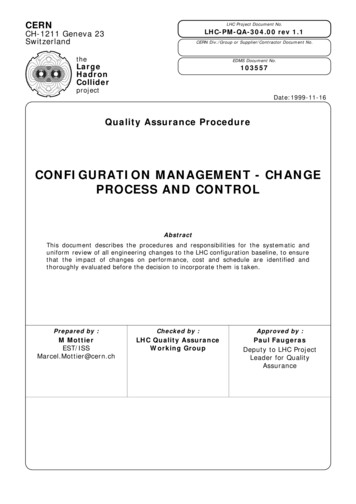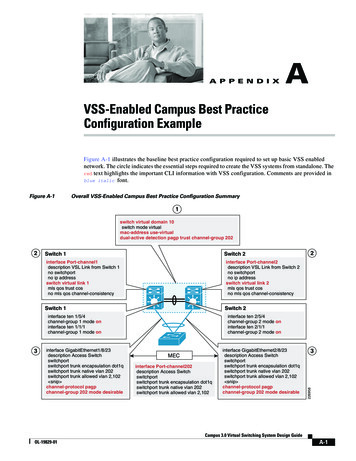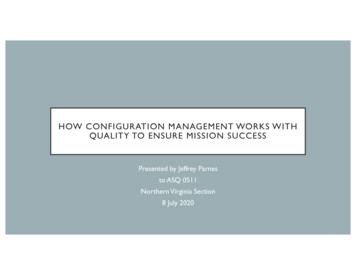Transcription
BROADSOFT PARTNERCONFIGURATION GUIDEVEGASTREAM VEGA 400JULY 2005Version 1.0
BroadWorks GuideCopyright NoticeCopyright 2005 BroadSoft, Inc.All rights reserved.Any technical documentation that is made available by BroadSoft, Inc. is proprietary andconfidential and is considered the copyrighted work of BroadSoft, Inc.This publication is for distribution under BroadSoft non-disclosure agreement only.No part of this publication may be duplicated without the express written permission ofBroadSoft, Inc. 220 Perry Parkway, Gaithersburg, MD 20877.BroadSoft reserves the right to make changes without prior notice.TrademarksBroadSoft and BroadWorks are registered trademarks of BroadSoft, Inc.Vega is a registered trademark of VegaStream Ltd.Microsoft, MSN, Windows, and the Windows logo are registered trademarks of MicrosoftCorporation. Other product names mentioned in this manual may be trademarks orregistered trademarks of their respective companies and are hereby acknowledged.This document is printed in the United States of America.BROADSOFT PARTNER CONFIGURATION GUIDE - VEGASTREAM VEGA 40020-BD5066-00 PAGE 2 OF 472005 BROADSOFT INC. PROPRIETARY AND CONFIDENTIAL; DO NOT DUPLICATE, OR DISTRIBUTE.
Table of Contents1Overview .52BroadWorks Validation Package Support Level .63Device Capabilities and Known Interoperability Issues .743.1Capabilities .73.2Interoperability Issues .8Configuration .94.1System-Level Configuration.94.2SIP Proxy Configuration. 114.2.1SIP Proxy Domain Name Configuration Requirements . 114.2.2Non-Redundant Configuration. 124.2.3Redundant Configuration . 134.2.4NAT Configuration. 154.3Subscriber-Level Configuration Parameters. 164.4Shared Call Appearance Configuration . 175Enhanced IP Phone Configuration . 186Appendix A: Sample Vega 400 Configuration Files. 196.1System Default File: vega400 BW cfg 01.txt . 19Appendix B: BroadWorks Validation Package Test Items . 457References. 47BROADSOFT PARTNER CONFIGURATION GUIDE - VEGASTREAM VEGA 40020-BD5066-00 PAGE 3 OF 472005 BROADSOFT INC. PROPRIETARY AND CONFIDENTIAL; DO NOT DUPLICATE, OR DISTRIBUTE.
Document Revision HistoryVersionReason for Change1.0Initial release - Vega 400 R071S026 and Broadsoft R11.11.1Update to include parameter use maddr in contactBROADSOFT PARTNER CONFIGURATION GUIDE - VEGASTREAM VEGA 40020-BD5066-00 PAGE 4 OF 472005 BROADSOFT INC. PROPRIETARY AND CONFIDENTIAL; DO NOT DUPLICATE, OR DISTRIBUTE.
1OverviewThis document describes the configuration procedures required for a VegaStreamVega 400 to make full use of the capabilities of BroadWorks.The Vega 400 is one of the many access devices that interoperate with BroadWorks.The Vega 400 uses the Session Initiation Protocol (SIP) to communicate with BroadWorksfor call control. It also translates voice to audio packets for transmission across a packetnetwork.This guide describes the specific configuration items that are important for use withBroadWorks. It does not describe the purpose and use of all configuration items on theVega 400. For those details, refer to the Vega Primer available from VegaStream [1].BROADSOFT PARTNER CONFIGURATION GUIDE - VEGASTREAM VEGA 40020-BD5066-00 PAGE 5 OF 472005 BROADSOFT INC. PROPRIETARY AND CONFIDENTIAL; DO NOT DUPLICATE, OR DISTRIBUTE.
2BroadWorks Validation Package Support LevelDevices are validated according to BroadWorks Validation Packages. Each packagevalidates a subset of features or items. This section describes the device’s support levelfor a BroadWorks Validation Package as well as the features or items in the package thatare not supported. For specific issues, refer to section 3.2, Interoperability Issues. For acomplete list of items validated per package, refer to Appendix B: BroadWorks ValidationPackage Test Items.BroadWorks Validation PackageSupport LevelBasic CallFullBroadWorks Enhanced ServicesPartialItems Not SupportedVega 400 gateways support:Basic CommPilot FunctionsVoice Messaging Audio MWIPriority AlertingPriority Call WaitingAlternate NumbersRing SplashAdvanced Call Control CommPilot Hold (SIP only)Advanced Call Control CommPilot Talk (SIP only)Advanced Call Control CommPilot Dial/AutoAnswer (SIPonly)Blocked Calling Line IDCall Park Retrieve – Answer withHoldVega 400 do not support:Voice Messaging Visual MWIRemote RestartDUT Enhanced ServicesPartialOnly the following items aresupported:FAX PassthroughFAX T38RedundancyFullSession Border Controller InterfaceFullEnhanced Shared Call AppearanceNoneBROADSOFT PARTNER CONFIGURATION GUIDE - VEGASTREAM VEGA 40020-BD5066-00 PAGE 6 OF 472005 BROADSOFT INC. PROPRIETARY AND CONFIDENTIAL; DO NOT DUPLICATE, OR DISTRIBUTE.
3Device Capabilities and Known Interoperability IssuesThis section describes the features supported by the Vega 400, as well as BroadWorksinteroperability issues and impact. The following table describes capabilities.Verified Revisions shows the results of testing a specific BroadWorks version with aspecific partner’s device under test (DUT) version.Compatible Revisions indicates the maintenance versions that should interface properlywith BroadWorks.Note that BroadSoft tests only the current BroadWorks release with the current devicefirmware. Customers who wish to run BroadWorks and device firmware versions thathave not been verified can mitigate their risk by running the appropriate BroadWorksRelease Test Plan on that software combination.3.1CapabilitiesDevice TypeSIP GatewayLines and Appearances120 simultaneous calls, one instanceSpeaker/Power/BridgeNoneVerified RevisionsBroadWorks R11.1VegaStream R071S026Compatible RevisionsN/ADNSSRV-recordsA-recordsRedundancy EnabledYesOutbound ProxyYesCodecsG.711u, G.711a, G.729a, G.723.1RFC 2833(out-of-band DTMF signaling)YesT.38 FaxYesServicesBlind transfer call receptionShared Call AppearanceN/AEnhanced IP Phone ConfigurationN/ABROADSOFT PARTNER CONFIGURATION GUIDE - VEGASTREAM VEGA 40020-BD5066-00 PAGE 7 OF 472005 BROADSOFT INC. PROPRIETARY AND CONFIDENTIAL; DO NOT DUPLICATE, OR DISTRIBUTE.
3.2Interoperability IssuesThis section lists the known interoperability issues between BroadWorks and partnerrelease(s). For more information on issues related to the particular software release, referto the partner release notes.1ExtraView Title and DescriptionPartner ReleasesAll BroadWorks ReleasesR071S026ExtraView IssuesSession TimerXVega 400 does not support Session Timer. (Tests 18-22)2National number with CICXVega 400 does not support National number with CarrierIdentification Code (CIC). (Test 32)3Options message used instead of PingXIn test case 42, instead of PINGing, the SIP OPTIONS messagewas sent, and an OK reply looked for.4CLIDXVega 400 does not support Caller ID identification and privacyusing RFC 3323 and RFC3325. (Tests 46, 48 and 49)5SIP CPC headerXVega 400 does not support cpc, calling part category in FROM:field. (Tests 50 and 51)6SIP OTG headerXVega 400 does not support otg, Originating Trunk Group in FROM:field. (Test 52)7SIP Diversion headerXVega 400 does not support Diversion header. (Tests 53 and 54)8CNAM supportXVega 400 does not support querying a separate CNAM server forthe Calling Party Name. (Test 55)9Initiate redirectXVega 400 does not initiate redirection. (Test 67)10Initiate Supplementary servicesXInitiate Vega 400 does not initiate Supplementary services. (Tests76-91)BROADSOFT PARTNER CONFIGURATION GUIDE - VEGASTREAM VEGA 40020-BD5066-00 PAGE 8 OF 472005 BROADSOFT INC. PROPRIETARY AND CONFIDENTIAL; DO NOT DUPLICATE, OR DISTRIBUTE.
4ConfigurationThe Vega 400 can be configured by downloading a configuration file using FTP, TFTP orthrough its command line interface or its embedded web server interface. The followingexamples describe how to set the parameters in a configuration file. This configurationdescription assumes the Vega 400 will use DHCP to obtain an IP address, FTP server,TFTP server, and other network settings. The Vega 400 should be configured to load theconfiguration file each time it resets or re-synchronizes. For detailed information onautomated provisioning, refer to the ‘Autoexec’ section in the Vega Primer [1].The capabilities of the Vega 400 have been verified for use with BroadWorks based uponthe settings described below. For more information on the meaning, purpose, andapplicability of the individual configuration items, refer to the Vega Primer [1].Configuration Files4.1Files Provided by PartnerLevelDescriptionVega400 R071S026.absSystemContains the device firmware load.Vega400 BW cfg 01.txtSystemContains configurable parameters thatapply to all devices in a givendeployment.System-Level ConfigurationThis section describes system-wide configuration items which will generally be required foreach Vega 400 to work with BroadWorks. Proxy and outbound proxy settings andsubscriber-specific settings are described in the following sections.StepCommandPurposeSystem Configuration File vega400 BW cfg 01.txtStep 1Set up SIP Timers.set .sip.T1 "2000"set .sip.T2 "4000"Step 2The SIP timers T1 and T2can be configuredSet up Authentication.set .sip.auth.user.1.enable "1"set .sip.auth.user.1.username "2408881445"Set up authentication usersand passwords, e.g.set .sip.auth.user.1.password "My pswd"User 1 ‘2408881445set .sip.auth.user.1.prefix token index "0"Passwd My pswdset .sip.auth.user.1.suffix token index "0"User 2 ‘2408881433set .sip.auth.user.1.srce "IF:02"Passwd My pswd 2set .sip.auth.user.2.enable "1"set .sip.auth.user.2.username "2408881433"set .sip.auth.user.2.password "My pswd 2"set .sip.auth.user.2.prefix token index "0"set .sip.auth.user.2.suffix token index "0"set .sip.auth.user.2.srce "IF:02"Step 3Set up Registration.Set up registration details,BROADSOFT PARTNER CONFIGURATION GUIDE - VEGASTREAM VEGA 40020-BD5066-00 PAGE 9 OF 472005 BROADSOFT INC. PROPRIETARY AND CONFIDENTIAL; DO NOT DUPLICATE, OR DISTRIBUTE.
StepCommandpurge .sip.reg.userPurposee.g. to set up tworegistrations,cp .sip.reg.user.1set .sip.reg.user.1.auth user index "1"set .sip.reg.user.1.dn "1445"Registration 1 with publicaddress:2408881445@IP address ofproxyset .sip.reg.user.1.enable "1"and contact:set .sip.reg.user.1.prefix token index "0"1445@IP address of Vegaset .sip.reg.user.1.suffix token index "0"cp .sip.reg.user.2And registration 2 with publicaddress:2408881433@IP address ofproxyset .sip.reg.user.2.auth user index "2"and contact:set .sip.reg.user.2.dn "1433"1433@IP address of Vegaset .sip.reg.user.1.username "2408881445"set .sip.reg.user.2.enable "1"set .sip.reg.user.2.prefix token index "0"set .sip.reg.user.2.suffix token index "0"set .sip.reg.user.2.username "2408881433"set .sip.registrar.max registrars "3"set .sip.registrar.min valid response "200"set .sip.registrar.mode "dnssrv"set .sip.registrar.timeout ms "5000"purge .sip.registrarcp .sip.registrar.1set .sip.registrar.1.enable "1"set.sip.registrar.1.ipname "as.broadworks.net"set .sip.registrar.1.port "5060"set .sip.reg expiry "600"Step 4Set up Audio.set .sip.RTP AVP "0,8,4,18"set .sip.rfc2833 payload "101"Step 5Set up Dial plan.set.planner.profile.1.plan.1.srce "IF:02,TEL: .* "set.planner.profile.1.plan.1.dest "IF:99,TEL: 1 "set.planner.profile.1.plan.2.srce "IF:99,TEL: .* "set.planner.profile.1.plan.2.dest "IF:02,TEL: 1 "BROADSOFT PARTNER CONFIGURATION GUIDE - VEGASTREAM VEGA 400 Define the codecs that theVega will support, and the rfc2833 payload indicator2005 BROADSOFT INC. PROPRIETARY AND CONFIDENTIAL; DO NOT DUPLICATE, OR DISTRIBUTE.Configure the dial plan– calls from telephonyinterface 02 will pass on anytelephone number dialed toBroadWorks– calls from BroadWorks(interface 99) will be routed totelephony interface 02, andthe dialed number receivedwill be used to dial out intothe telephony networkFor overlap dialing set thetimeout to 5 seconds20-BD5066-00PAGE 10 OF 47
StepCommandPurposeset .pots.profile.1.dtmf dial digit "#"set .pots.profile.1.dtmf dial timeout "5"Step 6Set up maddr operationSet advanced.sip.use maddr in contact 1Only needed for releasesR7.2S014 and aboveEnables the maddr field inthe contact header4.2SIP Proxy ConfigurationIn a typical BroadWorks deployment, the Vega 400 resides on a private network. Anetwork address translator (NAT) is deployed between the Vega 400 and BroadWorks.The NAT translates IP packets between the private network and the network upon whichBroadWorks resides so that BroadWorks can communicate with the Vega 400.The IP addresses within the SIP messages created by the Vega 400 or by BroadWorksare only meaningful on its own side of the NAT. Whereas a NAT re-maps IP packets fromone network to another, a session border controller (SBC) or application layer gateway(ALG) converts the contents of SIP messages to match the mapping in the NAT.Also, a typical BroadWorks deployment includes both redundant Application Servers andredundant session border controllers. To configure a gateway to use a session bordercontroller, two addresses must be configured on the gateway: the SIP Proxy address andthe Outbound Proxy address. In short, the SIP Proxy address should point to theBroadWorks Application Server(s) and the Outbound Proxy address should point to theSBC(s). This section describes how to choose the specific values to enter in these fields.To understand how to provision a redundant BroadWorks system, refer to theBroadWorks Redundancy Guide [2].For further information on handling NAT with a Vega 400, refer to the ‘NAT Configuration’guide [4] and ‘Configuring Vega gateways for use with an outbound proxy’ [5].4.2.1SIP Proxy Domain Name Configuration RequirementsA unique Address of Record (AoR) is required to be provisioned on both BroadWorks andthe gateway so that SIP messages can be correlated between a specific BroadWorkssubscriber and the gateway.BroadWorks uses one of two rules for validating the domain name of an Address ofRecord (AoR) indicated by the phone:1)The phone’s domain name must match the BroadWorks subscriber’s Line/Portdomain name, found in the device configuration section of the user profile.2)The phone’s domain name must be listed in the system alias table. In this case,BroadWorks does not use the domain name in the Line/Port field.The following table describes which rule BroadWorks will use based on software release.Use the Application Server CLI to view/modify the parameter useAliasForDomain underSystem/Domain.ReleaseValue of useAliasForDomainRule InvokedRelease 11 and laterFalseRule 1Release 10 MP4 and later MPsTrueRule 2BROADSOFT PARTNER CONFIGURATION GUIDE - VEGASTREAM VEGA 400 2005 BROADSOFT INC. PROPRIETARY AND CONFIDENTIAL; DO NOT DUPLICATE, OR DISTRIBUTE.20-BD5066-00PAGE 11 OF 47
Release 10.1Not applicableRule 2Release 10 MP3 and earlierRelease 9 and earlier4.2.2Non-Redundant ConfigurationThe following table describes how the SIP Proxy Server and Outbound Proxy fields shouldbe configured in a non-redundant configuration.StepCommandPurposeUsing AoR rule 1 with DNSStep 1Set up a single proxy.purge .sip.proxyConfigure a single proxy, usingthe DNS name of theBroadWorks servercp .sip.proxy.1set .sip.proxy.1.enable "1"set.sip.proxy.1.ipname "revas.broadworks.net"set .sip.proxy.1.port "5060"set .sip.req uri port "5060"set . advanced.sip.reg domain to header "0"Using AoR Rule 1 without DNS or a non DNS resolvable BroadWorks domain nameSet up a single proxy.purge .sip.proxyConfigure a single proxy, usingthe IP address of theBroadWorks servercp .sip.proxy.1set .sip.proxy.1.enable "1"set .sip.proxy.1.ipname "12.39.208.251"set .sip.proxy.1.port "5060"set .sip.req uri port "5060"set . advanced.sip.reg domain to header "0"Using AoR Rule 2Set up a single proxy.purge .sip.proxycp .sip.proxy.1Configure a single proxy, usingthe IP address or DNS name ofthe BroadWorks server (asrequired)set .sip.proxy.1.enable "1"{set .sip.proxy.1.ipname "12.39.208.251"}or {set.sip.proxy.1.ipname "revas.broadworks.net"}set .sip.proxy.1.port "5060"set .sip.req uri port "5060"set . advanced.sip.reg domain to header "0"BROADSOFT PARTNER CONFIGURATION GUIDE - VEGASTREAM VEGA 400 2005 BROADSOFT INC. PROPRIETARY AND CONFIDENTIAL; DO NOT DUPLICATE, OR DISTRIBUTE.20-BD5066-00PAGE 12 OF 47
4.2.3Redundant ConfigurationThe following table describes how the SIP Proxy Server and Outbound Proxy fields shouldbe configured in a redundant configuration. Note that DNS support is required for theredundant configuration.StepCommandPurposeUsing AoR rule 1 with DNS resolvable BroadWorks domain nameStep 1Set up multiple proxy entries.set.sip.proxy.min valid response "180"Configure multiple proxy entries,using DNS names for theBroadWorks serversset .sip.proxy.mode "normal"set .sip.proxy.timeout ms "5000"purge .sip.proxyIf DNSSRV is to be used forproviding redundancy, setsip.proxy.mode dnssrvcp .sip.proxy.1set .sip.proxy.1.enable "1"set.sip.proxy.1.ipname "revas.broadworks.net"set .sip.proxy.1.port "5060"cp .sip.proxy.2set .sip.proxy.2.enable "1"set.sip.proxy.2.ipname "ns.broadworks.net"set .sip.proxy.2.port "5060"cp .sip.proxy.3set .sip.proxy.3.enable "1"set.sip.proxy.3.ipname "as.broadworks.net"set .sip.proxy.3.port "5060"set .sip.req uri port "5060"set. advanced.sip.reg domain to header "0"Using AoR Rule 1 without a DNS resolvable BroadWorks domain nameSet up multiple proxy entries.set.sip.proxy.min valid response "180"Configure multiple proxy entries,using the IP addresses for theBroadWorks serversset .sip.proxy.mode "normal"set .sip.proxy.timeout ms "5000"purge .sip.proxycp .sip.proxy.1set .sip.proxy.1.enable "1"set.sip.proxy.1.ipname "12.39.208.251"set .sip.proxy.1.port "5060"cp .sip.proxy.2BROADSOFT PARTNER CONFIGURATION GUIDE - VEGASTREAM VEGA 400 2005 BROADSOFT INC. PROPRIETARY AND CONFIDENTIAL; DO NOT DUPLICATE, OR DISTRIBUTE.20-BD5066-00PAGE 13 OF 47
StepCommandPurposeset .sip.proxy.2.enable "1"set.sip.proxy.2.ipname "12.39.208.253"set .sip.proxy.2.port "5060"cp .sip.proxy.3set .sip.proxy.3.enable "1"set.sip.proxy.3.ipname "12.39.208.252"set .sip.proxy.3.port "5060"set .sip.req uri port "5060"set. advanced.sip.reg domain to header "0"Using AoR Rule 2Set up multiple proxy entries.set .sip.proxy.min valid response "180"set .sip.proxy.mode "normal"Configure multiple proxy entries,using IP addresses or DNSnames for the BroadWorksservers (as required)set .sip.proxy.timeout ms "5000"purge .sip.proxycp .sip.proxy.1If DNSSRV is to be used forproviding redundancy, setsip.proxy.mode dnssrvset .sip.proxy.1.enable "1"{set.sip.proxy.1.ipname "revas.broadworks.net"}or {set.sip.proxy.1.ipname "12.39.208.251"}set .sip.proxy.1.port "5060"cp .sip.proxy.2set .sip.proxy.2.enable "1"{set.sip.proxy.2.ipname "ns.broadworks.net"}or {set.sip.proxy.2.ipname "12.39.208.253"}set .sip.proxy.2.port "5060"cp .sip.proxy.3set .sip.proxy.3.enable "1"{set.sip.proxy.3.ipname "as.broadworks.net"}or {set.sip.proxy.3.ipname "12.39.208.252"}set .sip.proxy.3.port "5060"BROADSOFT PARTNER CONFIGURATION GUIDE - VEGASTREAM VEGA 400 2005 BROADSOFT INC. PROPRIETARY AND CONFIDENTIAL; DO NOT DUPLICATE, OR DISTRIBUTE.20-BD5066-00PAGE 14 OF 47
StepCommandPurposeset .sip.req uri port "5060"set. advanced.sip.reg domain to header "0"4.2.4NAT ConfigurationThe Outbound Proxy should indicate the location of the session border controller (SBC) orapplication layer gateway (ALG). For redundant SBCs, different vendors have differingrequirements. Some redundant SBCs share an IP address, while others require a FQDNresolving to the IP addresses of the redundant SBCs. Even those SBCs implementing ashared IP address may require a FQDN in the case of geographic redundancy. Consultthe partner configuration guide for the SBC in question to determine which method to use.StepCommandPurposeNAT Traversal SBC Provisioning System-Wide Configuration FileStep 1Set up outbound proxy.purge .sip.proxyConfigure the outbound proxyusing an IP address or DNS name(as required)cp .sip.proxy.1set .sip.proxy.1.enable "1"{set.sip.proxy.1.ipname "192.168.1.24"}or {set .sip.proxy.1.ipname "vs.ob proxy"}set .sip.proxy.1.port "5060"Step 2Set up a single proxy.{set.sip.reg domain "revas.broadworks.net"}Configure the destination SIPproxy address using an IP addressor DNS name (as required)or {set.sip.reg domain "12.39.208.251"}set .sip.req uri port "5060"set. advanced.sip.reg domain to header "1"Step 3Set up a single registrar.set .sip.reg enable "1"Configure the destination Registraraddress using an IP address orDNS name (as required){set.sip.registrar.1.ipname "as.broadworks.net"}or {.sip.registrar.1.ipname "12.39.208.252"}set .sip.registrar.1.port "5060"BROADSOFT PARTNER CONFIGURATION GUIDE - VEGASTREAM VEGA 400 2005 BROADSOFT INC. PROPRIETARY AND CONFIDENTIAL; DO NOT DUPLICATE, OR DISTRIBUTE.20-BD5066-00PAGE 15 OF 47
4.3Subscriber-Level Configuration ParametersThis section provisions other parameters that are needed to configure the Vega gatewayto interoperate with BroadWorks.Provisioning a subscriber to register with BroadWorks allows calls to terminate to thesubscriber’s line. Registration requires that a unique Address of Record (AoR) isprovisioned on BroadWorks and the phone; provisioning an AoR on BroadWorks consistsof setting the line/port parameter to a unique value within the Application Server cluster.The recommended line/port (AoR) setting is the subscriber’s directory number (DN). If aDN does not exist the alternative would be the phone’s MAC address and line number.However, using the BroadWorks UserID is not recommended when setting the line/port.Before BroadWorks Release 11, BroadWorks required each SIP device to use an AoRwhose user portion was unique while the host portion (domain) must be in the systemalias list, which can be viewed on the command line interface (CLI) of the ApplicationServer at the System/Alias level.Starting with Release 11, BroadWorks can be configured to take the complete AoR intoaccount when identifying the corresponding subscriber. This is done on the command lineinterface (CLI) of the Application Server at the System/Domain level by setting the value of“useAliasForDomain” to “false”. When configured this way, the entire AoR must match thesubscriber’s entire line/port configuration, including both the user portion and the hostportion (domain). This allows the same user portion to be used by multiple subscriberswithin a given BroadWorks deployment so long as their host portions (domains) differ.StepCommandPurposeVega ParametersStep 1Set up internal TDM.set advanced.media.direct TDM enable 0Step 2Set up call leg matchingSet advanced.sip.match req uri 1Step 3Set up session descriptionset. advanced.sip.sdp.sess desc connection "1"Step 4Set up single media indicatorset. advanced.sip.sdp.t38 single media "1"Step 5Set up on-hold functionality.setadvanced.sip.sdp.answer.zero ip on hold 1setadvanced.sip.sdp.offer.zero ip on hold 1Step 6Set up dynamic RTPcp .lan.private subnet.2set .lan.private subnet.2.ip "0.0.0.0"set .lan.private subnet.2.name "Any IP"set.lan.private subnet.2.subnet "0.0.0.0"BROADSOFT PARTNER CONFIGURATION GUIDE - VEGASTREAM VEGA 400 2005 BROADSOFT INC. PROPRIETARY AND CONFIDENTIAL; DO NOT DUPLICATE, OR DISTRIBUTE.Route TDM through DSPseven when calls are within asingle gatewayCall leg matching shouldinclude the REQ URI in thecomparison‘c ’ header is part of SDPsession descriptionOnly use a single ‘m ’header in the SDPWhen on hold send IPaddress as 0.0.0.0Set up dynamic RTP suchthat a Vega which receivesmedia for a call from adifferent IP address / portfrom that indicated in theSDP will switch to sendingmedia to the IP address /port it is receiving the mediafrom.20-BD5066-00PAGE 16 OF 47
StepCommandPurposecp .lan.private subnet list.2set .lan.private subnet list.2.list "2"set.lan.private subnet list.2.name "Any IP"This assists in NAT traversalof RTP traffic.set.media.control.1.dynamic update.enable "1"set.media.control.1.dynamic update.frequency "50"set.media.control.1.dynamic update.ip follow "1"set.media.control.1.dynamic update.private subnet list index "2"4.4Shared Call Appearance ConfigurationThis functionality is not applicable to a trunking gateway like a Vega 400.BROADSOFT PARTNER CONFIGURATION GUIDE - VEGASTREAM VEGA 400 2005 BROADSOFT INC. PROPRIETARY AND CONFIDENTIAL; DO NOT DUPLICATE, OR DISTRIBUTE.20-BD5066-00PAGE 17 OF 47
5Enhanced IP Phone ConfigurationThe Vega 400 does not support this feature.BROADSOFT PARTNER CONFIGURATION GUIDE - VEGASTREAM VEGA 400 2005 BROADSOFT INC. PROPRIETARY AND CONFIDENTIAL; DO NOT DUPLICATE, OR DISTRIBUTE.20-BD5066-00PAGE 18 OF 47
6 Appendix A: Sample Vega 400 Configuration FilesNOTE: The following samples are examples and should be used only as a reference. DO NOTCUT AND PASTE THESE EXAMPLES TO GENERATE YOUR CONFIGURATION FILES. Usethe configuration files obtained from VegaStream with the specific release to generate yourconfiguration files.6.1System Default File: vega400 BW cfg 01.txtNOTE: This is an example file and should be used for reference only.;; Script generated using; PUT TFTP:v400 2May.txt all ; CONFIGVERSION:this hostname:02/05/2005 03:30:06;set . advanced.auto apply "0"set . advanced.block calls "0"set . advanced.blocking cause "34"set . advanced.boot debug "0"set . advanced.log in secs "0"set . advanced.oem banner "0"set . advanced.autoexec.enable "1"set . advanced.autoexec.lastconfig "none"set . advanced.autoexec.scriptfile1 "%iscript.txt"set . advanced.autoexec.scriptfile2 "defaultscript.txt"purge . advanced.cause mappingcp . advanced.cause mapping.1set . advanced.cause mapping.1.C1 "1"set . advanced.cause mapping.1.C2 "2"set . advanced.cause mapping.1.C3 "3"set . advanced.cause mapping.1.C6 "6"set . advanced.cause mapping.1.C7 "7"set . advanced.cause mapping.1.C16 "16"set . advanced.cause mapping.1.C17 "17"set . advanced.cause mapping.1.C18 "18"set . advanced.cause mapping.1.C19 "19"set . advanced.cause mapping.1.C21 "21"set . advanced.cause mapping.1.C22 "22"set . advanced.cause mapping.1.C26 "26"set . advanced.cause mapping.1.C27 "27"BROADSOFT PARTNER CONFIGURATION GUIDE - VEGASTREAM VEGA 400 2005 BROADSOFT INC. PROPRIETARY AND CONFIDENTIAL; DO NOT DUPLICATE, OR DISTRIBUTE.20-BD5066-00PAGE 19 OF 47
set . advanced.cause mapping.1.C28 "28"set . advanced.cause mapping.1.C29 "29"set . advanced.cause mapping.1.C30 "30"set . advanced.cause mapping.1.C31 "31"set . advanced.cause mapping.1.C34 "34"set . advanced.cause mapping.1.C38 "38"set . advanced.cause mapping.1.C41 "41"set . advanced.cause mapping.1.C42 "42"set . advanced.cause mapping.1.C43 "43"set . advanced.cause mapping.1.C44 "44"set . advanced.cause mapping.1.C47 "47"set . advanced.cause mapping.1.C49 "49"set . advanced.cause mapping.1.C50 "50"set . advanced.cause mapping.1.C57 "57"set . advanced.cause mapping.1.C58 "58"set . advanced.cause mapping.1.C63 "63"set . advanced.cause mapping.1.C65 "65"set . advanced.cause mapping.1.C66 "66"set . advanced.cause mapping.1.C69 "69"set . advanced.cause mapping.1.C70 "70"set . advanced.cause mapping.1.C79 "79"set . advanced.cause mapping.1.C81 "81"set . advanced.cause mapping.1.C82 "82"set . advanced.cause mapping.1.C83 "83"set . advanced.cause mapping.1.C84 "84"set . advanced.cause mapping.1.C85 "85"set . advanced.cause mapping.1.C86 "86"set . advanced.cause mapping.1.C88 "88"set . advanced.cause mapping.1.C91 "91"set . advanced.cause mapping.1.C95 "95"set . advanced.cause mapping.1.C96 "96"set . advanced.cause mapping.1.C97 "97"set . advanced.cause mapping.1.C98 "98"set . advanced.cause mapping.1.C99 "99"set . advanced.cause mapping.1.C100 "100"set . advanced.cause mapping.1.C101 "101"set . advanced.cause mapping.1.C102 "102"set . advanced.cause mapping.1.C111 "111"set . advanced.cause mapping.1.C127 "127"set . advanced.cause mapping.1.name "default"set . advanced.console.baudrate "115200"set . advanced.debug.content "0"set . advanced.debug.entity "0"BROADSOFT PARTNER CONFIGURATION GUIDE - VEGASTREAM VEGA 400 2005 BROADSOFT INC. PROPRIETARY AND CONFIDENTIAL; DO NOT DUPLICATE, OR DISTRIBUTE.20-BD5066-00PAGE 20 OF 47
set . advanced.debug.entity2 "0"set . advanced.debug.module "0"set . advanced.debug.module2 "0"set . advanced.debug.watchdog "on"set . advanced.dsp.disable "none"set . advanced.dsp.dtmf cadence off time "60"set . advanced.dsp.dtmf cadence on time "90"set . advanced.dsp.dtmf hi gain "9000"set . advanced.dsp.dtmf lo gain "7500"set . advanced.dsp.dtmf threshold "-80"set . advanced.dsp.fax disconnect delay "200"set . advanced.dsp.poll interrupt "1"set . advanced.dsp.poll period "8"set . advanced.dsp.rtp pkt buffer "4"set . advanced.dsp.t38 diags "0"set . advanced.isdn.alert with progress "1"set . advanced.isdn.disc with progress "1"set . advanced.isdn.end to end call proceeding "0"set . advanced.isdn.force disconnect progress "0"set . advanced.isdn.frame test mode "0"set . advanced.isdn.int id present "0"se
The Vega 400 uses the Session Initiation Protocol (SIP) to communicate with BroadWorks for call control. It also translates voice to audio packets for transmission across a packet . Vega 400 does not support Session Timer. (Tests 18-22) X 2 National number with CIC Vega 400 does not support National number with Carrier Identification Code .