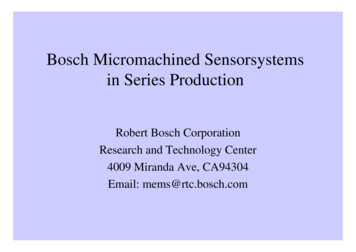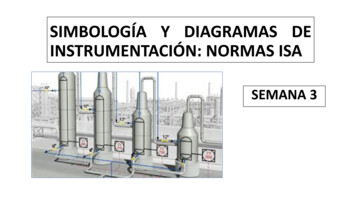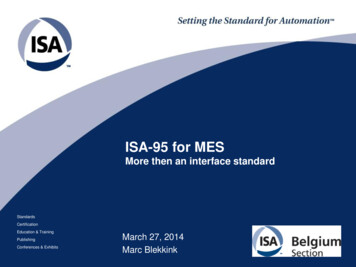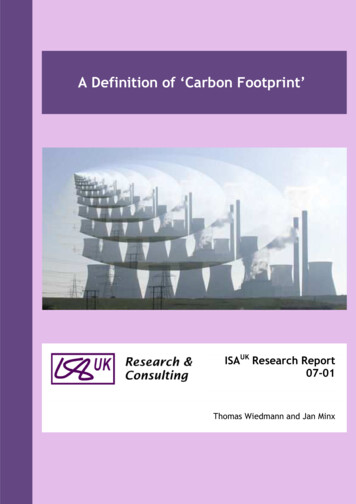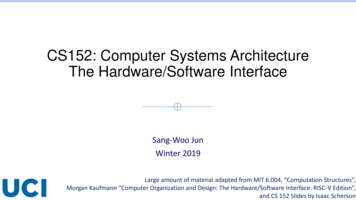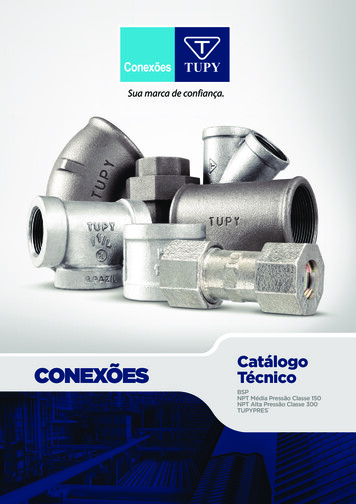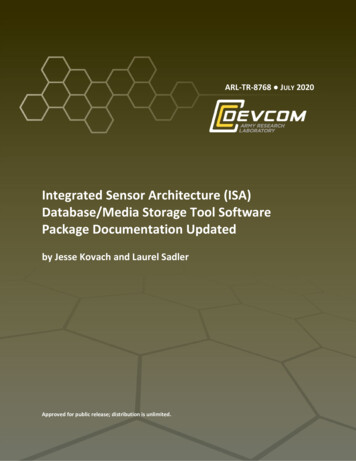
Transcription
ARL-TR-8768 JULY 2020Integrated Sensor Architecture (ISA)Database/Media Storage Tool SoftwarePackage Documentation Updatedby Jesse Kovach and Laurel SadlerApproved for public release; distribution is unlimited.
NOTICESDisclaimersThe findings in this report are not to be construed as an official Department of theArmy position unless so designated by other authorized documents.Citation of manufacturer’s or trade names does not constitute an officialendorsement or approval of the use thereof.Destroy this report when it is no longer needed. Do not return it to the originator.
ARL-TR-8768 JULY 2020Integrated Sensor Architecture (ISA)Database/Media Storage Tool Software PackageDocumentation Updatedby Jesse Kovach and Laurel SadlerSensors and Electron Devices Directorate, CCDC Army Research LaboratoryApproved for public release; distribution is unlimited.
Form ApprovedOMB No. 0704-0188REPORT DOCUMENTATION PAGEPublic reporting burden for this collection of information is estimated to average 1 hour per response, including the time for reviewing instructions, searching existing data sources, gathering and maintaining thedata needed, and completing and reviewing the collection information. Send comments regarding this burden estimate or any other aspect of this collection of information, including suggestions for reducing theburden, to Department of Defense, Washington Headquarters Services, Directorate for Information Operations and Reports (0704-0188), 1215 Jefferson Davis Highway, Suite 1204, Arlington, VA 22202-4302.Respondents should be aware that notwithstanding any other provision of law, no person shall be subject to any penalty for failing to comply with a collection of information if it does not display a currentlyvalid OMB control number.PLEASE DO NOT RETURN YOUR FORM TO THE ABOVE ADDRESS.1. REPORT DATE (DD-MM-YYYY)2. REPORT TYPE3. DATES COVERED (From - To)July 2020Technical Report1 January–31 July 20194. TITLE AND SUBTITLE5a. CONTRACT NUMBERIntegrated Sensor Architecture (ISA) Database/Media Storage Tool SoftwarePackage Documentation Updated5b. GRANT NUMBER5c. PROGRAM ELEMENT NUMBER6. AUTHOR(S)5d. PROJECT NUMBERJesse Kovach and Laurel Sadler5e. TASK NUMBER5f. WORK UNIT NUMBER7. PERFORMING ORGANIZATION NAME(S) AND ADDRESS(ES)8. PERFORMING ORGANIZATION REPORT NUMBERCCDC Army Research LaboratoryATTN: FCDD-RLS-SI2800 Powder Mill RoadAdelphi, MD 20783-1138ARL-TR-87689. SPONSORING/MONITORING AGENCY NAME(S) AND ADDRESS(ES)10. SPONSOR/MONITOR'S ACRONYM(S)11. SPONSOR/MONITOR'S REPORT NUMBER(S)12. DISTRIBUTION/AVAILABILITY STATEMENTApproved for public release; distribution is unlimited.13. SUPPLEMENTARY NOTESORCID ID: Laurel C Sadler, 0000-0001-8697-224614. ABSTRACTThe Database/Media Storage (DMS) tool is a configurable software package for retrieving and storing media and messagedata on an Integrated Sensor Architecture (ISA) network. The DMS tool can be configured to store selected message contentsto a fully queryable PostgreSQL database and store media data linked from selected ISA messages to disk. This reportdescribes the functions of the DMS tool and provides installation instructions and configuration examples for the tool.15. SUBJECT TERMSIntegrated Sensor Architecture, sensor networks, unattended ground sensors, data analytics, PostgreSQL16. SECURITY CLASSIFICATION OF:a. REPORTUnclassifiedb. ABSTRACTUnclassifiedc. THIS PAGEUnclassified17. LIMITATIONOFABSTRACT18. NUMBEROFPAGESUU34ii19a. NAME OF RESPONSIBLE PERSONJesse Kovach19b. TELEPHONE NUMBER (Include area code)(301) 394-3988Standard Form 298 (Rev. 8/98)Prescribed by ANSI Std. Z39.18
ContentsSummaryv1.Introduction11.1 Integrated Sensor Architecture (ISA) Overview11.2 Database/Media Storage (DMS) Tool Overview11.3 DMS Tool Use Cases21.4 Usage within the U.S. Army Combat Capabilities Development Center(CCDC) Army Research Laboratory (ARL) Networked Sensor ResearchTest Bed32.DMS Tool Installation Instructions42.1 Assumptions42.2 Prerequisites/System Requirements42.3 Installation Procedure42.4 Starting the Software53.DMS Tool Configuration Instructions64.Example Usage Scenarios94.1 Store Media Only94.2 Store Media and Send Update Message with New URL104.3 Store Media, Send Update Message with New URL, and Delete Mediafrom Source104.4 Store Media and Add Messages Received to the Database114.5 Store Media, Add Message to Database, and Send Update Messagewith New URL124.6 Store Media, Add Message to Database, Send Update Message withNew URL, and Delete Media from Source135.4.7 Write ISA Messages to a File13Message Database Structure155.1 Administrative Table16iii
6.5.2 Config Table175.3 Configconverged Table185.4 Event Table185.5 Status Table215.6 Sample Queries22References24List of Symbols, Abbreviations, and Acronyms25Distribution List26iv
SummaryThe Database/Media Storage (DMS) tool is a configurable software package forretrieving and storing media and message data on an Integrated Sensor Architecture(ISA) network. The DMS tool can be configured to store selected message contentsto a fully queryable PostgreSQL database and store media data linked from selectedISA messages to disk. This report describes the functions of the DMS tool andprovides installation instructions and configuration examples for the tool.v
1.Introduction1.1 Integrated Sensor Architecture (ISA) OverviewAccording to the US Army Night Vision and Electronic Sensors Directorate(NVESD), US Army Combat Capabilities Development Command (CCDC)Command, Control, Computers, Communications, Cyber, Intelligence,Surveillance and Reconnaissance Center (C5ISR),1[ISA] is a U.S. Army Service-Oriented Architecture (SOA) developed by NVESD.ISA provides capabilities that enable Soldiers to exchange information betweentheir own sensors and those on other platforms in a fully dynamic and sharedenvironment. ISA enables Army sensors and systems to readily integrate into anexisting network and dynamically share information and capabilities to improvesituational awareness in a battlefield environment.According to Poltronieri et al.,2ISA identifies common standards and protocols, which support a net-centricsystem-of-systems integration. Utilizing a common language, these systems areable to connect, publish their needs and capabilities, and interact dynamically. ISAprovides an extensible data model with defined capabilities, and provides ascalable approach across multi-echelon deployments, which when coupled withdynamic discovery capabilities, cybersecurity, and sensor management, providesa system which can adjust and adapt to dynamic environments.1.2 Database/Media Storage (DMS) Tool OverviewThe DMS tool has two primary functions: 1) storing selected ISA message contentsin a queryable PostgreSQL3 database and 2) storing media data linked from selectedISA messages to a file system. When storing media data, the software canoptionally serve this stored media via an embedded Web server. It can alsooptionally generate ISA update messages to inform other applications of the newlocation/Uniform Resource Locator (URL) for the media and send commandsrequesting deletion of media stored at the originating sensor. The software can beconfigured with a custom ISA subscription to only process and store specifiedmessages. Additionally, the DMS tool can be used to store ISA messages to a filein either a human readable format or a binary format.The DMS tool fills a different role from the Historical Data Service provided bythe ISA program office. The Historical Data Service archives binary ISA messagedata in the same form as originally transmitted and provides an interface for other1
ISA components to query and retrieve the archived information. The databasestorage function of the DMS tool does not store the data in the originally receivedform, as it is intended to support advanced data-analytics applications and notprovide archival storage of message data. The media storage functions of the DMStool augment the Historical Data Service, as the Historical Data Service does notarchive linked media from ISA messages as of this writing. The file-based messagestorage functions of the DMS tool are intended to facilitate development and testingof ISA components and do not provide a query/retrieval interface.1.3 DMS Tool Use CasesThe DMS tool can be used in a number of different applications. Primary usesinclude the following: Storage of media items sent via ISA. As discussed, ISA messagescontaining media do not actually contain the media data; instead, theycontain a “Resource Descriptor” type that includes a URL pointing to dataresiding on a Web server.4 Tools that record ISA message data will storethese URLs but will not store the media data, as they are not actuallyincluded in the message. The DMS tool can be configured to download andsave the data pointed to by resource descriptor URLs in any media messagesthat it receives, making it a useful complement to message-archiving toolsin scenarios where media data need to be stored as well.“Rehosting” of media data. Since ISA media messages contain URLs, aWeb server must be provided to serve the data. Typically, this Web serveris hosted on the same system as the ISA component producing the media.In some scenarios, storing imagery on or retrieving imagery from theproducing system may not be desirable. For example, the producing systemmay not be located in a secure area, network security policy may restrictHypertext Transfer Protocol (HTTP) or Hypertext Transfer Protocol Secure(HTTPS) connections to the producing system, or the communications linkto the producing system may be disadvantaged, intermittent, or limited. Inthese cases the media data must be retrieved from the producing system andrehosted elsewhere. The DMS tool includes an embedded Web server thatwill serve the images that it has archived and can be configured to send ISAmessage updates using the standard ISA Event Reference mechanism5 toinform other applications of the new URL for the archived image.Additionally, it can be configured to send a custom Delete Resourcecommand to the image producer after the image has been successfully2
archived. Data producer components can implement this command to deletetheir local copy of the data after it has been successfully archived. Storage of ISA messages in a queryable database. This is useful for sensorsystem testing, sensor performance analysis, data fusion applications, andmany other scenarios where the full power of a Structured Query Language(SQL) database is needed for processing and analysis of sensor data.Storage of ISA messages in files on disk. This is useful for sensor systemtesting and sensor performance analysis or when a database application isunavailable.Storage of ISA messages in files on disk in a binary format. This is usefulfor sensor system testing, sensor performance analysis and evaluation ofcomplex sensor systems using simulated or recorded data when access toactual sensors is inhibited.1.4 Usage within the US Army Combat CapabilitiesDevelopment Center (CCDC) Army Research Laboratory(ARL) Networked Sensor Research Test BedThe DMS tool is used to collect and store test data within the CCDC Army ResearchLaboratory Networked Sensor Research Test Bed (NSRTB). The NSRTB, anextension of the ARL Campus Sensor Network, is an environment designed fordeveloping and testing new sensing and data/video analytics capabilities for tacticalapplications. It incorporates commercial off-the-shelf, government off-the-shelf(GOTS), and experimental sensor systems and software. All components of theNSRTB are interconnected using ISA.Sensors currently employed within the NSRTB include Axis CommunicationsQ1615-E MkII surveillance cameras, EPC (Electronic Product Code) Gen2 RFID(radio frequency identification) readers from multiple vendors, TRSS (TacticalRemote Sensor System) seismic/acoustic sensors, and experimental sensor systemsunder development by ARL. Data management and monitoring software within theNSRTB includes the RaptorX mapping system, multiple GOTS video managementsystems, the ISA diagnostics package, and custom visualization applicationsdeveloped by ARL engineers. The NSRTB is being used to support thedevelopment of data and video analytics systems for multiple government sponsors.3
2.DMS Tool Installation Instructions2.1 AssumptionsThis report assumes the user has a working knowledge of basic ISA componentconfiguration and ISA certificate use. See the ISA software development kitdocumentation for more information regarding these topics.2.2 Prerequisites/System RequirementsThe DMS tool has the following system requirements and prerequisites: A Java Runtime Environment (JRE) for Java 8 must be installed. Thesoftware has been built and tested with OpenJDK 8. It should also functionwith Oracle JRE 8, but this configuration has not been tested by the authors.At the time of this writing, use of Oracle JRE 8 in a production environmentrequires a paid license.PostgreSQL 11 must be installed if the database functions are used.PostgreSQL is not needed for the media storage function.2.3 Installation Procedure1) Obtain an ISA certificate and private key for this application. The certificateneeds to be provided as a .jks file. Generating/obtaining certificates isoutside the scope of this document; contact your local ISA systemadministrator for assistance.2) Extract the distribution zip file to a suitable location (e.g.,c:\isa\database-archiver). The path to the installation folder cannotcontain spaces.3) Copy the certificate file from Step 1 into the folder you just created.4) Change into the folder created in Step 2. Copy theconnection sample.properties file to connection.properties.5) Open connection.properties in a text editor. Change the settings inthe file as needed for your application (see Section 3). Save the file and exitthe editor.On a Windows platform, the Database Archiver tool can optionally be configuredto run as a Windows service. To do so, perform the following steps:1) Perform all steps of the installation procedure.4
2) Open the install service.bat file in a text editor. Locate the line beginningset LOCAL JAVA HOME 3) Edit this line to specify the path to your JRE installation. If you have a fullJava Development Kit (JDK) installation, make sure you specify the pathto the JRE contained within the JDK and not to the JDK itself. Forexample, if you have OpenJDK installed in c:\openjdk\jdk8u172b11, the setting should readset LOCAL JAVA HOME C:\openjdk\jdk8u172-b11\jre\Alternatively, if the JAVA HOME environment variable is properly set onyour system, you can skip this step and the script will use the value ofJAVA HOME.4) Ensure that the NT AUTHORITY\NETWORK SERVICE account has “FullControl” permissions to the installation folder. The simplest way to do thisis to open an administrator command prompt and run the followingcommand:icacls" path-to-installation-folder "AUTHORITY\NETWORK SERVICE":(OI)(CI)F/grant"NT5) Install the service by opening an administrator command prompt andrunning install service.bat. The script will attempt to remove anypreviously installed versions of the service prior to installing. If the servicewas not previously installed, you will see errors related to this. These errorscan be safely ignored.6) Verify that the service is running by opening the Windows service controlpanel and verifying that the service is shown as “Running”. The name ofthe service will be the name of the installation folder.If the service does not start after installation, check the logs in the “ServiceLogs”folder for error messages.The service may be uninstalled by opening an administrator command prompt andrunning install service.bat /u.2.4 Starting the SoftwareOn all platforms, the DMS tool can be started using the following command:5
java -jar mil.arl.apps.isaToSensorDB.jarAlternatively, on Windows the software can be started using the included run.batscript.3.DMS Tool Configuration InstructionsThis section discusses each of the configuration settings in theconfig.properties file, including how they are set and what they mean. Thiswill allow the user to configure the software to accomplish exactly what the userrequires and no more.isaControllerHost: IP address or hostname of the ISA controller.isaControllerPort: Port of the ISA controller.isaControllerUCI: Universal Component Identifier (UCI) of the ISAcontroller. If this does not match the UCI configured on the controller, the softwarewill not connect.myUCI: UCI to use for this instance of the DMS tool. It must match the name onthe certificate being used.isaKeystorePath: Path/file name of the keystore (.jks) file containing the ISAcertificates to use. The names embedded in the certificates contained within the filemust match the UCI being used. Generally, the name of this file will match the UCI.isaKeystorePassword: Password for the keystore file.isaKeyPassword: Password for the private keys in the keystore file. This isusually the same as the keystore password.isaEncoding: ISA protocol encoding to use. This should always be set toipl 3v7 unless special circumstances apply.isaEnableTLS: If true, the software will use transport layer security (TLS)authentication and encryption for the ISA connection. This should always be trueunless special circumstances apply.isaSubscription: Subscription that selects the type of ISA messages that willbe processed by the application and stored in the database (if enabled). This is instandard ISA Query Language (IQL) format. Currently, the same subscription isused for the media storage function, the database function, and the delete-fromsource function. Future versions will allow a different subscription for each.6
Some example subscriptions follow: To receive all admin, event, status, and config messages:o isaSubscription select admin, event, status, configTo receive config and event messages only (no admin or status):o isaSubscription select config, eventTo receive all config messages, and events containing detections:o isaSubscription select config, event matchingTo receive only events containing detections:o isaSubscription For more information on IQL syntax, see the IQL documentation.6mediaLocation: Location of the folder in which to save archived media files. Thetool will create additional folders under this folder to store media from differentsources.enableDatabase: If true, the database function will be enabled and receivedmessages will be stored to a PostgreSQL database in a queryable manner. If false,the database function will not be used.enableStoreMedia: If true, the media retrieval and storage function will beenabled and media items referenced from received messages will be stored in thefolder specified in mediaLocation.enableWriteMessageToFile: If this parameter is true, the human readable textformat of the ISA messages received by the component will be written to a file asdefined in txtFileLocation. Other capabilities of the component may also beperformed if they have been enabled.enableWriteBinaryMessageToFile: If this parameter is true, the binaryformat of the ISA messages received by the component will be written to a file asdefined in txtFileLocation.enableWriteMessageToFileOnly: If this parameter is true, the component willonly write the ISA messages received by the component to a file as defined intxtFileLocation. No other capabilities of the component will be performed.txtFileLocation: This parameter defines the location and name of the outputtext and binary files when writing messages to a file is enabled.7
enableJettyServer: If true, start an embedded Jetty Web server to serve thearchived media files.The following options only apply if useJettyServer is true:httphostOverride: Listen IP address for the embedded Jetty Webserver. Set this to an externally accessible IP of the machine. This IP addresswill also be used as the host subcomponent of any media URLs generatedby this system. (The correct IP to use cannot be reliably autodetected, so itmust be set by hand.)httpPort: Port used for the Jetty Web server. If this parameter is set to–1, HTTP will be disabled.httpsPort: Port used for the Jetty Web server secure. If this parameter isset to –1, HTTPS will be disabled.useHttpsAsPrimary: This parameter controls whether the URLs sent bythis component over ISA will be HTTP URLs or HTTPS URLs. If thisparameter is set to false, the HTTP URL will be sent; otherwise, if it is setto true, the HTTPS URL will be sent.httpsKeystorePath: Sets the keystore path containing the HTTPScertificates.httpsKeyPassword: Sets the key password for the HTTPS certificates. Ifthis is left blank, the ISA certificate for Key will be used.httpsKeyStorePassword: Sets the keystore password for the HTTPScertificates. If this is left blank, the ISA certificate for Key Store will beused.disableHttpsCertificateValidation: Setting this parameter to truedisables the HTTPS certificate validation when downloading media. This isnecessary if the media producers do not have certificates that were issuedby a JRE-trusted certificate authority.sendnewURL: If true, send an updated ISA message of type “OTHER”containing the URLs to the new locations of the media files.sendDeleteMediaAtSiteCommand: If true, send a custom ISA “DeleteResource” command back to the device from which the media was receivedto delete the media at the originating site. This is for specific applications.Most components do not implement this command.The following options only apply if enableDatabase is true:8
databaseServer: Name of the PostgreSQL server to use (usuallylocalhost).databaseName: Name of the PostgreSQL database to use. This databasewill be created if it does not already exist.databaseUser: PostgreSQL database username. This should usually be“postgres” (the default database-administrative user). Using anonadministrative user is possible but beyond the scope of this report.databasePassword: Password for the PostgreSQL user. Set to matchyour PostgreSQL configuration.databaseLocale: Locale setting to use when creating new database. Theallowed values for this setting will vary with your platform and PostgreSQLconfiguration, and incorrect values will cause database creation to fail. ForWindows installations of PostgreSQL with default settings, useEnglish United States.1252For Ubuntu packaged versions of PostgreSQL with default settings, useen US.UTF-84.Example Usage ScenariosThis section provides example configurations for different DMS tool use scenarios.4.1 Store Media OnlyThis configuration does not connect to a database. It subscribes to the ISAcontroller for event messages of type “Detection” with observables containingmedia. The media will be stored on the local file system.This is accomplished by settingisaSubscription select event matching exists(value: /get event()/observables[/name "Media"] )andenableStoreMedia trueandenableDatabase falseand9
sendnewURL falseandenableJettyServer falseandsendDeleteMediaAtSiteCommand false4.2 Store Media and Send Update Message with New URLThis configuration does not connect to a database. It subscribes to the ISAcontroller for config messages and event messages of type “Detection” withobservables containing media. The media will be stored on the local file system andmade available through the embedded Web server. The tool will send ISA updatemessages with the new URLs for the media.This is accomplished by settingisaSubscription select event matching exists(value: /get event()/observables[/name "Media"])andenableStoreMedia trueandenableDatabase falseandsendnewURL trueandenableJettyServer trueandsendDeleteMediaAtSiteCommand false4.3 Store Media, Send Update Message with New URL, andDelete Media from SourceThis configuration does not connect to a database. It subscribes to the ISAcontroller for config messages and event messages of type “Detection” withobservables containing media. The media will be stored on the local file system andmade available through the embedded Web server. The tool will send ISA update10
messages with the new URLs for the media and will send an ISA command to theoriginating component requesting that the media be deleted from the originator site.The ISA config messages are needed to send the delete command to the originatingcomponent, so the subscription used must include config messages in addition toEvent messages containing media of interest.This is accomplished by settingisaSubscription select config, event matching!exists(value: /get event()) exists( value:/get event()/observables[/name "Media"])andenableStoreMedia trueandenableDatabase falseandsendnewURL trueandenableJettyServer trueandsendDeleteMediaAtSiteCommand true4.4 Store Media and Add Messages Received to the DatabaseIn this mode the software attempts to connect to the database specified bydatabaseServer and databaseName in the configuration file. If the databaseconnection fails, the software assumes the database does not exist and attempts tocreate a new database with the provided name.This configuration subscribes to the ISA controller for the following message types:admin, event, status, and config. All received messages are submitted to thedatabase, and all media is retrieved and stored on the local file system.This is accomplished by settingisaSubscription select admin, event, status, configandenableStoreMedia true11
andenableDatabase trueandsendnewURL falseandenableJettyServer falseandsendDeleteMediaAtSiteCommand false4.5 Store Media, Add Message to Database, and Send UpdateMessage with New URLIn this mode the software attempts to connect to the database specified bydatabaseServer and databaseName in the configuration file. If the databaseconnection fails, the software assumes the database does not exist and attempts tocreate a new database with the provided name.This configuration subscribes to the ISA controller for the following message types:admin, event, status, and config. All received messages are submitted to thedatabase. All media will be stored on the local file system and made availablethrough the embedded Web server. The tool will send ISA update messages withthe new URLs for the media.This is accomplished by settingisaSubscription select admin, event, status, configandenableStoreMedia trueandenableDatabase trueandsendnewURL trueandenableJettyServer trueandsendDeleteMediaAtSiteCommand false12
4.6 Store Media, Add Message to Database, Send UpdateMessage with New URL, and Delete Media from SourceIn this mode the software attempts to connect to the database specified bydatabaseServer and databaseName in the configuration file. If the databaseconnection fails, the software assumes the database does not exist and attempts tocreate a new database with the provided name.This configuration subscribes to the ISA controller for the following message types:admin, event, status, and config. All received messages are submitted to thedatabase. All media will be stored on the local file system and made availablethrough the embedded Web server. The tool will send ISA update messages withthe new URLs for the media, and will send an ISA command to the originatingcomponent requesting that the media be deleted from the originator site.This is accomplished by settingisaSubscription select admin, event, status, configandenableStoreMedia trueandenableDatabase trueandsendnewURL trueandenableJettyServer trueandsendDeleteMediaAtSiteCommand true4.7 Write ISA Messages to a FileThe DMS tool can be used solely for the purpose of writing the ISA messages to afile by setting the enableWriteMessageToFileOnly to true in theconfiguration file. However, this capability may also be used in combination withany or all of the previously described capabilities (Sections 4.1–4.6) by settingenableWriteMessageToFileOnly to false.13
In this mode the software attempts to write the ISA messages to a file locationspecified by txtFileLocation in the configuration file. If the designated filepath does not exist, the software attempts to create the user-defined path.When enableWriteMessageToFile is true, the human readable text format ofthe ISA messages received by the component will be written to a file as defined intxtFileLocation. The messages are further sorted into folders based upon theirmessage type. For example, a message of type Event would be stored in a filelocated in the txtFileLocation/Event and a message of type Status would bestored a file located in txtFileLocation/Status.When enableWriteBinaryMessageToFile is true, the binary format of theISA messages received by the component will be written to a file as defined intxtFileLocation with the subdirectory BinaryXXXXX, where XXXXX is aninteger starting with 00000, that is incremented for each additional Binary folderthat is created. A new folder is created after every 10,000 messages. All messagestypes are stored together in the same folder. The first 10,000 messages will bewritten to the folder txtFileLocation/Binary00000.The following configuration only writes ISA messages to a file. It subscribes to theISA controller for the following message types: admin, event, status, and config.All received messages are written to both human readable files and binary files.This is accomplished by settingisaSubscription select admin, event, status, configandenableStoreMedia falseandenableDatabase falseandsendnewURL falseandenableJettyServer falseandsendDeleteMediaAtSiteCommand falseandenableWriteMessageToFileOnly true14
andenableWriteMessagesToFile trueandenabledWriteBinaryMessagesToFile trueandtxtFileLocation C:/ISAMessages5.Message Database StructureThe message database stores ISA messages and therefore directly follows thestructure of the ISA messages with additional columns for easy/rapid queries.The database is divided into tables based on the individual ISA message types. Thedatabase contains five tables: administration, config, configconverged,event, and status. Note there is a config
The Database/Media Storage (DMS) tool is a configurable software package for retrieving and storing media and message data on an Integrated Sensor Architecture (ISA) network. The DMS tool can be configured to store selected message contents to a fully queryabl e PostgreSQL database and store media data linked from selected ISA messages to disk.