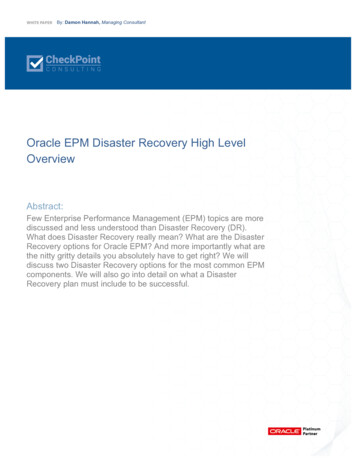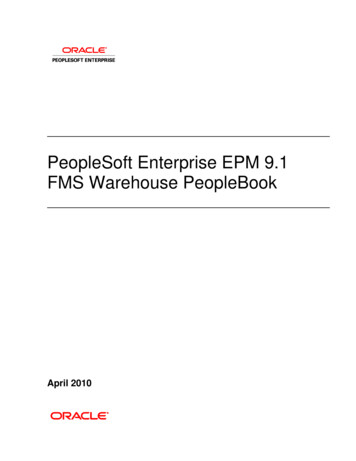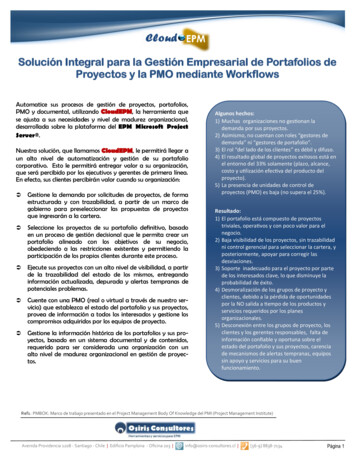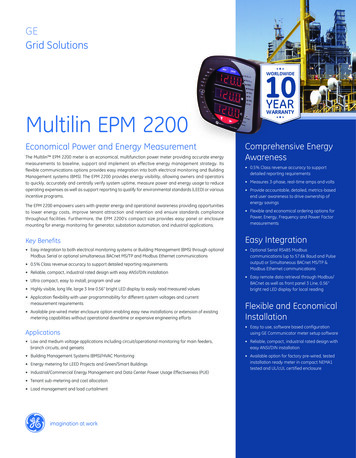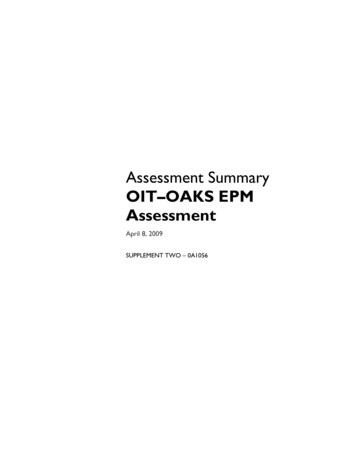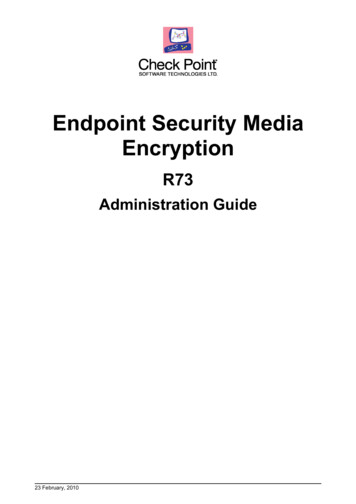Transcription
MS PROJECT SERVER 2010 EPM ADMINISTRATIONTraining Course OutlineMS Project Server 2010EPM Administration
MS PROJECT SERVER 2010 EPM ADMINISTRATIONTraining Course OutlineCourse OutlineThe MS Project Server 2010 EPM Administration course is a comprehensive 3 day course specificallydesigned for the EPM Administrator responsible for setting up, configuring and customizing the MicrosoftOffice Project, web Access and advanced analysis tools required to utilize the powerful capabilities ofMicrosoft office project as an enterprise project management tool.Course duration:This course is scheduled for three days from 9:00 till 16:00.Course pre-requisites:A good understanding of the Windows environment, have mastered standard Windows software conventionssuch as Office.Documentation:The following documentation is included with the course Microsoft Project Server 2010 user guide User competency assessment Certificate of attendanceAfter attending you will be able to:There are several important tasks that an administrator must manage in Microsoft Project Server 2010for Project Web App users to access and interact effectively with project data, including: Managing users, groups, and categories. Customizing Project Web App to fit the specific needs of your organization. Managing workflows. Managing enterprise data (custom fields, calendars, views, etc.). Managing queue settings for your specific environment. Managing time and task tracking. Configuring Active Directory synchronization to security groups and resources.Who should attend? Project Server administratorsThose individuals who will have administrativeprivileges for Project Server and will performthe duties required to configure and maintainProject Server.SharePoint Server farm administratorsThose individuals responsible foradministering the SharePoint Server CentralAdministration web site and ensuring thatProject Server and Microsoft SharePointServer are always properly synchronized andthat SharePoint Server features andfunctionality are available.
MS PROJECT SERVER 2010 EPM ADMINISTRATIONTraining Course Outline Project Management Office (PMO)Those individuals who help to define and maintain project management standards and practicesthroughout the organization.Project site administratorsThose individuals who will have administrative privileges for Project Server and will perform theduties required to configure Project Server to meet organizational portfolio and projectmanagement needs.Active Directory administratorsThose individuals responsible for setting up individual e-mail accounts and security groups in the ActiveDirectory service that will be mapped to the Project Server Enterprise Resource Pool and ProjectServer security groups.Any member of your organization’s Project Server deployment planning teamThose individuals within your organization who will plan the deployment of Project Server 2013 andwho may need a better understanding of the day-to-day Project Server administrative tasks that areavailable in Project Web App.The facilitatorLanie van RooyenLanie van Rooyen is active in Enterprise Project Management (EPM) for 7 yearsand in this time has obtained a lot of practical and theoretical experience –training and consulting experience.Lanie is a fulltime EPM 2007/2010/2013 consultant and dedicated to all EPMtraining – client based customised environments and public/generic trainingenvironments.Topics coveredSecurity- Manage Users- Manage Groups- Manage Categories- Manage Security Templates- Project Web App Permissions- Manage DelegatesEnterprise Data- Enterprise Custom Fields and Lookup Tables- Enterprise Global- Enterprise Calendars- Resource Centre- About Project Server
MS PROJECT SERVER 2010 EPM ADMINISTRATIONTraining Course OutlineDatabase Administration- Delete Enterprise Objects- Force Check-in Enterprise Objects- Daily Schedule Backup- Administrative Backup- OLAP Database ManagementLook and Feel- Manage Views- Grouping Formats- Gantt Chart Formats- Quick LaunchTime and Task Management- Fiscal Periods- Time Reporting Periods- Timesheet Adjustment- Line Classifications- Timesheet Settings and Defaults- Administrative Time- Task Settings and Display- Close Tasks to UpdateQueue- Manage Queue Jobs- Queue SettingsOperational Policies- Alerts and Reminders- Additional Server Settings- Server Side Event Handlers- Active Directory Resource Pool Synchronization- Project Sites- Project Site Provisioning Settings- Bulk Update Project SitesWorkflow and Project Detail Pages- Enterprise Project Types- Workflow Phases- Workflow Stages- Change or Restart Workflows- Project Details Pages- Project Workflow Settings
MS PROJECT SERVER 2010 EPM ADMINISTRATIONTraining Course OutlineVenue detailsWe have training facilities in Centurion and Rivonia. Please mention which will be your preferred venuefor the training. The location will be confirmed once the booking has been received.Centurion1001 Clifton AvenueLyttelton ManorCenturionRivonia3 Fifth AvenueRivoniaJohannesburgFor bookings or more informationFor bookings or more information please feel free to contact us at 0861 11 1680 or e-mailtraining@acctech.bizFor the latest event schedule visit our training page on www.acctech.biz
The MS Project Server 2010 EPM Administration course is a comprehensive 3 day course specifically designed for the EPM Administrator responsible for setting up, configuring and customizing the Microsoft Office Project, web Access and advanced analysis tools required to utilize the powerful capabilities of