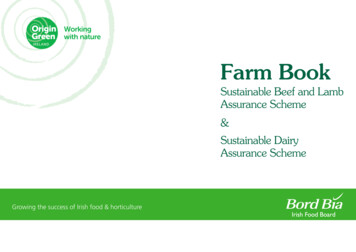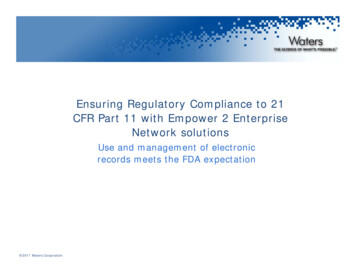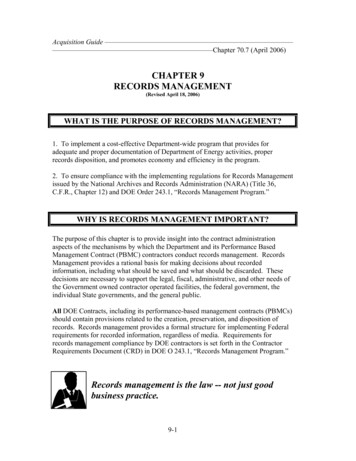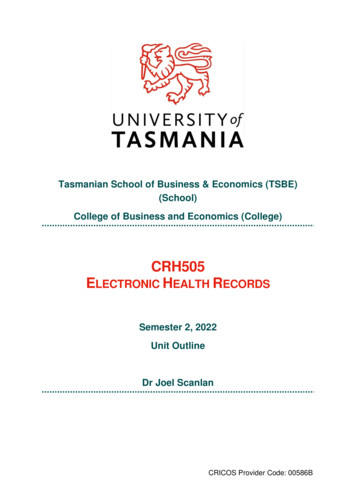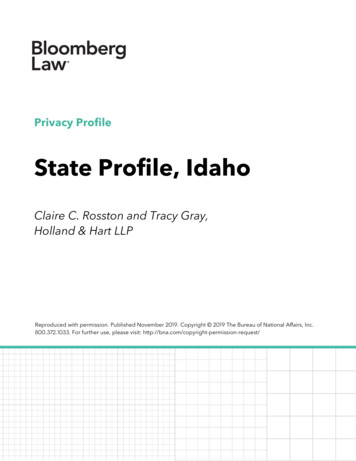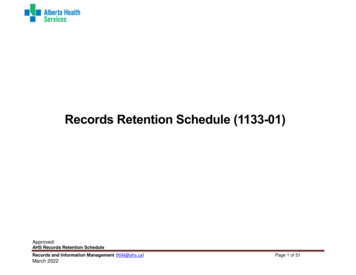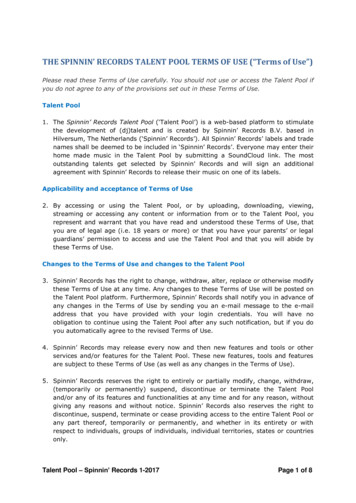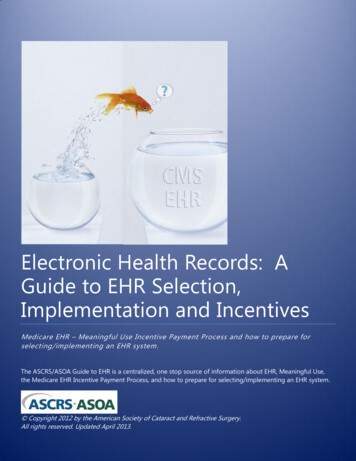
Transcription
Electronic Health Records: AGuide to EHR Selection,Implementation and IncentivesMedicare EHR – Meaningful Use Incentive Payment Process and how to prepare forselecting/implementing an EHR system.The ASCRS/ASOA Guide to EHR is a centralized, one stop source of information about EHR, Meaningful Use,the Medicare EHR Incentive Payment Process, and how to prepare for selecting/implementing an EHR system. Copyright 2012 by the American Society of Cataract and Refractive Surgery.All rights reserved.Updated April 2013.0
Electronic Health Records: A Guide to EHR Selection, 2013Implementation and IncentivesTABLE OF CONTENTSI.5 Step Guide to EHR Implementation p. 2-10II.EHR Vendor Selection Checklist p. 11-12III.Imaging Considerations for Ophthalmology p. 13-15IV.Medicare EHR Incentive Program Guide p. 16-20V.Stage 1 Meaningful Use Requirements p.21-26VI.Stage 2 Meaningful Use Requirements p. 27-33VII. Resources p.34For timely updates on the incentive programs and other important issues affecting your practice and yourpatients, visit the ASCRS Government webpage and continue to read the Washington Watch Weekly, publishedevery Friday. Questions can be directed to Jenny Liljeberg, associate director of regulatory affairs, atjliljeberg@ascrs.orgpg. 1
Electronic Health Records: A Guide to EHR Selection, 2013Implementation and Incentives5 STEP GUIDE TO EHR IMPLEMENTATIONIntroductionIf you are reading this, you are taking a step in the right direction when it comes to implementing ElectronicHealth Records (EHR). Doing so properly can lead to improvements in practice efficiency, reductions in manualprocessing costs, increases in revenue, and help raise the level of care you provide to your patients. However,failing to plan ahead and go through a step-by-step process can produce a frustrating and costly experience.Gathered here are steps that practices must consider to help facilitate successful EHR selection andimplementation.It is important to plan ahead and understand exactly what you intend to achievewith health IT.10 COMMON EHRIMPLEMENTATIONPITFALLS1. EHR software isn’t or can’t becustomized to meet practice needs2. Lack of 100% buy-in by doctors orunrealistic expectations3. Electronic workflows not well-definedin advance4. Not enough practice time for staff&doctors5. No plan for continuous investment insoftware updates, training, systemdevelopment or equipment upgrades6. Underestimating initial cost of goingelectronic7. Lack of measurable goals8. Doctor’s use of EHR is not mademandatory9. Lack of thorough investigation andanalysis of software applications,imaging capabilities or equipmentinterfaces10. If doctors don’t use it, nothing elsematters!A physician-focused, specialist-oriented, efficient EHR will be key to a physician’sability to meet the increased reporting demands, satisfy patient needs, and run afinancially successful practice.pg. 2
Electronic Health Records: A Guide to EHR Selection, 2013Implementation and IncentivesStep 1: Advance PreparationDo not underestimate the time and resources required to implement an EHR system. Evaluate your dailypractice operations that will be affected: Provider workflowFront desk workflowImpact on IT infrastructureBillingRevenue/expense mixTo best deal with the inevitable changes, begin by:1. DEFINE YOUR NEEDSWhat do you want EHR to do for you, your patients and your practice? Reduction of paperReduction in transcription expensesBetter access to chartsMore legible dataImproved tracking and reporting capabilitiesAchieve the efficiencies by carefully planned implementation and use of the EHR systemMeaningful Use - using certified EHR in ways that can be measured significantly in quality and inquantity.Seamless communication: All activity about the “patient” is centralizedWhat are your constraints? CostIT resourcesClinical/practice staff supportProject management skills/ Internal expertise2. DETERMINE PRACTICE READINESS Are the physicians and staff supportive of EHR adoption?Is there a physician leader committed to making health IT work for your practice?Is there an office administrator committed to making health IT work for your practice?How does EHR implementation fit with other practice priorities?3. TALK TO YOUR PEERSTake advantage of resources offered by ASCRS and ASOA in helping you determine what kind of EHR might bethe best fit for your practice size/type/location.pg. 3
Electronic Health Records: A Guide to EHR Selection, 2013Implementation and Incentives4. MAP OUT YOUR WORKFLOW PROCESSES List daily, weekly, and monthly tasks and duties (rank them by complexity).Calculate completion times for each task; understand which tasks could easily become electronic.Practice mock clinics or at a minimum, conduct a few model patient visits. Identify snags andslowdowns—walk the charts through each handoff and document where modifications are needed.5. PERSONNEL ROLESDepending on practice size and skill sets, one person may fulfill more than one role, but generally key rolesinclude: Physician/Executive leader—defines and sells vision; identifies requirements and selects health ITsystem; helps build and enhance health IT; resolves conflicts.Project Manager—assists with health IT system selection; manages coordination of software, hardware,special projects and training activities; helps train and troubleshoot.IT analyst (may be subcontracted)—builds and supports health IT network, deploys hardware (servers,PCs, printers, scanners, electronic faxing, etc.); performs software configuration, hardware configuration,special projects such as interfaces.If you have multiple locations, ensure that members of those office teams are represented, so the broaderpractice needs are taken into consideration.6. BUDGETTo minimize surprises, develop a detailed budget outlining expenses in each category: Health IT software and related services (includes interface, necessary software updates/upgrades)Hardware/network and related servicesInternal labor expenses (time spent on training, data-entry, template development, workflow redesign,etc.)Additional implementation expenses such as scanning, space redesign, room set ups and viewingstationsTemporary decline in provider productivityFinancing expenseEquipment upgradesStep 2: System Selection and InstallationThere are many choices of hardware that you’ll need to make throughout the office: hardwired desktopcomputers, mobile notebooks, touch screens or tablet devices at the workstations. Look and test the latestmodels. Compare the advantages and disadvantages with each set up. Also consider who will be using themand how they will be used:pg. 4
Electronic Health Records: A Guide to EHR Selection, 2013Implementation and IncentivesConsider the following when selecting an EHR vendor: EHR must be certified for all stages of meaningful use by certified technology vendors, particularly ifyou plan to participate in a federal EHR incentive program. Research and create a short list of vendors that meet your technical requirements.ASK COLLEAGUES THE RIGHT QUESTIONS:1.2.3.4.5.6.7.8.9.10.11.When did you install your EHR?How long was the installation/implementation process?How would you describe the installation/implementation process?Was the system as user friendly as the demonstration by the salesperson?How many patients per hour/per day did you (and your partners) see before theinstallation/implementation of your EHR?How many did you see after?Approximately how much more time do you devote to entering exam data into your EHR nowcompared to how you documented exams before you began using an EHR?How do you like the quality of the EHR-generated exam notes?Have you had to hire scribes to enter data for you? If so, how many and what is their annual cost?Has your EHR completely eliminated the paper charts in your practice?Given your practice’s experience with your EHR, would you recommend it to a similar practice? Prepare technical requirements from your workflow analysis and other practice needs and match themto the products and services a vendor(s) offers. Develop evaluation criteria to maintain consistency when ranking vendors (e.g., cost, usability, andintegration with current technology, depth of training and technical support). Involve representatives from all areas of your practice in the decision process. Prepare for health IT vendor demonstrations with detailed questions and requirements. Ask for—and follow up on—referrals, testimonials and recommendations from vendors. Consider doing your own independent site visits to observe clinic workflow and system performance.Additional questions and concerns to consider during this step: Evaluate your network (wired vs. wireless) to make sure the new devices can actually connect to the newsystem. Tablets and mobile devices are very useful, but only if they are able to readily connect to thenetwork. Will you need ergonomic arms? These allow monitors, keyboards and mice to be clamped onto a desktop or mounted to a wall to enable them to swing out or tilted to a more convenient surface. Will you use scribes? What is the best equipment for them to use?pg. 5
Electronic Health Records: A Guide to EHR Selection, 2013Implementation and Incentives What is the imaging functionality? Does it allow the user to manipulate or view multiple images?To help you manage and become more familiar with all of the new hardware (and software) you will beadding to your office, do what most IT companies do: Set up a test environment to test the use of all of the products and peripherals together; server,workstation, printer and scanner. You can also use this set up to view and practice on the software.Finally, install all of the hardware you’re going to be deploying about a month prior to going live. Thiswill give you and your staff the opportunity to become accustomed to computer use and thetechnology. It also ensures that you have the performance speed and reliability you need in order togo live and operate efficiently.Security: As you setup your EHR system, carefully consider who on your staff should have access to which dataand who maintains it. This will allow you to set up the appropriate login rights to maintain security.Equipment Interfaces: How do you want data transferred from equipment? Are you utilizing interfaces? Thereare a number of equipment interfaces available that facilitate paperless entry. Do you want to replaceequipment that is too old to interface? Or do you want to continue with data entry?Backup System: Have multiple methods of backup and recovery. Test your backup system several times beforegoing live.Step 3: Implementation/Right FitYou will work closely with your health IT vendor during the implementation phase to determine yourimplementation strategy and schedule. Plan your exam room and office setup according to your office workflow.Make a diagram and change, or accommodate the flow of information from task-base to task-base.Create a plan for how to handle paper charts and a system for archiving records.Paperless timeline examples include: pg. 6No scanning—plan to pull paper charts three times after full use of EHR is accomplished. Date stampeach time used and after the third pull, file it.Have the provider identify key portions of chart to scan during patient’s first electronic visit, scan it andfile.Pull next week’s appointments and scan key portions before patient’s first electronic visit, give chart toprovider for first visit only, then file.Prepare and practice a business continuity plan in case of a natural disaster or power outage.Determine how you will work with your staff and your patients in implementing a new process.Consider how long you may need vendor-provided technical support and trainers on-site afterimplementation. Plan financially to use them for an additional period of time, if you believe yourpractice will need it.
Electronic Health Records: A Guide to EHR Selection, 2013Implementation and IncentivesMAKE SURE IT IS THE RIGHT FIT:One of the certain roads to EHR failure is to try and force your practice to adapt to software designed tosupport the “average practice.” As you evaluate systems, seek out solutions which are flexible and allow you(not just your EHR vendor) to easily customize all parts of the software.Once your EHR software is installed, and before you go much further down the path installing it on everyone’scomputers, have your Implementation Team evaluate what customization will be required to your EHRsoftware by taking the following steps:Thoroughly review your software exam screen set up. It’s essential that all stakeholders spend time goingthrough all parts of the EHR software, including reviewing: All exam layoutsAll drop-down lists, libraries and pop-up’sThe optional “EHR Notes” sections where additional information can be entered such as OpticalRecommendations, Test Findings, etc.Assessment & Plan pick listsComplaints and HPI listTemplates for all testing proceduresAny other information generated by your EHR software, including printouts, exam summaries, andlettersPATIENT & STAFF AREAS: Have a good understanding of what the patient and staff flow will be when the EHR system isfunctioning in your existing space. This is essential for planning where to place the new EHR equipment.COMPUTER PLACEMENT: Computers will need to be in a convenient location in the office so that staff can easily look up or enterdata into the record. Some practices find it helpful to have two monitors. Also, consider if you needprinters where staff members will be handing printed materials to patients.ADDITIONAL POWER & NETWORK INFRASTRUCTURE Depending on where the hardware needs to be placed, will you need to run any additional electricaland network wiring? Will other work areas need to be created? Exam room considerations – how willthe computer be located to maintain eye contact with the patient? Does your network infrastructuremeet the system requirements? Do you need to add resources due to increased demand on networkand servers?PERFORM A DETAILED ANALYSIS OF YOUR CURRENT PROCESSES: pg. 7Pay attention to and look for steps, actions, and sub-processes that you would ordinarily take forgranted.Analyze the flow of data, paper documents, and patients. These are all interrelated and lead to either anefficient or a sloppy practice.
Electronic Health Records: A Guide to EHR Selection, 2013Implementation and Incentives Look for opportunities for improved efficiency. Use the tools available in your EHR system to designnew work flows and develop a plan to transition to them.Spend the time to actually shadow patients through the practice. Do this for a number of differentappointment types.Be detailed in your analysis and document every action or process.Watch for peripheral hardware or systems that might have to interact with your new system, includingbar code printers, bar code readers, printers and external data transfer.The next step is to create new processes which take advantage of the things you do well andincorporate new processes, (or altered processes) to help improve efficiency and allow you toincorporate electronic data flow.Let one of your goals be to handle things only once and input data only once.Accept that your staff WILL have to do things differently, and it will take time for them to getcomfortable with the changes.Consider making changes to your physical facility to best accommodate EHR and electronic data flow(see further facility considerations in the next section).Now is a good time to consider upgrading diagnostic equipment. This is especially important if yourcurrent equipment does not support some level of integration with your EHR software.Think about physical changes in your exam lanes to accommodate computers / monitors.Since the data is now going to be electronic, you might need to make computers available in moreplaces and available to personnel who might not have needed their own computer in the past, a smallinvestment compared to the efficiency gains.Keep in mind that implementing EHR is a work in progress and improved processes will continue toevolve as you gain experience.Step 4: Training/MaintenanceMany practices will encounter problems with:1) Lack of planning or lead time.2) Not enough training.3) Not enough time for training.4) Resistance to change.CREATE A COMPREHENSIVE TRAINING PLAN: Who needs to be trained?Who will be posting and coding the exam visits?Is your clinical staff trained to do this?Who will do the training?Doctors and staff should practice familiarizing themselves with the program from their home PCs or before orafter hours on the office computers using vendor-supplied online and tutorial training. It is also suggested thatthe office have several computers available so that staff can practice, using actual patient charts. It is helpful tohave some space dedicated for ongoing EHR training.pg. 8
Electronic Health Records: A Guide to EHR Selection, 2013Implementation and IncentivesSCHEDULE PRACTICE SESSIONS:Once you’ve customized your EHR system, you can then begin to have all clinical staff practice with real patientdata. A good method is to meet in the afternoons and use paper charts generated during the day as examplesfor your practice sessions. The practice sessions accomplish several things: Identify problems or areas of confusion, and then implement necessary changes.Become proficient with the use of the EHR module without the added pressure of having a patientsitting in front of you in the exam chair.Get real medical record info loaded into the EHR records.Improve speed and accuracy.For detailed application-specific training, it is well worth the investment to bring in your EHR vendor. Go through your complete patient flow using a simulated patient and real data. This step is goingbeyond entering the data into the EHR, and taking it to the point of practicing through the entirepatient visit.You should also simulate different kinds of visits, especially if your practice has a number of specialists –go through a glaucoma visit, a retina evaluation, a new patient general visit, etc.Step 5: Go LiveEHR is an Ongoing Process, Not an Event Have your vendor trainer, the in-house trainer or power user, and project manager present at your go liveday. Schedule lightly for the first week or so allowing for more time between patients. Some practices choose touse EHR initially only for new patient visits or some other sub-set of their full patient load; but this isn’tnecessarily the best method. If you’ve gone through all the considerations in this document, plannedaccordingly, practiced appropriately, and lightened your schedule, you should have few problems entering allpatients’ visits into the EHR right from the start. Have a contingency plan when problems occur with the EHR or something else that you haven’t planned for.Try to avoid falling back on paper charts if you can, but if you must, enter data on paper and then complete theEHR at the end of the day. Display signage in the office to explain the use of a new computer system.OTHER RECOMMENDATIONS FOR MANAGING YOUR EHR PROJECT INCLUDE: pg. 9Clearly define the goals for what you want the EHR to do and make decisions based on these goals. Berealistic. If the physicians are not computer “savvy” it will take time.Take small steps.Ensure your Project Manager sets aside the specific time to: coordinate pre-implementation decisions,schedule regular meetings with the implementation team and perform all of the other tasks needed tokeep the project moving forward.
Electronic Health Records: A Guide to EHR Selection, 2013Implementation and Incentives Consider visiting other practices with the software of choice to discuss their implementation experience.Welcome staff and physicians to voice their concerns and fears about the implementation process sothat they can be taken into consideration.Create a positive environment and get everyone excited about the implementation.Develop a timeline that everyone can access, so that everyone knows where you are in the process andeveryone knows what they’re supposed to be doing.Maintain ongoing training and development activities to gain maximum performance from yourinvestment.Post training schedules and encourage participation.CONCLUSIONThe Goal of a Successful EHR Implementation:To achieve meaningful use, but also:Revenue, profitability, productivity, efficiency, data management capabilities, improving quality of careand patient satisfaction.A workflow analysis and redesign plan is the apex of data migration from paper charts to an EHR system. Thisredesign strategy begins by analyzing how information in your medical practice moves between departmentsto ensure operational and clinical tasks are completed and documented. Everyone’s role is IMPORTANT onboth the paper and EHR side. A workflow analysis ensures that key information will be transferred into the EHRand available to the providers and professionals in a secure and manageable format.EHR can be successfully implemented ONLY when physicians are totally committed to the task. Movingfrom a career of practicing medicine using paper charts to documenting everything on a computer isn't a smallchange. It is a sea of change! The physicians have to be the driving force behind it, or the EHR implementationwill fail.A temporary drop in patient volume during EHR implementation is no reason to avoid EHR technology,especially with government incentives for adoption and looming penalties for non-compliance. Moreimportantly, ICD 10 is around the corner. And with some careful planning of the implementation,training and workflows, the impact on physician productivity at go live can be mitigated.pg. 10
Electronic Health Records: A Guide to EHR Selection, 2013Implementation and IncentivesQUESTIONS TO ASK WHEN SELECTING A VENDOR:Ophthalmology Specific Customization and Support?Is your EHR system designed specifically forophthalmologists and is it an identifiable area of focusfor your company?How many ophthalmologists use your system?Do you employ support staff that are trained and certified inophthalmology?What certification/education/training do they have?Describe the training and support you offer to ensure that our practicewill be successful?How many trainers will I have available for implementation, Going Liveand follow up? Is there and extra charge? (Two trainers preferred - onefor front office and one for back office)Can I add data fields? Patient Demographics Medical Records Eyewear orders Contact Lens Orders Claim informationCan I add objects to the screens? Check boxes Data entry fields with pick lists Memo fields that hold an unlimited amount of documentationCan I attach rules to those objects that will automatically performfunctions for me, including: Make sure the data is correct Limit pick list options based on conditions or findings Populate one or more other fields to save me time and keystrokes Perform a calculation Launch a website Create a report Write a letterCan I define my own audit report? Charts with missing information Information entered incorrectly Bonus opportunitiesCan I customize patient documents? Examination reports Patient letterspg. 11Vendor1Vendor2Vendor3
Electronic Health Records: A Guide to EHR Selection, 2013Implementation and Incentives Referring physician letters Education materialsCan I create my own reports, including: Financials Appointments Staff Productivity Doctor Productivity Trend AnalysisDoes it allow different screens based on job responsibility?What level of expertise is needed to maintain EHR templates and howuser friendly is the process?Certified for EHR and eRx Incentive Programs?Are you ONC ATCB CCHIT Meaningful Use Certified for all Stages?(satisfies EHR system requirements for Medicare/Medicaid incentives)Will your EHR system satisfy all stages of Meaningful Use (Stages 1, 2,3 and beyond)?Will your staff be readily available to interpret and properly process allreports with regard to Meaningful Use and EHR incentive programrequirements?Will your EHR system convert to ICD-10, and at what stage of betatesting is your company?Is your e-Prescribing system completely integrated with the EHR? Forexample, can it send and receive patient medications & allergies to theprescribing system? Can Rx refill requests be received electronically?General QuestionsHow many years of EHR implementation experience do you have?Will your system support my ASC?Do you offer integrated patient web registration? (Patient Portal)Do you offer a comprehensive hosted solution? “ASP/Cloud” based oris your system “server” based?What financing options can you offer me to help minimize cost?Do you offer complete revenue cycle management to accelerate mycash flow, including: Direct electronic claims Automated remittance posting Real-time insurance eligibility verification Collection analysispg. 12
Electronic Health Records: A Guide to EHR Selection, 2013Implementation and IncentivesWhat type of image management system does your software includeor does it require a third party vendor to effectively manipulate andmanage images? What are your customer support hours? Is there an added cost for after hours?IMAGING CONSIDERATIONS FOR OPHTHALMOLOGYPlanning for EHR includes consideration of how your practice will handle image management. The EHRproducts may handle imaging, although you will want to closely scrutinize the sophistication of the softwareapplication which is included, or they may work with a partner product that the practice will need to purchase.To begin, assess how important quick access and manipulation of imaging is to your practice. Consider whatportion of your visits includes images that are part of your patient evaluation, or history and treatment plan?What is your current equipment inventory and how is it used? Is any of your equipment outdated and unableto be integrated? Is your infrastructure and network ready for images? With the use of digital radiologyimages in practices, patients are familiar with digital imaging as part of a modern practice.There are industry standards for imaging: DICOM (Digital Imaging and Communications in Medicine) and IHE(Integrated Healthcare Enterprise). These standards are being adopted in the area of ophthalmology. Theimage standards and the IHE interoperability standards are core to having your electronic health record systemand imaging services work together and your practice workflow efficient. By selecting products which arecompatible with your equipment purchases that use these standards, you are protecting your investment forongoing development and improvements.The instruments, along with practice management EHR and imaging systems must work together to supportthe workflow. Vendor discussions should include interoperability industry standard HL7 messaging, DICOMtransactions and workflow support.Establish a baseline with an inventory of the instruments and equipment that are installed at the practice.Develop a plan to connect each instrument to the EHR or imaging system. There are various technical tactics toaccomplish this objective.Items to be included in the instrument inventory are: Equipment NameEquipment LocationVolume of use per dayManufacturerModel NumberSoftware VersionNetwork ConnectionPrint outputConsiderations include: pg. 13Planned upgradesAge
Electronic Health Records: A Guide to EHR Selection, 2013Implementation and Incentives Replacement life cycleLocation changesSelection and Implementation:Do you want to have your EHR vendor handle your imaging process? This approach focuses your selection onEHR and Imaging products that can effectively do both. The findings from your assessment about the volumeand kind of imaging you do will be a key factor in your strategy choice. Large volume practices will likely wantto have an EHR and specialized imaging product.Considerations include:1. Vendor Background and Strategy & Experience in working with EHR2. Vendor Implementation of how images are captured, viewed, stored, and accessed3. Infrastructure recommendations for fast and reliable access4. Obtaining and checking references for practices of similar size and scopeMoving ToViewing all the data gathered from all the differenttypes of devices & instruments at one viewingstation. Fundus Imaging, OCT, Corneal Topography,Perimery, HRT, etc.FromPrinted reports from each instrument or separateviewing of imaging.Ability to interpret and annotate. Flexible viewing Interpretations are printed on paper reports orcapabilities. Provider preferences are anticipated by results re-entered in the EHR. Manual entry andthe systems.matching of instrumentation and electronicreporting for EHR.Ability to access and utilize instrument softwareHands on at the instrument onlyfrom the imaging system anywhere, anytimeAbility to compare prior images- central databaseImage archive and history is at each instrument.identifies each image, and knows where it is stored.Storage is in the protected “data center” withprofessional data management. Images availableanywhere, anytimeOnce a patient is registered, all the appropriateprocedures are scheduled, at the instrument, withaccurate patient informationLegacy electronic instruments (non DICOM standard)require an integration technical strategy.Standards reduce propriety & expensive customsoftware upgradesCharge Capture and chart documentation are tiedtogether for accurate revenue capture.Technical Support – software upgrades will not breakinterfaces, vendor to vendor specifications andtesting process is in place.Secure seamless access to both systemspg. 14Image storage has protected health information ateach instrument. Little back up. No central listing.Staff key in patient identification at each instrument.Patient mismatches or spelling errors must becorrected.Legacy instruments are obsoleteInterfac
I. 5 Step Guide to EHR Implementation p. 2-10 II. EHR Vendor Selection Checklist p. 11-12 III. Imaging Considerations for Ophthalmology p. 13-15 . EHR must be certified for all stages of meaningful use by certified technology vendors, particularly if . top or mounted to a wall to enable them to swing out or tilted to a more convenient .