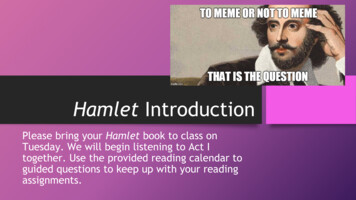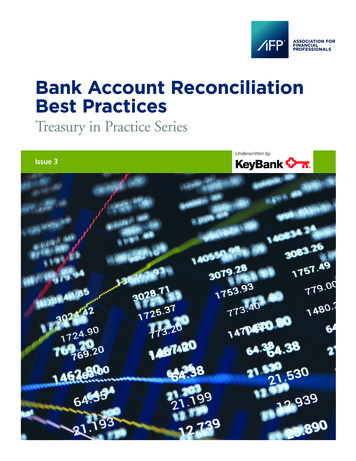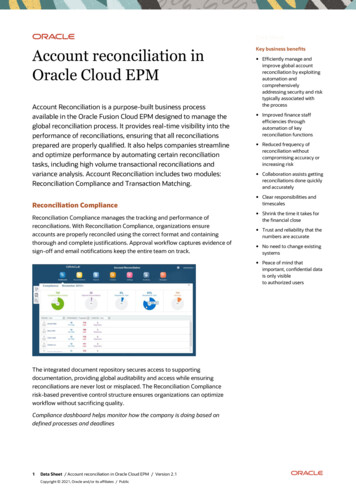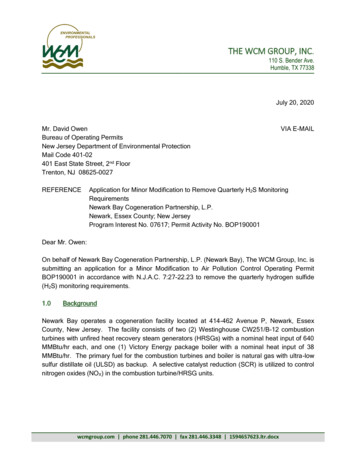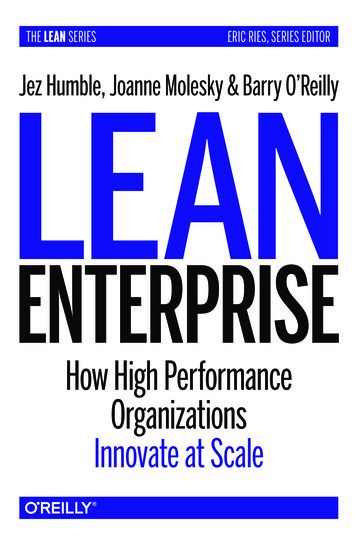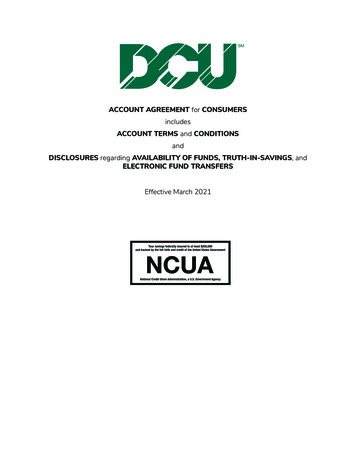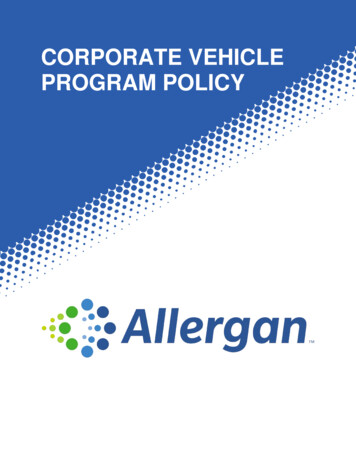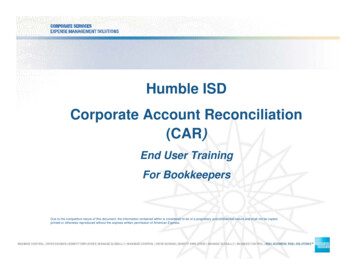
Transcription
Humble ISDCorporate Account Reconciliation(CAR)End User TrainingFor BookkeepersDue to the competitive nature of this document, the information contained within is considered to be of a proprietary and confidential nature and shall not be copied,printed or otherwise reproduced without the express written permission of American Express.
Agenda Corporate Account Reconciliation (CAR) Overview Self Registration and Initial Log In Process Accounts and Cycles Transaction Data Reviewing/Approving/Reallocating Transactions Print/Export Feature Search Feature CAR Help What else do I need to know? CAR and Card Program Contact Information Questions and AnswersDue to the competitive nature of this document, the information contained within is considered to be of a proprietary and confidential nature and shall not be copied,printed or otherwise reproduced without the express written permission of American Express.
AgendaCorporate Account Reconciliation (CAR)Product Overview Internet based Corporate Card reconciliation tool CAR allows users to review/approve and reallocateCorporate Card transactions 24 hours a day, 7 days a week Posted transactions, grouped by billing cycle, contain: Transaction AmountTransaction DateMerchant NameOrder Data (May be Summary or Line Item depending on merchantcapabilities) System Generated Accounting Allocation A user may: ReviewReallocatePrint a Transaction Summary ReportExport dataSearchDue to the competitive nature of this document, the information contained within is considered to be of a proprietary and confidential nature and shall not be copied,printed or otherwise reproduced without the express written permission of American Express.
AgendaSelf Registration and Initial Log In Process1. Go to https://amex.iers.ihost.com2. *Use your Company Key to go through the Self Registration Process3. Receive temporary password4. Log into system using temporary password - create permanentpassword to access CAR*Note: The Company Key is unique for each company and will be provided to all CAR users byyour Program Administrator.Due to the competitive nature of this document, the information contained within is considered to be of a proprietary and confidential nature and shall not be copied,printed or otherwise reproduced without the express written permission of American Express.
AgendaSelf Registration ProcessTo begin the process, copy and pasteyour Company Key into this field thenclick Register Now.Due to the competitive nature of this document, the information contained within is considered to be of a proprietary and confidential nature and shall not be copied,printed or otherwise reproduced without the express written permission of American Express.
AgendaCompany KeyExample of a Company Key. A tip is not tocopy any additional spaces before or after the Key.Due to the competitive nature of this document, the information contained within is considered to be of a proprietary and confidential nature and shall not be copied,printed or otherwise reproduced without the express written permission of American Express.
AgendaNew User Registration1. Enter your first, middle initial and last name.2. Enter the desired User ID. It must beunique across CAR. A tip is to put a numberat the end of your User ID if it is already in use.3. Select a challenge question and enter aresponse. The response is case sensitive.5. If you have a card, leave the CAR box checked. If you4. Enter email address.don’t have a card but need access to view transactions, checkImportantto enterthe correctDue to the competitive natureof this document,the informationcontained within is consideredtheto beNon-cardholderof a proprietary and confidentialnature non-cardholderand shall not be copied, role isbox. Theprinted or otherwise reproduced without the express written permission of American Express.6. Once complete,address as this is where thetypically used for managers. Non-Cardholders should contactclick Next.temporary password will be sent.their PA after registering and ask them to add cards to their profile.
AgendaAdding your Card NumberEnter your 15 digit card number with no spaces or dashes.If you have more than one card, click Add Another Card to enteryour additional card numbers. Once complete, click Next.Due to the competitive nature of this document, the information contained within is considered to be of a proprietary and confidential nature and shall not be copied,printed or otherwise reproduced without the express written permission of American Express.
AgendaNew User Registration ReviewReview your information prior to submission. If the informationis correct, click Submit.If the information is not correct, click Cancel which will take you back to the log onscreen. Repeat the Self Registration process.Due to the competitive nature of this document, the information contained within is considered to be of a proprietary and confidential nature and shall not be copied,printed or otherwise reproduced without the express written permission of American Express.
AgendaRegistration Confirmation MessageDue to the competitive nature of this document, the information contained within is considered to be of a proprietary and confidential nature and shall not be copied,printed or otherwise reproduced without the express written permission of American Express.
AgendaExample of Registration EmailDue to the competitive nature of this document, the information contained within is considered to be of a proprietary and confidential nature and shall not be copied,printed or otherwise reproduced without the express written permission of American Express.
AgendaInitial Log In ProcessReturn to the CAR log in screen. Enter your User ID, copy and pastethe temporary password and click Log In.Due to the competitive nature of this document, the information contained within is considered to be of a proprietary and confidential nature and shall not be copied,printed or otherwise reproduced without the express written permission of American Express.
AgendaEnter your Company Key and Challenge ResponseCopy and paste your Company Key.Enter your Challenge Response (is case sensitive).Once complete,click Submit.Due to the competitive nature of this document, the information contained within is considered to be of a proprietary and confidential nature and shall not be copied,printed or otherwise reproduced without the express written permission of American Express.
AgendaChanging your PasswordYou will be prompted to change your Password.Re-enter your new Password for verification purposes.Once complete, click Change.Important Note: Once you click Change, the system will begin to log you in to the CARapplication. If the application does not open, it is possible that your computerdoes not have the proper version of Sun Java installed. Please contact your internal Help Desk forassistance.You may also receive a pop up error message indicating there are no transactions associated to the card or cardsDue to the competitive nature of this document, the information contained within is considered to be of a proprietary and confidential nature and shall not be copied,tied toyour CARuserprofile.Oncethefirst transactioncomes through the tool, you will no longer receive thisprintedor otherwisereproducedwithoutthe expresswrittenpermissionof American Express.error message.
AgendaSelf Registration and Initial Log In Process ReviewInformation Needed for the Self Registration and Initial Log In Process: Company Key Name Email User ID Challenge Question/Response Card Number(s)Due to the competitive nature of this document, the information contained within is considered to be of a proprietary and confidential nature and shall not be copied,printed or otherwise reproduced without the express written permission of American Express.
AgendaForgot Your PasswordIf you ever forget your password or mistakenly delete the temporarypassword, click on the Forgot Your Password link. You will need yourCompany Key, User ID, Challenge Question and Response. A newtemporary password will be emailed to you. Repeat the Initial Log Inprocess to set up a new password.Due to the competitive nature of this document, the information contained within is considered to be of a proprietary and confidential nature and shall not be copied,printed or otherwise reproduced without the express written permission of American Express.
AgendaCAR User RolesThis is the homepage once you have logged into CAR4 Roles within the CAR ToolCardmember: user has access to only their card(s)Cardmember Manager Bookkeeper: user has access to their own card along with any cards that require theirreview/approvalBasic Control Account (BCA) Manager: this upper level role gives access to all cards in a Basic Control Account. Thishas been reserved for Program Administration at our District.Accounting Manager Principal/Department manager: this upper level role gives a user access to all charges that havecertain specified accounting codesMost CAR users will be set up as Cardmembers or Cardmember ManagersDue to the competitive nature of this document, the information contained within is considered to be of a proprietary and confidential nature and shall not be copied,printed or otherwise reproduced without the express written permission of American Express.
AgendaAccounts and CyclesThis is the homepage once you have logged into CAR.Any cards that you have access to will be listed here.To see a summary of a cycle, highlight the cycleabove and look below for the summary information.Pending indicates that a transaction has not beenactioned by the user. Reviewed indicates a user has reviewed thecharge and verified the accounting information is correct.Reallocated indicates a user has changed the accountinginformation on a transaction.The last 8 closed cycles with the most current cycle inan open status will be displayed above. Lock iconsindicate the status of a particular cycle. Move yourcurser over the E column to get tip text on what eachcolor represents.Due to the competitive nature of this document, the information contained within is considered to be of a proprietary and confidential nature and shall not be copied,printed or otherwise reproduced without the express written permission of American Express.
AgendaCard DataSelect the Card Data tab to view your transactions for selectedcard and cycle.Due to the competitive nature of this document, the information contained within is considered to be of a proprietary and confidential nature and shall not be copied,printed or otherwise reproduced without the express written permission of American Express.
AgendaCard Data continued Status column will show if the transaction has been reviewed or reallocated.A green check mark indicates that it has been reviewed, a blue check mark indicatedthat is has been reallocated.Numbersin the next 4 columns correspond to which role has review or reallocated a transaction.Due to the competitive nature of this document, the information contained within is considered to be of a proprietary and confidential nature and shall not be copied,printedotherwisereproduced without the(C)expresspermissionorof AmericanExpress.the transaction.If you see aor 1,the CardmemberhaswrittenreviewedreallocatedIf you see a 2, the Cardmember Manager (CM) has approved the transaction.
AgendaCard Data continued Cmt column shows if there is a comment on a transactionEntered by the Cardmember or Cardmember Manager.Exclamation point (!) indicatesthe transaction has an exceptionand should be looked at.LID indicatesLine Item Detail orinvoice level detail hasbeen passed by theMerchant.Basic information for the transaction includingDate, Merchant Name, Merchant Location,State and Billed Amount.Due to the competitive nature of this document, the information contained within is considered to be of a proprietary and confidential nature and shall not be copied,printed or otherwise reproduced without the express written permission of American Express.
AgendaCard Data Tab - AccountingUsers also have the ability to see the accounting elements tied toa transaction as seen above. If accounting elements are not visible,they can be added through the card data list options shown on Slide 40.Due to the competitive nature of this document, the information contained within is considered to be of a proprietary and confidential nature and shall not be copied,printed or otherwise reproduced without the express written permission of American Express.
AgendaColumn SortingColumns can be sortedin ascending or descendingorder by clicking on the columnheader.Due to the competitive nature of this document, the information contained within is considered to be of a proprietary and confidential nature and shall not be copied,printed or otherwise reproduced without the express written permission of American Express.
AgendaTransaction and Merchant DetailsThe Transaction Detail tab providesinformation from the merchant for a particulartransaction.Default Accounting Codes are presented above based upon mappingrules (client defined) Accounting fields represented with ‘XXX’, mustbe replaced with actual budget codes.Basic information for the merchant is provided in theMerchant Information tab.Due to the competitive nature of this document, the information contained within is considered to be of a proprietary and confidential nature and shall not be copied,printed or otherwise reproduced without the express written permission of American Express.
AgendaAdditional Transaction DetailThe Additional Transaction Detail tab can be used to capture informationfor a transaction by the end user. A brief comment regarding the transactionshould be entered here. After entering information, click on the Save button tosavethe information that has been entered for the transaction.Due to the competitive nature of this document, the in
Go to https://amex.iers.ihost.com 2. *Use your Company Key to go through the Self Registration Process 3. Receive temporary password 4. Log into system using temporary password - create permanent password to access CAR *Note: The Company Key is unique for each company and will be provided to all CAR users by your Program Administrator. Agenda. Due to the competitive nature of