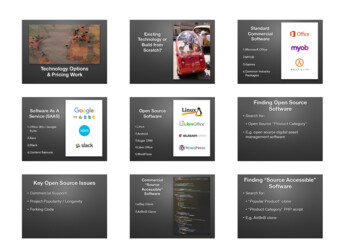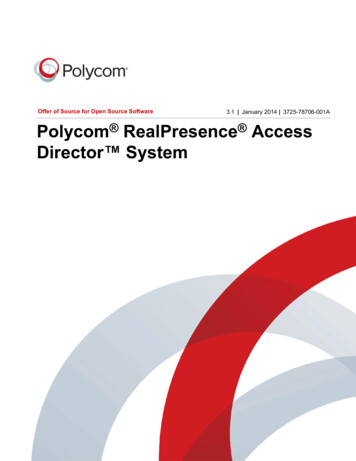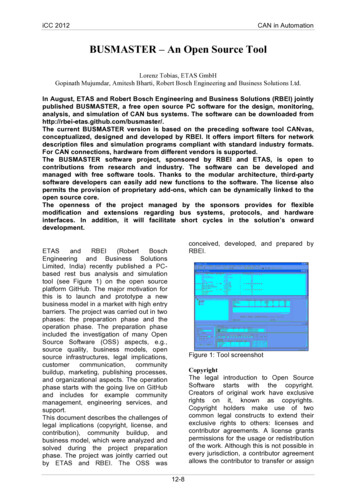Transcription
Two Open-Source Tools for Digital AssetMetadata Managementby alex duryeedigital & metadata preservation specialist& bertram lyonssenior consultantavpreserveAVPreserve Media Archiving & Data Management Consultants350 7th Avenue, Suite 1605 New York, New York 10001917.475.9630 www.avpreserve.com info@avpreserve.com
Digital Asset Metadata ManagementAbstractIn today’s world of digital information, previously disparate archival practices are convergingaround the need to manage collections at the item level. Media collections require a curatorialapproach that demand archivists know certain information about every single object in their carefor purposes of provenance, quality control, and appraisal. This is a daunting task for archives,as it asks that they retool or redesign migration and accession workflows. It is exactly in gapssuch as these that practical technologies become ever useful. This article offers case studiesregarding two freely-available, open-source digital asset metadata tools—BWF MetaEdit andMDQC. The case studies offer on-the-ground examples of how four institutions recognized aneed for metadata creation and validation, and how they employed these new tools in theirproduction and accessioning workflows.IntroductionDigital asset metadata is a critical aspect of preservation, access, and stewardship; withoutthis information, objects become increasingly difficult to manage and use. Without knowingprecisely what an object is (both as a technical asset and intellectual entity), questions suchas “how do we present this?” and “are there obsolescence concerns?” cannot be answered.Supplementary to external datastores—databases, spreadsheets, and the like—technical anddescriptive metadata about digital collections can be embedded within the assets themselves.All together, external and embedded metadata comprise the total knowledge of a given digitalobject, and this information is critical in archival workflows and in preservation repositories. Thisstudy evaluates two tools that offer solutions for creating, reading, and making use of metadatathat can be embedded within digital objects. Some uses for embedded metadata in an archivalenvironment include automated quality control, object self-description, disaster recovery, andmetadata sharing between systems. The two tools discussed in this study, MDQC (MetadataQuality Control) and BWF MetaEdit are open-source software utilities created to aid archivists inthe creation and use of such metadata in daily workflows. This article explores four productionimplementations of these tools and their usefulness for overcoming problems and streamliningprocesses.MDQCThe sheer quantity of digital assets created as a result of digitization projects and the resultinglarge-scale ingests often overwhelm library staff. Outside of digitization on demand, objects aretypically digitized at scale in order to capitalize on efficiencies of volume. In such cases it is notuncommon for small archival teams to handle many thousands of digital assets, each of whichmust go through an ingest workflow. The most important part of ingest workflows—performingquality control on incoming preservation masters—is often the most time consuming stepfor digital archivists. An archive may wish to ensure that its digital assets conform to namingstandards, minimum quality specifications, or format compliance. These assets are typicallyreviewed manually at the item level, as evidenced in our case studies below. In such cases, abottleneck emerges because the rate at which quality control is performed falls behind the rateat which newly digitized assets are created and acquired.Quality verification also tends to be an ineffective use of staff time. Despite its importance,it is tedious and a poor use of skilled labor. Digitization projects and departments can sinkunanticipated amounts of valuable time and resources into item-level quality control, thusdetracting from other services (both real and potential). All told, asset quality control is a step inarchival workflows that is ripe for improvement.1
Digital Asset Metadata ManagementToolDevelopmentMDQC (Metadata Quality Control) is a software application developed by AVPreserve to addressthese bottlenecks and expedite digitization workflows. MDQC is a free and open-source toolbased on existing utilities, Exiftool and MediaInfo, that allows users to set baseline rules fordigital media asset quality (e.g., resolution, frame rate, or color space) and embedded metadataspecifications (e.g., date formatting, completed fields, or standard values). Once a set of rulesis created, it can be applied across an entire collection at once, reporting any assets that failto meet the quality standard (e.g., wrong color space, below minimum resolution, gaps indescriptive metadata, or wrong sample rate). From these reports, which are generated usingminimal staff time, an archivist can separate problematic assets from those that do meet therequired specifications. As such, MDQC expedites the quality control of digital media collections,replacing a manual item-level task with an automated collection-level one.[1]One important feature of MDQC is that it is designed around the sole task of technical metadataanalysis and quality control. While it is a powerful tool during certain stages of the digitizationworkflow, it is not useful beyond these steps. For example, MDQC will not help in assessingthe orientation of scanned images, the clarity of digitized audio, or in detecting frame-levelcorruption in digital video. Assessing the holistic qualities of a digital asset still requires humananalysis, even in workflows where MDQC is applied. MDQC does not allow for writing to files—itwill read metadata from digital assets, but is not an editor like BWF MetaEdit or Exiftool. Whilethese shortcomings can serve as drawbacks in certain workflows, MDQC’s focus on a singletask allows for it to be integrated into digitization processes with minimal disruption to existingpractices.Case StudiesDuring the development of MDQC, AVPreserve worked with two organizations to test andimplement MDQC in a production setting. The Digital Lab at the American Museum of NaturalHistory applied MDQC in a large-scale image digitization project and successfully used it toexpedite their processing workflow. Similarly, the Carnegie Hall Archives used MDQC to verifyif vendor-generated assets were meeting the preservation quality specified in the statement ofwork.The following short case studies outline how these two organizations implemented MDQC andhow the tool subsequently affected their digital asset workflows.Unsupervised Image Digitization: AMERICAN MUSEUM OF NATURAL HISTORYBackground &PracticesThe Digital Lab at the American Museum of Natural History (AMNH) is working on an ambitiousproject digitizing historical photonegatives, with the goal of scanning each one—over onemillion in total—and making them accessible in a public digital asset management system forresearch use. Currently, the AMNH is digitizing these photonegatives using a volunteer force,which generates roughly 200–300 images per week in tandem with a small team that performquality control and image processing. Due to the nature of volunteer labor, changing standardsover time, and turnover, quality control is tremendously important to the Digital Lab’s project.Traditionally, this was performed on a per-image basis, where scans were loaded into AdobePhotoshop and visual/technical assessments were performed. This process was slow andrepetitive, and created a bottleneck in the imaging workflow.2
Digital Asset Metadata ManagementSelection &ImplementationThe Digital Lab’s operational environment was ideal for testing and implementing MDQC. UsingMDQC, the Digital Lab was able to set its imaging quality standard for resolution, color space,file format, compression, and bits per sample. Once the standards were set, MDQC couldtest each file automatically against the specified standards. While this does not capture everyaspect of image quality control—MDQC’s limitations mean that a brief visual inspection is stillneeded for alignment, cropping, and other activities—it supports rapid automated testing forbasic technical standards. This expedites the image review step in the Digital Lab’s digitizationworkflow. Images can now be assessed hundreds at a time for technical quality.MDQC also proved to be successful in legacy asset management. The Digital Lab, when firstembarking on its project, did not have established standards or workflows for its volunteerscanning efforts. As such, there were an overwhelming number of images—approximately sixtythousand—that were created without a standard specification in mind. These images may or maynot meet the current standard, and may or may not need to be reprocessed. Manually performingquality control on these legacy images would be arduous because new images (requiring qualitycontrol) are being created every day. By automating technical quality control, MDQC allowedthe Digital Lab to bring these legacy assets under control. The Digital Lab manager can settheir current imaging standard into a rule template and apply it across thousands of images atonce, and thus automatically sort between images that meet the specification and those that donot. As of this writing, MDQC has helped the Digital Lab bring fourteen thousand legacy assetsforward into their workflow, saving the Lab weeks of labor.Benefits to theOrganizationMDQC created considerable time savings for the Digital Lab. By verifying technical metadataand image quality automatically, it saves approximately 20 seconds of labor per image. Giventhat the Lab’s volunteers generate approximately 300 images per week, this translates into nearlytwo extra hours of time created by MDQC. MDQC’s ability to scale across large collectionshas also saved a tremendous amount of time in processing the legacy image collection: at 20seconds per image, it has so far saved the Lab 78 hours of work, and will ultimately reduce thetime needed on the project by eight weeks of full-time labor.MDQC also allowed the Digital Lab manager to develop a training program on image processingfor interns. Previous to implementing MDQC, the processing bottleneck was quality control;thus, there was little need for interns to work on post-QC tasks. Now that the rate of qualitycontrol is considerably faster, the point of backlog has moved forward to image processing. Assuch, the AMNH uses images pending processing to train Digital Lab interns, who then workat this point in the digitization pipeline. This is a more efficient use of both the interns’ andmanager’s time, and helps to further expedite the digitization workflow.Massive Vendor Digitization: CARNEGIE HALLBackground &PracticesIn 2012, the Carnegie Hall Archives (CHA) launched the Digital Archives Project (DAP), acomprehensive digitization program, to digitize and preserve a majority of their legacy archivalholdings. Due to the scope and limited time period of the 3-year grant project, CHA used avendor service to digitize manuscripts, audio, video recordings, and film, which were returned inbulk on hard disks. Because the vendor-supplied materials will be the digital masters for theseassets, the archivists at CHA implemented a quality control workflow for returning assets.3
Digital Asset Metadata ManagementPrevious to implementing MDQC, the workflow involved a technician opening each file in AdobeBridge and comparing technical metadata against a set standard in an Excel spreadsheet.This step is important in guaranteeing that the vendor meets the minimum standard for quality,but it is also time-consuming. The lead archivist at CHA estimated that the technician couldmanually process 70–100 images per hour out of a total of 35,816 images digitized. In orderto perform item-level quality control on every single asset, approximately 400 hours of laborwould be required. In addition to the images, CHA had 1,235 audio and 1,376 video assets inits digitization pipeline. Performing technical quality control on every single asset would takemonths of work. As such, CHA was performing manual quality control on 25–30% of their digitalassets; while not optimal, the scale of the project prevented any further assessment.Selection &ImplementationCHA was developing a backlog of material to review, making MDQC a natural fit in theirproduction and ingest workflow. The manual step of verifying technical quality could beautomated via MDQC by establishing baseline rules (as outlined in the service contract with thevendor) and testing returned assets against those rules. This fit neatly into the CHA workflow, asreturned assets could be scanned in-place on the hard drives before further action was taken.Benefits to theOrganizationAs a result of MDQC, CHA expedited their digitization workflow. Batches of newly digitizedassets were assessed for technical quality (e.g., resolution, compression, format, and colorspace) within minutes instead of weeks or months. As MDQC is unable to perform contentanalysis, there is still a need for human analysis of assets for issues such as digital artifacts andplayback problems. However, these can be performed more efficiently due to the reductionof steps necessary for thorough quality control—by having MDQC ensure that the vendor ismeeting the technical specifications for DAP, the staff can focus on content analysis. As such,CHA was able to accelerate their workflow and make progress on this aspect of DAP in a veryshort time.[2]BWF MetaEditAnother issue in digital archival workflows is the implementation of embedded metadata in audioassets—specifically, digitized preservation masters in uncompressed 24-bit/96 kHz WAVfiles.[3] Embedding metadata in digital media is attractive for archives, both in terms of technicalprocesses and long-term preservation. Embedding metadata in a file allows for very easyautomation of workflows in the future—for example, a digital asset management system mayread metadata directly from the file upon ingest, thus providing a rapid and automated methodfor generating metadata records. Using embedded metadata also makes the object-contextrelationship more robust, by adding an additional source of information about an asset. Foraudio assets, which can be nearly impossible to contextualize without external information,maintaining the media-metadata link is essential.Despite these advantages, it has traditionally been difficult to create, view, and edit metadatawritten directly to an audio file. Metadata often exists in databases or spreadsheets, where anitem-by-item migration process would be difficult. Depending on the format of assets, thereare also questions of the ease of embedding metadata; while database and office softwareare common in archival organizations, specialized tools for writing data to media files may notbe. Writing metadata to a file will also change its checksum, which may cause issues in digitalpreservation environments unless properly handled.4
Digital Asset Metadata ManagementEmbedded metadata also carries a level of fragility with it. While it is rather secure whenembedded into a static object (for example, a preservation master in a repository), there is alevel of risk when the asset goes through a processing workflow. Many editing applications willoverwrite or damage embedded metadata, and transcoding will almost always cause the loss ofmetadata.[4] Coupled with the difficulty of reading and writing embedded metadata, there arerisks of creating metadata that will be lost during routine processing.ToolDevelopmentBWF MetaEdit was developed by the Federal Agencies Digitization Guidelines Initiative (FADGI),supported by AVPreserve, in order to expedite the creation and management of embeddedBroadcast WAVE Format (BWF) metadata (including bext, LIST-INFO, axml, ixml, and xmp) inWAV files. BWF metadata is embedded as well-defined data either before or after the audiosection of a WAV file, in conformance with the EBU 3285 standard.[5] As an embeddedstandard, very few tools can read and write this metadata—most are production-caliber softwaresuites that are beyond the scope and reach of many organizations. There are also few toolsdesigned from the ground up for working with embedded BWF metadata; due to its origin asa broadcast standard, much of the software supporting BWF metadata treats it as an ancillaryaspect of other workflows. FADGI created BWF MetaEdit in order to overcome these barriers tothe adoption of BWF in archival environments. BWF MetaEdit was designed with the singulargoal of providing a powerful and simple tool for managing metadata embedded in WAV files aspart of archival workflows across organizations and stakeholders. The tool was also released byFADGI as a free and open-source solution on multiple platforms, thus removing the financial andtechnical burden of acquiring software.BWF MetaEdit provides a graphical interface for viewing, adding, and editing embeddedmetadata in WAV audio files, as well as bulk operation tools. In the main window of the GUI,a technician can work with embedded metadata similarly to a spreadsheet, with each cellrepresenting one field for one file. In this manner, files can have metadata added to themdirectly, either via single entry or setting all of one field to a single value (e.g., setting thedigitization technician’s name in every file). BWF MetaEdit also allows for importing largeamounts of metadata as a CSV file, which can be mapped to corresponding RIFF and BWFfields and written as embedded metadata. This feature in particular allows for rapid migration oflegacy metadata to embedded BWF metadata. BWF MetaEdit’s spreadsheet-like view allows foreasy quality control and adjustment before writing out data. Just as it allows importing of data,BWF MetaEdit provides bulk and item-by-item metadata export (in CSV and XML). Additionally,BWF MetaEdit can utilize otherwise unused space in the WAV header to calculate and write MD5checkums of the audio data of the file, allowing it to have a known fixity value even after newmetadata is written.BWF MetaEdit is similar to MDQC in that it was designed with a single purpose in mind.Whereas metadata editing capabilities are often built into more comprehensive audio engineeringapplications, BWF MetaEdit was built as a standalone tool strictly for handling WAV metadata.As such, while it offers unique capabilities for metadata creation and extraction, it does nothingelse. While this can be a benefit—it can be integrated into existing processes—it is also only asmall part of a complete digitization and management workflow.[6]5
Digital Asset Metadata ManagementCase StudiesEmbedding and Extracting Audio Metadata: THE SMITHSONIAN CENTER FOR FOLKLIFEAND CULTURAL HERITAGEBackground &PracticesThe Smithsonian Center for Folklife and Cultural Heritage (CFCH) oversees hundreds ofthousands of digitized audio assets. These assets were previously described in MicrosoftAccess databases or SIRSI records, which were difficult to access outside of CFCH. The lackof centralized description also made it difficult to merge CFCH’s catalog with the Smithsonian’sDigital Asset Management System (DAMS), because the migration process would be undulyarduous. Furthermore, since assets were separate from their descriptive metadata, they weredifficult to move around the Smithsonian Institution—unless accompanied by sidecar files, theassets had no meaningful context.Selection &ImplementationBy using BWF MetaEdit’s CSV import feature, the Ralph Rinzler Folklife Archives and Collections(RRFAC), a division of CFCH, quickly and effectively improved nearly 300,000 audio assets.Descriptive and technical metadata that were located in databases and spreadsheets wereexported into comma-separated text documents and aligned with BWF metadata fields. TheseCSV documents were then imported into BWF MetaEdit, where the values were matchedwith their corresponding files and reviewed for accuracy. RRFAC was then able to embed themetadata into the audio files as a batch operation within BWF MetaEdit. Using this workflow,RRFAC was able to embed item-level BWF metadata into nearly 300,000 audio files in a matterof months, dramatically improving the quality and flexibility of their collections.The technicians at RRFAC also used BWF MetaEdit to expedite their digitization workflow.Much of the metadata for describing their audio assets is universal across the collection; forexample, LIST-INFO tags IARL (archival location) and ICOP (copyright statement) are consistentfor most incoming assets. Since these metadata fields are constant, RRFAC was able to useBWF MetaEdit’s command line mode to create a reusable script for embedding these values.By using BWF MetaEdit to embed multiple metadata fields with a single key command, thedigitization process was accelerated by reducing the number of fields requiring manual dataentry to the specific fields that are unique to each asset.One significant use of BWF metadata at the Smithsonian was the acceleration of asset migration.One obstacle to the migration of RRFAC assets into DAMS was keeping metadata and datatogether through the process. Given that the metadata existed in a mixture of databasesand spreadsheets, this would have required considerable effort—metadata would have to beexported into a temporary sidecar format (which DAMS would have to recognize and parse),and digital assets would have to be monitored as they were ingested and married to theirrecords. During the development of the ingest workflow for CFCH material, it was realized thatDAMS could automatically extract embedded metadata from BWF files (as per the EBU 3285specifications) and use it to generate its descriptive records. Thus, the migration process couldbe simplified. Instead of ingesting database records and assets separately, the DAMS couldacquire much of its metadata directly from the asset itself. As the metadata would be embeddedinto the preservation master file, it removed the need for temporary sidecar records; in addition,it ensured metadata interoperability by adhering to an internationally accepted standard. Thisalso improved the accessibility of audio assets, as new methods of searching could be appliedacross them (e.g., across keywords embedded in metadata).Since the digital assets were being ingested into a preservation environment as master assets,there was no risk of the embedded metadata being inadvertently removed via transcoding or6
Digital Asset Metadata Managementaudio editing software.Benefits to theOrganizationUsing BWF MetaEdit allowed CFCH to embed technical and descriptive metadata in theirdigitized audio assets. The benefits of embedding metadata in audio objects are many—bykeeping metadata and asset joined in a single file, assets are more easily managed as theymove through the greater Smithsonian organization. The smooth workflow established by theSmithsonian for CFCH-to-DAMS ingest would be arduous and time-consuming without theassistance of a tool such as BWF MetaEdit.Embedding Audio Metadata in Post-digitization Workflows: RECORDED SOUND SECTION,LIBRARY OF CONGRESSBackground &PracticesThe Recorded Sound Section of the Motion Picture, Broadcast and Recorded Sound Division ofthe Library of Congress is responsible for the acquisition, care, management, description, andpreservation of the vast majority of the audio holdings of the Library of Congress. Situated at thePackard Campus of the National Audiovisual Conservation Center (NAVCC) in Culpeper, Virginia,audio engineers in the Recording Laboratory (RL) work diligently to reformat (digitize) thesesound recordings for preservation and access. The process of digitizing sound recordings at theLibrary of Congress is a highly technical activity requiring the expertise, equipment, and suppliesnecessary to handle every type of audio format from the earliest wax cylinders to the most recentdigital bit stream.NAVCC is also home to a state-of-the-art technical infrastructure for digital storage andmanagement, including an ever-growing layer of middleware preservation tools and appliancesto support the services needed for long-term digital preservation, including checksumgeneration, fixity checks, preservation metadata management, and rule-driven automation,among many others. After engineers complete the digitization of a given recorded soundobject at NAVCC, the newly created digital files make their way through a series of manual andautomated steps into the preservation storage environment and/or onto spinning disk servers forimmediate access.Between these two very complex processes—digitization for preservation and ingest intolong-term digital storage—are a number of steps that relate to the composition of the digitalfile itself and to the documentation of various aspects of the file for access, administrative,and preservation purposes. One of these steps relates to the specific question of what humanreadable information is embedded into the file itself. Until recently, most archives and librariesthat were creating digital sound recordings were not embedding consistent metadata in theheaders of preservation sound files. However, the work of FADGI, as mentioned earlier in thispaper, established a recognized set of guidelines for conforming to existing EBU standards forembedding metadata in audio files in the broadcast environment. The audio engineers at theLibrary of Congress now had a mandate and a desire to implement a new workflow into theircurrent post-digitization processes: embedding metadata in the header of each WAV file createdas a result of preservation reformatting.Selection &ImplementationThe development of BWF MetaEdit gave the audio engineers at NAVCC a chance to look atthe header of a WAV file and edit it. They did not have a way to do so before. The Digital AudioWorkstation being used at NAVCC was embedding some information in the header, but it wasdoing it in a way that was opaque to the engineers. While metadata may have been present, the7
Digital Asset Metadata Managementlack of clear specifications and unclear provenance made it difficult for future use. They neededa way to determine what was being embedded in the file so they could make comparisonsto the FADGI recommendations and determine what they needed to do to conform to therecommendations. Because BWF MetaEdit offered the ability to read the headers and to editthem, NAVCC audio engineers decided to implement the tool in their post-processing workflows.Although the use of the tool at NAVCC is still evolving, currently audio engineers make use of acombination of batch and manual options for editing and inserting metadata into WAV files. AfterNAVCC audio engineers create a preservation master file, an additional piece of software is usedto generate a derivative access file. Once the pair of files has been created, the engineer opensBWF MetaEdit and uses a customized CSV template to insert standard information into selectedfields in the bext and INFO chunks of the headers of the two files. The template also triggers thegeneration of an md5 checksum for the bit stream of the audio file. This functionality is built intoBWF MetaEdit and supports fixity checks on the audio stream to ensure files are not corruptedby the use of the tool. The engineer follows this step by inserting source-specific informationabout the given files, including unique control numbers for the original recording and informationabout the encoding history of the file. Once complete, the engineer saves the files through BWFMetaEdit and the files now contain the specified embedded metadata in the header.As mentioned above, the files are now ready to be ingested into NAVCC’s preservation storageenvironment.Benefits to theOrganizationEmbedding metadata into files provides valuable data to digital preservation systems andworkflows. In case of disaster, it allows for the positive identification of files and contents—if,for example, a filename were to be changed, the BWF metadata can be used to re-identify it; theinformation within the file remains unchanged and tools such as BWF MetaEdit can be used torecover that information as well as to create such information in the first place.At NAVCC, BWF MetaEdit has allowed the audio engineers to have full control of what metadatais or is not included within the preservation audio files they are creating on a daily basis. Theengineers can be certain that they are following international recommendations for audiopreservation practices. Additionally, the use of BWF MetaEdit at NAVCC has generated newlines of communication and inspired audio engineers and cataloging staff to work togetherto determine the right balance for what descriptive and administrative information should becontained within a file.ConclusionsMDQC and BWF MetaEdit allowed these four organizations to accelerate their digitizationworkflows and to effectively manage existing assets. By automating technical quality controland asset augmentation, they allowed these organizations to focus their time and labor on morefruitful tasks. With MDQC, technicians can focus on processing and ingest instead of technicalstandards, and interns/volunteers can be trained on more valuable tasks than the rote checkingof technical metadata. Meanwhile, BWF MetaEdit allows for the creation of embedded metadatain preservation audio files, which can have a tremendous impact in effectively managing assets.Additionally, by expediting the previously slow process of quality control and metadata creation,assets can move quickly through production workflows. The continued development of toolssuch as MDQC and BWF MetaEdit will increase digitization throughput and productivity.8
Digital Asset Metadata ManagementThe most surprising and exciting development from these implementations was how dramaticallythey could affect an organization. By automating te
regarding two freely-available, open-source digital asset metadata tools—BWF MetaEdit and MDQC. The case studies offer on-the-ground examples of how four institutions recognized a need for metadata creation and validation, and how they employed these new tools in their production and accessioning workflows.