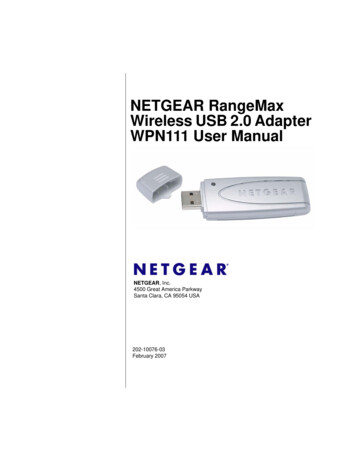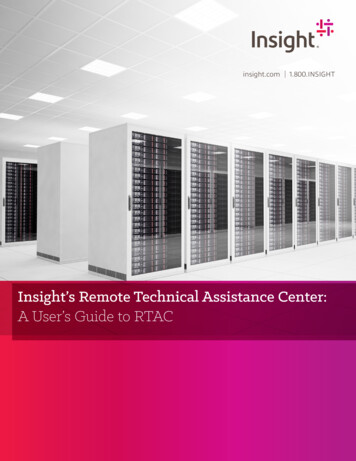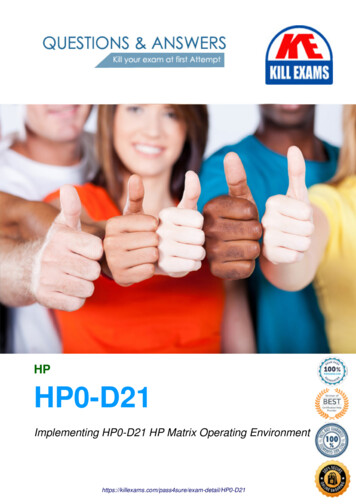Transcription
NETGEAR InsightDatasheetThe NETGEAR Insight management solution is an industry first. It offers plug-and-play setupand management of your small business network, using an easy-to-use cloud web portal ormobile app. The Insight platform allows any business owner, managed service provider orIT professional to discover and set-up their NETGEAR devices, and monitor or manage theirnetwork, easily. The intuitive web interface and mobile app cover a variety of configurationoptions and network situation.NETGEAR Insight brings 3 major benefits:1. Insight delivers unified remote management covering select NETGEAR accesspoints, switches, routers, and mobile hot spots for a complete network solution forsmall businesses.Insight provides the full management function for devices as well as wirelessand wired networks: Discovery, network setup, device configuration, ongoingmonitoring, troubleshooting and firmware management2. Business owners or MSP and VARs resellers are able to remotely manage smallbusiness networks across multiple locations -- all from a single pane-of-glass onany device.3. Insight provides ongoing visibility of the network, and provide customized alertsbased on specific needs.NETGEAR Insight subscription plansNETGEAR Insight management solution comes in2 subscription plans: Insight Premium and Pro.Insight Premium includes management and monitoringthrough both the Insight mobile app and the InsightCloud Portal, together with additional Insightadvanced features.Insight Pro, designed for MSPs and resellers, includes allPremium features and more, such as multi-tenancy &multi-roles.INSIGHT OFFER DETAILSPremiumPROMulti-TenancyNoYesUsers and Roles AccessRight ManagementNoYesSimple Network-LevelReplicationNoYesMulti Network LocationsIdeal DeploymentYesYesMulti-location /single business,remote workforceMSP, branch offices,remote workforceNoYes 9.99( 0.83 per month) 22.00( 1.83 per month)Bulk Device OnboardingAnnual Billing Costfor SubscriptionNETGEAR Inc. 350 East Plumeria Drive, San Jose, CA 95134 / Tel: 1-800-638-4327 / www.netgear.comNSP Technical Support Tel: 877-292-3155 / NETGEAR SMB Sales Office Tel: 866-480-2112 Option 2 / uspowershift@netgear.com
Insight Core FeaturesInsight Web Portal and Insight mobile app (iOS and Android)Device Discovery with network scanDevice Scan by QR or Bar Code via Insight mobile appOne-Tap Device RegistrationBulk Device OnboardingWired and Wireless Networks setup and configurationSingle Sign On (SSO)Two-factor authenticationEmail AlertsPush NotificationsThe Insight Premium and Pro AdvantagesFirmware schedulerThe Common User Interface for Premium and ProAn Insight cloud portal performs setup, monitoring, andmanaging of devices, backed by Insight cloud. Through theportal, users have a single-pane-of-glass view of all theirdevices and their locations (multiple sites), from any device, PC,MAC, or tablet, on a larger screen, which is ideal for configuringlarger port-count switches, such as the 28-port and 52-portInsight Managed Smart Pro switches. The Insight Cloud Portalis included with the Insight Premium and Pro subscription. Acondensed version of the UI is available through the mobileapp.Support for Multiple LocationsGuided Tour and Contextual HelpOne-tap/click Add Device to NetworkAdvanced PoE configurationIn-app access to NETGEAR supportData History: Up to 7 days with Premium and 30 days with ProLocation Level TopologyOrganization-wide SSIDAdvanced account-based notification managementAdditional Insight Pro BenefitsInsight Pro comes with all the Insight Premium advantages andmore. Advantages include separated multi-tenancy supportto remotely monitor multiple customer organizations in oneInsight Pro account; even when organizations have numerousnetwork locations, multiple user roles and rights assignmentto divide workload across multiple customer networkmanagement, and end-to-end delivery of services includingregistration, setup/configs, remote monitoring, firmwaremanagement, support escalation.SNMP Device Status - Read only & log exportNetwork-Level Config Replication (Insight Pro only)Troubleshooting: DNS lookup and Speed test, and TracerouteCustomizable Dashboard- Account-Level View- Locations-Level View- Device-Level ViewInsight Pro discounted multi-pack (via Distribution Channel)Insight advanced featuresThe Insight Premium and Pro subscriptions also comes with three advanced featuresfor optimal configuration of your business network.Fast Roaming:WiFi Scheduling:Enhance the WiFi experience for your employees and guestsby allowing their WiFi connections to seamlessly move fromone Insight access point to another, without loss of theirsession connectivity.Allows to create, setup and save granular schedules thatcan apply across multiple networks or locations using thesame SSID.Network-Level Config Replication: (Pro only): Allows admins to create, save, copy, and move deviceconfigs and network settings, already applied to othernetworks (replication configs like SSID, VLANs, LAGs,wired/wireless settings and more). Once a configuration is saved under the new locationcontinue to modify for specific customization. Significantly reduce time set up for multiple networks andenable speedy deployment for any new network location.PoE Scheduling: Easily set-up multiple schedules/timers for your Power-overEthernet devices connected to your PoE Insight Switchesright through the Insight mobile app or Cloud Portal. Foroptimal security and energy conservation, schedule eachport individually.License Key Allocation: Add an Insight Subscription license at the organization levelto eliminate extra steps to allocate each license key fromthe account to each organization.NETGEAR Inc. 350 East Plumeria Drive, San Jose, CA 95134 / Tel: 1-800-638-4327 / www.netgear.comNSP Technical Support Tel: 877-292-3155 / NETGEAR SMB Sales Office Tel: 866-480-2112 Option 2 / uspowershift@netgear.com
NETGEAR InsightServicesNETGEAR Insight is your gateway to advanced services. Enhance your network management and securitywith NETGEAR Insight advanced add-on services such as, Business VPN and Instant Captive Portal.Business VPNInstant Captive PortalSecure data traffic with encryption between work-fromhome employees and between business locations, so thatno unauthorized access can obtain your company’s sensitiveinformation.A captive portal is a web page that customers use to accesspublic WiFi networks. NETGEAR Insight Instant Captive Portalgives small and medium businesses the ability to set up aprofessional captive portal within minutes, with features andcapabilities similar to those of Enterprise-level: Site-to-site VPN connectivity: Data encryption from therouter/access point at one site to the business network atthe other site for secure data transferring between the mainsite and various other remote sites Corporate SSID from home: Configure and enable thecorporate SSID for network access for work-from-homeemployees as if they were in the office Easy VPN set up through SSID and LAN ports: OnceInsight Business VPN is configured, the end user does nothave to do anything, just get connected to the existingoffice SSID or the additional LAN ports to get on the VPN Continuous VPN access: Reliable VPN connection with noVPN connections dropping, requiring re-authentication orreconnectionUser management (access control policy): Controlauthentication and manage VPN access for users, businesssites, information and systemsSplit tunneling: Separate VPN and public Internet accesswith the same broadband connection to reduce bottlenecksand conserve Internet bandwidthMax # of Concurrent VPN, ClientDevices per, Branch/Home OfficePricing(per year)BV1Y1-10000S5 devices 160BV9Y1-10000S45 devices 800BV15Y1-10000S75 devices 1,200BV25Y1-10000S125 devices 1,600BV50Y1-10000S250 devices 2,000SKU Easy Portal Customization: Gain full flexibility and controlby easily customizing your company page and login page,payment features, marketing communications, and manymore User Analytics: Collect detailed user analytics through yourcustomers’ social login. PayPal Integration: Enhance user experience with paymentthrough PayPal. Customize guest WiFi payment by chargingby usage time Multilingual Support: Insight Instant Captive Portal isavailable in five different languages, English, Chinese,French, German and Japanese One-Year User Log Storage: Access and store user logsfor one year. Improve traceability when your business isprompted for an investigationMax # of APsPricing(per year)CPRTL01-10000S1 AP 69CPRTL11-10000S3 APs 179CPRTL12-10000S10 APs 489CPRTL13-10000S40 APs 1,569License SKUEach License is applicable to one WiFi Network (SSID).NETGEAR Inc. 350 East Plumeria Drive, San Jose, CA 95134 / Tel: 1-800-638-4327 / www.netgear.comNSP Technical Support Tel: 877-292-3155 / NETGEAR SMB Sales Office Tel: 866-480-2112 Option 2 / uspowershift@netgear.com
Insight SubscriptionProduct FeaturesOrbi Pro WiFi Router and Mesh System Features: Simple onboarding,dedicated SSIS, radio selection.Full SSID management for all 4 SSIDs with client isolationWiFi Tie-in with VLANs to create multiple separate networks(Orbi Pro WiFi 6 only)Access Point Management Features: Set up SSIDs, security and guestCaptive Portals. Manage WiFi Channels and seamless Fast Roaming.Dedicated SSID (Guest WiFi) to feature a company page and login pageRadio Selection – 2.4 and 5 GHz selectionDevices Supported:WAC500 Series Access Points, WAX600 Series Access PointsFirmware management for Orbi Pro satellitesSSID Setup (Up to 8 SSIDs)Improves visibility of Orbi Pro’s client devicesFrequency band SelectionVLAN Creation and Association with SSIDWiFi Security:- WPA/WPA2/WPA3 Personal and Enterprise- URL Filtering- MAC ACLSwitch Management Features: Configure ports, traffic priority,security and PoE; set-up VLANs across multiple switches.Custom Captive Portal CreationDevices Supported:GC Series Switches and Select Smart SwitchesVisibility into WiFi ClientsAdvanced L2 switch features setup and managementWiFi Auto Radio ManagementCreate isolated segments for Point-of-Sale, Guest Internet, VoIP, VideoInstant WiFi with Auto RRMInternal IP setup for LANInstant Mesh WiFi (WAX600 series only)Group Port Wizard for easy ports configuration even across multipledevicesVLAN creation, setup and managementMobile Hotspot Management Features: Stay on top of status, updatesettings and device profiles for operator-specific cellular profiles andorganization-polices.Devices Supported: MR1100, MR5100, MR5200, MR6110, MR6500Traffic prioritization including Video and VoIPPort trunking (LACP/LAG) managementTraffic tagging/untaggingAdvanced per-port PoE managementStatus CheckEnable/disable PoE and traffic per portSimple device onboardingIP FilteringCentralized device configuration and profile managementDuplex Mode: Auto, Half, FullEasy Asset Management:- Model & SN- Status & UptimeJumbo frame support/frame size selectorComprehensive Reporting:- Device Usage- Cellular Signal Strength- Bandwidth- MHS Battery LevelsSwitch DiagnosticsPer port speed selectionSTP/RSTP Enable/DisableStatic RoutingPoE SchedulingNETGEAR Inc. 350 East Plumeria Drive, San Jose, CA 95134 / Tel: 1-800-638-4327 / www.netgear.comNSP Technical Support Tel: 877-292-3155 / NETGEAR SMB Sales Office Tel: 866-480-2112 Option 2 / uspowershift@netgear.com
SwitchesGC108P 8-port Gigabit Ethernet PoE GC108PP 8-port Gigabit Ethernet High-Power PoE GC728XP 28-Port Gigabit Ethernet PoE Smart Switch with NETGEARSmart Switch with NETGEARSmart Switch with 10G SFP Fiber PortsSmart Switch with 10G SFP FlexPoE Power & Cloud ManagementFlexPoE Power & Cloud Managementand Cloud ManagementFiber Ports and Cloud ManagementGC752XP 52-Port Gigabit Ethernet PoE GS108Tv3 8-Port Gigabit EthernetGS110TPv3 8-Port Gigabit PoE EthernetGS110TPP 8-Port Gigabit PoE Smart SwitchSmart Switch withEthernet Smart Switch withSmart Desktop Switchwith Cloud Management2 SFP Ports & Cloud Management2 Copper Ports and Cloud Managementwith 1 SFP and 1 Copper UplinkGS710TUP 10-Port Gigabit Ethernet Ultra60 PoE GS716TP 16-Port Gigabit Ethernet PoE GS716TPP 16-Port Gigabit PoE GS724TPv2 24-Port Gigabit PoE Smart Rackmount SwitchSmart SwitchSmart Switch with 2 SFP PortsSmart Switchwith 1 SFP and 1 Copper Uplinkwith 2 SFP Ports & Cloud Management (180W)& Cloud Management (300W)with 2 SFP Ports and Cloud ManagementGS724TPP 24-Port Gigabit PoE GS752TPv2 - 48-port Gigabit EthernetGS752TPP - 48-Port Gigabit EthernetGS728TPv2 - 24-Port Gigabit EthernetSmart SwitchPoE Smart Switch withPoE Smart Switch withPoE Smart Switch withwith 2 SFP Ports and Cloud Management4 SFP Ports (380W)4 SFP Ports (190W)4 SFP Ports (190W)GS728TPPv2 - 24-Port Gigabit EthernetMS510TXM 8-Port Multi-Gigabit/10GPoE Smart SwitchEthernet Smart Switch with 2 SFP with 4 SFP Ports (380W)Ports and Cloud ManagementMS510TXUP 8-Port Multi-Gigabit/10G EthernetGS110TUP 10-Port Gigabit Ethernet Ultra60 PoE INCLUDES 1 YEARUltra60 PoE Smart Switchwith 2 SFP Ports and Cloud ManagementNETGEAR Inc. 350 East Plumeria Drive, San Jose, CA 95134 / Tel: 1-800-638-4327 / www.netgear.comNSP Technical Support Tel: 877-292-3155 / NETGEAR SMB Sales Office Tel: 866-480-2112 Option 2 / uspowershift@netgear.comSUBSCRIPTION
Wireless Systems & Access PointsWAX630E Insight Managed Tri-BandWAX630 Insight Managed Tri-BandWAX620 Insight Managed Dual-BandWAX615 Insight Managed Dual-BandWAX610 Insight Managed Dual-BandWiFi 6E AXE7800 Access PointAX6000 Access PointAX3600 Access PointAX3000 Access PointAX1800 Access PointWAX610Y Insight Managed Dual-BandWAC564 Insight ManagedWAC540 Insight ManagedWAC510 Insight ManagedSRK60 Orbi ProAX1800 Outdoor Access PointMulti-Mode Access PointSmart Cloud Tri-band 4x4Smart Cloud Wireless Access PointTri-band AC3000 WiFi SystemWireless Access pointSUBSCRIPTIONINCLUDES 1 YEARSXK80 Orbi Pro WiFi 6 -SXK50 Orbi Pro WiFi 6 -SXK30 Orbi Pro WiFi 6 -AX6000 Tri-band WiFi SystemAX5400 Tri-Band WiFi Mesh SystemAX6000 Dual band WiFi SystemINCLUDES 5 YEARMobile HotspotMR1100Nighthawk M1 4G LTE Mobile RouterMR5100MR5200Nighthawk 5G WiFi 6 Mobile Hotspot Pro for AT&TNighthawk M6 Pro Mobile RouterMR6110MR6500Nighthawk M6 Pro Mobile RouterNighthawk M6 Pro Mobile Router*Available on AT&T exclusive Nighthawk M1 4G LTE Mobile Router models*All wireless access points (with the exception of Orbi Pro) come with our Instant Captive Portal feature for advanced guest portal and analytics (soldseparately through Insight). WAC540 and WAC564 also include our Instant Mesh functionality for wire-free installation and expansion. 2022 NETGEAR , Inc. NETGEAR , the NETGEAR logo, ProSAFE , ReadyCLOUD , Orbi , Orbi Pro and Insight are trademarks and/or registered trademarks of NETGEAR , Inc. and/or its subsidiaries in the United States and/or other countries. Other brand namesmentioned herein are for identification purposes only and may be trademarks of their respective holder(s). Information is subject tochange without notice. All rights reserved.INSIGHT DS 10JUN22
IT professional to discover and set-up their NETGEAR devices, and monitor or manage their network, easily. The intuitive web interface and mobile app cover a variety of configuration options and network situation. NETGEAR Inc. 350 East Plumeria Drive, San Jose, CA 95134 / Tel: 1-800-638-4327 / www.netgear.com