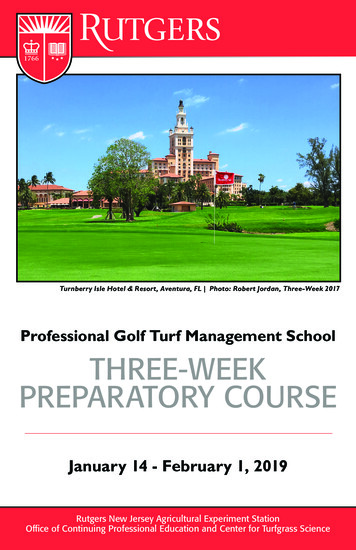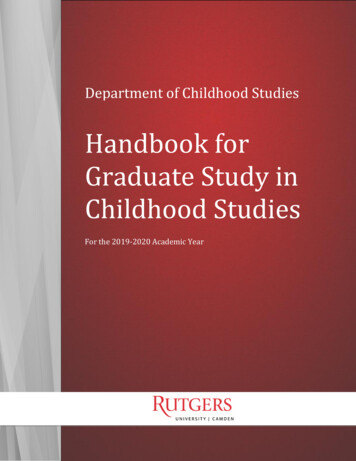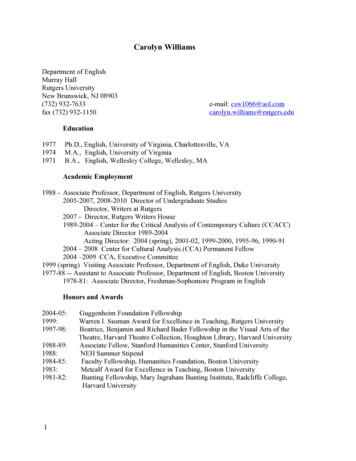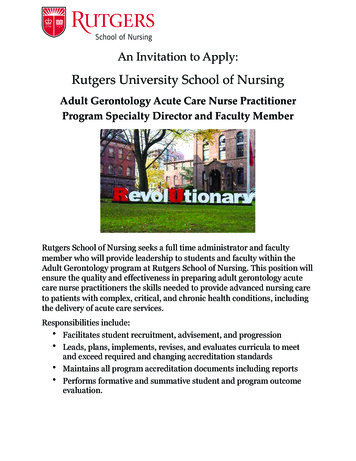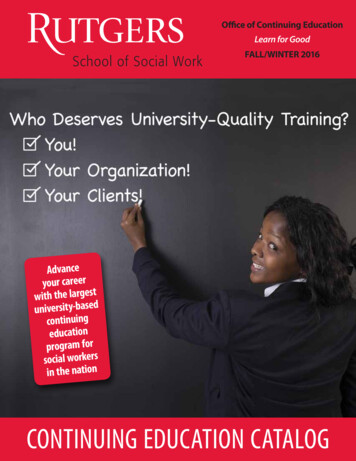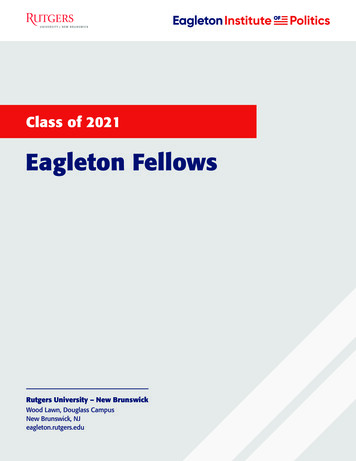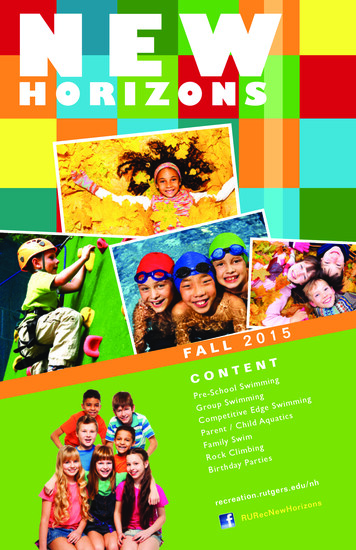Transcription
registrar.newark.rutgers.eduOffice of the RegistrarRutgers University–Newark249 University Avenue, 3rd floorNewark, NJ 07102p. 973-353-5324f. 973-353-1357FERPA Release Form Step-by-Step Instructions on How to Submit a RequestIf you are filling out a form for both parents, please complete 2 separate requests.You may request up to 5 authorized individuals.1.Current studentsonly login with theirNETID and passwordto:Office of theRegistrar FormsPortalClick here to login with NETID2.Sign-Up FormIf it’s your first timelogging in, it will ask toreview your name, RUID &Rutgers Email Address.Please enter therequired fields: address,phone, alternate email,and enter a password(i.e. NETID Password)and Submit.3.Scroll Down theform to enter thefields requiredmarked with a *redasterick and Submitwhen completed.Click on Apply tostart the submissionof the FERPA ReleaseForm.1 Page
4.The FERPA policy isavailable to read atthe start of theapplication.This FERPA Releaseis for current RutgersUniversity-NewarkStudents only.5.Select the recordtype(s) that will beauthorized forRutgers University todisclose upon yourrequest.6.What is yourrelationship to theperson you areauthorizing to viewyour record(s)?Select one from the dropdown listUpdated: 5/23/20192 Page
7.Provide the fullname and address ofthe person you areauthorizing torelease your recordtype(s) toOnly 1 person per request, fill out another request for a 2nd person(Only enter 1 person, if youneed to indicate 2 people,fill out a separate requestfor each person)8.Select the purposethese record(s) willbe used for(Check all that apply)9.When should thisFERPA release beeffective until(i.e. expiration date)?Note: The date can be yourexpected graduation date10. Enter a 4 digit FERPApin. This is a secretcode to be used bythe personauthorized to accessyour record(s).Updated: 5/23/2019Please make sure the date is valid. You may also revoke the FERPA release by emailingferparun@newark.rutgers.edu .For Security Reasons, it’s highly recommendednot to use any part of your date of birth, socialsecurity number, or RUID#.3 Page
11. Answer yes or no tothe following 2questions12. Select Continue andreview yourapplication.If you select the following in the application:13. Review applicationand read the Termsand ConditionsAfter reviewing your application, read the Terms and Conditions:Continue – This will proceed to the next steps of completing the requestCancel – This will cancel the entire application and delete everything that’sbeen enteredSave As Draft – This will save your application for 30 days. You mustreturn and complete the application within your time period to submityour request.-If you selected Financial Aid as a record type, click on DocusignConfirmation (only click once and wait a few seconds until it opens the Docusign form)In compliance with Title IV* financial aid funds, you will need to authorizeRutgers University to disclose information to a Third Party.*Title IV funds are financial aid you may receive in your financial aid package from theUniversity and include Federal Pell Grant, Federal Supplemental Education OpportunityGrant (SEOG), Federal Perkins Loan, Federal Direct Loan Program (Stafford Subsidized andStafford Unsubsidized, Parent PLUS Loan, Graduate Plus Loan), and Federal Work StudyProgram.14. ID Check:You are now promptedto enter some personalinformation and thenyou are presented withquestions aboutyourself based on dataavailable in publicrecords.Please read red box tothe right to walk youthrough this process.Updated: 5/23/20194 Page
15. Review andelectronically signthe documentWhen the Docusign form opens up successfully, please review andelectronically sign the document by clicking Sign and then Finish (top righthand side of screen):16. After Docusign iscompleted, a pop upconfirmationwindow will appear17. A confirmation willbe sent to youremail address thatyour FERPA Releasehas been submittedAfter a request has been successfully sent, the portal will update yourapplication to Submitted.If you would like to request another FERPA release, another applicationwill appear (click on Apply), if not, you can leave it alone.18. Please allow 3-5business days toprocess.An approved email will be sent to your Rutgers email confirmingthe FERPA Release Request has been processed.Contact InformationIf you have questions or issues completing the FERPA Release form,please contact the following:Office of the Registrar, Rutgers University-NewarkEmail: ferparun@newark.rutgers.eduPhone: (973) 353-1766 x1Updated: 5/23/20195 Page
Rutgers University-Newark 249 University Avenue, 3rd p. floor Newark, NJ 07102 registrar.newark.rutgers.edu 973 -353 5324 f. 973 -353 1357 . Parent PLUS Loan, Graduate Plus Loan), and Federal Work Study Program. 14. ID Check: You are now prompted to enter some personal information and then