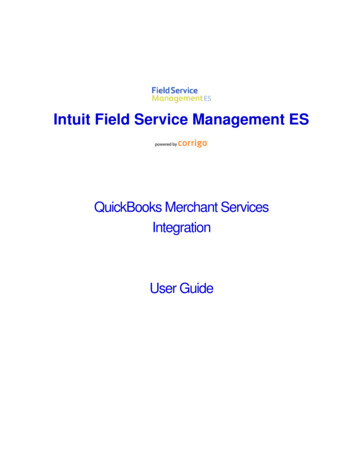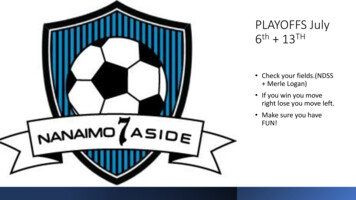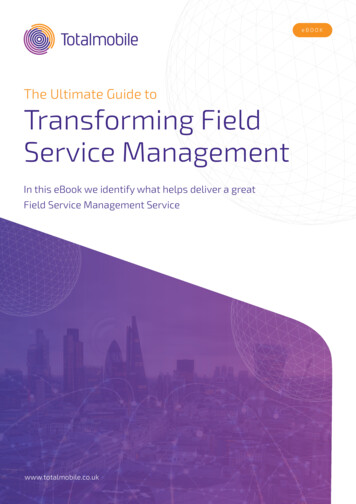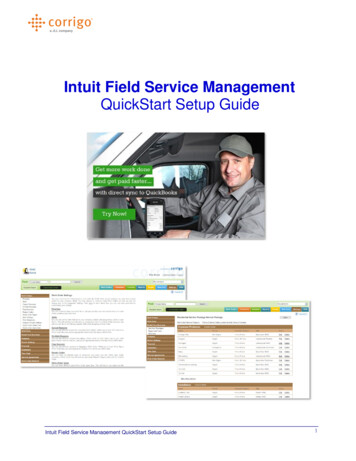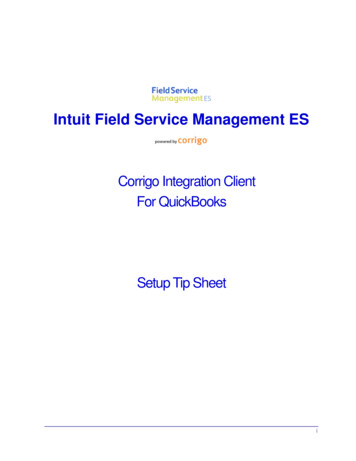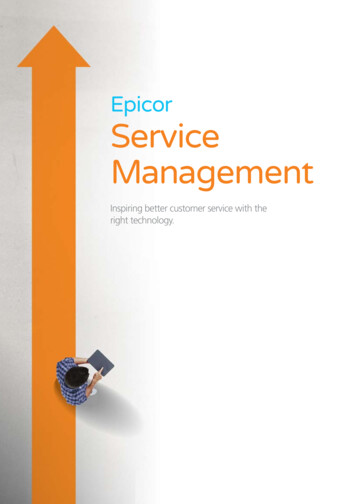Transcription
WHITE PAPERINTEGRATION:CONNECTINGIFS FIELD SERVICEMANAGEMENT WITHOTHER APPLICATIONS
CONTENTTHE IFS FIELD SERVICE MANAGEMENT SOLUTION. 2SERVER-BASED INTEGRATION. 2Outbound XML Messages. 3Adapters. 4Extensions. 4IFS Field Service Management Connect. 5CLIENT-BASED INTEGRATION. 6Web/Portal. 6Import/Export. 7DATABASE-LEVEL INTEGRATION. 7REAL-WORLD EXAMPLES. 8ABOUT IFS . 9
INTEGRATION: CONNECTING IFS FIELD SERVICE MANAGEMENT WITH OTHER APPLICATIONSINTEGRATION: CONNECTINGIFS FIELD SERVICE MANAGEMENTWITH OTHER APPLICATIONSCompanies typically need to integrate their service management system with othersoftware applications such as financial accounting, manufacturing (ERP/SCM) andsales (SFA/CRM) systems. IFS Field Service Management enables comprehensiveconnectivity and seamless data sharing by adhering to the latest software industrystandards and best practices as a leading service-oriented architecture (SOA) solution.Integrating other applications with IFS Field Service Management, allows for thefollowing benefits and more: Decreased service operations cost Automation of optimized business processes Elimination of manual data and duplicate data entry Increased flexibility, agility and adaptability Leverage existing systems, investments and resources Real-time service performance management Improved user productivity and business profitabilityIntegrations often improve processes involving multiple organizations, and departments and the systems they use. For example, when a field technician (an IFS FieldService Management user) closes a service call, they will record their labor and partsused, which will price these transactions. The invoice is prepared in IFS FieldService Management, and passed to an accounting system (ERP like SAP or Oracle),where it is taxed, printed for distribution, and automatically updated in the customer’saccounts receivable balance. The service system thereby is used for quicker invoicegeneration, creates a single point of entry, and reduces workload in the financedepartment. It is important to think through the entire business process and identifythe key steps, decision points, stakeholders, data elements, dependencies and errorhandling requirements for common use case scenarios before you go-live inproduction.1
INTEGRATION: CONNECTING IFS FIELD SERVICE MANAGEMENT WITH OTHER APPLICATIONSIFS Field Service Management (IFS FSM) has successfully integrated with just aboutevery significant software supplier in existence over our 30 year history of helpingcustomers automate their service business processes. Below are just a few of thetypes of integrations we have done for customers: Financial systems to handle invoicing, tax calculations and price/cost rules Parts planning and forecasting systems to optimize spare part stock levels ERP systems for order fulfillment Warehouse Management systems for shipping and receiving Purchasing systems for parts replenishment, as well as subcontractor goods, andservices Payment services to process credit cards transactions Transport shipping carriers for pick up and delivery of products and parts to andfrom customers Knowledge Management systems to troubleshoot complex service problems HR systems for tracking automated time sheet and expense entryTHE IFS FIELD SERVICE MANAGEMENT SOLUTIONIFS FSM solution is the first of a new generation of software applications designedwith a service-oriented architecture (SOA) where all clients (web, portal, smart,mobile) communicate with the server through eXtended Markup Language XMLmessages using the Windows Communication Foundation (.NET 3.5 WCF).External applications can also communicate with the IFS FSM server through XMLmessages sent either through a middleware Enterprise Service Bus (ESB) likeBizTalk, Netweaver or WebSphere which act as an intermediary, providing a degreeof freedom, or the IFS FSM Integration Service, which supplies a standard HTTPWeb Service for receiving XML messages.Different types of integrations can be broadly classified into three differentcategories; Server, Client and Database level.SERVER-BASED INTEGRATIONThe IFS FSM Application Server has three primary components; the communicationmanager, object manager and data access manager. The Communication Managerprovides the ability for any application (internal or external to IFS FSM) to communicate with IFS FSM using XML messages over Hypertext Transfer Protocol (HTTP).2
INTEGRATION: CONNECTING IFS FIELD SERVICE MANAGEMENT WITH OTHER APPLICATIONSThe Communication Manager receives an XML message, authenticates the request,and sends the XML message to the Object Manager. The Object Manager validatesthe data before processing the request and returns the result to the CommunicationManager. Any exception that occurs during this process will result in an error message.Outbound XML MessagesOutbound XML messages can be sent to SOA-enabled applications through standardHTTP, SMTP, file-based, or Microsoft Message Queue (MSMQ) protocols. Outboundmessages can be triggered by any data update, including 3rd-party applications.IFS FSM can notify external applications of updates to information stored in it.For example, if an ERP application wants to keep customer data in sync with IFS FSM(service related customer data is stored in the PLACE table in IFS FSM), changedPlace records can be extracted to a URL that is monitored by a middleware application which transforms IFS FSM’s XML message to a format that the ERP applicationcan accept, so that the corresponding customer data gets updated in the ERP database in near real-time.The Communication Manager’s outbound message queue manages the processand the address to send the message to is set up through the IFS FSM User Interface.Application administrators can specify the table, columns and constraints using the“Audit/Extract” screen found under the “Admin” menu.3
INTEGRATION: CONNECTING IFS FIELD SERVICE MANAGEMENT WITH OTHER APPLICATIONSAdaptersAdapters are responsible for receiving (listening or polling) and sending data usinga particular transport and protocol. Adapters are data agnostic and not alwaysnecessary. For example the IFS FSM server natively speaks XML over TCP/IP andIFS Field Service Management Connect, IFS FSM’s XML Integration tool, nativelyspeaks XML over MSMQ. Adapters are nevertheless useful communication conduitsand IFS has developed various pre-built connectors to many different technologiesand business applications including the following:MSMQVirtual EarthHTTP(S)MapQuestFlat File (FTP, Folder)SQL ServerSMTP (Email)Oracle ondThese adapters can be used to rapidly implement complimentary functionalityfrequently used in service application software implementations: Bluetooth formobile printing, GPS for vehicle and technician tracking and location based services,Mapquest and Virtual Earth for driving directions and site location identification,SQL/Server and Oracle for database access, and so forth.ExtensionsIFS FSM uses the concept of Metadata throughout its application offering. Metadatadescribes how and when and by whom a particular set of data was collected, and howthe data is formatted. Metadata is essential for understanding information stored indatabases and has become increasingly important in XML-based Web applications.Essentially, metadata is data that describes data. The IFS FSM metadata can be extendedvia IFS Field Service Management Studio with customer-specific tables and businessrules. New tables and rules are tracked separately as Customer Metadata, supportPARTIAL LIST OF IFS FIELD SERVICE MANAGEMENT INTEGRATIONSIFS Mobile Workforce ManagementActSoft Comet TrackerAxedaBusiness DirectClickCommerce XelusClickSoftwareCognitorDHL Delivery4IBM WebSphereInfor Baan (LN)Infor MAPICS (SyteLine)Infor SX EnterpriseInfor Visual ManufacturingKewill ClippershipMapQuestMCAMicrosoft BizTalkMicrosoft Dynamics AXMicrosoft Dynamics GPMicrosoft Dynamics NAVMicrosoft Pocket OfficeMicrosoft SQL ServerMicrosoft Virtual EarthOracle Databases
INTEGRATION: CONNECTING IFS FIELD SERVICE MANAGEMENT WITH OTHER APPLICATIONSinbound/outbound messaging and can be displayed in the UI. IFS FSM is completelymetadata-driven, enabling customer-specific configuration changes to be seamlesslyupgraded from one release to the next by leveraging .NET reflection.The IFS FSM server itself can also be extended with server-side code in the formof custom .NET assemblies. These plug-ins can enhance or even replace the standardIFS FSM business processes and are particularly useful for executing synchronoustransactions that are dependent on legacy systems. For example, a call can be madeto an IBM mainframe application to IFS get warehouse inventory on-hand and parttransfer prices prior to executing a field stock replenishment process.IFS Field Service Management ConnectIFS Field Service Management Connect (IFS FSM Connect) is an IFS-developedmiddleware service that can be used to simplify integration between IFS FSM andother SOA applications using XML messages. IFS FSM Connect can receivemessages from multiple sources (HTTP, MSMQ, flat files, databases, ODBC,SMTP, HTTPS) in multiple formats (XML, CSV, Fixed Position) and then utilizeOther LTMapsQueuesQueuesQueuesIFSAppsMessagesReceive PortOrchestrationSend PortPARTIAL LIST OF IFS FIELD SERVICE MANAGEMENT INTEGRATIONSOracle E-Business SuiteOracle JD Edwards EnterpriseOneOracle JD Edwards WorldPaynet Systems SkipjackPivotalPointserveQuestraRightNowSage AccpacSage Line 500Sage MAS 500SAP ERPSoftware Solutions TakeStockSony LogisticsSun SeeBeyondSwedish PostTeleVoiceTNT ChainwareTNT DeliveryTouch LogisticsTrimble GeoManagerTrimbleFSUPS LogisticsUPS Online5
INTEGRATION: CONNECTING IFS FIELD SERVICE MANAGEMENT WITH OTHER APPLICATIONSXSLT maps to transform the data and take action. Actions include output files,updates to M5, function calls, SQL results, XML or HTTPS posts.IFS FSM Connect accepts HTTP commands to do a variety of tasks, includingsuspend, resume, get system state, get software version, get processed message information, get error information, get map information, and get queue information andcontrol. IFS FSM Connect also provides key administration support, includingsystem monitoring, error logging and re-try transaction logic.IFS FSM Connect is often used by customers that don’t have an enterprise servicebus (ESB) middleware solution, like BizTalk, to act as an integration hub and messagebroker. IFS FSM Connect uses Microsoft message queues (MSMQ) and multithreading to quickly and efficiently deliver messages. For more information, pleaserefer to the IFS FSM Connect Administration Guide.CLIENT-BASED INTEGRATIONMost end-users of IFS FSM access the system through one of our standard clientframeworks; Smart Client, Web Client, Portal Client or Mobile Client. Prior togoing into production, customers will typically tailor the IFS FSM user interface tomeet their business needs and maximize usability.IFS FSM Studio can be used to quickly and easily change the look and feel of theclient. In addition to changing labels, adding/deleting fields, creating compositeviews, etc., customers can integrate external applications, data and web services intothe client and have them invoked by an event. For example, the customer address canbe retrieved directly from SAP when an IFS FSM user creates a new service request.Credit card transactions can be authorized upon signature capture. Or, buttons canbe added to get an addresses latitude and longitude coordinates, launch GoogleMaps, and access the UPS website to show the current status and location of a shipment.Web/PortalIFS FSM is designed to leverage other web-based applications, via context integration(URL or cookie-based). For example, a customer service rep can click on a IFS FSMtab displayed in your CRM application to view the specifics of a dispatched servicecall. Conversely, IFS FSM can provide the context, for example, invoking a knowledge management application to provide step-by-step help to a field engineerperforming a complex service procedure. The IFS FSM Integration Service suppliesa standard Web Services Description Language (WSDL) interface to the IFS FSMapplication server enabling access via standard web pages that can be easily modifiedby your organization.6
INTEGRATION: CONNECTING IFS FIELD SERVICE MANAGEMENT WITH OTHER APPLICATIONSImport/ExportIFS FSM includes a client-based integration tool for users to quickly import orexport data through an easy-to-use, wizard-driven user interface. Users can accessthe Import/Export wizard from the “File” Menu to rapidly import and export filesto multiple file formats like Excel, CSV and more.DATABASE-LEVEL INTEGRATIONIFS FSM can support high volume, batch or real-time integration at the databaselevel through an extensive set of temporary tables called “T-Tables.”T-tables mirror the schema of the associated IFS FSM production table but allowany type of data to be inserted. External data can be bulk-loaded into a T-tablethrough an efficient direct-to-database connection using standard SQL Extract,Transform, Lead (ETL) tools such as Oracle IMP or SQL Server IntegrationServices, then scrubbed for data errors or missing information through an automatedprocess built into the IFS FSM server. Information on data type discrepancies ormissing information is stored back into in the T-table, allowing the database administrator to easily correct and re-import using standard SQL tools.In addition to T-tables, IFS FSM Connect includes database adapters for SQLServer and Oracle enabling integrations to query, update and execute stored proceduresin external databases directly without requiring translation into XML messages.7
INTEGRATION: CONNECTING IFS FIELD SERVICE MANAGEMENT WITH OTHER APPLICATIONSREAL-WORLD EXAMPLESThe following illustrate only a fraction of the customer pain-points that we havefixed by integrating business systems to achieve real service results:Company A uses a CRM system to manage customer information. Each night, theCRM system produces a report with newly-added customers. The company wantsto automatically add these customers to IFS FSM. IFS consultants created an interface map using IFS FSM Connect to parse thereport file and create messages that update customer information in IFS FieldService Management.Company B uses an inventory management system that has an adapter that can sendXML messages to external systems. The company wants to automatically send stockupdates to IFS FSM in real time. In-house resources customized the adapter to send XML-based messages toIFS FSM every time stock information was changed in the inventory management system.Company C uses a purchasing system whose database contains information ongoods and services from approved vendors that the organization can purchase.This database is updated every month. The company wants IFS FSM use this data. IFS consultants set up IFS FSM to read the purchasing system database in realtime and display the approved vendor’s goods and services to users.Company D runs a repair center and wants to provide tracking information to callcenter representatives for fixed items that have been shipped back to customers. Company D added a button in IFS FSM on the RMA screen that, when clicked,causes the assigned carrier’s tracking information to appear in a new browserwindow.IFS can help you determine the best integration approach based on our experienceworking with customers worldwide on hundreds of different integration projects.8
ABOUT IFSIFS is a public company (OMX STO: IFS) founded in 1983 that develops,supplies, and implements IFS Applications , a component-basedextended ERP suite built on SOA technology. IFS focuses on agilebusinesses where any of four core processes are strategic: service& asset management, manufacturing, supply chain and projects.The company has more than 2,000 customers and is present in50 countries with 2,800 employees in total.More details can be found at www.IFSWORLD.com.For further information, e-mail to info@ifsworld.comAMERICAS . . . . . . . . . . . . . . . . . . . . . . . . . . . . . . . . . . . . . . . . . . . . . . . . . . . . . . . . . . . . . . . . . 1 888 437 4968ARGENTINA, BRAZIL, CANADA, ECUADOR, MEXICO, UNITED STATESASIA PACIFIC . . . . . . . . . . . . . . . . . . . . . . . . . . . . . . . . . . . . . . . . . . . . . . . . . . . . . . . . . . . . . . . 65 63 33 33 00AUSTRALIA, INDONESIA, JAPAN, MALAYSIA, NEW ZEALAND, PHILIPPINES,PR CHINA, SINGAPORE, THAILANDEUROPE EAST AND CENTRAL ASIA . . . . . . . . . . . . . . . . . . . . . . . . . . . . . . . . . . . . . . 48 22 577 45 00BALKANS, CZECH REPUBLIC, GEORGIA, HUNGARY, ISRAEL, KAZAKHSTAN,POLAND, RUSSIA AND CIS, SLOVAKIA, TURKEY, UKRAINEEUROPE CENTRAL . . . . . . . . . . . . . . . . . . . . . . . . . . . . . . . . . . . . . . . . . . . . . . . . . . . . . . . . . 49 9131 77 340AUSTRIA, BELGIUM, GERMANY, ITALY, NETHERLANDS, SWITZERLANDEUROPE WEST . . . . . . . . . . . . . . . . . . . . . . . . . . . . . . . . . . . . . . . . . . . . . . . . . . . . . . . . . . . . 44 1494 428 900FRANCE, IRELAND, PORTUGAL, SPAIN, UNITED KINGDOMMIDDLE EAST AND AFRICA . . . . . . . . . . . . . . . . . . . . . . . . . . . . . . . . . . . . . . . . . . . . . . . . 971 4390 0888INDIA, SOUTH AFRICA, SRI LANKA, UNITED ARAB EMIRATESNORDIC . . . . . . . . . . . . . . . . . . . . . . . . . . . . . . . . . . . . . . . . . . . . . . . . . . . . . . . . . . . . . . . . . . . . 46 13 460 4000DENMARK, NORWAY, SWEDENFINLAND AND THE BALTIC AREA . . . . . . . . . . . . . . . . . . . . . . . . . . . . . . . . . . . . . . . 358 102 17 9300En6206-2 Production: IFS Corporate Marketing, January 2014.ESTONIA, FINLAND, LATVIA, LITHUANIAwww.IFSWORLD.comTHIS DOCUMENT MAY CONTAIN STATEMENTS OF POS SIBLE FUTURE FUNCTIONALIT Y FOR IFS’ SOF T WARE PRODUCTSA N D T EC H N O L O GY. S U C H S TAT E M E N T S O F F U T U R E F U N C T I O N A L I T Y A R E F O R I N F O R M AT I O N P U R P O S E S O N LYA N D S H O U L D N O T B E I N T E R P R E T E D A S A N Y C O M M I T M E N T O R R E P R E S E N TAT I O N . I F S A N D A L L I F S P R O D U C TN A M E S A R E T R A D E M A R K S O F I F S . T H E N A M E S O F A C T U A L C O M PA N I E S A N D P R O D U C T S M E N T I O N E D H E R E I NM AY B E T H E T R A D E M A R K S O F T H E I R R E S P EC T I V E O W N E R S .IFS AB 2014
IFS FSM Connect is often used by customers that don't have an enterprise service bus (ESB) middleware solution, like BizTalk, to act as an integration hub and message broker. IFS FSM Connect uses Microsoft message queues (MSMQ) and multi-threading to quickly and efficiently deliver messages. For more information, please