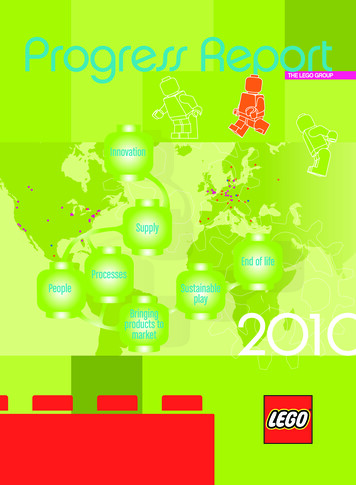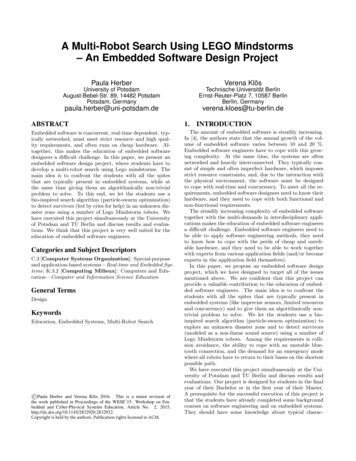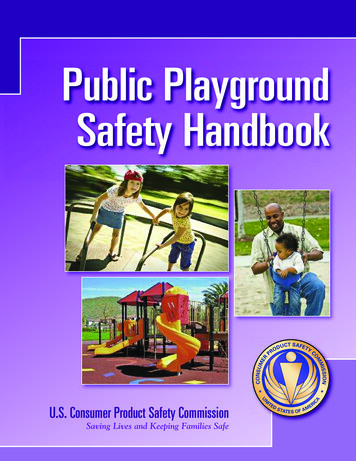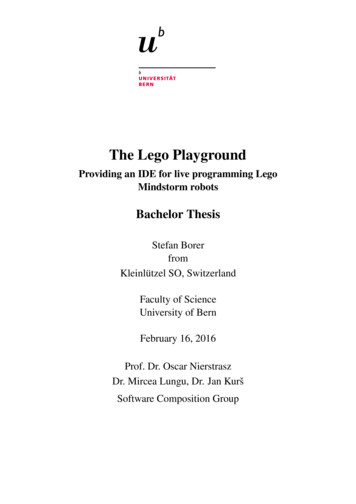
Transcription
The Lego PlaygroundProviding an IDE for live programming LegoMindstorm robotsBachelor ThesisStefan BorerfromKleinlützel SO, SwitzerlandFaculty of ScienceUniversity of BernFebruary 16, 2016Prof. Dr. Oscar NierstraszDr. Mircea Lungu, Dr. Jan KuršSoftware Composition Group
2Institut für Informatik und angewandte MathematikUniversity of Bern, Switzerland
AbstractThe Lego Mindstorms robotics kit with its visual programming language isoften used in schools and universities teaching programming and mathematics. Meanwhile Live Programming is gaining traction in the field of robotics,offering the programmer more feedback and control over the robot thantraditional methods. In his work on the back end of this project, TheodorTruffer implements a new way to program Lego Mindstorms robots in aLive Programming way using the Polite programming language. This thesisprovides an Integrated Development Environment for the back end includingstate machine visualization, inspection and manipulation of state machineobjects, creating a Live Programming experience.1
Contents1Introduction42Related Work2.1 Lego Mindstorms .2.2 Live Programming2.2.1 LRP . . . .2.3 Polite . . . . . . .66788345.Back end3.1 Architecture . . . . . . . . . . . . . . . .3.1.1 State Machine Model . . . . . . .3.1.2 Additions to State Machine Model3.1.3 Nested State Machines . . . . . .1010101112Requirements4.1 Graphical User Interface . . . . . .4.1.1 Code Editor . . . . . . . . .4.1.2 State Machine Visualization4.1.3 Inspection and Manipulation4.1.4 Saving and Loading . . . .4.1.5 Connection handling . . . .13131313141414Implementation of Lego Playground5.1 Toolkit . . . . . . . . . . . . . . . .5.2 Graphical User Interface . . . . . .5.2.1 Layout . . . . . . . . . . .5.2.1.1 PLEditorPane . .5.2.1.2 PLRightPane . . .5.3 Implementation . . . . . . . . . . .5.3.1 Code Editor . . . . . . . . .5.3.2 From Code To Visualization.1515161717171818192
CONTENTS5.3.35.3.43Inspect and Manipulate . . . . . . . . . . . . . . . . . . . . . .Nested state machines . . . . . . . . . . . . . . . . . . . . . .20206Usability Testing6.1 Method . . . . . . . . . . . . . . . . . . . . . . . . . . . . . . . . . .6.1.1 Usage Scenario . . . . . . . . . . . . . . . . . . . . . . . . . .6.2 Results . . . . . . . . . . . . . . . . . . . . . . . . . . . . . . . . . . .222223237Conclusion and Future Work268Anleitung zu wissenschaftlichen Arbeiten8.1 Tutorial . . . . . . . . . . . . . . . . . . . . . . .8.1.1 Prerequisites . . . . . . . . . . . . . . . .8.1.2 Connecting via IP . . . . . . . . . . . . . .8.1.3 An example program . . . . . . . . . . . .8.1.4 Running the example . . . . . . . . . . . .8.1.4.1 Inspection and manipulation . . .8.1.4.2 Nesting . . . . . . . . . . . . . .8.1.4.3 Reaching end and disconnecting272727272830303132.
1IntroductionLego Mindstorms EV3 is an easy solution to enter the fields of robotics that is often usedto teach programming and mathematics at a beginners level from schools to university.The principle of Live Programming has emerged more and more in the field of robotics,providing better control and interaction to the programmer than traditional approaches.Live Robot Programming (LRP) [1] is a notable project following this principle. It makesuse of the Pharo Smalltalk environment in order to provide interaction with robots inreal-time, both by monitoring and changing its behavior.The Polite Smalltalk programming language written by Mircea Lungu and Jan Kurš[2] addresses a problem most traditional languages ignore: inconvenient identifiers.Defining meaningful identifiers is often solved by gluing together words by using either camel case or underscores. This convention reduces readability of programminglanguages compared to natural language and may feel intimidating for beginners andinexperienced programmers. Polite solves this problem by introducing space separatedidentifiers, resulting in a syntax that is closer to natural language. Being still a languageof the Smalltalk family, Polite inherits all its object-oriented principles and the perks of aSmalltalk environment.Theodor Truffer’s work [3] pairs the Live Programming principle with the Politelanguage for a solution to interact with EV3 robots. It lets the programmer create statemachine driven programs for the EV3 robot and interact with it in real-time by changingtransitions and other properties on the fly. Truffer’s project makes use of JetStorm tointerface with the robot and adds an abstraction layer to further simplify interaction.4
CHAPTER 1. INTRODUCTION5Using Polite and a user-friendly API, this project acts as the back-end for an alternativeto visual programming languages for beginners interested in robots but it lacks a suitablefront-end.In this thesis we introduce the Lego Playground which aims to provide an IntegratedDevelopment Environment (IDE) for live programming of EV3 robots based on thementioned back-end. Following the Live Programming approach, the IDE comes withfeatures like real-time modification of program properties, visualization of its logicalstate machine including highlighting of the current state and more.After a short Chapter on related work, we will learn about the most importantconcepts implemented in the back end. The third Chapter collects requirements for theIDE, followed by a description on how the Lego Playground is implemented based onthese requirements. At last the proposed solution is evaluated through usability testingand made accessible in a tutorial.
2Related WorkThis Chapter provides an overview of related products and projects that influence thetopic discussed in this thesis.2.1Lego MindstormsLego Mindstorms1 is a kit containing software and hardware to build and program robots.The core element of this kit is the programmable brick, which is used to connect withelectromotors and sensors. Starting from 1994 a whole series was developed with themost recent generation called Lego Mindstorms EV3. It features software based onLabVIEW2 which offers a visual programming language to program the brick.The programming language is based on graphical elements of different kinds, identifiedby color. The elements can be dragged onto the workspace and interconnected to designa program flow. For example green boxes represent motors and offer handles to setdifferent properties such as their speed percentage or when to stop. Differently coloredelements feature ways to control program flow through loops and timers, read out sensorvalues, compare them through logical operators and /www.ni.com/labview6
CHAPTER 2. RELATED WORK7Figure 2.1: A sample program in LabVIEW.3While this graphical approach aims for beginners, there are also alternative waysto control the EV3 brick for advanced users. Numerous projects exist to use differentprogramming languages, either running directly on the brick like e.g., Java using theleJOS firmware4 or interface with the brick through its remote control interface such asROBOTC, a C-based programming language5 .2.2Live ProgrammingLive Programming is a concept introduced by Tonimoto in VIVA [4]. Initially limited tovisual programming languages it defines different levels of liveness for programs. Thehighest level of liveness is reached - and thus regarded as Live Programming - whenprograms are continually active and their behaviors are modified immediately whenchanged by the programmer [5].3Taken from rs4http://www.lejos.org/5http://www.robotc.net
CHAPTER 2. RELATED WORK2.2.18LRPLive Robot Programming (LRP) is a programming language for nested state machinesdesigned around the principles of Live Programming [1]. In addition to the language itfeatures an Integrated Development Environment programmed and running in Pharo6that comes with state machine visualization (see Figure 2.2). One of its targets is the EV3brick which - equipped with a Wifi key - can be interfaced using JetStormForPhratch7 .Figure 2.2: The Live Robot Programming IDE2.3PolitePolite is a programming language introduced by Mircea Lungu and Jan Kurš in 2013[2][6][7]. It’s derived from Pharo Smalltalk but allows a different grammar for identifiers.It features so called sentence case or phrase case identifiers which are replacements ofcamelCaseIdentifier or underscore identifier. As a result program entities such as classesor methods can be declared using phrases as names.The main motivation for Polite is that naming of program entities is critical for readability. With good class and method names, code can be made nearly atch.com/jetstorm
CHAPTER 2. RELATED WORK9As its syntax favors readability, Polite seems to be a good idea for this project becauseits code looks friendlier to both newcomers in Smalltalk and programming beginners ingeneral.
3Back endIn his work, Theodor Truffer describes the computational model that allows the use ofPolite with state machines, how it interacts with the LEGO Mindstorms hardware andhow we can take control over the robot using this API[3]. The following sections providea short overview of this architecture, specifically of the underlying state machine model,as it serves as the back end to this project.3.1ArchitectureThe back end is designed around the PoliteVehicle class. This class represents a robot,which can be seen as its physical entities and the means to control it in a programmableway. As such, PoliteVehicle uses the JetStorm library to connect to the LEGO robotand provides a wrapper for specific functionalities such as driving forward or reading asensor.Once a PoliteVehicle is initalized, a state machine can be run on it throughthe PLProcessor instance, which implements the main execution loop. It accepts aPLStartState as the beginning of a state machine and makes use of further informationstored in a PLContext. We will now go into more details.3.1.1State Machine ModelTo control the behavior of a robot, finite state machines are popular choice. Statemachines can be used as a representation of a robot’s physical (e.g., driving speed,10
CHAPTER 3. BACK END11distance from an object) and logical (e.g., what to do if condition X is encountered) state,while the robot is always in exactly one state at a given time, called the current state.From a given state, there is a finite set of transitions to successor states available. One ofthe transitions is used once its condition becomes true, resulting in a change of state.Because the program of a robot can be modeled using state machines, they offer anatural way to control it and a convenient way to visualize and keeping track of a robot’sprogram. However, by default finite state machines do only passively keep track of asystem without possiblity to interact with it.Mealy Machines A Mealy machine is a kind of finite state machine. It is a set of statesconnected by transitions which themselves are evaluated under a certain condition and,as an extension to basic finite state machines, result in an action.In the back end, states and transitions are represented by instances of the PLStateand PLTransition classes. A PLStartState is a kind of PLState which indicates thestart of a state machine, while any state lacking an outgoing transition implicitly is anend state.Figure 3.1: A transition of a Mealy Machine, which changes from the state Driving toTurning if the condition (Color Sensor black) is met, resulting in an action (Turn left).The action or output function of the Mealy Machine is needed to change the robot’sbehavior while running a program. Instead of just being a passive object as in a normalfinite state machine, the Mealy Machine makes the robot an active subject in its environment. However, in order to get more flexibility out of this state machine model, we needto introduce some additions to the basic state and transition concept.3.1.2Additions to State Machine ModelIn order to allow more flexible programming of robots, the paragraphs introduce extensions to the traditional state machine model.Wildcards Wildcards are a kind of transitions, consisting of conditions and actions butwithout a starting state. Instead, a PLWildcard can be triggered at any time of execution
CHAPTER 3. BACK END12(that is, no matter what the current state is). This allows regular checking for certainconditions (e.g., if the distance is less than 10 cm), without the need of defining such atransition for every state there is.Variables The use of variables gives us more computational possibilities. For example,variables can be incremented in a PLTransitions action block every time a black tile isdetected through the color sensor. In turn a PLTransitions condition can be dependenton the value of a variable, allowing more versatile logic.Timers Timers are much like special variables containing a timer object which keepstrack of the time passed since its creation. In the program flow, timers offer anotherpossibility to control the robot’s behavior.These elements are all stored in the PLContext upon execution time, allowing modification during execution.3.1.3Nested State MachinesA nested state machine is an ordinary state machine. As such, it consists of aPLStartState, transitions and a set of states, at least one of which is an implicit endstate. Once such a state machine is saved to a script (more about this later), it can bereferenced by another state machine through its script name.As a result, a transition can take a whole state machine definition as an action block,execute this nested state machine and continue to the succeeding state once the nestedstate machine is terminated.Nesting of state machines allows to simplify scripting of robots, because a complextask can be divided into multiple simpler tasks. It also promotes reuse of existing code,since a saved script can be interpreted as a state machine on its own and thereforereferenced in another script, treating it as a nested state machine.
4RequirementsThis thesis aims to describe a full-fledged Integrated Development Environment (IDE)to control LEGO Mindstorms robots using the back end of the previous Chapter 3,combined with the Polite Smalltalk language. We will now take a look at what such anIDE should offer to the programmer.4.14.1.1Graphical User InterfaceCode EditorThe most important part of an IDE is obviously the code editor. As such, it needs totake keyboard input and print it to a text field. To support the programmer, highlightingkey elements of the used syntax is an effective solution: The programmer finds variablenames based on visual preattentive processing or gets signaled of syntax errors when thecode turns red.4.1.2State Machine VisualizationIt is helpful for the robot programmer to have an ongoing visualization of this representation, as it enables him to verify the correctness of the code in an easy way. Also,debugging of misbehavior is simplified, because the logical state of the robot can betracked in a real time manner.13
CHAPTER 4. REQUIREMENTS14Because the state machine model in this project is extended by additional elements,it must draw the state machine not only with its states and transitions, but also takeinto account the special elements that were added as well. Nesting of state machines aswell as wildcards should each get a fitting representation, while not making the mainvisualization confusing for the programmer.Highlighting Having a representation of the state machine is one thing, but how canwe verify in which state it is at the moment? This is where highlighting comes into play.It means that the current state in the current state machine should be distinguishable fromother states/state machines and that this highlighting must be updated upon each changeof state.4.1.3Inspection and ManipulationNext to visualizing the underlying state machine, live manipulation of elements addsup to a good programming experience using an IDE, encouraging the user to interactwith the robot in as natural a fashion as possible. To provide this kind of immersion,key elements such as variables and timers should expose a way to interact with them,changing values and inherently the characteristics of the program.4.1.4Saving and LoadingAs the programmer writes more and more complex scripts, the possibility to save hiswork and load it again is another requirement. This standard task is of special importancein our project, because state machines can be nested by a reference to a script containinga state machine definition.4.1.5Connection handlingBecause the IDE needs to interact with a LEGO Mindstorms brick, there needs to bea way to connect to and disconnect from it. This should be as easy as possible, onlyneeding the IP as information.
5Implementation of Lego PlaygroundTo fulfil the requirements mentioned in the previous Chapter, there are a number ofdecisions to make. Some of which are of a technical nature, such as the decision aboutthe toolkit used for drawing the GUI, some are about the interaction of the UI with theunderlying subsystem and some are design related. As this project takes place in thePharo Smalltalk environment, the implementation resides in this ecosystem.5.1ToolkitTo start the implementation of the user interface, a decision about the tools used fordrawing its elements is necessary. There are a number of available tools to draw graphicalelements in Pharo which we will discuss here.Morphic Morphic is Pharo’s graphical user interface and everything drawn insidePharo is a Morph. It is very low-level as every element of a UI is a subclass of Morph, themost basic object to be rendered in a Pharo VM.Glamour Glamour is a dedicated framework to describe the navigation flow of browsers.Thanks to its declarative language, Glamour allows one to quickly define new browsersfor their data.Spec Spec is a widget based framework which promotes reuse. It takes a model andlayout description to create a widget, which can be reused and combined with others to15
CHAPTER 5. IMPLEMENTATION OF LEGO PLAYGROUND16create a UI. This allows for flexible and complex interfaces.Decision Morphic is a rather exhaustive tool to implement complex user interfaces. Itleaves the programmer a lot of freedom in the design but also requires a big amount ofwork to implement.Glamour is good higher level framework for displaying and interacting with data.Because the Lego Playground is not browser for data, it somehow misses the point inthis use case.Therefore decision on the toolkit was in favor for the Spec framework, because it hasgood online documentation, a robust API and parts of the UI can be reused from the LRPproject. Mainly the state machine visualization pane could be integrated, which doesexactly what is need in the Lego Playground as well.5.2Graphical User InterfaceAccording to Chapter 4 there are a number of characteristics a suitable GUI for liveprogramming robots should offer. The PLPlayground class is the implementation ofthis GUI, containing all the functionality discussed in Chapter 4.1 It interacts with theback-end to control the robot and also to get feedback from the robot and its logical state.1To install the software, the reader is referred to Theodor Truffer [3, p. 38], which contains a tutorial.
CHAPTER 5. IMPLEMENTATION OF LEGO PLAYGROUND17Figure 5.1: The Lego Playground5.2.1LayoutThe Lego Playground (implemented by the PLPlayground class) consists of two columns,the left one containing the PLEditorPane and the right one the PLRightPane.5.2.1.1PLEditorPaneThe PLEditorPane holds three rows: the top menu, the code editor and the console output.The menu contains buttons for saving and loading from a file, connecting to the EV3brick, storing to a method and running the script. The code editor plugs in the codehighlighter and the Polite parser.5.2.1.2PLRightPaneThis is where the run time action is going on. In the upper part, the method list presentsstate machines already stored and offers to open them in the code editor or delete them.There are lists for states and meta objects, each with an inspection button allowing toinspect and manipulate a selected object in the list.On the bottom, the state machine visualization is taking place. A big pane providesspace for sophisticated state machine representations, while the left-hand list acts like astack, showing the nesting depth of the current state machine running.
CHAPTER 5. IMPLEMENTATION OF LEGO PLAYGROUND18Figure 5.2: The PLRightPane in action, showing (1) available methods, (2) States of thecurrent SM, (3) Context and Robot objects to check wildcards and various properties, (4)SM visualization and (5) the current machine nesting.5.35.3.1ImplementationCode EditorAccording to our requirements, a code editor needs to take text input, print it to thescreen, allow edits of the text and highlight the syntax of the language in use. Thanksto the widget driven design of Spec, we can reuse an existing implementation. In thiscase a RubScrolledTextMorph does the job, providing a code pane with line numbersdisplay. The code highlighting is done by the PoliteTextStyler.2 Every time thecode is changed, the PoliteTextStyler parses it and returns a colorized version. If theprogrammer hits the GO button, the text is passed to PoliteSmalltalk execute.2Please note that this project relies on version PoliteSmalltalk-TheodorTruffer.62 of [8].
CHAPTER 5. IMPLEMENTATION OF LEGO PLAYGROUND5.3.219From Code To VisualizationOnce the code is executed i.e., the state machine is built, PLProcessor execute: takesover and runs the state machine. But how does the IDE know what the state machinelooks like and what the current state is? The PLProcessor notifies the IDE everytimesomething changed.On launch of PLProcessor execute: it passes the PLStartState to PLRightPane pushMachine.Figure 5.3: A running program with current state Driving and current machine TreasureHunter.As the terminology suggests, state machines are treated in a stack-like fashion. Themethod pushes the new state machine to the machine list, making it the top stack element.It also parses the state machine to get all states and populates the states list as well asdraws the visualization.From now on, the PLProcessor notifies the UI every time the state changes. In turn,the UI updates the visualization pane which highlights the new current state. For thehighlighting, a color-based approached is used, where the current state is colored blackand the nesting is highlighted in blue. This approach is straight forward to implementand sufficiently effective in hinting the current system state.
CHAPTER 5. IMPLEMENTATION OF LEGO PLAYGROUND20Figure 5.4: After the program hit an transition resulting in nesting, the current machineis now Celebrate and its current state is corner1.5.3.3Inspect and ManipulateIn the top right part of the UI are the States and Meta objects lists. The former holds thestates objects of the state machine, while the latter consists of just two items: Context andRobot. Both lists come with an Inspect button, which launches a Pharo-native inspectwindow of the selected item. This allows viewing the details of each object and evenmanipulating its properties.For example, inspection of a state object enables the programmer to interact with itstransitions and change their conditions, actions or next state.The Context item offers a similar functionality: interaction with all the variables andtimers stored in PLContext.The robot item does the same and offers the programmer means to change PoliteVehiclerelated values, such as the default speed. Most interestingly, we can read out sensorvalues such as color or distance from an object.5.3.4Nested state machinesPush When nesting of state machines occurs, a couple of changes happen to theUI which are handled by PLRightPane pushMachine:. It pushes a new item to themachine list and highlights it, collects the new states, repopulates the states lists andlastly redraws the visualization with the new machine.PopSimilar actions are taken once a nested machine terminates. This time, PLRightPane pushMachine: takes care of the process utilizing a backed up copy of the underlying
CHAPTER 5. IMPLEMENTATION OF LEGO PLAYGROUNDstate machine.21
6Usability TestingA popular way to test a user interface for its usability is the heuristic evaluation proposedby Nielsen and Molich [9]. Authors propose a list of fundamental usability principles(called heuristics) which can be used to compare the individual UI elements with.It’s an easy, fast and cheap usability engineering method, relying only on a smallset of evaluators: The sweet spot in most cases lies between three to five evaluators. Asingle evaluator was able to find 35% of usability problems averaged over 6 projects,while there was a decreasing benefit from each additional expert [10].6.1MethodThe most important question to answer before the conduct of an heuristic evaluation isthe number of experts needed. A couple of parameters play into the decision.One of these is the complexity of the user interface. As this project never aimed to bea feature rich and extendable IDE (such as e.g., Eclipse1 ), the resulting user interface isof relatively low complexity.A big reason for the low complexity is its domain specific use case: The sole purposeof the Lego Playground is to program one exact model of Lego Mindstorms robotsusing state machine definitions in Polite Smalltalk language over a wireless networkconnection.The previous points give rise to the last: cost. Introducing an expert into a domainspecific software is cost intensive. At the same time the user interface is of limited1http://www.eclipse.org/ide/22
CHAPTER 6. USABILITY TESTING23complexity, suggesting only a small number of experts.As a result of these considerations, the evaluation was conducted by one expert.Given the highly domain specific use case of this project (including the Polite Smalltalkprogramming language), leaving the expert unguided during the session seems unreasonable. In such a case the authors suggest to provide a usage scenario by listing therequired steps for the evaluator to fulfill.6.1.1Usage ScenarioA suitable scenario for our use case contains all important dialogue elements but shouldn’tmake the evaluator learn the Polite Smalltalk language beforehand. It should however letthe expert interact with the state machine handles.As a compromise, the following list of steps was aggregated:1.2.3.4.5.6.7.8.6.2Connect to the EV3 robotLoad a script from file given by path and nameRun the scriptInspect the state DrivingIn the first transition of Driving, change the minimal distance to 150Observe the visualization, wait for the robot to finishMake change from step 5 to the script and save it to fileDisconnect the robotResultsIn the conducted Heuristic Evaluation a number of usability problems were found. Eachlist entry is denoted by the violated heuristics as found in Table 6.1. There is no text-based menu bar to connect the EV3 robot. One has to guess whichicon identifies which functionality, e.g., the Connect button, only the tooltips mayhelp. This violates a de-facto standard present in other applications. However it isconsistent inside the Pharo environment, as applications therein lack traditionalmenu bars. Still the button could be text driven as e.g., in the Monticello browser(see Figure 6.1 for a comparison). (2, 3)Figure 6.1: The Monticello menu bar using labels instead of icons.
CHAPTER 6. USABILITY TESTING24 After hitting Connect, there is no way to tell if the connection was successful ornot. The status of the connection is invisible in the main window. A second clickon the button reveals a new dialogue to disconnect the robot, so one has to guessthe connection was successful. (1) When inspecting the state Driving, there is no way to tell which transition is inquestion for modification. In the worst case, one has to click each entry in order tofind the correct transition (see Figure 6.2). (6)Figure 6.2: The transition of interest is found in array element 1, but no hint points tothat entry. Individual panes cannot be minimized to get a better look at the visualization. Thisrestricts the user’s flexibility interacting with the UI. Resizing the whole windowis similarly problematic, the user cannot decide how big each pane is. (7)
CHAPTER 6. USABILITY TESTING251. Visibility of system status: The system should always keep users informed aboutwhat is going on, through appropriate feedback within reasonable time.2. Match between system an the real world: The system should speak the users’language, with words, phrases, and concepts familiar to the user, rather thansystem-oriented terms. Follow real-world conventions, making information appearin a natural and logical order.3. User control and freedom: Users often choose system function by mistake andwill need a clearly marked ”emergency exit” to leave the unwanted state withouthaving to go through an extended dialogue. Support undo and redo.4. Consistency and standards: Users should not have to wonder whether differentwords, situations, or action mean the same thing. Follow platform conventions.5. Error prevention: Even better than good error messages is a careful design whichprevents a problem from occurring in the first place.6.
Polite with state machines, how it interacts with the LEGO Mindstorms hardware and how we can take control over the robot using this API[3]. The following sections provide a short overview of this architecture, specifically of the underlying state machine model, as it