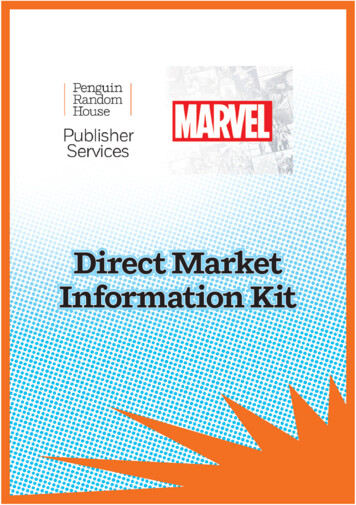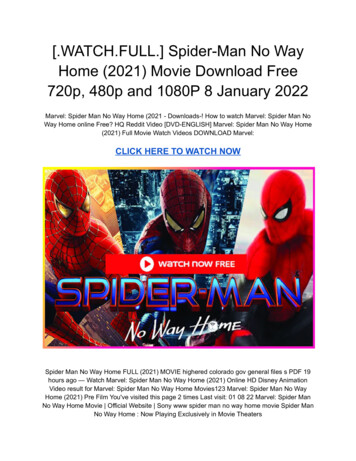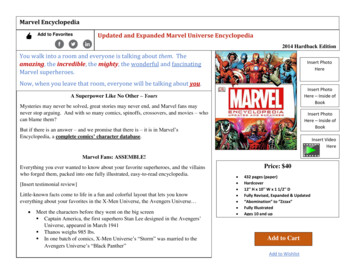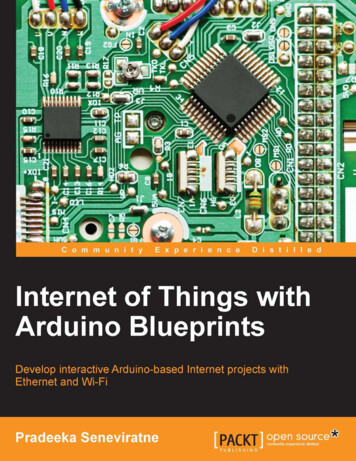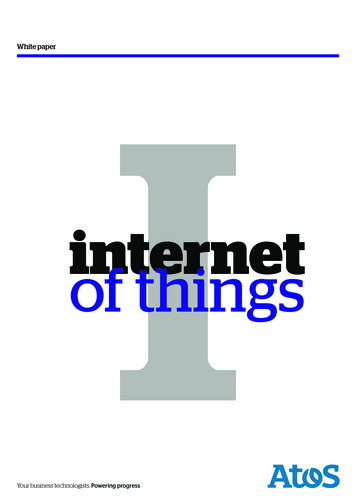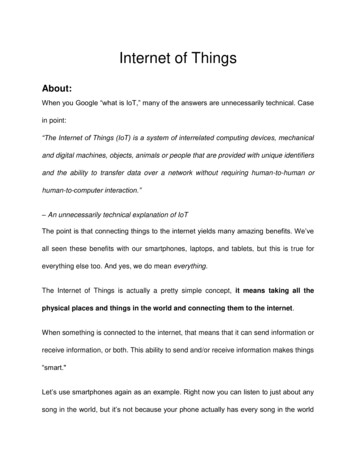
Transcription
Internet of ThingsAbout:When you Google “what is IoT,” many of the answers are unnecessarily technical. Casein point:“The Internet of Things (IoT) is a system of interrelated computing devices, mechanicaland digital machines, objects, animals or people that are provided with unique identifiersand the ability to transfer data over a network without requiring human-to-human orhuman-to-computer interaction.”– An unnecessarily technical explanation of IoTThe point is that connecting things to the internet yields many amazing benefits. We’veall seen these benefits with our smartphones, laptops, and tablets, but this is true foreverything else too. And yes, we do mean everything.The Internet of Things is actually a pretty simple concept, it means taking all thephysical places and things in the world and connecting them to the internet.When something is connected to the internet, that means that it can send information orreceive information, or both. This ability to send and/or receive information makes things“smart."Let’s use smartphones again as an example. Right now you can listen to just about anysong in the world, but it’s not because your phone actually has every song in the world
stored on it. It’s because every song in the world is stored somewhere else, but yourphone can send information (asking for that song) and then receive information(streaming that song on your phone).To be smart, a thing doesn't need to have super storage or a supercomputer inside of it it just needs access to it. All a thing has to do is connect to super storage or to a supercomputer. In the Internet of Things, all the things that are being connected to the internetcan be put into three categories:1. Things that collect information and then send it.2. Things that receive information and then act on it.3. Things that do both.And all three of these have enormous benefits that compound on each other.There are many applications across the sectors and domains and IoT has created a buzzin the tech world. The idea is to start with basics and gradually understand the IoT relatedconcepts by conducting hands-on projects/ tasks.Pre-Requisites:Good to know before starting Level 1: Fair understanding of what an Arduino board and a Raspberry pi do, and theirapplications Basic knowledge of different kind of sensors and actuators Circuit design
Comfortable with using the Arduino IDE Blinking an LED using Arduino Adding the ESP library to the Arduino tps://www.instructables.com/Skills-Infusion/Topics Involved:·Basic Electronics·Circuit Design·Arduino·Raspberry Pi·ESP32·STM32 bluepillSyllabus:Level 1:This level is meant for introducing you to the domain. You will be learning the basics ofhow to set everything up and get started, the prerequisites if any etc.You will be performing the following experiments:
- Gather Your (Internet Of) ThingsWe'll be programming an ESP8266 wifi board using the Arduino software andprogramming language. How about being notified when a door is opened, your waterheater leaks, or there's movement at the bird feeder? OR build a real-time weathermonitor, YouTube subscriber counter, or other data-driven project? Combine the codingskills from these two and build an interactive device that both listens and speaks to our-Internet-Of-Things/- Trigger an emailWe will build a basic project that triggers an internet action when a physical switch isactivated. The code will detect the switch and send a message to a feed on the clouddata site Adafruit IO. Another cloud services site, IFTTT, will monitor this feed and sendan email when activity is thoutRTCIt's a simple digital clock controlled by Arduino without using any RTC module (Real Time
Clock). Every time we switch on this clock we have to set it to the present time, just uino.cc/projecthub/Annlee duino-giftbox-670837GestureControlledRobotThis is a Gesture Controlled Robot using Arduino and PAJ7620 Gesture Sensor. Theproject will explain what PAJ7620 Sensor is, detect various hand gestures and how pbeginning ofaawholelot ofRaspberrynew things here.PiGo ahead ters/getting-started.html
MusicBoxwithaRaspberryPiIn this project, you will build a button-controlled “music box” that plays different forThe Raspberry Pi is an amazing 35 dollars mini-computer. It allows us to do everythingwe could do with a regular Linux computer (Connecting to the internet, watching videos,launching applications) and also to interact with the world surrounding it, just like anArduino. It is a mix between a computer and a microcontroller. In this project we are goingto learn how to control LEDs with the Raspberry Pi. Firstly directly from the Raspberry itive-web-interface-for-your-Raspbe/
Build a twitter bot with a Raspberry PiA great way to build an audience of people interested in the same topic on twitter is Exactly like the title says, this will be about establishing communication between App-communication/·Level 2:ESP32-CAMFaceRecognitionDoorLockSystemSecurity is the major concern for anyone nowadays, whether it's data security or securityof their own home. With the advancement of technology and the increasing use of IoT,digital door locks have become very common these days. Digital lock doesn’t require anyphysical key but it uses RFID, fingerprint, Face ID, pin, passwords, etc. to control the doorlock. Here we build a Face ID controlled Digital Door lock system using ESP32-CAM. -
dAirQualityIndexMonitoringSystemIn this project, we are going to build an ESP32 Air Quality Monitoring System using NovaPM SDS011 sensor, MQ-7 sensor, and DHT11 sensor. The air hanging over us thickenswith smoke and gaseous emissions from burning fields, industrial factories, and vehiculartraffic, blocking out the sun and making it hard to breathe. Experts say that the high levelsof air pollution and COVID-19 pandemic can be a dangerous mix that can have seriousconsequences. The necessity for real-time monitoring of Air Quality is very glaring. ate-Pi-Based-Home-Server/aserverraspberrypi.
HomeautomationusingRaspberryPiExplore the possibility of controlling AC appliances with the click of buttons on a ionLevel 3:You now have the skills required to work on an IoT project of your own. Feel free to useany/all of the skills and equipment you have learnt in the last 2 levels.Assessment:Level 1:After completing this level, upload a photograph/video of the functioning circuit or modeland show it to your domain co-ordinator.You are required to provide a detailed report consisting of:1. Project specifications2. Challenges faced3. Documentation (circuits,photographs etc.)4. Material used5. What you have learntAfter successfully completing both the report, you’ll be allowed to move on to level 2.Level 2:After completing this level, upload a photograph/video of the functioning circuit or modeland show it to your domain co-ordinator.You are required to provide a detailed report consisting of:
1.2.3.4.5.Project specificationsChallenges facedDocumentation (circuits,photographs etc.)Material usedWhat you have learntA date will be fixed on which you give a brief seminar on your report. After successfullycompleting both the report and seminar, you’ll be allowed to move on to level 2 .Level 3:Level 3 assessment will be on a case-by-case basis. Contact your coordinator for tion-6130f6Useful s://magpi.raspberrypi.org/Courses:1. https://www.coursera.org/specializations/iot2. ction-internet-things3. of-things
4. of-things-iot5.Notes
computer. In the Internet of Things, all the things that are being connected to the internet can be put into three categories: 1. Things that collect information and then send it. 2. Things that receive information and then act on it. 3. Things that do both. And all three of these have enormous benefits that compound on each other.