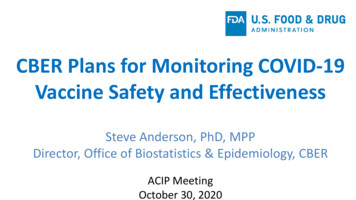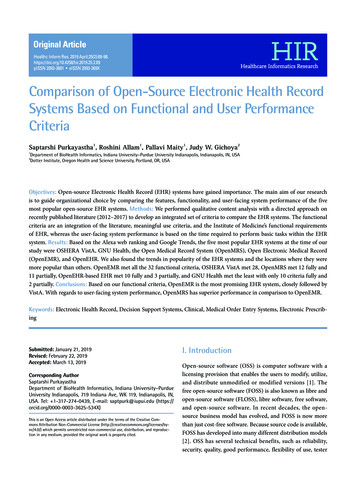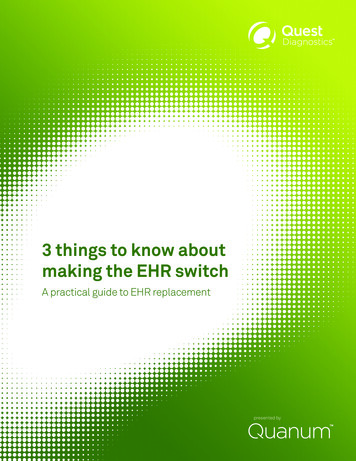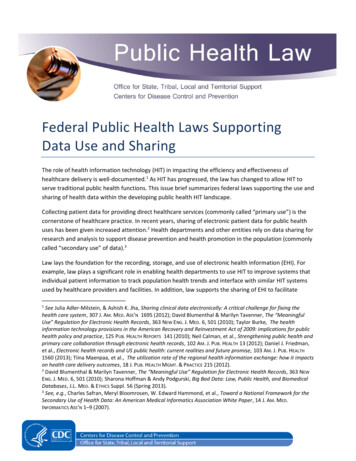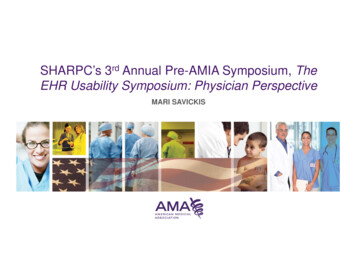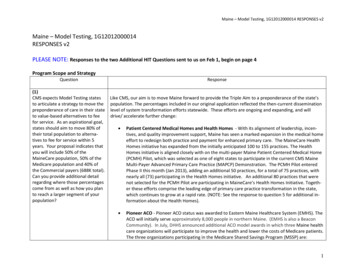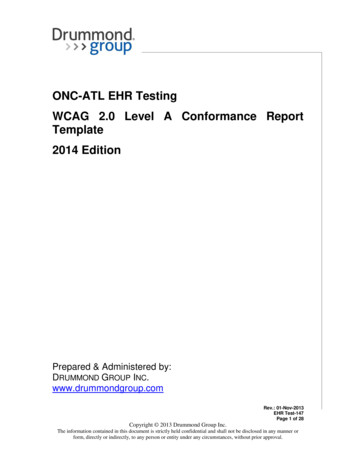
Transcription
ONC-ATL EHR TestingWCAG 2.0 Level A Conformance ReportTemplate2014 EditionPrepared & Administered by:DRUMMOND GROUP INC.www.drummondgroup.comRev.: 01-Nov-2013EHR Test-147Page 1 of 28Copyright 2013 Drummond Group Inc.The information contained in this document is strictly held confidential and shall not be disclosed in any manner orform, directly or indirectly, to any person or entity under any circumstances, without prior approval.
ContentsWCAG 2.0 Level A Document Evaluation Guide .Scope and Purpose .314.e.1 WCAG 2.0 Level A Standards Resources .314.e.1 WCAG 2.0 Level A Evaluation tools .314.e.1 WCAG 2.0 Level A FAQ .314.e.1 WCAG 2.0 Level A Submission Checklist Overview .WCAG 2.0 Level A Report Sections .1. Access:.2. Identify Scope: .3. Identify pure decoration or third party content: .4. Identify techniques, technologies, methods used in development to support WCAG 2.0 LevelA conformance & identify items that are applicable or not applicable to support WCAG 2.0Level A conformance .5. Identify test tools utilized to check WCAG 2.0 Level A conformance .6. Provide test tool results .7. Explain any result failures .8. Conformance not Verified by Testing Tools .9. Ensure report is complete .10. Signature of Report Veracity .Change Log .Rev.: 01-Nov-2013EHR Test-147Page 2 of 28Copyright 2013 Drummond Group Inc.The information contained in this document is strictly held confidential and shall not be disclosed in any manner orform, directly or indirectly, to any person or entity under any circumstances, without prior approval.
WCAG 2.0 Level A Document Evaluation GuideScope and PurposeThis document provides a dual purpose. It serves both as a template report forVendors to use in their submission of WCAG 2.0 Level A compliancerequirement for criteria 314.e.1 and also as a checklist for the Test Proctor tomore quickly evaluate the submitted conformance report includes all requiredaspects of the test procedure requirement.The first part of this document contains background information on the WCAG2.0 Level A requirements.The second part is the actual report section to be filled in by vendor (sections 19) and signed (section 10)NOTE: Vendors are strongly encouraged to this document as their reportdocument, but Vendor may make their own report but just use thisdocument as a template and guide providing all necessary information. IfVendors make their own report, Vendors should still return this documentwith page/section cross-reference to where the applicable portions arecontained or outlined in your own document.314.e.1 WCAG 2.0 Level A Standards ResourcesThe following resources have been identified for establishing a standard, andassisting vendors in understanding what’s necessary to achieve conformance. WCAG Overview http://www.w3.org/WAI/intro/wcag WCAG 2 At a Glance http://www.w3.org/WAI/WCAG20/glance/ How to meet WCAG 2.0 http://www.w3.org/WAI/WCAG20/quickref/314.e.1 WCAG 2.0 Level A Evaluation toolsW3C contains a list of test tools submitted for WCAG conformance evaluation atthis site: http://www.w3.org/WAI/ER/tools/. However, many of these tools are notviable for this test. It is the responsibility of the Vendor to find an appropriateWCAG 2.0 Level A conformance test tool. However, some tools which may beconsider (but not required are): AChecker - http://achecker.ca/checker/index.php WAVE - http://five.wave.webaim.org/Rev.: 01-Nov-2013EHR Test-147Page 3 of 28Copyright 2013 Drummond Group Inc.The information contained in this document is strictly held confidential and shall not be disclosed in any manner orform, directly or indirectly, to any person or entity under any circumstances, without prior approval.
314.e.1 WCAG 2.0 Level A FAQThis seems like a lot of additional effort, are we going to be required to maintainthis in future stages?It’s highly likely. Originally conformance to level AA was considered, and insteadONC chose to require level A as a baseline for which they can build futurerequirementsDoes my entire portal have to be WCAG if there are other features not coveredby ONC criteria?No. You can constrain accessibility to the features tested specific to the test casefor 2014. However, section 8 (item 3) of this document does provide that anypages used in the process of achieving functionality covered must beconformant, despite how minimally utilized (such as a log-in or help page).Does my portal have to be WCAG conformant all the time, and for every user?No. ONC clarified that you don’t have to make your portal pre-set or designed tobe accessible by default. ONC explains that an EP/EH/CAH (as a user and notthe vendor) could have the ability to provide an access method or configurationthat allowed a specific user to view the accessible portions.Can we pay a private entity to compile a WCAG 2.0 conformance report for us?ONC’s guidance on this is as follows: "Although such documentation couldexpedite the review by a NVLAP-accredited testing laboratory, the EHRtechnology would still need to be independently assessed by the testinglaboratory for conformance following test procedures approved by the NationalCoordinator"Rev.: 01-Nov-2013EHR Test-147Page 4 of 28Copyright 2013 Drummond Group Inc.The information contained in this document is strictly held confidential and shall not be disclosed in any manner orform, directly or indirectly, to any person or entity under any circumstances, without prior approval.
314.e.1 WCAG 2.0 Level A Submission Checklist OverviewVendors must provide, demonstrate, or document the following items to be testedWCAG 2.0 Level A conformance identified in the 170.314(e)1 View, Download,Transmit criteria: Vendor defines the scope and use of each page used for testing to e.1“View, Download, and Transmit” functions. Each web page associated with a “WCAG 2.0-conformant version” of EHRfunctionality to view, download, and transmit health information includessubmitted documentation for WCAG Level “A” conformance. Web pages associated with “WCAG 2.0-conformant version” of relatedfunctionality. Identify Tool(s) used to test each web page. Results/outputs of each tool. Description of Pass/Fail scoring for applicable web pages. Description of rationale for over-ruling of any tool output. Description of aspects of conformance not verified using testing tools. Report of evaluation findings.Rev.: 01-Nov-2013EHR Test-147Page 5 of 28Copyright 2013 Drummond Group Inc.The information contained in this document is strictly held confidential and shall not be disclosed in any manner orform, directly or indirectly, to any person or entity under any circumstances, without prior approval.
WCAG 2.0 Level A Report Sections1. Access:Please provide the access credentials necessary for evaluation of the pages thatwill be utilized in demonstration of the WCAG conformance portion of the test.NOTE - During live test event, Test Proctor will sample some pages listed insection 2 and ask Vendor to run pages through chosen test tools (section5) to verify output matched attested results (section 6).Name and version of the product: Crystal Practice Management 4.0Data and location of the test:Our online portal is hosted by BlueSkyTech in Oklahoma.Tests ve.webaim.org/Website access ?crystalpmid 2385User Name: maryPassword: grant1234Which Browsers (with version) are supported for the EHR functionality?Firefox 26, IE11, Chrome 31,Safari in IOS7Any other necessary information: NoRev.: 01-Nov-2013EHR Test-147Page 6 of 28Copyright 2013 Drummond Group Inc.The information contained in this document is strictly held confidential and shall not be disclosed in any manner orform, directly or indirectly, to any person or entity under any circumstances, without prior approval.
2. Identify Scope:Please identify each of the individual page(s) by name, purpose, title, utilized bythe EHR to provide all necessary information and functionality related to each ofthe following sections of the 170.314(e)1 criteria, and include a hotlink for eachpage if possible. Also, identify pages or functions as common to all usage (suchas global navigation bars, or frames, or identify if they are unique.Example 1 – www.examplelink.tst/topbar.aspx (* example links do not actually exist)This is the top navigation bar for the patient portal. It is globally common across allfeatures in the portal.Example 2, www.examplelink.tst/pagelocation.htmlThis is the log-in page for the patient portal. It is a unique page, and is required in order toaccess all features.All of the pages will have the same URL. If no user is logged in it will be the login page. If a useris logged in, them it will be the View Page/Downloading Page/Transmitting Page. If the ShowLog button is selected it will also show the Audit Log Information.Login ?crystalpmid 2385This is the login page for our portal site, for office 2385 (demo certificationsite).Viewing ?crystalpmid 2385files and messages are displayed once user is logged in.Downloading ?crystalpmid 2385click on file link to downloadTransmitting ?crystalpmid 2385click the send (direct email) button to transmitPatient Audit Log ?crystalpmid 2385click the show log button at bottom of pageRev.: 01-Nov-2013EHR Test-147Page 7 of 28Copyright 2013 Drummond Group Inc.The information contained in this document is strictly held confidential and shall not be disclosed in any manner orform, directly or indirectly, to any person or entity under any circumstances, without prior approval.
3. Identify pure decoration or third party content:For each of the pages listed above in section 2, please identify any purelydecorative portions or third party sourced content on the page(s), if any.Example 1 – www.examplelink.tst/transmit.aspxThe transmit function for our direct module uses a third party API called “ABC feature”from “vendor x” and provides the entire interface over which we have no control.Login Page(s):All info is provided by Crystal PM.Viewing Page(s):All info is provided by Crystal PM.Downloading Page(s):Transmitting Page(s): Patient Audit Log Page(s):All info is provided by Crystal PM.Rev.: 01-Nov-2013EHR Test-147Page 8 of 28Copyright 2013 Drummond Group Inc.The information contained in this document is strictly held confidential and shall not be disclosed in any manner orform, directly or indirectly, to any person or entity under any circumstances, without prior approval.
4. Identify techniques, technologies, methods used indevelopment to support WCAG 2.0 Level A conformance &identify items that are applicable or not applicable to supportWCAG 2.0 Level A conformanceFor each of the pages listed above in section 2, please identify the techniquesand/or technologies used. You should identify techniques globally used, andwherever they are unique to each page or element. (Refer or link to appropriatesections of: http://www.w3.org/TR/WCAG20-TECHS/)Example 1 – www.examplelink.tst/topbar.aspxThis is the top navigation bar which uses a site map with navigation links in the mannerprescribed here: http://www.w3.org/TR/WCAG20-TECHS/G63.htmlAlso, please identify a list of all success criteria from the link that do, and do notapply to all pages, a given page, an element, or group of elements. Providejustification/reference for each listed success criteria that does not apply.Navigate to: http://www.w3.org/WAI/WCAG20/quickref/Overview.php forreferenceSet the list above as customized for only Level A success criteria and excludingadvisory techniques.Example: Applicable Requirement: HTML Text alternativesAll images within our portal, on all pages, utilize text alternatives for each instance.Example: Non-Applicable Requirement: SeizuresWe have no flashing content within any pagesLogin Page(s):Viewing Page(s):Downloading Page(s):Transmitting Page(s): PatientAuditLog Page(s): all the same page G1 - adding a link at the top of each page that goes directly to the main content areaNon-Applicable: Designed to be contained within one screen G4: Allowing the content to be paused and restarted from where it was pausedNon-Applicable: No data is streaming or scrolling G5: Allowing users to complete an activity without any time limitNon-Applicable: Due to privacy concerns with Health Records, patient portal sessions timeout.To give the user ample time the Crystal PM Portal sessions are set to 30 min of inactivity. G8: Providing a movie with extended audio descriptionsNon-Applicable: No video content.Rev.: 01-Nov-2013EHR Test-147Page 9 of 28Copyright 2013 Drummond Group Inc.The information contained in this document is strictly held confidential and shall not be disclosed in any manner orform, directly or indirectly, to any person or entity under any circumstances, without prior approval.
G9: Creating captions for live synchronized mediaNon-Applicable: No media content G10: Creating components using a technology that supports the accessibility API features ofthe platforms on which the user agents will be run to expose the names and roles, allow usersettable properties to be directly set, and provide notification of changesNot Applied: All development was done with basic HTML, no APIs used in development. G11: Creating content that blinks for less than 5 secondsNon-Applicable: No blinking content G13: Describing what will happen before a change to a form control that causes a change ofcontext to occur is madeNon-Applicable: No form controls change context G14: Ensuring that information conveyed by color differences is also available in textApplied: Messages show the author with both color and text G15: Using a tool to ensure that content does not violate the general flash threshold or redflash thresholdNon-Applicable: No flashing content G17: Ensuring that a contrast ratio of at least 7:1 exists between text (and images of text) andbackground behind the textApplied: All pages pass Test tools for color contrast. G18: Ensuring that a contrast ratio of at least 4.5:1 exists between text (and images of text)and background behind the textApplied: All pages pass Test tools for color contrast. G19: Ensuring that no component of the content flashes more than three times in any 1-secondperiodNon-Applicable: No flashing content G21: Ensuring that users are not trapped in contentApplied: All sections have a back button, which links back to the site map G53: Identifying the purpose of a link using link text combined with the text of the enclosingsentenceNon-Applicable: No sentences on page G54: Including a sign language interpreter in the video streamNon-Applicable: No video content G55: Linking to definitionsNot Applied: No definitions required. G56: Mixing audio files so that non-speech sounds are at least 20 decibels lower than thespeech audio contentNon-Applicable: No audio content G57: Ordering the content in a meaningful sequenceRev.: 01-Nov-2013EHR Test-147Page 10 of 28Copyright 2013 Drummond Group Inc.The information contained in this document is strictly held confidential and shall not be disclosed in any manner orform, directly or indirectly, to any person or entity under any circumstances, without prior approval.
Applied: 4 sections: The portal page has 4 sections Site Map, Messaging, Files, and Logs. G58: Placing a link to the alternative for time-based media immediately next to the non-textcontentNon-Applicable: No non-text content G59: Placing the interactive elements in an order that follows sequences and relationshipswithin the contentNot Applicable: No interactive elements G60: Playing a sound that turns off automatically within three secondsNon-Applicable: No audio content G61: Presenting repeated components in the same relative order each time they appearNon-Applicable: No repeated components G62: Providing a glossaryNon-Applicable: No glossary terms required within portal G63: Providing a site mapApplied: The top of the page has a site map. G64: Providing a Table of ContentsApplied: The top of the page has a site map which has the same functionality as a TOC. G65: Providing a breadcrumb trailApplied: All information is held within the same page, no trail applicable. G68: Providing a short text alternative that describes the purpose of live audio-only and livevideo-only contentNon-Applicable: No media content G69: Providing an alternative for time based mediaNon-Applicable: No media content G70: Providing a function to search an online dictionaryNot Applied: No complex information on portal that would require an online dictionary G71: Providing a help link on every Web pageNot Applied: No information would require a help link G73: Providing a long description in another location with a link to it that is immediatelyadjacent to the non-text contentNon-Applicable: No non-text content G74: Providing a long description in text near the non-text content, with a reference to thelocation of the long description in the short descriptionNon-Applicable: No non-text content G75: Providing a mechanism to postpone any updating of contentNon-Applicable: No content is updated while a session is active.Rev.: 01-Nov-2013EHR Test-147Page 11 of 28Copyright 2013 Drummond Group Inc.The information contained in this document is strictly held confidential and shall not be disclosed in any manner orform, directly or indirectly, to any person or entity under any circumstances, without prior approval.
G76: Providing a mechanism to request an update of the content instead of updatingautomaticallyNon-Applicable: No content is updated while a session is active. G78: Providing a second, user-selectable, audio track that includes audio descriptionsNon-Applicable: No audio content G79: Providing a spoken version of the textNot Applied: Due to simplicity of website a spoken version is deemed unnecessary. G80: Providing a submit button to initiate a change of contextApplied: All buttons are of type submit. G81: Providing a synchronized video of the sign language interpreter that can be displayed in adifferent viewport or overlaid on the image by the playerNon-Applicable: No media content G82: Providing a text alternative that identifies the purpose of the non-text contentNon-Applicable: No non-text content G83: Providing text descriptions to identify required fields that were not completedApplied: Prompts for required fields when forms are submitted with missing data. G84: Providing a text description when the user provides information that is not in the list ofallowed valuesNot Applicable: No forms allow the input of non-allowed values G85: Providing a text description when user input falls outside the required format or valuesNot Applicable: No forms allow the input values out of range G86: Providing a text summary that requires reading ability less advanced than the uppersecondary education level G87: Providing closed captionsNon-Applicable: No media content G88: Providing descriptive titles for Web pagesApplied: Page Titles match Content G89: Providing expected data format and exampleNot Applicable: No form has a data format. G90: Providing keyboard-triggered event handlersApplied: All data is text driven, and therefore accessible by the keyboard G91: Providing link text that describes the purpose of a linkApplied: All links have text with proper descriptions. G92: Providing long description for non-text content that serves the same purpose andpresents the same informationNon-Applicable: No non-text content G93: Providing open (always visible) captionsRev.: 01-Nov-2013EHR Test-147Page 12 of 28Copyright 2013 Drummond Group Inc.The information contained in this document is strictly held confidential and shall not be disclosed in any manner orform, directly or indirectly, to any person or entity under any circumstances, without prior approval.
Non-Applicable: No non-text content G94: Providing short text alternative for non-text content that serves the same purpose andpresents the same information as the non-text contentNon-Applicable: No non-text content G95: Providing short text alternatives that provide a brief description of the non-text contentNon-Applicable: No non-text content G96: Providing textual identification of items that otherwise rely only on sensory information tobe understoodNon-Applicable: No non-text content G97: Providing the first use of an abbreviation immediately before or after the expanded formNon-Applicable: No abbreviations used G98: Providing the ability for the user to review and correct answers before submittingNot Applied: The only form on our page has only 2 field, and a review page was deemedunnecessary G99: Providing the ability to recover deleted informationNot Applied: Online portal does not allow for deletion of information G100: Providing a short text alternative which is the accepted name or a descriptive name ofthe non-text contentNon-Applicable: No non-text content G101: Providing the definition of a word or phrase used in an unusual or restricted wayNot Applied: No words or phrases used in an unusual or restricted way G102: Providing the expansion or explanation of an abbreviationNot Applied: No abbreviations used G103: Providing visual illustrations, pictures, and symbols to help explain ideas, events, andprocessesNot Applied: No complex ideas, events, or processes which would require a visual illustration G105: Saving data so that it can be used after a user re-authenticatesNon-Applicable: No re-authentication allowed G107: Using "activate" rather than "focus" as a trigger for changes of contextNon-Applicable: No focus or activate content. G108: Using markup features to expose the name and role, allow user-settable properties to bedirectly set, and provide notification of changesApplied: Portal uses basic web components G110: Using an instant client-side redirectNon-Applicable: No information leaves the online portal G111: Using color and patternNon-Applicable: No non-text items used within portal.Rev.: 01-Nov-2013EHR Test-147Page 13 of 28Copyright 2013 Drummond Group Inc.The information contained in this document is strictly held confidential and shall not be disclosed in any manner orform, directly or indirectly, to any person or entity under any circumstances, without prior approval.
G112: Using inline definitionsNot Applied: No information on portal deemed necessary for requiring a definition G115: Using semantic elements to mark up structureApplied: Headings and strong are used to designate important areas to user. G117: Using text to convey information that is conveyed by variations in presentation of textNot Applied: No information is conveyed by variations in presentation of text G120: Providing the pronunciation immediately following the wordNot Applicable: No words on portal deemed abnormal or difficult to pronounce G121: Linking to pronunciationsNot Applicable: No words on portal deemed abnormal or difficult to pronounce G123: Adding a link at the beginning of a block of repeated content to go to the end of theblockNot Applicable: No repeated content G124: Adding links at the top of the page to each area of the contentApplied: Site Map at top of page, and back button to site map at the top of each section. G125: Providing links to navigate to related Web pagesNot Applied: No webpages deemed relevant to portal G126: Providing a list of links to all other Web pagesNot Applied: No links to other pages on portal G127: Identifying a Web page's relationship to a larger collection of Web pagesNot Applied: No links to other pages on portal G128: Indicating current location within navigation barsApplied: All pages within portal have a site map located at the top of page. G130: Providing descriptive headingsApplied: Alll sections include Headings G131: Providing descriptive labelsApplied: All labels provide accurate description of elements they are labeling G133: Providing a checkbox on the first page of a multipart form that allows users to ask forlonger session time limit or no session time limitNot Applicable: No multipart form G134: Validating Web pagesApplied: Header of webpage accurately describe content G135: Using the accessibility API features of a technology to expose names and roles, to allowuser-settable properties to be directly set, and to provide notification of changesNot Applied: All development was done with basic HTML, no APIs used in development.Rev.: 01-Nov-2013EHR Test-147Page 14 of 28Copyright 2013 Drummond Group Inc.The information contained in this document is strictly held confidential and shall not be disclosed in any manner orform, directly or indirectly, to any person or entity under any circumstances, without prior approval.
G136: Providing a link at the beginning of a nonconforming Web page that points to aconforming alternate versionNot Applicable: All pages on portal are conforming G138: Using semantic markup whenever color cues are usedNot Applicable: No color cues used G139: Creating a mechanism that allows users to jump to errorsNot Applied: No forms allow for errors G140: Separating information and structure from presentation to enable different presentationsNot Applied: All information is presented in basic tables G141: Organizing a page using headingsApplied: All sections of portal use headings to describe section G142: Using a technology that has commonly-available user agents that support zoomApplied: All data is presented as text only, allowing for zoom G143: Providing a text alternative that describes the purpose of the CAPTCHANon-Applicable: No CAPTCHA used within portal G144: Ensuring that the Web Page contains another CAPTCHA serving the same purposeusing a different modalityNon-Applicable: No CAPTCHA used within portal G145: Ensuring that a contrast ratio of at least 3:1 exists between text (and images of text) andbackground behind the textNon-Applicable: No background images used. G146: Using liquid layoutNot Applied: Due to use of tables within portal a non-liquid layout was implemented (no wrappingof rows) . G148: Not specifying background color, not specifying text color, and not using technologyfeatures that change those defaultsPartially Applied: Main page does not use a background color, but sections do use backgroundcolor to aid in navigation G149: Using user interface components that are highlighted by the user agent when theyreceive focusApplied: All Hyperlinks change background to yellow when they receive focus. G150: Providing text based alternatives for live audio-only contentNon-Applicable: No audio content G151: Providing a link to a text transcript of a prepared statement or script if the script isfollowedNon-Applicable: No transcripts G152: Setting animated gif images to stop blinking after n cycles (within 5 seconds)Non-Applicable: No animated gifRev.: 01-Nov-2013EHR Test-147Page 15 of 28Copyright 2013 Drummond Group Inc.The information contained in this document is strictly held confidential and shall not be disclosed in any manner orform, directly or indirectly, to any person or entity under any circumstances, without prior approval.
G153: Making the text easier to readApplied: added larger and smaller links to the portal G155: Providing a checkbox in addition to a submit buttonNot Applied: Usability makes adding checkbox confusing G156: Using a technology that has commonly-available user agents that can change theforeground and background of blocks of textApplied: All elements are basic html (tables) and allow for user agents to modify G157: Incorporating a live audio captioning service into a Web pageNon-Applicable: No audio content G158: Providing an alternative for time-based media for audio-only contentNon-Applicable: No audio content G159: Providing an alternative for time-based media for video-only contentNon-Applicable: No audio content G160: Providing sign language versions of information, ideas, and processes that must beunderstood in order to use the
Vendors to use in their submission of WCAG 2.0 Level A compliance requirement for criteria 314.e.1 and also as a checklist for the Test Proctor to more quickly evaluate the submitted conformance report includes all required aspects of the test procedure requirement. The first part of this document contains background information on the WCAG