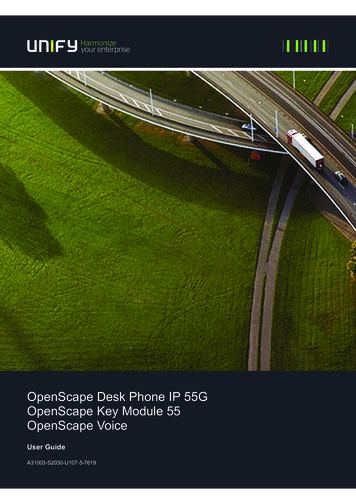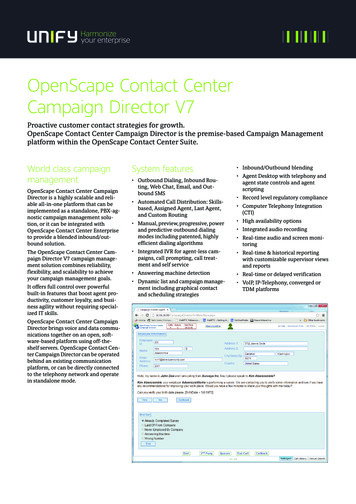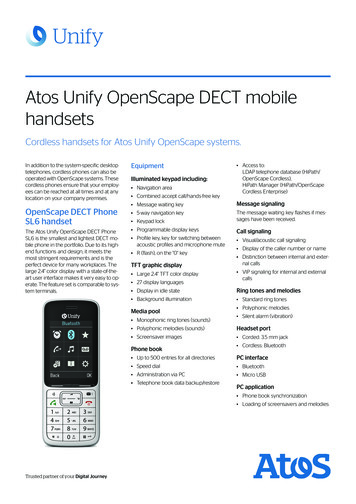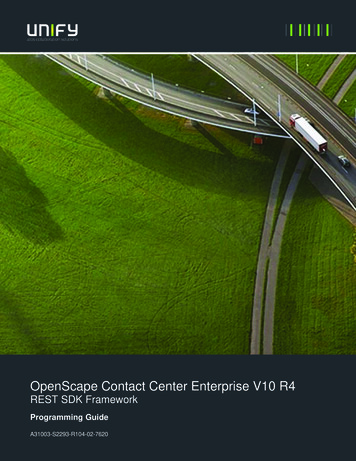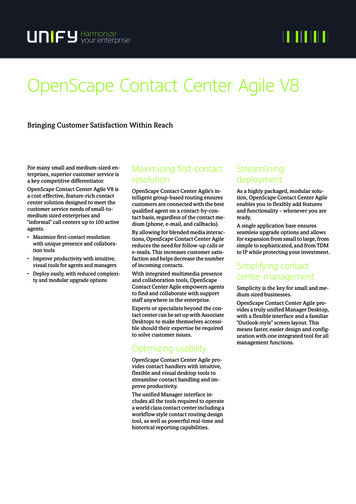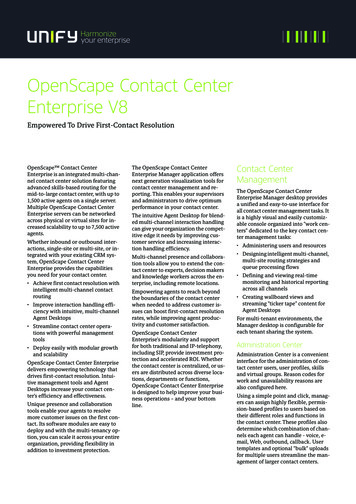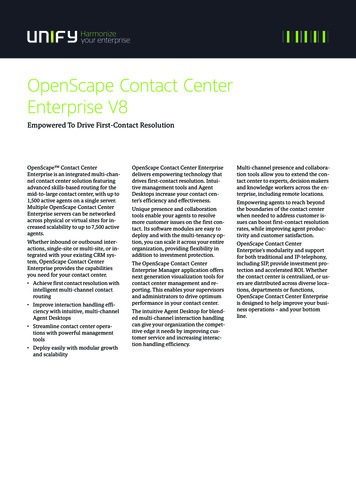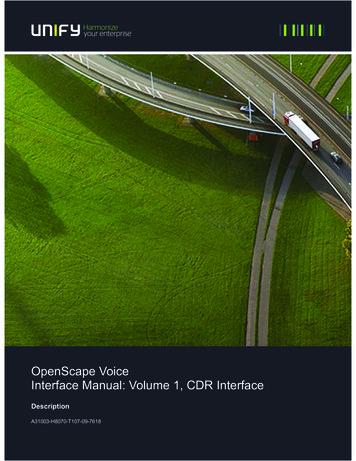
Transcription
OpenScape VoiceInterface Manual: Volume 1, CDR InterfaceDescriptionA31003-H8070-T107-09-7618
Our Quality and Environmental Management Systems areimplemented according to the requirements of the ISO9001 andISO14001 standards and are certified by an external certificationcompany. Unify Software and Solutions GmbH & Co. KG 12/2015Mies-van-der-Rohe-Str. 6, 80807 Munich/GermanyAll rights reserved.Reference No.: A31003-H8070-T107-09-7618The information provided in this document contains merely general descriptions orcharacteristics of performance which in case of actual use do not always apply asdescribed or which may change as a result of further development of the products.An obligation to provide the respective characteristics shall only exist if expressly agreed inthe terms of contract.Availability and technical specifications are subject to change without notice.Unify, OpenScape, OpenStage and HiPath are registered trademarks of Unifyunify.comSoftwareand Solutions GmbH & Co. KG. Altrademarks or registered tradema
ContentsContentsHistory of Changes . . . . . . . . . . . . . . . . . . . . . . . . . . . . . . . . . . . . . . . . . . . . . . . . . . . . . . . . . . . . . . . . . . . . . . . 71 CDR Overview . . . . . . . . . . . . . . . . . . . . . . . . . . . . . . . . . . . . . . . . . . . . . . . . . . . . . . . . . . . . . . . . . . . . . . . . . 91.1 What is a CDR? . . . . . . . . . . . . . . . . . . . . . . . . . . . . . . . . . . . . . . . . . . . . . . . . . . . . . . . . . . . . . . . . . . . . . . . 91.2 When is a CDR Created? . . . . . . . . . . . . . . . . . . . . . . . . . . . . . . . . . . . . . . . . . . . . . . . . . . . . . . . . . . . . . . . 91.3 Where are the CDRs Stored? . . . . . . . . . . . . . . . . . . . . . . . . . . . . . . . . . . . . . . . . . . . . . . . . . . . . . . . . . . . . 91.4 How are the CDRs Processed? . . . . . . . . . . . . . . . . . . . . . . . . . . . . . . . . . . . . . . . . . . . . . . . . . . . . . . . . . 101.5 CDR File Transfer Mechanism. . . . . . . . . . . . . . . . . . . . . . . . . . . . . . . . . . . . . . . . . . . . . . . . . . . . . . . . . . . 121.5.1 The CDR Push Method. . . . . . . . . . . . . . . . . . . . . . . . . . . . . . . . . . . . . . . . . . . . . . . . . . . . . . . . . . . . . 121.5.1.1 SFTP File Delivery . . . . . . . . . . . . . . . . . . . . . . . . . . . . . . . . . . . . . . . . . . . . . . . . . . . . . . . . . . . . 121.5.2 The CDR Pull Method. . . . . . . . . . . . . . . . . . . . . . . . . . . . . . . . . . . . . . . . . . . . . . . . . . . . . . . . . . . . . . 131.6 CDR Behavior During Error Conditions . . . . . . . . . . . . . . . . . . . . . . . . . . . . . . . . . . . . . . . . . . . . . . . . . . . . 131.6.1 CDR Handler Stops . . . . . . . . . . . . . . . . . . . . . . . . . . . . . . . . . . . . . . . . . . . . . . . . . . . . . . . . . . . . . . . 131.6.2 RTP Ticket Manager Stops. . . . . . . . . . . . . . . . . . . . . . . . . . . . . . . . . . . . . . . . . . . . . . . . . . . . . . . . . . 131.6.3 FTP Failure . . . . . . . . . . . . . . . . . . . . . . . . . . . . . . . . . . . . . . . . . . . . . . . . . . . . . . . . . . . . . . . . . . . . . . 141.6.4 Disk Full . . . . . . . . . . . . . . . . . . . . . . . . . . . . . . . . . . . . . . . . . . . . . . . . . . . . . . . . . . . . . . . . . . . . . . . . 141.6.5 Node Failure . . . . . . . . . . . . . . . . . . . . . . . . . . . . . . . . . . . . . . . . . . . . . . . . . . . . . . . . . . . . . . . . . . . . . 141.7 CDR Behavior after Return from Stand-Alone Mode . . . . . . . . . . . . . . . . . . . . . . . . . . . . . . . . . . . . . . . . . . 152 CDR Options and Parameters . . . . . . . . . . . . . . . . . . . . . . . . . . . . . . . . . . . . . . . . . . . . . . . . . . . . . . . . . . .2.1 RTP Tickets Configuration . . . . . . . . . . . . . . . . . . . . . . . . . . . . . . . . . . . . . . . . . . . . . . . . . . . . . . . . . . . . . .2.2 CDR Configuration . . . . . . . . . . . . . . . . . . . . . . . . . . . . . . . . . . . . . . . . . . . . . . . . . . . . . . . . . . . . . . . . . . . .2.2.1 Configuring CDR Using OpenScape Voice Assistant. . . . . . . . . . . . . . . . . . . . . . . . . . . . . . . . . . . . . .161719193 CDR Data Format . . . . . . . . . . . . . . . . . . . . . . . . . . . . . . . . . . . . . . . . . . . . . . . . . . . . . . . . . . . . . . . . . . . . .3.1 Billing Files . . . . . . . . . . . . . . . . . . . . . . . . . . . . . . . . . . . . . . . . . . . . . . . . . . . . . . . . . . . . . . . . . . . . . . . . . .3.1.1 Billing File Name. . . . . . . . . . . . . . . . . . . . . . . . . . . . . . . . . . . . . . . . . . . . . . . . . . . . . . . . . . . . . . . . . .3.1.2 Billing File Format . . . . . . . . . . . . . . . . . . . . . . . . . . . . . . . . . . . . . . . . . . . . . . . . . . . . . . . . . . . . . . . . .3.2 CDR Record Types . . . . . . . . . . . . . . . . . . . . . . . . . . . . . . . . . . . . . . . . . . . . . . . . . . . . . . . . . . . . . . . . . . .3.3 CDR Field Types . . . . . . . . . . . . . . . . . . . . . . . . . . . . . . . . . . . . . . . . . . . . . . . . . . . . . . . . . . . . . . . . . . . . .3.4 CDR Field Definition . . . . . . . . . . . . . . . . . . . . . . . . . . . . . . . . . . . . . . . . . . . . . . . . . . . . . . . . . . . . . . . . . .3.4.1 Standard CDR . . . . . . . . . . . . . . . . . . . . . . . . . . . . . . . . . . . . . . . . . . . . . . . . . . . . . . . . . . . . . . . . . . .3.4.2 Intermediate CDR . . . . . . . . . . . . . . . . . . . . . . . . . . . . . . . . . . . . . . . . . . . . . . . . . . . . . . . . . . . . . . . . .3.4.3 Queue CDR . . . . . . . . . . . . . . . . . . . . . . . . . . . . . . . . . . . . . . . . . . . . . . . . . . . . . . . . . . . . . . . . . . . . .3.4.4 Call Forwarding CDR . . . . . . . . . . . . . . . . . . . . . . . . . . . . . . . . . . . . . . . . . . . . . . . . . . . . . . . . . . . . . .3.4.5 Long Call Audit CDR. . . . . . . . . . . . . . . . . . . . . . . . . . . . . . . . . . . . . . . . . . . . . . . . . . . . . . . . . . . . . . .3.4.6 Change of Software Audit CDR . . . . . . . . . . . . . . . . . . . . . . . . . . . . . . . . . . . . . . . . . . . . . . . . . . . . . .3.4.7 Feature Activation / Deactivation CDR . . . . . . . . . . . . . . . . . . . . . . . . . . . . . . . . . . . . . . . . . . . . . . . . .3.4.8 Half Call Release CDR . . . . . . . . . . . . . . . . . . . . . . . . . . . . . . . . . . . . . . . . . . . . . . . . . . . . . . . . . . . . .3.5 CDR Field Sizes. . . . . . . . . . . . . . . . . . . . . . . . . . . . . . . . . . . . . . . . . . . . . . . . . . . . . . . . . . . . . . . . . . . . . .3.5.1 Standard/Intermediate CDR Field Sizes. . . . . . . . . . . . . . . . . . . . . . . . . . . . . . . . . . . . . . . . . . . . . . . .3.5.2 Queue CDR Field Sizes . . . . . . . . . . . . . . . . . . . . . . . . . . . . . . . . . . . . . . . . . . . . . . . . . . . . . . . . . . . .3.5.3 Call Forwarding CDR Field Sizes . . . . . . . . . . . . . . . . . . . . . . . . . . . . . . . . . . . . . . . . . . . . . . . . . . . . .3.5.4 Long Call Audit CDR Field Sizes . . . . . . . . . . . . . . . . . . . . . . . . . . . . . . . . . . . . . . . . . . . . . . . . . . . . .3.5.5 Change of Software Audit CDR Field Sizes . . . . . . . . . . . . . . . . . . . . . . . . . . . . . . . . . . . . . . . . . . . . .3.5.6 Feature Activation/Deactivation CDR Field Sizes. . . . . . . . . . . . . . . . . . . . . . . . . . . . . . . . . . . . . . . . .3.5.7 Half Call Release CDR Field Sizes. . . . . . . . . . . . . . . . . . . . . . . . . . . . . . . . . . . . . . . . . . . . . . . . . . . .3.6 CDR Sample . . . . . . . . . . . . . . . . . . . . . . . . . . . . . . . . . . . . . . . . . . . . . . . . . . . . . . . . . . . . . . . . . . . . . . . 31003-H8070-T107-09-7618, 04/2014OpenScape Voice V7, Interface Manual: Volume 1, CDR Interface, Description3
Contents3.7 CDR Decoder Tool . . . . . . . . . . . . . . . . . . . . . . . . . . . . . . . . . . . . . . . . . . . . . . . . . . . . . . . . . . . . . . . . . . . 774 CDR Guide for Billing Applications . . . . . . . . . . . . . . . . . . . . . . . . . . . . . . . . . . . . . . . . . . . . . . . . . . . . . . . 834.1 Definitions . . . . . . . . . . . . . . . . . . . . . . . . . . . . . . . . . . . . . . . . . . . . . . . . . . . . . . . . . . . . . . . . . . . . . . . . . . 834.1.1 Calling/Called Party Location. . . . . . . . . . . . . . . . . . . . . . . . . . . . . . . . . . . . . . . . . . . . . . . . . . . . . . . . 834.1.2 Call Type . . . . . . . . . . . . . . . . . . . . . . . . . . . . . . . . . . . . . . . . . . . . . . . . . . . . . . . . . . . . . . . . . . . . . . . 834.1.3 Assigned-to Party. . . . . . . . . . . . . . . . . . . . . . . . . . . . . . . . . . . . . . . . . . . . . . . . . . . . . . . . . . . . . . . . . 834.1.4 Paying Party. . . . . . . . . . . . . . . . . . . . . . . . . . . . . . . . . . . . . . . . . . . . . . . . . . . . . . . . . . . . . . . . . . . . . 844.1.5 Break-out Gateway . . . . . . . . . . . . . . . . . . . . . . . . . . . . . . . . . . . . . . . . . . . . . . . . . . . . . . . . . . . . . . . 844.1.6 Break-in Gateway . . . . . . . . . . . . . . . . . . . . . . . . . . . . . . . . . . . . . . . . . . . . . . . . . . . . . . . . . . . . . . . . 844.1.7 Global Call ID (GID) . . . . . . . . . . . . . . . . . . . . . . . . . . . . . . . . . . . . . . . . . . . . . . . . . . . . . . . . . . . . . . . 844.1.8 Thread ID (TID) . . . . . . . . . . . . . . . . . . . . . . . . . . . . . . . . . . . . . . . . . . . . . . . . . . . . . . . . . . . . . . . . . . 854.2 Basic Accounting. . . . . . . . . . . . . . . . . . . . . . . . . . . . . . . . . . . . . . . . . . . . . . . . . . . . . . . . . . . . . . . . . . . . . 854.2.1 Determining the Call Type . . . . . . . . . . . . . . . . . . . . . . . . . . . . . . . . . . . . . . . . . . . . . . . . . . . . . . . . . . 864.2.1.1 Originating/Terminating Party ID Fields . . . . . . . . . . . . . . . . . . . . . . . . . . . . . . . . . . . . . . . . . . . . 864.2.1.2 Ingress/Egress SIP Endpoint Address Fields. . . . . . . . . . . . . . . . . . . . . . . . . . . . . . . . . . . . . . . . 874.2.1.3 Determining the Calling Party Location . . . . . . . . . . . . . . . . . . . . . . . . . . . . . . . . . . . . . . . . . . . . 884.2.1.4 Determining the Called Party Location . . . . . . . . . . . . . . . . . . . . . . . . . . . . . . . . . . . . . . . . . . . . . 894.2.2 Determining who is responsible for the call . . . . . . . . . . . . . . . . . . . . . . . . . . . . . . . . . . . . . . . . . . . . . 904.2.2.1 Determining the Assigned-to Party. . . . . . . . . . . . . . . . . . . . . . . . . . . . . . . . . . . . . . . . . . . . . . . . 904.2.2.2 Determining the Paying Party. . . . . . . . . . . . . . . . . . . . . . . . . . . . . . . . . . . . . . . . . . . . . . . . . . . . 914.2.2.3 Determining the Caller ID . . . . . . . . . . . . . . . . . . . . . . . . . . . . . . . . . . . . . . . . . . . . . . . . . . . . . . . 924.2.3 Determining whether a call is ’Private’ . . . . . . . . . . . . . . . . . . . . . . . . . . . . . . . . . . . . . . . . . . . . . . . . . 934.2.4 Determining the Cost of the Call . . . . . . . . . . . . . . . . . . . . . . . . . . . . . . . . . . . . . . . . . . . . . . . . . . . . . 934.2.4.1 Determining the Called Number . . . . . . . . . . . . . . . . . . . . . . . . . . . . . . . . . . . . . . . . . . . . . . . . . . 934.2.4.2 Determining the IP/FQDN of the break-out PSTN Gateway(s) . . . . . . . . . . . . . . . . . . . . . . . . . . 944.2.4.3 Determining the Service Provider. . . . . . . . . . . . . . . . . . . . . . . . . . . . . . . . . . . . . . . . . . . . . . . . . 944.2.4.4 Determining the IP/FQDN of the break-in PSTN Gateway(s). . . . . . . . . . . . . . . . . . . . . . . . . . . . 954.2.5 SIP Endpoints Table . . . . . . . . . . . . . . . . . . . . . . . . . . . . . . . . . . . . . . . . . . . . . . . . . . . . . . . . . . . . . . 964.2.6 OSV Assistant SIP Endpoints XML File. . . . . . . . . . . . . . . . . . . . . . . . . . . . . . . . . . . . . . . . . . . . . . . . 964.2.6.1 Example . . . . . . . . . . . . . . . . . . . . . . . . . . . . . . . . . . . . . . . . . . . . . . . . . . . . . . . . . . . . . . . . . . . . 984.2.7 OSV Assistant CDR FTP Info XML File . . . . . . . . . . . . . . . . . . . . . . . . . . . . . . . . . . . . . . . . . . . . . . . 1024.2.7.1 Example . . . . . . . . . . . . . . . . . . . . . . . . . . . . . . . . . . . . . . . . . . . . . . . . . . . . . . . . . . . . . . . . . . . 1034.3 CDR Examples . . . . . . . . . . . . . . . . . . . . . . . . . . . . . . . . . . . . . . . . . . . . . . . . . . . . . . . . . . . . . . . . . . . . . 1044.3.1 Basic Call Scenarios . . . . . . . . . . . . . . . . . . . . . . . . . . . . . . . . . . . . . . . . . . . . . . . . . . . . . . . . . . . . . 1044.3.1.1 Internal Call . . . . . . . . . . . . . . . . . . . . . . . . . . . . . . . . . . . . . . . . . . . . . . . . . . . . . . . . . . . . . . . . 1044.3.1.2 Outgoing Call . . . . . . . . . . . . . . . . . . . . . . . . . . . . . . . . . . . . . . . . . . . . . . . . . . . . . . . . . . . . . . . 1054.3.1.3 Incoming Call . . . . . . . . . . . . . . . . . . . . . . . . . . . . . . . . . . . . . . . . . . . . . . . . . . . . . . . . . . . . . . . 1064.3.2 Call Transfer Scenarios . . . . . . . . . . . . . . . . . . . . . . . . . . . . . . . . . . . . . . . . . . . . . . . . . . . . . . . . . . . 1074.3.2.1 A, B and C internal . . . . . . . . . . . . . . . . . . . . . . . . . . . . . . . . . . . . . . . . . . . . . . . . . . . . . . . . . . . 1074.3.2.2 A and B Internal; C External . . . . . . . . . . . . . . . . . . . . . . . . . . . . . . . . . . . . . . . . . . . . . . . . . . . . 1104.3.2.3 A Internal; B and C External . . . . . . . . . . . . . . . . . . . . . . . . . . . . . . . . . . . . . . . . . . . . . . . . . . . . 1135 Feature-Specific CDR Handling . . . . . . . . . . . . . . . . . . . . . . . . . . . . . . . . . . . . . . . . . . . . . . . . . . . . . . . . . 1165.1 Call Transfer . . . . . . . . . . . . . . . . . . . . . . . . . . . . . . . . . . . . . . . . . . . . . . . . . . . . . . . . . . . . . . . . . . . . . . . 1165.2 MLHG . . . . . . . . . . . . . . . . . . . . . . . . . . . . . . . . . . . . . . . . . . . . . . . . . . . . . . . . . . . . . . . . . . . . . . . . . . . . 1185.2.1 MLHG General Rules. . . . . . . . . . . . . . . . . . . . . . . . . . . . . . . . . . . . . . . . . . . . . . . . . . . . . . . . . . . . . 1185.2.2 MLHG Advance No Answer . . . . . . . . . . . . . . . . . . . . . . . . . . . . . . . . . . . . . . . . . . . . . . . . . . . . . . . . 1185.2.3 MLHG Overflow . . . . . . . . . . . . . . . . . . . . . . . . . . . . . . . . . . . . . . . . . . . . . . . . . . . . . . . . . . . . . . . . . 1195.2.3.1 Example: MLHG 1- MLHG 2 . . . . . . . . . . . . . . . . . . . . . . . . . . . . . . . . . . . . . . . . . . . . . . . . . . . 1215.2.3.2 Example: MLHG 1- MLHG 2- DN . . . . . . . . . . . . . . . . . . . . . . . . . . . . . . . . . . . . . . . . . . . . . . . 1225.2.3.3 Example: MLHG 1- MLHG 2- MLHG 3 Queued . . . . . . . . . . . . . . . . . . . . . . . . . . . . . . . . . . . . 1235.2.4 MLHG Night Service . . . . . . . . . . . . . . . . . . . . . . . . . . . . . . . . . . . . . . . . . . . . . . . . . . . . . . . . . . . . . 1254A31003-H8070-T107-09-7618, 04/2014OpenScape Voice V7, Interface Manual: Volume 1, CDR Interface, Description
Contents5.2.5 MLHG and Call Forwarding Busy . . . . . . . . . . . . . . . . . . . . . . . . . . . . . . . . . . . . . . . . . . . . . . . . . . . .5.2.6 Application Controlled MLHG . . . . . . . . . . . . . . . . . . . . . . . . . . . . . . . . . . . . . . . . . . . . . . . . . . . . . . .5.2.6.1 Example: CSTA Deflect to MLHG Member . . . . . . . . . . . . . . . . . . . . . . . . . . . . . . . . . . . . . . . . .5.2.6.2 Example: CSTA Deflect to Non-MLHG Member . . . . . . . . . . . . . . . . . . . . . . . . . . . . . . . . . . . . .5.2.6.3 Example: CSTA Deflect to MLHG 2 . . . . . . . . . . . . . . . . . . . . . . . . . . . . . . . . . . . . . . . . . . . . . .5.3 Call Pickup . . . . . . . . . . . . . . . . . . . . . . . . . . . . . . . . . . . . . . . . . . . . . . . . . . . . . . . . . . . . . . . . . . . . . . . . .5.4 Directed Call Pickup (Executive/Assistant Functionality) . . . . . . . . . . . . . . . . . . . . . . . . . . . . . . . . . . . . . .5.5 Network Call Pickup . . . . . . . . . . . . . . . . . . . . . . . . . . . . . . . . . . . . . . . . . . . . . . . . . . . . . . . . . . . . . . . . . .5.5.1 Example: OSV1-OSV2-OSV3. . . . . . . . . . . . . . . . . . . . . . . . . . . . . . . . . . . . . . . . . . . . . . . . . . . . . . .5.5.2 Example: OSV1-4K2-OSV3 . . . . . . . . . . . . . . . . . . . . . . . . . . . . . . . . . . . . . . . . . . . . . . . . . . . . . . . .5.5.3 Example: 4K1-OSV2-4K3 . . . . . . . . . . . . . . . . . . . . . . . . . . . . . . . . . . . . . . . . . . . . . . . . . . . . . . . . . .5.6 Park to Server . . . . . . . . . . . . . . . . . . . . . . . . . . . . . . . . . . . . . . . . . . . . . . . . . . . . . . . . . . . . . . . . . . . . . .5.7 One Number Service (ONS) . . . . . . . . . . . . . . . . . . . . . . . . . . . . . . . . . . . . . . . . . . . . . . . . . . . . . . . . . . .5.8 Return from Stand-Alone Mode . . . . . . . . . . . . . . . . . . . . . . . . . . . . . . . . . . . . . . . . . . . . . . . . . . . . . . . . .127128129130131132132133134136137139140142A Not Applicable Standard CDR Values . . . . . . . . . . . . . . . . . . . . . . . . . . . . . . . . . . . . . . . . . . . . . . . . . . . 144List of Abbreviations . . . . . . . . . . . . . . . . . . . . . . . . . . . . . . . . . . . . . . . . . . . . . . . . . . . . . . . . . . . . . . . . . . . 147Index. . . . . . . . . . . . . . . . . . . . . . . . . . . . . . . . . . . . . . . . . . . . . . . . . . . . . . . . . . . . . . . . . . . . . . . . . . . . . . . . . 150A31003-H8070-T107-09-7618, 04/2014OpenScape Voice V7, Interface Manual: Volume 1, CDR Interface, Description5
Contents6A31003-H8070-T107-09-7618, 04/2014OpenScape Voice V7, Interface Manual: Volume 1, CDR Interface, Description
cdr hoc.fmNur für den internen GebrauchHistory of ChangesHistory of ChangesIssueDateChanges104/2012V7.0 Issue 1206/2012V7.0 Issue 2: Toolkit Outage Free Upgrade replaces the Split Mode Upgrade procedures. Theenhancement made by the Toolkit performs an Image based upgrade without serviceinterruption. See following sections for update details:– Section 1.7, “CDR Behavior after Return from Stand-Alone Mode”– Section 3.4.8, “Half Call Release CDR”– Section 5.8, “Return from Stand-Alone Mode” Value 34 ’no circuit/channel available’ of field 19 of the Table 3, "Standard CDR RecordFormat" is added to the list of supported values. Changes in the size of fields:Calling, called, Paying, Forwarding, Transferring, Original, Destination in standard CDRand similar changes to the other CDR types.– Section 3.4.1, “Standard CDR”– Section 3.4.3, “Queue CDR”– Section 3.4.4, “Call Forwarding CDR”– Section 3.4.5, “Long Call Audit CDR”– Section 3.4.7, “Feature Activation / Deactivation CDR”– Section 3.4.8, “Half Call Release CDR”– Section 3.5.1, “Standard/Intermediate CDR Field Sizes”– Section 3.5.2, “Queue CDR Field Sizes”– Section 3.5.3, “Call Forwarding CDR Field Sizes”– Section 3.5.4, “Long Call Audit CDR Field Sizes”– Section 3.5.6, “Feature Activation/Deactivation CDR Field Sizes”– Section 3.5.7, “Half Call Release CDR Field Sizes” Renamed Heading title of Appendix A to Appendix A, “Not Applicable Standard CDRValues”– Moved Table Table 66, "Not Applicable Standard CDR Values" directly underAppendix A– Removed Appendix Sections: A.1, A.2, A.3 Updated sections to include the list of empty CDR fields.– Section 3.4.1, “Standard CDR”– Section 3.4.5, “Long Call Audit CDR”– Section 3.5.1, “Standard/Intermediate CDR Field Sizes”– Section 3.5.4, “Long Call Audit CDR Field Sizes”39/2012V7.0 Issue 3: The default password for getting CDRs via SFTP from OpenScape Voice is changed toMNY9 dta"– Section 4.2.7, “OSV Assistant CDR FTP Info XML File” All "Usage Sensitive" features are obsolete and have been removed from the followingsections:– Section 3.4.1, “Standard CDR”– Section 3.4.4, “Call Forwarding CDR”– Section 3.4.5, “Long Call Audit CDR”– Section 3.4.7, “Feature Activation / Deactivation CDR” The removed Usage Sensitive values have been added to:– Appendix A, “Not Applicable Standard CDR Values”411/2012V7 Issue 4: Description updates in Section 5.7, “One Number Service (ONS)”A31003-H8070-T107-09-7618, 04/2014OpenScape Voice V7, Interface Manual: Volume 1, CDR Interface, Description7
cdr hoc.fmHistory of Changes8Nur für den internen GebrauchIssueDateChanges503/2013V7 Issue 5:Call Pickup updated to remove the 2nd CDR to avoid duplicate billing: Section 5.3, “Call Pickup”609/2013V7 Issue 6:Description clarification in Section 5.7, “One Number Service (ONS)”.711/2013V7 Issue 7: Re-branded company name. HiPath 4000 renamed to OpenScape 4000.802/2014V7 Issue 8:Added information on how to enable display of BG Authorization Code PIN in CDR. Section 3.4.1, “Standard CDR” Section 3.4.4, “Call Forwarding CDR” Section 3.4.7, “Feature Activation / Deactivation CDR” Section 4.2.2.2, “Determining the Paying Party”904/2014V7 Issue 9:’Alternative Calling Identity’ in the ’Per Call Feature’ field added to the following CDRs: Section 3.4.1, “Standard CDR” Section 3.4.4, “Call Forwarding CDR” Section 3.4.5, “Long Call Audit CDR”’Alternative Calling Identity’ in the ’Feature’ field added to the following CDR: Section 3.4.7, “Feature Activation / Deactivation CDR”A31003-H8070-T107-09-7618, 04/2014OpenScape Voice V7, Interface Manual: Volume 1, CDR Interface, Description
cdr overview.fmCDR OverviewWhat is a CDR?1 CDR OverviewThis chapter provides an overview of Call Detail Recording (CDR), its functionand its features.1.1 What is a CDR?A Call Detail Record (CDR) is a collection of information for each call that isprocessed by OpenScape Voice. More complex call scenarios such as transfer,conference, networking, and other OpenScape Voice features may producemultiple CDRs. This information is collected in order to: Track bill-back accounting (for extension, department, division, or company) Track and identify special common carrier services (track telephone numbersand call duration to specific locations) Track client or user identification (for example, account numbers) Track system traffic for analysis (call patterns and other routing information) Track and identify call abuse (unauthorized calls) Track calls for different states (answered, unanswered, rejected) and callscenarios (transfer, call forward, callback, and so on).1.2 When is a CDR Created?The CDR is created when OpenScape Voice receives a request for a new call andis closed and written on disk when the call is released, or every 30 minutes(intermediate CDR).1.3 Where are the CDRs Stored?The CDRs are first stored on the local hard drive and are then pushed to or pulledfrom a billing server (for example, HiPath Accounting Management or third partybilling application) which post-processes the CDRs. After push/pull, the CDRsmay either be deleted from local hard drive or stored there for a certain period.A31003-H8070-T107-09-7618, 04/2014OpenScape Voice V7, Interface Manual: Volume 1, CDR Interface, Description9
cdr overview.fmCDR OverviewHow are the CDRs Processed?1.4 How are the CDRs Processed?Each CDR is an RTP ticket. The CDR client uses the RTP ticket managercollector to write the ticket (CDR) in a ticket file on local disk (/software/twlocal) inbinary format. Ticket files are node-specific; their file name includes the node ID,which means they are unique cluster-wide. When certain conditions are met (forexample, every 5 minutes, or every 5000 records, or every 5600256 bytes,configurable, refer to Chapter 2, “CDR Options and Parameters”), the ticketmanager collector closes the ticket file and all subsequent ticket data is written toa new ticket file. The ticket manager distributor then copies the ticket file to a ticketpool located on a local node-specific directory (/tpa/CDR). Using the 'remotecopy' function of the operating system, the ticket manager synchronizer alsocopies the ticket file to the other cluster node ticket pool directory (backup). Thisprocedure guarantees that all ticket data is stored on both cluster nodes at anytime. The ticket pools provide storage of “primary” billing data, that is, data not yetsent to an external billing collection system.The ticket manager distributor then notifies the active CDR handler that a ticketfile is available for processing in the ticket pool. The CDR handler alsoperiodically audits the DB to see if any ticket files exist in the ticket pool for anotification that may have been missed.The CDR handler then converts the binary ticket file to an ASCII CDR billing file(.BF), assigns to it a cluster-wide file sequence number. The billing file is nowready to be transferred to/from the billing collection system.10A31003-H8070-T107-09-7618, 04/2014OpenScape Voice V7, Interface Manual: Volume 1, CDR Interface, Description
cdr overview.fmCDR OverviewHow are the CDRs Processed?Figure 1CDR Processing flowA31003-H8070-T107-09-7618, 04/2014OpenScape Voice V7, Interface Manual: Volume 1, CDR Interface, Description11
cdr overview.fmCDR OverviewCDR File Transfer Mechanism1.5 CDR File Transfer MechanismOpenScape Voice supports two methods of CDR file delivery: Push method (refer to Section 1.5.1, “The CDR Push Method”) Pull method (refer to Section 1.5.2, “The CDR Pull Method”)1.5.1 The CDR Push MethodIn the CDR push method, as soon as the CDR handler converts the binary ticketfile to an ASCII CDR billing file, it attempts to transfer the billing file to theprovisioned primary billing server (or the backup if not available). If the transfer issuccessful the CDR handler notifies the RTP ticket manager distributor to deletethe ticket file from the ticket pools.How the CDR handler handles FTP failure is described in Section 1.6.3, “FTPFailure”.If the secondary storage option is provisioned, the CDR handler can also store acopy of the billing file (“secondary” billing data) on local disk (/cdr). To avoid theexhaustion of secondary billing data storage space, OpenScape Voice offers anoption to automatically delete CDR files from secondary storage after aconfigurable retention period. For more details please refer to Chapter 2, “CDROptions and Parameters”.1.5.1.1 SFTP File DeliveryThe CDR push method allows either FTP or SFTP for delivery of the CDR file toan external billing server. CDR files transferred via SFTP will be encrypted bySSH. As the SFTP client in the push mode, the OpenScape Voice server willinitiate a negotiation with the SFTP server for the encryption algorithm to be used,based on an ordered list of encryption algorithms supported by the OpenScapeVoice OpenSSH client. This list is configured during OpenScape Voice installationto ensure that the OpenScape Voice encryption algorithms are aligned with thosesupported by the SFTP server in the customer’s billing system.SFTP must be enabled in the OpenScape Voice server via either the HiPathAssistant (CDR settings and options configuration screen) or the CLI (CDRsystem configuration parameters menu). The port number to be used can also bechanged from the default port number 22. For authentication, SFTP requireseither a combination of user and password or user and shared RSA keys.12A31003-H8070-T107-09-7618, 04/2014OpenScape Voice V7, Interface Manual: Volume 1, CDR Interface, Description
cdr overview.fmCDR OverviewCDR Behavior During Error Conditions1.5.2 The CDR Pull MethodIn the CDR Pull method, the billing files are not transferred to the billing collectionsystem using FTP, instead they are stored locally on the OpenScape Voice disk(/cdr). It is the customer’s billing collection system responsibility to periodicallyretrieve the accumulated CDR files using FTP or SFTP from OpenScape Voice.For each external billing server that pulls the CDR files from OpenScape Voice,the appropriate packet filter rules must be configured in the system to allow FTPand/or SFTP connections from the billing server(s). For more details on how toconfigure packet filter rules refer to the HiPath OpenScape Voice Config/AdminUsing CLI Application Level, Administrator Documentation. As with thesecondary storage option in the Push method, OpenScape Voice provides anoption to automatically delete stored CDR files after a configurable retentionperiod (Chapter 2, “CDR Options and Parameters”).IMPORTANT NOTE: Since, in general, billing files may be created on both nodesof OpenScape Voice, depending on where the active CDR handler resides at thattime, the billing collection system must always retrieve billing files from bothnodes. Each billing file, regardless of on which node it was created is unique andstored only on that node; that is, billing files are never duplicated across nodes.1.6 CDR Behavior During Error Conditions1.6.1 CDR Handler StopsIf the active CDR handler stops (or crashes), the standby CDR handler on theother node becomes active and takes over. In case of a simplex system or if bothCDR handlers stop, then no more binary ticket files are converted to ASCII billingfiles. The CDRs are not lost however. The RTP ticket manager continues to movethe ticket files containing the CDRs to the ticket pool.If for some reason the CDR handler does not recover, then the maximum allowednumber of ticket files stored simultaneously in the ticket pool may be reached. Inthis case, depending on configuration, the ticket writer either stops writing ticketsor overwrites the oldest ticket file. For mo
History of Changes Nur für den internen Gebrauch A31003-H8070-T107-09-7618, 04/2014 8 OpenScape Voice V7, Interface Manual: Volume 1, CDR Interface, Description cdr_hoc.fm 5 03/2013 V7 Issue 5: Call Pickup updated to remove the 2nd CDR to avoid duplicate billing: