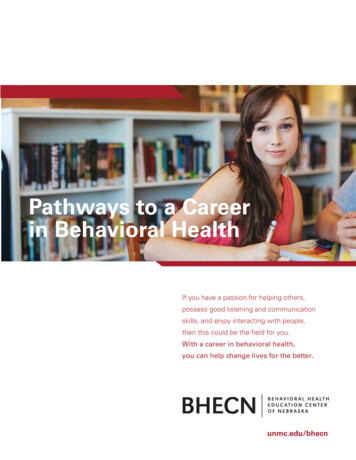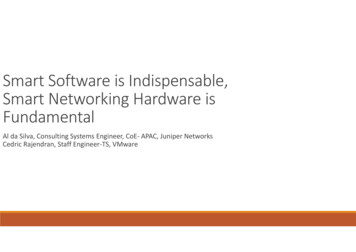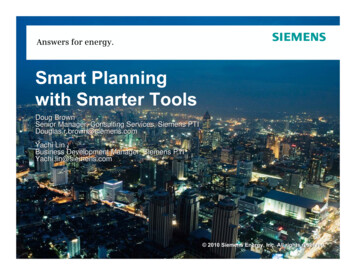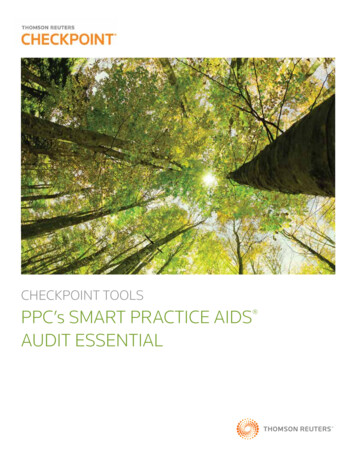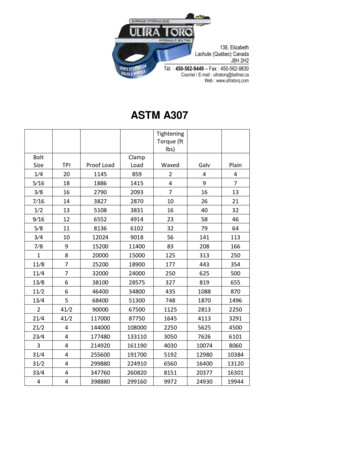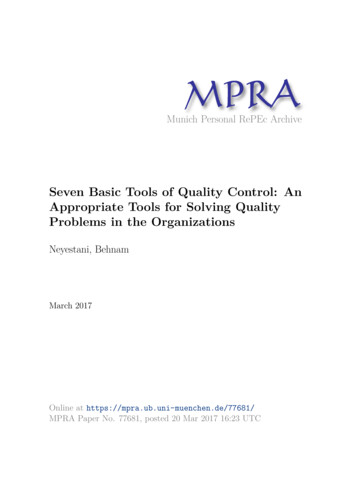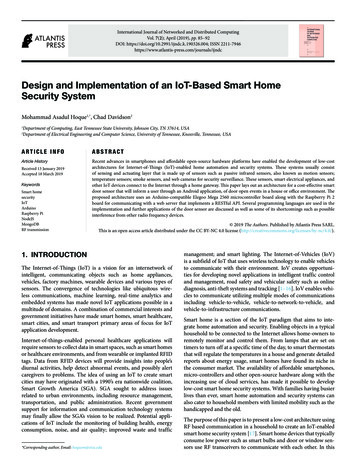Transcription
Smart Tools: SmartPhrases
Examples of when smart phrases can beused with research Document who presented the research study to the studysubject/family Document consent process Document study visits Document the procedures that were completed.
How can I create my own SmartPhrase?(while already in a patient’s chart) From the progress notefield or other text field, after typing the phrasethat you want to use asa SmartPhrase,highlight the phrase and select the plus sign.
How can I create my own SmartPhrase?(while already in a patient’s chart—cont’d) The SmartPhrase Editor window will open with the text you selected.
How can I create my own SmartPhrase?(cont.) Make any necessaryedits. (do not includePHI) Enter a name for yourSmartPhrase in theSmartPhrase Name field. Click Accept. TheSmartPhrase is nowavailable for use.
How do I see a list of the SmartPhrasesthat I have created? Select the iconwithin the smart tool enabled text box and this willshow the user a list of SmartPhrases that they have access to.
How do I see a list of the SmartPhrases thatI have access to? (cont.) The user can also find all their personal SmartPhrases by selecting theEpic button Tools SmartTool Editor My SmartPhrases.
How do I create my own SmartPhrase whenNOT in a patient’s chart? To create a new phrase,follow this pathway: Epic Tools SmartToolEditors My SmartPhrases New
How do I create my own Smart Phrase whenNOT in a patient’s chart? (cont.) This will bring youto the Smart PhraseEditor. Now you can createyour phrase in thetext box and enteryour Smart PhraseName. Then Accept.
Sharing SmartPhrases To share SmartPhrase with others, select Sharing Names can be typed in the search box If you want the additional person/people to be able to make changes to thesaved SmartPhrase, click on the Can Edit? Check box.
Editing a SmartPhrase In the SmartPhrase list, select the phrase that you want to Edit Click on the Edit icon
Editing a SmartPhrase Make any and all applicable changes to the text box as shownbelow
Removing/Deleting a SmartPhrase If you have a SmartPhrase you don’t use (or someone added you as auser and you don’t want to use) and you want to remove from your list. Select the SmartPhrase you want to remove Select Remove
Removing/Deleting a SmartPhrase If you want to Delete the SmartPhrase (this will Delete for allusers), Select Delete A pop up text box will confirm you want to Delete
Investigator Documentation
Who Requires Study Documentation? Proper study documentation is required by multiple agencies – Department of Health and Human Services (DHHS) Federal Drug Administration (FDA) Institutional Review Board (IRB) Local institutions
Accuracy of Data Both Patient care and Outcome of trial relies on accurate datarecorded for: Reliability Quality Integrity Traceability
Authenticity of Data Document to indicate that information is actual research data Allows for verification of research data Shows protocol has been followed Provides important information to the clinical staff/carecoordination Patient safety – both clinical and financial
Documentation of Interventions Document all study interventions: Consent– specifically the consent process and that consent wasobtained prior to any study interventions Enrollment in study – indicate subject met all inclusion and none of theexclusion criteria All visits, exams, research assessments, study recommendations,Adverse Events, medication changes or other healthrecommendations, study completion and return to clinical care, studyblind maintained (if appropriate) If during research visit – something is done for clinical care – need toclearly indicate this in the note
Keeping It Real Time Document all activities when they occur Proofread **especially important when using copy/paste orSmartPhrases Don’t abbreviate Don’t assume others know the study protocol or yourprocedures Be specific. Don’t use statements like – “all study relatedprocedures completed” (Non-study clinical personnel haveno idea what procedures are completed for the study)
Documenting Adverse Events Adverse Events Record any clinical assessments Relatedness to research intervention any treatments given and study modifications made
Auditor should be able to seestudy course from theinformation documented in thechart.
What to Leave Out Do not include: Study financial information (amount of patient stipend,amount sponsor is paying for visit, etc.) Non-study or non-health related personal or confidentialinformation Audit reports or findings
Errors Common errors: Consent documentation is incomplete or missing Protocol details not documented or can’t be verified
**If it wasn’t documented –it didn’t happen!
What to include in your consenting note The study name and IRB# The names of the individuals involved in the process of consent The period of time over which the consent was conducted Description of how consent was presented (in a private clinic room, by telephone,etc.) Brief discussion of: elements of consent; the project is research; risks, benefits andalternatives explained, coercion or undue influence were minimized, description ofany additional protections for vulnerable populations, rights of research subjectswere explained; listing of all documents provided; confirmation that all questionshave been answered; subject/parent/LAR were able to comprehend informationprovided Subject/Parent/LAR agreed to participate, date and time of signature of consent,copy of consent was provided
What to do (visit note example)
What not to do example Do not consent AFTER research procedures or data collectionare initiated Do not allow unauthorized personnel to document consent Do not use expired or outdated consent documents Do not alter or write notes on original consent form
QUESTIONS?
In the SmartPhrase list, select the phrase that you want to Edit Click on the Edit icon