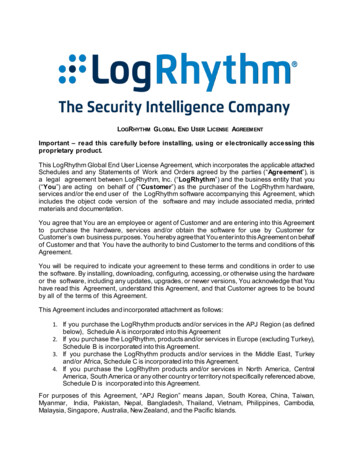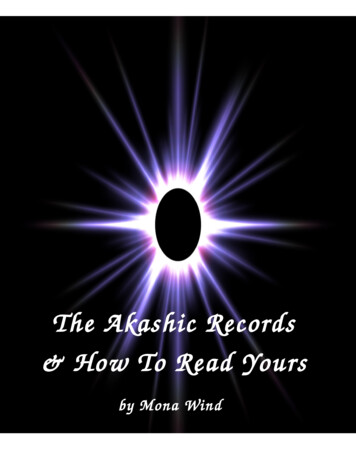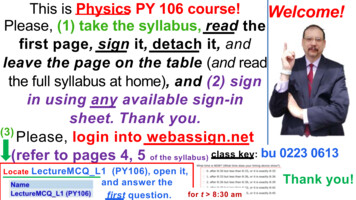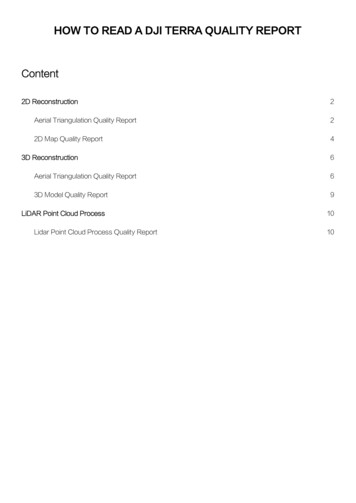
Transcription
HOW TO READ A DJI TERRA QUALITY REPORTContent2D Reconstruction2Aerial Triangulation Quality Report22D Map Quality Report43D Reconstruction6Aerial Triangulation Quality Report63D Model Quality Report9LiDAR Point Cloud ProcessLidar Point Cloud Process Quality Report1010
2D ReconstructionAerial Triangulation Quality Report1. Input Images:the number of images which have been captured and input into the software for reconstruction2. Image With Position:the number of images with POS data3. Calibrated Images:the number of images reconstructed4. Use Image Position:calculations used the POS data associated to the images5. Georeferencing RMSE:the root-mean-square error, or the difference between the projected position andactual position of a point in the image6. Connected Components:the number of connected components7. Max Component Images:the number of images in the maximum component area8. SFM Time:Structure from motion time
FIX:fix solution, where positioning is within centimeter accuracyFLOAT:float solution, where positioning is within decimeter accuracySINGLE:single solution, where positioning is within meter accuracyNONE:not using RTK1. Camera Model2. Camera SN3. Initial:internal camera parameters4. Optimized:optimized internal camera parameters5. Focal:focal length of camera in pixel6. Cx,Cy:principal point coordinates of photograph in pixel7. K1,K2,K3:camera radial distortion parameters8. P1,P2:camera tangential distortion parametersMatrix for measuring the coefficients and correlation of camera internal parameters
2D Map Quality Report1. Mapping Scene:Choose among three mapping scenarios: Urban, Field, andFruit Tree2. sfm mode:the number of feature points extracted3. Resolution:image resolution for reconstructionHigh:original image resolutionMedium:1/2 of original image resolutionLow:1/3 of original image resolution4. Coordinate Correct:coordinates of mapping result have / have not beencorrected5. Use Cluster:use cluster reconstruction or notTDOM GSD:the distance between adjacent pixel centers in TDOM measured on the ground in metersCoverage Area:coverage area in square kilometersAverage Flight Altitude:the aircraft’s flight height relative to the ground of the surveying area in metersImage Correction:undistorting image timeDensification:densification time in minutesTDOM Generate:TDOM generation time in minutes
Digital Surface Model PreviewScene Overlap Coverage: the number of images covering different areas of the scene.Different color corresponding with different number of images.
3D ReconstructionAerial Triangulation Quality Report1. Input Images:the number of images which have been captured and input into the software forreconstruction2. Image With Position:the number of images with POS data3. Calibrated Images:the number of images reconstructed4. Use Image Position:calculations used the POS data associated to the images5. Georeferencing RMSE:the root-mean-square error, or the difference between the projected positionand actual position of a point in the image6. Connected Components:the number of connected components7. Max Component Images:the number of images in the maximum component area8. SFM Time:Structure from motion time
FIX:fix solution, where positioning is within centimeter accuracyFLOAT:float solution, where positioning is within decimeter accuracySINGLE:single solution, where positioning is within meter accuracyNONE:not using RTK1. Camera Model2. Camera SN3. Initial:internal camera parameters4. Optimized:optimized internal camera parameters5. Focal:focal length of camera in pixel6. Cx,Cy:principal point coordinates of photograph in pixel7. K1,K2,K3:camera radial distortion parameters8. P1,P2:camera tangential distortion parametersMatrix for measuring the coefficients and correlation of camera internal parameters
3D Model Quality Report1. Mapping Scene:Choose among three mapping scenes: Normal, Circle andPower Lines2. sfm mode:the number of feature points extracted3. Resolution:image resolution for reconstructionHigh:original image resolutionMedium:1/2 of original image resolutionLow:1/3 of original image resolution4. Use Cluster:use cluster reconstruction or notthe reconstruction result file in different formatMVS Time:3D reconstruction time in minutesMVS Block Count:the number of 3D reconstruction blocks
LiDAR Point Cloud ProcessLiDAR Point Cloud Process Quality ReportPose Data Collection Time:time consuming of collecting POS dataPoint Cloud Collection Time:time consuming of collecting Point CloudLidar Block Count:the number of imported LiDAR data foldersResolution:point cloud density used in LiDAR point cloud processingHigh:100% point clouds usedMedium: 25% point clouds usedLow:6.25% point clouds usedthe reconstruction result file in different format1. Pose Process Time: time consuming of solving poses2. Georeference Time: time consuming of solving point clouds and convertingcoordinates3. LPP Time:time consuming of point cloud accuracy optimization4. Lidar Colorize Time:time consuming of point cloud RGB coloring5. Save Result Time: time consuming of saving point cloud results(.pnts, .las, .ply, .pcd, .s3mb)6. Total Process Time:Total time consuming of point cloud processing
Use Image Position:calculations used the POS data associated to the images 5. Georeferencing RMSE:the root-mean-square error, or the difference between the projected position and . Focal:focal length of camera in pixel 6. Cx,Cy:principal point coordinates of photograph in pixel
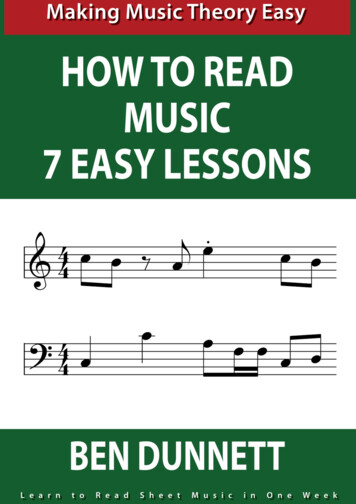
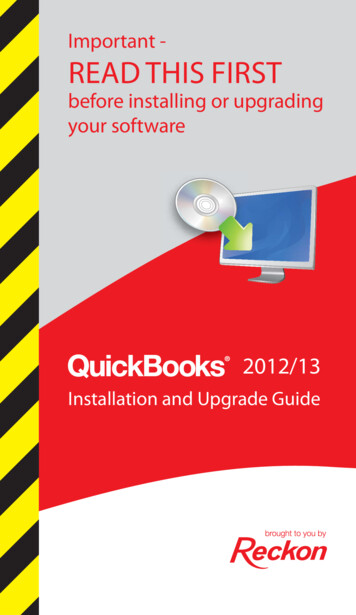


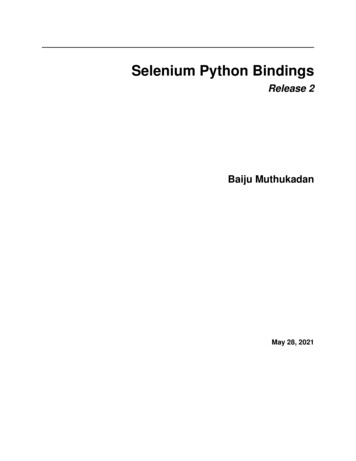
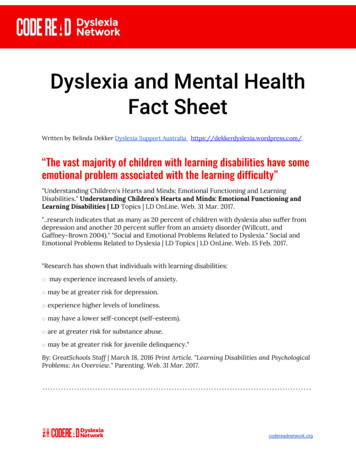
![Financial Services Regulatory Reform (00C) [Read-Only]](/img/2/2018-03-29-davis-polk-financial-services-regulatory-reform-tool-march-2018.jpg)