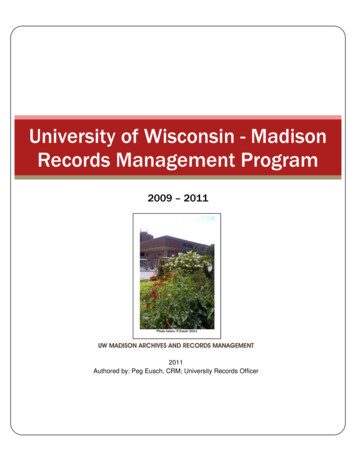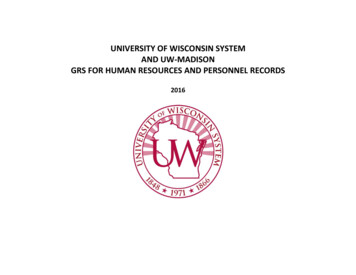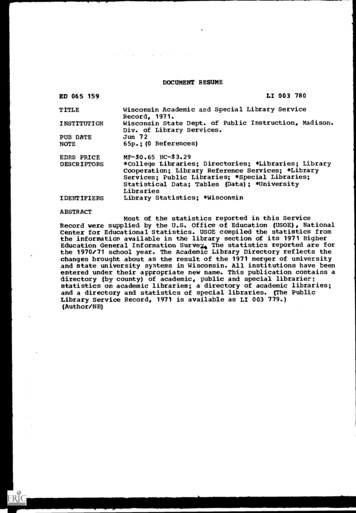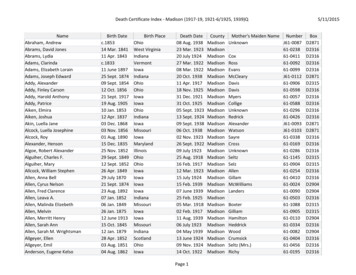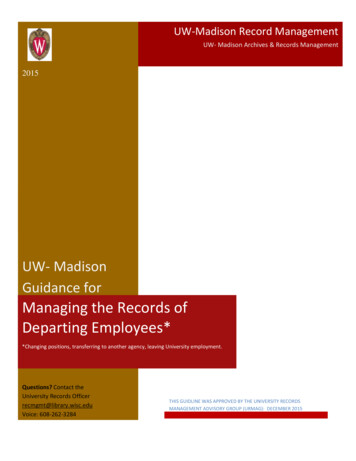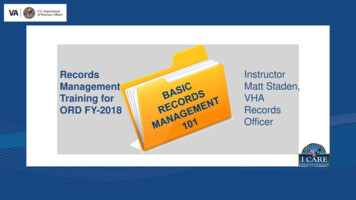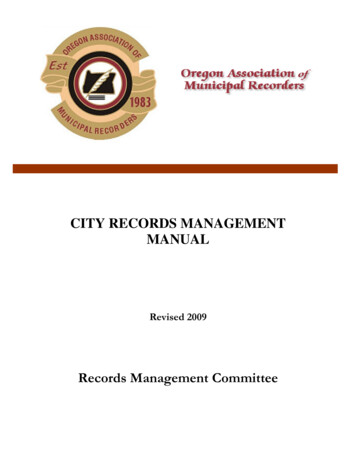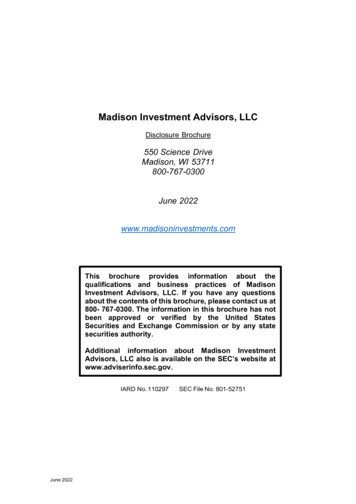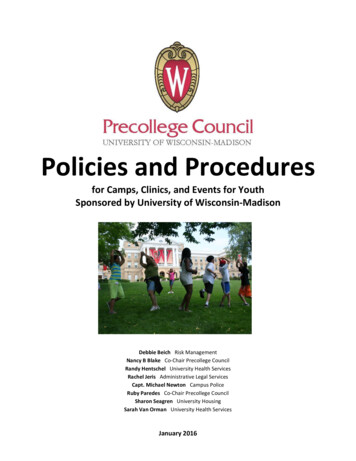Transcription
UW-Madison Records Management:A 10-Step Plan for Organization and Management of University RecordsInformation is at the center of everything the University does: strategic & decisionplanning, research & development, teaching & learning. The knowledge andtransmission of information is basic to the University’s mission:The primary purpose of the University of WisconsinMadison is to provide a learning environment in whichfaculty, staff and students can discover, examinecritically, preserve and transmit the knowledge, wisdomand values that will help ensure the survival of this andfuture generations and improve the quality of life for all.How our employees, staff and faculty manage university records and information candirectly affect the ability to make decisions, compete, comply with regulations, andrecover from disaster – in other words, to operate efficiently. University records are animportant information asset for the university.The following records management best practices will not only help you meet legalrequirements, they will benefit you and the University in many ways such as: Improving access to informationControlling the growth of materials taking up valuable office spaceReducing operating costsMinimizing litigation risksSafeguarding vital informationSupporting better management decision makingPreserving Historical recordsRecords have a Life-cycle.1. Records are first created or received both physically and electronically. Recordsare active in this stage.2. Records are then distributed to others, used and filed. Records are in a semiactive stage.3. Over time records lose their value. Record activity drops and then they need tobe stored or transferred to less expensive storage offsite to fulfill retentionperiod. This is the inactive stage of records.UW- Madison Archives and Records Management – 10 Step Plan for Org Records 2015Page 1
4. When the retention periods expire, records then are up for disposition andeligible for destruction or transfer to the UW-Archives based on the recordspolicy and records value.5. The records retention & disposition schedule is suspended during litigationhold or audit hold. Destruction should be done per the records retention policyand within the normal course of business.Records have a ValueNOTE: Simply keeping records forever – past their usefulness – is neither costeffective nor prudent. The assignment of retention periods must be carefullyconsidered and crafted in a meaningful way to support the organization and itsfunctions.Records have a value assigned to determine how long they are to be retained.Retention periods are not arbitrarily created. Rather, they are determined by appraisingtheir usefulness or value in these five areas: Administrative / Operational Value: The usefulness of records to the office oforigin for carrying out its day-to-day activities. This is the period of time duringwhich an organization or a department uses a record to perform its primaryfunction or a record process. Legal Value: The usefulness of records to contain evidence of legally enforceablerights or obligations of the government or private persons. There may also befederal or state legal retention requirements to meet.
Archival/Historical Value: The usefulness of records for the preservation ofUniversity records and information of permanent historical value. Research Value: The usefulness of records for over time for university researchand study.Who is responsible for managing records and information?Everyone is. Each employee of the University has an important role to play inprotecting the future of the University by creating, using, retrieving, and disposing ofrecords in accordance with the University’s established policies and proceduresincluding the Generally Accepted Recordkeeping Principles as a campus best ----------------------THE 10-STEP RECORDS MANAGEMENT PLAN FOR YOUR UNITOF DEPARTMENT OFFICEStep 1: Determine who will be responsible and what resources willbe needed.Step 2: Identify Paper and Electronic Records in the department orunit. This is known as a Records Inventory.Step 3: Match records to the appropriate university recordsschedules. Contact the University Records Officer if there arequestions.Step 4: Using the inventory review filing systems and how recordsare classified and where they are stored.2015 UW- Madison Records Management ProgramPage 3
Step 5: Prepare a "Department or Unit file plan." See Job Aid toDocument Your Departments Records Management Practices aka “File PlanCreation” [pdf]Step 6: Execute the schedule.Clean out records which are beyondthe approved retention periods using the schedules.Step 7: Re-organize your recordsStep 8: Maintain your records on an on-going basisStep 9: Train and communicate that the department or unit has adocumented way to handle both electronic and paper records.Step 10: If you need more assistance, contact the UniversityRecords Officer for a consultationLET’S GET STARTED WITH THE PLAN:STEP 1: Determine who will be responsible and what resources will beneeded.Establish a team with representatives from all sub units and job series (not just supportand clerical staff) to oversee the department’s records management responsibilities.The project team should:Determine who will be responsible for the records initiative within thedepartment or unitWhat resources will be needed to accomplish the task? Who will maintain and audit the records after the initial task is completed. STEP 2: Identify Paper and Electronic Records in the department or unit.This is known as a Records Inventory.Conduct a records inventory of the materials in your office. Don't forget to includeempty offices, closets, and other areas where things may have been "stashed." Includerecords that may be stored out at the State Records Center (SRC). Also includeelectronic records in shared drives, and email and collaboration spaces such as UW-
Madison Box.net Google Drive, Dropbox,and Microsoft OneDrive. Also review any unitor departmental business processes and document what records are created from thoseprocesses.A records inventory will help you identify which materials are: RecordsReference materials (non-records)Personal papers (non-records)Extra copies of documents or forms (non-records)The inventory will also help you identify which records would need to be immediatelyavailable in the event of an emergency (vital records).Document on the inventory, at a minimum: Where documents are located in the unit or department both physically andelectronically. Are there records in a shared drive, email, desktops, file cabinets,in the cloudHow much there is: # of Boxes, GB in electronic share drive etc.What format is it being stored in? (e.g., paper, electronic, application,databases, cloud etc.).(When you have a "snapshot" of the scope of materials in your unit or department, youmay need to go back to Step 1 and review the resources available to complete theprocess.)STEP 3: Match your records to the university records schedules.The next step in the organization of the records is to match the records identified in theinventory with the University Records Retention and Disposition Schedules. RecordsRetention Policies provide information on how long records are to be kept in the officeand what happens when they are no longer needed in the office.Retention periods as stated in the schedules should be completed with consistency andwithin the normal course of business. Records schedules can be found on the UWMadison Records Management website. The following types of retention schedules are: UW-System wide Retention Schedules that the entire UW system campusesutilize.2015 UW- Madison Records Management ProgramPage 5
Campus-wide Retention Schedules for UW-Madison anagement/retention-disposition/ Departmental: Each department may have additional schedules for a specificrecord type unique to that area also known as Records DispositionAuthorizations (RDA). Contact the University Records Officer if you need to findout about a departmental schedule.STEP 4: Review Filing Systems and how records are classified and wherethey are stored.Now that a records inventory has been completed and the retention schedules havebeen applied the team will need to determine and document how records will bemaintained within the unit or department. Classification is used in records managementto create file plans, filing systems and retention schedules. Review where and how records are filed and stored. A filing system is the“Systematic indexing and arranging or records based on establishedprocedures.” ARMA Glossary. Development of standardized naming conventions for records especially forelectronic records kept in shared drives, electronic folders and email for goodorigination. Utilize the Retention schedule for categories as a start. Most filing systems are arranged alphabetically, chronologically, numerically, oralpha-numeric for paper filing system. If records will be kept in a "centralized" area, or "decentralized" at individualwork stations. Document if any records are kept in third party applications or cloud storage(outside of the university firewalls). Include any process maps for records processes that the department utilizessuch as in scanning or imaging records.Remember – Non-record materials such as convenience copies and personal papersneed to be maintained separate from records.
STEP 5: Prepare a "File Plan."Taking the information from Step 4 prepare a file plan lists the records in your office,and describes how they are organized and maintained and stored. A good file plan isone of the essential components of a recordkeeping system, and a key to a successfullymanaging records and information. Job Aid to Document Your Departments RecordsManagement Practices aka “File Plan Creation” [pdf]A File Plan will help you: document your activities effectivelyidentify records consistentlyretrieve records quicklydisposition records no longer neededmeet statutory and regulatory requirement.A file plan gives details on: How your records are organized and maintained,Who is responsible for doing what by job function? Look at the business processwork flow of the information.When it should be done (e.g., annual file retirement),What happens to the records when they are no longer needed in the office?Where should they be stored both electronically and physically?Do you have a migration plan of what to do with records when a newrecordkeeping application replaces an old one? It is recommended that youmigrate all old legacy records to the new recordkeeping system. Keep in mindsome of those records may have not met their retention requirements yet.Include all the decisions you made in steps 1 through 5 (e.g., what happens todraft documents).STEP 6: Execute the schedule.Clean out records which are beyond theapproved retention periods.Once you have documented your file plan you can begin to organize your records. First,however, it is a good idea to get rid of those materials in your office which are notneeded within the normal course of business. If authorized by the records schedule, youcan:2015 UW- Madison Records Management ProgramPage 7
Retire records which are inactive in the office to offsite storage (the StateRecords Center (SRC) Transfer permanent records to the UW- Madison Archives according to retentionschedule. Recycle materials which have passed their approved retention period.Remember to shred materials containing confidential or personal information. Suspend the retention schedule if under a litigation hold or audit until they arecompleted and lifted.“Should I retain my records past the approved retention period just incase I need them?”No, it is strongly suggested that you destroy records promptly at the time theretention period governing them has been completed.There are several reasons for this:a. Retaining records longer than necessary fills up hard copy and electronicstorage space making it difficult to access and retrieve those record itemsthat are needed.b. Disposing of records in the normal course of business in accordance withapproved retention schedules and procedures demonstrates consistencyin records and information management practices. Courts understand ofrecords destruction in instances in which the organization candemonstrate that a comprehensive records management program existsand the disposition is carried out on a systematic and routine basis.c. It can be costly for the University in audit or legal action. If records thatshould have been destroyed remain available and an audit or court actionis commenced, they are subject to subpoena and discovery. In the case ofaudits, if an exception is discovered, penalties can be assessed as far backas records are available.STEP 7: Re-organize your records.Once the file plan is created and the retention schedules applied the unit or departmentcan now begin to implement the File Plan.
1. First, prepare folders and organize documents within the folders. Then followthe procedures established in your file plan.2. Place reference sheets in folders, when necessary, to refer users to the locationof related non-paper materials such as maps, drawings, videotapes, etc.3. Organize electronic documents (e.g., word-processing documents, e-mailmessages, spreadsheet etc.) residing on individual computer or local sharednetwork using the standardized naming conventions from Step 3.4. Remember to spend the majority of your time on the "mission-related" recordsand less on administrative or "housekeeping" records such as routinecorrespondence.5. Document the records management plan for your department or unit and keepupdated for future use. This will be very helpful as staff changes or turns over.STEP 8: Maintain your records on an on-going basis.Once everything is organized, it is important to keep it current and up to date. It is abest practice to be in compliance with your records management process and audit yourprocedure periodically.In addition be it is recommended to: File new materials on a regular basis (e.g., weekly).Protect records containing confidential information such as student information,health information or personal information.Establish a check-out system (e.g., "out" cards) to track the location of yourrecords so you always know where they are.Clean out inactive materials on a regular basis, usually at the end of a year(academic year, fiscal or calendar year as per your written procedures).Organize and send inactive records to the State Records Center for lower coststorage.Keep shared drives organized according to standard naming conventionsapproved by department.Spend 15 minutes a day focusing on just one topic/item/folder and you will findyourself managing your records.2015 UW- Madison Records Management ProgramPage 9
STEP 9: Train, Train, Train & Practice the Generally AcceptedRecordkeeping Principles.Congratulations! Now you have a file plan. You've cleaned out all the unnecessarymaterials and organized the necessary records and information.Your job isn't over yet! You need to be sure all staff members (and student workers)know about their recordkeeping responsibilities.The Generally Accepted Recordkeeping Principles provide a best practice to goodrecordkeeping. These principles are: Accountability, Transparency, Integrity, Protection,Compliance, Availability, Retention and Disposition.Check the UW-Madison Records Management Website for resources, records schedulesand other information for your department or unit. Search on the main UW page“Records Management”.STEP 10: If you need more assistance, contact the University RecordsOfficer for a consultation Management of Physical and Electronic RecordsClassification & Files Management (including email, Shared Network Drives)Development of Records Retention and Disposition SchedulesDepartmental and Campus communication & TrainingLitigation & Audit SupportOTHER RESOURCES:FAQ by versity Records Schedules and cords-management/retention-disposition/Training Videos and Past Presentations ferences for this document came from:EPA: A 10-Step Records Management Plan for Your Office.http://www.epa.gov/records/tools/10plan.htm
Michigan State University: A 10-Step Records Management Plan for Your ds createFPFor more information contact: the UW- Madison University Records Officerrecmgmt@library.wisc.edu2015 UW- Madison Records Management ProgramPage 11
2015 UW- Madison Records Management Program Page 5 Madison Box.net Google Drive, Dropbox,and Microsoft OneDrive. Also review any unit or departmental business processes and document what records are created from those processes. A . records inventory. will help you identify which materials are: Records Reference materials (non-records)