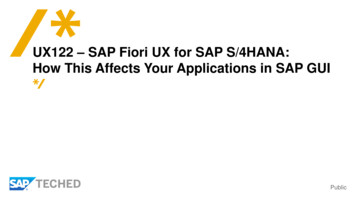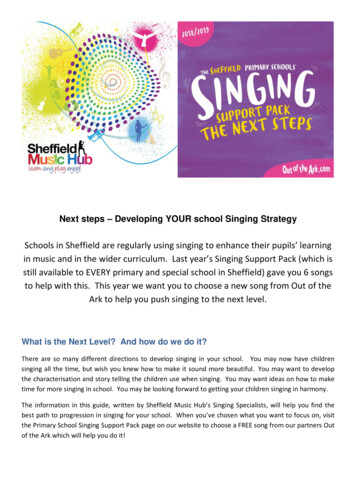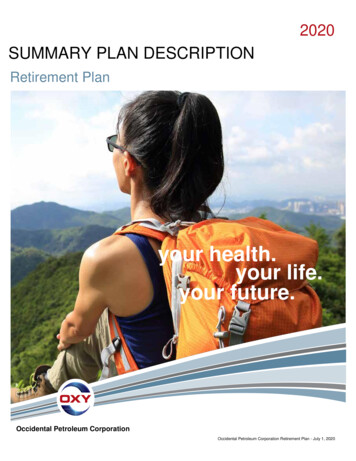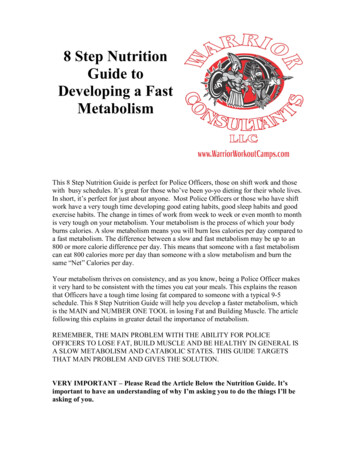Transcription
Your Guide to Developing SAP Commerce CloudApplications LocallyTyler MacWilliamHead of Commerce Practice, Expert Services Center ofExpertise (ES CoE)
Agenda SAP Commerce Cloud or SAP Hybris Commerce? manifest.json / local.properties / localextensions.xml Cloud Platform Managed Properties Solr and Language Pack Customization B2C / B2B Branching and Merging CI/CD Integrations Troubleshooting Roadmap 2018 SAP SE or an SAP affiliate company. All rights reserved.2
SAP Commerce Cloud or SAP Hybris Commerce?It’s Both!SAP Commerce CloudMicrosoft AzureSAP CommerceCloud PortalSAP CommerceCloud Build PlatformSAP Cloud PlatformIaaS 2018 SAP SE or an SAP affiliate company. All rights reserved.3
Local b-spring.xmlSAP Commerce CloudDeploymentTool to automate creation of Manifest.jsonfrom local files being worked on 2018 SAP SE or an SAP affiliate company. All rights reserved.Manifest.json4
Cloud Platform Managed PropertiesNot all properties set will be keptSome properties are overridden by the Cloud Platform during deploymentExample: 2018 SAP SE or an SAP affiliate company. All rights reserved.5
Handling release numbering in manifest.jsonUsing 6.7?{"commerceSuiteVersion": "6.7.0.1”,"extensions": [ }Using 18XX?{"commerceSuiteVersion": ”18.08.1”,"extensions": [ } 2018 SAP SE or an SAP affiliate company. All rights reserved.6
Language Pack ConfigurationCreate “ LANGUAGES ” folder in sourceAdd your language pack zip files to this folderAdd the following in your Manifest.json with the languages you have: 2018 SAP SE or an SAP affiliate company. All rights reserved.7
Solr ConfigurationCreate “ SOLR ” folder in sourceAdd any files you want to overrideFor solrconfig.xml you will need to denote the node (e.g. master-solrconfig.xml, slave-solrconfig.xml)WARNING: Be very careful as you could breakyour search if you deploy incorrect files. Open aticket to get the right templates 2018 SAP SE or an SAP affiliate company. All rights reserved.8
B2C / B2B1.Separate code bases: B2C and B2B are running on individual code bases,individual subscriptions, individual manifest files, etc. Requires maintaining 2separate code bases2.Shared common code, different repo: B2C and B2B are sharing commoncode base (git submodule) but they have different repos. Maintain differentmanifest files and non-common code. Deploy as separate application3.Same code base: B2C and B2B are sharing code base and subscription. Justbe aware that the shared subscription (and database, infrastructure, blobstorage, and etc.) implies that the customer's stores have to share the sameresources. One of the stores has to use a subdomain. 2018 SAP SE or an SAP affiliate company. All rights reserved.9
Branching and Merging 1 code repository per Commerce Cloud subscription Multiple environments Branch and Merge is necessary 2018 SAP SE or an SAP affiliate company. All rights reserved.10
CI/CDSAP Commerce Cloud focuses on providing the building blocks of a release pipeline, such ascreation of build artifacts, creation of environments and processes to deploy builds to environments. Per commit builds Where per-commit builds are required on a project, the recommended approach is to combine SAPCommerce Cloud with a build system—such as Jenkins—that supports this featureAutomated Regression Tests To support the use case of automated regression tests leading to the promotion of builds betweenenvironments, the recommended approach is to use an external test suite regression test suite and usethis to call the Cloud Portal to promote a build to an environment 2018 SAP SE or an SAP affiliate company. All rights reserved.11
CI/CD Build Frequency Can build through Cloud portal as often as you want. Typically we see: Project Setup – 2-3 builds a day Project Delivery – 1 per evening to enable quality assurance on the latest features Project Testing – Every 2-3 daysInitialization and Updates Initialization and update processes must be triggered from the Cloud Portal as part of a deployment 2018 SAP SE or an SAP affiliate company. All rights reserved.12
Integrations1.Cloud Hot Folders2.SAP Cloud Platform Integration3.SAP Commerce, Data Hub (coming soon)4.Customization 2018 SAP SE or an SAP affiliate company. All rights reserved.13
SAP CPI - Integration based on Integration Object Level APIs (Inbound)Process ViewSAP Commerce CloudhttpIDoc XML/SOAP oDataCloud PlatformIntegrationsBulk oData APIs onIntegration Object level 2018 SAP SE or an SAP affiliate company. All rights reserved.The information provided within this presentation does not constitute an obligation of any functionality, and SAP Hybris reserves the sole right without consequence to alter the design, specifications and forecasted time-to-market of the products and features described.14
SAP CPI - Integration based on Integration Object Level APIs (Outbound)Process ViewSAP Commerce CloudhttpHTTPCloud PlatformIntegrationsPayload(s) defined onIntegration Object level 2018 SAP SE or an SAP affiliate company. All rights reserved.IDoc XML/SOAPRESToData The information provided within this presentation does not constitute an obligation of any functionality, and SAP Hybris reserves the sole right without consequence to alter the design, specifications and forecasted time-to-market of the products and features described.15
IntegrationsCanCloudHotFolderswork?YesUse Cloud ?Able towait untilavailable?YesUse Data HubPlan to Migrate toSCPI in futureNoYesUse SCPINoCustomize 2018 SAP SE or an SAP affiliate company. All rights reserved.16
Troubleshooting – Build Issues In Cloud Portal click the “download build log” button for the build you want to review 2018 SAP SE or an SAP affiliate company. All rights reserved.17
Troubleshooting – Centralized Logs No access to server how do I look at the logs? Centralized logging with Kibana! Select the Logging option for your environment 2018 SAP SE or an SAP affiliate company. All rights reserved.18
Troubleshooting – Centralized Logs Find yourself searching the same thing constantly? Use Saved Searches Turn those saved searches into comprehensive dashboards and visualizations Sample dashboard and saved searches provided in ALF 2018 SAP SE or an SAP affiliate company. All rights reserved.19
Troubleshooting – Centralized Logs 2018 SAP SE or an SAP affiliate company. All rights reserved.20
Know What’s ChangedRead the release notes of every new versionand evaluate against your projects 2018 SAP SE or an SAP affiliate company. All rights reserved.Watch the webinars that cover what’s new andwhat’s in the roadmap21
Strategic Outlook2018 and beyondCloud software lifecyclemanagement Automated deployments Support for multicloud infrastructure Self-service capabilitiesSaaS Commerce cloud Monthly releases and seamless upgrades Built-in integrations Optimized customization pointsMicroservices Native cloud Greater scalability Foundation for next-gen intelligent servicesIntegrated suite Simplified front office Data privacy, security,and complianceDeliver engaging customer experience and augment our foundational capabilities with intelligence through machinelearning, natural language processing, and Big Data 2018 SAP SE or an SAP affiliate company. All rights reserved.22
Extra Resources: How-To oud Portal 2018 SAP SE or an SAP affiliate company. All rights reserved.23
Extra Resources: Product Documentationhttps://help.hybris.com 2018 SAP SE or an SAP affiliate company. All rights reserved.24
Extra Resources: ALF Commerce Cloud Project Execution /Commerce Cloud Project Execution Guidebook 2018 SAP SE or an SAP affiliate company. All rights reserved.25
Thank you.Contact information:Tyler MacWilliamHead of Commerce Practice, Expert Services Center ofExpertise (ES CoE)
The information provided within this presentation does not constitute an obligation of any functionality, and SAP Hybris reserves the sole right without consequence to alter the design, specifications and forecasted time -to market of the products and features described. 15 Process View SAP CPI - Integration based on Integration Object Level APIs (Outbound) HTTP http IDoc XML/ SOAP REST oData .