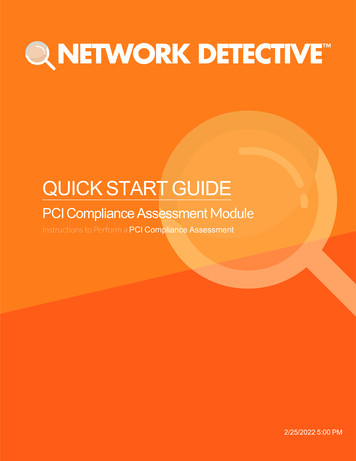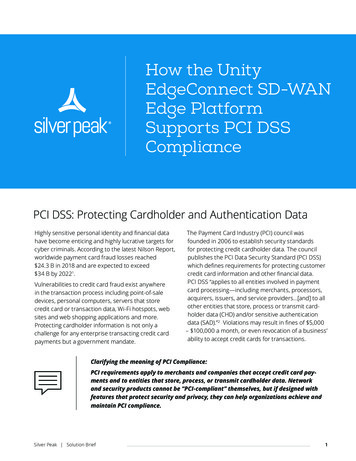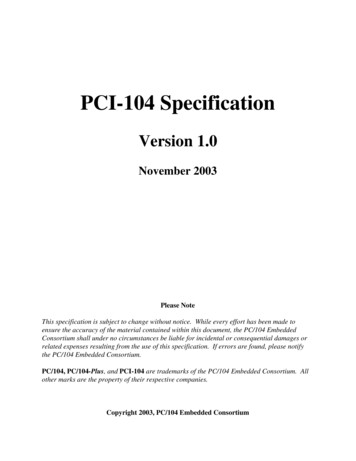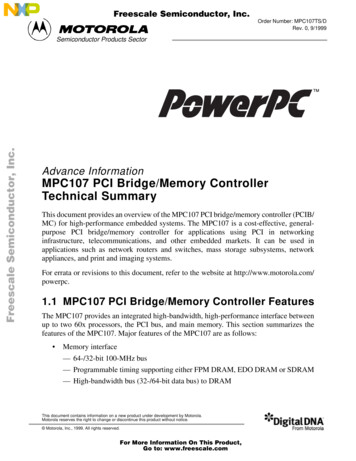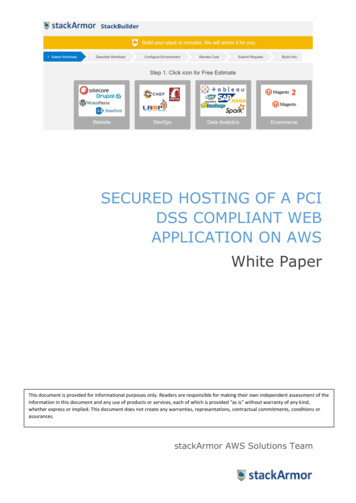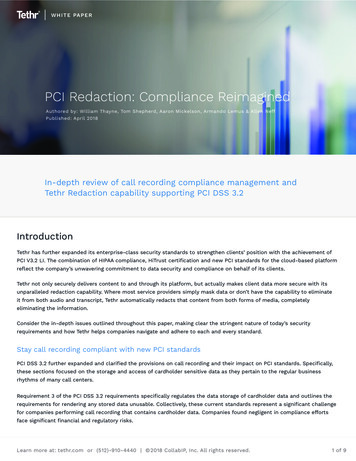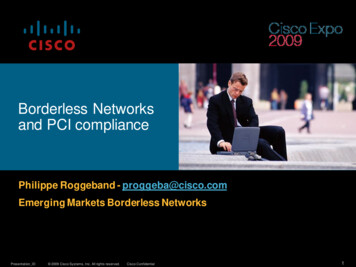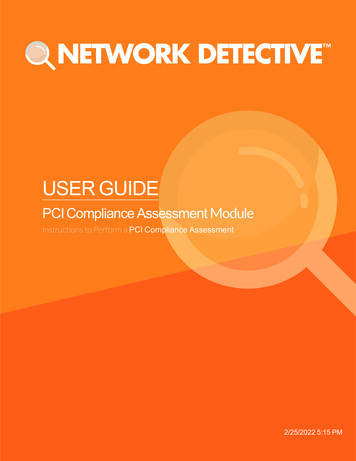
Transcription
USER GUIDEPCI Compliance Assessment ModuleInstructions to Perform a PCI Compliance Assessment2/25/2022 5:15 PM
Network DetectivePCI Compliance Module — User GuideContentsAbout the Network Detective PCI Compliance AssessmentModuleKey PCI TermsIntroduction to PCI Compliance Assessment ModulePCI Compliance Assessment Overview5677What You Will Need8Risk Assessment vs. Risk Profile9PCI Risk Profile Use for Ongoing PCI Compliance Assessments9Planning the On-site Data Collection10PCI Risk Assessment10PCI Risk Profile11Automated Scans Performed During the PCI Assessment Process11Using the Compensating Controls Worksheet to Address Compliance Lapses andFalse Positives12Setting up your PCI Compliance Assessment Project13Download and Install the Network Detective Application13Create a New Site14Start a PCI Compliance Assessment Project14Use the PCI Compliance Assessment ChecklistPerforming a PCI Compliance Assessment1516Collect Initial PCI Compliance Assessment Data16Step 1 — Complete the Pre-Scan Questionnaire16Step 2 — Initiate External Vulnerability Scan18Step 3 — Run the PCI Network Scan20Scanning an Active Directory Domain Network20Scanning a Workgroup Network29Import the Scan Data from Data Collector into the PCI Compliance AssessmentProject372
Step 5 — Gate 1 Completion Worksheet40Step 6 — Run PCI Data Collector selecting Quick Local Scan on the Computers thatWere Unreachable (OPTIONAL)41Step 7 — Complete the PCI Post-Scan Questionnaire42Cardholder Data Environment (CDE) Deep Scan43Step 8 — Complete Cardholder Data Environment ID Worksheet43Step 9 — Complete Deep Scan Selection Worksheet44Step 11 — Complete the Gate 2 Completion Worksheet46Step 12 — Run the PCI Deep Scan on the Selected Systems Manually (OPTIONAL)47Collect Secondary PCI Compliance Assessment Data49Step 13 — Complete the User ID Worksheet49Step 14 — Complete the Anti-Virus Capability Worksheet50Step 15 — Complete the Necessary Functions Identification Worksheet51Step 16 — Complete the Server Function ID Worksheet52Step 17 — Complete the PAN Scan Verification Worksheet54Step 18 — Complete the External Port Security Worksheet55Step 19 — Complete the PCI Verification Worksheet56Step 20 — Complete the Compensating Controls Worksheet (Optional)57Generate PCI Compliance Assessment ReportsNote on Time to Generate ReportsPCI Assessment Reports606162Compliance Reports62Supporting Documentation64Change ReportsAppendicesPre-Scan Network Configuration Checklist666768Checklist for Domain Environments68Checklist for Workgroup Environments70Run the PCI Computer Data Collector — “Quick” Local Computer ScanImport the Scan Data from Data Collector into the PCI Compliance AssessmentProject73763
Network DetectivePCI Compliance Module — User GuideRun the PCI Computer Data Collector — “Deep” Local Computer ScanImport the Scan Data from Data Collector into the PCI Compliance AssessmentProjectUse Inspector to Enhance a PCI Assessment788184Adding an Inspector to a Site84Changes to PCI Assessment Workflow when Using Inspector86Additional PCI Reports Available when Using Inspector86Site Assessment Reports and Supporting Documents Locations88Completing Worksheets and Surveys90Entering Assessment Responses into Surveys and Worksheets90Add Image Attachments to Surveys and Worksheets92Add SWOT Analysis to Surveys and Worksheets92Time Savings Tip to Reduce Survey and Worksheet Data Input Time93Use the InForm Worksheet Tool Bar93Bulk Entry for InForm Worksheets94Create Word Response Form96Important Note on Working with Word Response FormsImport Word Response FormPerforming an ASV Scan and Downloading ASV Scan Reports9798100Setting Up and Performing an ASV Scan100Setting Up Access to Your ServerScan ASV Scan Account to View and DownloadReports104Setting Up Your ASV Reports to include your Company Information106Notification that Your ASV Scan has Started107Viewing the Results of your ASV Scan108Performing an ASV Rescan using ServerScan1114
PCI Compliance Module — User GuideNetwork DetectiveAbout the Network Detective PCI ComplianceAssessment ModuleThe Payment Card Industry Data Security Standard (PCI DSS) is an actionable securityframework that helps merchants that accept credit/debit cards prepare for, prevent,detect, and respond to security breaches.Per PCI Requirement 12.2, an annual Risk Assessment is a key requirement that must bemet to comply with PCI. The Risk Assessment must identify the vulnerabilities to thesecurity of the Cardholder Data Environment (CDE) whereby threats that can act on ITsystem component and software application vulnerabilities, including the likelihood andthe impact if that occurs.Network Detective’s PCI Compliance module is the first professional tool to combine andintegrate automated data collection with a structured framework for collectingsupplemental assessment information not available through automated tools.The PCI Compliance module is the first solution to allow for the automatic generation ofthe key Evidence of Compliance documents that are necessary to demonstratecompliance with PCI requirements. This module includes comprehensive checklists thatcover a number of the Administrative, Physical, and Technical safeguards defined withinthe PCI Requirements. The PCI module produces more than just the documents to satisfya compliance requirement. Network Detective PCI module provides factual evidence,expert advice, and direction to individuals performing PCI Risk Assessments in orderminimize or eliminate the risk of a data breach. 2022 RapidFire Tools, Inc. All rights reserved.5
Network DetectivePCI Compliance Module — User GuideKey PCI TermsTermDefinitionCardholder DataThe full Primary Account Number (PAN) is the minimum. Cardholder data mayconsist of the full PAN, cardholder name, expiration data and/or theservice/security code.Cardholder DataEnvironmentThe people, processes and technology that store, process, or transmit cardholderdata or sensitive authentication data.CDEThe acronym for Cardholder Data Environment.PrimaryAccountNumberUnique payment card number (typically for credit or debit cards) that identifies theissuer and the particular cardholder account. Often times referred to as “AccountNumber”.PANThe acronym for Primary Account Number. 2022 RapidFire Tools, Inc. All rights reserved.6
PCI Compliance Module — User GuideNetwork DetectiveIntroduction to PCI Compliance AssessmentModuleThis section covers everything you need to know before getting started with yourPCI Compliance Assessment.PCI Compliance Assessment OverviewNetwork Detective’s PCI Compliance Assessment Module combines 1) automated datacollection with 2) a structured framework for collecting supplemental assessmentinformation through surveys and worksheets. To perform a PCI Compliance Assessment,you will:lDownload and install the required toolslCreate a site and set up a PCI Compliance Assessment projectlCollect PCI Compliance Assessment data using the Network Detective ChecklistlGenerate PCI Compliance Assessment reports 2022 RapidFire Tools, Inc. All rights reserved.7
Network DetectivePCI Compliance Module — User GuideWhat You Will NeedIn order to perform a PCI Compliance Assessment, you will need the followingcomponents:Note: You can access these at https://www.rapidfiretools.com/nd.PCI ComplianceAssessmentComponentDescriptionNetwork DetectiveThe Network Detective Application and Reporting Tool guides you through theassessment process from beginning to end. You use it to create sites andassessment projects, configure and use appliances, import scan data, andgenerate reports. The Network Detective Application is installed on yourworkstations/laptops; it is not intended to be installed on your client orprospect sites.PCI Data CollectorThe Network Detective PCI Data Collector is a windows application thatperforms the data collections (network, local 'quick', and local 'deep') for thePCI Compliance Module. Supports both Network and Computer scans.Push Deploy ToolThe Network Detective Push-Deploy Tool pushes the local data collector tomachines in a specified range and saves the scan files to a specified directory(which can also be a network share). The benefit of the tool is that a local scancan be run simultaneously on each computer from a centralized location.Surveys andWorksheetsSurveys and worksheets contain questions that require investigation outsideof an automated scan. You create and manage these documents directly fromthe Network Detective Application, where you can also import and export yourresponses to and from Word. 2022 RapidFire Tools, Inc. All rights reserved.8
PCI Compliance Module — User GuideNetwork DetectiveRisk Assessment vs. Risk ProfileThere are two types of PCI Compliance Assessments that can be performed:AssessmentTypeDescriptionPCI RiskAssessmentA complete assessment that includes all worksheets and surveys. Required at least annually Recommended quarterly as part of a quarterly compliance review Requires that all manual worksheets be completedImportant: Allow for at least an entire day to perform theassessment on a typical 15 user networkPCI Risk ProfileUpdates a Risk Assessment to show progress in avoiding and mitigating risks and finds new ones that may have otherwise been missed. Does NOT require worksheets Requires selecting a prior Risk Assessment (will use existing worksheets) Requires less than 1 hour for a typical 15 user networkNote: You can only create a Risk Profile after you have firstperformed a Risk Assessment.PCI Risk Profile Use for Ongoing PCI Compliance AssessmentsA PCI Risk Analysis should be done no less than once a year. However, the NetworkDetective includes an abbreviated version of the PCI Risk Analysis assessment andreporting process within the Network Detective PCI Module. This process is called thePCI Risk Profile.The PCI Risk Profile is designed to provide interim reporting in a streamlined and almostcompletely automated manner.Whether performed monthly or quarterly, the Risk Profile updates the Risk Analysis anddocuments progress in addressing previously identified risks, and finds new ones thatmay have otherwise been missed and resulted in a data breach. 2022 RapidFire Tools, Inc. All rights reserved.9
Network DetectivePCI Compliance Module — User GuideAn important aspect of this abbreviated process is the need that the PCI Module has beenalready used to perform a PCI Risk Assessment of your customer’s Cardholder DataEnvironment (CDE) on a previous occasion.Planning the On-site Data CollectionThere are various ways to collect data for a PCI Compliance Assessment. Thesemethods can vary based on time, cost, client expectation, level of detail needed to identifyremediation needs, etc. Here are some general guidelines to help you plan your on-sitedata collection.PCI Risk AssessmentCollection TypeQuick AuditFull AuditProcedurelExternal ScanlNetwork ScanlllWhen there isn't enoughtime for a full assessmentComputer Scan on 1-3computerslWhen a full assessment isnot requiredAll worksheetslWhen you cannot accessevery computer on thenetworklWhen you need an initialrisk assessment to makechanges to the networkbefore a complete auditlWhen you need to collectdata from every device onthe networklWhen you need to preparecomplete PCI CompliancedocumentationlExternal ScanlNetwork ScanlComputer Scan on allcomputerslWhen to UseAll worksheets 2022 RapidFire Tools, Inc. All rights reserved.10
PCI Compliance Module — User GuideNetwork DetectivePCI Risk ProfileNote: You can only perform a PCI Risk Profile after you have completed at least onePCI Risk Assessment.Collection TypeQuick AuditFull AuditProcedurelExternal ScanlNetwork ScanlllWhen there isn't enoughtime for a full assessmentComputer Scan on 1-3computerslWhen a full assessment isnot requiredNO worksheetslWhen you cannot accessevery computer on thenetworklWhen you need an initialrisk assessment to makechanges to the networkbefore a complete auditlWhen you need to collectdata from every device onthe networklWhen you need to preparecomplete PCI CompliancedocumentationlExternal ScanlNetwork ScanlComputer Scan on allcomputerslWhen to UseNO worksheetsAutomated Scans Performed During the PCI AssessmentProcessThe Initial Data Collection phase of the PCI Compliance Assessment consists of thefollowing required and optional scans:lExternal Vulnerability ScanlPCI Network Scan (using the PCI Data Collector)lPCI Scans on Local Computers (using the Push Deploy Tool to Push Local Scansfor PCI and the PCI Data Collector tool for unreachable computers)lOptional Local Computer Scans (using the PCI Data Collector) 2022 RapidFire Tools, Inc. All rights reserved.11
Network DetectivePCI Compliance Module — User GuideThe PCI Data Collector scans make use of multiple technologies/approaches forcollecting information on the client network, including:lNetwork ScanlActive DirectorylWMIlRemote RegistrylICMPlFile System ScanninglWindows RegistrylWindows Shares and PermissionslSecurity CenterUsing the Compensating Controls Worksheet to AddressCompliance Lapses and False PositivesSometimes you may get stuck in an assessment. This might happen for several reasons:lYou cannot resolve every single compliance issue identified in the assessmentlYour scan results differ from what you know is the reality on the target networklYou do not have enough information to enter accurate responses for every formquestionIf you encounter any of the above, you can always move ahead and complete yourassessment using the Compensating Controls Worksheet. This worksheet becomesavailable near the end of your To Do list. It allows you to document explanations onsuspect items. Your explanation can include why various discovered items are not trueissues and indicate possible false positives. Additionally, you can explain why a certaincompliance requirement should not apply to you – or an alternative way in which you havemet the requirement.These exceptions can be documented on an item by item level (for example: at thegranularity at users, ports, applications, etc.). The Compensating Controls Worksheetdoes not alleviate the need for safeguards but allows for description of alternative meansof mitigating the identified security risk. 2022 RapidFire Tools, Inc. All rights reserved.12
PCI Compliance Module — User GuideNetwork DetectiveSetting up your PCI Compliance AssessmentProjectDownload and Install the Network Detective ApplicationVisit https://www.rapidfiretools.com/nd. Download and install the Network DetectiveApplication.Important: Do not install the Network Detective Application on your client’s network.Only the various Data Collectors are run on your client’s network and computers.Always accept the prompt to update Network Detective to the latest version.When you run Network Detective for the first time, it will launch the Network DetectiveWizard. You can dismiss the wizard and proceed to create a New Site. Sites are used tomanage your customers’ IT Assessment Projects.Note: We recommend you use Sites to manage the assessments you perform foryour clients. Sites help organize the scans you perform on your clients’ networks andcomputers. 2022 RapidFire Tools, Inc. All rights reserved.13
Network DetectivePCI Compliance Module — User GuideCreate a New SiteThe first step in the assessment is creating a “Site”. All Network Detective assessmentsare organized into Sites. A Site can be a physical location or a logical grouping, such as acustomer account name.Before making a selection, you must decide on your assessment strategy. For example:A. For a single location, create one Site.B. For organizations with multiple locations, decide if you want one set of reports, orseparate reports for each location.Note: Reports are generated on a Site by Site basis.To create a new Site:1. Open the Network Detective Application and log in with your credentials.2. Click New Site to create a new Site for your assessment project.3. Enter a Site Name and click OK.Start a PCI Compliance Assessment Project1. From within the Site Window, click Start to begin the assessment.2. Then follow the prompts presented in the Network Detective Wizard to start the newAssessment. 2022 RapidFire Tools, Inc. All rights reserved.14
PCI Compliance Module — User GuideNetwork DetectiveUse the PCI Compliance Assessment ChecklistOnce you begin the PCI Compliance Assessment, a Checklist appears in theAssessment Window. The Checklist presents the Requiredand Optionalstepsthat are to be performed during the assessment process. The Checklist will be updatedwith additional steps to be performed throughout the assessment process.Complete the required Checklist Items in the exact numerical order presented. Use theRefresh Checklist feature to guide you through the assessment process at each stepuntil completion.When you complete a step, that item will be updated with a green check markchecklist.in theYou may also print a copy of the Checklist for reference purposes by using the PrintedChecklist feature. 2022 RapidFire Tools, Inc. All rights reserved.15
Network DetectivePCI Compliance Module — User GuidePerforming a PCI Compliance AssessmentTo perform a PCI Compliance Assessment, complete the steps detailed in this guide.Collect Initial PCI Compliance Assessment DataStep 1 — Complete the Pre-Scan QuestionnaireThe Pre-Scan Questionnaire is the first part of the PCI Compliance Assessmentprocess. To complete the pre-scan questionnaire:1. Double click on the Complete PCI Pre-scan Questionnaire item within thechecklist. Or you can click on the PCI Pre-Scan Questionnaire in the InForm Barlocated at the bottom of the Assessment Window.2. Complete each required item within the worksheet.EXAMPLE:To complete an InForm worksheet (or survey or questionnaire), follow thesesteps:i. Review the Topic (i.e. the specific field or question within the form).ii. Review the Instructions. The instructions appear immediately below thetopic label. Instructions provide guidance and are not included in thereports.iii. Enter the Response. There are three types of responses: 2022 RapidFire Tools, Inc. All rights reserved.16
PCI Compliance Module — User GuideResponseTypeNetwork DetectiveDescriptionExample UseTextResponseFree-form text response"Describe the condition of thedata center."MultipleChoiceMultiple fixed responses"Does the firewall have IPS?"(Yes/No)ChecklistItemAn item that is marked off ifcompleted"Check the security of the doorlocks."Note: With few exceptions, you must respond to each form entry tocomplete the all of the surveys within the PCI ComplianceAssessment process.iv. (Optional) Enter any Notes relevant to the topic’s response.v. (Optional) Enter the name of Respondent (i.e. the person who providedyou with the information, if applicable).vi. (Optional) Add any relevant Attachments. See "Add Image Attachmentsto Surveys and Worksheets" on page 92 for more details.Note: Only image attachments (.png, .jpg) are supported at this time.vii. (Optional) Add a SWOT Analysis, examining Strengths, Opportunities,Weaknesses, and Threats. See "Add SWOT Analysis to Surveys andWorksheets" on page 92 for more details.viii. Save your answers periodically and Save and Close when you are done.To return to the questionnaire, double click on the icon in the Checklist, or click onthe item within the InForm Bar.Tip: See "Time Savings Tip to Reduce Survey and Worksheet Data Input Time"on page 93 for helpful time-saving features when using InForm. 2022 RapidFire Tools, Inc. All rights reserved.17
Network DetectivePCI Compliance Module — User GuideStep 2 — Initiate External Vulnerability ScanTo configure and start the External Vulnerability Scan:1. From the Scans Bar located at the bottom of the Assessment Window, click InitiateExternal Scan.2. In the Network Detective Wizard window, enter the range of IP addresses youwould like to scan. You can enter up to 64 external addresses.3. Click Add to add a range of external IP addresses to the scan. 2022 RapidFire Tools, Inc. All rights reserved.18
PCI Compliance Module — User GuideNetwork DetectiveTip: If you do not know the external range, you can use websites such aswhatismyip.com to determine the external IP address of a customer.4. Enter the IP range for the scan. If only a single IP Address is wanted, leave theEnding IP Address blank.Tip: You can initiate the External Vulnerability Scan before visiting the client’ssite to perform the data collection. This way, the External Scan data should beavailable when you are ready to generate the client’s reports.5. In the Initiate External Vulnerability Scan window, enter an email address to benotified when the scan is completed.6. Click Next to send the request to the servers that will perform the scan.Important: You must ensure that no other Network Detective or ComplianceManager products are being used to perform an External Vulnerability Scan onthe same external IP Address range at the same time. Allow at least several 2022 RapidFire Tools, Inc. All rights reserved.19
Network DetectivePCI Compliance Module — User Guidehours between repeat external vulnerability scans. Scheduling external scans atthe same time will result in reports with missing or incomplete data.Scans can take several hours to complete. You will receive an e-mail when the scanis complete. Note that the Assessment Window will be updated to reflect theExternal Vulnerability Scan has been initiated. Refer to the list under the ScansBar located within the Assessment Window as detailed in the figure below.The scan’s status of 0 of 1 complete will be updated to complete once the scan iscompleted. You will also receive an email notification. The External VulnerabilityScan’s “complete” status is shown below.Step 3 — Run the PCI Network ScanConfigure the network scan using the wizard.lLook here if you are "Scanning an Active Directory Domain Network" belowlLook here if you are "Scanning a Workgroup Network" on page 29Scanning an Active Directory Domain Network1. Visit the RapidFire Tools software download website athttps://www.rapidfiretools.com/nd and download the PCI Data Collector.2. Run the PCI Data Collector executable program as an Administrator (rightclick Run as administrator). 2022 RapidFire Tools, Inc. All rights reserved.20
PCI Compliance Module — User GuideNetwork DetectiveImportant: For the most comprehensive scan, you MUST run the datacollector as an ADMINISTRATOR.3. Unzip the files into a temporary location. The PCI Data Collector’s self-extractingZIP file does not install itself on the client computer.4. The PCI Data Collector Scan Type window will appear.Select the PCI Network Data Collector option. Click Next.5. The Active Directory window will appear. Select the type of network you arescanning (Active Directory domain). 2022 RapidFire Tools, Inc. All rights reserved.21
Network DetectivePCI Compliance Module — User Guide6. Next enter the network's Fully Qualified Domain Name along with a usernameand password with administrative rights to connect to the local Domain Controllerand Active Directory.Note: For example: corp.yourclient.com\username.7. Enter the name or IP address of the Domain Controller.8. The Local Domains window will appear. Select the Domains to scan. Choosewhether to scan all domains or only specific domains and OUs. Click Next. 2022 RapidFire Tools, Inc. All rights reserved.22
PCI Compliance Module — User GuideNetwork DetectiveConfirm your selections if you opt to scan only specific Domains and OUs. Click OK.9. The Additional Credentials screen will appear. Enter any additional credentials tobe used during the scan using the fully qualified domain name. For example:corp.yourprospect.com\username. Click Next.10. The External Domains screen will appear. Enter the name(s) of the organization’sExternal Domains. Click Next. 2022 RapidFire Tools, Inc. All rights reserved.23
Network DetectivePCI Compliance Module — User GuideA Whois query and MX (mail) record detection will be performed on the externaldomains.Note: Perform Dark Web Scan for Compromised Passwords*: Select thisoption to check the domains you enter for compromised usernames/passwordson the dark web. This service will return the first 5 compromised passwords foreach domain specified. If any compromised credentials exist for these domains,they will appear in your assessment reports for the Security AssessmentModule (SAM).*To access the Dark Web Scan results, you must have a subscription to theSecurity Assessment Module and you must generate Security Assessmentreports using your data. See also Dark Web Scan Summary for SecurityAssessment Module.11. The IP Ranges screen will then appear. The PCI Data Collector will automaticallysuggest an IP Range for the scan. If you do not wish to scan the default IP Range,select it and click Clear All Entries. Use this screen to enter additionalIP Addresses or IP Ranges and click Add. 2022 RapidFire Tools, Inc. All rights reserved.24
PCI Compliance Module — User GuideNetwork DetectiveFrom this screen you can also:lClick Reset to Default to reset to the automatically suggested IP Range.lClick Import from Text File to import a predefined list or range ofIP addresses.Important: Scans may affect network performance. Select Perform minimalimpact scan if this is an issue.When you have entered all IP Ranges to scan, click Next.Important: If you are scanning a large number of IP addresses, confirm that youwish to continue. 2022 RapidFire Tools, Inc. All rights reserved.25
Network DetectivePCI Compliance Module — User Guide12. The SNMP Information window will appear. Enter any additional SNMP communitystrings used on the network. Click Next.Important: As of 9/28/2018, the Microsoft Base Security Analyzer (MBSA) hasbeen removed from the Data Collector. MBSA is in the process of beingdeprecated by Microsoft. Microsoft no longer supports MBSA in newer versionsof Windows (i.e. v10 and Windows Server 2016). MSBA is only useful for earlierversions of Windows (Windows 7, Windows 8, 8.1, and Windows Server 2008,Windows Server 2008 R2, Windows 2012, and Windows 2012 R2). Follow thesteps in this guide and use the Push Deploy Tool as instructed. This willcollect information such as Patch Analysis for all Windows operating systems.13. The optional VMware credentials window will appear. Enter the hostnames or IPAddresses of any VMware hosts that you wish to include in the scan. Likewise entercredentials needed to access the VMware hosts. Click Next. 2022 RapidFire Tools, Inc. All rights reserved.26
PCI Compliance Module — User GuideNetwork Detective14. The Verify and Run window will appear. Select the folder that you want to store thescan data file in after the scan is completed. You may also change the scan’sOutput Assessment File Folder location and Basename for the scan data. Thefile will be output as a .PCI file. 2022 RapidFire Tools, Inc. All rights reserved.27
Network DetectivePCI Compliance Module — User GuideTip: Use the Pre-scan Analyzer to identify and correct any configuration issuesprior to running the Network Scan. The Push Deploy tab will indicate whichassets are fully accessible for scanning to ensure a more thorough scan. Prescan results and recommendations are provided at the completion of the prescan.Enter any Comments and then click Start.15. The Collection Progress window will appear. The Network Scan’s status isdetailed in the Collection Progress window. The Collection Progress windowpresents the progress status of a number of scanning processes that areundertaken. 2022 RapidFire Tools, Inc. All rights reserved.28
PCI Compliance Module — User GuideNetwork DetectiveAt any time you can Cancel Data Collection which will not save any data. Byselecting Wrap It Up you can terminate the scan and generate reports using theincomplete data collected.Upon the completion of the scan, the Finish window will appear. The Finishwindow indicates that the scan is complete and enables you to review the scanoutput file’s location and the scan’s Results Summary.Click Done to close the PCI Data Collector window. Note the location where thescan’s output file is stored.Scanning a Workgroup Network1. Visit the RapidFire Tools software download website athttps://www.rapidfiretools.com/nd and download the PCI Data Collector.2. Run the PCI Data Collector executable program as an Administrator (rightclick Run as administrator). 2022 RapidFire Tools, Inc. All rights reserved.29
Network DetectivePCI Compliance Module — User GuideImportant: For the most comprehensive scan, you MUST run the datacollector as an ADMINISTRATOR.3. Unzip the files into a temporary location. The PCI Data Collector’s self-extractingZIP file does not install itself on the client computer.4. The PCI Data Collector Scan Type window will appear.Select the PCI Network Data Collector option. Click Next.5. The Active Directory window will appear. Select the type of network you arescanning ( Workgroup). 2022 RapidFire Tools, Inc. All rights reserved.30
PCI Compliance Module — User GuideNetwork Detective6. The Scan Credentials screen will appear. Enter additional credentials which canaccess the individual workstations as a local administrator.Important: If each workgroup PC has its own unique Admin username andpassword credentials, you will need to enter each set of credentials here in orderto scan these PCs. 2022 RapidFire Tools, Inc. All rights reserved.31
Network DetectivePCI Compliance Module — User Guide7. The External Domains screen will appear. Enter the name(s) of the organization’sExternal Domains. Click Next.A Whois query and MX (mail) record detection will be performed on the externaldomains.Note: Perform Dark Web Scan for Compromised Passwords*: Select thisoption to check the domains you enter for compromised usernames/passwordson the dark web. This service will return the first 5 compromised passwords foreach domain specified. If any com
completePCI Compliance documentation Network Detective PCI ComplianceModule—UserGuide 2022RapidFireTools,Inc.Allrightsreserved. 11 PCIRiskProfile . Network Detective PCI ComplianceModule—UserGuide 2022RapidFireTools,Inc.Allrightsreserved. 41