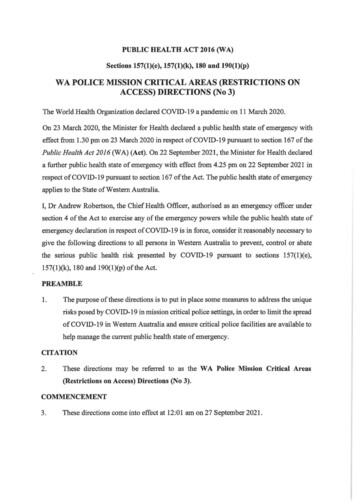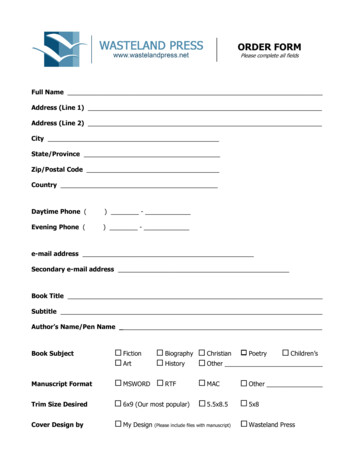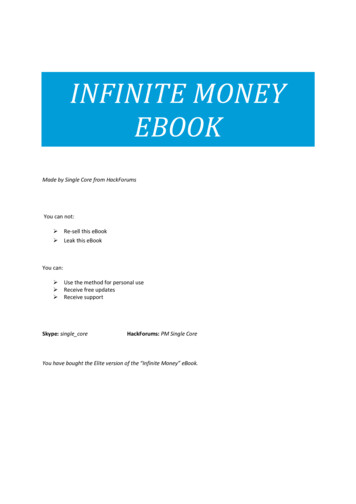Transcription
EBOOK:Host mission-criticalMicrosoft SQL Server workloadson VMware Cloud on AWSExtend your databases andapplications to the cloud
ContentsIntroduction . 2Common use cases . 4Migrate Microsoft SQL Server to VMware Cloud on AWS . 5Take advantage of native AWS services . 6Benefits . 7Conclusion . 8Resources. 9HOST MISSION-CRITICAL MICROSOFT SQL SERVER WORKLOADS ON VMWARE CLOUDTM ON AWS2
IntroductionMicrosoft SQL Server is a widely used database system employed by organizations of allsizes around the world. It is employed for a variety of relational database and custombuilt solutions by ISVs. While many organizations still have their Microsoft SQL Serverdeployments on‑premises, an increasing number are evaluating ways to migrate MicrosoftSQL Server to the cloud.This is an increasingly attractive value proposition, given the compelling economics of thecloud, such as the ability to scale on demand, as well as the resiliency and reliability offeredby Amazon Web Services (AWS). In addition, organizations can bring Microsoft SQL Serverapplications to AWS and be empowered to take advantage of new and innovative services.Among these are the hybrid offering, VMware Cloud on AWS, which makes it possible tocontinue operating Microsoft SQL Server Virtual Machines (VMs) as they have been used onpremises, but on state‑of‑the‑art, managed hardware. This solution eliminates the need forsuch undifferentiated heavy lifting activities as procuring and managing haradware, as wellas software and firmware patching of compute, networking, and storage components.In this eBook, we will touch on common use cases, and go into detail on some of themany ways organizations can benefit from running Microsoft SQL Server databases andapplications on VMware Cloud on AWS.HOST MISSION-CRITICAL MICROSOFT SQL SERVER WORKLOADS ON VMWARE CLOUDTM ON AWS3
Common Microsoft SQL Server onVMware Cloud on AWS use casesSome of the primary and most commondrivers that compel organizations to movetheir on-premises Microsoft SQL Serverenvironments to VMware Cloud on AWS areas follows:Moving away from costly data centers is themost common reason organizations migratetheir Microsoft SQL Server environments toVMware Cloud on AWS. In this regard, theyare looking for a solution that will no longerinclude the burdens of managing their ownhardware, powering cooling, and having todeal with component failure.The simple, low-risk migration of MicrosoftSQL Server workloads to VMware Cloud onAWS using known tools such as VMwareHCX and VMware vMotion is anothercommon driver. By using a platformthat is already familiar to infrastructureadministrators, this often does not feel likea full-fledged migration and makes it easierfor organizations to transition to the cloudat their own pace.Data center extension is also one of themain reasons organizations are movingtheir Microsoft SQL Server databases andrelated workloads to VMware Cloud onAWS, because the hybrid model not onlyfosters footprint expansion, but also deliverson-demand capacity to eliminate overprovisioning. VMware Cloud on AWS alsomakes it easier to run Microsoft SQL Servertest and development workloads and streamdatabase backup to AWS.HOST MISSION-CRITICAL MICROSOFT SQL SERVER WORKLOADS ON VMWARE CLOUDTM ON AWS4
Migrate Microsoft SQL Server toVMware Cloud on AWSA common challenge faced when movingto a cloud platform can be found in thesignificant architectural differences betweenkey infrastructure components like storage,networking, and monitoring. Yet VMware Cloudon AWS is able to bring the same consistentmanagement and Software-Defined DataCenter (SDDC) components to the cloud. Thisenables your organization to take advantageof the flexibility of those platforms, whilesimultaneously delivering the same end-userexperience as an on-premises environment. Byrunning VMware Cloud on AWS, you can alsogain low latency access to native AWS featureslike AWS Lambda for serverless computing,Amazon Redshift for big data, and AmazonSimple Storage Service (Amazon S3) for storage,backup, and archiving.VMware Cloud on AWS is built using proventechnologies like VMware vSphere for compute,VMware vSAN for storage, and VMware NSXfor software defined networking. It is a hybridsolution that is managed and monitoredusing the same set of tools you are alreadyusing to manage your on-premises VMwareenvironments.This helps to reduce some of the frictioncommonly associated with moving to AWS byavoiding common infrastructure challengesassociated with migrating to an entirely newplatform. Migrating your Microsoft SQL Serverenvironment to VMware Cloud on AWS allowsyour administrators to continue using the sametools, skillsets, and processes both on-premisesand on the cloud. This process is simplifiedby using vMotion, which makes it possible tomove servers between hardware without anydowntime and keep everything online as youtransition.Running Microsoft SQL Server on VMware Cloudon AWS is fairly straightforward, especiallyif your organization has experience runningMicrosoft SQL Server on the VMware ESXihypervisor in an on-premises environment,because that will translate directly to VMwareCloud on AWS. Since this hybrid offering runsdirectly on bare-metal hosts, things like storageconfiguration follow normal VMware bestpractices.Microsoft SQL Server 2008End of SupportOn July 9, 2019, support forMicrosoft SQL Server 2008will end. This means therewill no longer be regularsecurity updates. If youdon’t already have a strategy in place to overcomethis, explore the benefits ofmigrating your MicrosoftSQL Server environment toVMware Cloud on AWS.HOST MISSION-CRITICAL MICROSOFT SQL SERVER WORKLOADS ON VMWARE CLOUDTM ON AWS5
Take advantage of nativeAWS servicesMoving your Microsoft SQL Serverenvironment to VMware Cloud on AWSenables you to use more than 140 nativeAWS services with Microsoft SQL Serverworkloads. For example, you can move yourlegacy tape backup solution to the cloud byusing Amazon S3 and/or Amazon Glacierand AWS Storage Gateway for MicrosoftSQL Server backups, and also benefit fromAWS IoT applications and solutions, aswell as numerous Artificial Intelligence andMachine Learning offerings on AWS.Once migration is complete, automatingthe Microsoft SQL Server deploymentenables consistent settings across all yourenvironments, and makes troubleshootingperformance issues easier by ruling out basicconfiguration problems.You can also employ Amazon Elastic LoadBalancer to direct traffic to web servers, andintegrate managed AWS Directory Serviceand/or Amazon Route 53 for your namingresolution in Microsoft SQL Server andapplication servers while encrypting VMwareCloud on AWS storage using AWS KeyManagement Service.DEPLOYING ORACLE WORKLOADS ON VMWARE CLOUD ON AWS6
Benefits of runningMicrosoft SQL Server onVMware Cloud on AWS This hybrid solution enables yourorganization to dynamically addcompute to accommodate peakbusiness instead of paying for peakcompute year‑round. You can also havehardware failures automatically fixed inminutes instead of hours or days with noadditional contracts, fees, or employeeinvolvement, and reduce Microsoftlicensing costs by improving VM densityacross fewer, state‑of‑the‑art AmazonElastic Compute Cloud (Amazon EC2)bare metal compute hosts. If your organization experiences variableworkload demands, the on‑demandscalability of VMware Cloud on AWSoffers shorter demand forecastingcycles, and reduces spend on overprovisioned hardware capacity. The elastic, tunable, high performanceof Microsoft SQL Server is enhancedwhen running on VMware Cloud onAWS, because it is not as rigid as an onpremises environment which often leadsto improved performance for VMs. You can also leverage eitherAWS Direct Connect or AWS Siteto-Site VPN to provide secureconnectivity between your on-premisesenvironment(s) and VMware Cloud onAWS SDDC. Finally, your organization will find valuein the way this solution balances highavailability and disaster recovery in asingle step. VMware Cloud on AWS supportshigh availability architectures forMicrosoft SQL Server such as AlwaysOnAvailability Groups while leveraging yourexisting license agreements.HOST MISSION-CRITICAL MICROSOFT SQL SERVER WORKLOADS ON VMWARE CLOUDTM ON AWS7
ConclusionIf your organization is committed to running Microsoft SQL Server databases and workloadswhile maintaining your VMware investments, looking to reduce capital expenditure in datacenters and hardware, and seeking a way to start taking advantage of the benefits of thecloud, consider migrating your Microsoft SQL Server environment to VMware Cloud on AWS.Post-migration, the hybrid environment enables the simplification of workload management,with the downtime caused by having to replace failing hardware no longer a primaryconcern. You will also realize the value of rapid scalability by right-sizing your workloads thefirst time, and not having to pay for unused hardware.To get started, engage with VMware Sales or your AWS Sales Representative for a face toface workshop to map out a vision, assessment, strategy, and plan for moving your MicrosoftSQL Server environment to VMware Cloud on AWS.HOST MISSION-CRITICAL MICROSOFT SQL SERVER WORKLOADS ON VMWARE CLOUDTM ON AWS8
Microsoft SQL Server onVMware Cloud on AWS ResourcesVMware Cloud on AWS HomeVMware Cloud on AWS (on AWS site)VMware Cloud on AWS (on VMware site)Microsoft SQL Server on VMware Cloud on AWS:Microsoft SQL Server Workloads and VMware Cloud on AWS: Design, Migration,and ConfigurationPerformance Characterization of Microsoft SQL Server Using VMware Cloud on AWSTCO toolsVMware Cloud on AWS Pricing CalculatorVMware Cloud on AWS Sizer and TCOVMware roadmapVMware Cloud on AWS RoadmapHOST MISSION-CRITICAL MICROSOFT SQL SERVER WORKLOADS ON VMWARE CLOUDTM ON AWS9
2019 Amazon Web Services, Inc. or its affiliates. All rights reserved.
Simple Storage Service (Amazon S3) for storage, backup, and archiving. VMware Cloud on AWS is built using proven technologies like VMware vSphere for compute, VMware vSAN for storage, and VMware NSX for software defined networking. It is a hybrid solution that is managed and monitored using the same set of tools you are already