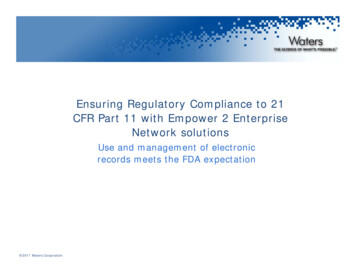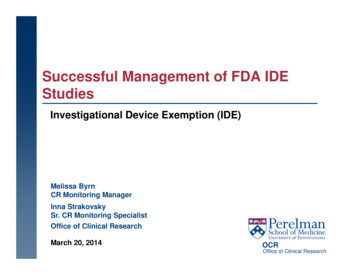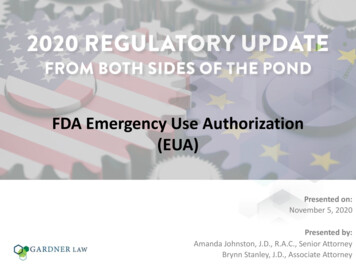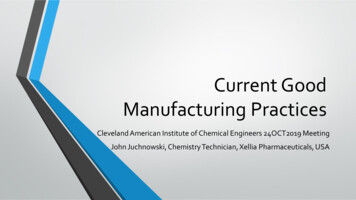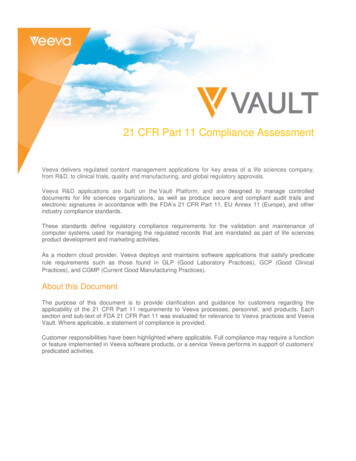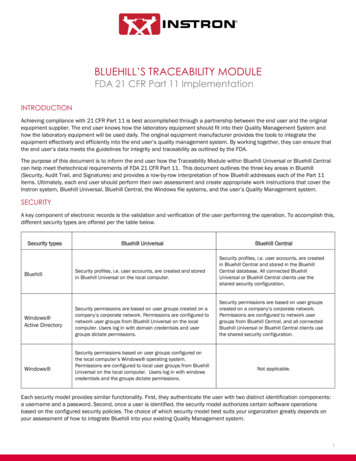
Transcription
BLUEHILL’S TRACEABILITY MODULEFDA 21 CFR Part 11 ImplementationINTRODUCTIONAchieving compliance with 21 CFR Part 11 is best accomplished through a partnership between the end user and the originalequipment supplier. The end user knows how the laboratory equipment should fit into their Quality Management System andhow the laboratory equipment will be used daily. The original equipment manufacturer provides the tools to integrate theequipment effectively and efficiently into the end user’s quality management system. By working together, they can ensure thatthe end user’s data meets the guidelines for integrity and traceability as outlined by the FDA.The purpose of this document is to inform the end user how the Traceability Module within Bluehill Universal or Bluehill Centralcan help meet thetechnical requirements of FDA 21 CFR Part 11. This document outlines the three key areas in Bluehill(Security, Audit Trail, and Signatures) and provides a row-by-row interpretation of how Bluehill addresses each of the Part 11items. Ultimately, each end user should perform their own assessment and create appropriate work instructions that cover theInstron system, Bluehill Universal, Bluehill Central, the Windows file systems, and the user’s Quality Management system.SECURITYA key component of electronic records is the validation and verification of the user performing the operation. To accomplish this,different security types are offered per the table below.Security typesBluehill UniversalBluehillSecurity profiles, i.e. user accounts, are created and storedin Bluehill Universal on the local computer.Windows Active DirectorySecurity permissions are based on user groups created on acompany’s corporate network. Permissions are configured tonetwork user groups from Bluehill Universal on the localcomputer. Users log in with domain credentials and usergroups dictate permissions.Windows Security permissions based on user groups configured onthe local computer’s Windows operating system.Permissions are configured to local user groups from BluehillUniversal on the local computer. Users log in with windowscredentials and the groups dictate permissions.Bluehill CentralSecurity profiles, i.e. user accounts, are createdin Bluehill Central and stored in the BluehillCentral database. All connected BluehillUniversal or Bluehill Central clients use theshared security configuration.Security permissions are based on user groupscreated on a company’s corporate network.Permissions are configured to network usergroups from Bluehill Central, and all connectedBluehill Universal or Bluehill Central clients usethe shared security configuration.Not applicable.Each security model provides similar functionality. First, they authenticate the user with two distinct identification components:a username and a password. Second, once a user is identified, the security model authorizes certain software operationsbased on the configured security policies. The choice of which security model best suits your organization greatly depends onyour assessment of how to integrate Bluehill into your existing Quality Management system.1
The following permissions are available within each security model:PermissionRelated ApplicationBluehill UniversalBluehill CentralLog in Configure the system Configure the team Configure security Configure Traceability* View audit trail* Group A reviewer (e-signature)* Group B reviewer (e-signature)* Group C reviewer (e-signature)* Manage files and folders* Remove files and folders* Perform a test Edit methods Edit values on tested specimens Delete a tested specimen Change a tested specimen Exclude a tested specimen Change workspace properties Override sample folder location Discard the sample Overwrite an existing sample via Save As Analyze samples* * Only available if associated add-on is purchasedIn addition, the visibility of items available for data entry can be configured to the user in the test method. This provides anadditional layer for security by tightly controlling the values that can be modified by the operator.2
SECURITY - BLUEHILL FILESBluehill Universal stores information in file format on the local file system, a network drive, or – if purchased - the BluehillCentral database. While Bluehill Universal’s security models restricts operations within the application, the application relies onthe appropriate PC or network policies to ensure authorized users have the proper folder and file access. It is recommendedthat the Windows Administrator secure the appropriate folders using folder permissions to prevent malicious or accidentalrecord edits or deletions. When using network locations and with Active Directory, it is recommended that the same user belogged into both the PC account and Bluehill, which will ensure that all file operations are verified against the properpermissions.FilesTemplatesBluehill FilesMethods andreportsRecommended security settingsRead only access for Bluehill usersRead/Write for authorized users Filedeletion for authorized usersUser configurableYesDefault location: l\TemplatesOutput filesConfigurationSamples files,Reports, ExportfilesRead/Write for Bluehill users Filedeletion for authorized usersConfigurationsettingsRead/Write for Bluehill usersDeny folder read access for all usersDeny file deletion for all usersYesDefault location: l\OutputNoLocation:C:\ProgramData\Instron\Bluehill Universal\Common FilesAudit trail(Locally-hostedTraceabilitymodule)SQL databasefilesRead/Write for Bluehill usersDeny folder read access for all usersDeny file deletion for all usersNoLocation:C:\ProgramData\Instron\Bluehill TraceabilityAUDIT TRAILBluehill Universal’s Audit Trail captures system events and operations of the following types: Login/Logout/Invalid credentialsReviews - signaturesModifyCreateFile overwritesFile recoverySystem errorsDelete - Bluehill Central onlyFor each event, the audit trail captures the following information: The event – The operation that triggered an entry to be added to the Audit Trial. What – A description of the action being captured. Who - Username of who performed the action. When – Date and timestamp of the action - captured in UTC and displayed in local PC time zone Why – A reason for the action.3
AUDIT TRAIL – CHANGE TRACKINGBluehill Universal Report templates, Method files, and Sample files now capture changes performed by the logged in user.These changes are saved as revision entries both in the file and in the system Audit Trail. Each time the file is saved, the filerevision number is incremented, and the list of changes are stored with that revision. Each entry captures the action, affecteditem, the new value, and the previous value. When possible, these entries capture the changes from the time the file was lastsaved to the point of save.Bluehill Universal files contain many settings, some of which are purely cosmetic in nature. Below is a breakdown of whichactions are tracked and which are not tracked:Tracked Sample, Method, Report template value changes that affect how the test is run or reported Parameter attributes for the values that affect how the test is run or reported Adding or removing items in list Deleting or excluding a specimen Specimen retested Reasons for a test being stopped Sample created Sample recovered Security settings Traceability settings Transducer balance/calibrateNot tracked Show/hide the navigation bar in a Method file Display format changes to Results table 1 & 2 and Raw Data viewer Graph Advanced tab changes Workspace layout changes Reordering selected list items User preferences Hardware configuration settings.SIGNATURESSignatures identify which user performed the operation, when, and for what reason. This information is captured electronicallyin the following file types and linked in the audit trail:1)2)3)4)Report templatesMethods filesSample filesPDF reportsBluehill Universal can be configured for up to three signatures (Primary, Secondary, and Tertiary). The primary signature is theuser who is saving the document. The secondary and tertiary signatures represent an acknowledgement of the changes. . Thesecondary and tertiary signatures are linked to one of three groups (Reviewer Group A, B or C). A document requiring asignature from a specific review group can be performed by any member of that group. Unless the reviewer already provided theprimary signature. The number of signatures and associated reviewer groups are configurable to each file type in accordancewith your operating procedures. If required, comments and signature order can be enforced.4
SECTIONS FROM FDA 21 CFR PART 11The below text has been taking from FDA 21 CFR Part 11, subparts A, B, and C. Please refer to the references cited on the lastpage of this document.SUBPART A – GENERAL PROVISIONS:11.1 Scope11.1 (a)11.1 (b)11.1 (c)21 CFR Part 11The regulations in this part set forth the criteria under which the agency considers electronic records, electronicsignatures, and handwritten signatures executed to electronic records to be trustworthy, reliable, and generallyequivalent to paper records and handwritten signatures executed on paper.This part applies to records in electronic form that are created, modified, maintained, archived, retrieved, ortransmitted, under any records requirements set forth in agency regulations. This part also applies to electronic recordssubmitted to the agency under requirements of the Federal Food, Drug, and Cosmetic Act and the Public Health ServiceAct, even if such records are not specifically identified in agency regulations. However, this part does not apply to paperrecords that are, or have been, transmitted by electronic means.Where electronic signatures and their associated electronic records meet the requirements of this part, the agency willconsider the electronic signatures to be equivalent to full handwritten signatures, initials, and other general signings asrequired by agency regulations, unless specifically excepted by regulation(s) effective on or after August 20, 1997.11.1 (d)Electronic records that meet the requirements of this part may be used in lieu of paper records, in accordance with11.2, unless paper records are specifically required.11.1 (e)Computer systems (including hardware and software), controls, and attendant documentation maintained under thispart shall be readily available for, and subject to, FDA inspection.21 CFR Part 1111.2 ImplementationFor records required to be maintained but not submitted to the agency, persons may use electronic records in lieu of11.2 (a)paper records or electronic signatures in lieu of traditional signatures, in whole or in part, provided that therequirements of this part are met.11.2 (b)For records submitted to the agency, persons may use electronic records in lieu of paper records or electronicsignatures in lieu of traditional signatures, in whole or in part, provided that:(1) The requirements of this part are met; and(2) The document or parts of a document to be submitted have been identified in public docket No. 92S-0251 as beingthe type of submission the agency accepts in electronic form. This docket will identify specifically what types ofdocuments or parts of documents are acceptable for submission in electronic form without paper records and theagency receiving unit(s) (e.g., specific center, office, division, branch) to which such submissions may be made.Documents to agency receiving unit(s) not specified in the public docket will not be considered as official if they aresubmitted in electronic form; paper forms of such documents will be considered as official and must accompany anyelectronic records. Persons are expected to consult with the intended agency receiving unit for details on how (e.g.,method of transmission, media, file formats, and technical protocols) and whether to proceed with the electronicsubmission.21 CFR Part 1111.3 DefinitionsThe definitions and interpretations of terms contained in section 201 of the act apply to those terms when used in this11.3 (a)11.3 (b)part.The following definitions of terms also apply to this part:(1) Act means the Federal Food, Drug, and Cosmetic Act (secs. 201-903 (21 U.S.C. 321-393)).(2) Agency means the Food and Drug Administration.(3) Biometrics means a method of verifying an individual's identity based on measurement of the individual's physicalfeature(s) or repeatable action(s) where those features and/or actions are both unique to that individual andmeasurable.(4) Closed system means an environment in which system access is controlled by persons who are responsible for thecontent of electronic records that are on the system.5
11.3 (b)continued(5) Digital signature means an electronic signature based upon cryptographic methods of originator authentication,computed by using a set of rules and a set of parameters such that the identity of the signer and the integrity of thedata can be verified.(6) Electronic record means any combination of text, graphics, data, audio, pictorial, or other informationrepresentation in digital form that is created, modified, maintained, archived, retrieved, or distributed by a computersystem.(7) Electronic signature means a computer data compilation of any symbol or series of symbols executed, adopted, orauthorized by an individual to be the legally binding equivalent of the individual's handwritten signature.(8) Handwritten signature means the scripted name or legal mark of an individual handwritten by that individual andexecuted or adopted with the present intention to authenticate a writing in a permanent form. The act of signing with awriting or marking instrument such as a pen or stylus is preserved. The scripted name or legal mark, whileconventionally applied to paper, may also be applied to other devices that capture the name or mark.(9) Open system means an environment in which system access is not controlled by persons who are responsible forthe content of electronic records that are on the system.SUBPART B – ELECTRONIC RECORDS:11.10 Controls for closed systems21 CFR Part 11Validation of systems to ensure accuracy, reliability,11.10 (a)consistent intended performance, and the ability todiscern invalid or altered records.Instron’s software application(s)It is the customer’s responsibility to develop appropriatevalidation protocols for the system, however, Instronprovides tools and services to assist in the IQ/OQ of thesystem.Instron’s Service group can provide verification of the systemto ensure the raw data collected meets performancerequirements.Bluehill Universal and Bluehill Central software shouldbe configured using security to ensure that only trainedusers can access the system. With security, approvedusers can access the software and run the Instronsystem after entering their username and password.Bluehill’s report template, method, and sample files are XMLencrypted and digitally signed. This obscures the humanreadable content of the file and ensures the integrity of theinformation. If an unauthorized user opens and changes thecontents, Bluehill will notify and prevent the file from beingused. In conjunction with this protection, it is recommendedto deny the unauthorized user appropriate file permissions tofurther prevent accidental or malicious changes to thesefiles.11.10 (b)11.10 (c)The ability to generate accurate and complete copiesof records in both human and readable electronic formsuitable for inspection, review, and copying by theagency. Persons should contact the agency if there areany questions regarding the ability of the agency toperform such a review and copying of the electronicrecords.Bluehill Universal provides users with on screen viewing ofresults, reports, raw data, file revision history, and the audittrail of the local Instron system. Bluehill Universal also hasprinting and export utilities for paper or electronic records.Protection of records to enable their accurate andready retrieval throughout the records retention period.Bluehill Universal stores template and results data in fileformat on the local or network Windows file system. Thesefiles can be protected using external file backup programs.Bluehill Central provides users with on screen viewing of filerevision history, access to prior file revisions, and the audittrail of all connected Instron systems.Bluehill Universal’s locally hosted Traceability modulestores audit trail data in a SQL Server Express databaseon the local computer and can be backed up or restoredusing built-in functions in Bluehill Universal. Automatedbackups are not support in Bluehill Universal.6
11.10 (c)continuedIf a Bluehill Universal client is connected to a Bluehill Centraldatabase, the template and results files are stored on eithera SQL database or the local files system. The database canbe backed up or restored using built-in functions. Local filesor automated backups can be supported with externalapplications not provided with Bluehill Universal.Bluehill Central’s Traceability module stores audit traildata from all connected Bluehill clients in a SQL Server(or SQL Server Express) database on a single computer.The database can be backed up or restored using builtin functions in the Bluehill Server Configurator.Automated backups are not support in Bluehill Central.In the event of a power failure, Bluehill Universal provides abackup function of the current test data to ensure allavailable data can be captured. Onrestart of the software,the operator will be prompted to recover the test data.11.10 (d)Limiting system access to authorized individuals.See system security section on page 1.Once security is configured, a unique username andpassword is required for all authorized users. All access orattempted access to the system is logged in the audit trail.Instron highly recommends that more than one Administratoris created in the event the Administrator is absent or forgetshis/her password.In addition, it is recommended to follow best practices forrestricting Windows folder and file access to preventunauthorized users from accessing software configurationfiles. See the Bluehill Files and Folders sections for moredetails.11.10 (e)Use of secure, computer-generated, time-stampedaudit trails to independently record the date and timeof operator entries and actions that create, modify, ordelete electronic records. Record changes shall notobscure previously recorded information. Such audittrail documentation shall be retained for a period atleast as long as that required for the subject electronicrecords and shall be available for agency review andcopying.The audit trail in Bluehill Universal or Bluehill Centralcontains the following information: The event – The operation that triggered an entry tobe added to the Audit Trial. What – A description of the action being captured. Who - Username of who performed the action. When – Date and timestamp of the action capturedin UTC and displayed in local PC time zone Why – A reason for the action.11.10 (f)Use of operational system checks to enforce permittedsequencing of steps and events, as appropriate.Bluehill software has several mechanisms to allowenforcement of sequencing: Individual roles are enforced through the assigningof permissions when using one of Bluehill’s securitytypes. Permissions given to a user, or user group forActive Directory, define the areas of the software heor she has access to. The prompted test workflow can be configured toguide the operator throughout the testing process,providing both text and graphical guidance andlimiting data entry to the specimen under test. Data entry can be configured to restrict or permitdata entry at three different states: before a test,during a test, or after a test. Security settings can override method configurationpreventing any value changes to tested specimens. Transducer system checks can be configuredto prompt the operator to perform routinecalibrationor balance operations to verify thatthe measurements are reading correctly.7
11.10 (g)Use of authority checks to ensure that only authorizedindividuals can use the system, electronically sign arecord, access the operation or computer system inputor output device, alter records or perform the operationat hand.At installation, security must be configuredto define userpermissions. Using any of the supported security models,the system administrator can configure the system so thatonly authorized users will be allowed or denied certainpermissions. Please refer to security permissions on page 2.Generally, users who are set to Administrators have accessto maintain the system security and settings for electronicsignatures. Changes to the security and traceabilityconfigurations are logged in the system audit trail and canonly be performed by an authenticated user.11.10 (h)Use of device (e.g. terminal) checks to determine, asappropriate, the validity of the source of data input oroperational instruction.Bluehill Universal allows all input values to be displayed onthe screen either in text or graphical form.Data entry for numerical values are validated at entry toallow proper formatting as well as upper and lower entrybounds to reduce operator input error.Bluehill Universal also includes customizable choice inputs,allowing values to be set through a defined dropdown list,further reducing the input errors.11.10 (i)Determination that persons who develop, maintain, oruse electronic record/electronic signature systemshave the education, training, and experience toperform their assigned tasks.Instron service engineers are trained and certified toinstall, service, and maintain Instron systems with BluehillUniversal and Bluehill Central, with exception tocomponents managed from non-Instron suppliedcomputers.The end user training is the responsibility of the client andshould be part of the system’s procedural compliance.Instron provides Bluehill Universal training classes onsiteandat Instron’s corporate facility in Norwood, MA.11.10 (j)The establishment of, and adherence to, writtenpolicies that hold individuals accountable andresponsible for action initiated under their electronicsignatures, in order to deter record and signaturefalsification.It is the responsibility of the customer to establish andadhere to written policies holding individuals accountableand responsible for action initiated under their electronicsignatures, and should be part of the system’s proceduralcompliance.11.10 (k)Use of appropriate controls over systemsdocumentation including:1.) Adequate controls over the distribution of,access to and use of documentation forsystem operation and maintenance.2.) Revision and change control procedures tomaintain an audit trail that documents timesequenced development and modifications ofsystemsdocumentation.It is the responsibility of the customer to maintainappropriate controls of the installed system.Instron follows a structured product development processand is required to maintain this process per Instron’s ISO9001 certification. Written procedures control thedevelopment, testing, and maintenance of Instronsystemsand software.11.30 Controls for open systems21 CFR Part 11Instron’s software application(s)Persons who use open systems to create, modify,maintain or transmit electronic records shall employprocedures and controls designed to ensure theauthenticity, integrity, and as appropriate, theconfidentiality of electronic records from the point oftheir creation to the point of their receipt. Suchprocedures and controls shall include those identifiedin 11.10, as appropriate digital signature standards toensure as necessary under circumstances, recordauthenticity, integrity and confidentiality.Not applicable – Bluehill Universal is considereda closedsystem.8
11.50 Signature Manifestations21 CFR Part 11Signed electronic records shall contain information11.50 (a)11.50 (b)associated with the signing that clearly indicates all thefollowing:1.) The printed name of the signer2.) The date and time when the signature wasexecuted;3.) The meaning (such as review, approval,responsibility or authorship) associated withthe signatureThe items identified in paragraphs (a) (1), (a) (2), and(a) (3) of this section shall be subjected to the samecontrols as for electronic records and shall be includedas part of any human readable form of the electronicrecord (such as electronic display or printout)11.70 Signature/ recording linking21 CFR Part 11Electronic signatures and handwritten signaturesexecuted to electronic records shall be linked to theirrespective electronic records to ensure that thesignatures cannot be excised, copied, or otherwisetransferred to falsify an electronic record by ordinarymeans.Instron’s software application(s)At a minimum, the audit log within Bluehill Universal andBluehill Central displaysthe primary, secondary, and tertiarysignature (if applicable) which include: The user ID The date and time of signature The user’s comment The action of the signature, i.e. approve, rejectThe audit trail with electronic signatures is viewable onscreen in Bluehill Universal and Bluehill Central and isprintable.Instron’s software application(s)Electronic signatures are configurable per Bluehill Universalfile type to include method files, sample files, reporttemplates, and PDF reports. Electronic signatures can beconfigurable for a primary, secondary, and tertiary sign-off.All signatures are linked to the respective electronic file andcannot be excised, copied, or otherwise transferred.SUBPART C – ELECTRONIC SIGNATURES:11.100 General requirements21 CFR Part 11Each electronic signature shall be unique to one11.100 (a)Instron’s software application(s)11.100 (b)It is the responsibility of the customer to configure andassign users.individual and shall not be reused by, or reassigned to,anyone else11.100 (c)Before an organization establishes, assigns, certifies orotherwise sanctions an individual’s electronicsignature, the organization shall verify the identity ofthe individual.Persons using electronic signatures shall, prior to or atthe time of such use, certify to the agency that theelectronic signatures in their system, used on or afterAugust 20, 1997, are intended to be the legally bindingequivalent of traditional handwritten signatures.1.) The certification shall be submitted in paperform and signed with a traditional signature,to the Office of Regional Operations (HFC100), 5600 Fishers Lane, Rockville, MD20857.2.) Persons using electronic signature shall,upon agency request, provide additionalcertification or testimony that a specificelectronic signature is the legally bindingequivalent of the signer’s handwrittensignature.It is the responsibility of the customer to configure uniqueusers.Bluehill Universal and Bluehill Central will require the user tosign into the software and sign out after completing a taskthat requires asignature. Time-out intervals can beconfigured in Bluehill Universal and Bluehill Central, orWindow , forcing a user to re-enter their username andpassword if the system is left idle for a specified amount oftime.It is up to the customer to certify that electronic signaturesare the legally binding equivalent of handwritten signatures.9
11.200 Electronic signature components and controls21 CFR Part 11Electronic signatures that are not based upon11.200 (a)biometrics shall:1.) Employ at least two distinct identificationcomponents such as an identification codeand password.i.When an individual executes aseries of signing during a single,continuous period of controlledsystem access, the first signingshall be executed using allelectronic signature components;subsequent signings shall beexecuted using at least oneelectronic signature component thatis only executable by, and designedto be used only by, the individual.ii.When an individual executes one ormore signings not performed duringa single, continuous period ofcontrolled system access, eachsigning shall be executed using allthe electronic signaturecomponents.2.) Be used only by their genuine owners; and3.) Be administered and executed to ensure thatattempted use of an individual’s electronicsignature by anyone other than its genuineowner required collaboration of the two ormore individuals.11.200 (b)Electronic signatures based upon biometrics shall bedesigned to ensure that they cannot be used byanyone other than their genuine owners.11.300 Controls for identification codes/passwords21 CFR Part 11Maintaining the uniqueness of each combined11.300 (a)identification code and password, such that no twoindividuals have the same combination ofidentification code and password.11.300 (b)Ensuring that identification code and passwordissuances are periodically checked, recalled or revised(e.g. to cover such events such as password aging).Instron’s software application(s)Bluehill Universal does not support biometric signatures.1.) Users electronically sign via Bluehill files using theirunique username and password. This is the casefor continuous and intermittent use of the system.2.) It is the responsibility of the customer to ensureusernames and passwords are not shared and areunique to their genuine owners.3.) It is the responsibility of the customer to ensureusernames and passwords are not shared and areunique to their genuine owners. For collaboration,Instron recommends configuring the system withsecondary and/or tertiary electronic signatures soeach unique user can electronically sign their workfor approval or rejection.Bluehill Universal does not support biometric signatures.Instron’s software application(s)It is the responsibility of the customer to configure andassign users.Instron recommends configuring security with ActiveDirectory in order to control uniqueness of usernames andpassword length, character, and expiration criteria.It is the responsibility of the cus
Bluehill Universal Report templates, Method files, and Sample files now capture changes performed by the logged in user. These changes are saved as revision entries both in the file and in the system Audit Trail. Each time the file is saved, the file revision number is incremented, and the list of changes are stored with that revision.