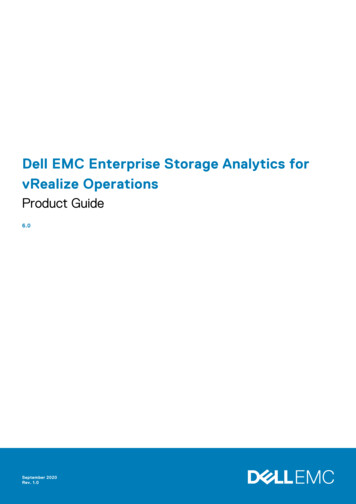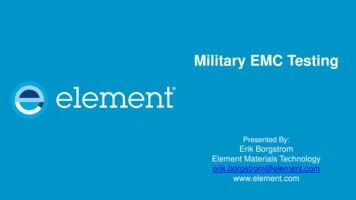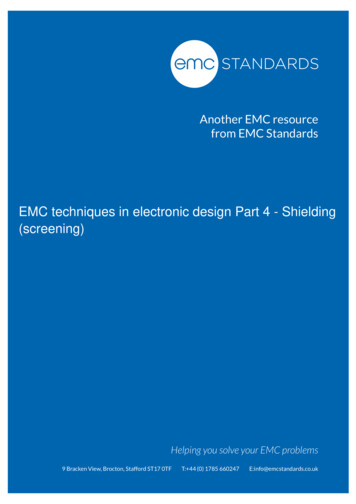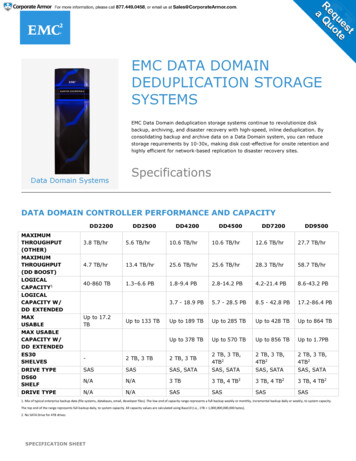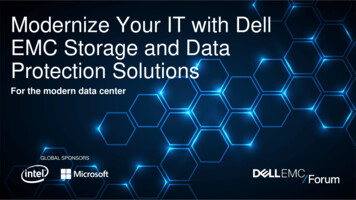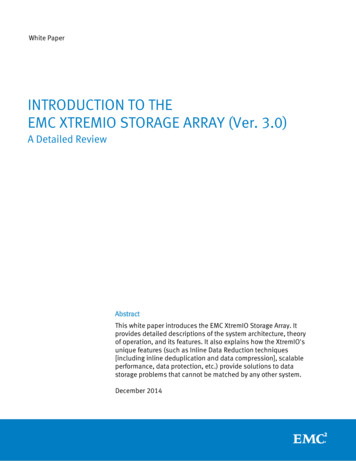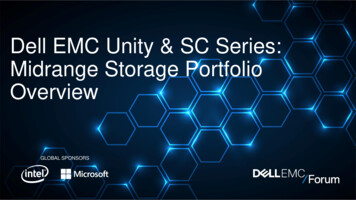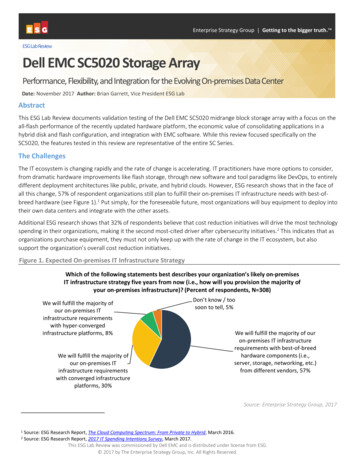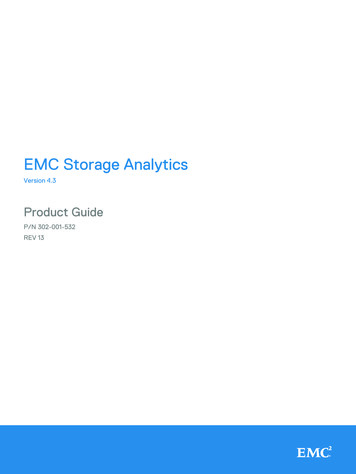
Transcription
EMC Storage AnalyticsVersion 4.3Product GuideP/N 302-001-532REV 13
Copyright 2014-2017 Dell Inc. or its subsidiaries. All rights reserved.Published July 2017Dell believes the information in this publication is accurate as of its publication date. The information is subject to change without notice.THE INFORMATION IN THIS PUBLICATION IS PROVIDED “AS-IS.“ DELL MAKES NO REPRESENTATIONS OR WARRANTIES OF ANY KINDWITH RESPECT TO THE INFORMATION IN THIS PUBLICATION, AND SPECIFICALLY DISCLAIMS IMPLIED WARRANTIES OFMERCHANTABILITY OR FITNESS FOR A PARTICULAR PURPOSE. USE, COPYING, AND DISTRIBUTION OF ANY DELL SOFTWARE DESCRIBEDIN THIS PUBLICATION REQUIRES AN APPLICABLE SOFTWARE LICENSE.Dell, EMC, and other trademarks are trademarks of Dell Inc. or its subsidiaries. Other trademarks may be the property of their respective owners.Published in the USA.EMC CorporationHopkinton, Massachusetts 01748-91031-508-435-1000 In North America 1-866-464-7381www.EMC.com2EMC Storage Analytics 4.3 Product Guide
CONTENTSChapter 1Introduction7Product overview. 8Terminology. 9Chapter 2Installation and Licensing11Prerequisites. 12Installing the EMC Adapter . 15Installing Navisphere CLI.15About adapter instances. 16Adding an EMC Adapter instance for vCenter.16Configuring the vCenter Adapter. 17Adding EMC Adapter instances for EMC resources. 18Editing EMC Adapter instances.21Uninstalling ESA. 22Chapter 3Monitoring your Environment23About EMC dashboards. 24EMC overview dashboards. 25Topology dashboards. 27Metrics dashboards. 28Top-N dashboards. 28Dashboard XChange. 29Using badges to monitor resources. 30Adjusting default tolerances. 30Monitoring storage. 30Checking capacity and performance. 31Troubleshooting with inventory trees. 32Chapter 4Managing Alerts and Recommendations33Viewing alerts. 34Finding resource alerts. 37Enabling XtremIO alerts.38Understanding event correlation. 38Chapter 5Performing Recommended Actions39Actions menu overview.40Managing policies. 40Changing the service level objective (SLO) for a VMAX3 storagegroup. 40Changing the tier policy for a File System. 40Changing the tier policy for a LUN. 41Managing capacity . 41Extending file system capacity. 41Extending volumes on EMC XtremIO storage systems. 41Expanding LUN capacity.42Managing VNX storage resources. 42Migrating a VNX LUN to another storage pool.42EMC Storage Analytics 4.3 Product Guide3
CONTENTSRebooting a Data Mover on VNX storage. 43Rebooting a VNX storage processor. 43Enabling performance statistics for VNX Block. 43Enabling FAST Cache on a VNX Block storage pool.44Enabling FAST Cache on Unity and VNXe storage pools.44Managing VPLEX data migrations .44Chapter 6Troubleshooting45Launching Unisphere. 46Finding adapter instance IDs.46Managing log files.46Installation logs.46Log Insight overview. 47Error handling and event logging. 48Viewing error logs. 49Creating and downloading a support bundle. 49About log file sizes and rollover counts. 49Managing the collection of XtremIO snapshots.51Editing the Collection Interval for a resource.52Configuring the thread count for an adapter instance. 52Using SSH to connect to vRealize Operations Manager. 53Troubleshooting metrics and scoreboards. 53Understanding error messages. 54Understanding resources and relationships. 55References. 56Appendix AList of Alerts57Avamar alerts. 58Isilon alerts. 59RecoverPoint alerts.60ScaleIO alerts.61Unity, UnityVSA, and VNXe alerts. 64VMAX alerts. 66VNX Block alerts. 66VNX Block notifications.71VNX File alerts.73VNX File notifications. 76VPLEX alerts. 80XtremIO alerts. 83Appendix BDashboards and Metric Tolerances87EMC Avamar Overview dashboard. 88Isilon Overview dashboard. 89Top-N Isilon Nodes dashboard.89RecoverPoint for VMs Overview dashboard. 90RecoverPoint for VMs Performance dashboard. 90Top-N RecoverPoint for VMs Objects dashboard. 91ScaleIO Overview dashboard. 91Unity Overview dashboard.92Top-N Unity LUNs, File Systems and VVols dashboard. 92VMAX Overview dashboard. 94Top-N VNX File Systems dashboard.95Top-N VNX LUNs dashboard.95VNX Overview dashboard.964EMC Storage Analytics 4.3 Product Guide
CONTENTSVPLEX Communication dashboard. 97VPLEX Overview dashboard. 98VPLEX Performance dashboard. 99XtremIO Overview dashboard. 100XtremIO Top-N dashboard. 101XtremIO Performance dashboard. 101Appendix CMetrics103Avamar metrics. 104Isilon metrics.108ScaleIO metrics. 112RecoverPoint for Virtual Machines metrics.114Unity and UnityVSA metrics.117VMAX metrics. 122VNX Block metrics. 125VNX File/eNAS metrics.129VNXe metrics. 133VPLEX metrics. 138XtremIO metrics.149Appendix DViews and Reports153Avamar views and reports. 154eNAS views and reports.155Isilon views and reports. 157ScaleIO views and reports.159VMAX views and reports.160VNX, VNXe, and Unity/UnityVSA views and reports.162XtremIO views and reports.172Appendix ETopology Diagrams175Topology mapping. 176Avamar topology. 176Isilon topology. 177RecoverPoint for Virtual Machines topology. 178ScaleIO topology. 179Unity topology. 180UnityVSA topology. 181VMAX3 and VMAX All Flash topology.182VMAX3 and VMAX All Flash topology rules. 182VMAX VVol topology.183VNX Block topology. 184VNX File/eNAS topology. 185VNXe topology.186VPLEX Local topology. 187VPLEX Metro topology. 188XtremIO topology.189EMC Storage Analytics 4.3 Product Guide5
CONTENTS6EMC Storage Analytics 4.3 Product Guide
CHAPTER 1IntroductionThis chapter contains the following topics:llProduct overview.8Terminology. 9Introduction7
IntroductionProduct overviewEMC Storage Analytics (ESA) is a management pack for VMware vRealize OperationsManager that enables the collection of analytical data from EMC resources.ESA complies with VMware management pack certification requirements and hasreceived the VMware Ready certification.The collector types are shown in the following figure. Refer to the EMC SimpleSupport Matrix for a list of supported product models.Figure 1 EMC Adapter architecturevRealize Operations Manager ClustervRealize Operations Manager NodeEMC Adapter / Management PackDashboards, reports, views, iconsMerge/Proxy (Moxy) frameworkResource discoveryMetric collectionCapacityCapacity modelsmodelsAvamarRecoverPoint for VMsUnity/UnityVSAVMAX3Common servicesEvent processingTopology mappingTraversalTraversal specsspecsVNXeCollectorsIsilonScaleIOvCenterVNX Block8EMC Storage Analytics 4.3 Product GuideAlertsRecommendationsActionsActionsVPLEXVMAX All FlashVNX File/eNASXtremIO
IntroductionTerminologyFamiliarize yourself with commonly used terms.adapterA vRealize Operations Manager component that collects performance metricsfrom an external source such as VMware vCenter or a storage system. Thirdparty adapters such as the EMC Adapter are installed on the vRealize OperationsManager server to enable creation of adapter instances within vRealizeOperations Manager.adapter instanceA specific external source of performance metrics, such as a specific storagesystem. An adapter instance resource is an instance of an adapter that has a oneto-one relationship with an external source of data, such as an EMC VNX storage system.dashboardA tab on the home page of the vRealize Operations Manager graphical userinterface (GUI). vRealize Operations Manager ships with default dashboards.Dashboards are fully customizable by the end user.health ratingAn overview of the current state of any resource, from an individual operation toan entire enterprise. vRealize Operations Manager checks internal metrics for theresource and uses its proprietary analytics formulas to calculate an overall healthscore on a scale of 0 to 100.iconA pictorial element in a widget that enables a user to perform a specific function.Hover over an icon to display a tooltip that describes the function.metricA category of data collected for a resource. For example, the number of readoperations per second is one of the metrics collected for each LUN resource.resourceAny entity in the environment for which vRealize Operations Manager can collectdata. For example, LUN 27 is a resource.resource kindA general type of a resource, such as LUN or DISK. The resource kind dictates thetype of metrics that are collected.widgetAn area of the ESA GUI that displays metrics-related information. Youcancustomize widgets for your own environment.Terminology9
Introduction10EMC Storage Analytics 4.3 Product Guide
CHAPTER 2Installation and LicensingThis chapter contains the following topics:lllllPrerequisites.12Installing the EMC Adapter . 15Installing Navisphere CLI. 15About adapter instances. 16Uninstalling ESA.22Installation and Licensing11
Installation and LicensingPrerequisitesBefore you install ESA, verify that you have configured your environment according tothe requirements in this section.Software requirementsThe following software is required:lA supported version of VMware vRealize Operations Manager Advanced orEnterprise edition as listed in the EMC Simple Support Matrix. Obtain the OVAinstallation package for vRealize Operations Manager from VMware. Refer to thevRealize Operations Manager vApp Deployment and Configuration Guide on theVMware support page to install the software.ESA does not support Foundation and Standard editions.lSupported versions of EMC systems and minimum operating environmentrequirements as listed in the EMC Simple Support Matrix.lA supported web browser as listed in the release notes for your version of vRealizeOperations Manager.License requirementsYou must purchase the following licenses:lVMware license for vRealize Operations Manager (Advanced or Enterprise).lEMC Storage Analytics electronic or physical license.If you purchase an electronic license for ESA, you receive a letter that directs youto an electronic licensing system to activate the software to which you areentitled. Otherwise, you receive a physical license key.lEMC product licenses.A 90-day trial for all supported products is available with ESA. The 90-day trialprovides the same features as licensed products, but after 90 days of use, theadapter stops collecting data. You can add a license at any time. To installsoftware for trial, leave the license field blank.nnUnity and UnityVSA adapter instances do not require you to provide a licensein the configuration wizard. The ESA license for the Unity and UnityVSAcollector is tracked on the array. In EMC Unisphere , select Settings- Software and Licenses License Information to ensure that the ESA licenseis valid and current.Only one EMC Adapter instance is required for VPLEX Local or VPLEX Metrosystems. You can monitor both clusters in a VPLEX Metro system by adding asingle EMC Adapter instance for one of the clusters. Adding an EMC Adapterinstance for each cluster in a VPLEX Metro system introduces unnecessarystress on the system.System configurationUser accountsll12Storage—To create an EMC Adapter instance for a storage array, you musthave a user account that allows yo
EMC Storage Analytics (ESA) is a management pack for VMware vRealize Operations Manager that enables the collection of analytical data from EMC resources. ESA complies with VMware management pack certification requirements and has