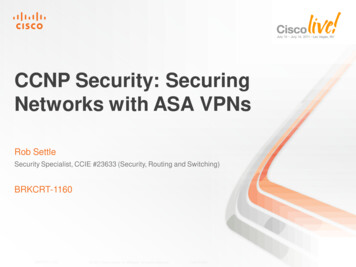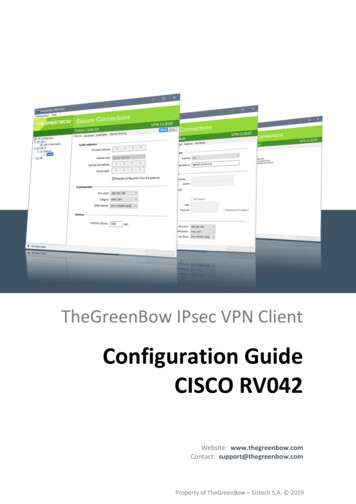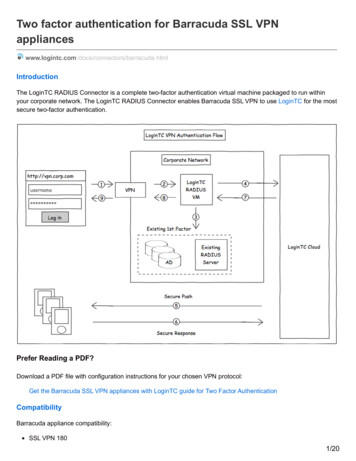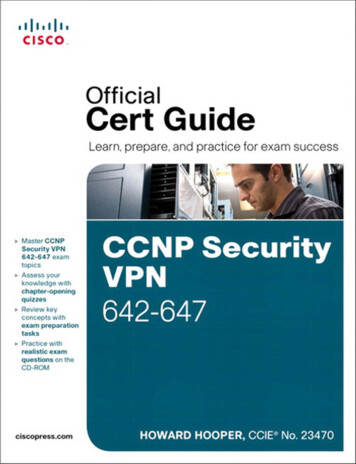Transcription
Deploying VPN IPSec Tunnels with CiscoASA/ASAv VTI on Oracle Cloud InfrastructureORACLE SOLUTION GUIDE MARCH 2018 VERSION 1.1
Table of ContentsOverview4Scope and Assumptions4VPN IPSec Tunnel Concepts5CPE Configuration5General Requirements for Connecting to the Oracle Cloud Infrastructure DRG via IPSec6Establish the IKE Security Association Using Pre-Shared Keys6Establish the IPSec Security Association6Use AES 256-Bit Encryption6Use the SHA-1 or SHA-256 Hashing Function6Use Diffie-Hellman with Perfect Forward Secrecy7IPSec Dead Peer Detection7Bind Tunnel to Logical Interface (Route-Based VPN)7Fragment IP Packets Before Encryption8Recommendations for TCP Maximum Segment Size and DF Flags8Data Lifetime Rekey Interval9VPN IPSec Tunnels on Oracle Cloud Infrastructure9Key Components of VPN IPSec Tunnels on OCI10Access Requirements for VPN IPSec Tunnels Configuration13Configure the VPN IPSec14Step 1: Create a VCN15Step 2: Create the DRG16Step 3: Attach the DRG to the VCN17Step 4: Modify the Default Route Table for the VCN17Step 6: Edit the Default Security List for the Subnet182 DEPLOYING VPN IPSEC TUNNELS WITH CISCO ASA/ASAV VTI ON ORACLE CLOUD INFRASTRUCTURE
Step 7: Create a Subnet19Step 8: Create a CPE Object21Step 9: Create an IPSec Tunnel Between the DRG and CPE22Step 10: Verify the IPSec Tunnels23Summary24Configure the ASA/ASAv On-Premises Device25Step 1: Note All the Values Used in the ASA/ASAv Configuration25Step 2: Configure the IKE and IPSec Policy and IPSec Profile26Step 3: Set Up Some IPSec and Tunnel Friendly Parameters27Step 4: Configure the Tunnel Group28Step 5: Configure the VTI28Step 6: Configure the Static Routes29Step 7: Verify That the Tunnels Are Up on Oracle Cloud Infrastructure31Sample ASA/ASAv Configuration File from this Document31Conclusion3 DEPLOYING VPN IPSEC TUNNELS WITH CISCO ASA/ASAV VTI ON ORACLE CLOUD INFRASTRUCTURE33
OverviewThis guide provides step-by-step instructions for configuring VPN IPSec tunnels on Oracle CloudInfrastructure. It is helpful to know the basics of networking before following the steps outlined inthis solution guide. Working with the on-premises network or security engineers is often requiredwhen setting up VPN, IPSec, and FastConnect services.This guide helps operators to complete all the necessary steps on Oracle Cloud Infrastructure andto configure the Cisco Adaptive Security Appliance/ Adaptive Security Virtual Appliance(ASA/ASAv) device to create an IPSec connection to an Oracle Cloud Infrastructure virtual cloudnetwork (VCN).Scope and AssumptionsThis guide is a quickstart guide for deploying VPN IPSec tunnels to connect from an on-premisesnetwork to Oracle Cloud Infrastructure. It outlines some best practices and should not be used asa full reference guide to IPSec tunnels. Identity Access Management (IAM) on Oracle CloudInfrastructure is beyond the scope of this document. Cloud, Network, Virtualization, Server, andOn-Premises IT administrators and operators should all be able to use this guide to assist increating IPSec connections to Oracle Cloud Infrastructure.This guide covers the configuration of the Cisco ASA device with an IPSec connection via theVirtual Tunnel Interface (VTI). It works for both the hardware-based ASA firewall devices and thevirtual ASA (ASAv) that can run on KVM, Hyper-V, or ESXi hypervisors. The steps in this guiderequire ASA/ASAv software release 9.7.1 or later.An important prerequisite for setting up IPSec tunnels with Oracle Cloud Infrastructure is that theon-premises devices (called customer-premises equipment or CPE) must not be behind a NAT.Neither 1:1 NAT nor port-forwarding works in the current implementation of Oracle CloudInfrastructure IPSec on the dynamic routing gateway (DRG).The guide assumes that the required privileges are properly assigned to manage networkcomponents (such as the virtual cloud network, subnet, dynamic routing gateway, and internetgateway) in the compartment that you want to work in.Readers of this guide should first be familiar with the fundamentals of the Oracle CloudInfrastructure. See the following resources for information: Oracle Cloud Infrastructure product web page Oracle Cloud Infrastructure Getting Started guide4 DEPLOYING VPN IPSEC TUNNELS WITH CISCO ASA/ASAV VTI ON ORACLE CLOUD INFRASTRUCTURE
Readers should also be familiar with the basics of Cisco ASA/ASAv. See the following resourcesfor information: Quick Start Command References General Operations Configuration Guide Firewall Configuration Guide VPN Configuration GuideVPN IPSec Tunnel ConceptsIPSec (short for Internet Protocol Security, or IP Security) is a protocol suite that encrypts theentire IP traffic before the packets are transferred from the source node to the destination. IPSeccan be configured in two modes, transport and tunnel. Tunnel mode is used for both VTI andclassic IPSec (crypto maps). In tunnel mode, IPSec encrypts or authenticates the entire packet.After encryption, the packet is then encapsulated to form a new IP packet that has different headerinformation.IPSec VPN site-to-site tunnels offer the following advantages: Public telecommunication lines are used to transmit data, so dedicated, expensive leaselines from one site to another aren’t necessary. The internal IP addresses of the participating networks and nodes are hidden fromexternal users. The entire communication between the source and destination sites is encrypted,significantly lowering the chances of information theft.Oracle Cloud Infrastructure supports only the tunnel mode of VPN IPSec. It is offered as selfservice by using either the Console or the REST APIs.CPE ConfigurationThe four main steps for configuring the customer-premises equipment (CPE) are as follows: IKE security association, which is required to exchange keys used to establish the IPSecassociation IPSec security association, which handles the tunnel encryption, authentication, and soon Tunnel interface, which receives traffic going to and from the tunnel5 DEPLOYING VPN IPSEC TUNNELS WITH CISCO ASA/ASAV VTI ON ORACLE CLOUD INFRASTRUCTURE
Routing, which deals with setting up routes between on-premises networks and networksin the cloudGeneral Requirements for Connecting to the Oracle CloudInfrastructure DRG via IPSecThe following requirements must be met in order to connect the on-premises network to OracleCloud Infrastructure.Establish the IKE Security Association Using Pre-Shared KeysThe IKE security association (SA) is established first between the virtual private gateway and theCPE by using the pre-shared key as the authenticator. Upon establishment, IKE negotiates anephemeral key to secure future IKE messages. Proper establishment of an IKE SA requirescomplete agreement among the parameters, including encryption and authentication parameters.When an IPSec connection is created, a pre-shared key is generated.To show IKE associations on the ASA/ASAv device, run show crypto ikev1 sa.Establish the IPSec Security AssociationUsing the IKE ephemeral key, keys are established between the DRG and the CPE to form anIPSec security association (SA). Traffic between gateways is encrypted and decrypted using thisSA. The ephemeral keys used to encrypt traffic within the IPSec SA are automatically rotated byIKE on a regular basis to ensure confidentiality of communications.To show the IPSec state and tunnel on the ASA/ASAv device, run show crypto ipsec sa.Use AES 256-Bit EncryptionThe encryption function is used to ensure privacy among the IKE and IPSec SAs.To verify AES-256, run show crypto ipsec sa include peer transform (no space oneither side of the second pipe symbol).Use the SHA-1 or SHA-256 Hashing FunctionThe SHA-1 or SHA-256 hashing function is used to authenticate both the IKE and IPSec SAs.Run show crypto ipsec sa include peer transform (no space on either side of thesecond pipe symbol).6 DEPLOYING VPN IPSEC TUNNELS WITH CISCO ASA/ASAV VTI ON ORACLE CLOUD INFRASTRUCTURE
Use Diffie-Hellman with Perfect Forward SecrecyIKE uses Diffie-Hellman to establish ephemeral keys to secure all communication between CPEsand virtual private gateways (Phase 1 group: 5, Phase 2 group: 5).To see what ASA/ASAv has configured for the peers, run show crypto ipsec sa includepeer settings (no space on either side of the second pipe symbol).IPSec Dead Peer DetectionThe use of Dead Peer Detection (DPD) enables the VPN devices to rapidly identify when anetwork condition prevents delivery of packets across the internet. When this occurs, the gatewaysdelete the security associations and attempt to create new associations. During this process, thealternate IPSec tunnel is used, if possible. The default DPD threshold for L2L IPSec tunnels is 10seconds with a retry count of 2.config ttunnel group 129.213.6.54 ipsec-attributes(config-tunnel-ipsec) # isakmp keepalive threshold 10 retry 2Do not disable DPD on the L2L tunnel. The Oracle Cloud Infrastructure headend will respond tothese keepalive checks. If the peer does not respond with the R-U-THERE-ACK message, theASA device starts retransmitting R-U-THERE messages, every retry-interval seconds with amaximum of three retransmissions until the peer is declared dead.Bind Tunnel to Logical Interface (Route-Based VPN)The gateway must support the ability to bind the IPSec tunnel to a logical interface. This is thewhole premise of Virtual Tunnel Interface (VTI). The logical interface contains an IP address usedto establish peering to the DRG. This logical interface should perform no additional encapsulation(for example, GRE, IP in IP). Your interface should be set to a 1300 byte Maximum TransmissionUnit (MTU).A 1300-byte packet creates a 1368-byte packet after IPSec is added with AES-256 and SHA-1: 20 bytes IPSec header (tunnel mode) 4 bytes SPI (ESP header) 4 bytes Sequence (ESP Header) 16 byte IV (IOS ESP-AES) --- 1300 payload size 10-byte pad (ESP-AES 128 bit)7 DEPLOYING VPN IPSEC TUNNELS WITH CISCO ASA/ASAV VTI ON ORACLE CLOUD INFRASTRUCTURE
1-byte Pad length (ESP Trailer) 1-byte Next Header (ESP Trailer) 12 bytes ESP SHA 96 digest1300 should leave 10-11 bytes free.The ASA/ASAv device doesn’t behave like a router. It automatically sets the VTI/Tunnel InterfaceMTU based on the underlying physical interface and IPSec overhead. This can be seen andvalidated with by running show crypto ipsec sa include peer mtu.If there are MTU-related issues, the tunnel MTU can be changed by modifying the interface MTU(outside): (config) # mtu outside 1300. Don’t do this unless there are MTU-related issues.Fragment IP Packets Before EncryptionWhen packets are too large to be transmitted, they must be fragmented. Fragmented encryptedpackets aren’t reassembled. The VPN device must fragment packets before encapsulating withthe VPN headers. The fragments are individually transmitted to the remote host, whichreassembles them. This is default behavior on ASA/ASAv.To do this, run show crypto ipsec fragmentation outside.Recommendations for TCP Maximum Segment Size and DF FlagsUse the following recommendations for the TCP Maximum Segment Size parameter and Don'tFragment (DF) flags.Adjust the Maximum Segment Size of TCP Packets in the TunnelTCP packets are often the most prevalent type of packet across IPSec tunnels. Some gatewayshave the ability to change the TCP Maximum Segment Size parameter, which causes the TCPendpoints (clients, servers) to reduce the amount of data sent with each packet. This is an idealapproach because the packets arriving at the VPN devices are small enough to be encapsulatedand transmitted.The default of the ASA/ASAv device is set to 1380. Run show running-config all sysopt andlook for sysopt connection tcpmss 1380. You should not need to change this global parameterunless there are fragmentation issues.8 DEPLOYING VPN IPSEC TUNNELS WITH CISCO ASA/ASAV VTI ON ORACLE CLOUD INFRASTRUCTURE
Copy (Respect) the "Don't Fragment" Flag on PacketsSome packets carry a flag known as Don't Fragment (DF) that indicates that the packet should notbe fragmented. If a packet carries that flag, the gateways generate an ICMP Path MTU Exceededmessage. In some cases, applications don’t contain adequate mechanisms for processing theseICMP messages and reducing the amount of data transmitted in each packet. Some VPN deviceshave the ability to override the DF flag and fragment packets unconditionally as required.The “DF bit with IPSec tunnels” feature lets you specify whether the security appliance can clear,set, or copy the DF bit from the encapsulated header. The DF bit within the IP header determineswhether a device is allowed to fragment a packet.Use the crypto ipsec df-bit command in global configuration mode to configure the securityappliance to specify the DF bit in an encapsulated header.When you encapsulate tunnel mode IPSec traffic, use the copy-df setting for the DF bit. Thissetting lets the device send packets larger than the available MTU size. In addition, this setting isappropriate if you don’t know the available MTU size.Cisco recommends copy (respect) the DF bit by default. If there are issues related to MTU and DF,change the MTU of the outside interface (interface carrying the VTI tunnels) before adjusting thissetting.To see the current df-bit setting, run show crypto ipsec df-bit outside.Data Lifetime Rekey IntervalData lifetime rekeys are generally considered vestigial and are generally exceeded long beforetime-based rekeys occur. The best practice is to disable tracking of data lifetime rekeys on IPSectunnels. This setting is only visible in show crypto ipsec sa include peer lifetime when adata lifetime counter exists. This can be set with:(config) # crypto ipsec security-association lifetime kilobytes unlimitedVPN IPSec Tunnels on Oracle Cloud InfrastructureAn IPSec VPN provides a connection between a customer’s on-premises network and an OracleCloud Infrastructure virtual cloud network (VCN). It consists of multiple redundant IPSec tunnelsthat use static routes to route traffic.IPSec tunnels connect a dynamic routing gateway (DRG) and customer-premises equipment(CPE) that are created and attached to the VCN. By default, three IPSec tunnels, one per9 DEPLOYING VPN IPSEC TUNNELS WITH CISCO ASA/ASAV VTI ON ORACLE CLOUD INFRASTRUCTURE
availability domain, are created on Oracle Cloud Infrastructure. This provides redundancy in caseof tunnel failures. Oracle recommends configuring the on-premises router to support all of theIPSec tunnels in case one of the tunnels fails. Each tunnel has configuration information (that is,an Oracle Cloud Infrastructure DRG-external IP address and pre-shared key for authentication)that are configured on the on-premises router.It is possible to scale to a large number of tunnels against a single DRG. Configurations have beendone with over 40 tunnels against a single DRG.The limit of the number of tunnels from a single CPE device is eight. If more than eight IPSectunnels per CPE are required, an additional public IP address can be used. For a given VCN, thereis a possibility of having one DRG instance.When scaling with IPSec, the use of Oracle Cloud Infrastructure FastConnect should always beconsidered after a certain point, which varies on a case-by-case basis.This guide explains how to configure VPN IPSec tunnels from on-premises to Oracle CloudInfrastructure data centers using the web console. You can also use the REST APIs to perform thesame steps. For more information about the API, see https://docs.us-phoenix1.oraclecloud.com/api/.Key Components of VPN IPSec Tunnels on OCIWhen you set up an IPSec VPN for your VCN, you must create several Networking components.You can create the components by using either the Console or the API. See the followingdescriptions of the components.Oracle Cloud Identifier (OCID)A unique name assigned to every resource provisioned on Oracle Cloud Infrastructure. The OCIDis an autogenerated long string and it is used by Support Engineers to identify cloud resourceswhen you are working with Support. OCIDs are also used extensively when working with RESTAPIs, Orchestration services (Terraform), and SDKs.Cloud ResourceAnything provisioned on a cloud platform. In Oracle Cloud Infrastructure, it can be a VCN, aCompute instance, a user, a compartment, a database, a load balancer, or any other servicecomponent on the platform.10 DEPLOYING VPN IPSEC TUNNELS WITH CISCO ASA/ASAV VTI ON ORACLE CLOUD INFRASTRUCTURE
On-PremisesA widely used term in cloud technologies that refers to traditional data center environments. Itincludes any colocation, dedicated floor space, dedicated data center buildings, and serverslocated locally at a customer data center.Customer-Premises Equipment (CPE)A virtual representation of an on-premises VPN router (hardware or software). The CPE objectcontains basic information (for example, IP address) about the on-premises VPN router that isused by the VCN for routing private traffic. In this example, the CPE is the virtual IP or IP addressof the outside interface for the Cisco ASA or ASAv device.Virtual Cloud Network (VCN)Also called a cloud network. A software-defined network that is set up on the Oracle CloudInfrastructure platform. Think of a VCN as an extension of local or on-premises networks to thecloud, with firewall rules and specific types of communication gateways. A VCN covers a singlecontiguous CIDR (range of IP addresses) block, which is configurable. VCNs are regionalresources; they cover all of the availability domains within a region.Oracle Cloud Infrastructure VCN supports VCN size ranges of /16 to /30, and this can’t bechanged after a VCN is created. The VCN’s CIDR must not overlap with the on-premises network.It is important to lay out the appropriate VCN networks with the on-premises network team to getan available range of IP addresses (CIDR) that can be used with the VCN when moving past theproof-of-concept phase.SubnetA subdivision of a virtual cloud network (VCN). A subnet is specific to an availability domain. Inorder to start a database system, a VM, a bare-metal instance, or a load balancer in Oracle CloudInfrastructure, the VCN must have at least one subnet. A subnet consists of a contiguous range ofIP addresses that don't overlap with other subnets within the same VCN.Subnets have virtual network interface cards (VNIC) that attach to instances. Subnets can belabeled as private when they are created, which means resources in the subnet can't have a publicIP address; some other method of accessing external networks must be used for private subnetssuch as bastion hosts, load balancers, NAT hosts, or DRG connections that use IPSec tunnels orFastConnect.A subnet is associated with security lists, route tables, and DHCP options to control what traffic isallowed to flow in which direction (DRG or IG for public/private traffic). Security lists and route table11 DEPLOYING VPN IPSEC TUNNELS WITH CISCO ASA/ASAV VTI ON ORACLE CLOUD INFRASTRUCTURE
attachments can’t be changed after a subnet is built. The security list rules and route table entriescan be changed after subnet creation.Virtual Network Interface Card (VNIC)Resides in a subnet and gets attached to an instance to enable connections to the subnet’s VCN.Each instance has a default primary VNIC that is created during instance launch and can’t beremoved. Secondary VNICs can be added to an existing instance if required.Dynamic Routing Gateway (DRG)A virtual router that provides a path for private traffic between the Oracle Cloud Infrastructure VCNand the on-premises (data center) network. A DRG is a standalone resource on Oracle CloudInfrastructure and is designed to give full flexibility to attach to and detach from different VCNs. ADRG is required for both VPN IPSec tunnels and FastConnect circuits. A network administratormight think of the DRG as the VPN headend on their Oracle Cloud Infrastructure services.Internet Gateway (IG)An optional virtual router that adds internet connectivity to a VCN. It provides internet access to theVCN and is controlled by the route tables and security list configuration on the subnet level. Inaddition to an internet gateway, the following items must be configuring before resources canaccess the internet via the subnet: Route rule in the route table that points to the internet gateway. Appropriate port open in a security list. For example, egress allowed, port 80/443 must beopen for web server traffic. A subnet that permits public IP address assignments to hosts. In addition to being apublic subnet, the instance must be configured for public IP on creation.Note: Having an internet gateway alone does not expose the subnet to the internet unless the precedingconditions are satisfied. Access to the internet can also be obtained via IPSec VPNs on an Oracle CloudInfrastructure DRG rather than through the internet gateway. In this example, the Oracle Cloud Infrastructureresources use the internet gateway for all networks other than the VCN network and the on-premisesnetworks connected via the VPN.Security ListsVirtual firewall rules for the VCN and subnets on Oracle Cloud Infrastructure. These security listsconsist of ingress and egress rules that specify the destination (CIDR) and type of traffic (protocol12 DEPLOYING VPN IPSEC TUNNELS WITH CISCO ASA/ASAV VTI ON ORACLE CLOUD INFRASTRUCTURE
and port) allowed in and out of instances within a subnet. A security list is attached to the subnetwhen it is created. Security lists can be modified dynamically.Example: An ingress security rule in security lists with source CIDR 10.100.0.0/16 with destinationport 22 of TCP protocol allows all ingress traffic from on-premises IP addresses (10.100.0.0/16) toOracle Cloud Infrastructure instances on port 22 for SSH connection.Route TablesVirtual route tables where NAT instances, DRGs, or IGs are the targets. The route table rulesprovide mapping for the traffic from subnets via gateways to a destination outside the VCN (forexample, private traffic flows using a DRG and public traffic flows using an IG). The default routetable can be used within the VCN or multiple route tables can be created and associated with oneor more subnets.A route table must be assigned to a subnet within a VCN. The default route table is used when asubnet is created and no route table is specified. Route tables associated with a subnet can’t bechanged after creation but the route rules can change at any time.Access Requirements for VPN IPSec Tunnels ConfigurationTo manage VPN IPSec tunnels on Oracle Cloud Infrastructure, operators must have been grantedfull access to Network components within a given compartment. As an example, the followingpolicy statement must be attached to the target compartment. In this example, a user that belongsto GroupNetworkAdmin can manage all networking components within CompatmentA:allow group GroupNetworkAdmin to manage virtual-network-family in compartmentCompartmentAThe user must be member of the GroupNetworkAdmin user group, and CompartmentA is thecompartment where the VPN IPSec tunnels and related network components (VCN, subnet, andso on) will be created. in compartment CompartmentA could also be in TENANCY.Network administrators should have at least read-only access to the tenancy so they can assist inconfiguring the IPSec tunnel. For example:allow group GroupNetworkAdmin to read virtual-network-family in TENANCYMore information about how policies work and how to construct policies is provided t/Identity/Concepts/overview.htm.13 DEPLOYING VPN IPSEC TUNNELS WITH CISCO ASA/ASAV VTI ON ORACLE CLOUD INFRASTRUCTURE
Configure the VPN IPSecThe following diagram shows the components required to build VPN IPSec connectivity from onpremises to Oracle Cloud Infrastructure. The rest of the guide provides the steps required to buildeach component in this diagram. The CPE IP address is the IP address or virtual IP address onthe outside interface on the ASA/ASAv device. This cannot be 1:1 NAT or port-forwarded to theIPSec peer; it must be untranslated.For the on-premises side, the subnet or subnets that will be connecting to the Oracle CloudInfrastructure VCN must be provided. In this case, the on-premises networks are a larger10.100.0.0/16 network and specific 10.100.6.0 subnet, which will be configured on the insideinterface of the ASA/ASAv device.The ASA/ASAv outside interface, seen in the diagram as 147.75.91.84, must also be provided.This interface will be the one used to build the tunnels to Oracle Cloud Infrastructure.IPSec VTI is limited to sVTI IPv4 over IPv4 using IKEv1 in single-context, routed mode withASA/ASAv version 9.7.1 or later.Customer w of IPSEC VPN on OCIInternetGatewayVCN Route Table0.0.0.0/0ToIGWCPE / ASA / ASAvVCN 10.0.0.0/16RTIPsecIPsecInternetOCIVMsVCN Route Table10.100.0.0/16ToDRGOCIBMSubnet 10.0.1.0/24RT14 DEPLOYING VPN IPSEC TUNNELS WITH CISCO ASA/ASAV VTI ON ORACLE CLOUD INFRASTRUCTURE
Step 1: Create a VCNTo facilitate IPSec connections, you must create various networking resources on Oracle CloudInfrastructure. The first resource is a VCN.1. In the Oracle Cloud Infrastructure Console, click Networking.2. On the left side of the page, choose a compartment you have permission to work in. Thepage updates to display only the resources in that compartment.3. Click Create Virtual Cloud Network.4. Enter the following values: Create in Compartment: Leave as is. Name: A descriptive name for the cloud network. It doesn't have to be unique, and itcan’t be changed later in the Console (but you can change it with the API). Avoidentering confidential information. Create Virtual Cloud Network Only: Select this option. CIDR Block: A single, contiguous CIDR block for the cloud network. For example,10.0.0.0/16. You can’t change this value later.15 DEPLOYING VPN IPSEC TUNNELS WITH CISCO ASA/ASAV VTI ON ORACLE CLOUD INFRASTRUCTURE
5. You can provide values for the rest of the options, or you can ignore them: Use DNS Hostnames in this VCN: If you want the instances in the VCN to haveDNS hostnames (which can be used with the Internet and VCN Resolver, a built-inDNS capability in the VCN), select this check box. Then you can specify a DNS labelfor the VCN, or the Console will generate one for you. The dialog box automaticallydisplays the corresponding DNS Domain Name for the VCN ( VCN DNSlabel .oraclevcn.com). Tags: Optionally, you can apply tags. If you have permissions to create a resource,you also have permissions to apply free-form tags to that resource. To apply adefined tag, you must have permissions to use the tag namespace.6. Click Create Virtual Cloud Network.The VCN is created and displayed on the page. Ensure that it’s done being provisioned beforecontinuing.Step 2: Create the DRG1. Click Networking, and then click Dynamic Routing Gateways.2. Click Create Dynamic Routing Gateway.3. Enter the following values: Create in Compartment: Leave as is (the VCN's compartment). Name: A descriptive name for the DRG. It doesn't have to be unique, and it can’t bechanged later in the Console (but you can change it with the API). Avoid enteringconfidential information.4. Click Create Dynamic Routing Gateway.The DRG is created and displayed on the page. Ensure that it’s done being provisioned beforecontinuing.16 DEPLOYING VPN IPSEC TUNNELS WITH CISCO ASA/ASAV VTI ON ORACLE CLOUD INFRASTRUCTURE
Step 3: Attach the DRG to the VCN1. Click the name of the DRG that you just created (DRG1).2. On the left side of the page, click Virtual Cloud Networks.3. Click Attach to Virtual Cloud Network.4. Select the VCN that you created earlier (VCN1), and then click Attach to Virtual CloudNetwork.The attachment will be in the Attaching state for a short period before it's ready.Step 4: Modify the Default Route Table for the VCNEdit the default route table that will be used by the subnet.1. Click Networking, click Virtual Cloud Networks, and then click the name of your VCN.2. Click Route Tables to see your VCN's route tables.3. Click the name of the default route table (Default Route Table for VCN1).4. Click Create Route Rule.5. Enter the following values: Destination CIDR Block: 10.100.0.0/16 (on-premises CIDR) Target Type: Dynamic Routing Gateway (DRG1) Target Compartment: Leave as is.Note: For this example, the internet gateway is being used for traffic not destined to the on-premisesnetworks. This internet gateway is seen as 0.0.0.0/0 target "IGW."17 DEPLOYING VPN IPSEC TUNNELS WITH CISCO ASA/ASAV VTI ON ORACLE CLOUD INFRASTRUCTURE
6. Click Create.Step 6: Edit the Default Security List for the SubnetBy default, incoming traffic to the instances in your VCN is set to DENY on all ports and allprotocols. In this task, you set up four ingress rules and one egress rule to allow on-premisesnetworks to reach the VCN.Important: In the following procedure, ensure that the on-premises CIDR that you specify in the security listrules is the same (or smaller) than the CIDR that you specified in the route rule in the preceding task.Otherwise, traffic will be blocked by the security lists.1. While still viewing your VCN, click Security Lists on the left side of the page.2. Click the name of the default security list (Default Security List for VCN1).3. Click Edit All Rules.4. Add ingress rules with the following values: Stateful: SSH Allow from 0/0oSource CIDR: 0.0.0.0/0oIP Protocol: TCPoSource Port Range: Empty (Default All)oDestination Port Range: 22 (for SSH traffic)Stateful: ICMP 3,4 from 0/0oSource CIDR: 0.0.0.0/0oIP Protocol: ICMPoType and Code: 3,4Note: A rule for ICMP type 3, code 4 is required for path MTU discovery. Without this rule,connectivity problems are harder to troubleshoot. Stateful: ICMP 3 from VCN1/self (10.0.0.0/16)oSource CIDR: 10.0.0.0/0 (VCN1/self)oIP Protocol: ICMPoType: 318 DEPLOYING VPN IPSEC TUNNELS WIT
CPE by using the pre-shared key as the authenticator. Upon establishment, IKE negotiates an ephemeral key to secure future IKE messages. Proper establishment of an IKE SA requires complete agreement among the parameters, including encryption and authentication parameters. When an IPSec connection is created, a pre-shared key is generated.