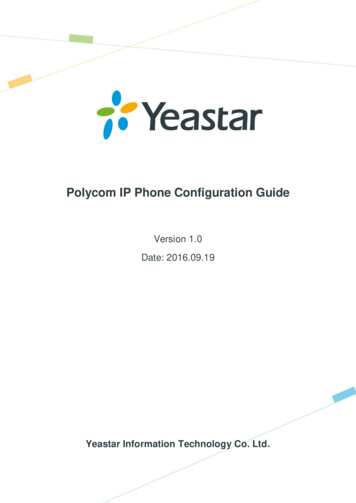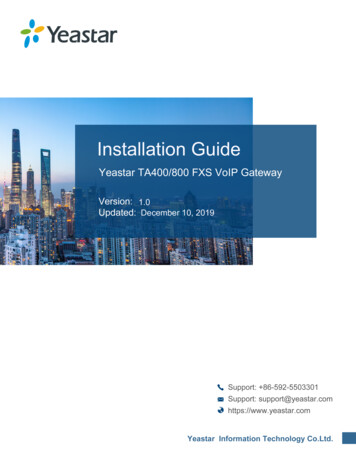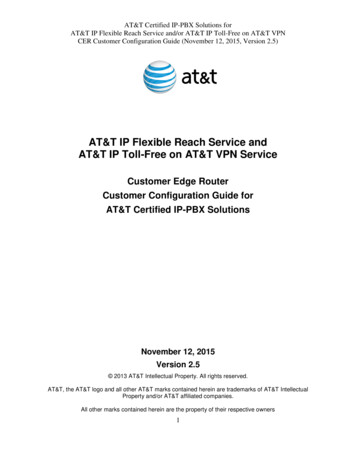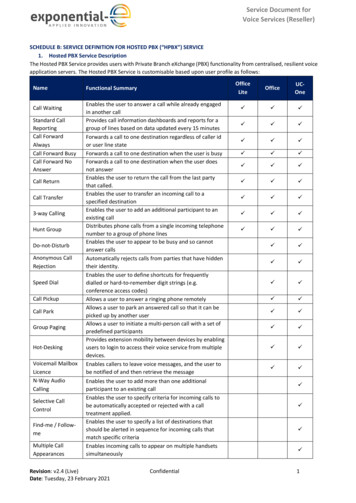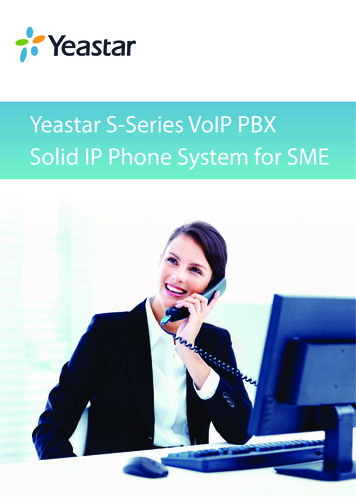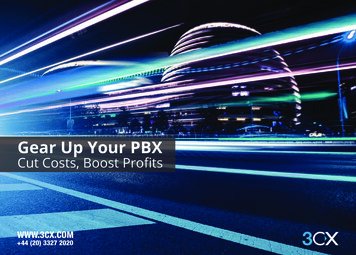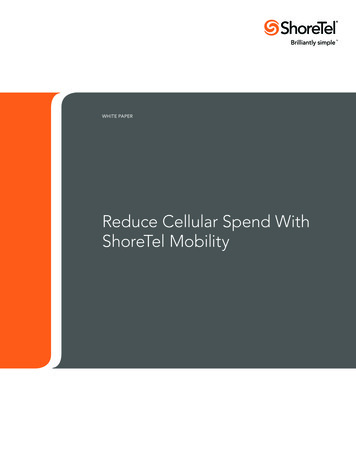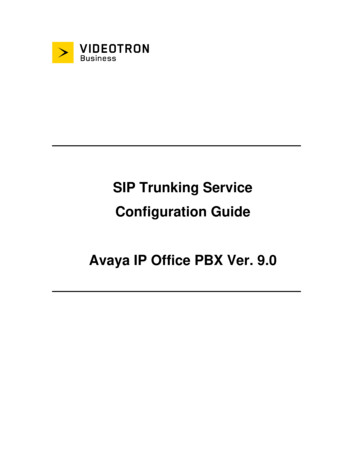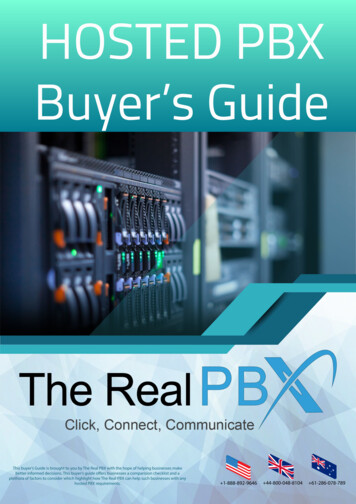Transcription
Yeastar P-Series PBXSolution Scenarios & Use Caseswww.yeastar.com
P-Series PBX Advanced SolutionsWork in the OfficeMobile & Remote WorkersService CenterMultiple Offices
Remote Working
Linkus UC Clients: Stay Connected Anywhere Anytime Single phone number, universal directory,enterprise telephony, reduced call costs Check colleague’s presence andavailability for efficient collaboration Same calling experience from desktop,mobile, and browser Work from anywhere quickly andsecurely, and stay engaged andproductive
Remote Access ServiceEnable Anywhere-Anytime Productivity Instantly, Securely for P-Series PBX System UsersYeastar-suppliedDomain Name foryour custom PBXURLSecure & RemoteWeb Access to PSeries admin/userportalOne-click LinkusUC ClientsRemoteConnectionConsistent in-officeexperiences withfull feature access
Work not just REMOTELY,but SECURELY.IT’S TOTALLYENCRYPTED!!LANPrivate TunnelYeastar FQDN
How to make it work?1234
Call Center
Consulting service, customer service, support service etc.It’s called a Service Center.
Customer callscome in throughcompany lines.Incoming callsbe on-hold inthe queue.Agents dialfeature codesfor operations.Usually, these 3 steps are what you’re supposed todo if there’s an incoming call to your service center.
It seems there’re a few issuesleft we might ignore.How many incoming calls totally?How many calls are on-hold?What’s the average waiting time?It seems I can’t tell agents current status, right?How can we manage multiple groups simultaneously?Is there any way to get reports?What type of statistics can we have from the system?
P-Series PBX System tightly integrates call center and unified communicationscapability to put everything you need on a single, integrated system to impress yourcustomer, empower your agents, and elevate your business.
Call Center SolutionEvery SME needs a call center solution to deliver exceptional customerservice and maximize agent efficiencyFeatures WallboardSLA rule & notificationQueue PanelAdvanced queue reportsBenefits Improve inbound call center productivityReal-time queue performance & statisticsInstantly control queue callsBoost customer experience
Wallboard 16 Key Performance MetricsReal-time MonitoringFlexible Calculation Time FrameCustomizable WidgetsMulti-screen Display
Queue Panel Drag & Drop Call ManagementVisualized Active & Waiting CallsComplete View of Agent StatusReal-time Queue Metrics DisplayRole-based Feature Access Control
UC Enhancement
Enhanced Linkus Web ClientCallingMeetingWork from AnywhereThe Right Set of UC Features
Making a call Initiate a call from the dialpador anywhere with a dial orcamera button Search by the person’s phonenumber or name to dial out
Receiving a call Receive audio/video callswhile using the Web Client Call will pop up when thecurrent page isn’t the WebClient
During a call Record a call and keep trackof every conversation Add a new call while holdingthe present call Switch an audio call to avideo call Call window always on topUltimate Plan feature
Making a Video Call Initiate a video call from thedial-pad or anywhere with adial or camera button Search by the person’sphone number or name todial out
Video Conferencing is becoming a part of work life77%of attendees join video meetingson laptop or desktop computers80%of employees use video calling for1:1 meetings87%of remote employees say they feelmore connected and involved withteams and projects when usingvideo conferencing
Take advantage of video conferencingGet started in secondsInitiate an instant or planned meeting andshare the meeting link.4 concurrent meetingsper P-series PBXParticipate via linksClick to participate in video conferencesright on the web browser.Stay InteractiveSimultaneously share your screen to allparticipants and chat with others instantly.Stay in ControlHost can password protect the meeting,mute participants, and remove one.Maximum 5parties meetingUp to 2 hoursof duration
Business Plans
Subscription PlansBring more values to customers and grow with recurring revenuesBUSINESSPLANS .XXSubscribe Plan Enterprise Plan (EP) Remote Access Service Call Center Ultimate Plan (UP) Remote Access Service Call Center Web Video Call Video Conferencing
Basic Plan (all the superior PBX features, included with the appliances)Business FeaturesTelephony FeaturesAdministration & SecurityUnified Communications BLF SupportBusiness Hours & HolidaysCall Allow/Block ListCall RecordingCustom PromptsDNISEmergency NumberEmergency NotificationsImport & ExportMobility ExtensionMusic on HoldMOH PlaylistMicrosoft Teams IntegrationRemote ExtensionsSpeed DialT.38 FaxFax to emailVoicemailPersonal Voicemail GreetingVoicemail to email Call ForwardingCall Monitoring(Listen/Whisper/Barge-in)Call ParkingCall PickupAttended TransferCall WaitingCaller IDCID-based Call RoutingDID-based Call RoutingConference RoomsDial by NameDID (Direct Inward Dialing)DOD (Direct Outward Dialing)DND (Do Not Disturb)DISAIVRQueueRing GroupCDR & Basic ReportsWeb-based User PortalDashboardGranular User RoleExtension Bulk ImportTrunk Bulk ImportExtension GroupBuilt-in SMTP ServerEvent LogsEvent NotificationsNetwork DriveBackup and RestoreOperation LogsSRTP & TLS EncryptionTroubleshootingSecurity Password Policy Enforcement Auto Defense Static Defense IP Blocklist Security Alerts via EmailEnterprise Plan (requires additional subscription)Linkus Mobile Client (iOS & Android)Linkus Desktop Client (Windows &MacOS)Linkus Web ClientClick to Call Chrome ExtensionLinkus Select & Dial with HotkeyAudio ConferencingContactsUnified MessagingOperator Panel Unlimited Users Dispatch Active Calls (Redirect,Transfer, Hang up, Record, Park,Monitor) Monitor Call Status (Inbound,Outbound, Extension, ParkedCalls, Ring Group, Queue) Unified Presence Switch Presence Status Switch Business Hours Ultimate Plan (requires additional subscription)Call CenterRemote Access ServiceWeb Video CallVideo Conferencing Real-time WallboardSwitchboard-type Queue PanelSLA for Performance MonitorAdvanced ReportsYeastar Supplied Domain NameRemote and Secure Web AccessLinkus Remote Connection Integrated 1:1 Video on WebClientSeamless Video-audioSwitchInstant Link InvitationHD Audio and VideoScreen SharingIn-meeting Team Chat
Built-in Video Tutorial Easiest way to learn Quick Start Guide User Friendly Easy to subscribe Direct & Simplified
Email: sales@yeastar.comTel: 86-592-5503309Web: www.yeastar.com
THANK YOUF o r Yo u r P r e c i o u s T i m e a n d Yo u r A t t e n t i o nFollow us on social media
Solution Scenarios & Use Cases www.yeastar.com. P-Series PBX Advanced Solutions . Consulting service, customer service, support service etc. It's called a Service Center. Customer calls . Remote Access Service Call Center Web Video Call Video Conferencing.