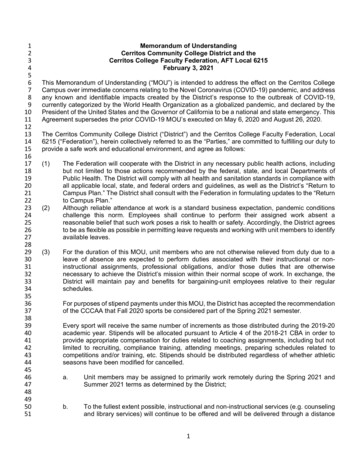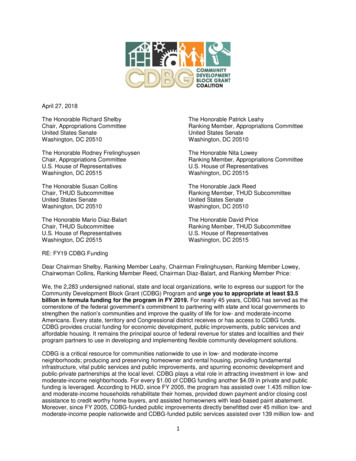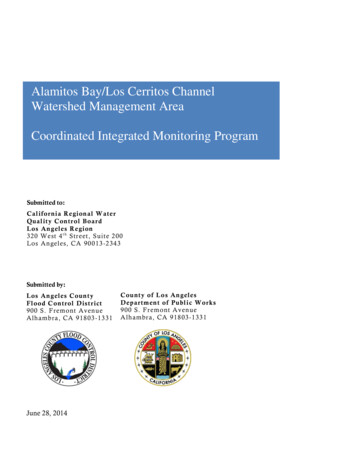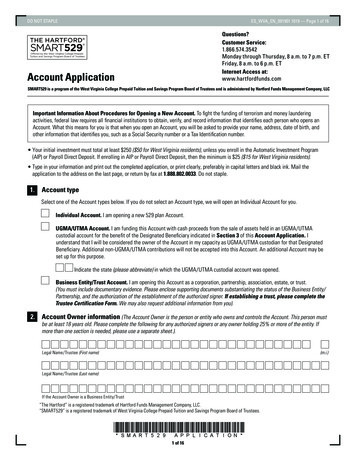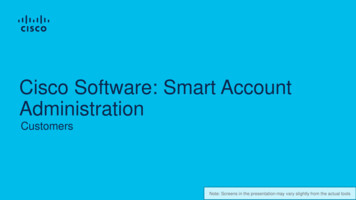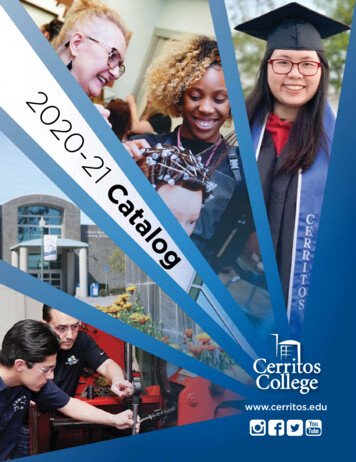Transcription
Account Creation Submit Proof of Vaccine Submit Proof of Booster Upload COVID-19 Test ResultsOptimumHQ Account CreationCreate a New Account Text “cerritos” to 562-273-9224 for thelink to check inUse the email address you providedwhen you enrolled on campusOr, scan the QR code below to sign inStudents with Current Accounts Use the email address you providedwhen you enrolled on campusLog in to theportal https://athome.optimumhq.com/Complete the health check in questions*If you do not remember yourpassword, please click on “ForgotPassword” link to reset.1
Upload Your Vaccine Card Complete “Check In” after logging in or by entering Student ID after scanning QR Code After answering first question, “Are you fully vaccinated”, link to “Choose File” will appear. Answer following questions for, “Vaccine Type,” “Dose Administered,” and “Location of Dose.”Upload Your Booster Proof After submitting Vaccine Proof, Booster questions will pop-up2
Submitting your Proof of VaccinationStep 1: Log into OptimumHQ by using the email address you first provided to Cerritos College uponregistration to access the prescreen health questionnaire: https://athome.optimumhq.com/login.jsp*If you did not receive an email with a password from OptimumHQ, please select “Forgot Password”.After logging in, you will see the “Student Dashboard.” Upload tabs for Vaccine Proof, Booster Proof,and Test Proof will be easily accessible.3
Step 2: Follow Prompt 1 for Vaccine Proof UploadStep 3: Follow Prompt 2Step 4: Before submitting, ensure your vaccine card shows your name, vaccine type/lot number,site, and dates administered. If your document is illegible or does not contain the correct information, the StudentHealth Center will contact you. All students are expected to follow the Standards of Student Conduct (BP 5500).Step 5: After you upload your vaccination card, you will receive a “Thank you” message. This servesas confirmation from OptimumHQ.You can also verify if your upload was successful by clicking on “My Check-Ins” from the dashboard.You should see the file name you used to save your vaccination card under vaccine proof.4
5
Submitting your Proof of BoosterStep 1: After logging in or entering your Student ID from the QR Code, if Vaccination Proof is alreadyuploaded, the first question during check-in will be as follows:Step 2: Follow PromptStep 3: Follow PromptStep 4: Follow Prompt6
Submitting your COVID-19 Test ResultsStep 1: Log into OptimumHQ by using the email address you first provided to Cerritos College uponregistration to access the prescreen health questionnaire: https://athome.optimumhq.com/login.jsp*If you did not receive an email with a password from OptimumHQ, please select “Forgot Password”.Step 1: Get tested A weekly test is required to be submitted into OptimumHQ. Results from at-home testswill be not accepted.Testing on Campus by COVID ClinicOur testing vendor COVID Clinic offers free, walk-up testing (no appointmentnecessary) inside of the lobby of the Auto Partners Building located in lot #10 (across fromCampus Police). Enter from New Falcon Way or 166th Street. Testing hours are as follows:o Monday – Friday: 7 a.m. – 7 p.m.o Saturday: 10 a.m. – 2:30 p.m. Los Angeles County Testing SitesYou are not required to utilize District testing sites. A testing site that is most convenient foryou is acceptable if you utilize a PCR or antigen test administered by a medical provider. Athome test results will not be accepted.oFor testing locations in Los Angeles County, pleasevisit: https://covid19.lacounty.gov/testing/.Step 2: Determine your testing date. Testing is required 72 hours prior to entering campus.First day on-Campusfor the weekMondayTuesdayWednesdayThursdayFridayTesting Date (no sooner than 72-hoursbefore first day on-campus each week) *FridaySaturdayMondayMondayWednesdayStep 3: Submit proof of a NEGATIVE test through OptimumHQ prior to coming to campus. If you do not upload a valid weekly PCR test, you are not cleared to come to campus. If you have a POSITIVE test, please contact Student Health Services at 562-860-2451 Ext:2321 for an appointment to discuss your status, care, and clearance to return to campus.7
Prompt 1:Prompt 2:Prompt 3:8
Create a New Account Students with Current Accounts Text "cerritos" to . 562-273-9224. for the link to check in Use the email address you provided when you enrolled on campus Or, scan the QR code below to sign in Use the . email address. you provided when you enrolled on campus Log in to the portal . https://athome .