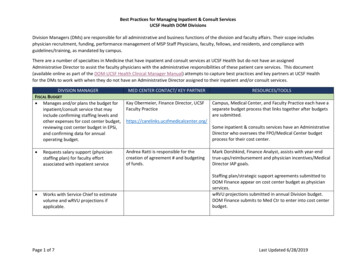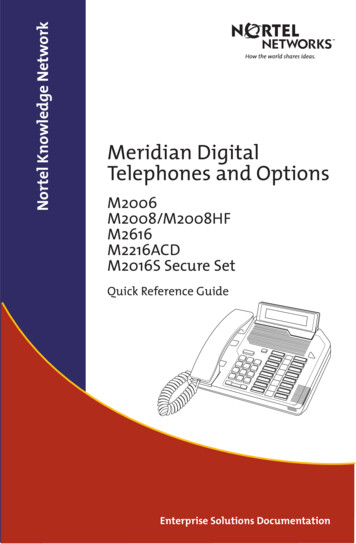Transcription
AMiON.com: How to ViewCall-Schedules
Go to www.amion.com
UTH Wide Login: uthtmc
Either view all groups at once, or select which department/division call schedule you want to display.
First, we will take a look at the all groups view. Ifviewing Who’s on by “All groups”, you can see:You can control what dayyou would like to see, but itdefaults to what the currentday is.TheThe name ofthe staff oncall.All departmentslisted inalphabeticalorder.Each shifttype for thatspecificdepartment.The stafftype of theperson oncall.correspondingcontact info forthe staff oncall.
If you want to see Who’s on-call for a particular department, select the namefrom the drop down menu:In this view, you are givencontact info for the on-callscheduler for eachdepartment, what time it waslast updated, and by who.
Another way to go directly to the monthly view, is to go back tothe enterprise login page and select the individual group name.Click on eachindividualdepartment toview theirmonthly on-callschedule.
You will be brought to their monthly on-call schedules. You can see:Who is on call for anyparticular day for each oftheir “services”.When the schedule was lastupdated and also by who (for thisschedule, there are 2 people whoare the schedulers.)A directory of all staffon-call for that monthand their contact info.
You can customize how you seethe monthly call schedule byclicking on the icons on the top ofeach call schedule.The table icon allows you tosee the schedule in a tableformat.If you click on the binoculars,it shows you who is on calltoday.The calendar icon allows youto see the schedule in acalendar format.Clicking on this allows you tomake the display size biggeror smaller.The staff listicon showsyou adirectory of allstaff by name,type, andcontact info.The blue arrows allow you togo back to previous monthsor forward to comingmonths.The blue highlighted monthshows what call schedulemonth you are currentlyviewing. The monthshighlighted in red arecurrently being edited by thescheduler, but are not readyfor viewing.
QUESTIONS?Contact: ms.amion.support@uth.tmc.edu
AMiON.com: How to View Call-Schedules . Go to www.amion.com . UTH Wide Login: uthtmc . Either view all groups at once, or select which department/division call schedule you want to display. You can control what day you would like to see, but it defaults to what the current day is.