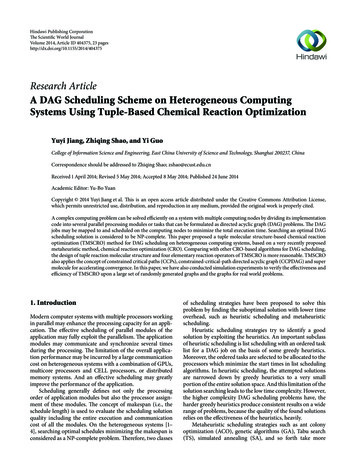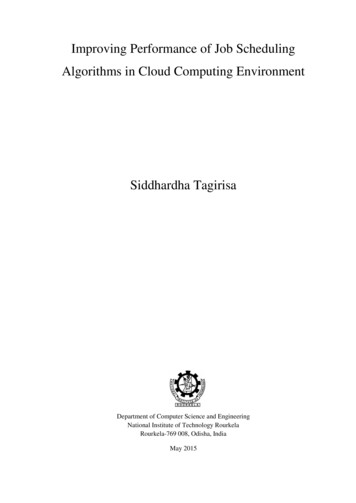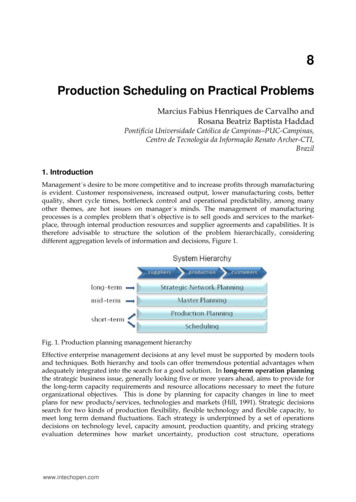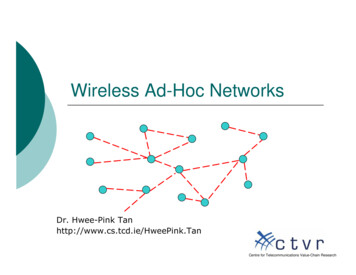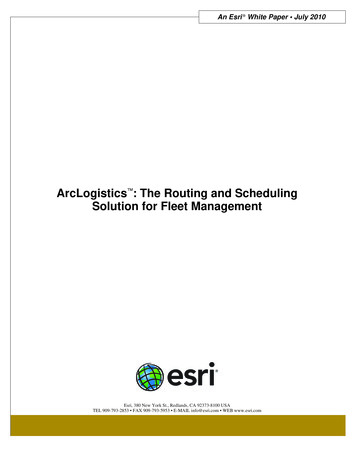
Transcription
An Esri White Paper July 2010ArcLogistics : The Routing and SchedulingSolution for Fleet ManagementEsri, 380 New York St., Redlands, CA 92373-8100 USATEL 909-793-2853 FAX 909-793-5953 E-MAIL info@esri.com WEB www.esri.com
Copyright 2010 EsriAll rights reserved.Printed in the United States of America.The information contained in this document is the exclusive property of Esri. This work is protected under United Statescopyright law and other international copyright treaties and conventions. No part of this work may be reproduced ortransmitted in any form or by any means, electronic or mechanical, including photocopying and recording, or by anyinformation storage or retrieval system, except as expressly permitted in writing by Esri. All requests should be sent toAttention: Contracts and Legal Services Manager, Esri, 380 New York Street, Redlands, CA 92373-8100 USA.The information contained in this document is subject to change without notice.Esri, the Esri globe logo, ArcLogistics, www.esri.com, and @esri.com are trademarks, registered trademarks, or servicemarks of Esri in the United States, the European Community, or certain other jurisdictions. Other companies and productsmentioned herein may be trademarks or registered trademarks of their respective trademark owners.
J-9930ArcLogistics: The Routing andScheduling Solution for FleetManagementAn Esri White PaperContentsPageIntroduction.1Key Features .1Advanced Solver Functionality.Priorities.Vehicle Capacities .Default Route Capacity.Costs.Specialties .Default Route Workday Rules .Days .Locations.Locations Time Window.Locations Curb Approach .Time Windows.Service Time .Curb Approach.Order Type .Zones.Barriers.U-turn Policy.223333444555555555Application Framework .Geocoding and Order Import .Rematch Address .Manual Geocoding.Versions .Interactive Map View .Map Display Preferences .Displaying Map View Layers .Reports .556666667Esri White Paperi
ArcLogistics: The Routing and Scheduling Solution for Fleet ManagementJ-9930ContentsPageExporting Routing Files.Send Routes to Navigator .Localization.777Minimum System Requirements.7July 2010ii
J-9930ArcLogistics: The Routing andScheduling Solution for FleetManagementIntroductionEsri ArcLogistics software is a complete solution for complex routingand scheduling problems and helps you minimize costs, maximizeproductivity, and improve customer service. Offering a quick andsignificant return on investment for fleets of all sizes, ArcLogistics lendsitself to fleet management across all organizations including food andbeverage; manufacturing and delivery; plumbing; heating, ventilating, andair conditioning (HVAC); medical services and supplies; localgovernments; inspectors; courier and messenger services; and utilities andtelecommunications.Key FeaturesUse ArcLogistics to determine which vehicle should serve each customer location and thebest stop sequence to accommodate your customers' time windows while minimizingtravel distance, time, and cost. ArcLogistics offers intelligent routing by taking intoaccount actual network drive times, distances, street network restrictions, vehiclecharacteristics, customer characteristics, and more. After solving a routing problem, youcan print routes with driving directions, export routes and schedules as text or databasefiles, or export routes to mobile devices including ArcLogistics Navigator.ArcLogistics features the following: Nontechnical workflow-based user interface Simplified software deployment—small client download Street data, locators for geocoding, and mapping service hosted by Esri Automated software updates License based on fleet size Building routes based on network drive times, distances, and restrictions, notstraight-line distances Scheduling by calendar days Specifying route recurrence by day of week Building default routes with different driver/vehicle combinations Taking into account specialties of vehicles, drivers, and orders Importing customer orders and locations from Microsoft Excel , Access , text, anddBASE files or shapefilesEsri White Paper
ArcLogistics: The Routing and Scheduling Solution for Fleet ManagementJ-9930 Importing drivers, vehicles, mobile devices, default routes, and specialties fromExcel, Access, text, and dBASE files Importing barriers and zones from shapefiles Geocoding customer addresses and allowing manual placement of customerlocations Using barriers by specific dates Creating multiple versions of a day's route plan Using satellite imagery or maps Outputing route summary reports, detailed and overview maps, street-leveldirections, driver manifests, CO2 emissions reports, and more Exporting routes and schedules to mobile devices Easily adding additional fields for capacities and other text information Including "tear-off" views for second monitor display Integration with automatic vehicle location (AVL), vehicle navigation, enterpriseresource planning, customer relationship management, warehouse management,accounting, and route accounting systems, as well as other enterprise technologiesWith ArcLogistics, you can realize savings of 10 to 30 percent in terms of mileage,overtime, time spent routing, and vehicles used. Increased efficiency means that eachvehicle may be able to visit more customer locations in less time. This technologytypically pays for itself within a few months.ArcLogistics is a fully interactive Software plus Services (S S) routing and schedulingsoftware application that helps organizations deliver goods and services more efficiently,reduce costs, and improve customer service. ArcLogistics features advanced solverfunctionality and an advanced application framework environment to make it easy to use.Advanced SolverFunctionalityArcLogistics solver functionality includes an advanced routing and scheduling algorithmthat has proven itself in deployments across numerous industries. The benefits ofArcLogistics extend beyond calculating routes and being able to accommodate normalsituations. Fleet management operations are seldom routine, and the assurance of havinga robust and tested solver functionality will save time and money and conserve resourceswhen demands are high. The ArcLogistics solver functionality accommodates a widerange of routing and scheduling problems. These are described below.PrioritiesOrders can be assigned high or normal priorities to designate how they should beassigned in the route. The ability to assign priority allows the best allocation of routeswhen more orders exist than resources will allow. ArcLogistics always tries to route allorders, but in situations where this cannot be done, high-priority orders will get routed atthe expense of normal-priority orders. This translates not only into keepingdelivery/service appointments but also better accountability and reliability in anorganization's fleet management.July 20102
ArcLogistics: The Routing and Scheduling Solution for Fleet ManagementJ-9930Vehicle CapacitiesThere are two default capacities for your vehicles: Weight and Volume. Volume andWeight are the maximum volume and weight the vehicle can carry. Volume and Weightunits are displayed as either metric or imperial units according to your Windows settings.Use the same units you'll use to specify the weight and volume of individual orders, forexample, if you'll be using cubic feet and pounds for orders, use cubic feet and poundsfor your vehicles.Additional capacity fields can be added by editing the defaults.xml file found in theArcLogistics directory. These new capacity fields will be visible in new projects.Additional capacity fields provide an option to specify any other capacity that affectshow much your vehicles can carry (e.g., pallets, cases, wheelchairs).Default RouteCapacityCostsThere is one capacity for your default routes: Maximum Orders. Maximum Orders is thenumber of orders a route can handle. If your routes don't have a maximum number oforders that they can handle, set this field to a high number such as the maximum numberof orders your fleet handles in a day. ArcLogistics never exceeds these capacities whenassigning orders to routes.ArcLogistics builds routes that attempt to minimize costs while meeting order timewindows. There are two vehicle costs and three driver costs you can specify.Vehicle Fixed Cost is what you pay each time you use the vehicle such as a daily rentalfee. But if you pay a daily rental fee regardless of whether or not you use the vehicle, donot specify it as a fixed cost. If you have vehicles that are less preferable to operate, youcan set a higher fixed cost so that ArcLogistics is less likely to use them.Vehicle Fuel Economy is used with Fuel Types Price settings to calculate the price perkilometer or mile. For example, a vehicle with a Fuel Economy setting of 12 mpg and aFuel Types Price setting of 3.00 per gallon would have a cost per mile of 0.25. Thiscost can include the cost of fuel; maintenance; depreciation; and mileage-based wages,fees, or taxes.Driver Per Hour Salary cost is the hourly wage of the driver. The cost per hour must begreater than zero.Driver Per Hour OT Salary is the per-hour cost of the driver once overtime begins. Theovertime cost per hour must be greater than or equal to the per-hour cost.Driver Fixed Cost is what you pay each time you use the driver such as a minimumcontractual amount for a temporary worker. However, if you pay a minimum contractualamount regardless of whether you use the driver, do not specify it as a fixed cost. If youhave drivers that are less preferable to use, you can set a higher fixed cost so thatArcLogistics is less likely to use them.SpecialtiesWith ArcLogistics, you can set up an unlimited number of specialty codes for vehicles,drivers, and orders. ArcLogistics will only assign an order to a route that has all itsspecialties. If no route has all of an order's specialty codes, ArcLogistics will not assignthe order. If an order has no specialty codes, ArcLogistics can assign it to any routeincluding routes with specialties.Esri White Paper3
ArcLogistics: The Routing and Scheduling Solution for Fleet ManagementJ-9930Default RouteWorkday RulesArcLogistics contains many workday rules that the solver considers when calculatingroutes and schedules. You can set the Start Time Window range to control when routescan begin. Per-hour cost begins accumulating for the route no later than the end of thestart range.From is the earliest time that you want to allow the vehicle to begin its route.ArcLogistics never schedules a route to begin before this time.To is the latest time that you want to allow the vehicle to begin its route. The larger therange between the earliest and latest start times, the more flexibility ArcLogistics has tovary the start time of your routes so that unproductive time can be reduced.Time at Start is the average amount of compensated time spent at the beginning of theroute, for example, preparing or loading a vehicle. This compensated time is included inall calculations.Time at End is the average amount of compensated time spent at the end of the route, forexample, servicing the vehicle or preparing it for the next day. This compensated time isincluded in all calculations.Time at Renewal is the average amount of time spent reloading or unloading the vehiclewhile at a renewal location, if the renewal location is being used.Maximum Travel Distance is the maximum distance of a route. The vehicle must returnto its end location within this distance.Maximum Travel Duration is the maximum number of hours that a route can be driven.The vehicle must return to its end location within this time frame.Maximum Total Duration is the maximum duration of a route including travel time,lunch, order service time, wait time, time at renewal, and time at the start and end of theroute. The vehicle must return to its end location within this time frame.Time Before OT is the number of hours into a route before the overtime hourly rateapplies.Break is the length of the route's break in minutes and the time window for it to occur.The time at break is included in the cost of the route.DaysLocationsDays are the days of the week or date range during which a default route is available forrouting.Start Location and End Location are the locations where the routes are begun andcompleted each day. You can double-click the drop-down arrow and choose a locationfrom the list. If you have not already set up a location, you can click the Locations actionpanel and add it.Renewal Locations are optional. A renewal location is a location where a driver canreload (or unload) a product midroute when vehicle capacities are either reached ordepleted. If a route delivers products, you can set the route's renewal location(s) to wherethe route can reload, for example, if a route delivers propane, when that route is empty, itreturns to the filling station (its renewal location) to refill and then continues its route forthe day. If a route picks up products, you can set the route's renewal location(s) to wherethe route can unload, for example, if a route empties dumpsters, when the route is full, itJuly 20104
ArcLogistics: The Routing and Scheduling Solution for Fleet ManagementJ-9930goes to the landfill (its renewal location) to unload and then continues its route for theday.Locations TimeWindowYou can set a Locations Time Window to specify when it is open and available for routesto operate from.Locations CurbApproachYou can set Locations Curb Approach to specify from which side of the street a routemust depart and approach the location.Time WindowsOrder Time Windows are the time ranges during which a route must arrive at an order toservice it. An order can have two time windows.Max. Violation Time is the number of minutes an order can be serviced after the timewindow ends.Service TimeCurb ApproachOrder TypeService time is the number of minutes it takes to service the order. Service time can be indecimal minutes.You can set Curb Approach to specify from which side of the street a route mustapproach the order. This is particularly important when there is a center divider in thestreet that restricts the approach to an order to one direction.The Order Type can be either Pickup or Delivery. Route capacities are trackedthroughout the route if the orders are a mix of both pickups and deliveries.ZonesZones are geographic map features associated with a route to send that route into apreferred area. Zones are very useful when your operation has fixed routes with distinctgeographies or when you want to tailor routes to specific areas based on your ownbusiness logic. If Zones are Hard, a route will only service orders that are within itsassigned zone. Zones can be drawn directly in ArcLogistics using a drawing tool, or theycan be imported as shapefiles.BarriersBarriers are geographic features that completely block the traversibility of the streetsegments they cover. Barriers can be drawn directly in ArcLogistics using a drawing tool,or they can be imported as a shapefile. Barriers offer a simple and realistic way tomanage roadworks, accidents, closed roads, flooded areas, restricted areas, and otherconditions that temporarily block roads.U-turn PolicyApplicationFrameworkGeocoding and OrderImportBy default, the U-turn Policy is set to everywhere.The ArcLogistics application framework is the underlying technology that allowsprocessing data and integrating with other systems, providing a complete routing system.ArcLogistics includes a default geocoding process that is used to find the position oforders and locations on the street network. Geocoding is determined by several addresslocators hosted by Esri.ArcLogistics attempts to geocode all orders during the import process. If the x,ycoordinates of an order are known, you have the option to import the coordinates alongwith other relevant order information used for routing. If the Import XY is near a street,the order will match without even investigating the input address candidates. If the x,ycoordinates are not known, ArcLogistics will geocode the order by its street addressinformation.Esri White Paper5
ArcLogistics: The Routing and Scheduling Solution for Fleet ManagementJ-9930If orders are not located, they will remain ungeocoded. A common reason for this isinvalid, misspelled, or missing address information. Simply fix the entry in ArcLogisticsand press Enter to update the record. This may fix the issue, allowing the order to begeocoded.Rematch AddressManual GeocodingVersionsInteractive Map ViewMap DisplayPreferencesRematch Address is used for selected orders to display multiple candidate addresses onthe map and in the Did You Mean window. Click either a candidate pointer in the map ora candidate address in the Did You Mean window and click either Apply orApply/Update Address. Use Rematch Address for either geocoded or ungeocoded ordersto move, locate, or validate an order's location.You can manually geocode orders that were not automatically matched or did not haveany valid candidate addresses to choose from during order import. Simply click the FindAddress By Point icon in the top right corner of the map, then click the desired locationon the map. This can also be used to move a geocoded order's location if needed.Versions allow you to create multiple copies of a route schedule to compare the resultswhen changes are made, such as adding or removing orders, moving orders from oneroute to another, or adding/removing routes.The ArcLogistics map view is interactive, allowing you to display geographic data, hidedata layers, and change symbology of orders. It also includes preferences to change thedisplay of routing information.The Map Display Preferences contain settings to control the look and behavior of maps inArcLogistics.The following settings are available in the Map Display Preferences category:Displaying MapView Layers Tips—Selectable map tips for orders and stops Route shape—Follows streets or straight lines Order sequence labeling—On/Off Barriers—On/Off Zones—On/Off Stem time—On/Off Auto zoom—On/Off Order symbology—Changes the symbol, color, shape, and size used to representorders on the mapYou can display the following data layers in the map view: ZonesBarriersPlaces—Intended for use with satellite imageryTransportation—Intended for use with satellite imageryJuly 20106
ArcLogistics: The Routing and Scheduling Solution for Fleet ManagementJ-9930 StreetsSatelliteReportsArcLogistics includes ActiveReports 3 from Data Dynamics. This allows you to view andedit the template reports included in ArcLogistics.Exporting RoutingFilesArcLogistics allows you to set up multiple export profiles. Export profiles allow you toset up easy methods for exporting routes and stops to files for work outside ArcLogistics.You can choose to export either routes or stops in a text file format or choose to exportboth in an Access database.Send Routes toNavigatorArcLogistics can send routes, including the route geometry and stop information, todevices that have ArcLogistics Navigator. ArcLogistics Navigator provides turn-by-turnguidance.LocalizationArcLogistics will use the regional settings on your computer to format common settingsfor number formats, time, weight, volume, currency, and date/time format.Additional text fields can be added by editing the defaults.xml file found in theArcLogistics directory. These new text fields will be visible in new projects. Additionaltext fields provide an option to specify any other information that may be important to theoperation.Minimum SystemRequirementsFor the latest information on system requirements and recommended system aspects, visitsupport.esri.com.CPU SpeedProcessor1.6 GHz recommended or higherIntel Core Duo, Intel Pentium , or Intel Xeon processors Microsoft Windows 2000 Professional withService Pack 3 or higherOperating System Microsoft Windows Server 2003 Microsoft XP Home Edition with Service Pack 1 orhigher Microsoft XP Professional Edition with ServicePack 1 or higher Microsoft Windows Vista Microsoft Windows 71 GB minimum, 2 GB or higher recommendedMicrosoft .NET Framework 3.5 SP1Microsoft Windows Installer 3.1Microsoft SQL Server Compact 3.5 SP1Destination drive—At least 10 MB of free disk space forthe ArcLogistics application; 1–2 GB of free disk spacefor project databasesRAM.NET*Windows Installer*SQL*Disk Space—ArcLogistics* Added during installation if missingEsri White Paper7
About EsriOur FocusContact EsriSince 1969, Esri has been helpingEsri software is used by hundreds1-800-GIS-XPRT (1-800-447-9778)organizations map and model ourof thousands of organizations thatPhone: 909-793-2853world. Esri’s GIS software toolsapply GIS to solve problems andFax: 909-793-5953and methodologies enable thesemake our world a better place toinfo@esri.comorganizations to effectively analyzelive. We pay close attention to ourwww.esri.comand manage their geographicusers to ensure they have the bestinformation and make bettertools possible to accomplish theirdecisions. They are supported by ourmissions. A comprehensive suite ofexperienced and knowledgeable stafftraining options offered worldwideand extensive network of businesshelps our users fully leverage theirpartners and international distributors.GIS applications.A full-service GIS company, EsriEsri is a socially conscious business,supports the implementation of GISactively supporting organizationstechnology on desktops, servers,involved in education, conservation,online services, and mobile devices.sustainable development, andThese GIS solutions are flexible,humanitarian affairs.Offices worldwidewww.esri.com/locationscustomizable, and easy to use.380 New York StreetRedlands, CA 92373-8100 USAPrinted in USA
TEL 909-793-2853 FAX 909-793-5953 E-MAIL info@esri.com WEB www.esri.com . Esri ArcLogistics software is a complete solution for complex routing and scheduling problems and helps you minimize costs, maximize . enterprise resource planning, customer relationship management, warehouse management, accounting, and route .