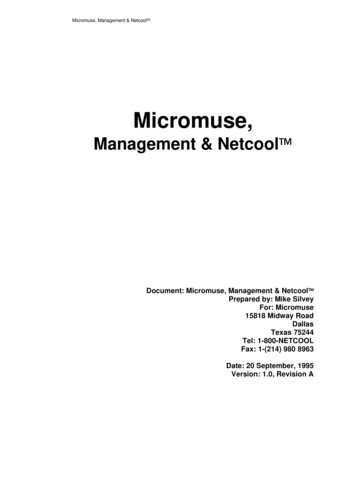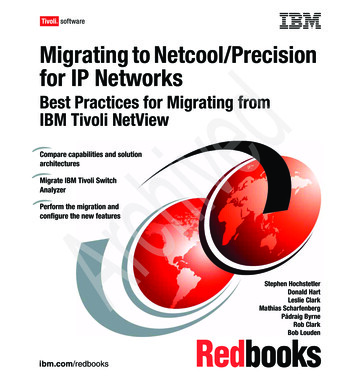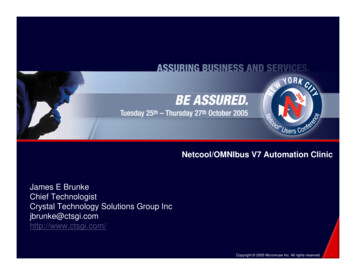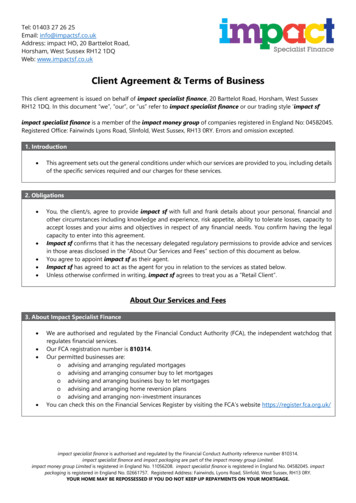Transcription
Netcool/ImpactVersion 6.1.0.1Policy Reference Guide SC23-8831-04
Netcool/ImpactVersion 6.1.0.1Policy Reference Guide SC23-8831-04
NoteBefore using this information and the product it supports, read the information in “Notices”.Edition noticeThis edition applies to version 6.1.0.1 of IBM Tivoli Netcool/Impact and to all subsequent releases andmodifications until otherwise indicated in new editions. Copyright IBM Corporation 2006, 2011.US Government Users Restricted Rights – Use, duplication or disclosure restricted by GSA ADP Schedule Contractwith IBM Corp.
ContentsAbout this publication . . . . . . . . viiIntended audience . . . . . . . . . . . . viiPublications . . . . . . . . . . . . . . viiNetcool/Impact library . . . . . . . . . viiAccessing terminology online . . . . . . . viiAccessing publications online . . . . . . . viiiOrdering publications . . . . . . . . . viiiAccessibility . . . . . . . . . . . . . . viiiTivoli technical training . . . . . . . . . . viiiSupport for problem solving . . . . . . . . . ixObtaining fixes . . . . . . . . . . . . ixReceiving weekly support updates . . . . . . ixContacting IBM Software Support . . . . . . xConventions used in this publication . . . . . . xiiTypeface conventions . . . . . . . . . . xiiOperating system-dependent variables and paths xiiChapter 1. Getting started . . . . . . . 1Policies overview . . . . . . . . . . . .Using policies . . . . . . . . . . . .Creating policies . . . . . . . . . . .Running policies . . . . . . . . . . .Policy capabilities. . . . . . . . . . . .Event handling . . . . . . . . . . .Data handling . . . . . . . . . . . .E-mail . . . . . . . . . . . . . .Instant messages . . . . . . . . . . .Integration with external systems, applications,and devices. . . . . . . . . . . . .Accessing Service-related information from apolicy. . . . . . . . . . . . . . .Policy language . . . . . . . . . . . .Data types . . . . . . . . . . . . .Variables. . . . . . . . . . . . . .Operators . . . . . . . . . . . . .Control structures . . . . . . . . . .Functions . . . . . . . . . . . . .External function libraries . . . . . . . .Exception handling . . . . . . . . . .Clear cache syntax . . . . . . . . . .Date/Time patterns . . . . . . . . . .Policy example . . . . . . . . . . .Policy triggers . . . . . . . . . . . . .Event readers as policy triggers . . . . . .Database listeners as policy triggers . . . .E-Mail readers as policy triggers . . . . . .Jabber readers as policy triggers . . . . . .Web services listeners as policy triggers . . .JMS listeners as policy triggers . . . . . .nci trigger . . . . . . . . . . . . .Running policies in the graphical user interface.Policy editor . . . . . . . . . . . . .Chapter 2. Policy fundamentalsDifferences between IPL and JavaScript Copyright IBM Corp. 2006, 2011.111122222. 3.3334444444567777778888Policy-level data types. . . . . . . . . . . 10Simple data types . . . . . . . . . . . 10Complex data types . . . . . . . . . . 11Variables . . . . . . . . . . . . . . . 15Built-in variables . . . . . . . . . . . 15User-defined variables . . . . . . . . . . 18Operators . . . . . . . . . . . . . . . 19Assignment operator . . . . . . . . . . 19Bitwise operators . . . . . . . . . . . 20Boolean operators . . . . . . . . . . . 20Comparison operators . . . . . . . . . . 20Mathematic operators . . . . . . . . . . 21String operators . . . . . . . . . . . . 21Control structures . . . . . . . . . . . . 22If statements . . . . . . . . . . . . . 22While statements . . . . . . . . . . . 23Functions . . . . . . . . . . . . . . . 25Web services functions. . . . . . . . . . 25SNMP functions . . . . . . . . . . . . 26Java Policy functions . . . . . . . . . . 26User-defined functions. . . . . . . . . . 27Local transactions . . . . . . . . . . . 29Function libraries . . . . . . . . . . . . 29Creating function libraries . . . . . . . . 29Calling functions in a library . . . . . . . 30Synchronized statement blocks . . . . . . . . 30Exceptions. . . . . . . . . . . . . . . 31Raising exceptions . . . . . . . . . . . 31Handling exceptions . . . . . . . . . . 31Runtime parameters . . . . . . . . . . . 33Setting policy runtime parameters in the editor33Running policies with parameters in the editor34Running a policy using the nci trigger script . . 34Chained policies . . . . . . . . . . . . . 34Chaining policies . . . . . . . . . . . 35Encrypted policies . . . . . . . . . . . . 35Line continuation character . . . . . . . . . 35Code commenting . . . . . . . . . . . . 36Chapter 3. Local transactions . . . . . 37Local transactions template . .Local transactions best practices. 37. 39Chapter 4. Stored procedures . . . . . 41Oracle stored procedures . . . . . . . . . .Writing policies with automatic schema discoveryWriting policies without automatic schemadiscovery . . . . . . . . . . . . . .Sybase and Microsoft SQL Server stored proceduresCalling procedures that return a single value . .Calling procedures that return database rows . .DB2 SQL stored procedures . . . . . . . . .Calling procedures that return scalar values . .4141495555586061. . . . 9. 9Chapter 5. Filters . . . . . . . . . . 65iii
SQL filters . . .LDAP filters . .Mediator filters . 65. 66. 68Chapter 6. Functions. . . . . . . . . 69Activate . . . . .ActivateHibernation .AddDataItem . . . .BatchDelete . . . .BatchUpdate . . . .BeginTransaction . .CallDBFunction . . .CallStoredProcedure .ClassOf . . . . . .CommandResponse. .CommitTransaction . .CurrentContext . . .Decrypt. . . . . .DeleteDataItem . . .Deploy . . . . . .DirectSQL . . . . .Distinct . . . . . .Encrypt. . . . . .Eval . . . . . . .EvalArray . . . . .Exit . . . . . . .Extract . . . . . .Float. . . . . . .FormatDuration . . .GetByFilter . . . .GetByKey . . . . .GetByLinks . . . .GetByXPath . . . .GetClusterName . .GetDate . . . . .GetFieldValue . . .GetGlobalVar . . .GetHTTP . . . . .GetHibernatingPoliciesGetScheduleMember .GetServerName. . .GetServerVar . . .Hibernate. . . . .Int . . . . . . .JavaCall . . . . .JRExecAction . . .Keys . . . . . .Length. . . . . .Load . . . . . .LocalTime . . . .Log. . . . . . .Merge . . . . . .NewEvent . . . .NewJavaObject . . .NewObject . . . .ParseDate . . . .Random . . . . .ReceiveJMSMessage .RemoveHibernation .Replace . . . . .ReturnEvent . . . .iv. 69. 70. 71. 72. 73. 74. 75. 76. 77. 77. 85. 85. 85. 86. 87. 89. 90. 91. 92. 93. 94. 95. 96. 97. 97. 99. . . . . . . . . . 100. . . . . . . . . . 102. . . . . . . . . . 105. . . . . . . . . . 106. . . . . . . . . . 106. . . . . . . . . . 107. . . . . . . . . . 108. . . . . . . . . . 109. . . . . . . . . . 110. . . . . . . . . . 111. . . . . . . . . . 112. . . . . . . . . . 112. . . . . . . . . . 113. . . . . . . . . . 114. . . . . . . . . . 115. . . . . . . . . . 117. . . . . . . . . . 117. . . . . . . . . . 118. . . . . . . . . . 118. . . . . . . . . . 119. . . . . . . . . . 120. . . . . . . . . . 122. . . . . . . . . . 122. . . . . . . . . . 124. . . . . . . . . . 125. . . . . . . . . . 125. . . . . . . . . . 126. . . . . . . . . . 127. . . . . . . . . . 127. . . . . . . . . . 128Netcool/Impact: Policy Reference Guide.RExtract . . . . . . . .RExtractAll . . . . . . .RollbackTransaction . . . .SendEmail . . . . . . .SendInstantMessage . . . .SendJMSMessage . . . . .SetFieldValue . . . . . .SetGlobalVar . . . . . .SetServerVar. . . . . . .SnmpGetAction . . . . .SnmpGetNextAction . . . .SnmpSetAction . . . . . .SnmpTrapAction . . . . .Split . . . . . . . . .String . . . . . . . . .Strip . . . . . . . . .Substring . . . . . . . .Synchronized . . . . . .ToLower . . . . . . . .ToUpper . . . . . . . .Trim . . . . . . . . .TBSM functions . . . . .PassToTBSM. . . . . .RemoteTBSMShell . . . .TBSMShell . . . . . .UpdateEventQueue . . . .URLDecode . . . . . . .URLEncode . . . . . . .WSDMGetResourceProperty .WSDMInvoke . . . . . .WSDMUpdateResourcePropertyWSInvokeDL . . . . . .WSNewArray . . . . . .WSNewEnum . . . . . .WSNewObject . . . . . .WSNewSubObject . . . . .WSSetDefaultPKGName . . 169169170171Appendix A. Accessibility . . . . . . 173Appendix B. Notices . . . . . . . . 175Trademarks . 177Glossary . . . . . . . . . . . . . 82182182183183183183
SUVW.183185185185X. 185Index . . . . . . . . . . . . . . . 187Contentsv
viNetcool/Impact: Policy Reference Guide
About this publicationThe Netcool/Impact Policy Reference Guide contains descriptions and completesyntax references for the Impact Policy Language (IPL) and JavaScript.Intended audienceThis publication is for users who are responsible for writing Netcool/Impactpolicies.PublicationsThis section lists publications in the Netcool/Impact library and relateddocuments. The section also describes how to access Tivoli publications onlineand how to order Tivoli publications.Netcool/Impact libraryv Quick Start Guide, CF39PMLProvides concise information about installing and running Netcool/Impact forthe first time.v Administration Guide, SC23882904Provides information about installing, running and monitoring the product.v User Interface Guide, SC23883004Provides instructions for using the Graphical User Interface (GUI).v Policy Reference Guide, SC23883104Contains complete description and reference information for the Impact PolicyLanguage (IPL).v DSA Reference Guide, SC23883204Provides information about data source adaptors (DSAs).v Operator View Guide, SC23885104Provides information about creating operator views.v Solutions Guide, SC23883404Provides end-to-end information about using features of Netcool/Impact.v Integrations Guide, SC27283402Contains instructions for integrating Netcool/Impact with other IBM softwareand other vendor software.v Troubleshooting Guide, GC27283302Provides information about troubleshooting the installation, customization,starting, and maintaining Netcool/Impact.Accessing terminology onlineThe IBM Terminology Web site consolidates the terminology from IBM productlibraries in one convenient location. You can access the Terminology Web site at thefollowing Web terminology Copyright IBM Corp. 2006, 2011vii
Accessing publications onlinePublications are available from the following locations:v The Quick Start DVD contains the publications that are in the product library.The format of the publications is PDF, HTML, or both. Refer to the readme fileon the DVD for instructions on how to access the documentation.v Tivoli Information Center web site at ml. IBM postspublications for all Tivoli products, as they become available and whenever theyare updated to the Tivoli Information Center Web site.Note: If you print PDF documents on paper other than letter-sized paper, setthe option in the File Print window that allows Adobe Reader to printletter-sized pages on your local paper.v Tivoli Documentation Central at volidoccentral/Impact. You can also access publications of theprevious and current versions of Netcool/Impact from Tivoli DocumentationCentral.v The Netcool/Impact wiki contains additional short documents and additionalinformation and is available at s/wikis/home?lang en#/wiki/Tivoli%20Netcool%20Impact.Ordering publicationsYou can order many Tivoli publications online at let/pbi.wss.You can also order by telephone by calling one of these numbers:v In the United States: 800-879-2755v In Canada: 800-426-4968In other countries, contact your software account representative to order Tivolipublications. To locate the telephone number of your local representative, performthe following steps:1. Go to let/pbi.wss.2. Select your country from the list and click Go.3. Click About this site in the main panel to see an information page thatincludes the telephone number of your local representative.AccessibilityAccessibility features help users with a physical disability, such as restrictedmobility or limited vision, to use software products successfully. With this product,you can use assistive technologies to hear and navigate the interface. You can alsouse the keyboard instead of the mouse to operate all features of the graphical userinterface.For additional information, see Appendix A, “Accessibility,” on page 173.Tivoli technical trainingFor Tivoli technical training information, refer to the following IBM TivoliEducation Web site at etcool/Impact: Policy Reference Guide
Support for problem solvingIf you have a problem with your IBM software, you want to resolve it quickly. Thissection describes the following options for obtaining support for IBM softwareproducts:v “Obtaining fixes”v “Receiving weekly support updates”v “Contacting IBM Software Support” on page xObtaining fixesA product fix might be available to resolve your problem. To determine whichfixes are available for your Tivoli software product, follow these steps:1. Go to the IBM Software Support Web site at http://www.ibm.com/software/support.2. Navigate to the Downloads page.3. Follow the instructions to locate the fix you want to download.4. If there is no Download heading for your product, supply a search term, errorcode, or APAR number in the search field.For more information about the types of fixes that are available, see the IBMSoftware Support Handbook at ndbook/home.html.Receiving weekly support updatesTo receive weekly e-mail notifications about fixes and other software support news,follow these steps:1. Go to the IBM Software Support Web site at http://www.ibm.com/software/support.2. Click the My IBM in the toobar. Click My technical support.3. If you have already registered for My technical support, sign in and skip tothe next step. If you have not registered, click register now. Complete theregistration form using your e-mail address as your IBM ID and click Submit.4. The Edit profile tab is displayed.5. In the first list under Products, select Software. In the second list, select aproduct category (for example, Systems and Asset Management). In the thirdlist, select a product sub-category (for example, Application Performance &Availability or Systems Performance). A list of applicable products isdisplayed.6. Select the products for which you want to receive updates.7. Click Add products.8. After selecting all products that are of interest to you, click Subscribe to emailon the Edit profile tab.9. In the Documents list, select Software.10. Select Please send these documents by weekly email.11. Update your e-mail address as needed.12. Select the types of documents you want to receive.13. Click Update.If you experience problems with the My technical support feature, you can obtainhelp in one of the following ways:About this publicationix
OnlineSend an e-mail message to erchelp@u.ibm.com, describing your problem.By phoneCall 1-800-IBM-4You (1-800-426-4409).World Wide Registration Help deskFor word wide support information check the details in the following link:https://www.ibm.com/account/profile/us?page reghelpdeskContacting IBM Software SupportBefore contacting IBM Software Support, your company must have an active IBMsoftware maintenance contract, and you must be authorized to submit problems toIBM. The type of software maintenance contract that you need depends on thetype of product you have:v For IBM distributed software products (including, but not limited to, Tivoli,Lotus , and Rational products, and DB2 and WebSphere products that run onWindows or UNIX operating systems), enroll in Passport Advantage in one ofthe following ways:OnlineGo to the Passport Advantage Web site at dvantage/pao customers.htm .By phoneFor the phone number to call in your country, go to the IBM WorldwideIBM Registration Helpdesk Web site at https://www.ibm.com/account/profile/us?page reghelpdesk.v For customers with Subscription and Support (S & S) contracts, go to theSoftware Service Request Web site at https://techsupport.services.ibm.com/ssr/login.v For customers with IBMLink, CATIA, Linux, OS/390 , iSeries , pSeries ,zSeries , and other support agreements, go to the IBM Support Line Web site a1000030/dt006.v For IBM eServer software products (including, but not limited to, DB2 andWebSphere products that run in zSeries, pSeries, and iSeries environments), youcan purchase a software maintenance agreement by working directly with anIBM sales representative or an IBM Business Partner. For more informationabout support for eServer software products, go to the IBM Technical SupportAdvantage Web site at l.If you are not sure what type of software maintenance contract you need, call1-800-IBMSERV (1-800-426-7378) in the United States. From other countries, go tothe contacts page of the IBM Software Support Handbook on the Web handbook/home.html andclick the name of your geographic region for phone numbers of people whoprovide support for your location.To contact IBM Software support, follow these steps:1. “Determining the business impact” on page xi2. “Describing problems and gathering information” on page xi3. “Submitting problems” on page xixNetcool/Impact: Policy Reference Guide
Determining the business impactWhen you report a problem to IBM, you are asked to supply a severity level. Usethe following criteria to understand and assess the business impact of the problemthat you are reporting:Severity 1The problem has a critical business impact. You are unable to use theprogram, resulting in a critical impact on operations. This conditionrequires an immediate solution.Severity 2The problem has a significant business impact. The program is usable, butit is severely limited.Severity 3The problem has some business impact. The program is usable, but lesssignificant features (not critical to operations) are unavailable.Severity 4The problem has minimal business impact. The problem causes little impacton operations, or a reasonable circumvention to the problem wasimplemented.Describing problems and gathering informationWhen describing a problem to IBM, be as specific as possible. Include all relevantbackground information so that IBM Software Support specialists can help yousolve the problem efficiently. To save time, know the answers to these questions:v Which software versions were you running when the problem occurred?v Do you have logs, traces, and messages that are related to the problemsymptoms? IBM Software Support is likely to ask for this information.v Can you re-create the problem? If so, what steps were performed to re-create theproblem?v Did you make any changes to the system? For example, did you make changesto the hardware, operating system, networking software, and so on.v Are you currently using a workaround for the problem? If so, be prepared toexplain the workaround when you report the problem.Submitting problemsYou can submit your problem to IBM Software Support in one of two ways:OnlineClick Submit and track problems on the IBM Software Support site . Type yourinformation into the appropriate problem submission form.By phoneFor the phone number to call in your country, go to the contacts page ofthe IBM Software Support Handbook at ndbook/home.html and click the name of yourgeographic region.If the problem you submit is for a software defect or for missing or inaccuratedocumentation, IBM Software Support creates an Authorized Program AnalysisReport (APAR). The APAR describes the problem in detail. Whenever possible,IBM Software Support provides a workaround that you can implement until theAPAR is resolved and a fix is delivered. IBM publishes resolved APARs on theSoftware Support Web site daily, so that other users who experience the sameproblem can benefit from the same resolution.About this publicationxi
Conventions used in this publicationThis publication uses several conventions for special terms and actions, operatingsystem-dependent commands and paths, and margin graphics.Typeface conventionsThis publication uses the following typeface conventions:Boldv Lowercase commands and mixed case commands that are otherwisedifficult to distinguish from surrounding textv Interface controls (check boxes, push buttons, radio buttons, spinbuttons, fields, folders, icons, list boxes, items inside list boxes,multicolumn lists, containers, menu choices, menu names, tabs, propertysheets), labels (such as Tip:, and Operating system considerations:)v Keywords and parameters in textItalicv Citations (examples: titles of publications, diskettes, and CDsv Words defined in text (example: a nonswitched line is called apoint-to-point line)v Emphasis of words and letters (words as words example: "Use the wordthat to introduce a restrictive clause."; letters as letters example: "TheLUN address must start with the letter L.")v New terms in text (except in a definition list): a view is a frame in aworkspace that contains data.v Variables and values you must provide: . where myname represents.Monospacev Examples and code examplesv File names, programming keywords, and other elements that are difficultto distinguish from surrounding textv Message text and prompts addressed to the userv Text that the user must typev Values for arguments or command optionsOperating system-dependent variables and pathsThis publication uses the UNIX convention for specifying environment variablesand for directory notation.When using the Windows command line, replace variable with %variable% forenvironment variables and replace each forward slash (/) with a backslash (\) indirectory paths. The names of environment variables are not always the same inthe Windows and UNIX environments. For example, %TEMP% in Windowsenvironments is equivalent to TMPDIR in UNIX environments.Note: If you are using the bash shell on a Windows system, you can use the UNIXconventions.xiiNetcool/Impact: Policy Reference Guide
Chapter 1. Getting startedThis chapter contains information you need to get started with Netcool/Impactpolicies.Policies overviewA policy contains a set of statements written in either the Impact Policy Language(IPL) or JavaScript.Each statement is an instruction that describes a task to perform when certainevents or status conditions occur in your environment. Instructions can be forhigh-level or low-level tasks. A single implementation of Netcool/Impact can haveany number of associated policies.An example of a high-level task is “Send an event to the Netcool/OMNIbusObjectServer.” An example of a low-level task is “Store a value in the internalMyDate variable.”For more information, see “Policy language” on page 3.For an example of a policy, see “Policy example” on page 6.Using policiesYou use policies to instruct Netcool/Impact to perform a wide variety of actions.Common actions include sending and retrieving Netcool/OMNIbus events, andadding, modifying or deleting data stored in external data sources. In addition,you can also use a policy to send and receive e-mail, to send and receive instantmessages, and to communicate with external systems, devices and applications. Formore information, see “Policy capabilities” on page 2.Creating policiesYou can create policies using the policy editor in the GUI.You can also copy and paste policies from a web page or document file into aplain text editor to remove the rich text format. Then paste the policy into thepolicy editor. The policy editor tool provides a syntax checker, a policy tree view,and other utilities that help you create and manage policies more easily. For moreinformation, see “Policy editor” on page 8.Running policiesPolicies are run by services that monitor the environment for events or changes instatus.These include the event reader and event listener services. You can also run apolicy manually using the GUI or the nci trigger command line utility. For moreinformation, see “Policy triggers” on page 7. Copyright IBM Corp. 2006, 20111
Policy capabilitiesImpact policies can perform a wide variety of tasks related to event management.Event handlingMost Netcool/Impact policies provide instructions for parsing incoming eventdata.Handling event data from event reader and event listener services is one of theprimary tasks that you perform using Netcool/Impact. Policies also often updateevent data that is stored in the ObjectServer or another event source. This isparticularly the case for event enrichment policies, which correlate events withinformation stored in other data sources and then update the events using thatinformation.You can use a policy to perform event-related tasks.v Parse event data that originates with the Netcool/OMNIbus ObjectServer oranother event source (for example, event data stored in an SQL database)v Send new events to ObjectServer or another event sourcev Update existing events in ObjectServer or other event sourcesv Delete existing events in ObjectServer or other event sourcesData handlingYou can use a policy to perform data-related tasks.v Retrieve data from a data source (for example, the internal data repository, or anSQL database)v Add new data to a data sourcev Update data stored in a data sourcev Delete data stored in a data sourceRetrieving data from external data sources is a very common policy task,particularly for event enrichment policies, which operate as described in “Eventhandling.”E-mailYou can use a policy to perform e-mail-related tasks.v Send new e-mail to an SMTP server using the e-mail sender servicev Parse e-mail retrieved from a IMAP or POP server using the e-mail readerserviceInstant messagesYou can use a policy to perform instant message-related tasks.v Send instant messages to users of Yahoo! Messenger, AOL Instant Messenger,Microsoft Messenger, ICQ, and instant messaging clients that use a Jabbermessaging servicev Parse instant messages sent to Netcool/Impact through a Jabber messagingservice2Netcool/Impact: Policy Reference Guide
Integration with external systems, applications, and devicesYou can use a policy to integrate with external systems, applications, and devicesthat communicate.Use the following methods:v Web services APIv XML over HTTPv JMSv Custom socket protocolsv Proprietary third-party interfaces provided by data source adaptors (DSAs).Exchanging data with using a Web services API, XML over HTTP, or JMS is acommon way for a policy to communicate with external systems, applications, anddevices. You can use these communication mechanisms to integrateNetcool/Impact with a very large variety of vendor software components.Accessing Service-related information from a policyYou can also create a policy to access information related to Netcool/Impactservices.The following policy example can check if a service is running, and can start orstop a service.GetByFilter("Service", "Name ’OMNIbusEventReader’", false);Reader OrgNode;log("Is Reader Running " Reader.Running);// Starting the ReaderReader.Running true;// Stop the ReaderReader.Running false;Policy languageYou use the Impact Policy Language (IPL), or JavaScript to write the policies thatyou want Netcool/Impact to run.The IPL is a scripting language similar in syntax to programming languages likeC/C and Java. It provides a set of data types, built-in variables, controlstructures, and functions that you can use to perform a wide variety of eventmanagement tasks. It also allows you to create your own variables and functions,as in other programming languages.JavaScript a scripting programming language commonly used to add interactivityto web pages. It can also be used in browser environments. JavaScript uses thesame programming concepts that are used in IPL to write policies. For moreinformation about JavaScript syntax, see http://www.w3schools.com/js/default.asp.Data typesThe policy-level data type is a different entity than the data types that are part ofthe data model.Chapter 1. Getting started3
For more information about policy data types, see “Policy-level data types” onpage 10.VariablesIPL and JavaScript have built-in variables, and user-defined variables.For more information about variables, see “Variables” on page 15.OperatorsOperators are a special type of built-in function that modifies or compares a valueor values.For more information about operators, see “Operators” on page 19.Control structuresControl structures specify which code statements are executed under whichconditions, and at what times.For more information abou
About this publication The Netcool/Impact Policy Reference Guide contains descriptions and complete syntax references for the Impact Policy Language (IPL) and JavaScript. Intended audience This publication is for users who are responsible for writing Netcool/Impact