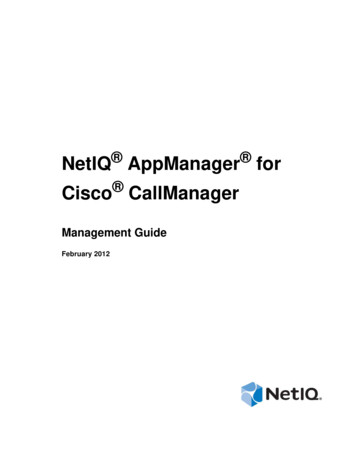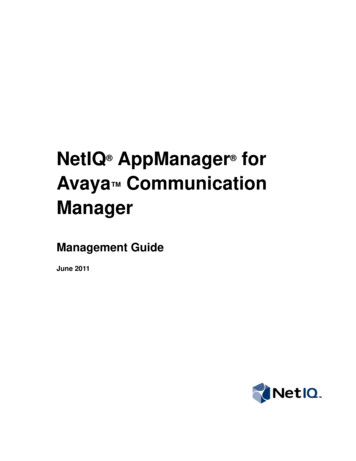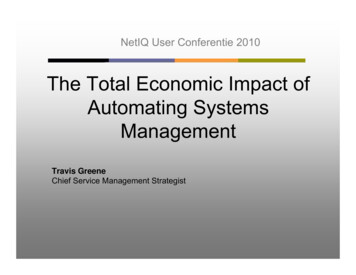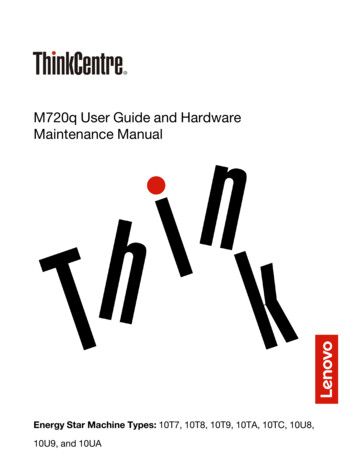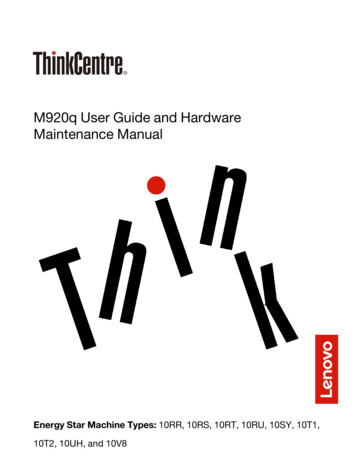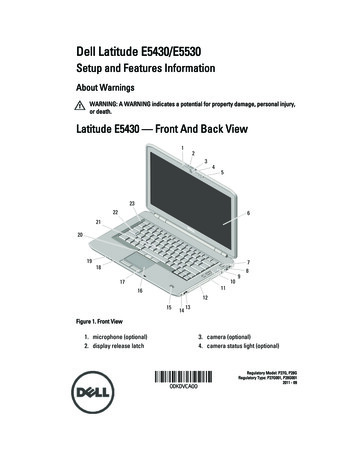Transcription
NetIQ AppManager Connectorfor IBM Tivoli Netcool/OMNIbusManagement GuideMarch 2019
Legal NoticeFor information about NetIQ legal notices, disclaimers, warranties, export and other use restrictions, U.S. Governmentrestricted rights, patent policy, and FIPS compliance, see https://www.netiq.com/company/legal/. 2019 NetIQ Corporation. All rights reserved.For information about NetIQ trademarks, see https://www.netiq.com/company/legal/. All third-party trademarks are theproperty of their respective owners.
ContentsAbout this Book and the LibraryAbout NetIQ Corporation571 Introducing AppManager Connector for Netcool9Understanding the Connector . . . . . . . . . . . . . . . . . . . . . . . . . . . . . . . . . . . . . . . . . . . . . . . . . . . . . . . . . . . . 9Forwarding AppManager Events to Netcool . . . . . . . . . . . . . . . . . . . . . . . . . . . . . . . . . . . . . . . . . . . . . . . . . 10Configuring the Deduplication Trigger . . . . . . . . . . . . . . . . . . . . . . . . . . . . . . . . . . . . . . . . . . . . . . . . 10Configuring the Deduplicate details Trigger . . . . . . . . . . . . . . . . . . . . . . . . . . . . . . . . . . . . . . . . . . . 11Receiving NetIQ Alert Status from Netcool . . . . . . . . . . . . . . . . . . . . . . . . . . . . . . . . . . . . . . . . . . . . . . . . . . 12Recovering the AppManager Repository . . . . . . . . . . . . . . . . . . . . . . . . . . . . . . . . . . . . . . . . . . . . . . . . . . . 12Stopping the Connector Service . . . . . . . . . . . . . . . . . . . . . . . . . . . . . . . . . . . . . . . . . . . . . . . . . . . . . . . . . . 12AppManager Connector Elements . . . . . . . . . . . . . . . . . . . . . . . . . . . . . . . . . . . . . . . . . . . . . . . . . . . . . . . . 13Field Mapping . . . . . . . . . . . . . . . . . . . . . . . . . . . . . . . . . . . . . . . . . . . . . . . . . . . . . . . . . . . . . . . . . . . . . . . . 14SNMP Gateway . . . . . . . . . . . . . . . . . . . . . . . . . . . . . . . . . . . . . . . . . . . . . . . . . . . . . . . . . . . . . . . . . . . . . . 15SNMP Gateway Version 0.0.1395 . . . . . . . . . . . . . . . . . . . . . . . . . . . . . . . . . . . . . . . . . . . . . . . . . . . 15SNMP Gateway Version 1.5.1.0 and 1.6.0.0 . . . . . . . . . . . . . . . . . . . . . . . . . . . . . . . . . . . . . . . . . . . 16MTTRAPD Rules . . . . . . . . . . . . . . . . . . . . . . . . . . . . . . . . . . . . . . . . . . . . . . . . . . . . . . . . . . . . . . . . . . . . . 182 Installing the Connector21System Requirements. . . . . . . . . . . . . . . . . . . . . . . . . . . . . . . . . . . . . . . . . . . . . . . . . . . . . . . . . . . . . . . . . . 21Account Requirements . . . . . . . . . . . . . . . . . . . . . . . . . . . . . . . . . . . . . . . . . . . . . . . . . . . . . . . . . . . . . . . . . 22Installing the Connector . . . . . . . . . . . . . . . . . . . . . . . . . . . . . . . . . . . . . . . . . . . . . . . . . . . . . . . . . . . . . . . . 23Uninstalling the Connector . . . . . . . . . . . . . . . . . . . . . . . . . . . . . . . . . . . . . . . . . . . . . . . . . . . . . . . . . . . . . . 253 Configuring the Connector27Mapping AppManager to Netcool Severity Levels . . . . . . . . . . . . . . . . . . . . . . . . . . . . . . . . . . . . . . . . . . . . 27Deleting Severity Mappings . . . . . . . . . . . . . . . . . . . . . . . . . . . . . . . . . . . . . . . . . . . . . . . . . . . . . . . . . . . . . 27Adding a Netcool Group . . . . . . . . . . . . . . . . . . . . . . . . . . . . . . . . . . . . . . . . . . . . . . . . . . . . . . . . . . . . . . . . 28Configuring AppManager Severity Filtering . . . . . . . . . . . . . . . . . . . . . . . . . . . . . . . . . . . . . . . . . . . . . . . . . 28Configuring AppManager Category Filtering . . . . . . . . . . . . . . . . . . . . . . . . . . . . . . . . . . . . . . . . . . . . . . . . . 28Configuring AppManager Database Parameters . . . . . . . . . . . . . . . . . . . . . . . . . . . . . . . . . . . . . . . . . . . . . 29Configuring AppManager and Netcool Connector Database Parameters. . . . . . . . . . . . . . . . . . . . . . . . . . . 29Configuring AppManager Web Host Server Information . . . . . . . . . . . . . . . . . . . . . . . . . . . . . . . . . . . . . . . . 30Configuring AppManager Web Console Server . . . . . . . . . . . . . . . . . . . . . . . . . . . . . . . . . . . . . . . . . . . . . . 30Configuring AppManager Event Settings . . . . . . . . . . . . . . . . . . . . . . . . . . . . . . . . . . . . . . . . . . . . . . . . . . . 31Configuring Netcool Alert Settings . . . . . . . . . . . . . . . . . . . . . . . . . . . . . . . . . . . . . . . . . . . . . . . . . . . . . . . . 31Enabling the Use of FQDN in Netcool Alerts . . . . . . . . . . . . . . . . . . . . . . . . . . . . . . . . . . . . . . . . . . . . . . . . 31Disabling AppManager Event Synchronization . . . . . . . . . . . . . . . . . . . . . . . . . . . . . . . . . . . . . . . . . . . . . . . 31Forwarding Previous Events When Starting a New Database . . . . . . . . . . . . . . . . . . . . . . . . . . . . . . . . . . . 32Deleting Events from Netcool . . . . . . . . . . . . . . . . . . . . . . . . . . . . . . . . . . . . . . . . . . . . . . . . . . . . . . . . . . . . 32Configuring Updates and Validation Settings . . . . . . . . . . . . . . . . . . . . . . . . . . . . . . . . . . . . . . . . . . . . . . . . 33Configuring COM Connection . . . . . . . . . . . . . . . . . . . . . . . . . . . . . . . . . . . . . . . . . . . . . . . . . . . . . . . . . . . . 34Installing a Connector Backup . . . . . . . . . . . . . . . . . . . . . . . . . . . . . . . . . . . . . . . . . . . . . . . . . . . . . . . . . . . 34Contents3
4 Working with AppManager Events37Working with Events . . . . . . . . . . . . . . . . . . . . . . . . . . . . . . . . . . . . . . . . . . . . . . . . . . . . . . . . . . . . . . . . . . . 37Working with Event Collapsing . . . . . . . . . . . . . . . . . . . . . . . . . . . . . . . . . . . . . . . . . . . . . . . . . . . . . . . . . . . 37Troubleshooting . . . . . . . . . . . . . . . . . . . . . . . . . . . . . . . . . . . . . . . . . . . . . . . . . . . . . . . . . . . . . . . . . . . . . . 384Contents
About this Book and the LibraryThe NetIQ AppManager product (AppManager) is a comprehensive solution for managing,diagnosing, and analyzing performance, availability, and health for a broad spectrum of operatingenvironments, applications, services, and server hardware.AppManager provides system administrators with a central, easy-to-use console to view criticalserver and application resources across the enterprise. With AppManager, administrative staff canmonitor computer and application resources, check for potential problems, initiate responsive actions,automate routine tasks, and gather performance data for real-time and historical reporting andanalysis.Intended AudienceThis guide provides information for individuals responsible for installing an AppManager module andmonitoring specific applications with AppManager.Other Information in the LibraryThe library provides the following information resources:Installation Guide for AppManagerProvides complete information about AppManager pre-installation requirements and step-bystep installation procedures for all AppManager components.User Guide for AppManager Control CenterProvides complete information about managing groups of computers, including running jobs,responding to events, creating reports, and working with Control Center. A separate guide isavailable for the AppManager Operator Console.Administrator Guide for AppManagerProvides information about maintaining an AppManager management site, managing security,using scripts to handle AppManager tasks, and leveraging advanced configuration options.Upgrade and Migration Guide for AppManagerProvides complete information about how to upgrade from a previous version of AppManager.Management guidesProvide information about installing and monitoring specific applications with AppManager.HelpProvides context-sensitive information and step-by-step guidance for common tasks, as well asdefinitions for each field on each window.The NetIQ AppManager library is available in Adobe Acrobat (PDF) format from the NetIQ Web on/default.asp?version AMDocumentation.About this Book and the Library5
ConventionsThe library uses consistent conventions to help you identify items throughout the documentation. Thefollowing table summarizes these conventions.ConventionBoldUse Window and menu items Technical terms, when introducedItalics Book and CD-ROM titles Variable names and values Emphasized wordsFixed Font File and folder names Commands and code examples Text you must type Text (output) displayed in the command-line interface6Brackets, such as [value] Optional parameters of a commandBraces, such as {value} Required parameters of a commandLogical OR, such asvalue1 value2 Exclusive parameters. Choose one parameter.About this Book and the Library
About NetIQ CorporationNetIQ, an Attachmate business, is a global leader in systems and security management. With morethan 12,000 customers in over 60 countries, NetIQ solutions maximize technology investments andenable IT process improvements to achieve measurable cost savings. The company’s portfolioincludes award-winning management products for IT Process Automation, Systems Management,Security Management, Configuration Audit and Control, Enterprise Administration, and UnifiedCommunications Management. For more information, please visit www.netiq.com.Contacting Sales SupportFor questions about products, pricing, and capabilities, please contact your local partner. If youcannot contact your partner, please contact our Sales Support teamWorldwide:www.netiq.com/about netiq/officelocations.aspUnited States and Canada:888-323-6768Email:info@netiq.comWeb Site:www.netiq.comContacting Technical SupportFor specific product issues, please contact our Technical Support spNorth and South America:1-713-418-5555Europe, Middle East, and Africa: 353 (0) 91-782 677Email:support@netiq.comWeb Site:www.netiq.com/supportContacting Documentation SupportOur goal is to provide documentation that meets your needs. If you have suggestions forimprovements, please email Documentation-Feedback@netiq.com. We value your input and lookforward to hearing from you.About NetIQ Corporation7
Contacting the Online User CommunityQmunity, the NetIQ online community, is a collaborative network connecting you to your peers andNetIQ experts. By providing more immediate information, useful links to helpful resources, andaccess to NetIQ experts, Qmunity helps ensure you are mastering the knowledge you need to realizethe full potential of IT investments upon which you rely. For more information, please visit http://community.netiq.com.8About NetIQ Corporation
1Introducing AppManager Connector forNetcool1This chapter provides an overview of the AppManager Connector for Netcool (the connector) and itsfunctionalityUnderstanding the ConnectorThe connector formats an AppManager event into a Netcool alert.An event is a notification that a condition or activity you are monitoring with NetIQ AppManager hasoccurred on a managed client.The connector runs as a Windows service. It automatically formats, filters, forwards the NetIQAppManager events to the Netcool Multi-Threaded TRAPD (MTTRAPD) probe, and receives SNMPtraps from Netcool. The alerts are displayed in the Netcool Event List.SNMP Gateway is required to perform bi-directional activities. The SNMP Gateway sends Netcoolalerts to the connector in the form of traps. The SNMP Trap Services forwards the traps to theconnector.The connector database, AMNC, stores information about events based on severity, status, andcategory.The following figure illustrates the connector architecture:AppManager stores events in the AppManager repository. The connector stores forwardedAppManager events in the connector database.The components in the architecture diagram are defined in the following list: AppManager Repository: Stores AppManager events. You can install the AppManagerrepository on the same computer where the connector is installed or on a separate computer.Introducing AppManager Connector for Netcool9
Connector Database: Stores information about events based on severity, status, and category.You can install the connector database on the same computer where the connector is installed oron a separate computer. Connector: Formats, filters, forwards the NetIQ AppManager events to the Netcool MultiThreaded TRAPD (MTTRAPD) probe, and receives SNMP traps from Netcool. You can installthe connector on a standalone Windows computer that is networked to access Netcool or on thesame computer where Netcool is installed. MTTRAPD Probe: Receives SNMP traps from the connector. For more information, see“MTTRAPD Rules” on page 18. SNMP Gateway: Performs bi-directional activities and facilitates communication betweenNetcool and AppManager. Sends Netcool alerts to the connector in the form of traps. For moreinformation, see “SNMP Gateway” on page 15. SNMP Trap Services: Receives traps and forwards them to the connector. This service isincluded with the Windows operating system.Forwarding AppManager Events to NetcoolWhen an AppManager Knowledge Script job running on a managed client raises an event, theAppManager agent sends the event information to the management server. The management serverthen places the event in the AppManager repository.The connector polls the AppManager repository at regular intervals for new events. When it finds anevent that meets the category and severity criteria, the connector sends the event to the NetcoolMTTRAPD probe on the ObjectServer computer. ObjectServers store and manage alert information.You can use the Netcool Event List that is present in the Netcool Suite program folder to view theevents forwarded by the connector.The first time an event is forwarded to Netcool, its count is displayed as one irrespective of thenumber of times the event has actually occurred. However, during the subsequent forwards, thecorrect count of the event is displayed.Use the connector Configuration Utility to specify configuration options for Netcool. For moreinformation about setting the AppManager repository polling interval, see “Configuring AppManagerEvent Settings” on page 31.By default, the AppManager event updates are synchronized from AppManager to Netcool. However,the event updates are not visible in Netcool unless you configure the deduplication anddeduplicate details triggers.Review the following sections: “Configuring the Deduplication Trigger” on page 10 “Configuring the Deduplicate details Trigger” on page 11Configuring the Deduplication TriggerFor the event updates to be visible in Netcool version 7.2.0 / 7.2.1 / 7.3.0 / 7.3.1, you must replace thedefault deduplication trigger.To replace the default deduplication trigger:1 Start Administrator in the Netcool Suite program folder.2 In NETCOOL/OMNIbus Administrator, expand Reports.10Introducing AppManager Connector for Netcool
3 Click ObjectServers.4 Double-click the ObjectServer that handles AppManager events.5 In the ObjectServer Security dialog box, specify the credentials and click OK.6 Expand Automation and click Triggers.7 Double-click the deduplication trigger.8 In the Edit Database Trigger dialog box, click the Actions tab.9 Replace the existing SQL statement with the following:beginif(%user.app name 'PROBE')thenif((old.LastOccurrence new.LastOccurrence) or((old.ProbeSubSecondId new.ProbeSubSecondId) and(old.LastOccurrence new.LastOccurrence))and (new.Class! 40235))thencancel;end if;end if;set old.Tally old.Tally 1;set old.LastOccurrence new.LastOccurrence;set old.StateChange getdate();set old.InternalLast getdate();set old.Summary new.Summary;set old.AlertKey new.AlertKey;set old.ProbeSubSecondId new.ProbeSubSecondId;if ((old.Severity 0) and (new.Severity 0))thenset old.Severity new.Severity;end if;end10 Click OK.Configuring the Deduplicate details TriggerWhen the Collapse duplicate events into a single event option is enabled for a job, the Connectorsends every occurrence of the duplicate event with an updated count and details to Netcool. If Saveto Netcool Details option is selected to enable the connector to send AppManager event details toNetcool MTTRAPD probe, you cannot view the updated event details unless you modify thededuplicate details trigger.To replace the default deduplicate details trigger:1 Start Administrator in the Netcool Suite program folder.2 In NETCOOL/OMNIbus Administrator, expand Reports.3 Click ObjectServers.4 Double-click the ObjectServer that handles AppManager events.5 In the ObjectServer Security dialog box, specify the credentials and click OK.6 Expand Automation and click Triggers.7 Double-click the deduplicate details trigger.8 In the Edit Database Trigger dialog box, click the Actions tab.Introducing AppManager Connector for Netcool11
9 Replace the existing SQL statement with the following:declare flag bool;beginset flag true;for each row srow in alerts.status where srow.Identifier new.IdentifierBeginif (srow.Class 40235) thenset flag false;break;end if;end;if (flag true) thencancel;end if;set old.Detail new.Detail;end10 Click OK.Receiving NetIQ Alert Status from NetcoolWhen you modify an alert status in the Netcool Event List, the SNMP Trap Services receives the trapsent by the SNMP Gateway. The connector receives the forwarded NetIQ-specific alert statuses. Theconnector updates the connector database with the modified status. The statuses are displayed in theAppManager console.Recovering the AppManager RepositoryIf an AppManager repository fails, the connector temporarily stops functioning. When the repositoryrecovers, the connector resumes functioning. The NetIQ specific alerts are stored in the connectordatabase and are forwarded to the AppManager repository when the AppManager repository isrestarted.Stopping the Connector ServiceIf the connector’s service stops, the connector stops. Select Disable Restart Period in the AdvancedSettings (2) tab of the connector Configuration Utility to forward AppManager events, generatedduring the downtime, to Netcool. When the NetIQ AppManager / IBM Tivoli Netcool Connectorservice is restarted, the AppManager events generated during the downtime are forwarded toNetcool.12Introducing AppManager Connector for Netcool
AppManager Connector ElementsThe following table lists the elements that the connector sends to Netcool MTTRAPD probe in theform of SNMP trap:Connector ElementVarbindintDescription ConnectorName 1The name of the connector. ConnectorVersion 2The version number of the connector. AMStoreDetail 3The alert details in the Netcool Event List. QDBName 4The name of the AppManager repository. QDBHost 5The Microsoft SQL Server hosting the repository. ConnectorHost 6The name of the host for the connector. AMSeverity 7The original severity of an event in AppManager (1-40). AMJobID 8The AppManager job ID that originated the event. AMEventID 9The AppManager event ID for the event. AMKSName 10The name of the AppManager Knowledge Script (KS) that originatedthe event. AMCategoryName 11The name of the AppManager Category the event belongs to. AMKSGName 12The name of the AppManager Knowledge Script Group (KSG) thatoriginated the event. AMKSGID 13The ID of the AppManager Knowledge Script Group (KSG) thatoriginated the event. This field is not included in the defaultmttrapd.rules file. AMEventCount 14The AppManager Event count of the event. AMLastOccurTimeUTC 15The UTC time of the last occurrence of an AppManager event. AMFirstOccurTimeUTC 16The UTC time of the first occurrence of an AppManager event. AMEventMsg 17The short message text for the event. NumAMAgentMsgs 18Indicates how many AgentMsg X elements (The value of X rangesfrom 1 to 8) are populated with data. AMEventHostIPAddres 19sThe IP address of the computer that originated the event. AMEventHostDomainN 20ameThe Domain name (NT if Windows, DNS if UNIX). This field is notincluded in the default mttrapd.rules file. AMURL 21The Web URL to access the AppManager Web Console interface forthe event. ConnectorID 22The unique identifier for the connector that forwarded the event. AMEventHost 23The agent computer from which the event originated. NCSeverity 24The level of severity for the event in Netcool. AMAcknowledge 25Whether the event is acknowledged in AppManager.Introducing AppManager Connector for Netcool13
Connector ElementVarbindintDescription NCFirstOccurTime 26The time of the first occurrence of an AppManager event, convertedto Netcool time. NCLastOccurTime 27The time of the last occurrence of an AppManager event, convertedto Netcool time. AMParentEventID 28The AppManager parent event ID for the event. AMAgentMsg 29The detailed message text for the event that is populated based onone of the following: The AppManager repository contains an AgentMsgShortfield: The message contained in the AgentMsgShort field ispopulated The AppManager repository contains an AgentMsgLongfield that has a message whose length is less than 255bytes: The message contained in the AgentMsgLong field ispopulated The AppManager repository contains an AgentMsgLongfield that has a message whose length is greater than 255bytes: The string N/A is populated and the message is dividedinto a maximum of 8 message chunks with each chunk notexceeding 255 bytes. These message chunks are populatedinto AMAgentMsg X (The value of X ranges from 1-8) AMAgentMsg X 30 - 37Up to eight detailed messages.If the AgentMsgLong field has a message whose length is greaterthan 255 bytes, then the string N/A is populated in AMAgentMsg.The message is divided into a maximum of 8 message chunks witheach chunk not exceeding 255 bytes. These message chunks arepopulated into AMAgentMsg X (The value of X ranges from 1-8).Any of the AMAgentMsg X elements that is not populated withmessage remains blank.Field MappingThe following table lists the default field mappings for AppManager and Netcool.14Netcool FieldVarbindintNetcool Elements or AppManagerEvent InformationComments@Node 23 AM MachineName Host where the event originated(or the connector host)@AlertKey 8 AM Job ID @Manager 10 AM KS Name @AlertGroup 11 AM Category Name @Agent 12 AM KSG Name @Count [@Tally] 14 AM Event Count @Summary 17 AM Short Event Message Introducing AppManager Connector for Netcool
Netcool FieldVarbindintNetcool Elements or AppManagerEvent InformationComments@NodeAlias 19 AM Machine Name IP Address IP address of the connector host@URL 21 AM Web Console URL of Event Only set if AM Web Console isdefined as available@Identifier 22 ConnectorID Source info on event@Severity 24 Mapped AM Event Severity The Netcool mapped severitydefined by Config UI@Acknowledged 25 0 or 1 if Acknowledged in AM Set to Ack or not@FirstOccurrence 26 AM FirstOccurTime of Event @LastOccurrence 27 AM LastOccurTime of Event @Type0Defaults to "Type Not Set"@Class40235Set to NetIQ AppManager - DONOT CHANGESNMP GatewayConfigure the SNMP Gateway to send the Netcool traps.NOTE: When both the ObjectServer Granularity property and the Gate.Reader.IducFlushRateproperty are set to their default values, the gateway's ability to forward alert updates is affected. If theGate.SNMP.ForwardUpdates property is set to TRUE in these conditions, the gateway will not beable to capture all alert updates.If you find that the event updates are not synchronized from Netcool to AppManager, then you mightwant to reduce the value of the Gate.Reader.IducFlushRate property to 20 seconds or so.For more information, see Event flush rate at the IBM Web site.For information on configuring the SNMP Gateway, review the following sections: “SNMP Gateway Version 0.0.1395” on page 15 “SNMP Gateway Version 1.5.1.0 and 1.6.0.0” on page 16SNMP Gateway Version 0.0.1395By default, the G SNMP.conf file is available in the following location: On Microsoft Windows computers: OMNIHOME\ini On UNIX computers: OMNIHOME/gates/snmp/where OMNIHOME is the installation path for IBM Netcool.You must copy the G SNMP.conf file to the following location on your UNIX computers and edit thefile: OMNIHOME/etc/Introducing AppManager Connector for Netcool15
The G SNMP.conf file uses the following syntax:CREATE MAPPING mappingname{varbindint ‘@fieldname'[,'varbindint ‘@fieldname' [ON INSERT ONLY]].);The mappingname is the name of the mapping to be created.The varbindint is the integer value for the varbind field that will be written to in the SNMP trap.The fieldname is the name of the field in the ObjectServer alerts.status table.Mapping for Version 0.0.1395Replace the mapping supplied in the G SNMP.conf configuration file with the following content:CREATE MAPPING SNMP MAP(0 '@Class',1 '@Identifier',2 '@Node',3 '@Acknowledged',4 '@ExpireTime',5 '@ServerName',6 '@ServerSerial');Configure the SNMP writer supplied in the G SNMP.conf configuration file by replacing the followingcontent:START WRITER SNMP WRITER(TYPE SNMP,REVISION 1,PORT 162,GATEWAY 'snmphost',COMMUNITY 'public',FORWARD UPDATES TRUE,MAP SNMP MAP);where snmphost is the name of the computer to which SNMP Gateway forwards traps.NOTE: Set the port to be the same as the port configured for SNMP Trap Service. By default, SNMPTrap Service listens to port 162.SNMP Gateway Version 1.5.1.0 and 1.6.0.0By default, the NCO GATE.props file is available in the following location: On Microsoft Windows computers: OMNIHOME\gates\snmp On UNIX computers: OMNIHOME/gates/snmp/where OMNIHOME is the installation path for IBM Netcool.16Introducing AppManager Connector for Netcool
You must copy the NCO GATE.props file to the following location on your Windows and UNIXcomputers and edit the file to suit your environment: On Microsoft Windows computers: OMNIHOME\etc On UNIX computers: OMNIHOME/etc/NOTE: NetIQ Corporation recommends that you copy NCO GATE.props file to the default folder: OMNIHOME/etc/defaultTo enable the SNMP Gateway to forward updates to AppManager, edit the following properties in theNCO GATE.props file:PropertyValueGate.MapFile licGate.SNMP.ForwardUpdatesTRUEGate.SNMP.Gateway connectorHost : portnumber where connectorHost is the name of the Connectorcomputer and portnumber is the port configured forSNMP Trap Service. By default, SNMP Trap Servicelistens to port 162.Mapping for Version 1.5.1.0Replace the mapping supplied in the snmp.map file with the following content:CREATE MAPPING StatusMap('0' '@Summary','1' '@Severity','2' '@Location','3' '@Node','4' '@AlertGroup','5' '@Acknowledged','6' '@NodeAlias','7' '@Identifier','8' '@Class','Node' '@Node');Introducing AppManager Connector for Netcool17
Mapping for Version 1.6.0.0Replace the mapping supplied in the snmp.map file with the following content:CREATE MAPPING StatusMap('0' '@Class','1' '@Identifier','2' '@NodeAlias','3' '@Acknowledged','4' '@Summary','5' '@Severity','6' '@Location','7' '@Node','8' '@AlertGroup','Node' '@Node');MTTRAPD RulesThe MTTRAPD Probe receives SNMP traps from the connector using an internal queue mechanism.IMPORTANT: AppManager Connector for Netcool 7.4 or later uses the new OID 1.3.6.1.4.1.1691 tosend SNMP traps and the new connector name NetIQ/IBM Tivoli Netcool Connector.If you are using any filter on the older OID to receive SNMP traps from AppManager Connector forNetcool 7.2 or a previous version, modify the old OID to 1.3.6.1.4.1.1691 in the mttrapd.rules filesafter upgrading to AppManager Connector for Netcool 7.4 or later.By default, the mttrapd.rules file is available in the following location: On Microsoft Windows computers: OMNIHOME\probes\win32\ On UNIX computers: OMNIHOME/probes/platformwhere OMNIHOME is the installation path for IBM Netcool and platform is the name of the UNIXplatform on which you have installed Netcool.In the mttrapd.rules file, add the following content under the if (match( generic-trap,"6"))loop to ensure that the Netcool fields are mapped to the AppManager Event information:@Identifier 22# ConnectorID 'Connector ID of trap source@Node 23# AM MachineName 'Host that event originated from@NodeAlias 19# AM MachineName IP Address 'Host's IP address that event#originated from@Manager 10# AM KS Name ' Knowledge script name@Agent 12# AM KSG Name ' Knowledge script group for this KS@AlertGroup 11# AM Category Name ' Category of the knowledge script@AlertKey 8# AM JobID ' ID of AppManager job that created the event@Severity 24 # Mapped AM event Severity 'The Netcool mapped severity defined by#Config UI@Summary 17# AM Short Event Message ' Primary AM event message@LastOccurrence 27 # AM LastOccurTime of Event ' Last occurrence time of event#in UTC@FirstOccurrence 26 # AM FirstOccurTime of Event ' First occurrence time of event#in UTC@Tally 14 # AM Event Count ' The number of times the event has occurred in AMupdate(@Tally)# Update Alert with Event Count18Introducing AppManager Connector for Netcool
@Type "0"# Defaults to "Type Not Set"@Class "40235"# Set to NetIQ AppManager - DO NOT CHANGE@Acknowledged 25# 0, 1, or 2 ' AM status mapped to its Netcool equivalent@URL 21 # AM Web Console URL of Event 'Only set if AM Web Console is defined as#available#Mapping AppManager Acknowledged State to Netcool Acknowledged Stateif (match(@Acknowledged, "1")){update(@Acknowledged)}#Mapping AppManager Closed State to Netcool Acknowledged Stateif (match(@Acknowledged, "2")){update(@Acknowledged)} AmStoreDetail 3#Check if the user checked save to netcool details in connector Config Utility.if (match( AmStoreDetail, "1")){#Mapping to Ale
For the event updates to be visible in Netcool version 7.2.0 / 7.2.1 / 7.3.0 / 7.3.1, you must replace the default deduplication trigger. To replace the default deduplication trigger: 1 Start Administrator in the Netcool Suite program folder. 2 In NETCOOL/OMNIbus Administrator, expand Reports.