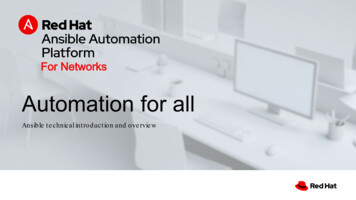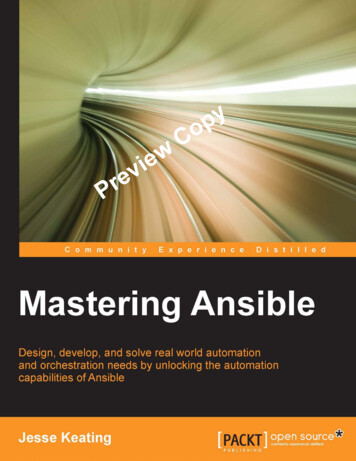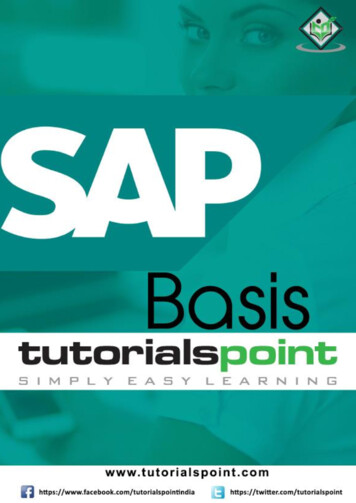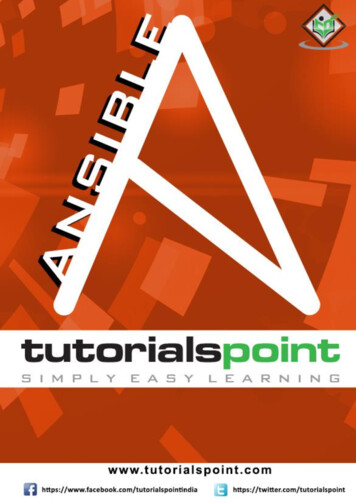
Transcription
Ansiblei
AnsibleAbout the TutorialAnsible is simple open source IT engine which automates application deployment, intraservice orchestration, cloud provisioning and many other IT tools.AudienceThis tutorial is prepared for the beginners to help them understand the basics of Ansible.It can also help as a guide to engineers.PrerequisitesBefore you start doing practice with various types of examples given in this tutorial, it isbeing assumed that you have hands-on experience with running commands into a Linuxshell. This will help you the Ansible tasks in a better way.Copyright & Disclaimer Copyright 2016 by Tutorials Point (I) Pvt. Ltd.All the content and graphics published in this e-book are the property of Tutorials Point (I)Pvt. Ltd. The user of this e-book is prohibited to reuse, retain, copy, distribute or republishany contents or a part of contents of this e-book in any manner without written consentof the publisher.We strive to update the contents of our website and tutorials as timely and as precisely aspossible, however, the contents may contain inaccuracies or errors. Tutorials Point (I) Pvt.Ltd. provides no guarantee regarding the accuracy, timeliness or completeness of ourwebsite or its contents including this tutorial. If you discover any errors on our website orin this tutorial, please notify us at contact@tutorialspoint.comi
AnsibleTable of ContentsAbout the Tutorial . iAudience . iPrerequisites . iCopyright & Disclaimer . iTable of Contents . ii1.Ansible – Introduction . 1What is Configuration Management . 2How Ansible Works? . 22.Ansible – Environment Setup . 4Installation Process . 43.Ansible – YAML Basics . 5Understanding YAML . 5Representing List . 54.Ansible – Ad hoc Commands . 9Parallelism and Shell Commands . 9File Transfer . 9Managing Packages . 10Gathering Facts. 105.Ansible – Playbooks . 11Playbook Structure . 11Create a Playbook . 11The Different YAML Tags . 126.Ansible – Roles . 13Creating a New Role . 13Utilizing Roles in Playbook . 15Breaking a Playbook into a Role . 16ii
Ansible7.Ansible – Variables. 27Exception Handling in Playbooks . 28Loops . 29Blocks . 29Conditionals . 308.Ansible – Advanced Execution . 31How to Limit Execution by Tasks . 31How to Limit Execution by Hosts . 319.Ansible – Troubleshooting . 33Important Points. 33Common Playbook Issues . 35iii
1. Ansible – IntroductionAnsibleAnsible is simple open source IT engine which automates application deployment, intraservice orchestration, cloud provisioning and many other IT tools.Ansible is easy to deploy because it does not use any agents or custom securityinfrastructure.Ansible uses playbook to describe automation jobs, and playbook uses very simplelanguage i.e. YAML (It’s a human-readable data serialization language & is commonlyused for configuration files, but could be used in many applications where data is beingstored)which is very easy for humans to understand, read and write. Hence the advantageis that even the IT infrastructure support guys can read and understand the playbook anddebug if needed (YAML – It is in human readable form).Ansible is designed for multi-tier deployment. Ansible does not manage one system attime, it models IT infrastructure by describing all of your systems are interrelated.Ansible is completely agentless which means Ansible works by connecting your nodesthrough ssh(by default). But if you want other method for connection like Kerberos, Ansiblegives that option to you.After connecting to your nodes, Ansible pushes small programs called as “AnsibleModules”. Ansible runs that modules on your nodes and removes them when finished.Ansible manages your inventory in simple text files (These are the hosts file). Ansible usesthe hosts file where one can group the hosts and can control the actions on a specificgroup in the playbooks.Sample Hosts FileThis is the content of hosts file:#File name:hosts#Description:Inventory file for your application. Defines machine type abcnode to deploy specific artifacts#metadata.Defines machine type def node to upload[abc-node]#server1 ansible host target machine for DU deployment ansible user Ansibleuser ansible connection sshserver1 ansible host your host name ansible user your unix user ansible connection ssh[def-node]#server2 ansible host target machine for artifact upload ansible user Ansible user ansible connection ssh1
Ansibleserver2 ansible host host ansible user user ansible connection sshWhat is Configuration ManagementConfiguration management in terms of Ansible means that it maintains configuration ofthe product performance by keeping a record and updating detailed information whichdescribes an enterprise’s hardware and software.Such information typically includes the exact versions and updates that have been appliedto installed software packages and the locations and network addresses of hardwaredevices. For e.g. If you want to install the new version of WebLogic/WebSphere serveron all of the machines present in your enterprise, it is not feasible for you to manually goand update each and every machine.You can install WebLogic/WebSphere in one go on all of your machines with Ansibleplaybooks and inventory written in the most simple way. All you have to do is list out theIP addresses of your nodes in the inventory and write a playbook to installWebLogic/WebSphere. Run the playbook from your control machine & it will be installedon all your nodes.How Ansible Works?The picture given below shows the working of Ansible.Ansible works by connecting to your nodes and pushing out small programs, called"Ansible modules" to them. Ansible then executes these modules (over SSH by default),and removes them when finished. Your library of modules can reside on any machine, andthere are no servers, daemons, or databases required.The management node in the above picture is the controlling node (managing node) whichcontrols the entire execution of the playbook. It’s the node from which you are runningthe installation. The inventory file provides the list of hosts where the Ansible modules2
Ansibleneeds to be run and the management node does a SSH connection and executes the smallmodules on the hosts machine and installs the product/software.Beauty of Ansible is that it removes the modules once those are installed so effectively itconnects to host machine , executes the instructions and if it’s successfully installedremoves the code which was copied on the host machine which was executed.3
2. Ansible – Environment SetupAnsibleIn this chapter, we will learn about the environment setup of Ansible.Installation ProcessMainly, there are two types of machines when we talk about deployment: Control machine: Machine from where we can manage other machines. Remote machine: Machines which are handled/controlled by control machine.There can be multiple remote machines which are handled by one control machine. So,for managing remote machines we have to install Ansible on control machine.Control Machine RequirementsAnsible can be run from any machine with Python 2 (versions 2.6 or 2.7) or Python 3(versions 3.5 and higher) installed.Note: Windows does not support control machine.By default, Ansible uses ssh to manage remote machine.Ansible does not add any database. It does not require any daemons to start or keep itrunning. While managing remote machines, Ansible does not leave any software installedor running on them. Hence, there is no question of how to upgrade it when moving to anew version.Ansible can be installed on control machine which have above mentioned requirements indifferent ways. You can install the latest release through Apt, yum, pkg, pip, OpenCSW,pacman, etc.Installation through Apt on Ubuntu MachineFor installing Ansible you have to configure PPA on your machine. For this, you have torun the following line of code: sudosudosudosudosudoapt-get updateapt-get install software-properties-commonapt-add-repository ppa:ansible/ansibleapt-get updateapt-get install ansibleAfter running the above line of code, you are ready to manage remote machines throughAnsible. Just run Ansible–version to check the version and just to check whether Ansiblewas installed properly or not.4
3. Ansible – YAML BasicsAnsibleAnsible uses YAML syntax for expressing Ansible playbooks. This chapter provides anoverview of YAML. Ansible uses YAML because it is very easy for humans to understand,read and write when compared to other data formats like XML and JSON.Every YAML file optionally starts with “---” and ends with “.”.Understanding YAMLIn this section, we will learn the different ways in which the YAML data is represented.key-value pairYAML uses simple key-value pair to represent the data. The dictionary is represented inkey: value pair.Note: There should be space between : and value.Example: A student record--- #Optional YAML start syntaxjames:name: james johnrollNo: 34div: Bsex: male #Optional YAML end syntaxAbbreviationYou can also use abbreviation to represent dictionaries.ExampleJames: {name: james john, rollNo: 34, div: B, sex: male}Representing ListWe can also represent List in YAML. Every element(member) of list should be written in anew line with same indentation starting with “- “ (- and space).Example---5
Ansiblecountries:- America- China- Canada- Iceland AbbreviationYou can also use abbreviation to represent lists.ExampleCountries: [‘America’, ‘China’, ‘Canada’, ‘Iceland’]List inside DictionariesWe can use list inside dictionaries, i.e., value of key is list.Example--james:name: james johnrollNo: 34div: Bsex: malelikes:- maths- physics- english List of DictionariesWe can also make list of dictionaries.Example--- james:name: james johnrollNo: 346
Ansiblediv: Bsex: malelikes:- maths- physics- english- robert:name: robert richardsonrollNo: 53div: Bsex: malelikes:- biology- chemistry YAML uses “ ” to include newlines while showing multiple lines and “ ” to suppressnewlines while showing multiple lines. Due to this we can read and edit large lines. In boththe cases intendentation will be ignored.We can also represent Boolean (True/false) values in YAML. where boolean values canbe case insensitive.Example--- james:name: james johnrollNo: 34div: Bsex: malelikes:- maths- physics- englishresult:maths: 87chemistry: 45biology: 56physics: 707
Ansibleenglish: 80passed: TRUEmessageIncludeNewLines: Congratulation!!You passed with 79%messageExcludeNewLines: Congratulation!!You passed with 79%Some common words related to Ansible. Service/Server – A process on the machine that provides the service Machine – A physical server , vm(virtual machine) or a container Target machine – A machine we are about to configure with Ansible Task – An action(run this, delete that) etc managed by Ansible. Playbook – the yml file where Ansible commands are written and yml is executedon a machine.8
4. Ansible – Ad hoc CommandsAnsibleAd hoc commands are commands which can be run individually to perform quick functions.These commands need not be performed later.For example, you have to reboot all your company servers. For this, you will run the Adhoc commands from ‘/usr/bin/ansible’.These ad-hoc commands are not used for configuration management and deployment,because these commands are of one time usage.ansible-playbook is used for configuration management and deployment.Parallelism and Shell CommandsReboot your company server in 12 parallel forks at time. For this, we need to set up SSHagent for connection. ssh-agent bash ssh-add /.ssh/id rsaTo run reboot for all your company servers in a group, 'abc', in 12 parallel forks: Ansible abc -a "/sbin/reboot" -f 12By default, Ansible will run the above Ad-hoc commands form current user account. If youwant to change this behavior, you will have to pass the username in Ad-hoc commands asfollows: Ansible abc -a "/sbin/reboot" -f 12 -u usernameFile TransferYou can use the Ad-hoc commands for doing SCP (Secure Copy Protocol) lots of files inparallel on multiple machines.Transferring file to many servers/machines Ansible abc -m copy -a "src /etc/yum.conf dest /tmp/yum.conf"Creating new directory Ansible abc -m file -a "dest /path/user1/new mode 777 owner user1 group user1state directory"9
AnsibleDeleting whole directory and files Ansible abc -m file -a "dest /path/user1/new state absent"Managing PackagesThe Ad-hoc commands are available for yum and apt. Following are some Ad-hoccommands using yum.The following command checks if yum package is installed or not, but does not update it. Ansible abc -m yum -a "name demo-tomcat-1 state present"The following command check the package is not installed. Ansible abc -m yum -a "name demo-tomcat-1 state absent"The following command checks the latest version of package is installed. Ansible abc -m yum -a "name demo-tomcat-1 state latest"Gathering FactsFacts can be used for implementing conditional statements in playbook. You can find adhoc information of all your facts through the following Ad-hoc command: Ansible all -m setup10
5. Ansible – PlaybooksAnsibleIn this chapter, we will learn about Playbooks in Ansible.Playbooks are the files where Ansible code is written. Playbooks are written in YAMLformat. YAML stands for Yet Another Markup Language. Playbooks are one of the corefeatures of Ansible and tell Ansible what to execute. They are like a to-do list for Ansiblethat contains a list of tasks.Playbooks contain the steps which the user wants to execute on a particular machine.Playbooks are run sequentially. Playbooks are the building blocks for all the use cases ofAnsible.Playbook StructureEach playbook is an aggregation of one or more plays in it. Playbooks are structured usingPlays. There can be more than one play inside a playbook.The function of a play is to map a set of instructions defined against a particular host.YAML is a strict typed language; so, extra care needs to be taken while writing the YAMLfiles. There are different YAML editors but we will prefer to use a simple editor likenotepad . Just open notepad and copy and paste the below yaml and change thelanguage to YAML (Language YAML).A YAML starts with --- (3 hyphens)Create a PlaybookLet us start by writing a sample YAML file. We will walk through each section written in ayaml file.--name: install and configure DBhosts: testServerbecome: yesvars:oracle db port value : 1521tasks:-name: Install the Oracle DByum: code to install the DB -name: Ensure the installed service is enabled and running11
Ansibleservice:name: your service name The above is a sample Playbook where we are trying to cover the basic syntax of aplaybook. Save the above content in a file as test.yml. A YAML syntax needs to follow thecorrect indentation and one needs to be a little careful while writing the syntax.The Different YAML TagsLet us now go through the different YAML tags. The different tags are described below:nameThis tag specifies the name of the Ansible playbook. As in what this playbook will be doing.Any logical name can be given to the playbook.hostsThis tag specifies the lists of hosts or host group against which we want to run the task.The hosts field/tag is mandatory. It tells Ansible on which hosts to run the listed tasks. Thetasks can be run on the same machine or on a remote machine. One can run the tasks onmultiple machines and hence hosts tag can have a group of hosts’ entry as well.varsVars tag lets you define the variables which you can use in your playbook. Usage is similarto variables in any programming language.tasksAll playbooks should contain tasks or a list of tasks to be executed. Tasks are a list ofactions one needs to perform. A tasks field contains the name of the task. This works asthe help text for the user. It is not mandatory but proves useful in debugging the playbook.Each task internally links to a piece of code called a module. A module that should beexecuted, and arguments that are required for the module you want to execute.12
6. Ansible – RolesAnsibleRoles provide a framework for fully independent, or interdependent collections ofvariables, tasks, files, templates, and modules.In Ansible, the role is the primary mechanism for breaking a playbook into multiple files.This simplifies writing complex playbooks, and it makes them easier to reuse. Thebreaking of playbook allows you to logically break the playbook into reusable components.Each role is basically limited to a particular functionality or desired output, with all thenecessary steps to provide that result either within that role itself or in other roles listedas dependencies.Roles are not playbooks. Roles are small functionality which can be independently usedbut have to be used within playbooks. There is no way to directly execute a role. Roleshave no explicit setting for which host the role will apply to.Top-level playbooks are the bridge holding the hosts from your inventory file to roles thatshould be applied to those hosts.Creating a New RoleThe directory structure for roles is essential to create a new role.Role StructureRoles have a structured layout on the file system. The default structure can be changedbut for now let us stick to defaults.Each role is a directory tree in itself. The role name is the directory name within the /rolesdirectory. ansible-galaxy -hUsageansible-galaxy [delete import info init install list login remove search setup][--help] [options] .Options -h, --help: Show this help message and exit. -v, --verbose: Verbose mode (-vvv for more, -vvvv to enable connectiondebugging).--version: Show program's version number and exit. 13
AnsibleCreating a Role DirectoryThe above command has created the role directories. ansible-galaxy init vivekroleERROR! The API server (https://galaxy.ansible.com/api/) is not responding,please try again later. ansible-galaxy init --force --offline vivekrole- vivekrole was created successfully tree vivekrole/vivekrole/ defaults main.yml files handlers main.yml meta main.yml README.md tasks main.yml templates tests inventory test.yml vars main.yml8 directories, 8 filesNot all the directories will be used in the example and we will show the use of some ofthem in the example.14
AnsibleUtilizing Roles in PlaybookThis is the code of the playbook we have written for demo purpose. This code is of theplaybook vivek orchestrate.yml. We have defined the hosts: tomcat-node and called thetwo roles – install-tomcat and start-tomcat.The problem statement is that we have a war which we need to deploy on a machine viaAnsible.--- hosts: tomcat-noderoles:- {role: install-tomcat}- {role: start-tomcat}Contents of our directory structure from where we are running the playbook. lsansible.cfghostsrolesvivek orchestrate.retryvivek orchestrate.ymlThere is a tasks directory under each directory and it contains a main.yml. The main.ymlcontents of install-tomcat are--#Install vivek artifactsblock:- name: Install Tomcat artifacts15
Ansibleaction: yum name "demo-tomcat-1" state presentregister: Outputalways:- debug:msg:- "Install Tomcat artifacts task ended with message: {{Output}}"- "Installed Tomcat artifacts - {{Output.changed}}"The contents of main.yml of the start tomcat are:#Start Tomcatblock:- name: Start Tomcatcommand: path of tomcat /bin/startup.sh"register: outputbecome: truealways:- debug:msg:- "Start Tomcat task ended with message: {{output}}"- "Tomcat started - {{output.changed}}"The advantage of breaking the playbook into roles is that anyone who wants to use theInstall tomcat feature can call the Install Tomcat role.Breaking a Playbook into a RoleIf not for the roles, the content of the main.yml of the respective role can be copied in theplaybook yml file. But to have modularity, roles were created.Any logical entity which can be reused as a reusable function, that entity can be moved torole. The example for this is shown above.Ran the command to run the playbook.-vvv option for verbose output – verbose output cd vivek-playbook/16
AnsibleThis is the command to run the playbook. sudo ansible-playbook -i hosts vivek orchestrate.yml he generated output is as seen on the screen:Using /users/demo/vivek-playbook/ansible.cfg as config file.PLAYBOOK: vivek ******************************1 plays in vivek orchestrate.ymlPLAY *****************************************TASK [Gathering ******************************Tuesday 21 November 201713:02:05 0530 (0:00:00.056)0:00:00.056 ******Using module file stem/setup.py localhost ESTABLISH LOCAL CONNECTION FOR USER: root localhost EXEC /bin/sh -c 'echo && sleep 0' localhost EXEC /bin/sh -c '( umask 77 && mkdir -p " 59535494116870 " && echoansible-tmp-1511249525.88-259535494116870 " echo 494116870 " ) && sleep 0' localhost PUT /tmp/tmpPEPrkd TO 494116870/setup.py localhost EXEC /bin/sh -c 'chmod u x 494116870/ 494116870/setup.py && sleep 0' localhost EXEC /bin/sh -c '/usr/bin/python 494116870/setup.py; rm -rf 5494116870/" /dev/null 2 &1 && sleep 0'ok: [server1]META: ran handlers17
AnsibleTASK [install-tomcat : Install Tomcat ********task path: sks/main.yml:5Tuesday 21 November 201713:02:07 0530 (0:00:01.515)0:00:01.572 ******Using module file ckaging/os/yum.py localhost ESTABLISH LOCAL CONNECTION FOR USER: root localhost EXEC /bin/sh -c 'echo && sleep 0' localhost EXEC /bin/sh -c '( umask 77 && mkdir -p " 0247177825302 " && echo ansibletmp-1511249527.34-40247177825302 " echo 77825302 " ) && sleep 0' localhost PUT /tmp/tmpu83chg TO 77825302/yum.py localhost EXEC /bin/sh -c 'chmod u x 77825302/ 77825302/yum.py && sleep 0' localhost EXEC /bin/sh -c '/usr/bin/python 77825302/yum.py; rm -rf 177825302/" /dev/null 2 &1 && sleep 0'changed: [server1] {"changed": true,"invocation": {"module args": {"conf file": null,"disable gpg check": false,"disablerepo": null,"enablerepo": null,"exclude": null,"install repoquery": true,"installroot": "/","list": null,"name": ["demo-tomcat-1"],"skip broken": false,"state": "present","update cache": false,"validate certs": true}18
Ansible},"msg": "","rc": 0,"results": ["Loaded plugins: product-id, search-disabled-repos, subscriptionmanager\nThis system is not registered to Red Hat Subscription Management. Youcan use subscription-manager to register.\nResolving Dependencies\n-- Runningtransaction check\n--- Package demo-tomcat-1.noarch 0:SNAPSHOT-1 will beinstalled\n-- Finished Dependency Resolution\n\nDependenciesResolved\n\n \n PackageArchVersionRepositorySize\n \nInstalling:\n demo-tomcat-1noarchSNAPSHOT-1demo-repo17.1 M\n\nTransactionSummary\n \nInstall 1 Package\n\nTotal download size: 7.1 M\nInstalled size:7.9 M\nDownloading packages:\nRunning transaction check\nRunning transactiontest\nTransaction test succeeded\nRunning transaction\n Installing : demotomcat-1-SNAPSHOT-1.noarch1/1 \n Verifying n demo-tomcat-1.noarch 0:SNAPSHOT-1\n\nComplete!\n"]}TASK [install-tomcat : ***********************task path: sks/main.yml:11Tuesday 21 November 201713:02:13 0530 (0:00:06.757)0:00:08.329 ******ok: [server1] {"changed": false,"msg": ["Install Tomcat artifacts task ended with message: {u'msg': u'',u'changed': True, u'results': [u'Loaded plugins: product-id, search-disabledrepos, subscription-manager\\nThis system is not registered to Re
Ansible manages your inventory in simple text files (These are the hosts file). Ansible uses the hosts file where one can group the hosts and can control the actions on a specific group in the playbooks. Sample Hosts File This is the content of hosts file: #File name: hosts #Descripti