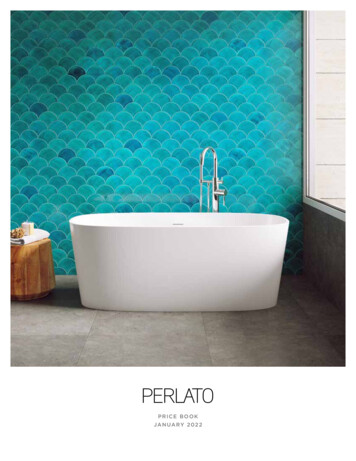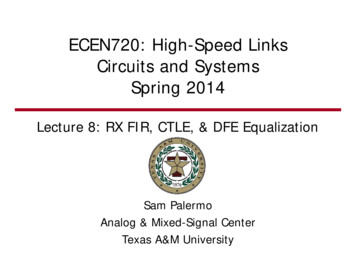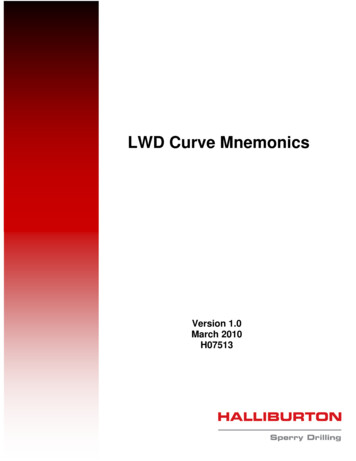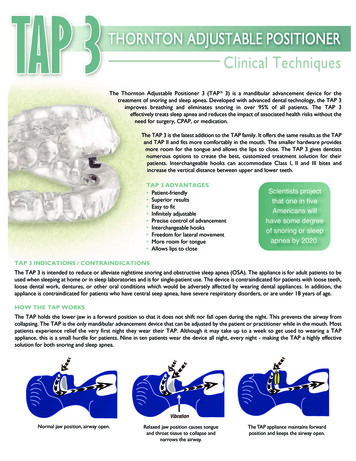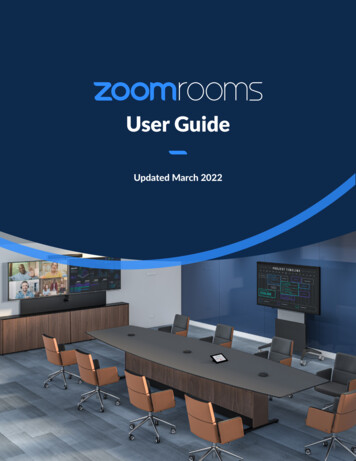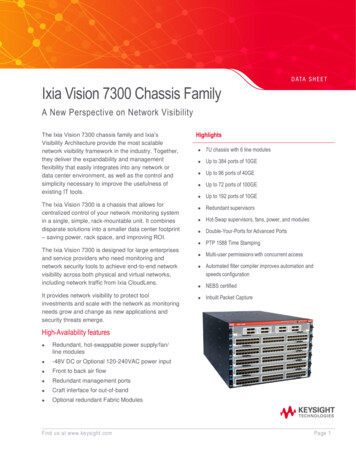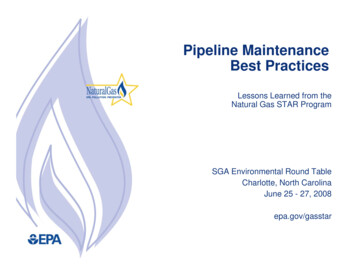Transcription
Installation Guide forFiber Taps800-0146-001 CPUBTPLCSLMU Rev. E, 5/12
Fiber TapContentsIntroduction. . . . . . . . . . . . . . . . . . . . . . . . . . . . . . . . . . . . . . . . . . . . . . . . . . . . . . 1Key Features. . . . . . . . . . . . . . . . . . . . . . . . . . . . . . . . . . . . . . . . . . . . . . . . . . . . . 2About This Guide. . . . . . . . . . . . . . . . . . . . . . . . . . . . . . . . . . . . . . . . . . . . . . . . . 3Unpacking and Inspection. . . . . . . . . . . . . . . . . . . . . . . . . . . . . . . . . . . . . . . . . . . 4Product Diagram. . . . . . . . . . . . . . . . . . . . . . . . . . . . . . . . . . . . . . . . . . . . . . . . . . 4Connecting to the Network. . . . . . . . . . . . . . . . . . . . . . . . . . . . . . . . . . . . . . . . . . 5Connecting to the Monitoring Device. . . . . . . . . . . . . . . . . . . . . . . . . . . . . . . . . . 6Specifications . . . . . . . . . . . . . . . . . . . . . . . . . . . . . . . . . . . . . . . . . . . . . . . . . . . . 7Labels. . . . . . . . . . . . . . . . . . . . . . . . . . . . . . . . . . . . . . . . . . . . . . . . . . . . . . . . . . 8Limitations on Warranty and Liability. . . . . . . . . . . . . . . . . . . . . . . . . . . . . . . . 10
Fiber TapPLEASE READ THESE LEGAL NOTICES CAREFULLY.By using a Net Optics Tap you agree to the terms and conditions of usage set forth by Net Optics, Inc.No licenses, express or implied, are granted with respect to any of the technology described in thismanual. Net Optics retains all intellectual property rights associated with the technology described inthis manual. This manual is intended to assist with installing Net Optics products into your network.Trademarks and Copyrights 2012 by Net Optics, Inc. Net Optics is a registered trademark of Net Optics, Inc. Additional company and product names may be trademarks or registered trademarks of the individual companies andare respectfully acknowledged.Additional InformationNet Optics, Inc. reserves the right to make changes in specifications and other information containedin this document without prior notice. Every effort has been made to ensure that the information in thisdocument is accurate.
Fiber TapIntroductionGet total traffic visibility for monitoring and security devices by placingNet Optics Fiber Slim Taps on critical network links. The all-optical design of theFiber Tap is optimized and tested for high-performance on fiber networks.Available in LC connector types for singlemode or multimode fiber networks runing at ATM, Gigabit and 10 GigaBit speeds.All Optical DesignRequiring no power, Fiber Taps maintain permanent passive access ports withoutintroducing a point of failure or disturbing other network connections. Thesepassive Taps deliver full-duplex monitoring with zero impact on network trafficaround the clock.Simply Plug It InFull-duplex monitoring is a snap with a custom monitoring cable that sendseach side of the signal to a separate NIC on the monitoring device. Allmonitoring and network cables are included with Net Optics Fiber Taps forplug-and-play deployment.Security and VisibilityWithout an IP address, monitoring devices are isolated from the network, dramatically reducing their exposure to attacks. However, the monitoring deviceconnected to the Tap still sees all full-duplex traffic as if it were in-line, includingLayer 1 and Layer 2 errors.1
Fiber TapKey FeaturesPassive, Secure Technology Provides passive access without data stream interference or introducing apoint of failure All-optical design is optimized and tested for fiber networks Permanent in-line installation without affecting network performance Passes all full-duplex traffic (including errors) from all layers forcomprehensive troubleshooting No IP address is needed for the Tap or monitoring device, enhancingmonitoring security Completely transparent to the network and requires no power Fully RoHS compliantEase of Use Front-mounted connectors make installation and operation quick and easy Connectors are perfectly angled to reduce cable strain Optional 19-inch rack frames hold up to 8 Taps, depending on modelpurchased Compatible with all major manufacturers’ monitoring devices, includingprotocol analyzers, probes, and intrusion detection systemsUnsurpassed SupportIn the event that you require our assistance, our world-class technical supportis available to help you.Support is available 24x7 for customers with a Premium Service Plan, andfrom 7:00 a.m. to 5:30 p.m. PST, Monday through Friday, for all other customers.If, at any time, you have questions, please feel free to contact us by using oneof the following methods: Phone: (408) 737-7777 Email: ts-support@netoptics.com Customer Portal: http://customer.netoptics.com/portal2
Fiber TapAbout This GuidePlease read this guide before attempting to install the Fiber Tap. This guidecovers the following models:Part NumberDescriptionTP-50SXn*-LCSLMGigaBit Multimode LC Fiber Slim Tap (SX) 50umTP-SXn*-LCSLMGigaBit Multimode LC Fiber Slim Tap (SX)TP-LXn*-LCSLMGigaBit Singlemode LC Fiber Slim Tap (LX)TP-50SRn*-LCSLM10 GigaBit Multimode LC Fiber Slim Tap (SR) 50umTP-SRn*-LCSLM10 GigaBit Multimode LC Fiber Slim Tap (SR)TP-LRn*-LCSLM10 GigaBit Singlemode LC Fiber Slim Tap (LR)TP-ERn*-LCSLM10 GigaBit Singlemode LC Fiber Slim Tap (ER) 1550um* The letter “n” is the split ratio where 5 is 50/50, 4 is 60/40, 3 is 70/30, 2 is80/20, and 1 is 90/10.3
Fiber TapUnpacking and InspectionCarefully unpack the Fiber Tap and check for damaged or missing parts. TheFiber Tap ships with the following: Fiber Tap Test report Installation GuideYou may have also ordered a panel for rack mounting and an extended warranty. Carefully check the packing slip against parts received. If any part ismissing or damaged, contact the Net Optics Customer Service Departmentimmediately.Product DiagramFigure 1: Front Panel LC ModelsABABOUTOUTSplitter Tapwww.netoptics.comOUTINNetwork AOUTINNetwork BMonitorA and B4LASERCAUTION!
Fiber TapConnecting to the Network1. Connect Network Port A to the appropriate network device using a DuplexLC cable.2. Connect Network Port B to the appropriate network device using a DuplexLC cable.3. Verify that the Tap Network Ports are cabled in-line between two devices.Note:The use of Singlemode (8.5μm), Multimode (50μm or 62.5μm), or LC cablingis determined by the model purchased.ABABOUTOUTSplitter Tapwww.netoptics.comOUTINOUTINLASERCAUTION!To Network DeviceTo Network DeviceFigure 3: Connecting to the Network5
Fiber TapConnecting to the Monitoring Device1. Connect to the Monitor Port using the included custom LC analyzer cable.2. Connect one side of the twin-duplex fiber cable into a RX port on themonitoring device to view one side of the full-duplex link.3. Connect the other side of the twin-duplex fiber cable into another RX porton the monitoring device to view the other side of the full-duplex link.4. Verify that the Tap Monitor Port is cabled to the monitoring device.Note:The connectors on the twin-duplex side of the custom analyzer cable containRX connections only. The empty TX sides are present to eliminate cablingerrors and should also be connected to the monitoring device.ABABOUTOUTSplitter Tapwww.netoptics.comOUTINOUTINLASERCAUTION!To Monitoring DeviceFigure 4: Connecting the Monitoring Device (LC model shown)6
Fiber TapSpecificationsSplitter SpecificationsFiber Type:Corning Multimode 62.5/125µm, wavelength 850nmCorning Multimode 50/125µm, wavelength 850nmSplit Ratio50/5080/2070/3060/4090/10Network PortInsertion LossMonitor PortInsertion Loss 1.8 dB 8.1 dB 4.5 dB 4.5 dB 2.4 dB 6.3 dB 3.1 dB 5.1 dB 1.3 dB 11.5 dBFiber Type:Corning Singlemode 8.5/125µm, wavelength 1310nmCorning Singlemode 8.5/125µm, wavelength 1550nmSplit Ratio50/5080/2070/3060/4090/10Network PortInsertion LossMonitor PortInsertion Loss 1.3 dB 8.0 dB 3.7 dB 2.0 dB 2.8 dB 0.8 dB 3.7 dB 6.1 dB 4.8 dB 12.0 dBEnvironmentOperating Temperature: 0 C to 40 CStorage Temperature: -10 C to 70 CRelative Humidity: 10% min, 95% max, non-condensingMechanicalLC Model Dimensions: 0.8” high x 5.5” deep x 4” wideConnectors(1) Duplex LC connector (monitor port)(2) Duplex LC connectors (network ports)CertificationsFully RoHS compliant7
Fiber TapLabelsThe product label shown here can be found on the top cover of the Tap.The label displays the following information pertaining to the particular unit:P/N:Rev:Part number (model number)Revision levelDescription: Model descriptionS/N:Serial numberInsertion Loss in dB: Light insertion loss measured at each portThe symbols are as follows:Indicates WEEE complianceIndicates CE complianceIndicates RoHS complianceIndicates C-Tick complianceIndicates VCCI complianceIndicates MET compliance (U.S.A. safety)8
Fiber TapIn addition, the label shown here prevent you from taking the cover off of theunit without voiding your warranty. You should not take the cover off becausethere are no user‑serviceable parts inside.9
Fiber TapLimitations on Warranty and LiabilityNet Optics offers a limited warranty for all its products. IN NO EVENT SHALL NET OPTICS, INC.BE LIABLE FOR ANY DAMAGES INCURRED BY THE USE OF THE PRODUCTS (INCLUDING BOTH HARDWARE AND SOFTWARE) DESCRIBED IN THIS MANUAL, OR BY ANYDEFECT OR INACCURACY IN THIS MANUAL ITSELF. THIS INCLUDES BUT IS NOT LIMITED TO LOST PROFITS, LOST SAVINGS, AND ANY INCIDENTAL OR CONSEQUENTIALDAMAGES ARISING FROM THE USE OR INABILITY TO USE THIS PRODUCT, even if NetOptics has been advised of the possibility of such damages. Some states do not allow the exclusionor limitation of implied warranties or liability for incidental or consequential damages, so the abovelimitation or exclusion may not apply to you.Net Optics, Inc. warrants this Tap to be in good working order for a period of ONE YEAR from thedate of purchase from Net Optics or an authorized Net Optics reseller.Should the unit fail anytime during the said ONE YEAR period, Net Optics will, at its discretion,repair or replace the product. This warranty is limited to defects in workmanship and materials anddoes not cover damage from accident, disaster, misuse, abuse or unauthorized modifications.If you have a problem and require service, please call the number listed at the end of this section andspeak with our technical service personnel. They may provide you with an RMA number, which mustaccompany any returned product. Return the product in its original shipping container (or equivalent)insured and with proof of purchase.Additional InformationNet Optics, Inc. reserves the right to make changes in specifications and other information containedin this document without prior notice. Every effort has been made to ensure that the information inthis document is accurate. Net Optics is not responsible for typographical errors.THE WARRANTY AND REMEDIES SET FORTH ABOVE ARE EXCLUSIVE AND IN LIEU OFALL OTHERS, EXPRESS OR IMPLIED. No Net Optics reseller, agent, or employee is authorizedto make any modification, extension, or addition to this warranty.Net Optics is always open to any comments or suggestions you may have about its products and/orthis manual.Send correspondence toNet Optics, Inc.5303 Betsy Ross DriveSanta Clara, CA 95054 USATelephone: 1 (408) 737-7777Fax: 1 (408) 745-7719Email: info@netoptics.com/Internet: www.netoptics.comAll Rights Reserved. Printed in the U.S.A. No part of this publication may be reproduced, transmitted, transcribed, stored in a retrieval system, or translated into any language or computer language,in any form, by any means, without prior written consent of Net Optics, Inc., with the followingexceptions: Any person is authorized to store documentation on a single computer for personal useonly and that the documentation contains Net Optics’ copyright notice.10
Fiber Tap 4 Unpacking and Inspection Carefully unpack the Fiber Tap and check for damaged or missing parts . The Fiber Tap ships with the following: Fiber Tap Test report Installation Guide You may have also ordered a panel for rack mounting and an extended war-ranty . Carefully check the packing slip against parts received . If any .