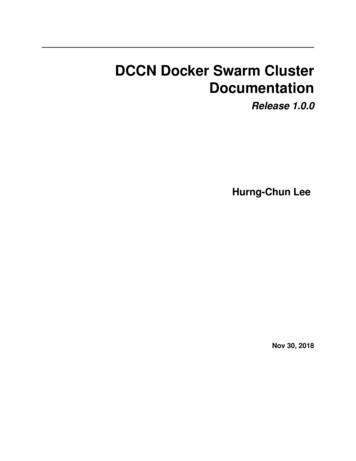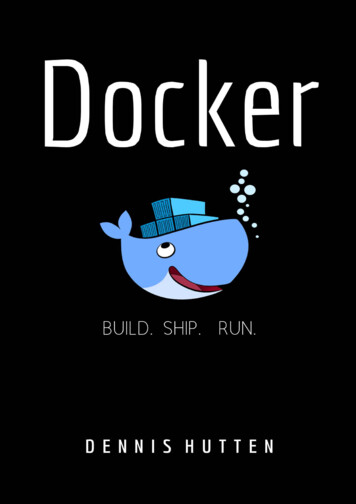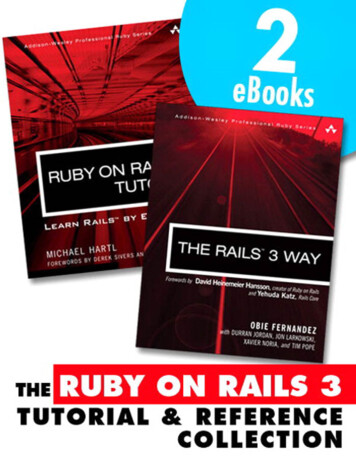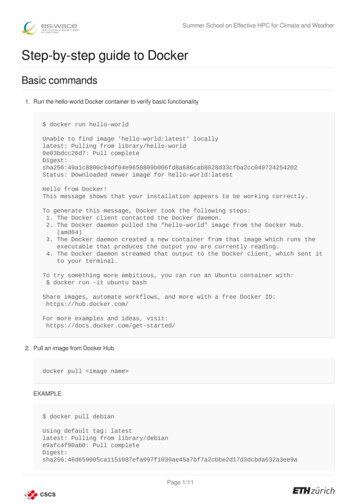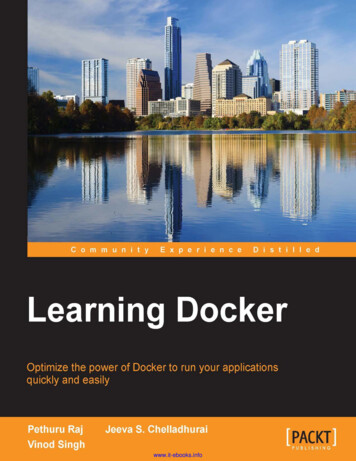Transcription
Extracted from:Docker for Rails DevelopersBuild, Ship, and Run Your Applications EverywhereThis PDF file contains pages extracted from Docker for Rails Developers, publishedby the Pragmatic Bookshelf. For more information or to purchase a paperback orPDF copy, please visit http://www.pragprog.com.Note: This extract contains some colored text (particularly in code listing). Thisis available only in online versions of the books. The printed versions are blackand white. Pagination might vary between the online and printed versions; thecontent is otherwise identical.Copyright 2019 The Pragmatic Programmers, LLC.All rights reserved.No part of this publication may be reproduced, stored in a retrieval system, or transmitted,in any form, or by any means, electronic, mechanical, photocopying, recording, or otherwise,without the prior consent of the publisher.The Pragmatic BookshelfRaleigh, North Carolina
Docker for Rails DevelopersBuild, Ship, and Run Your Applications EverywhereRob IsenbergThe Pragmatic BookshelfRaleigh, North Carolina
Many of the designations used by manufacturers and sellers to distinguish their productsare claimed as trademarks. Where those designations appear in this book, and The PragmaticProgrammers, LLC was aware of a trademark claim, the designations have been printed ininitial capital letters or in all capitals. The Pragmatic Starter Kit, The Pragmatic Programmer,Pragmatic Programming, Pragmatic Bookshelf, PragProg and the linking g device are trademarks of The Pragmatic Programmers, LLC.Every precaution was taken in the preparation of this book. However, the publisher assumesno responsibility for errors or omissions, or for damages that may result from the use ofinformation (including program listings) contained herein.Our Pragmatic books, screencasts, and audio books can help you and your team createbetter software and have more fun. Visit us at https://pragprog.com.The team that produced this book includes:Publisher: Andy HuntVP of Operations: Janet FurlowManaging Editor: Susan ConantDevelopment Editor: Adaobi Obi TultonCopy Editor: Nicole AbramowitzIndexing: Potomac Indexing, LLCLayout: Gilson GraphicsFor sales, volume licensing, and support, please contact support@pragprog.com.For international rights, please contact rights@pragprog.com.Copyright 2019 The Pragmatic Programmers, LLC.All rights reserved. No part of this publication may be reproduced, stored in a retrieval system,or transmitted, in any form, or by any means, electronic, mechanical, photocopying, recording,or otherwise, without the prior consent of the publisher.ISBN-13: 978-1-68050-273-2Book version: P1.0—February 2019
Ruth. In hindsight, writing a book whilst having a baby and renovating a house probablywasn’t the best idea—who knew? Thank youfor your patience, love, and support. None ofthis would have been possible without you.Sammy. I couldn’t have imagined the joy andlove you’d bring into our life. Be kind, bebrave, and be willing to take risks in pursuitof your happiness and passions. I love you somuch.Mum and Dad. Thank you for everything.
How Containers Can Talk to Each OtherIf two containers are isolated, independent processes, how come, as we justsaw, that they are able to talk to one another? While it’s true that the codeand processes running in a container are sandboxed, that does not mean thecontainer has no way to communicate with the outside world. If containerscould not communicate, we would not be able to connect them together tocreate a powerful, connected system of services that together make up ourapplication.If you remember back to Launching Our App, on page ?, we said that dockercompose up creates a new network for the app. By default, all containers forour app are connected to the app’s network and can communicate with eachother. This means that our containers, just like a physical or virtual server,can communicate outside themselves using TCP/IP networking.Let’s list our currently defined networks using the command: docker network lsYou should see some output similar to the following:NETWORK NAMEbridgehostmyapp allocallocalThe first network called bridge is a legacy network to provide backwards compatibility with some older Docker features—we won’t be using it now thatwe’ve switched to Compose. Similarly, the host and none networks are specialnetworks that Docker sets up that we don’t need to care about.The network we do care about is called myapp default—this is our app’s dedicatednetwork that Compose created for us (Compose uses the appname defaultnaming convention). The reason Compose creates this network for us is simple:it knows that the services we’re defining are all related to the same application,so inevitably they are going to need to talk to one another.But how do containers on this network find each other?All Docker networks (except for the legacy bridge network) have built-in DomainName System (DNS) name resolution. That means that we can communicatewith other containers running on the same network by name. Compose usesthe service name (as defined in our docker-compose.yml) as the DNS entry. So ifwe wanted to reach our web service, that’s accessible via the hostname web. Click HERE to purchase this book now. discuss
8This provides a basic form of service discovery—a consistent way of findingcontainer-based services, even across container restarts.This explains how we were able to connect from the ad-hoc container runningthe redis-cli to our Redis server running as the redis service. Here’s the commandwe used: docker-compose run --rm redis redis-cli -h redisThe option -h redis says, “Connect to the host named redis.” This only workedbecause Compose had already created our app’s network and set up DNSentries for each service. In particular, our redis service can be referred to bythe hostname redis.Our Rails App Talking to RedisAlthough it’s great that we’ve started up a Redis server using Compose, it’snot much use to us by itself. The whole point of running the Redis server isso our Rails app can talk to it and use it as a key-value store. So let’s connectour Rails app to Redis and actually use it for something. Sound like fun?Now, there are a million ways an app might want to use Redis. For our purposes, though, we don’t really care what we use Redis for; we care more abouthow to use it. We’re going to use an intentionally basic example: our Railsapp will simply store and retrieve a value. However, keep the larger point inmind—once you know how to set up the Rails app to talk to the Redis serverin a container, you can use it however you like.Ready? Let’s begin.Installing the Redis GemThe first thing we need to do to get our Rails app talking to Redis is to installthe redis gem. You may remember that to update our gems, we need to updateour image as we saw on page ?.So first, in our Gemfile, uncomment the Redis gem in the Gemfile like so:gem 'redis', ' 4.0'Next, stop our Rails server: docker-compose stop weband rebuild our custom Rails image: docker-compose build webAmong other things, this runs bundle install, which installs the Redis gem: Click HERE to purchase this book now. discuss
Our Rails App Talking to Redis 9Building webStep 1/8 : FROM ruby:2.6«.»Step 6/8 : RUN bundle install«.»Installing redis 4.1.0«.»Bundle complete! 16 Gemfile dependencies, 69 gems now installed.Bundled gems are installed into /usr/local/bundle «.»Removing intermediate container 3831c10d2cb5--- 1ca01125bd35Step 7/8 : COPY . /usr/src/app/--- 852dc1f2b419Step 8/8 : CMD ["bin/rails", "s", "-b", "0.0.0.0"]--- Running in 280c7e2eb556Removing intermediate container 280c7e2eb556--- d9b3e5325308Successfully built d9b3e5325308Successfully tagged myapp web:latestIt’s good to get into the habit of rebuilding our image to perform bundle installfor us, having updated our Gemfile. That said, we’ll learn about a more advancedapproach to gem management on page ? that, as well as being much faster,allows us to stick with our familiar bundle install workflow.Let’s start up our newly built Rails server again: docker-compose up -d webUpdating Our Rails App to Use RedisNext, we’re going to actually use Redis from our Rails app. As we said before,we just want a basic demonstration that we can connect to the Redis serverand store and retrieve values. So let’s start by generating a welcome controllerin our Rails app with a single index action:Linux Users: File OwnershipMake sure you have chowned the files by running: sudo chown your user : your group -R .See File Ownership and Permissions, on page ?, for more details. docker-compose exec web bin/rails g controller welcome indexcreate app/controllers/welcome controller.rbroute get 'welcome/index'invoke index.html.erb Click HERE to purchase this book now. discuss
app/helpers/welcome ’s modify our welcome#index action (in app/controllers/welcome controller.rb) to beas follows:class WelcomeController ApplicationControllerdef index3redis Redis.new(host: "redis", port: 6379)4redis.incr "page hits"Line 125@page hits redis.get "page hits"end8 end67In our index action, on line 3, we use the Redis client gem to connect to theRedis server by name and by the port number we expect it to be running on.Then, on line 4, we increment a Redis key-value pair, called “page hits.” Ifyou’re wondering what happens the very first time this code is run, don’t fret:if the key is not found, Redis will initialize it to zero, so our code will work asexpected. Finally, on line 6, we fetch the current number of page hits fromRedis, storing it in an instance variable, ready to display it in our view.Now let’s edit our view file (app/views/welcome/index.html.erb) to display the numberof page hits: h1 This page has been viewed % pluralize(@page hits, 'time') % ! /h1 Finally, in config/routes.rb, let’s change the autogenerated route so we can accessour new WelcomeController’s index action from /welcome (rather than /welcome/index): Click HERE to purchase this book now. discuss
Our Rails App Talking to Redis 11Rails.application.routes.draw doget 'welcome', to: 'welcome#index'endNow let’s visit our Rails app in the browser at http://localhost:3000/welcome. Youshould see a page with our rendered welcome index.html.erb file, as shown inthe following figure:The page loads without errors—a good sign. Now try reloading the page. Everytime you do, you should see the number of page hits increasing.What does this mean? It means that our Rails app connected to the Redisserver, incremented the value of “page hits” from default of 0 to 1, and finallydisplayed our welcome message with the number of page hits. More generally,we successfully got two containers to talk to each other. This is possiblethanks to Compose creating the network for the app and automaticallyattaching containers to it. Click HERE to purchase this book now. discuss
This PDF file contains pages extracted from Docker for Rails Developers, published . Where those designations appear in this book, and The Pragmatic Programmers, LLC was aware of a trademark claim, the designations have been printed in . All Docker networks (except for the legacy bridge network) have built-in Domain Name System (DNS) name .